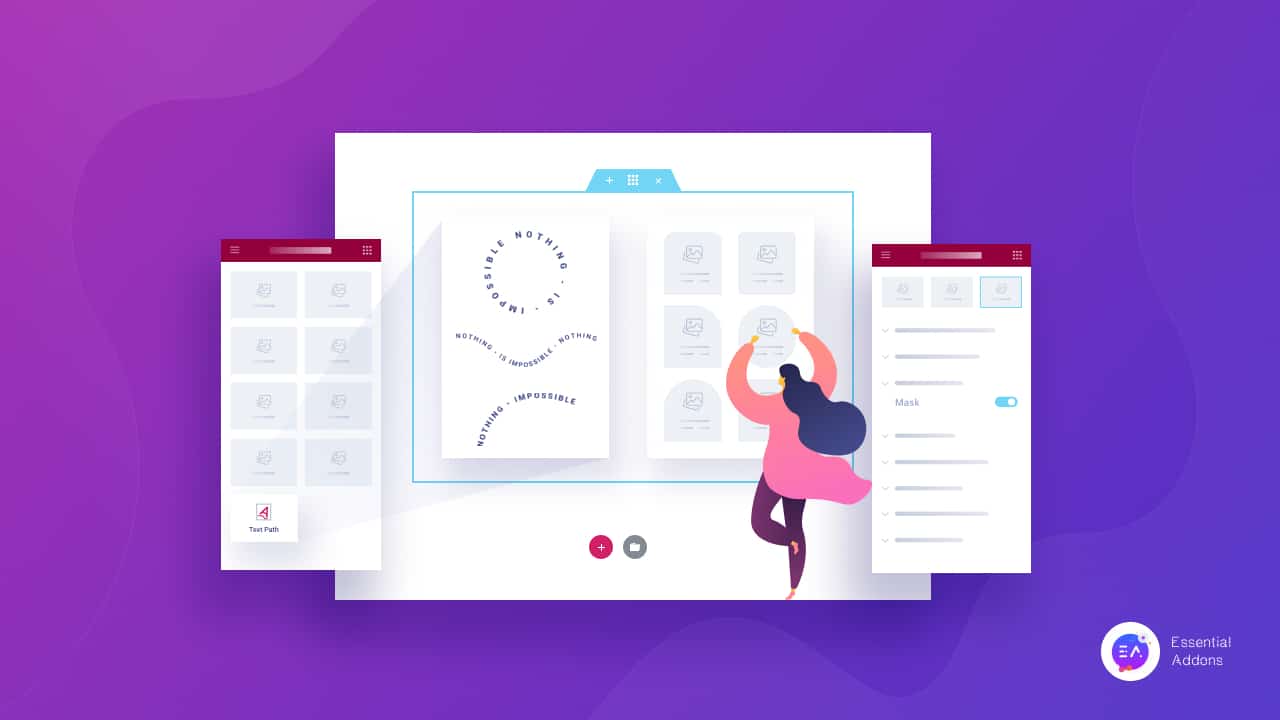If you are using Elementor for a long time, you must have faced some common Elementor site errors. But how can you solve them if you really don’t know the solution? Here in this blog, we are going to address 5 common Elementor site errors & the solutions with step by step guide.
Continue reading “5 Common Elementor Site Errors & How To Solve Those Easily”


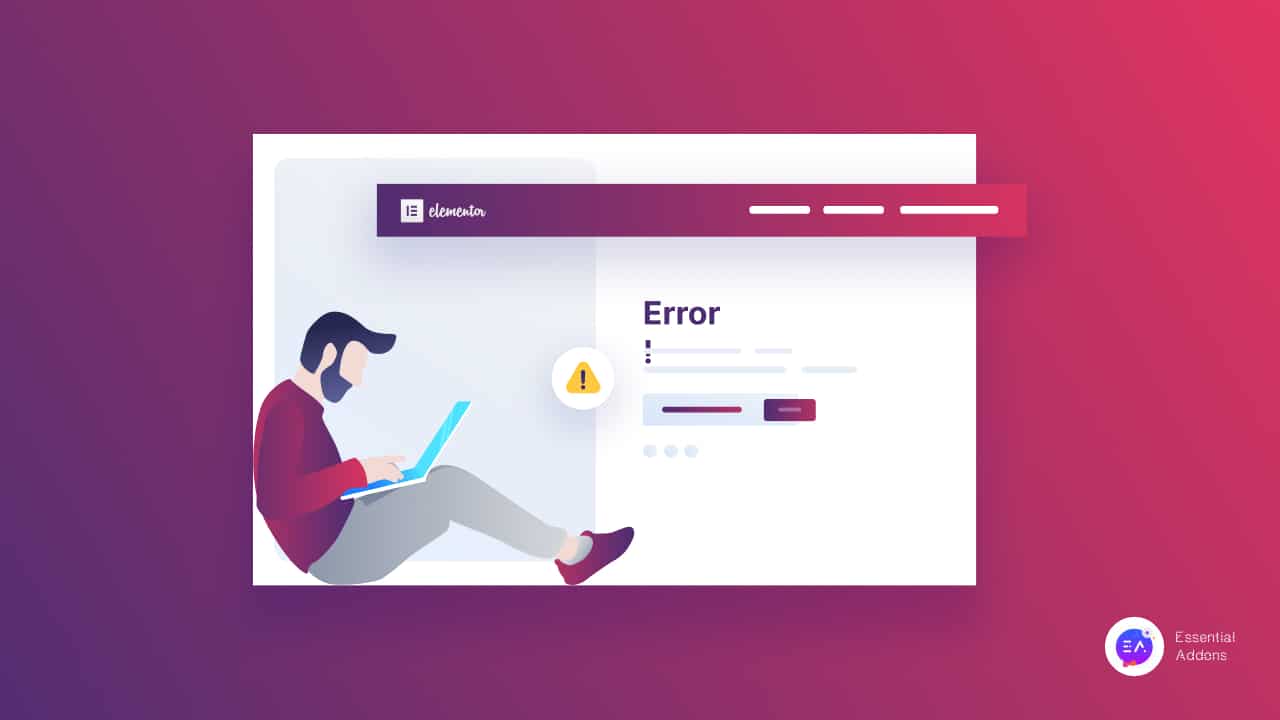
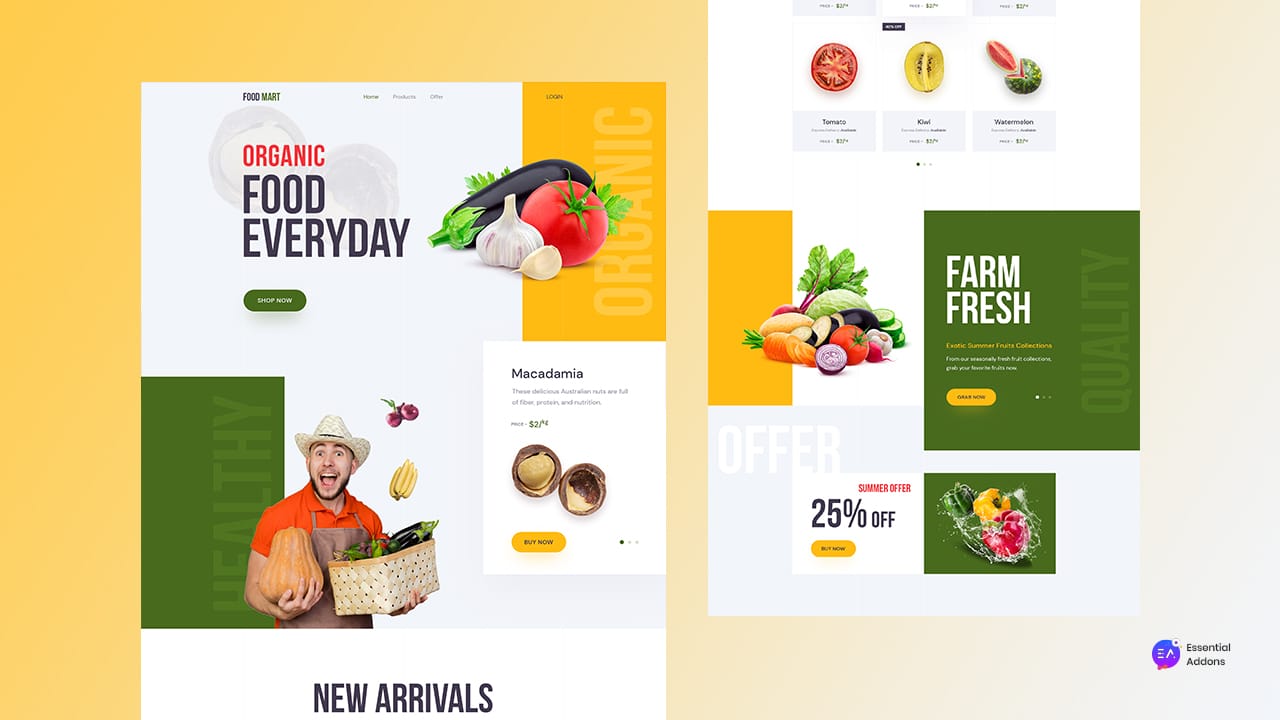
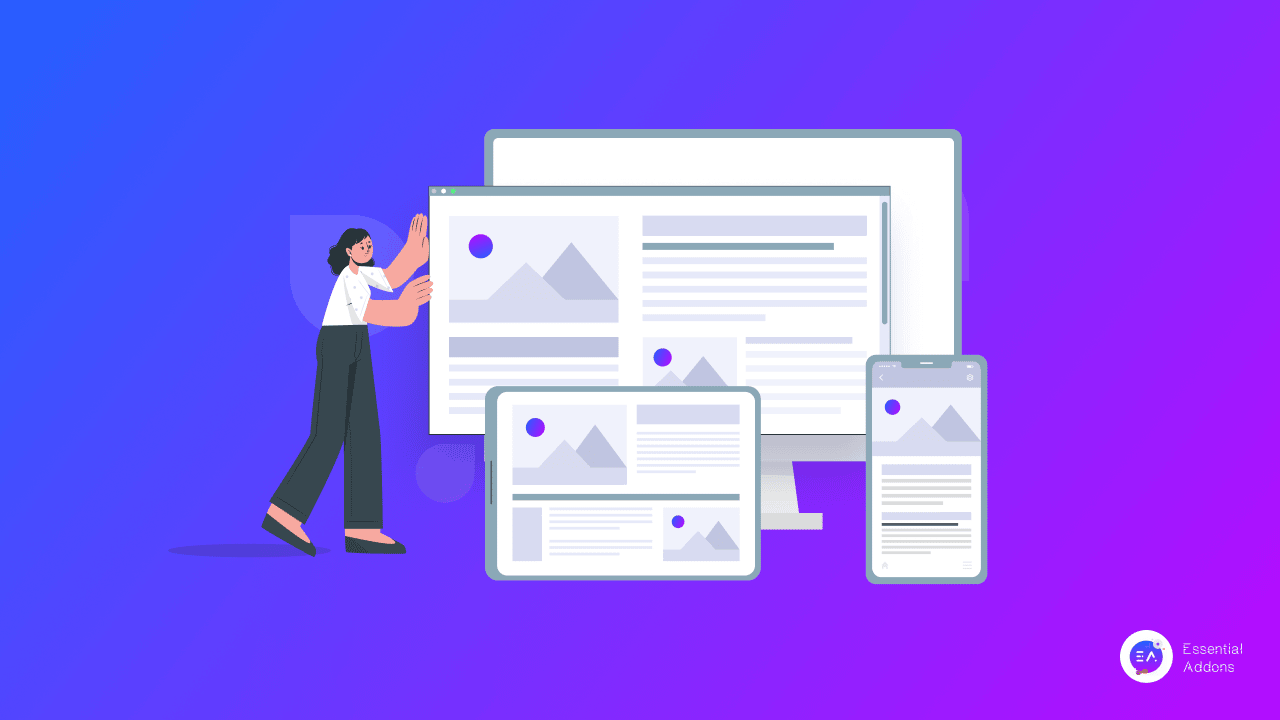
![Grid Layouts: Comprehensive Guide & Rules To Create Professional Web Design [2023] 8 Grid Layouts website](https://essential-addons.com/wp-content/uploads/2021/07/Grid_Layouts_Comprehensive_Guide__Rules_To_Create_Professional_Web_Design_1280x720.png)
![How To Create Your Own Lawyer Portfolio Website In 5 Minutes [No Coding Required] 10 Lawyer Portfolio Website](https://essential-addons.com/wp-content/uploads/2021/05/Alex-Law-blog-banner.png)
![How To Create Your Own Lawyer Portfolio Website In 5 Minutes [No Coding Required] 12 Lawyer Portfolio Website](https://essential-addons.com/wp-content/uploads/2021/05/legal-statement-court-notice-judge-decision-judicial-system-lawyer-attorney-studying-papers-cartoon-character_335657-1598.jpg)
![How To Create Your Own Lawyer Portfolio Website In 5 Minutes [No Coding Required] 13 Lawyer Portfolio Website](https://essential-addons.com/wp-content/uploads/2021/05/image-1.jpg)
![How To Create Your Own Lawyer Portfolio Website In 5 Minutes [No Coding Required] 14 Lawyer Portfolio Website](https://essential-addons.com/wp-content/uploads/2021/05/image-2.jpg)
![How To Create Your Own Lawyer Portfolio Website In 5 Minutes [No Coding Required] 15 Lawyer Portfolio Website](https://essential-addons.com/wp-content/uploads/2021/05/image-33.jpg)
![How To Create Your Own Lawyer Portfolio Website In 5 Minutes [No Coding Required] 16 Lawyer Portfolio Website](https://essential-addons.com/wp-content/uploads/2021/05/image-4.jpg)
![How To Create Your Own Lawyer Portfolio Website In 5 Minutes [No Coding Required] 17 Lawyer Portfolio Website](https://essential-addons.com/wp-content/uploads/2021/05/image-5.jpg)
![How To Create Your Own Lawyer Portfolio Website In 5 Minutes [No Coding Required] 18 Lawyer Portfolio Website](https://essential-addons.com/wp-content/uploads/2021/05/image-6.gif)
![How To Create Your Own Lawyer Portfolio Website In 5 Minutes [No Coding Required] 19 Lawyer Portfolio Website](https://essential-addons.com/wp-content/uploads/2021/05/image-7.jpg)
![How To Create Your Own Lawyer Portfolio Website In 5 Minutes [No Coding Required] 20 Lawyer Portfolio Website](https://essential-addons.com/wp-content/uploads/2021/05/screencapture-live-templately-alex-home-page-2021-04-13-17_40_25.png)
![How To Create Your Own Lawyer Portfolio Website In 5 Minutes [No Coding Required] 21 Lawyer Portfolio Website](https://essential-addons.com/wp-content/uploads/2021/05/Templately-Banner-1-1.gif)
![How To Create Your Own Lawyer Portfolio Website In 5 Minutes [No Coding Required] 22 Lawyer Portfolio Website](https://essential-addons.com/wp-content/uploads/2021/05/image-8.png)
![How To Create Your Own Lawyer Portfolio Website In 5 Minutes [No Coding Required] 23 Lawyer Portfolio Website](https://essential-addons.com/wp-content/uploads/2021/05/image-9.gif)
![How To Create Your Own Lawyer Portfolio Website In 5 Minutes [No Coding Required] 24 Lawyer Portfolio Website](https://essential-addons.com/wp-content/uploads/2021/05/image-10.gif)
![How To Create Your Own Lawyer Portfolio Website In 5 Minutes [No Coding Required] 25 Lawyer Portfolio Website](https://essential-addons.com/wp-content/uploads/2021/05/image-11.gif)
![How To Create Your Own Lawyer Portfolio Website In 5 Minutes [No Coding Required] 26 Lawyer Portfolio Website](https://essential-addons.com/wp-content/uploads/2021/05/image-12.gif)
![How To Create Your Own Lawyer Portfolio Website In 5 Minutes [No Coding Required] 27 Lawyer Portfolio Website](https://essential-addons.com/wp-content/uploads/2021/05/image-13.gif)


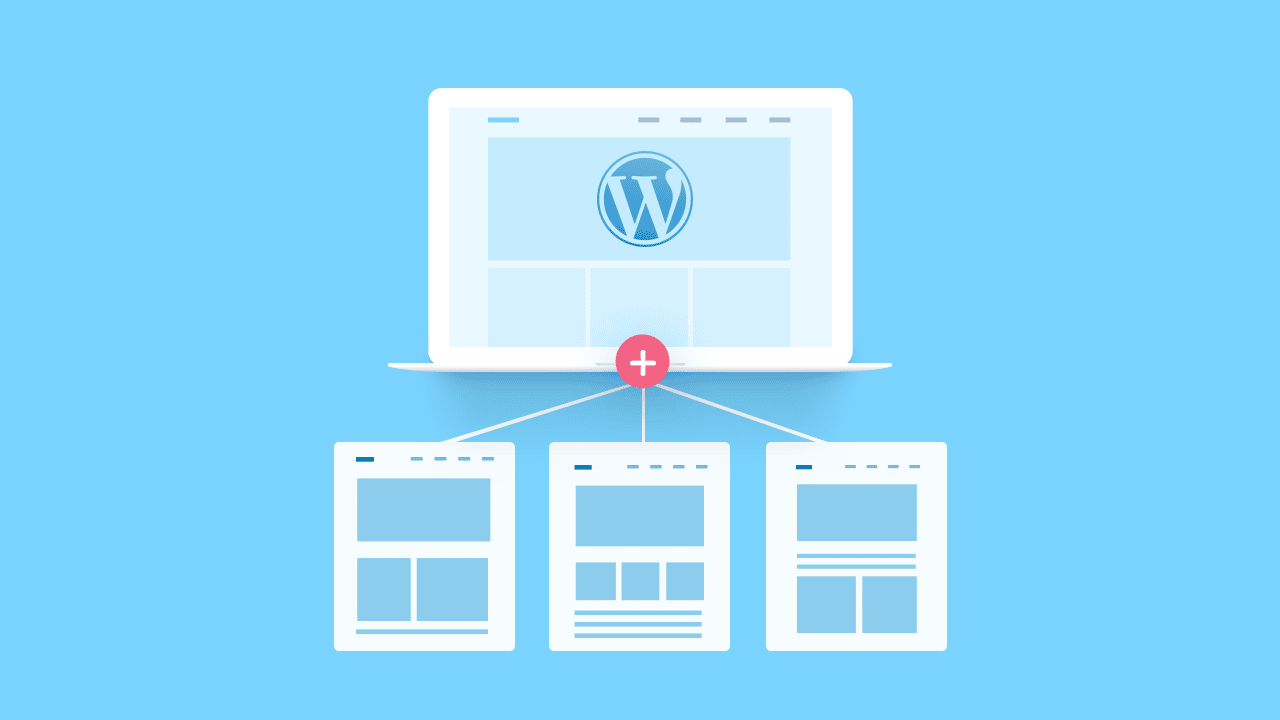
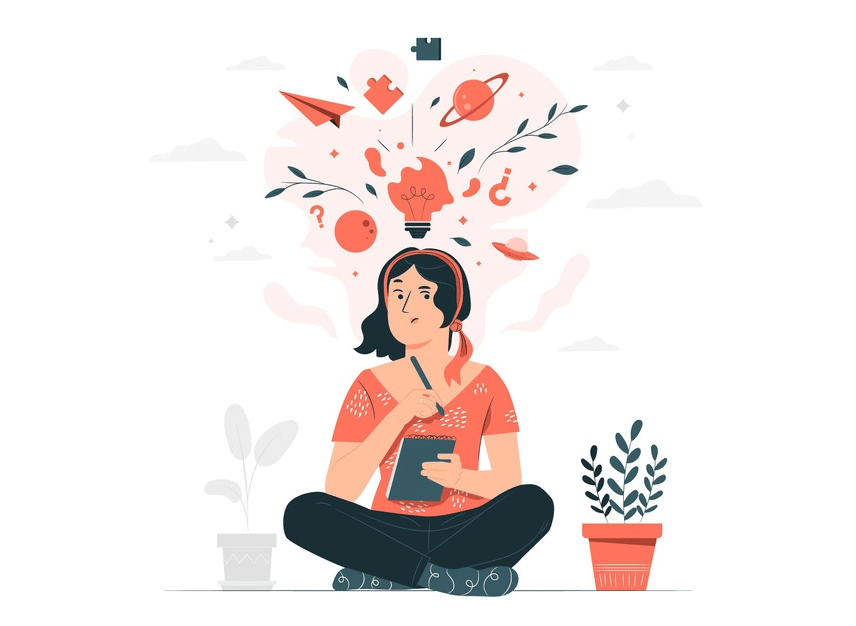

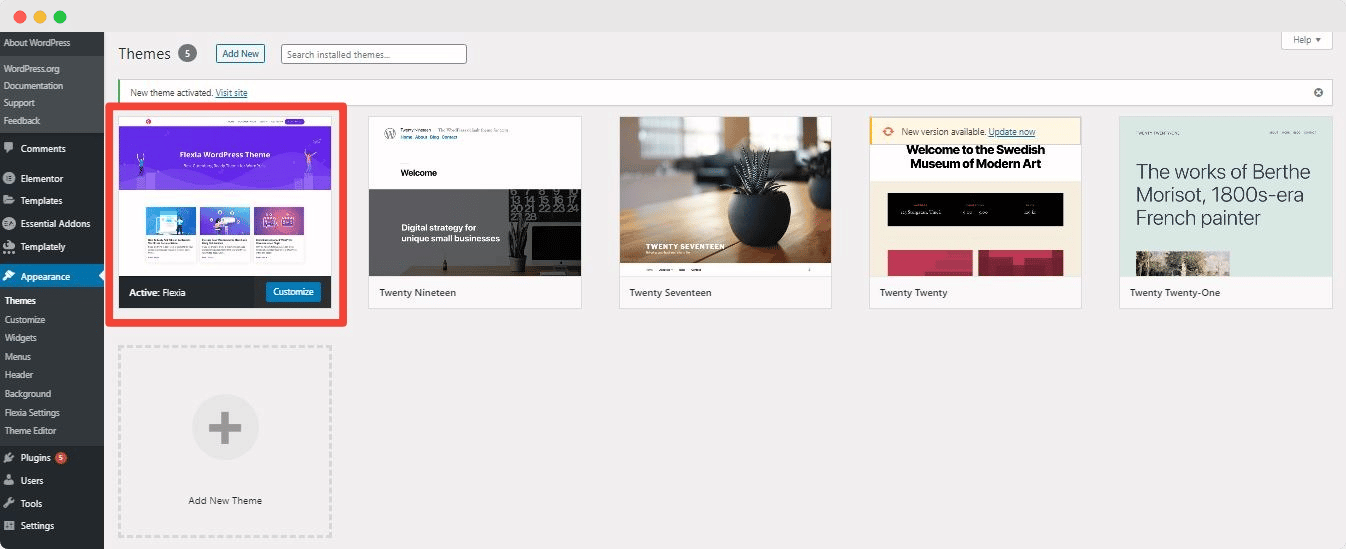
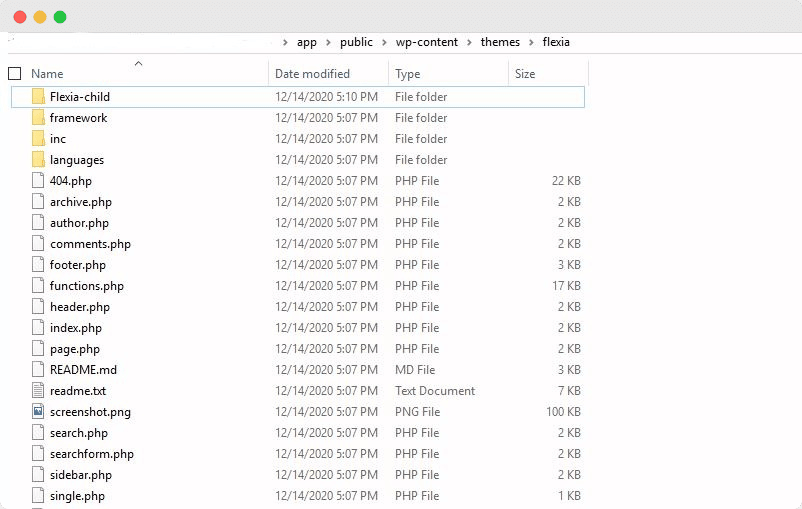
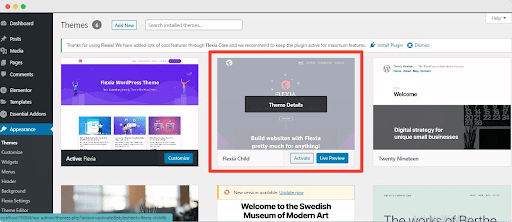
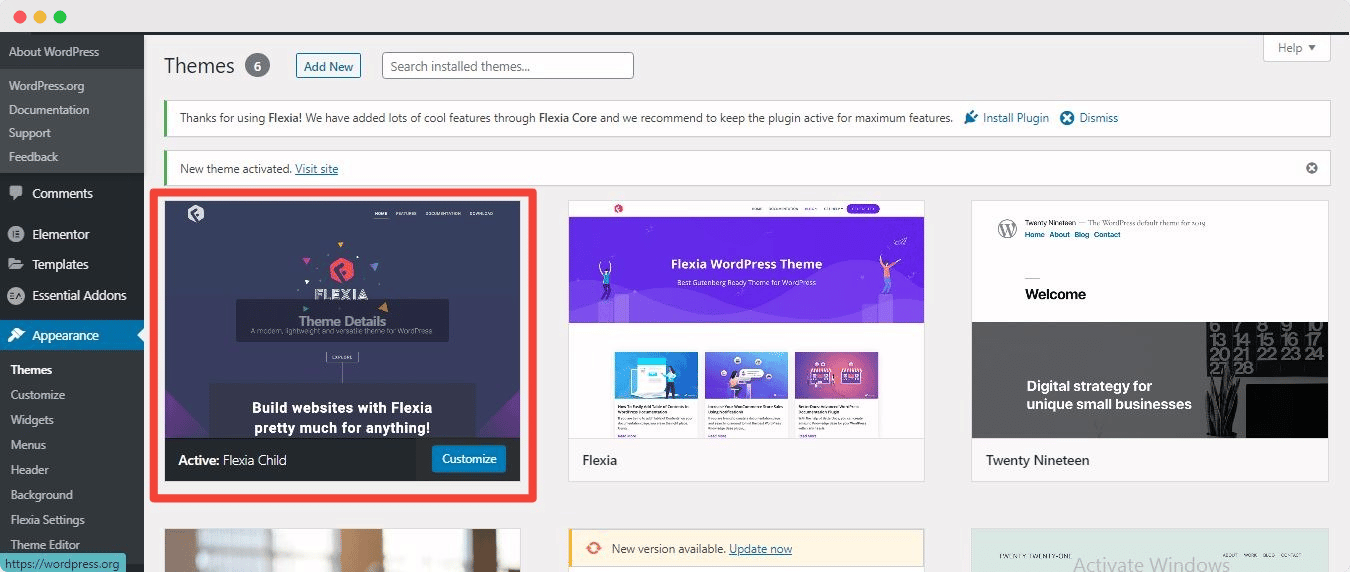
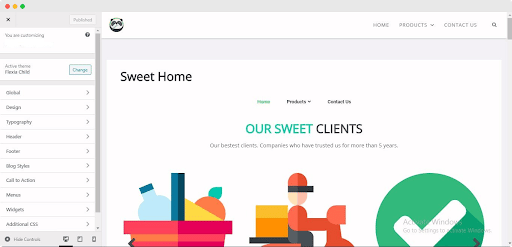
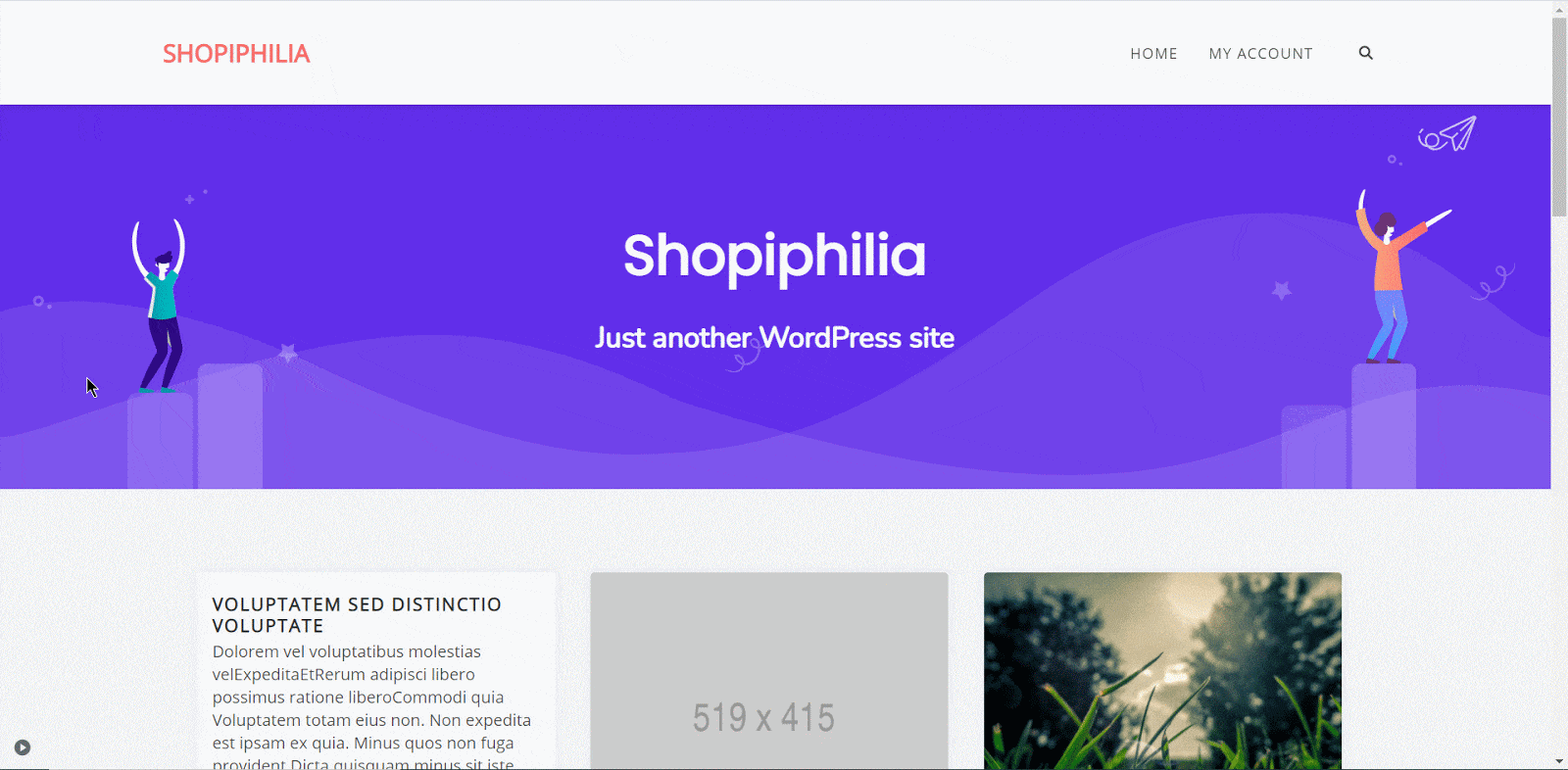
![How To Create A WordPress Deal Page That Converts [Using FREE Elementor Template] 42 WordPress Deal Page](https://essential-addons.com/wp-content/uploads/2020/11/blog-banner.png)
![How To Create A WordPress Deal Page That Converts [Using FREE Elementor Template] 44 WordPress Deal Page](https://essential-addons.com/wp-content/uploads/2020/11/banner-13.jpg)
![How To Create A WordPress Deal Page That Converts [Using FREE Elementor Template] 45 How To Create A WordPress Deal Page That Converts [Using FREE Elementor Template] 1](https://essential-addons.com/wp-content/uploads/2020/10/Banner-3.gif)
![How To Create A WordPress Deal Page That Converts [Using FREE Elementor Template] 47 WordPress Deal Page](https://essential-addons.com/wp-content/uploads/2020/11/screely-1591007140393-5.png)
![How To Create A WordPress Deal Page That Converts [Using FREE Elementor Template] 48 WordPress Deal Page](https://essential-addons.com/wp-content/uploads/2020/11/uYi4gmWvw5.gif)
![How To Create A WordPress Deal Page That Converts [Using FREE Elementor Template] 49 WordPress Deal Page](https://essential-addons.com/wp-content/uploads/2020/11/ZXrG9mJ3SK-1.gif)
![How To Create A WordPress Deal Page That Converts [Using FREE Elementor Template] 50 WordPress Deal Page](https://essential-addons.com/wp-content/uploads/2020/11/EQSlNmvVBR.gif)
![How To Create A WordPress Deal Page That Converts [Using FREE Elementor Template] 51 WordPress Deal Page](https://essential-addons.com/wp-content/uploads/2020/11/IFyUHyrV0f.gif)
![How To Create A WordPress Deal Page That Converts [Using FREE Elementor Template] 52 WordPress Deal Page](https://essential-addons.com/wp-content/uploads/2020/11/r7sZpKmop7.gif)
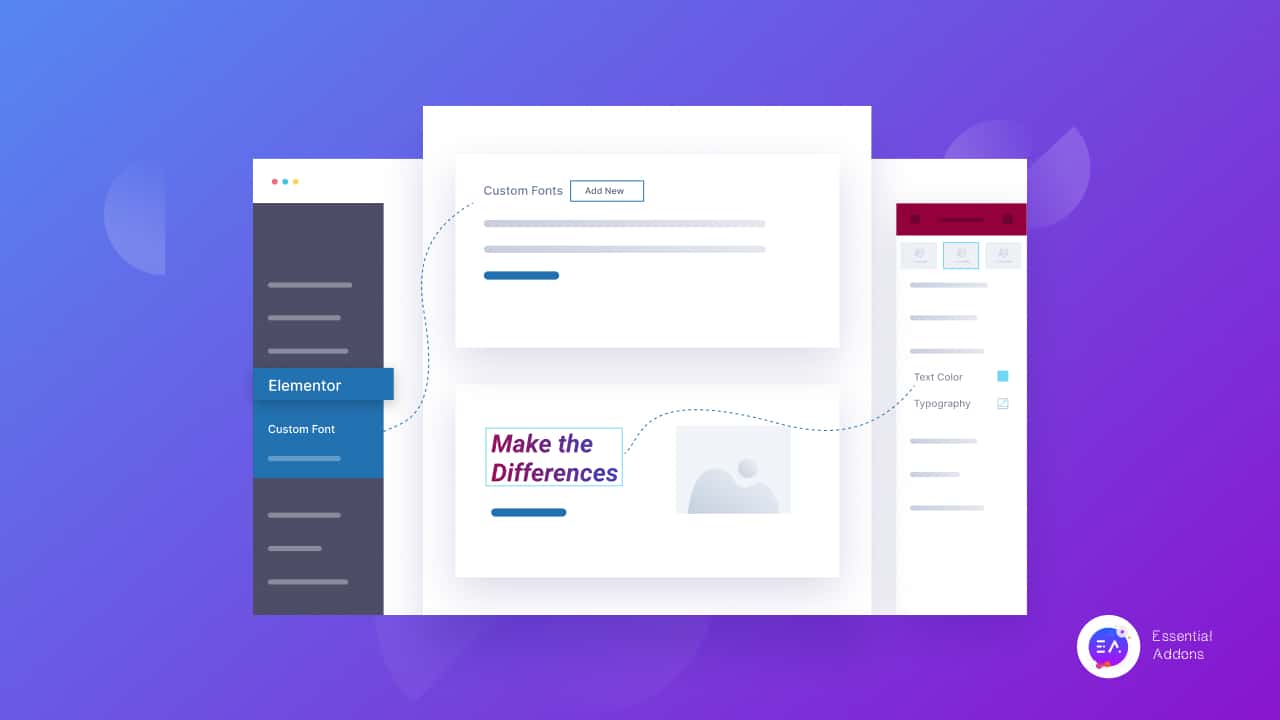
![Top 10 Best WooCommerce Themes To Start Your Online Store In 2023 [FREE & Premium] 56 WooCommerce Themes](https://essential-addons.com/wp-content/uploads/2021/03/Top_10_Best_WooCommerce_Themes_To_Start_Your_Online_Store_In_2021_FREE__Premium_1280x720.png)
![Top 10 Best WooCommerce Themes To Start Your Online Store In 2023 [FREE & Premium] 58 WooCommerce Themes](https://essential-addons.com/wp-content/uploads/2021/05/How-to-Display-WooCommerce-Products-in-a-Gallery-Layout-using-Elementor.png)
![Top 10 Best WooCommerce Themes To Start Your Online Store In 2023 [FREE & Premium] 59 ✅](https://s.w.org/images/core/emoji/13.0.1/svg/2705.svg) Right now
Right now ![Top 10 Best WooCommerce Themes To Start Your Online Store In 2023 [FREE & Premium] 64 WooCommerce Themes](https://essential-addons.com/wp-content/uploads/2021/05/happy-people-shopping-online_74855-5865.jpg)
![Top 10 Best WooCommerce Themes To Start Your Online Store In 2023 [FREE & Premium] 65 WooCommerce Themes](https://essential-addons.com/wp-content/uploads/2021/05/web-developers-courses-computer-programming-web-design-script-coding-study-computer-science-student-learning-interface-structure-components_335657-2542-1.jpg)
![Top 10 Best WooCommerce Themes To Start Your Online Store In 2023 [FREE & Premium] 66 WooCommerce Themes](https://essential-addons.com/wp-content/uploads/2021/05/color-modern-illustration-online-shopping_145666-917-1.jpg)
![Top 10 Best WooCommerce Themes To Start Your Online Store In 2023 [FREE & Premium] 67 WooCommerce Themes](https://essential-addons.com/wp-content/uploads/2021/05/Templately-Banner-.gif)
![Top 10 Best WooCommerce Themes To Start Your Online Store In 2023 [FREE & Premium] 68 WooCommerce Themes](https://essential-addons.com/wp-content/uploads/2021/05/screenshot.png)
![Top 10 Best WooCommerce Themes To Start Your Online Store In 2023 [FREE & Premium] 69 WooCommerce Themes](https://essential-addons.com/wp-content/uploads/2021/05/screenshot.jpg)
![Top 10 Best WooCommerce Themes To Start Your Online Store In 2023 [FREE & Premium] 70 WooCommerce Themes](https://essential-addons.com/wp-content/uploads/2021/05/screenshot-1-1.jpg)
![Top 10 Best WooCommerce Themes To Start Your Online Store In 2023 [FREE & Premium] 71 WooCommerce Themes](https://essential-addons.com/wp-content/uploads/2021/05/screenshot-2.jpg)
![Top 10 Best WooCommerce Themes To Start Your Online Store In 2023 [FREE & Premium] 72 WooCommerce Themes](https://essential-addons.com/wp-content/uploads/2021/05/screenshot-1.png)
![Top 10 Best WooCommerce Themes To Start Your Online Store In 2023 [FREE & Premium] 73 WooCommerce Themes](https://essential-addons.com/wp-content/uploads/2021/05/download.png)
![Top 10 Best WooCommerce Themes To Start Your Online Store In 2023 [FREE & Premium] 74 WooCommerce Themes](https://essential-addons.com/wp-content/uploads/2021/05/maxresdefault.jpg)
![Top 10 Best WooCommerce Themes To Start Your Online Store In 2023 [FREE & Premium] 75 WooCommerce Themes](https://essential-addons.com/wp-content/uploads/2021/05/digital-pro.jpg)
![Top 10 Best WooCommerce Themes To Start Your Online Store In 2023 [FREE & Premium] 76 Top 10 Best WooCommerce Themes To Start Your Online Store In 2023 [FREE & Premium] 2](https://essential-addons.com/wp-content/uploads/2021/03/Introducing-ReviewX-Boost-Credibility-With-Multi-Criteria-Reviews-And-Rating-1-1024x576.png)