Essential Addons supports Elementor Dynamic Tags & Advanced Custom Field to take your web-building experience to a different level. This feature can come in very handy if you are trying to build a website filled with plenty of dynamic data. You can now easily change your content & make them dynamic through Essential Addons for Elementor.
Note: Dynamic tag is Elementor PRO feature. So, make sure that you have Elementor PRO activated on your WordPress website.
How Essential Addons Works With Elementor Dynamic Tags? #
Suppose, you are using the EA Creative Button element on your eCommerce site in Elementor. You will find the dynamic tag options in the Button Text and URL fields. 
You can easily change the content for the Button Text and the Link Url using Elementor Dynamic Tags. You can pick any one of the dynamic tags as per your preferences. 
How Essential Addons Works With Advanced Custom Field (ACF) Plugin? #
After installing the Advanced Custom Field (ACF) plugin, you will have to add your required fields that you want to add or show on your website. Once you have inserted a field, it will automatically be added to the Dynamic Tags portion. 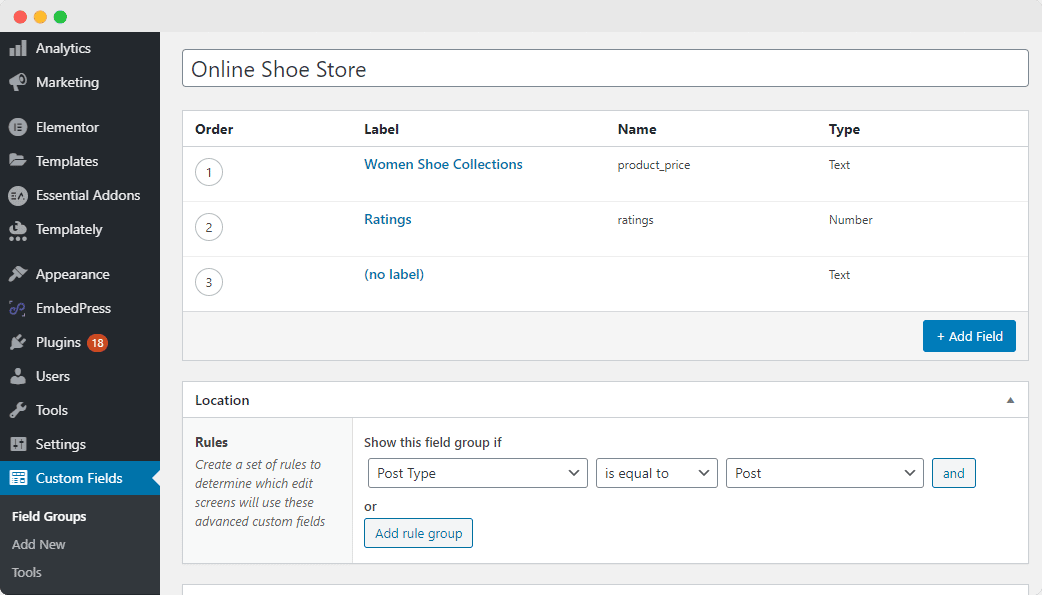
Let’s check out how Essential Addons displays tags from ACF: Through EA Fancy Text, we will find the ACF option ‘Fancy Text Strings’ field. You have to first pick your preferred value and then click on it to configure the Settings ➡ Key Value. 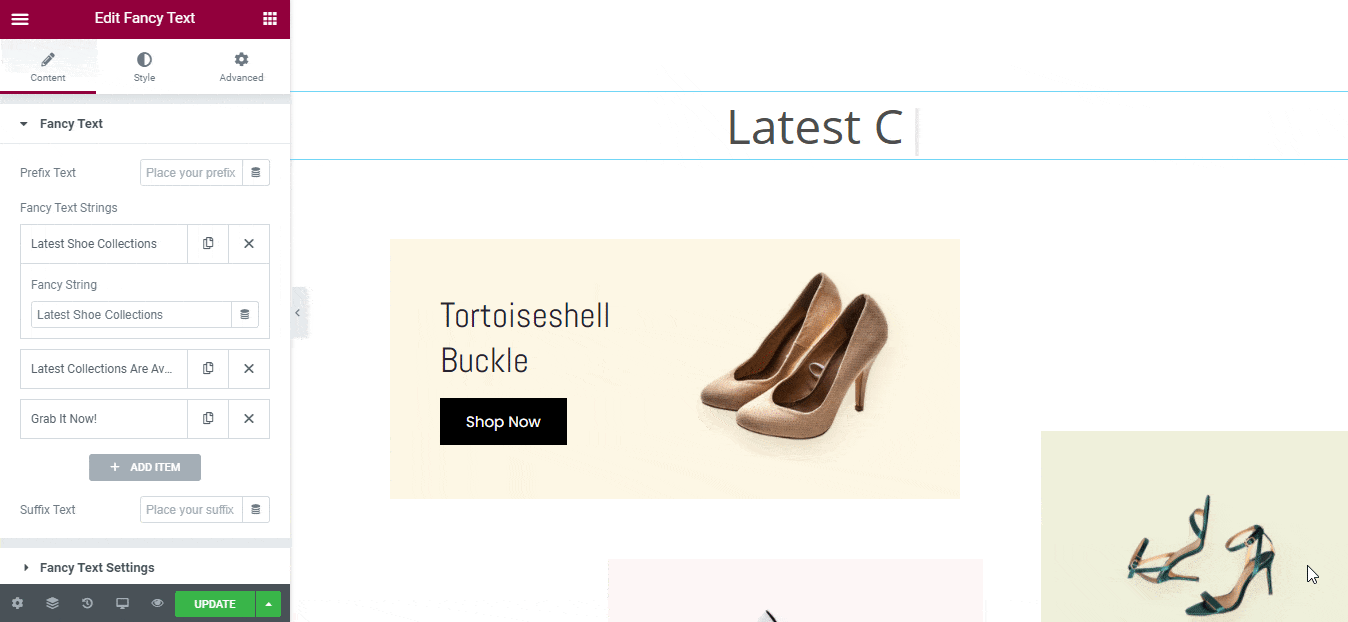
That’s how simply you can display Elementor Dynamic Tags & Advanced Custom Field (ACF) by using Essential Addons for Elementor.
Getting stuck? Feel free to contact our amazing Support Team for any assistance.








