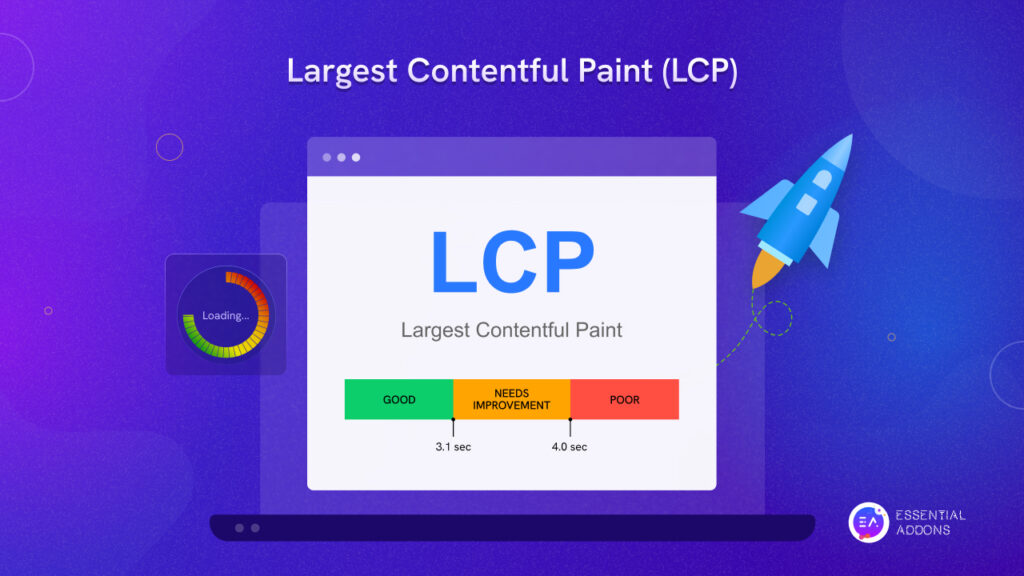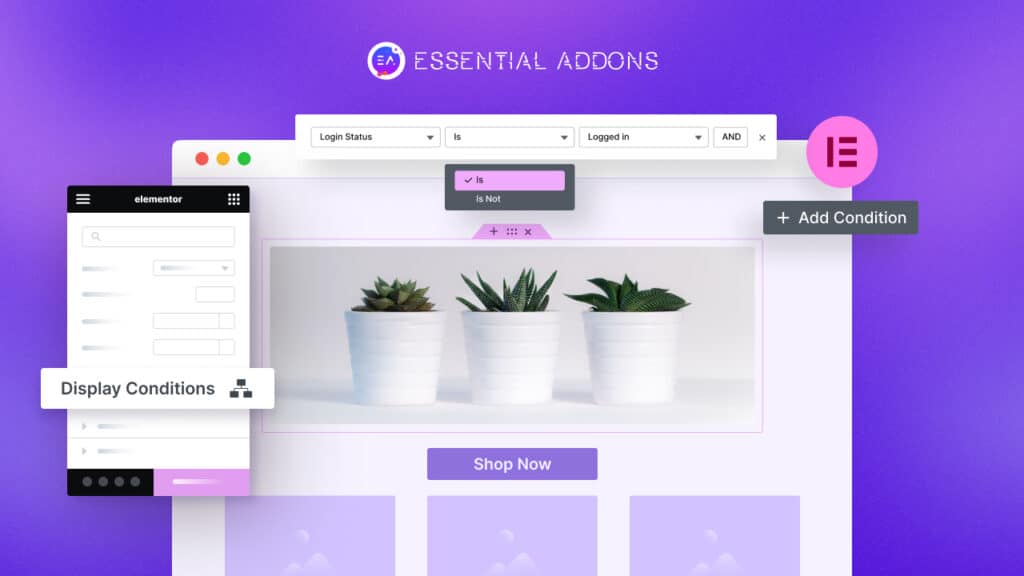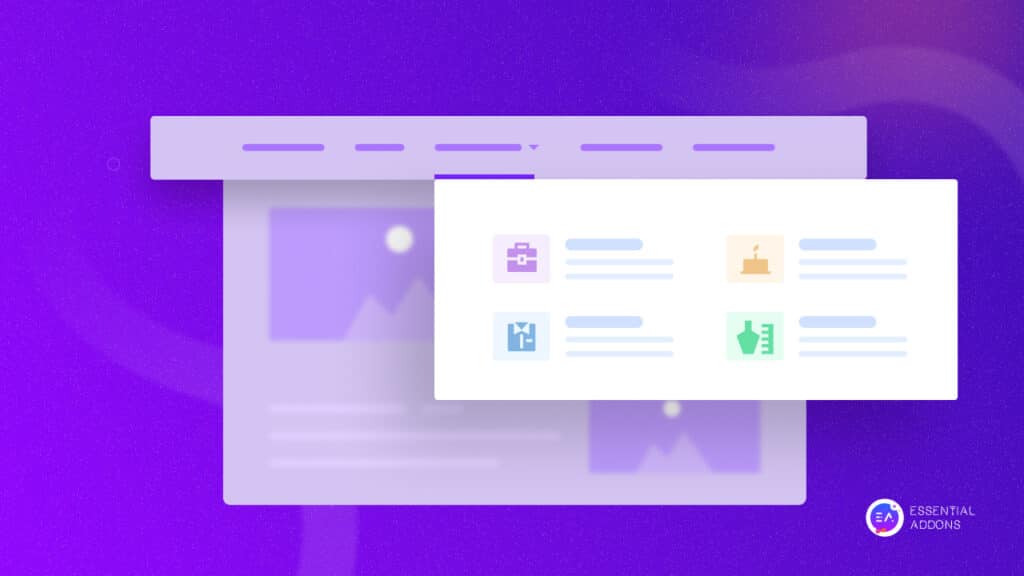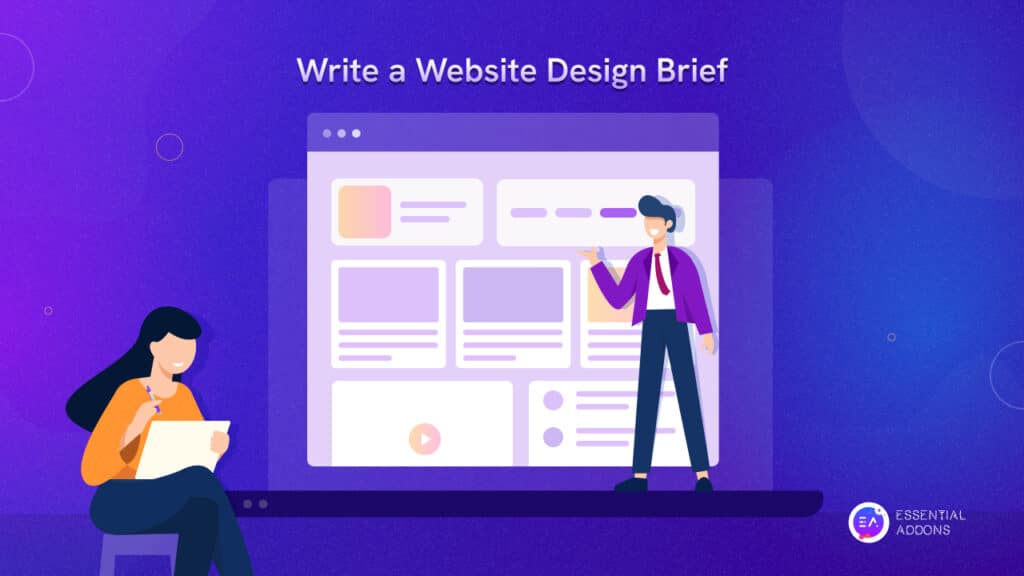Looking for a quick and simple way to add cool animations to your WordPress website? We’ve got you covered. Using Lottie animation can be the easiest way if you want to add animations in WordPress and make it more appealing. Here, in this blog, we are going to show you how you can use Lottie animations in WordPress easily.
![How To Easily Use Lottie Animations in WordPress? [2022] 1 Add Lottie animations](https://essential-addons.com/elementor/wp-content/uploads/2022/08/How-To-Add-Lottie-Animations-In-WordPress-15fps.gif)
What Are Lottie Animations & Where To Use Them?
Lottie animations; does it sound new to you? In simple terms, a Lottie file is a type of animation file that helps in displaying an animation. Nowadays, it is popularly used across many websites and apps. Along with GIF format or other animation file formats, Lottie is now being widely used.
You can import and preview your Lottie animation using LottieFiles, and it will produce the lines of code you need to include it into your projects. Lottie animations are also available for download via their community and market. There is versatile use of Lottie animations. Lotties can be used on any platform, be it on mobile apps or web pages. You can even use them as stickers on chatting platforms.
Benefits Of Having Lottie Animations In WordPress Website
![How To Easily Use Lottie Animations in WordPress? [2022] 2 Lottie animations in WordPress](https://essential-addons.com/elementor/wp-content/uploads/2022/08/Lottie-Animations.gif)
There are many advantages of using Lottie animations in WordPress. This can help you in a number of ways to make your website more exciting and engaging. Here’s how using Lottie animations in WordPress can make the change.
Make Your Website More Appealing
Cool animations in your WordPress website can make it more exciting and appealing for the audience. Animations are always pleasing to watch and when used properly they can surely enhance your website content. Lottie animations help to enhance the design of your website without compromising the quality of the animation.
Scale-up Website Engagement & Conversion
An interactive website is a prerequisite for engaging people with your website. Animations are a great way to make your website interactive. With Lottie animations, you can add eye-catching animations that have the power to engage the audience more than a static image. It helps to grow excitement among them and make them stay longer on your website.
Things To Consider Before Adding Lottie Animations In WordPress
You must be excited to add amazing animations to your websites. But hold on! animations are certainly a treat for the eyes but you need to consider some important things when you are about to add Lottie animations in WordPress.
Try Not to Use Too Many Animations
Animations can attract the attention of the visitors but at the same time, they can divert attention from your message as well. So you must not overdo it. If you use too many animations, it can distract them. So use animations only where it’s necessary and when needed. You must remember that your purpose is to engage the audience, not to distract them.
Consider Your Website’s Speed
Slow-loading animations are frustrating and they can slow down your website’s speed as well. Again using too many animations can make your website’s speed slow as well. It will hamper your user experience if your website takes too long to load. So make sure that it does not become annoying for the audience or your website may end up increasing the bounce rate.
![How To Easily Use Lottie Animations in WordPress? [2022] 3 How To Easily Use Lottie Animations in WordPress? [2022] 1](https://essential-addons.com/elementor/wp-content/uploads/2022/08/image-3.jpeg)
Quick Guide: How To Add Lottie Animations In WordPress?
So, now that you know the advantages of using animations on your website, you must be eager to know how to do so. Let’s check out the easy steps below to add Lottie animations In WordPress. Before you start, make sure that you have LottieFiles installed and activated on your website.
Use Lottie Animation In Gutenberg
If you are a Gutenberg user, you can easily use LottieFiles to use Lottie animations on your WordPress website. Follow these steps,
Step 1: Install & Activate LottieFiles
From your WordPress dashboard, go to Plugins → Add New. Search ‘LottieFiles’ at the search bar. Click on the ‘Install Now’ button and activate it. Here you will be asked to log in to your Lottie Files account or to create a fresh account.
![How To Easily Use Lottie Animations in WordPress? [2022] 4 Lottie animations in WordPress](https://essential-addons.com/elementor/wp-content/uploads/2022/08/Lottie-Install.png)
Step 2: Add Lottie Files Block
Now, create a page or post where you want to add Lottie animation. Click on Pages → Add New to open a page with Gutenberg editor. A new page will be created where we will add the Lottie animations.
![How To Easily Use Lottie Animations in WordPress? [2022] 5 Lottie animations in WordPress](https://essential-addons.com/elementor/wp-content/uploads/2022/08/Gutenberg.png)
Now, click on the ‘+’ icon of your page and search LottieFiles. Click on the block and it will be on your page.
![How To Easily Use Lottie Animations in WordPress? [2022] 6 Lottie animations in WordPress](https://essential-addons.com/elementor/wp-content/uploads/2022/08/Lottie-Gutenberg-1.gif)
Next, click on the ‘Discover Animation’ button. You will find a huge collection of animations here. Search for your preferred animation and click on the ‘Insert Animation’ button to add the one you prefer to use on your WordPress website.
![How To Easily Use Lottie Animations in WordPress? [2022] 7 Lottie animations in WordPress](https://essential-addons.com/elementor/wp-content/uploads/2022/08/Lottie-Gutenberg-2.gif)
Thus, you can add Lottie animation to your WordPress website using Gutenberg and make it appealing to the visitors.
Use Lottie Animation In Elementor
LottieFiles comes as a drag & drop the widget in Elementor. To use Lottie animations using Elementor, you will need Elementor PRO. Follow the step-by-step guide to use cool Lottie animations in WordPress using Elementor.
Step 1: Open A Page With Elementor
From your WordPress dashboard, open a page and click on ‘Edit With Elementor’. A page will be opened with Elementor and you will find the Elementor editing panel there. Now you can start designing it.
![How To Easily Use Lottie Animations in WordPress? [2022] 8 Lottie animations in WordPress](https://essential-addons.com/elementor/wp-content/uploads/2022/08/Elementor-1.gif)
Step 2: Drag & Drop Lottie Animations Widget
Once you are done with the previous step, now click on the ‘+’ icon & select your structure. Search ‘Lottie animations’ on the search bar. Just drag & drop the widget where needed.
![How To Easily Use Lottie Animations in WordPress? [2022] 9 Lottie animations in WordPress](https://essential-addons.com/elementor/wp-content/uploads/2022/08/Elementor-2.gif)
Select the source of the animation you want to add. You can upload the media file or use the external URL of the Lottie animation.
![How To Easily Use Lottie Animations in WordPress? [2022] 10 Lottie animations in WordPress](https://essential-addons.com/elementor/wp-content/uploads/2022/08/Elementor-3.gif)
Step 3: Customize Style & Configure The Settings
You can change the Alignment, Width, Opacity, and other settings here. Multiple customization options are available. So, you can change the configuration as needed.
![How To Easily Use Lottie Animations in WordPress? [2022] 11 Lottie animations in WordPress](https://essential-addons.com/elementor/wp-content/uploads/2022/08/Elementor-4.gif)
Thus, using Elementor, you can easily add eye-catching Lottie animations and make your website content more engaging, attractive, and pleasing for your audience. Let’s have a look!
![How To Easily Use Lottie Animations in WordPress? [2022] 12 Lottie animations in WordPress](https://essential-addons.com/elementor/wp-content/uploads/2022/08/Elementor-5.gif)
Create A Website Adding Lottie Animations That Converts
Visual contents are always pleasing to the eyes. If you can use appealing visual animations, it gets even more interesting for your website visitors. Lottie animations can certainly help you grab the attention of the viewers with cool, dynamic animations that require no complicated steps.
So, are you going to use Lottie animations in WordPress? Share your thoughts with us in our Facebook Community and subscribe to our blogs for more exciting content like this.