There is no doubt that code editors are the true artists for developers to craft lines of digital verse and software development. However, whether you’re a pro coder or just dipping your toes into the vast ocean of programming, the choice of your code editor can make all the difference in your workflow and productivity. In this blog, we’ve curated a list of the 5 best code editors for you: FREE & PRO. Let’s dive into the list of code editors that will empower you to write cleaner, more efficient, and ultimately, more brilliant code.
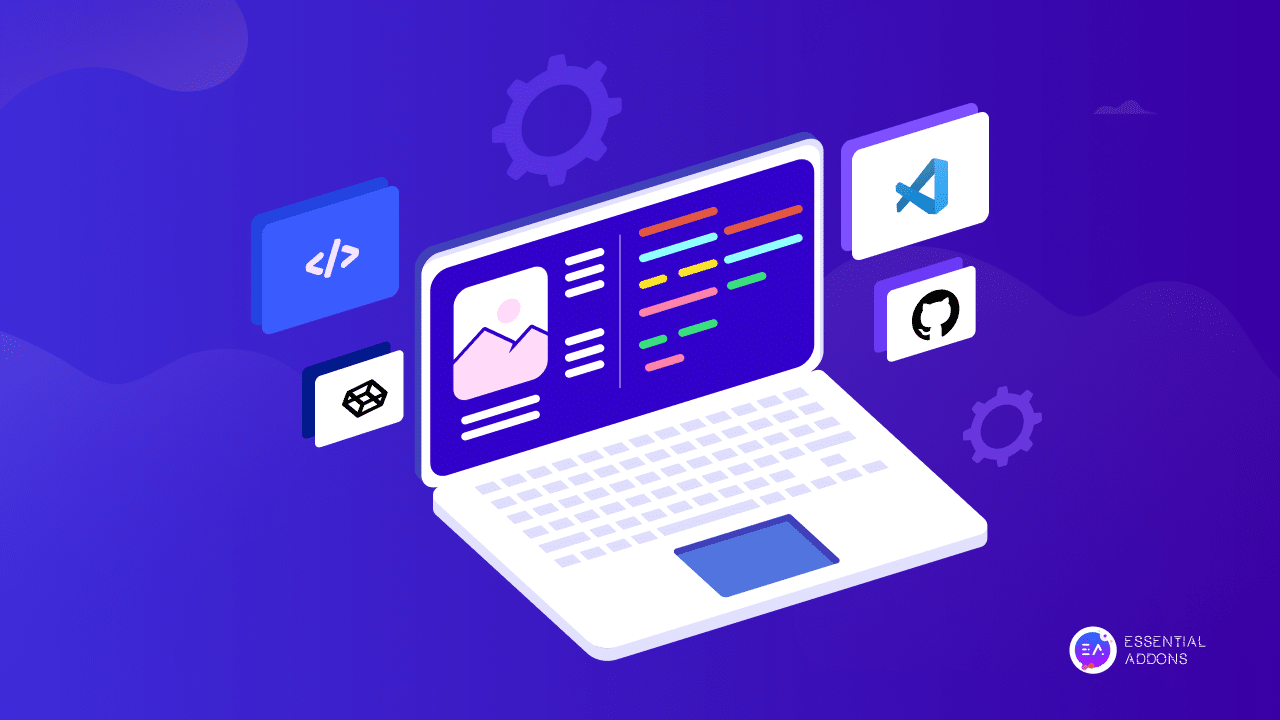
Things To Consider While Choosing A Perfect Code Editor
Selecting the best code editor is akin to choosing a reliable partner for your coding journey. It’s a decision that can significantly impact your productivity, coding experience, and, ultimately, the quality of your work. With the multitude of code editors available today, there are certain things you need to consider before choosing the best code editor for you. Here we go:
Language Support: Ensure the editor supports the programming languages you use regularly. Some editors specialize in certain languages, offering better syntax highlighting and auto-completion for them.
Customization: Look for an editor that allows you to customize its appearance and functionality. You should be able to install themes, extensions, and plugins to tailor them to your needs.
Cross-Platform Compatibility: If you work on multiple operating systems, choose an editor that runs seamlessly on all of them. This ensures consistency in your coding environment.
Integrated Development Environment (IDE) Features: Depending on your needs, you may prefer an editor that offers built-in features such as debugging tools, version control integration, and package management.
Updates & Longevity: Choose an editor with a track record of regular updates and a company or community dedicated to its long-term maintenance.
In short, your coding environment should be an extension of your creativity, enabling you to bring your ideas to life effortlessly. So, let’s embark on this journey to discover the best code editor that aligns with your unique coding aspirations and style.
Top 5 Code Editors You Should Try Now: Free & Premium
Whether you’re a PRO developer or just starting, we’ve curated a list of the 5 best code editors that you should explore right now. From feature-rich free options to premium tools offering advanced capabilities, this selection is designed to cater to a wide range of coding needs.
1. Visual Studio Code
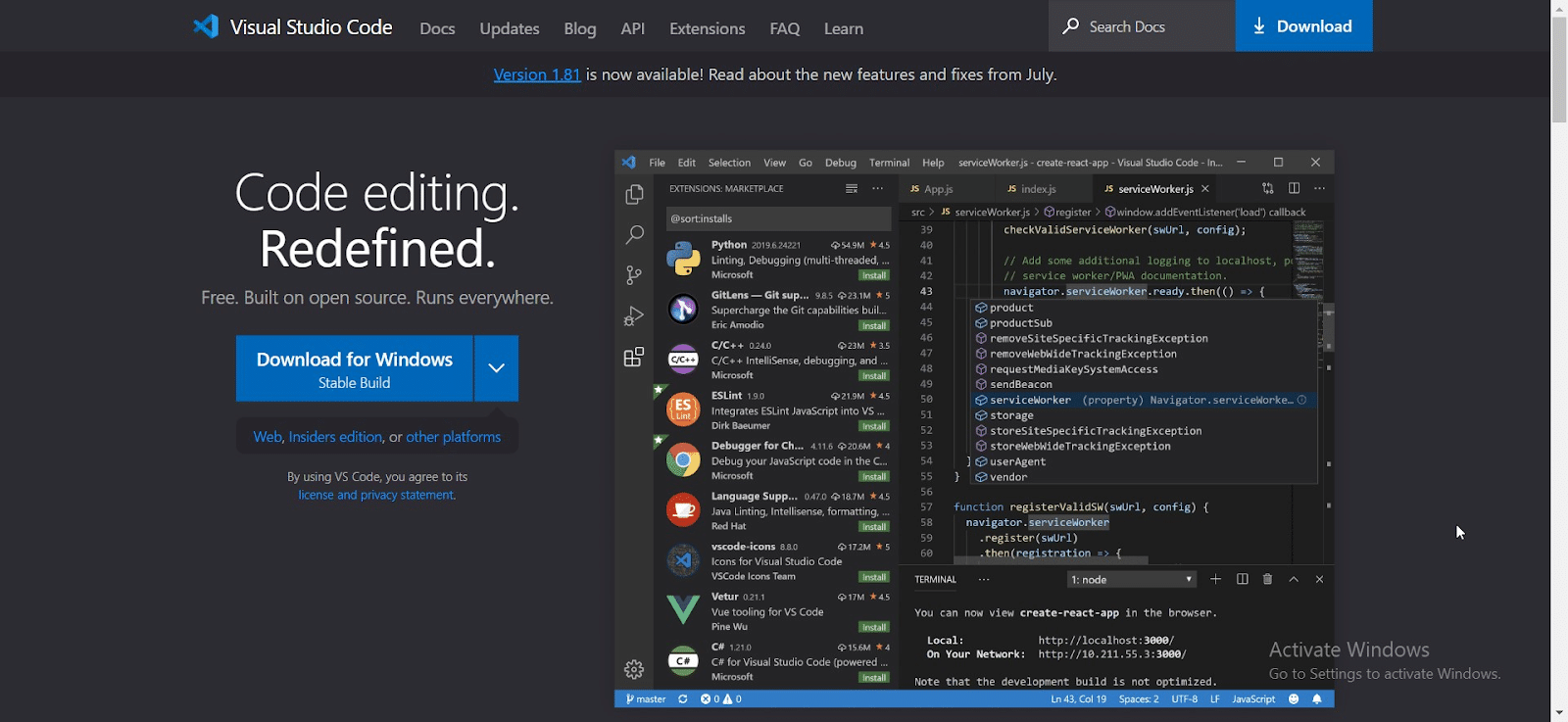
Visual Studio Code, crafted by Microsoft, stands as an exceptional code editor software embraced by developers globally, owing to its open-source nature and remarkable versatility. Despite its lightweight footprint, it packs a formidable punch, boasting a user base that spans millions. While Visual Studio Code arrives prepped with inherent support for JavaScript, TypeScript, and Node.js, its true prowess emerges when coupled with its extensive library of extensions.
One of the most compelling attributes of Visual Studio Code lies in its robust customization capabilities. Tailoring the editor to align with your preferences is a breeze; you have the flexibility to modify everything from color themes to keyboard shortcuts and even the user interface layout. Furthermore, Visual Studio Code boasts an intelligent IntelliSense engine that significantly accelerates your coding process, promoting both speed and accuracy.
If you seek the best code editor that seamlessly combines power, flexibility, and cost-effectiveness, Visual Studio Code presents an unbeatable choice. Its lightweight design, coupled with an expansive feature set and a wealth of customization options, makes its position a top-tier choice in the realm of code editors.
2. Sublime Text
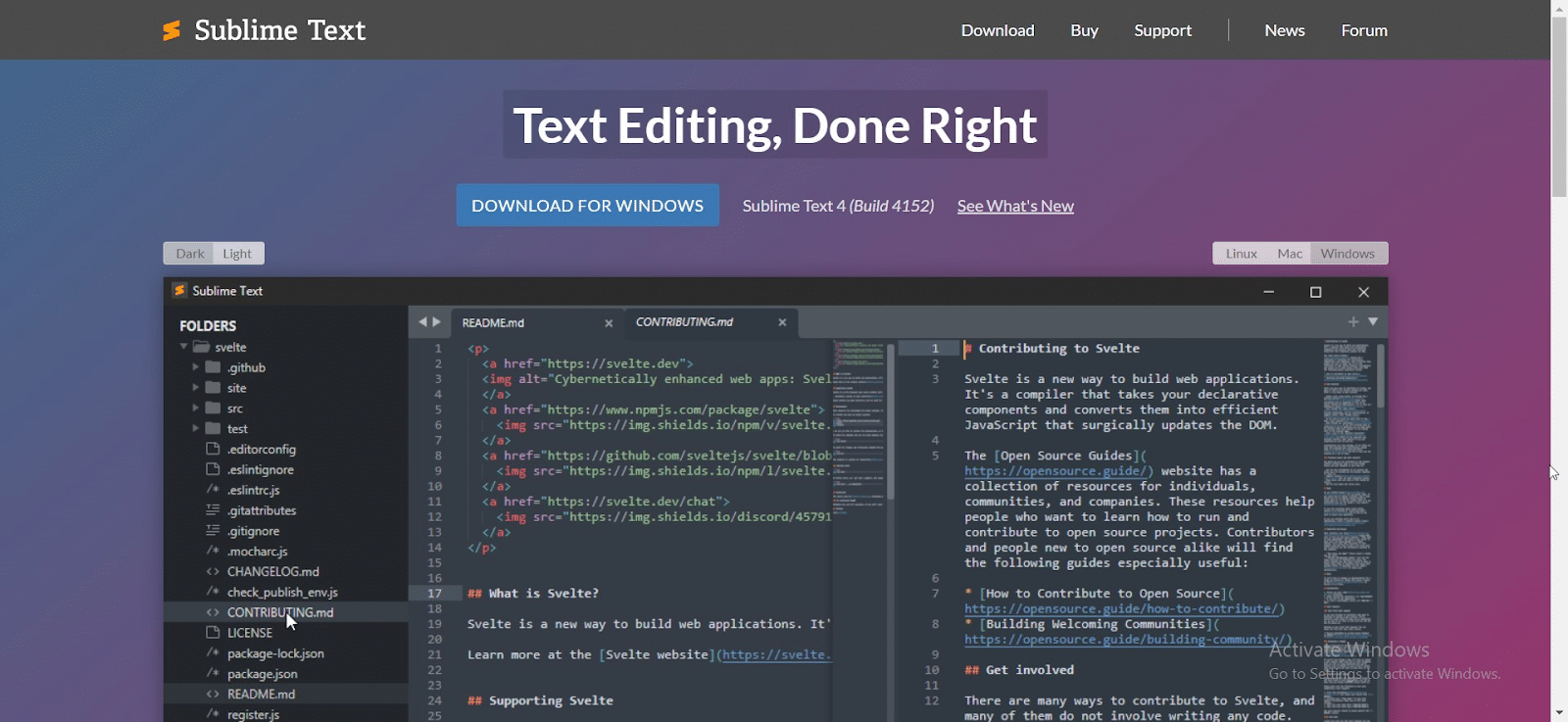
Sublime Text Editor stands out as the ultimate code editor software, providing a comprehensive development environment that seamlessly blends code, markup, and prose into a single, versatile tool. This editor is designed to tackle extensive projects and intensive coding tasks effortlessly. When it comes to optimizing productivity, the Sublime Text editor excels. It offers the invaluable “Multiple Selection” feature, enabling users to locate, modify, rename, and manipulate multiple lines simultaneously, significantly accelerating project workflows.
What’s more, Sublime Text ensures cross-platform compatibility, allowing a single software license to be utilized seamlessly across various computers and operating systems. This code editor leverages a custom UI toolkit, delivering exceptional speed and an exceptional user experience.
While Sublime Text offers a free version, it’s important to note that it periodically displays a pop-up urging users to upgrade to the paid version. The price for a single Sublime Text license stands at $99 for personal use, with a yearly fee of $65 for business users.
3. Notepad++
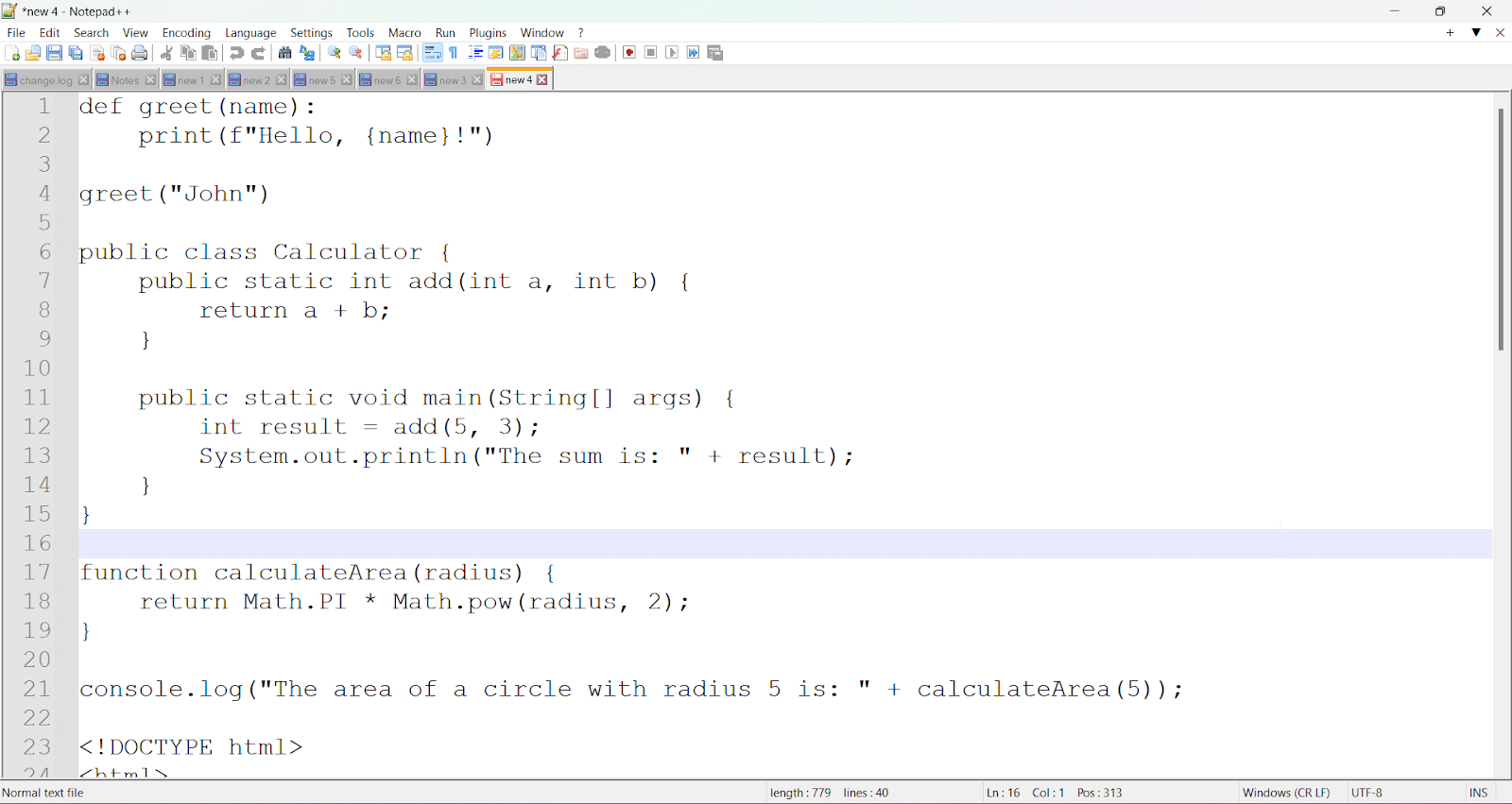
Notepad++ is a standout free code editor known for its exceptional speed and resource efficiency, making it the ideal choice for users operating on low-end systems. Its user-friendly design includes handy features such as syntax highlighting, allowing you to neatly collapse sections you’re not actively working on.
What sets Notepad++ apart is its auto-completion function, a time saver for coding tasks. While maintaining a straightforward interface, it offers a high degree of personalization. You can tailor your experience by selecting from various themes, adjusting background and foreground colors, and choosing different fonts and sizes to match your preferences.
Notepad++ further enhances your productivity by enabling you to manage multiple files simultaneously, simplifying the process of switching between documents. It also supports comparative analysis with split-screen viewing of multiple files within a single window.
Noteworthy is Notepad++’s built-in plugin library, which offers added functionality directly from the editor. As an open-source project, it’s entirely free to use and has been translated into over 80 languages, allowing users to tailor their experience by modifying existing translations or contributing new ones as needed.
4. Atom
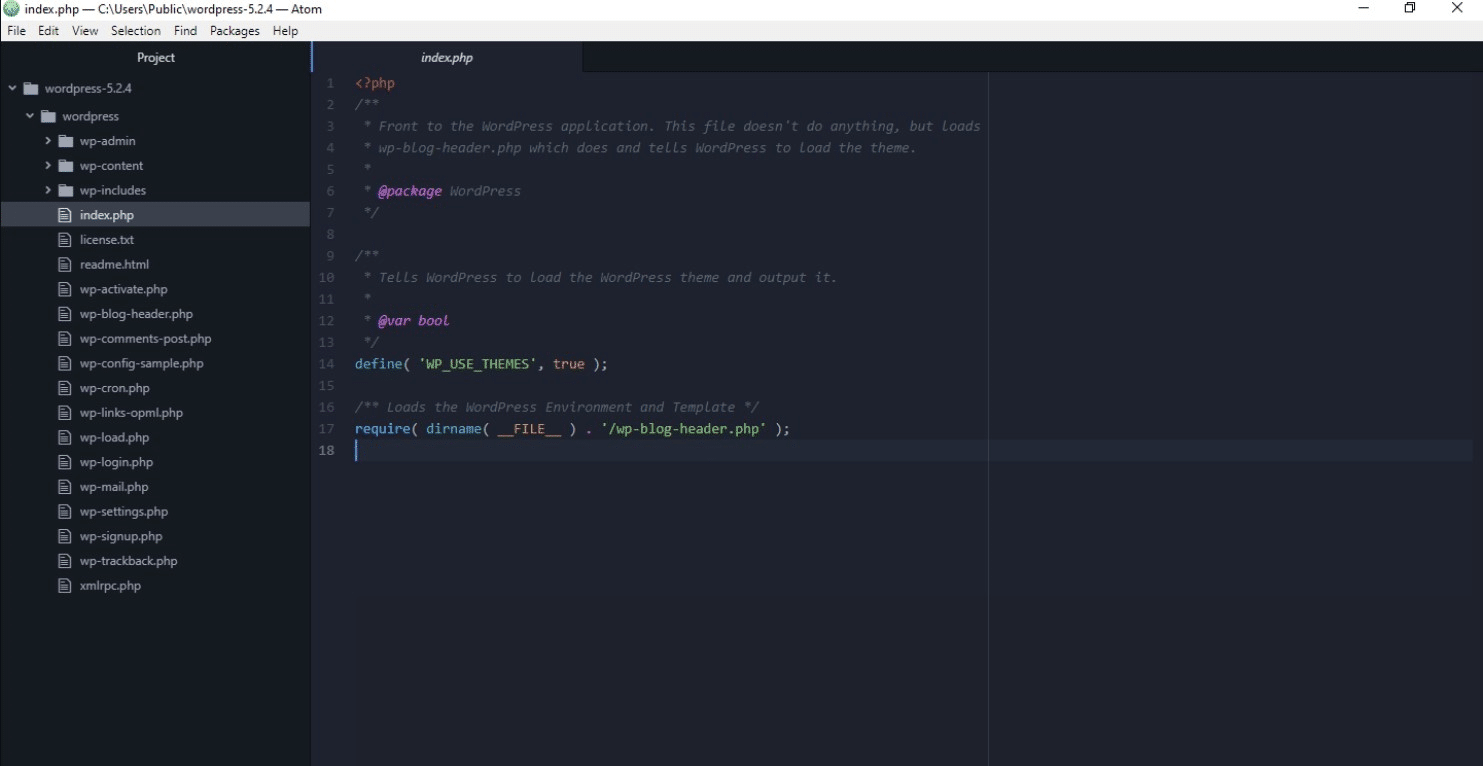
Atom is a versatile, cross-platform free text editor software built to boost developer efficiency. It enables real-time collaboration via the Teletype tool and supports multitasking with screen-splitting features.
Moreover, the user-friendly interface simplifies code comparison across files, while a built-in file system browser streamlines project management. Enhancing coding speed, Atom offers auto-complete and search-and-replace functions, complete with syntax highlighting for various programming languages like CSS, JSON, and Ruby.
Its extensive collection of open-source packages allows for customization, and the best part—it’s entirely free. For those eager for cutting-edge features, Atom Beta and Atom Nightly versions are available, though they may come with some bugs.
5. UltraEdit
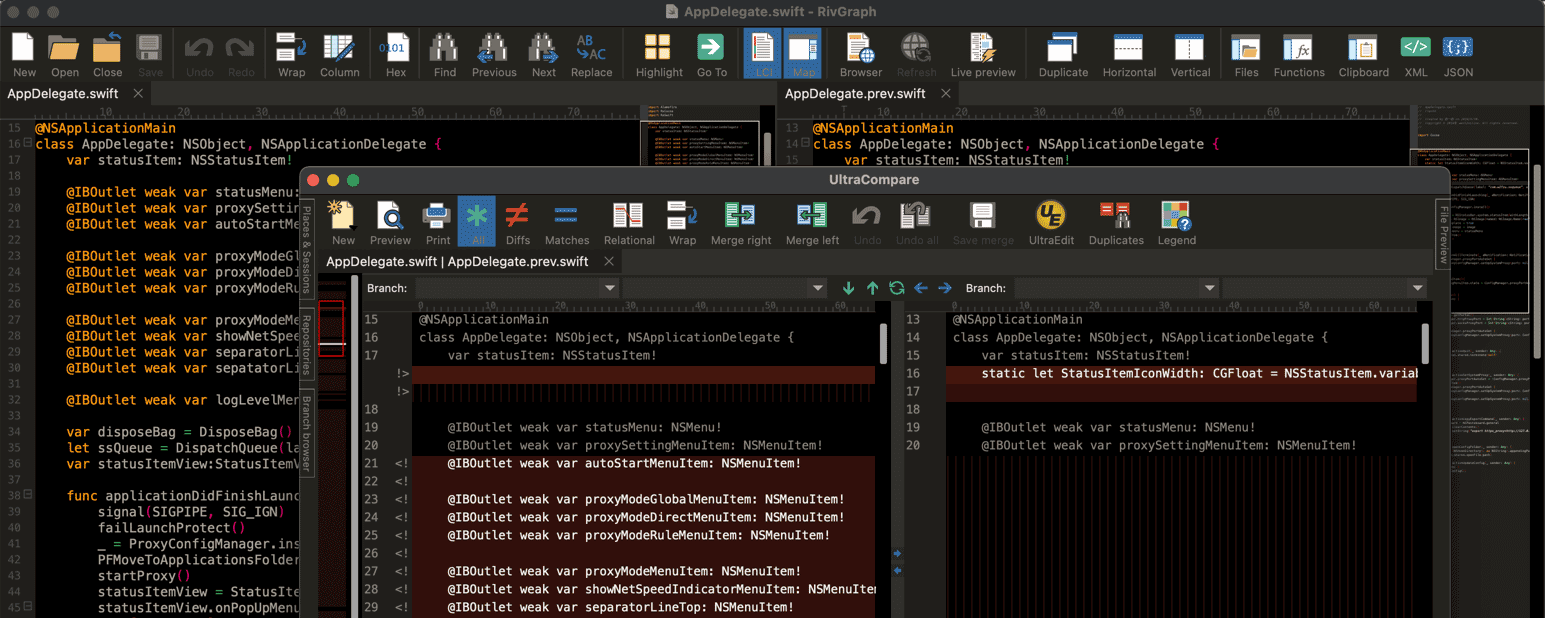
UltraEdit is a versatile and efficient text editor that’s available across platforms under a single license. Its command line support facilitates seamless integration with other applications. Despite its lightweight design, it handles large files exceptionally well.
What sets UltraEdit apart is its customizable interface, enabling you to personalize everything from menus to toolbars and more. The editor also offers pre-made layouts and a handy auto-hide feature for tidier workspaces.
UltraEdit excels in functionality with features like syntax highlighting for various coding languages, live previews, and robust search and replace capabilities. It simplifies complex tasks, such as searching through large log files or conducting pattern-based searches, and it even allows for file searches across folders and drives on your system.
For developers, UltraEdit offers a function listing feature, macros, and scripting options for automation. It comes with flexible pricing options: a $79.95/year subscription or a $119.95 one-time license. The 30-day free trial is also available. UltraEdit is an all-in-one solution for text editing and coding efficiency.
Elevate Your Coding Experience With The Best Code Editor Software
So far we’ve seen that there’s no shortage of options when it comes to selecting the best code editor, regardless of the operating system (Windows, Linux, or Mac) you’re using. Each of these options comes with its own set of advantages, disadvantages, and ideal use cases, so it’s crucial to have a clear understanding of your needs before making a decision.
Now that you’re well-informed about the bunch of choices available, we extend our best wishes for a successful decision-making process. Happy coding! We hope that the blog helped you to make the decision. If yes, please subscribe to our blog & join our Facebook community for the latest updates, tips, tricks, and more.




