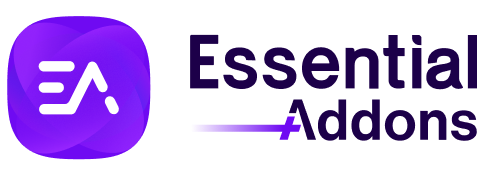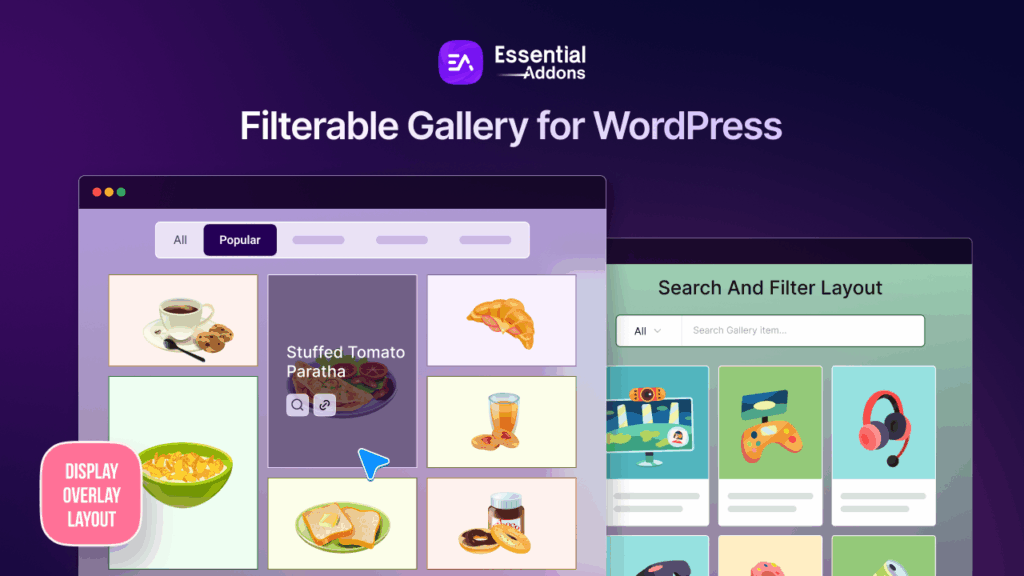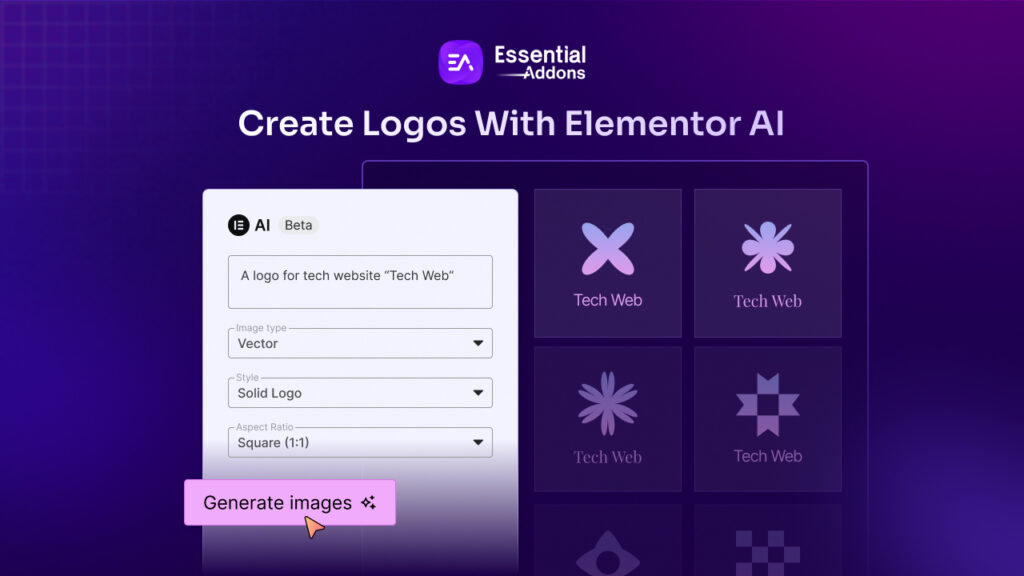Ready to use a premade birthday website template in Elementor for free? Yes, you heard it correctly. Here, you will find a perfect ready design that will help you create your desire website without any code and investment. Let’s find out in-depth.
![How To Get & Use Birthday Website Template Using Elementor For Free [No Coding Required] 1 Birthday Website Template](https://essential-addons.com/wp-content/uploads/2020/07/How-to-Get-Use-Birthday-Website-Template-for-free-no-coding-required.png)
Presenting Cravity template from Templately — the ultimate WordPress template design cloud to build a beautiful, interactive website promoting your event planning and management service online getting satisfactory exposure to boost sales.
Table of Contents
Benefits of Getting An Interactive Birthday Website In WordPress
Right now, online event management organizations are on hype. Everyone tries to get a well-reputed, organized event planning organization or individuals to make their special occasion more special and give surprise to their nearer and dearer ones.
It takes time to reach out to the planner for initial talk from a busy schedule, so people are mostly searching online randomly to check best reviews, or get a recommendation who took the service before from a specific one. It’s easy to communicate with them through a website for initialization to deal with finalization. That saves time for the service taker and planner both.
For that reason, whoever is interested in promoting any small to well-organized event planning & management business, now getting a stunning website can make their work half done. You can easily reach out to targeted audiences on different digital mediums who might search for an event planner. That can be a particular birthday party planner, wedding planner, other event planning & management companies, and people can easily be reached out by the customers and served by the service provider having an interactive website.
How To Get & Use Birthday Website Template In Elementor?
Premade templates of Elementor come handy, can easily be modified, you do not need to provide a lot of energy in it because it’s already ready to go, and responsive. On the other hand, it also cost-effective and saves valuable time.
‘Cravity’ birthday website template from Templately offers this purpose to make your birthday website in Elementor extraordinarily beautiful and engaging in starting your new event planning & management business. Let’s check out the demo to have a blast!
Watch The Video Tutorial
What Would You Get With Cravity Birthday Website Template
With the help of ‘Cravity’ birthday website template design, you will get a complete, fast-loading, premade, fully-functional, no coding required, ready-to-use birthday website premade layout design to launch your online event management service.
It lets you showcase your business prospective with its appealing, outstanding one-page website layout & 4 individual ready blocks building your event planning website using Elementor editor with excellence.
Each of its creative sections is informative and comes with animated widgets, and gets a smooth scrolling effect throughout the page design. You can impress your potential customers by telling the real story behind this business innovatively, signatures of your work with visual demonstrations, and more with a professional look. You have to insert your preferred content in it, and its there to go.
Things You Should Have Before Building Birthday Website In Elementor
As you know ‘Cravity Birthday Website template’ of Templately amazing functionalities promoting your event planning, management business in Elementor, now make sure a few things you should have before getting started. Let’s take a look at the necessary Plugins you will require to have:
- Elementor: Make sure you have already activated WordPress popular page builder Elementor on your website before you get started.
- Essential Addons: Also, activate Essential Addons, the best library for Elementor having 700K+ happy users to explore Cravity template to do advanced customization.
- Templately: As ‘Cravity’ comes with Templately, so you just need to sign up for an account and get installed ‘Templately’ On your WordPress website.
After the successful installation of all the mentioned plugins, you are now ready to explore the ‘Cravity’ birthday website template live functionalities in Elementor.
Start Creating Your Birthday Website With Templately
To get and start using your birthday website template in Elementor and build your event planning website, you have to follow some step by step guidelines shown below:
![How To Get & Use Birthday Website Template Using Elementor For Free [No Coding Required] 3 Birthday Website Template](https://essential-addons.com/wp-content/uploads/2020/07/Ban-1.jpg)
Step 1: Create A Page With Elementor & Get Cravity Template
Create a new page from your WordPress dashboard and click Edit with Elementor.
![How To Get & Use Birthday Website Template Using Elementor For Free [No Coding Required] 4 Birthday Website Template](https://essential-addons.com/wp-content/uploads/2020/07/screely-1591007140393.png)
It will come with your new page. Afterward, you have to click on the ‘Templately’ icon in the middle of the page. This will showcase all of Templately ready collections. There you have to search for ‘Cravity’ directly or can type ‘Birthday’, it will display all blocks & page related to it.
![How To Get & Use Birthday Website Template Using Elementor For Free [No Coding Required] 5 Birthday Website Template](https://essential-addons.com/wp-content/uploads/2020/07/eXpIuFnhCl.gif)
Now, you have to pick the ‘Cravity’ landing page template and hit the ‘Insert’ button to start customizing it.
![How To Get & Use Birthday Website Template Using Elementor For Free [No Coding Required] 6 Birthday Website Template](https://essential-addons.com/wp-content/uploads/2020/07/ywRoyyEyfS.gif)
Step 2: Insert Your Preferred Content & Start Modifying
As ‘Cravity’ birthday website template in Elementor is complete, responsive, and premade, so you just have to fill each creative section with your own content, start modifying and make it live whenever you want.
![How To Get & Use Birthday Website Template Using Elementor For Free [No Coding Required] 7 Birthday Website Template](https://essential-addons.com/wp-content/uploads/2020/07/7LTCAWJa6O.gif)
Step 3: Secure Your Birthday Website Template On ‘MyCloud’
After successfully completing all the previous steps, you can now save your birthday website template in Templately ‘MyCloud’ storage. For that, you have to right-click on the layout design and choose ‘Save Page to Templately’ to secure it on cloud space.
![How To Get & Use Birthday Website Template Using Elementor For Free [No Coding Required] 8 Birthday Website Template](https://essential-addons.com/wp-content/uploads/2020/07/njMQUK0tdj.gif)
If you want, you can reuse your creation on multiple sites as many times you want. Besides this, it allows you to make a seamless collaboration on cloud sharing your premade works with your team with the help of Templately WorkSpace.
Final Outcome
Congratulations! You have successfully used the birthday website template to create your website without coding in Elementor. As you can see, the layout design of Templately is very easy. Isn’t it awesome?
![How To Get & Use Birthday Website Template Using Elementor For Free [No Coding Required] 9 Birthday Website Template](https://essential-addons.com/wp-content/uploads/2020/07/EAtkxge1hN.gif)
Get Templately now to explore its premade templates hub and let us share your experience commenting below. If you face any problem or need any further assistance, you can contact our support team without any hesitation.