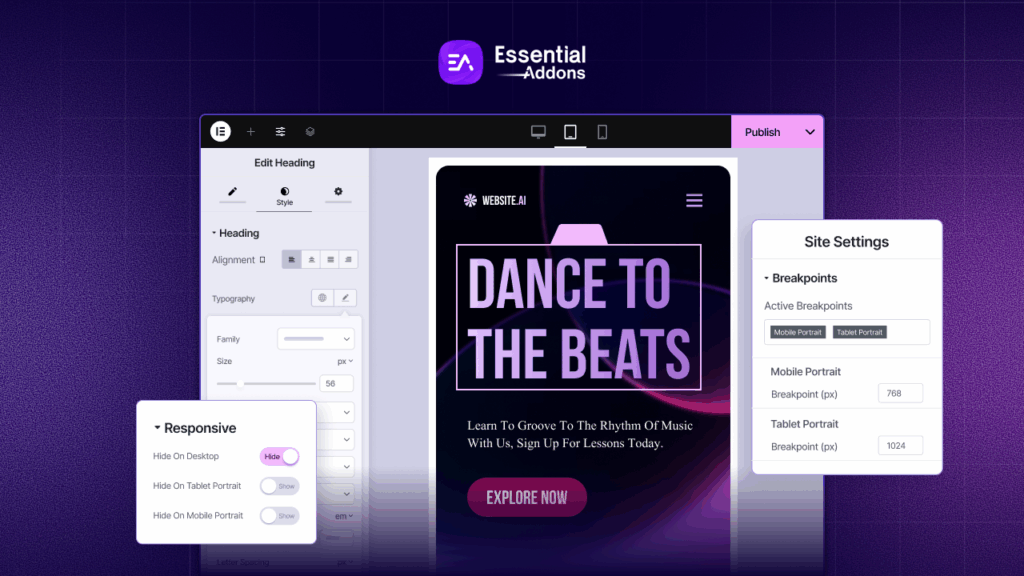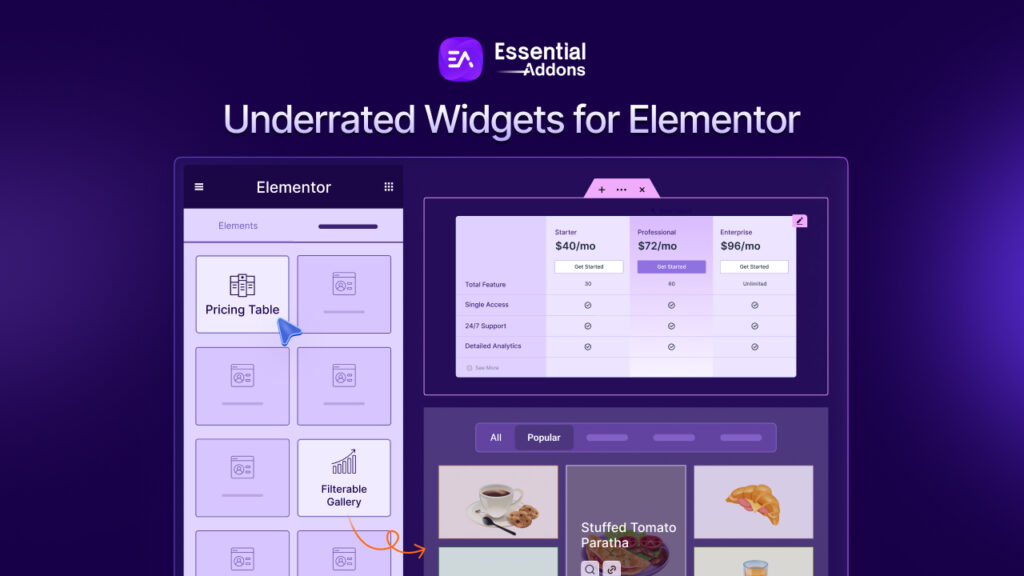If you are running an online plumbing service business, then your own plumber website the easiest way to boost sales and expand your customer base. When you need to design a plumber website quickly without codes, only free WordPress templates are the best option to go for. Wondering where to start from? Here is everything you need to know about building a website without coding.
![How to Create a Plumber Website Using No-Code WordPress Template [FREE] 1 plumber website](https://aadhmqulyo.cloudimg.io/v7/essential-addons.com/elementor/wp-content/uploads/2021/07/blog-banner.png)
A widespread misleading idea is that you do not need to market yourself as much since plumbing business provides a vital service and are always in demand. On the contrary, you must set yourself apart from the competitors in order to grow your online plumbing service. That’s why you need a professional plumber website.
5️⃣ Top Benefits Of Having An Online Plumbing Service
When you are in a service-providing business like plumbing, repairing, or other types, it’s important to get found by customers who are in need. Before, plumber companies had to create leaflets, and depend on word of mouth tactics. It’s difficult but the only way to get new customers and upscale their business.
Thanks to this latest digitalization trend, by simply creating a plumber website you can easily find out your niche customers and boost your sales. Let’s find out the alluring effects of creating a plumber website for your business.
🔰 For your plumbing business, a website works as the online identity on the internet. The perspective is whenever any people in need searching for plumbers on search engines, your website will be shown there as a suggestion
🔰 The plumber website will help you to create a direct communication bridge between you and your customers. They won’t have to limit their communication with you only during business hours, they can email, do instant chats, or schedule calls anytime they want.
🔰 The best benefit of having a plumber website is you don’t have to waste money on doing unproductive physical marketings for your plumbing business. It saves both your time and money.
🔰 There is no restriction of maintaining office opening and closing hours while owning a website for online plumbing services. You can manage your business online from anywhere. you can accept digital payments, schedule appointments, and so on.
🔰 Any visitor to your plumber site can see statistics about previous customers, customer reviews, and where customers are ordering from with interactive pop-ups. It will help you to grab their attention and build credibility for plumbing business.
Utmost Advantages of Using Free WordPress Template
Here are some points to consider when designing your plumber website. You will need a web developer and designer to get an outstanding appearance, but it will cost you a fortune. This is where WordPress templates come in handy!
WordPress is the most popular website building platform due to its flexibility and accessibilities. So is true for WordPress templates. Without having past experience in coding, you can create a complete website all by yourself using WordPress templates.
You can create plumber websites faster and easier with the Elementor website builder and Essential Addons for Elementor. With drag and drop functionality, you can easily create web pages and while creating them, you can see the changes in real-time.
![How to Create a Plumber Website Using No-Code WordPress Template [FREE] 2 Plumber website](https://aadhmqulyo.cloudimg.io/v7/essential-addons.com/elementor/wp-content/uploads/2021/07/Introducing-Templately-The-Ultimate-Templates-Cloud-For-Wordpress-Copy-Copy-2.png) Among popular Elementor template libraries you can go with Templately– The ultimate template cloud for Elementor. It comes with 1000+ free and premium WordPress templates available for creating each category website. Moreover, Templately offers a landing page template, especially for plumbing services. It allows you to design the plumber website without coding, and it’s user-engaging.
Among popular Elementor template libraries you can go with Templately– The ultimate template cloud for Elementor. It comes with 1000+ free and premium WordPress templates available for creating each category website. Moreover, Templately offers a landing page template, especially for plumbing services. It allows you to design the plumber website without coding, and it’s user-engaging.
Presenting Fixxe – Plumbing Business Website Free No-Code WordPress Template
When you are planning to promote your plumbing service through a website, you would need a WordPress template that has all the essential elements. So that you can instantly insert the template and make your plumber website live right away.
If you are looking for the most suitable free WordPress template for your plumber website, go for Fixxe- Plumber Website Template by Templately. This template is specially created for online plumbing services, plumbers, plumbing companies, plumbing businesses, sanitary wares or sanitary shops, and others in similar industries. ![How to Create a Plumber Website Using No-Code WordPress Template [FREE] 3 Plumber website](https://aadhmqulyo.cloudimg.io/v7/essential-addons.com/elementor/wp-content/uploads/2021/07/fixxe-plumber-website-template-banner-xjs3sFK.jpg)
With Fixxe-Plumber Website Template, you can provide a direct communication medium to you. So via email or phone call, customers can reach you in their emergency time. You can display which services the company is providing, happy customer counts, your years of experience, and so on. You can display happy customers’ review teasers to grab new customers’ attention and build credibility. Moreover, you will get additional stunning Header and Footer with this Elementor template.
This plumber website landing page template is so lightweight and SEO friendly that will easily rank higher in search engines. You can customize, add, or remove elements to align with your business without using coding. Stunning call-to-action buttons, animated widgets can add an appealing look to your plumber website.
Complete Guideline: How To Create Your Plumber Website Using No-Code WordPress Template [FREE]
Now, are you ready to create your plumber website without a single line of coding? Then start following this no-code guide to creating a website with this free WordPress Template Fixxe by Templately.
Before starting, make sure you have these essential plugins installed and activated on your WordPress dashboard.
🟢 Elementor: Install & activate the most popular WordPress page builder Elementor. It will help you to build an entire website without coding using its amazing drag and drop feature.
🟣 Essential Addons For Elementor: To design your plumber website, Get Essential Addons For Elementor – the best and most resourceful Elementor library with 70+ amazing widgets and 1million+ happy users.
🔵 Templately: Get installed Templately that has come with 1000+ ready Elementor template designs in your WordPress site and complete the Signup process to start creating your own plumber website.
Step 1: Select ‘Fixxe’ Template From Templately
First, open your WordPress dashboard, and create a new page. There you will find the ‘Edit with Elementor’ button on top of your page. Click the button and it will take you to the Elementor editor page. ![How to Create a Plumber Website Using No-Code WordPress Template [FREE] 4 online business](https://aadhmqulyo.cloudimg.io/v7/essential-addons.com/elementor/wp-content/uploads/2021/03/trustaid-1-1.png)
You can add any templates from templately directly here. How? On your page, you will find ‘Templately blue’ icon. Click on it and it will take you to the template library of Templately instantly. Search for your desired plumber template, and click to ‘Insert’ it. For tutorial purposes, we have selected the Fixxe template. Insert the template to your web page. It will take a little time in loading. After finishing loading, your web page will look like this. ![How to Create a Plumber Website Using No-Code WordPress Template [FREE] 5 Plumber website](https://aadhmqulyo.cloudimg.io/v7/essential-addons.com/elementor/wp-content/uploads/2021/07/1Cp5bducI4.gif)
Step 2: Customize Your Plumber Website Template
It’s effective to design your total website based on your logo color, brand value, and most importantly niche audiences’ choices. To align with your plumbing business, you have to add images, change headings, and add content. For these, right-click on any of your blocks and that particular widget panel will open.
Now it’s time to show your creativity and make your plumber website attractive. Explore all the present options of styling and pick the suitable one. You can even delete any of the sections if you don’t need them. ![How to Create a Plumber Website Using No-Code WordPress Template [FREE] 6 Plumber website](https://aadhmqulyo.cloudimg.io/v7/essential-addons.com/elementor/wp-content/uploads/2021/07/Plumber-website-Elementor.gif)
Step 3: Save Your Template Designs To Templately Cloud Storage
If you want to store your customized single blocks or entire page for reuse and security purposes, you can do that easily with Templately’s amazing feature named MyCloud. It offers you personal cloud storage that comes just after signing in Templately. You can save all your templates and blocks here and later use them on multiple pages and websites instantly. With this exclusive feature, you won’t have to recreate the same block or page again!
As a starter, to save a single block on Templately, right-click on the section and hit the ‘Save Block To Templately’ option. Your selected section will be saved in your cloud. It will help you to secure your customized design also. ![How to Create a Plumber Website Using No-Code WordPress Template [FREE] 7 Plumber website](https://aadhmqulyo.cloudimg.io/v7/essential-addons.com/elementor/wp-content/uploads/2021/07/screely-1610524404064.png)
In the same process, you can save your entire customized page on Templately also. To do this right-click on the block and hit the ‘Save Page To Templately’ option.
If you want to share your newly customized sections and templates with others, you can do that too with Templately’s other cool feature WorkSpace. With this feature, you can collaborate your cloud items instantly with all your teammates. This will save your team time in creating repetitive sections and pages.
Take A Look At Your Plumber Website
If you have followed every step up here, it’s time to make your site live and share it with the rest of the world. After finishing all steps, select the ‘Publish’ button from the bottom left.
Congratulations! You have created your plumbing business landing page using the Free WordPress template from Templately. Keep creating other essential pages of your website in the same process. Have a look at your beautiful plumber website landing page created with Fixxe. ![How to Create a Plumber Website Using No-Code WordPress Template [FREE] 8 Plumber website](https://aadhmqulyo.cloudimg.io/v7/essential-addons.com/elementor/wp-content/uploads/2021/07/v2SZhYyefq.gif)
Here comes the end of the no-code guide. With Templately’s WordPress template, you can create a complete plumber website for your business without having any coding knowledge. You just have to pick the right template and start creating amazing websites. Also, you can contact support team of Templalety for any need, they are always there for you.
We would love to have you in our Facebook community, where you can share all your inquiries and experiences with other template users. If you want to read these types of blogs, tutorials, and insights more, then don’t forget to subscribe to our blog.
![[New] Create Liquid Glass Effects o[New] Create Liquid Glass Effects on Your Elementor Website within Minutesn Your Elementor Website within Minutes](https://essential-addons.com/wp-content/uploads/2025/09/Liquid-Glass-Effect-Blog-Banner-1024x576.jpg)