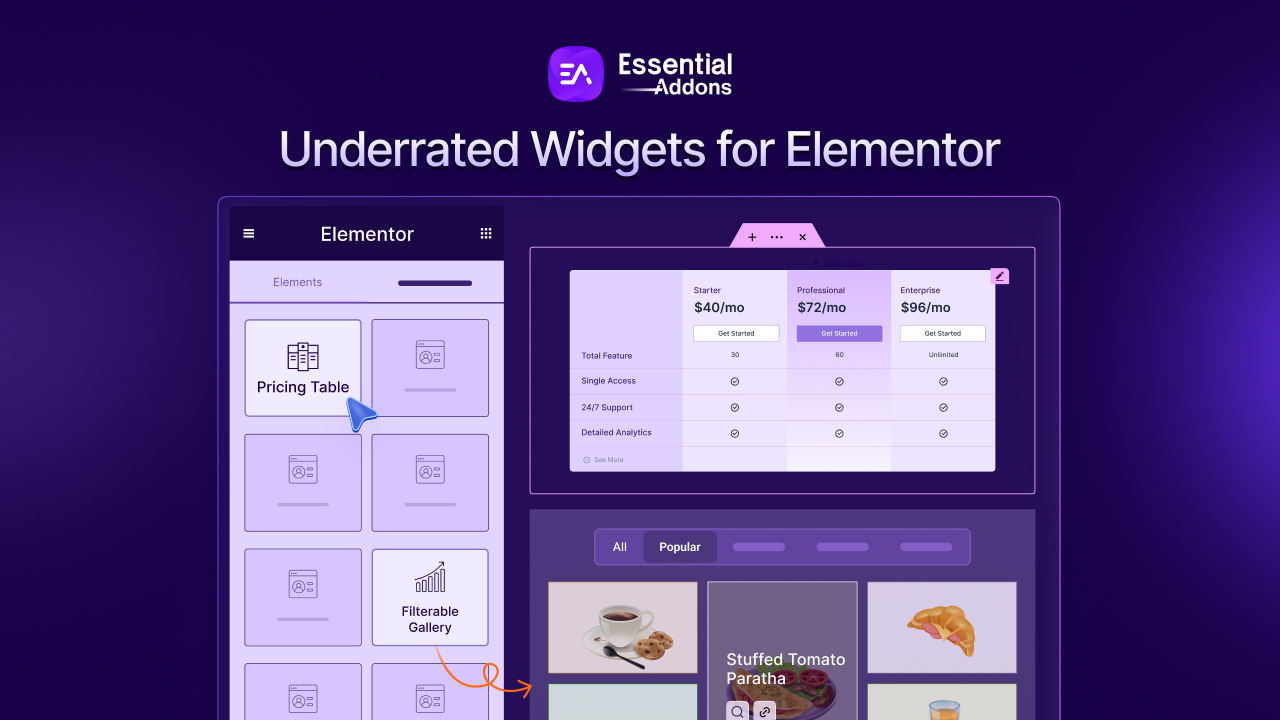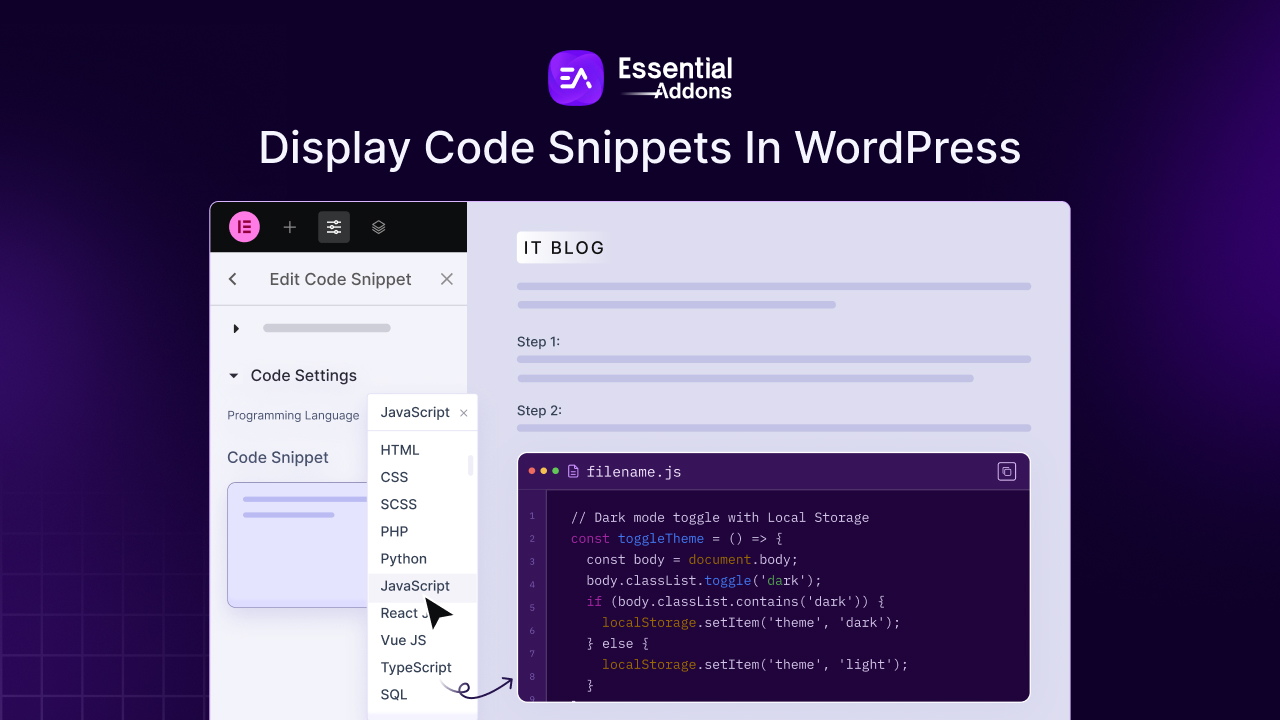The eCommerce marketplace is becoming increasingly competitive day by day. With advanced discounting and product variations, this industry has become popular and difficult to profit from. But with some different strategies, such as using pop-ups and engaging users, you can stand out from others.
Continue reading “5 Elementor Popup Ideas for eCommerce Website That Actually Convert”Maahi
How to Streamline WordPress Web Design Workflow for Freelancers
A well-structured web design workflow is essential for freelance WordPress web designers who want to deliver high-quality websites efficiently. Without a clear process, projects can quickly become chaotic, with missed deadlines, endless revisions and frustrated clients. By following a streamlined workflow, freelancers can organize tasks, manage client expectations, and use powerful tools like Elementor and its addons to create visually appealing, functional websites faster and more efficiently.
Continue reading “How to Streamline WordPress Web Design Workflow for Freelancers”[New Extension] How to Show Vertical Text on Elementor Websites?
Have you ever wanted to make your website text stand out freshly and uniquely? Traditional horizontal text layouts can sometimes feel ordinary, especially when you are aiming for a modern, creative look. That is where Vertical Text Orientation comes in, a simple feature that lets your text flow from top to bottom, adding style, structure and a touch of elegance to your pages.
Continue reading “[New Extension] How to Show Vertical Text on Elementor Websites?”How to Mask And Morph Images in Elementor Website?
In the world of modern web design, visually appealing images play a crucial role in capturing users’ attention and enhancing the overall user experience. Image masking and morphing are one of the most creative ways to show images on a website. By creatively blending shapes and animations, designers can add a layer of sophistication and interactivity to websites, making them stand out in a crowded digital landscape. In this blog, you will learn more about how to mask and morph images in Elementor websites.
Continue reading “How to Mask And Morph Images in Elementor Website?”20+ Elementor Website Examples Built with Essential Addons
Elementor has transformed the way websites are designed. It offers unparalleled flexibility and creativity for both beginners and professionals. But the true magic happens when you combine Elementor with Essential Addons, a powerful plugin that adds a treasure of creative elements and features to your pages. Essential Addons makes it easy to create stunning, high-converting websites without a single line of code.
Continue reading “20+ Elementor Website Examples Built with Essential Addons”How to Show Creative Cursor Effects on Your Elementor Website?
Have you ever noticed how a simple cursor effect can instantly change the way you experience a website? Adding playful interaction to interactive guidance, a custom cursor can turn an ordinary mouse effect into a creative one. This just does not enhance the visual experience; it also comes with a lot of benefits in website engagement.
Continue reading “How to Show Creative Cursor Effects on Your Elementor Website?”[New] Create Liquid Glass Effects on Your Elementor Website within Minutes
The way of designing websites is evolving. Modern brands are embracing visually immersive designs that not only look stunning but also captivate users from the very first glance. Among all the effective futuristic designs, one of the key design systems is Liquid Glass Effects. With Essential Addons’ brand-new extension for Elementor, you can effortlessly create liquid glass effects on your website and deliver a truly premium experience.
Continue reading “[New] Create Liquid Glass Effects on Your Elementor Website within Minutes”10 Underrated Widgets for Elementor That Most Users Overlook
Elementor has become the go-to solution for millions of users when it comes to creating visually stunning websites in WordPress. The extensive element library of Elementor and some popular Elementor addons make web designing easier for millions of users. But while most users stick to the commonly used elements like image boxes, headings or buttons, there is a whole collection of powerful widgets for Elementor that often go unnoticed.
Continue reading “10 Underrated Widgets for Elementor That Most Users Overlook”Introducing Figma to Elementor Converter: The Easiest Way to Turn Designs into WordPress Sites
Imagine you have your dream website designed in Figma. But when it comes to turning that design into a LIVE website, you are stuck, worried about a lack of coding skills and technical knowledge. That is where ‘Figma to Elementor Converter’ by Essential Addons steps in, making your web building journey faster, smarter and smoother, without writing a single line of code.
Continue reading “Introducing Figma to Elementor Converter: The Easiest Way to Turn Designs into WordPress Sites”How to Display Code Snippet in WordPress Using Essential Addons
Displaying a code without any code snippet can sometimes be misleading. Plain code blocks might appear broken due to formatting issues, and copying them accurately can be frustrating for users. Even within the same programming language, code can be displayed differently for different setups on the landing pages. That is where a dedicated code snippet widget becomes essential.
Continue reading “How to Display Code Snippet in WordPress Using Essential Addons”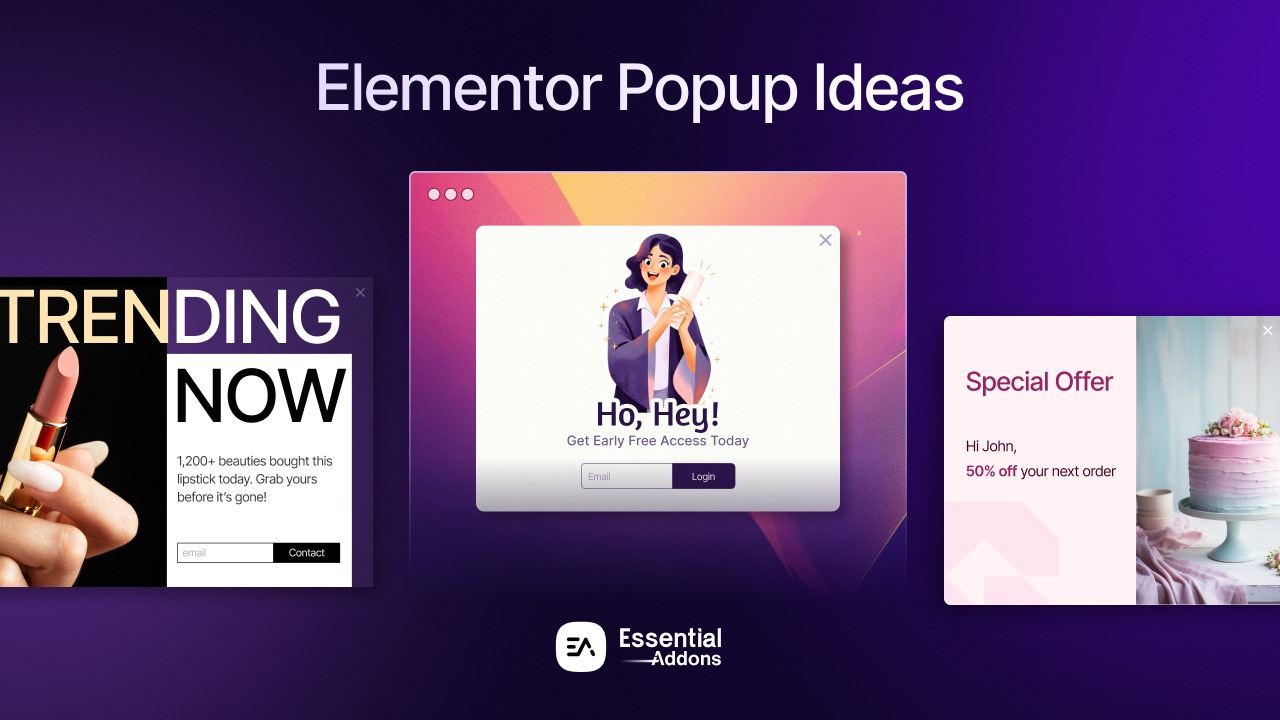
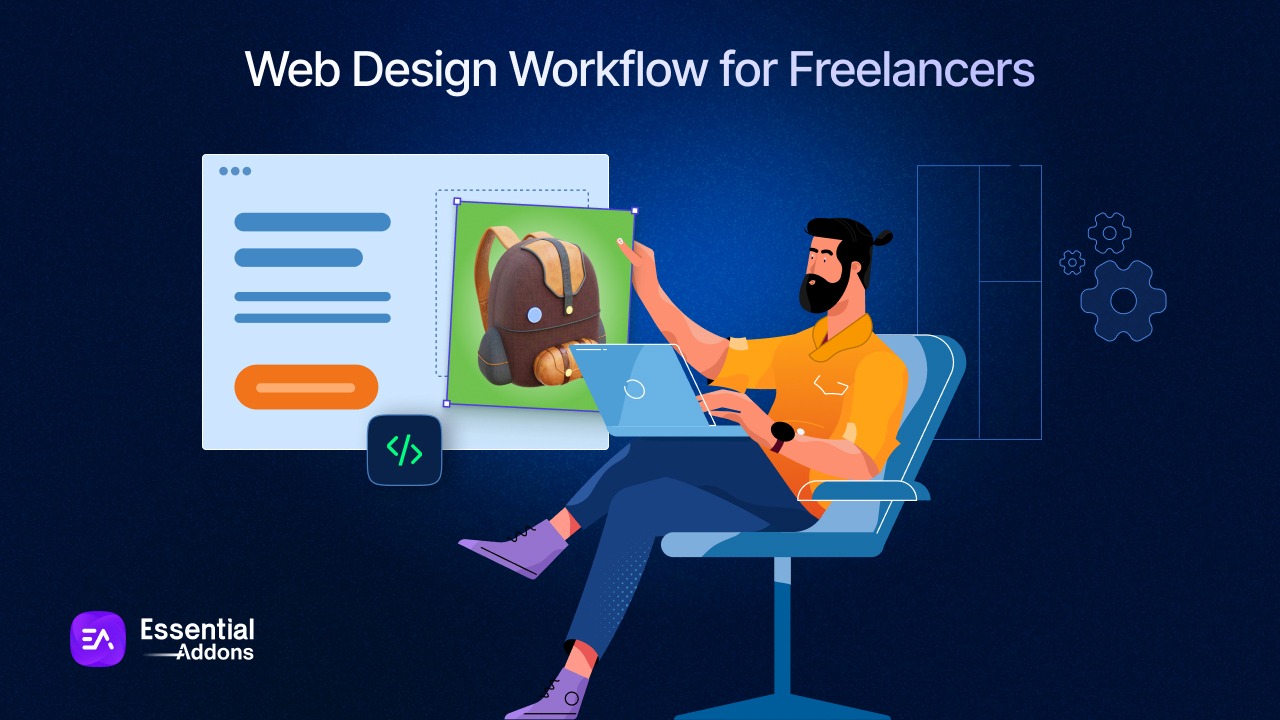
![[New Extension] How to Show Vertical Text on Elementor Websites? 6 [New Extension] How to Show Vertical Text on Elementor Websites?](https://essential-addons.com/wp-content/uploads/2025/11/Essential-Addons-New-Extension-Vertical-Text-Orientation.jpg)

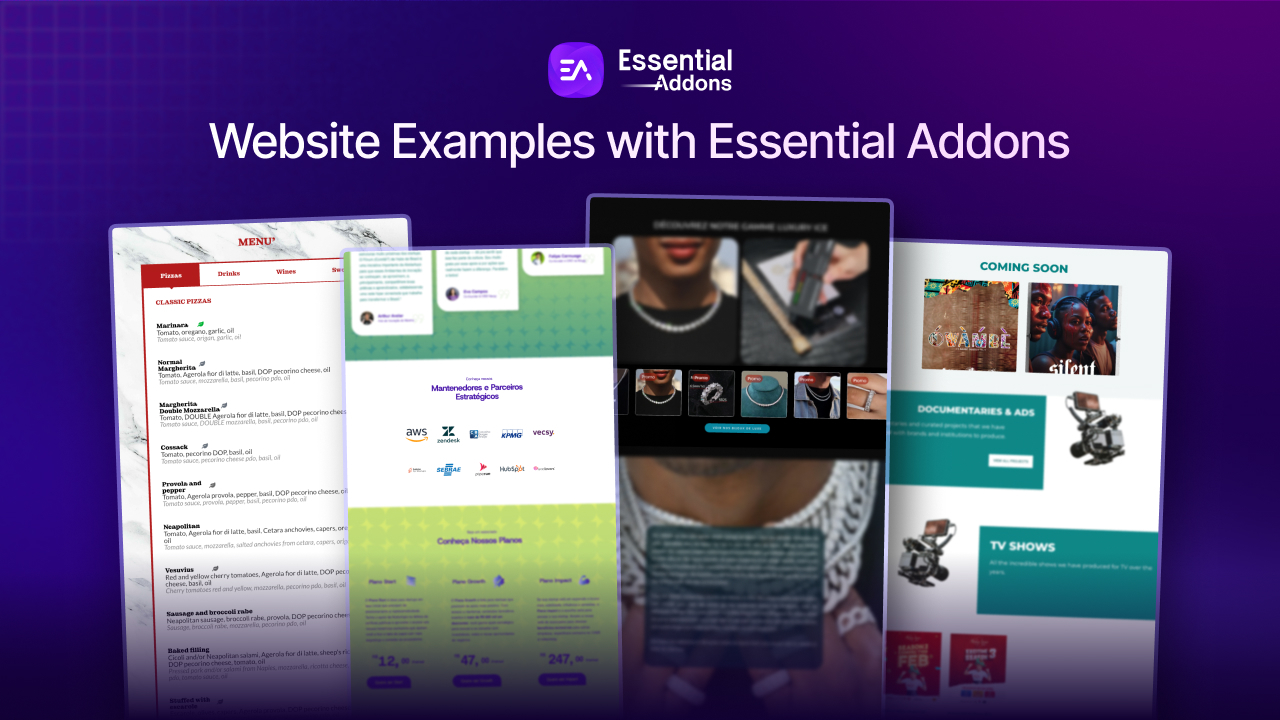
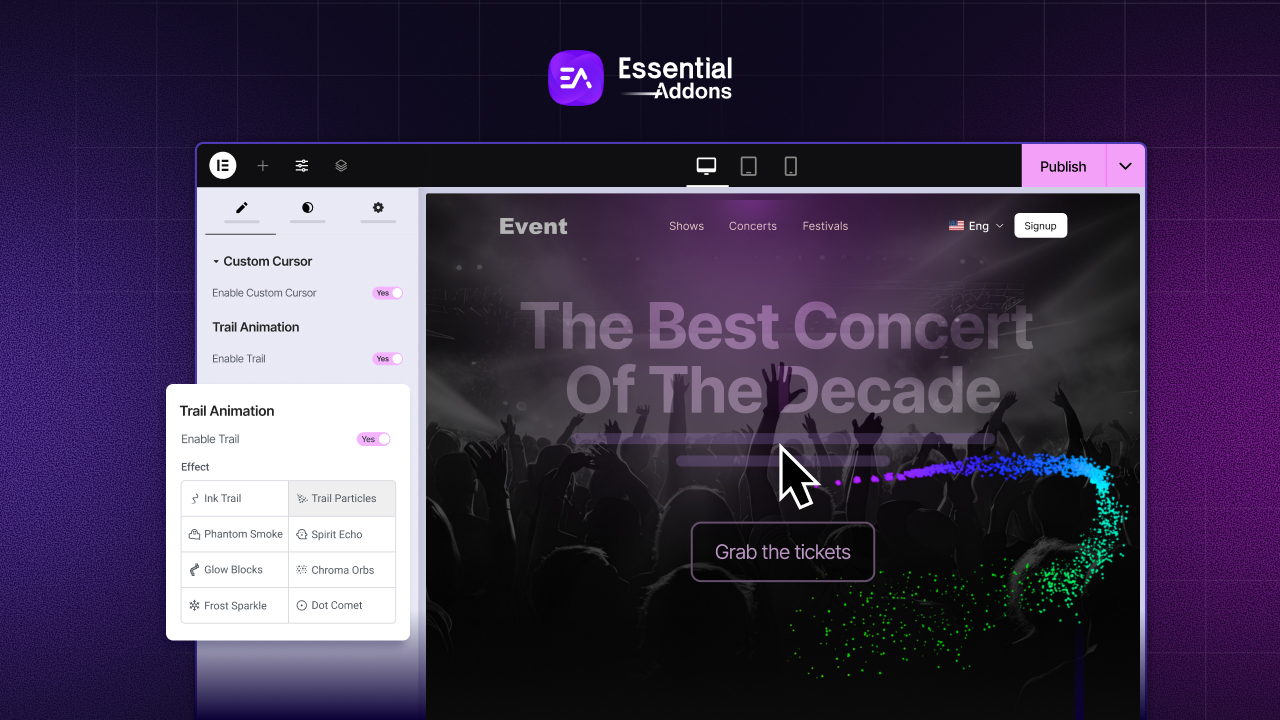
![[New] Create Liquid Glass Effects on Your Elementor Website within Minutes 14 [New] Create Liquid Glass Effects o[New] Create Liquid Glass Effects on Your Elementor Website within Minutesn Your Elementor Website within Minutes](https://essential-addons.com/wp-content/uploads/2025/09/Liquid-Glass-Effect-Blog-Banner.jpg)