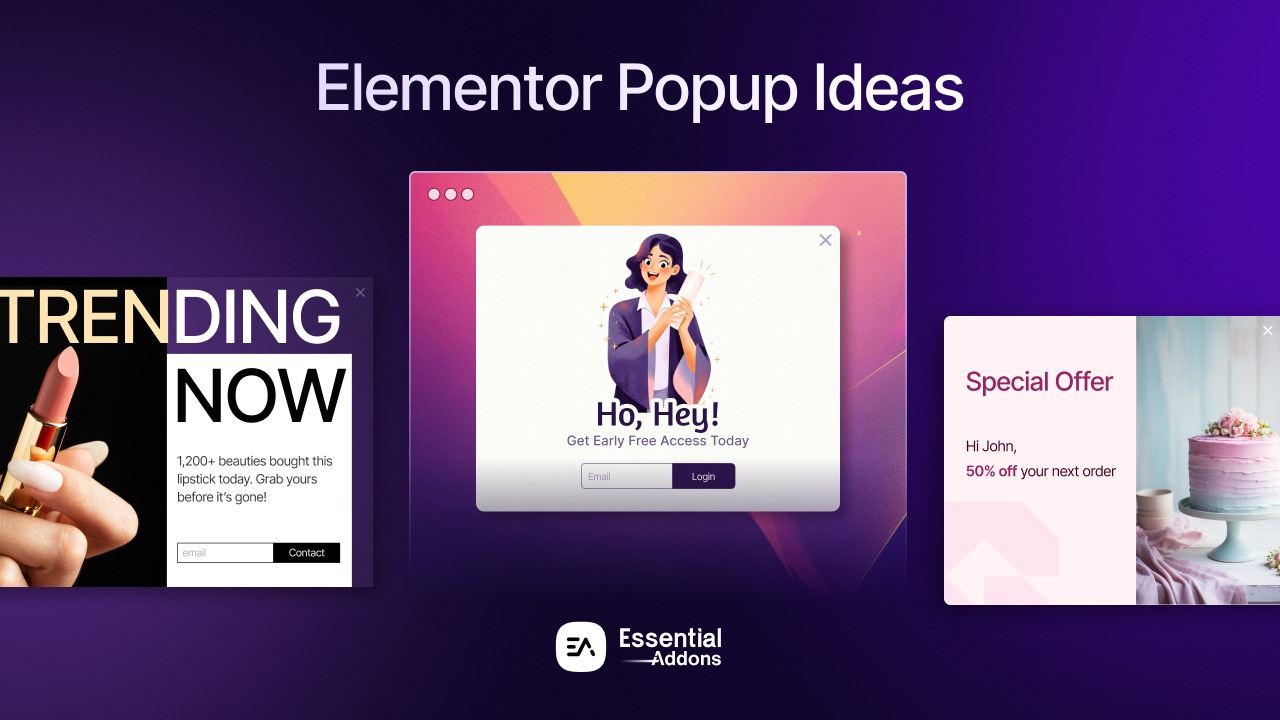In this blog, you will learn how to implement Elementor popup for your eCommerce store with data-backed decisions and proper strategies.
Category: Elementor

How Agencies Use Elementor And Essential Addons to Deliver Projects Faster
Explore how agencies use Elementor and Essential Addons to overcome common web design challenges, streamline workflows and deliver high-quality websites faster. It highlights key features like visual building, extensive template libraries, and specialized widgets that boost productivity across different types of agency projects.
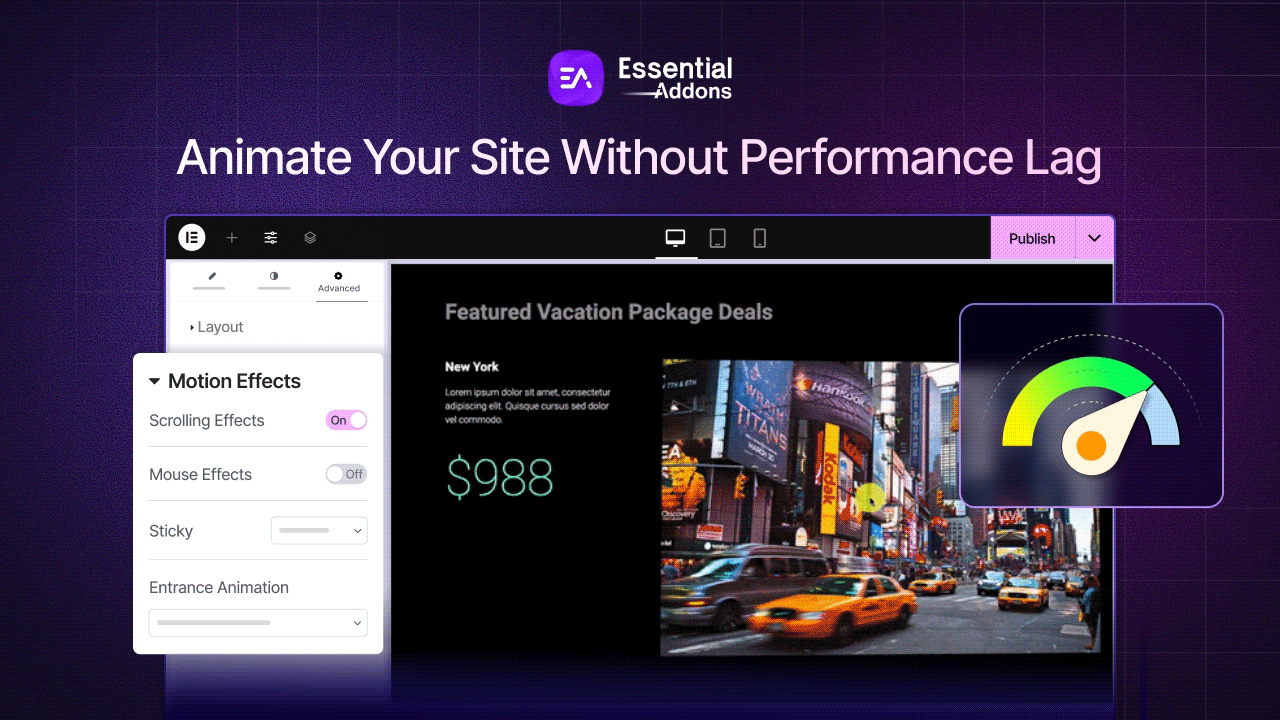
How to Add Motion Effects without Slowing Down Elementor?
Master the art of using Elementor motion effects while keeping your page performance lightning-fast and user-friendly.
![[New Extension] How to Show Vertical Text on Elementor Websites? 4 [New Extension] How to Show Vertical Text on Elementor Websites?](https://essential-addons.com/wp-content/uploads/2025/11/Essential-Addons-New-Extension-Vertical-Text-Orientation.jpg)
[New Extension] How to Show Vertical Text on Elementor Websites?
Discover how Vertical Text Orientation can give your website a modern, eye-catching edge. Customize writing modes, spacing, backgrounds, and gradients to make your content truly stand out.

How to Mask And Morph Images in Elementor Website?
Want to make your website visuals stand out? Learn how to mask and morph images effortlessly using Essential Addons for Elementor. This guide walks you through activating the feature, customizing shapes, and adding smooth morphing effects to create modern, eye-catching designs.

Monster’s Award 2025: Essential Addons for Elementor Nominated for Best Elementor Plugin
🎉 Essential Addons for Elementor has been nominated for the Monster’s Award 2025. With 110+ elements and 2M+ users, it’s your favorite Elementor addon. Learn more and cast your vote today.
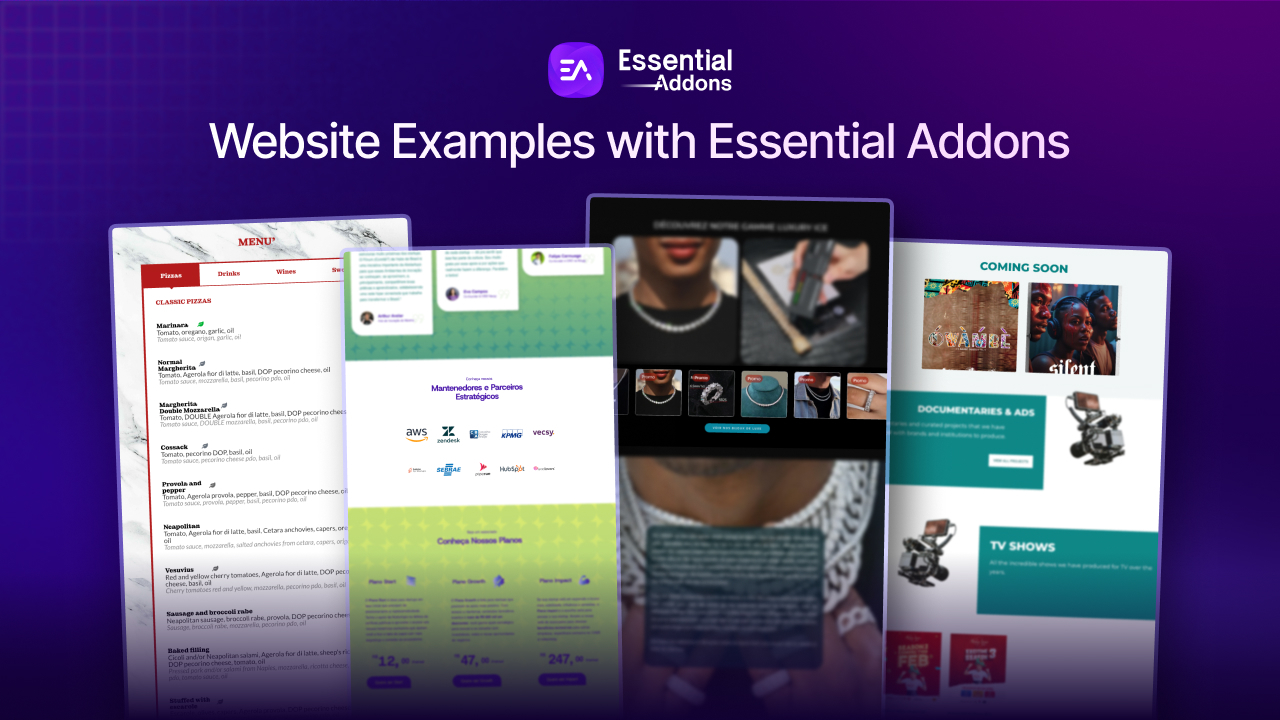
20+ Elementor Website Examples Built with Essential Addons
Looking for inspiration for your next website? We’ve rounded up 20+ Elementor websites built with Essential Addons that span every niche imaginable. From sleek business and agency sites, creative portfolios, and personal blogs to dynamic eCommerce stores, restaurants, startups, and educational platforms—these examples showcase the power and versatility of Elementor combined with Essential Addons.

MCP (Model Context Protocol) for WordPress: AI Breakthrough You Need to Adopt
MCP bridges AI and WordPress, enabling automation, personalization and secure integrations that deliver real-world impact.
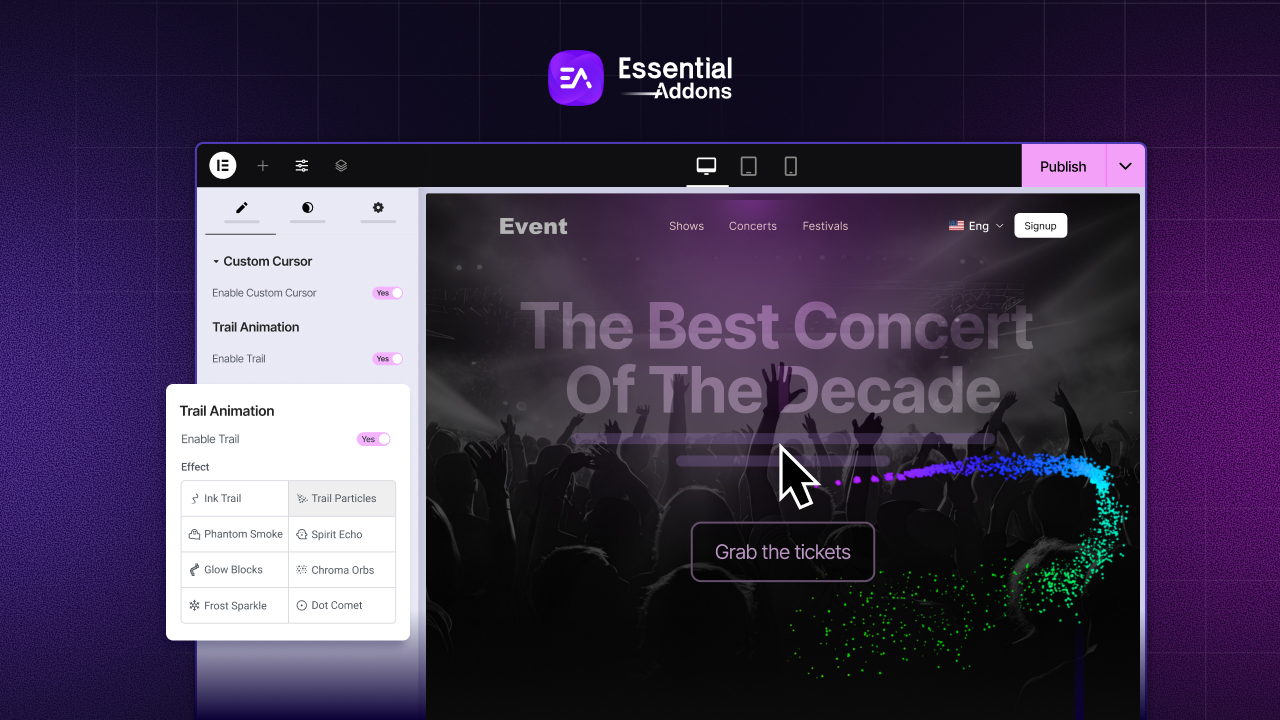
How to Show Creative Cursor Effects on Your Elementor Website?
Custom cursor effects are not just fun; they are a powerful design tool. From guiding users smoothly through your site to building brand identity, learn how this simple touch can transform your Elementor website with Essential Addons.
![[New] Create Liquid Glass Effects on Your Elementor Website within Minutes 10 [New] Create Liquid Glass Effects o[New] Create Liquid Glass Effects on Your Elementor Website within Minutesn Your Elementor Website within Minutes](https://essential-addons.com/wp-content/uploads/2025/09/Liquid-Glass-Effect-Blog-Banner.jpg)
[New] Create Liquid Glass Effects on Your Elementor Website within Minutes
Essential Addons introduces Liquid Glass Effects for Elementor—a dynamic new feature that adds depth, transparency, and fluid motion to your designs. Learn how it can enhance portfolios, landing pages, eCommerce sites, and agency websites, making them visually stunning and client-ready.