Among all the standout elements of Essential Addons is the Conditional Display extension for Elementor, a tool that allows you to tailor content visibility based on specific conditions. These elements are pivotal in modern web design, enabling dynamic, personalized user experiences that can significantly boost engagement and conversion rates. In this blog, we will dive into the world of Conditional Display, exploring its features, benefits, use cases, and much more.
![[Update] Elementor Conditional Display Extension: Ways to Create Dynamic Content Using Essential Addons 1 Essential Addons for Elementor Conditional Display extension](https://essential-addons.com/wp-content/uploads/2024/08/image-193.gif)
Conditional Display in Creating Dynamic And Personalized Web Content
So, recently Essential Addons brought a new update – Essential Addons version 6.0. This massive update brings updated extensions with advanced features, and Conditional Display is one of them. User experience is enhanced and refreshed on both ends.
The significance of Conditional Display in web design cannot be overstated. Allowing content to adapt to the user’s context enhances the overall user experience, making websites more engaging and relevant.
For instance, you can increase user satisfaction and retention by displaying personalized content based on a user’s previous interactions or preferences. It can improve website performance by loading only necessary content, reducing load times and resource usage.
There are numerous scenarios where Conditional Display can be effectively utilized:
- User Actions: You can show a detailed product view only when a user clicks on a “More Info” button, providing an interactive experience without overwhelming the user with information upfront.
- User Status: Different content can be displayed based on whether a user is logged in or logged out. For instance, a logged-in user might see personalized recommendations, while a guest might see a sign-up prompt.
- Device Type: Content can be tailored based on the device being used. Mobile users might see a simplified version of a webpage, while desktop users have access to the full site experience.
- Data-Driven Conditions: Certain form fields can be hidden unless a specific checkbox is selected, streamlining the user interface and reducing clutter.
- Behavioral Data: In webinars, interactions can be displayed based on attendees’ responses to registration questions or previous interactions, creating a more personalized experience.
Features of Essential Addons Conditional Display Extension
Conditional Display offers a range of features that make it an invaluable tool for creating dynamic and personalized web content in Elementor. Let us explore some of these features and how they can enhance your website’s functionality.
- User Role-Based Display: This extension allows you to tailor content visibility based on the user’s role. For example, you can show specific content only to administrators or provide exclusive offers to subscribers. This ensures that users see content relevant to their status, enhancing their experience on the site.
- Device-Specific Display: With device-specific display options, you can optimize content for different devices, such as desktops, tablets, or mobile phones. This means you can present a streamlined version of your site for mobile users while maintaining a full-featured experience for desktop users. It helps in providing a seamless browsing experience across all devices.
- Date and Time-Based Display: You can schedule content to appear or disappear at specific times or dates. This is perfect for time-sensitive promotions or announcements. By using this feature, you can automate content changes without needing to manually update your site, ensuring that your content is always timely and relevant.
- Custom Field-Based Display: Conditional Display allows you to use custom fields to control content visibility. This means you can show or hide elements based on specific data points, such as user preferences or previous interactions. It provides a highly personalized experience, as content can be tailored to individual user behaviors and interests.
New Additional Features of Conditional Display Extension
Earlier, with the Conditional Display extension from Essential Addons, you had Post Types, Date & Time, Dynamic Tags, and other options to choose from.
Upon its recent enhancement, the Conditional Display extension allows users to add a lot more options. Now, you will get Browser Conditioning, Recurring Days, Query Strings, Visit Counts, and much more. Also, having integrated with WooCommerce will bring more detail. Overall, these enhancements significantly increase the versatility and power of the conditional display extension, enabling users to create more dynamic, personalized, and engaging content experiences for their target audiences.
3-Step Guide: How to Use Conditional Display in Elementor
Since it is a premium extension of Essential Addons, before you begin, ensure you have installed & activated the Essential Addons Pro plugin to use this Essential Addons Conditional Display extension.
How to Activate Essential Addons Conditional Display
You first need to turn on the Extension to use Dynamic tags and show your content dynamically. To do this, go to ‘Extensions’ and look for ‘Conditional Display.’ Switch it on and click ‘Save’ to use this feature on your website.
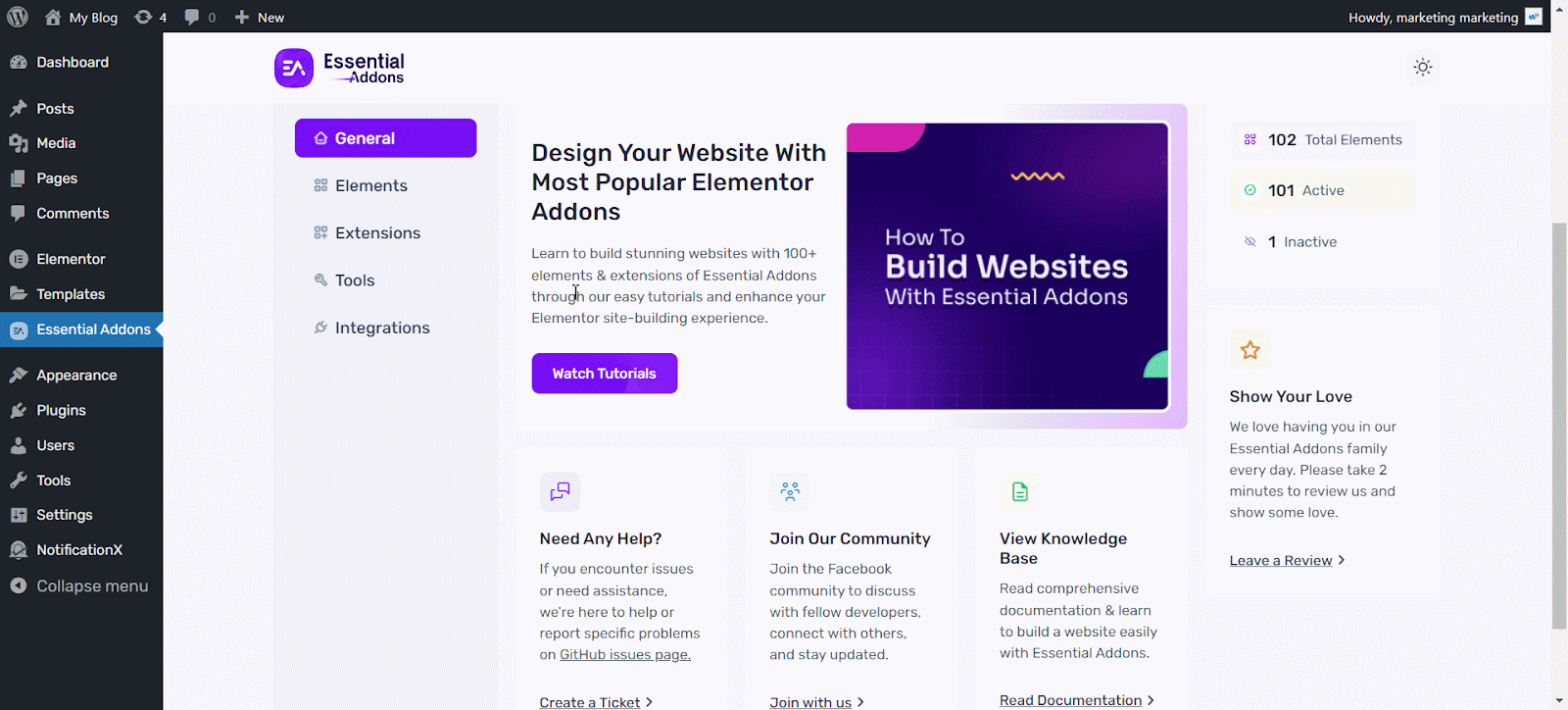
How to Activate Essential Addons Conditional Display?
To use this Essential Addons extension, go to your WordPress dashboard and open a new or existing page. Click on any section, then go to the Advanced tab→ Essential Addons Conditional Display. Turn on the ‘Enable Conditional Display’ option to activate the extension.
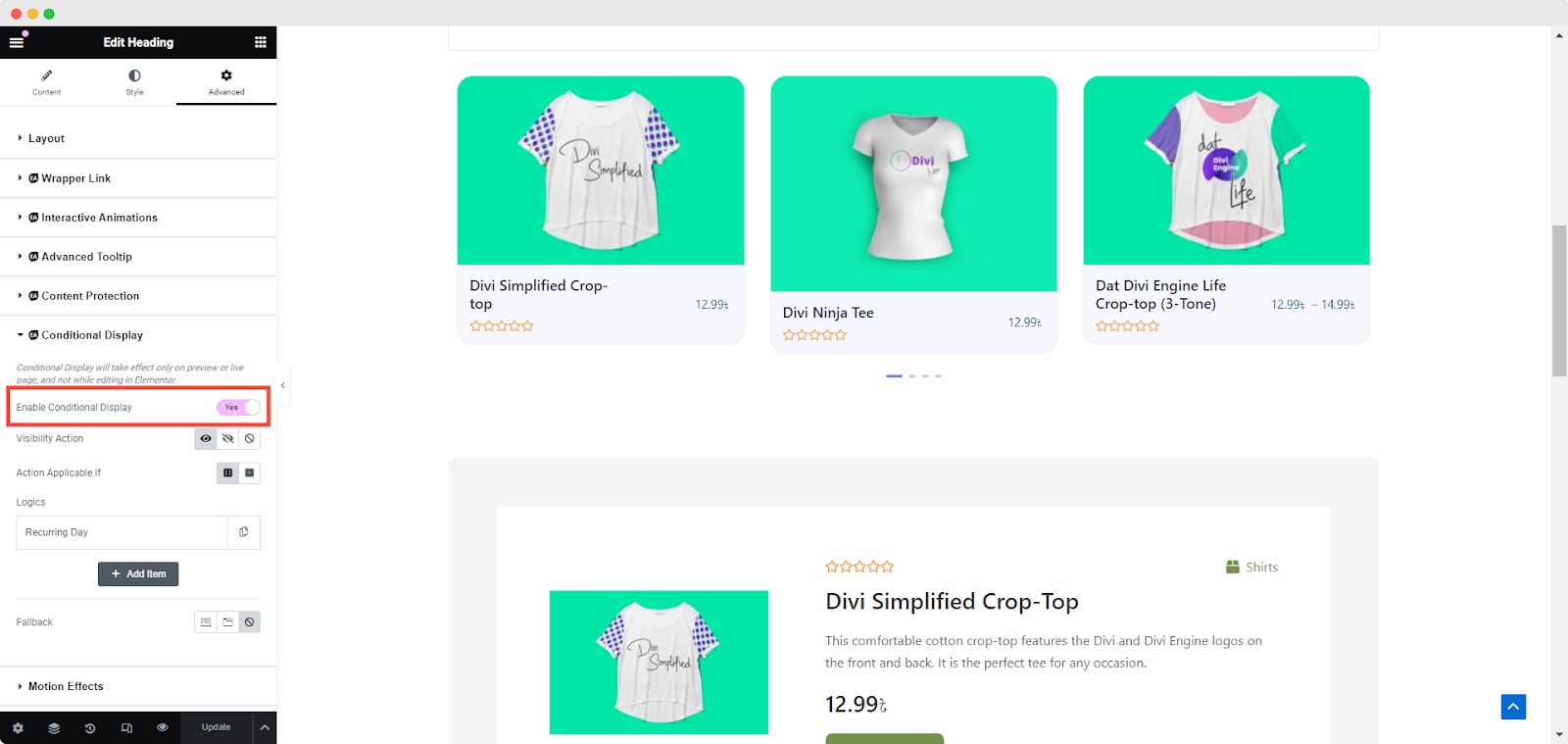
After you have successfully done the previous step, you can see all the configuration options under Essential Addons Conditional Display.
How to Configure the Conditional Logic in Elementor?
When you have activated the Essential Addons Conditional Display extension on your page, you will have multiple conditional logic to choose from, and each one of them has its own purpose. Here are a few of them:
How to Use User Status
By enabling the ‘User Role’ condition, you can show different content to users based on their roles on your WordPress site. This means you can automatically display certain content to subscribers, administrators, or authors. You can also set conditions based on ‘Login Status’ and ‘User Type’. For example, you can choose the condition ‘Not Logged In’ to display content specifically for users who are not logged in, and then click the ‘Update’ button. For more information, you can follow our detailed documentation.
Few Use Cases of Conditional Display
The Conditional Display extension from Essential Addons offers managing dynamic content on WooCommerce-based websites. This extension allows you to tailor the user experience by displaying specific content based on a variety of conditions and rules. Here are some of the diverse use cases and features of this extension:
1. Display Content to Preferred Users
Use Essential Addons’ conditional display feature to show content exclusively to loyal or specific users based on roles and statuses. For example, offering discounts to premium members or sharing administrative notices with site editors, enhancing value for dedicated audiences.
![[Update] Elementor Conditional Display Extension: Ways to Create Dynamic Content Using Essential Addons 2 Essential Addons for Elementor Conditional Display](https://essential-addons.com/wp-content/uploads/2024/08/image-6.jpeg)
2. Schedule Page Publication
Prepare web pages in advance for promotional events with the Conditional Display extension, keeping them restricted until they become relevant.
![[Update] Elementor Conditional Display Extension: Ways to Create Dynamic Content Using Essential Addons 3 Essential Addons for Elementor Conditional Display](https://essential-addons.com/wp-content/uploads/2024/08/image-7.jpeg)
3. Customize Content for Different Browsers
Ensure users access content through specific browsers like Google Chrome or Mozilla Firefox, enhancing security and providing a personalized experience. This feature helps maintain a consistent browsing experience and protects against security risks by limiting access to secure browsers.
![[Update] Elementor Conditional Display Extension: Ways to Create Dynamic Content Using Essential Addons 4 Essential Addons for Elementor Conditional Display](https://essential-addons.com/wp-content/uploads/2024/08/image-8.jpeg)
4. Dynamically Display Content
Utilize dynamic fields and conditional logic to create personalized content. Essential Addons’ extension allows real-time data updates from various sources, ensuring your website content is current. Control content visibility based on specific criteria to tailor user experiences.
![[Update] Elementor Conditional Display Extension: Ways to Create Dynamic Content Using Essential Addons 5 Essential Addons for Elementor Conditional Display](https://essential-addons.com/wp-content/uploads/2024/08/image-9.jpeg)
5. Showcase Woo Products Easily on Site
Want to make your WooCommerce site truly stand out? Now you can easily display content tailored to each visitor’s journey. Imagine being able to show off your products based on specific criteria like Product Type, Category, Total Item Count, or even the Total Amount in their cart. It’s like having a personal shopper for your website!
With these features, you can offer personalized product suggestions that resonate with your customers. Whether they’re browsing for the first time or are loyal returning shoppers, you can craft unique experiences that keep them engaged and coming back for more. Elevate your site by making every interaction feel personal and relevant.
![[Update] Elementor Conditional Display Extension: Ways to Create Dynamic Content Using Essential Addons 6 Essential Addons for Elementor Conditional Display](https://essential-addons.com/wp-content/uploads/2024/08/image-141.png)
What Else Is New in Essential Addons 6.0?
In 2024, Essential Addons for Elementor reached a significant milestone of 2 million users and celebrated its 7th anniversary with the release of Essential Addons 6.0. This latest version introduces a host of new features, new extensions, and updates designed to enhance the Elementor website-building experience.
The release includes a new logo, a revamped website, and innovative tools that enable users to create interactive websites that engage visitors and boost conversions. This update underscores the team’s commitment to innovation and delivering a superior user experience.
![[Update] Elementor Conditional Display Extension: Ways to Create Dynamic Content Using Essential Addons 7 Essential Addons for Elementor Conditional Display](https://essential-addons.com/wp-content/uploads/2024/08/image-142.png)
Looking to Engage Your Visitors And Increase Conversations?
The new Conditional Display extension for Essential Addons for Elementor is here to help. This powerful tool lets you create personalized user experiences that draw in your audience and encourage them to return.
Give this extension a try today and turn your website into an interactive masterpiece. Start crafting engaging visual experiences and watch your user engagement and conversions grow.
If you have found this blog helpful, share your opinion with our Facebook community. You can subscribe to our blogs for valuable tutorials, guides, knowledge, tips, and the latest WordPress updates.




