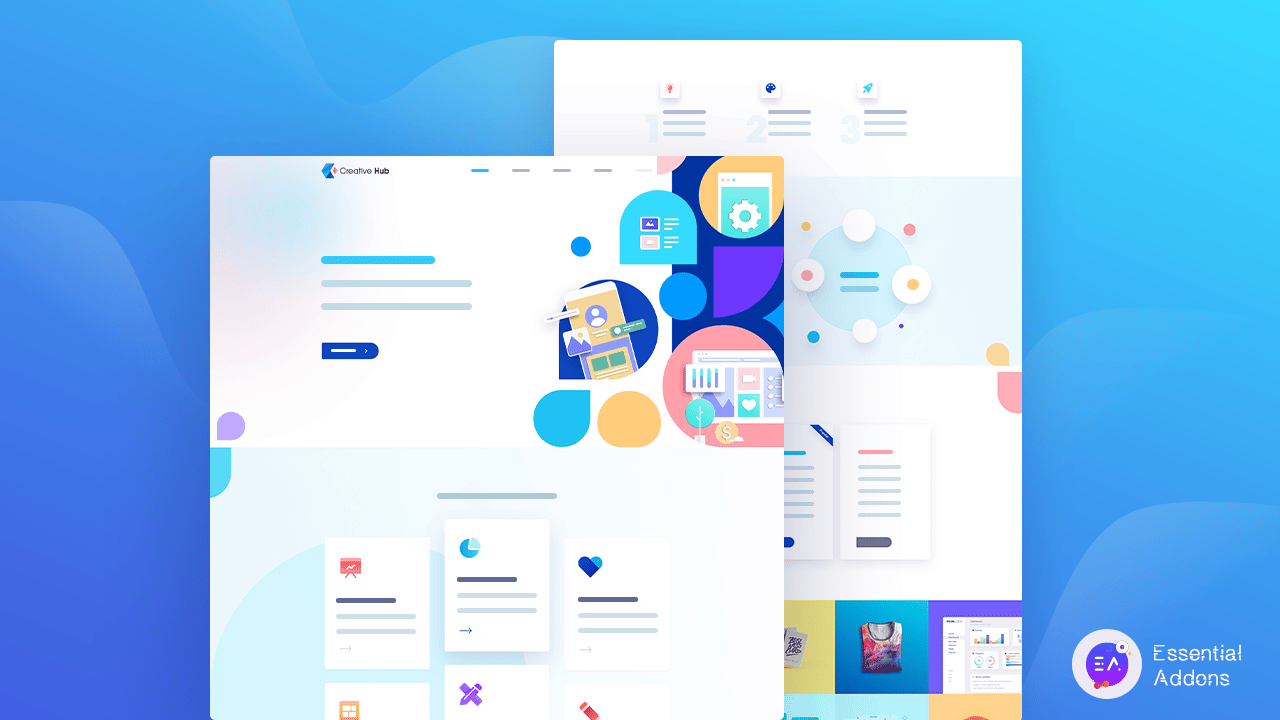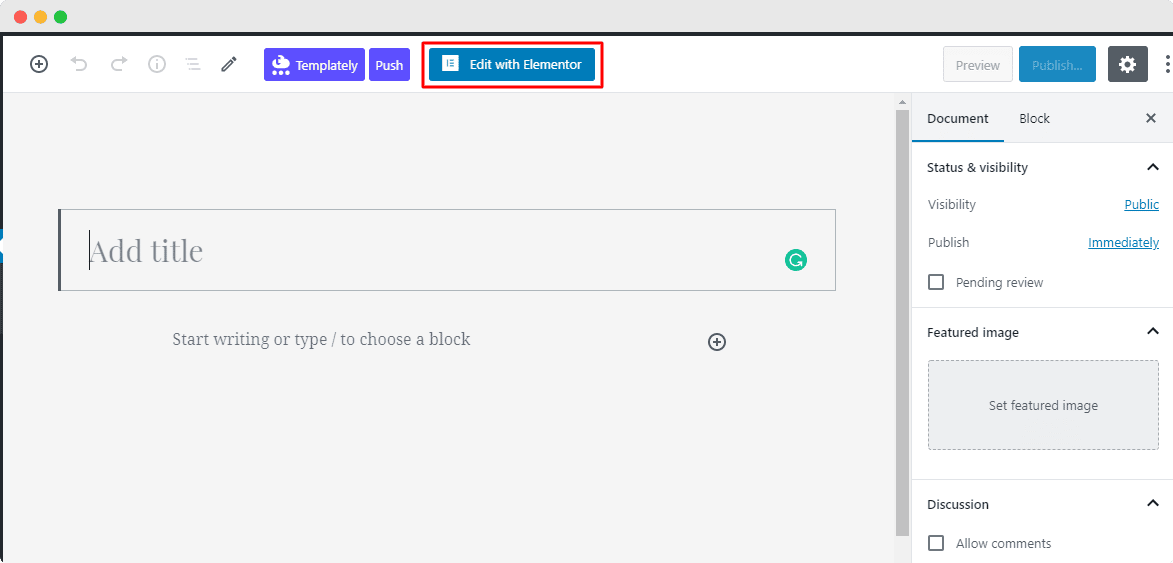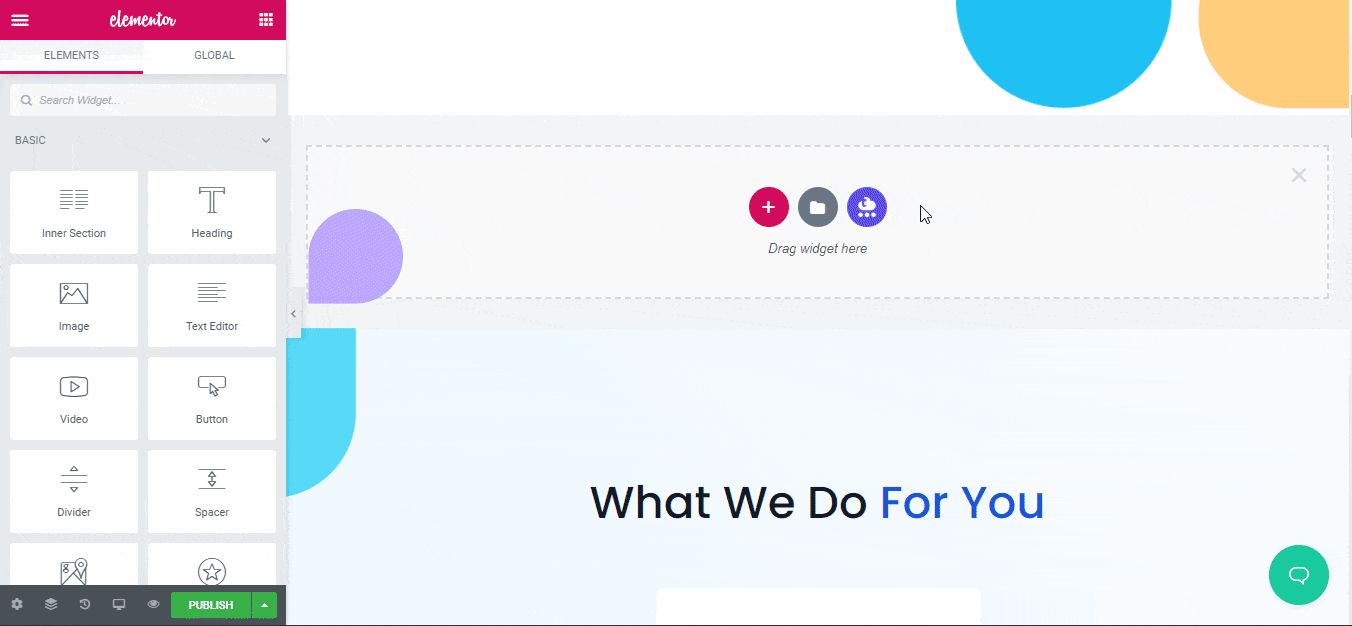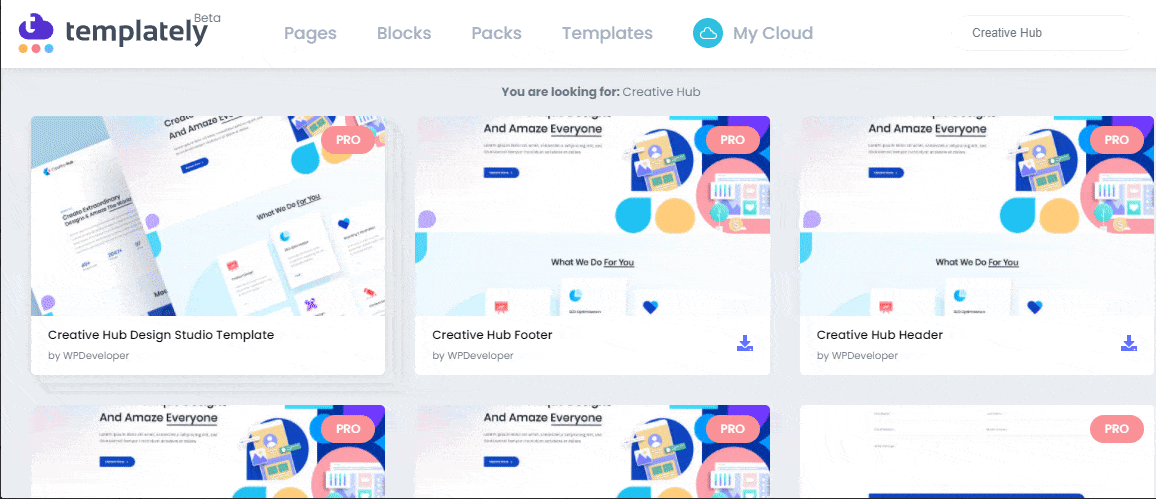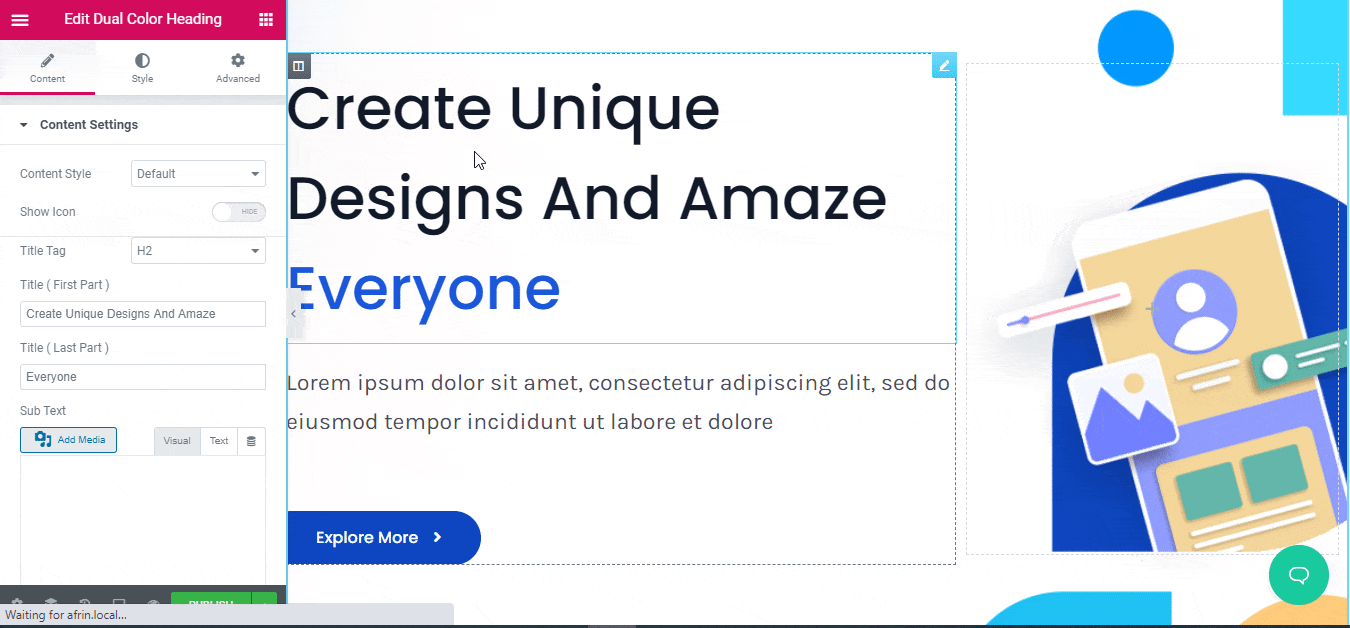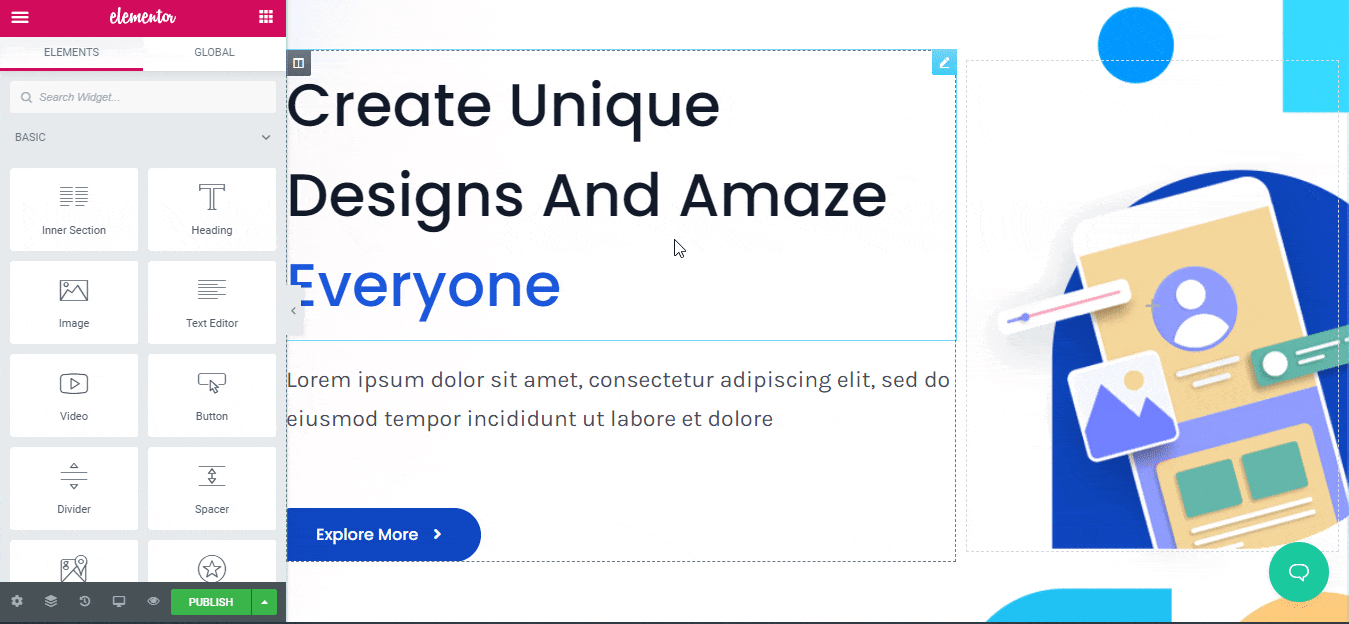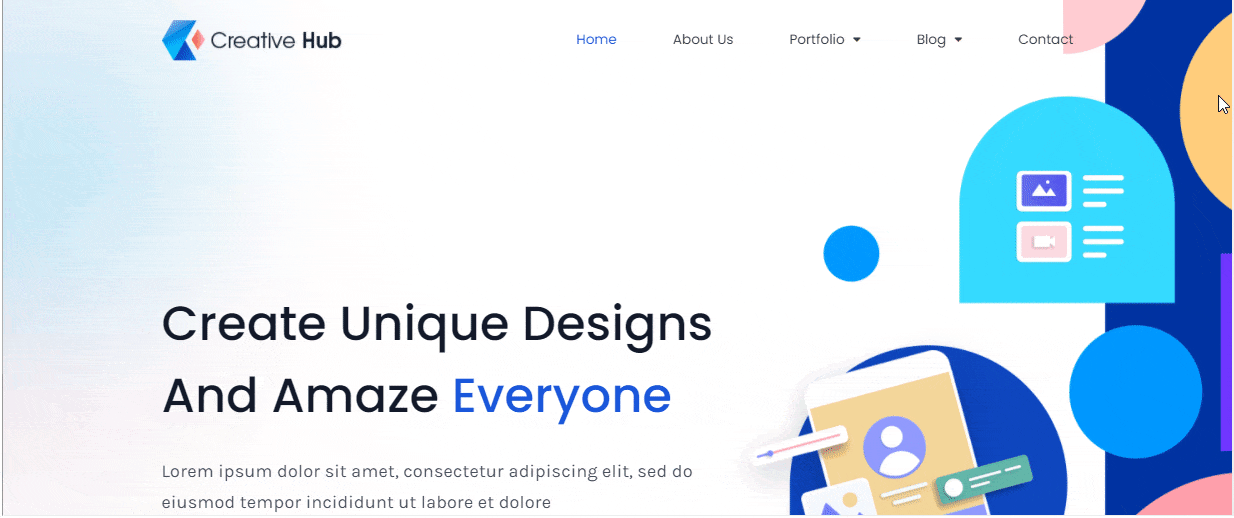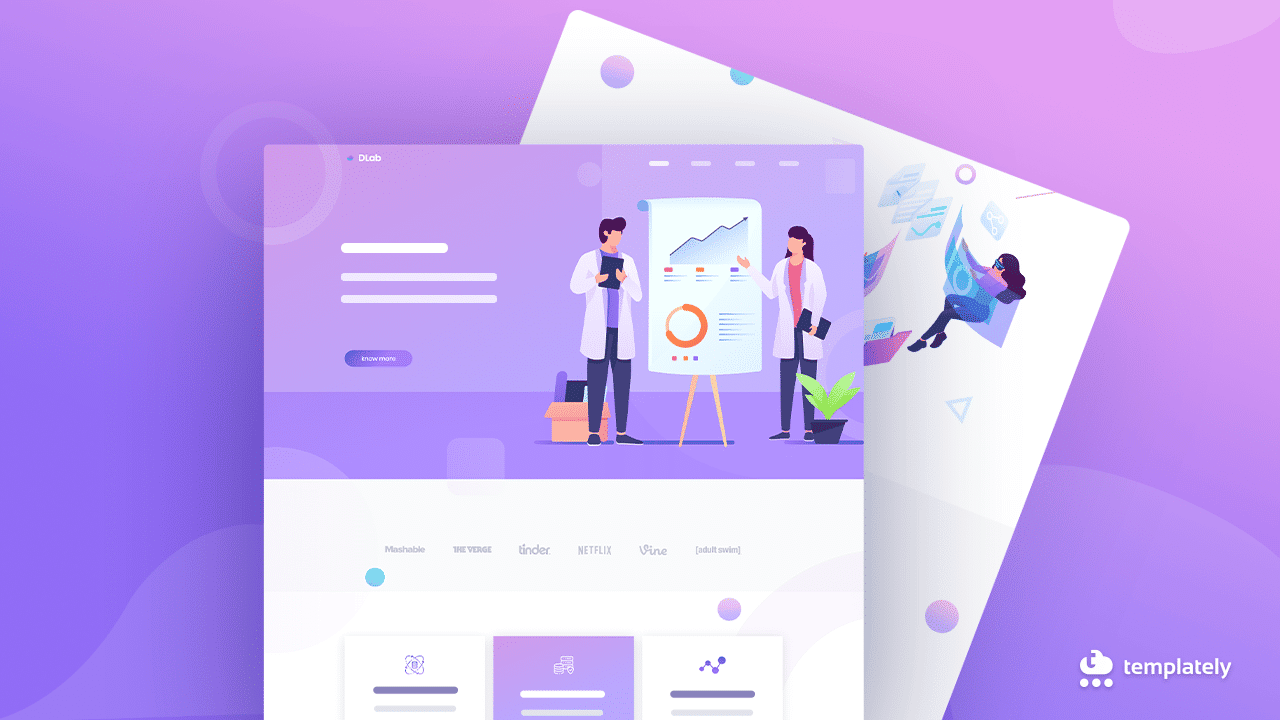If you are an excellent designer who runs a design studio, an individual, a startup digital marketing agency owner, or others, creating a creative agency website can help you draw your customer’s attention in an instance. An interactive agency website can spread your excellent work information beautifully in the online world and easily do social promotions and all. But how can you build a creative agency website quickly and without coding?
In this blog, you will get to know in detail about creating a creative agency website without any code and extra effort. Let us get started with a creative agency website.
⭐ Why Should You Create A Creative Agency Website?
An individual creative web designer, creative studio owner, or others who provide similar services can not deny the fact of having a creative agency website that helps them to run and grow their business smoothly without any external support.
You can get promoted simply by your customers to their closest one, or even you can make a proper plan to spread your outstanding design work to others by setting up creative online strategic marketing tactics.
That is why a fully functional, SEO-friendly, stunning website can run your online creative agency business effectively and efficiently to reach your target quickly and accelerate your business growth.
⚡How To Build A Creative Agency Website Using Elementor Templates?
With WordPress’s most popular page builder Elementor, you can now create a creative agency website using its design studio template without coding. You just need to install it, change the content as per your preference, and make your website live without starting from scratch.
We are introducing you to ‘Creative Hub’ premium, ready template from Templately to build a responsive, informative, fully-functional website just with a few clicks and make it publish right away.
Highlights Of Creative Hub:
Creative Hub comes with 7 ready pages and 4 blocks to create a stunning creative agency website without touching any single line of code. It will help you to promote your design business outstandingly online to grab your targeted audiences and turn them into your permanent client forever.
▶️Home Page:
You will get a responsive, interactive, informative Homepage ready template design with creative sections to attract your audiences at a glance.
▶️About Us Page:
You can showcase your creative design work history, inspiration, achievements, and more interactively using this Creative Hub ‘About Us Page’ ready template.
▶️Blog Page:
Display your creative work-related blogs, any special announcement, important posts notice interconnecting using the premade ‘Blog Page’ design of Creative Hub.
▶️Blog Details Page
Also, you will get a ‘Blog Details Page’ design to redirect your visitors to the detail blog page using this ready template.
▶️Portfolio Page:
You need a stunning, interconnective ready page design to display your all creative web design works portfolio beautifully on the website using its ‘Portfolio Page’ template.
▶️Portfolio Details Page
Portfolio Details Page template will help you to provide proper details about your work using this ready page design creative sections that consist of animated widgets.
▶️Contact Us Page:
Contact Us Page template of Creative Hub will help you to showcase your organization’s contact details beautifully in one organized place to build direct communication with your potential clients.
🔰Things You Must Have To Get Before Creating A Creative Agency Website
You must have to get a few things done before creating your online creative agency website with the help of a ready ‘Creative Hub’ premium template pack of Templately. Let’s check out the necessary plugins that will require below:
- Elementor: Install & activate Elementor, WordPress, one of the best page builders to use this handy creative agency website pack.
- Essential Addons: Afterward, you have to activate Essential Addons for Elementor – the best elements library with 1 Million+ active users and 80+ fully-functional widgets.
- Templately: To use the ‘Creative Hub’ template from Templately, you have to sign up for an account and get installed ‘Templately’ on your WordPress website to complete the full setup process.
🚀Get Started With Templately To Create A Interactive Creative Agency Website
After activating all the above plugins, you are now fully ready to use these Creative Hub templates pack in your Elementor site following some simple step guidelines below:
Step 1: Insert ‘Creative Hub’ Homepage Design
Let’s click on Edit with Elementor to create a new page on the WordPress dashboard.
It will come up with a new page in Elementor. You need to click on the middle icon of the page that comes with the ‘Templately’. It will beautifully showcase all Templately ready collections there. You have to search for ‘Creative Hub’ or can type ‘Design Studio’. It will automatically then show all the ready pages & blocks related to it.
Later, pick the ‘Creative Hub’ home page design, hit the ‘Insert’ button, and start modifying it as per your preference.
Step 2: Let’s Modify The Template Design
You can now use the fully responsive, informative ready template to publish your creative agency website with Elementor just in minutes. You can add your preferred content in each creative section, drag & drop one to another, do a bit of modification, and it’s fully ready to become live.
Step 3: Save ‘Creative Hub’ Ready Template Design On Cloud
Afterward, save your template designs in the ‘MyCloud’ storage of Templately. Just right-click on the design and press ‘Save Page to Templately’ to secure it on cloud space.
You can even reuse your saved template designs on multiple sites as many times as you want. Besides, it allows you to create a seamless collaboration on the cloud sharing your ready designs of yours with other team members using Templately WorkSpace.
🔥Check The Outcome Of Templately Creative Agency Website Template
Congratulations to you! That you have finally used the interactive landing page designs of ‘Creative Hub’ by Templately to create your creative agency website beautifully in the Elementior design studio template without coding.
Create Your Creative Agency Website With Templately Now!
If you haven’t used Templately ready template collections yet, then give it a try now and let us know your experience by commenting below. If you face any problem or need any assistance, you can feel free to contact our support team anytime you want.