Having a custom portfolio is no longer just for artists or designers. Whether you are a writer, a developer, or a professional looking to showcase your work, a portfolio can help you stand out. A good portfolio tells your story, shows your achievements, and opens doors for opportunities.
Creating such a portfolio may seem overwhelming, but Essential Addons for Elementor makes it surprisingly easy. With its wide range of widgets and tools, you can design a portfolio that is as unique as your work. In this blog, we will explore how you can go about designing a custom Portfolio with Essential Addons to create a beautiful, functional portfolio. We will share tips and tricks along the way, so stay with us.
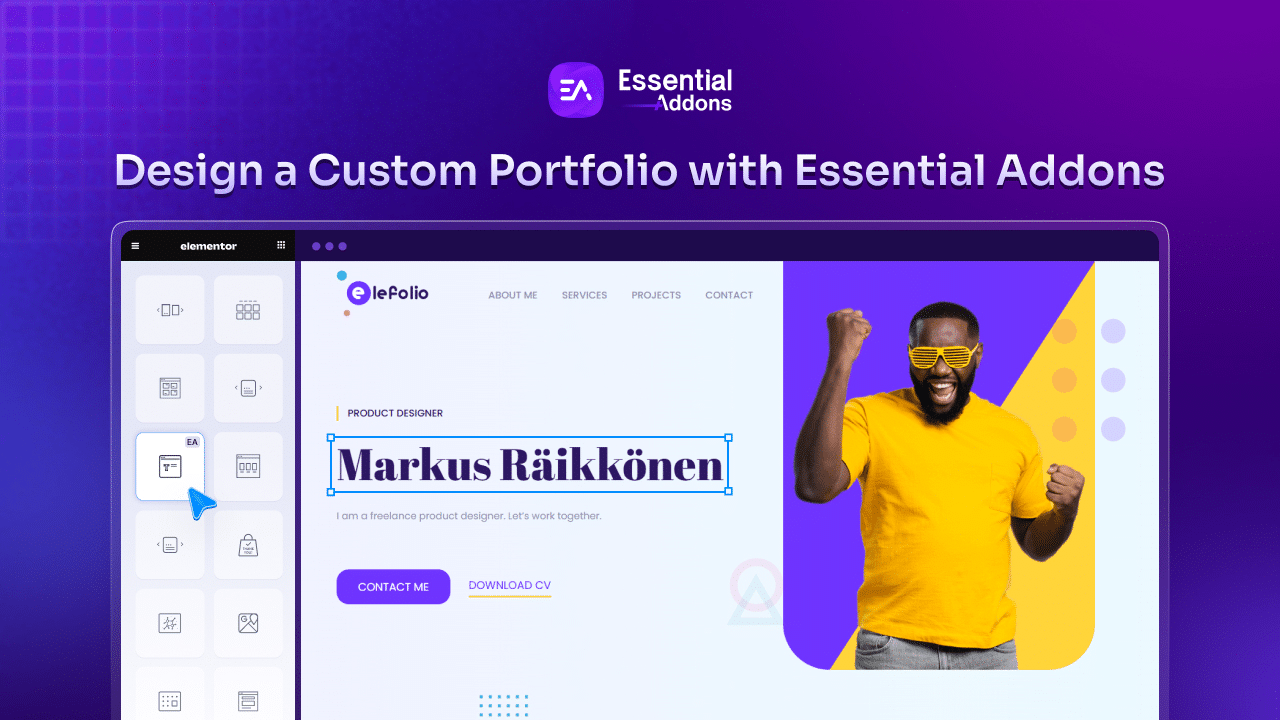
8 Steps for Designing a Custom Portfolio with Essential Addons
To design a custom portfolio using Essential Addons for Elementor, follow these key steps. Each section of your portfolio plays a crucial role in presenting your work and personal brand effectively. Below is a detailed guide on how to approach each section.
1. Choose Your Domain Name And Hosting
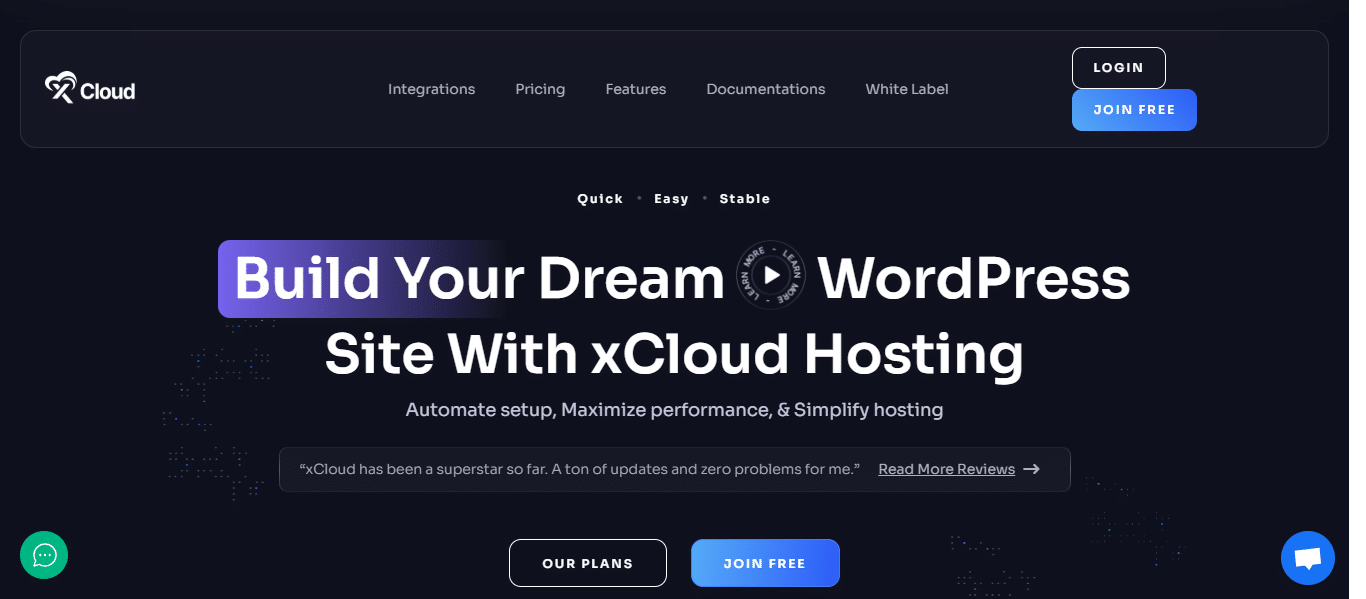
The first step in creating your custom portfolio is selecting a domain name and hosting provider. Your domain name should represent you or your brand clearly. Many professionals use their own names as domain names for personal portfolios, which helps in building a personal brand.
2. Install WordPress And Elementor
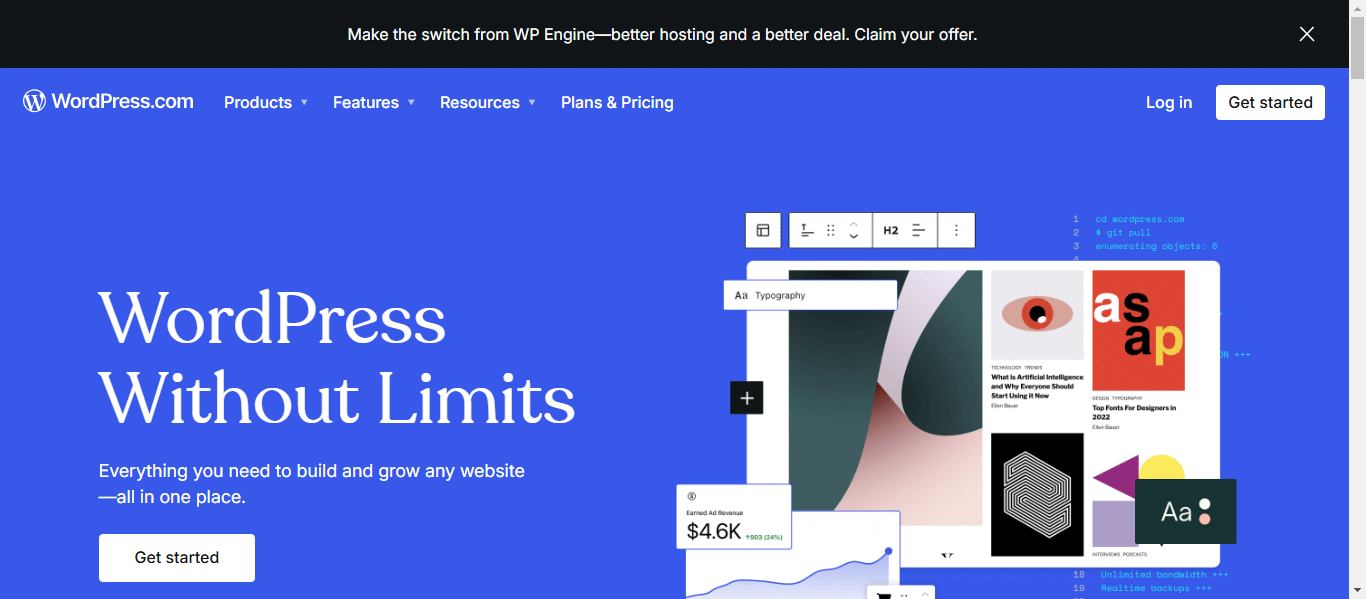
After setting up your domain and hosting, install WordPress as your website platform. WordPress is widely used for its flexibility and ease of use. Once WordPress is installed, you will need to install the Elementor plugin, which is a drag-and-drop website builder that allows you to create stunning websites without any coding skills.
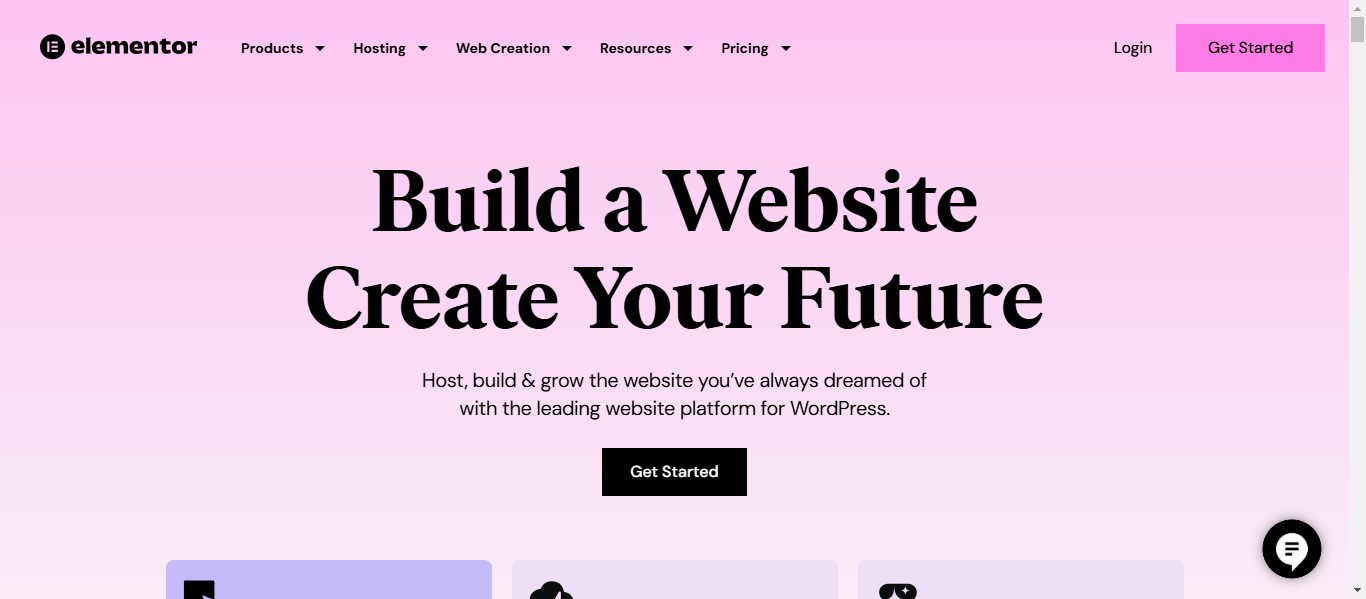
Elementor is ideal for building portfolios because it offers pre-designed templates that can be customized easily. You can also see live previews of changes as you make them, which helps in achieving a pixel-perfect design.
3. Install Essential Addons for Elementor
To enhance the functionality of Elementor, install the Essential Addons for Elementor plugin. This plugin provides over 85+ widgets that help add interactive elements to your portfolio such as image galleries, progress bars, call-to-action buttons, and more. These widgets allow you to create a more engaging and professional-looking portfolio without needing advanced technical skills.
For example:
- Filterable Gallery: Showcase your work in an organized and interactive gallery.
- Progress Bar: Display progress visually for ongoing projects.
- Call-to-Action Buttons: Encourage visitors to contact you or view more details about your work.
4. Select a Portfolio Template
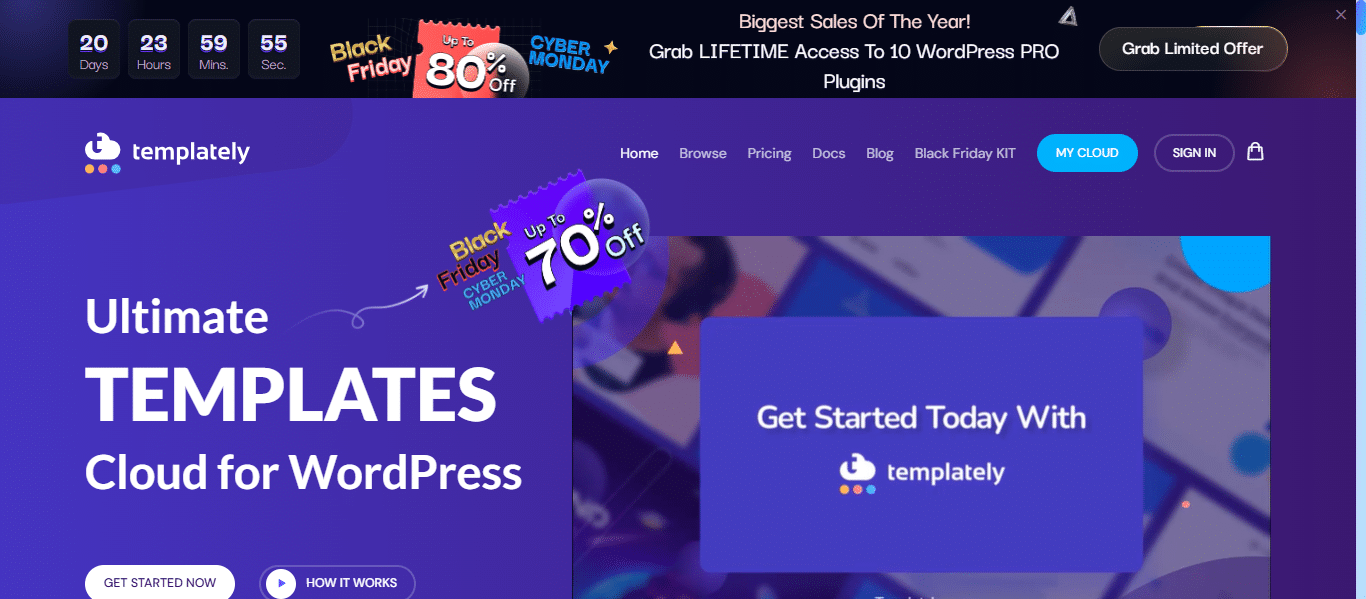
Using Templately library, choose a portfolio template that fits your style and profession. For instance, If you prefer something more creative with interactive elements, consider using templates like “Profily” are designed specifically for freelancers and professionals looking to showcase their work.
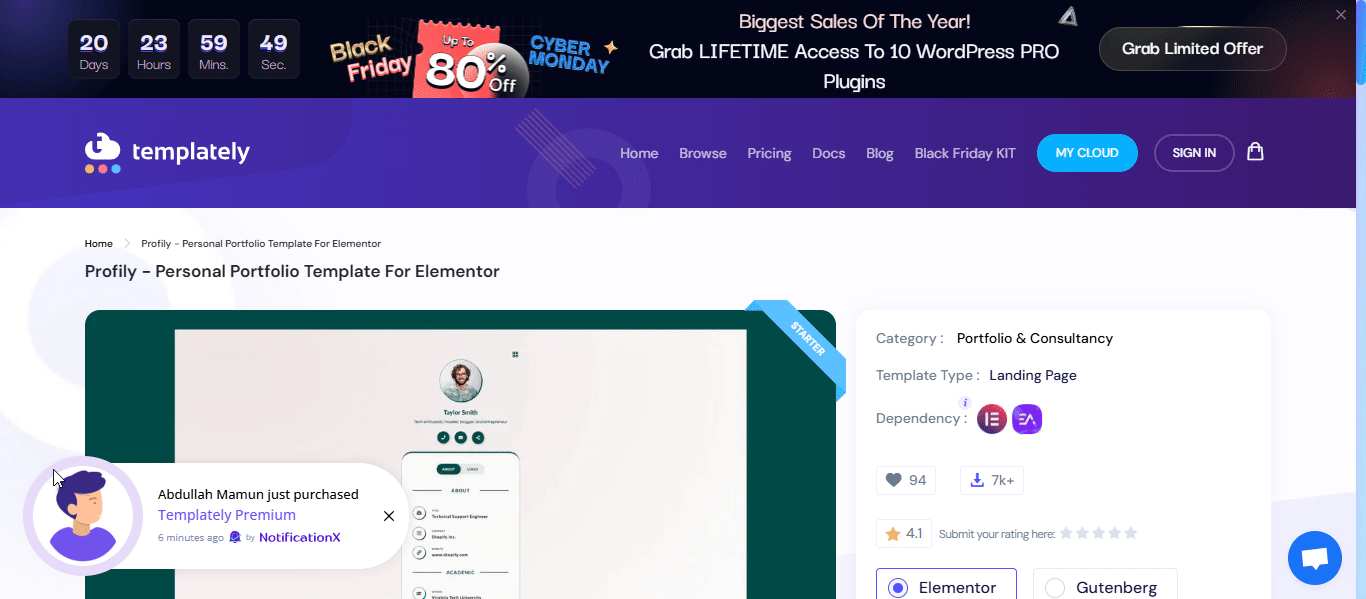
Templates come with pre-designed sections such as:
- Home Page: The first impression matters; this page should be visually appealing with clear navigation.
- About Page: Share your bio, achievements, and professional background.
- Work/Portfolio Page: Highlight key projects with images, descriptions, and links to live examples.
- Contact Page: Provide an easy way for potential clients or employers to reach out.
5. Customize Your Portfolio
Once the template is loaded into Elementor, customize it to reflect your brand. Essential Addons allow full customization of colors, fonts, layouts, and content blocks. You can easily modify sections by dragging widgets into place or deleting unnecessary elements.
Key areas to focus on include:
- Header/Hero Section: This section should grab attention immediately with a strong headline, an image of yourself or your work, and a clear action.
- Introductory Section: Introduce yourself briefly by highlighting your specialties and what makes you unique in your field.
- Project Showcase: Use the Filterable Gallery widget to display different categories of work (e.g., web design, graphic design) so visitors can filter according to their interests. If you are building your site to support a graphic designer application, this section is where you can truly demonstrate your creativity and visual communication skills.
6. Add Interactive Elements
To make your portfolio stand out even more, you can add interactive elements using Essential Addons widgets. These widgets can make the user experience more dynamic and keep visitors engaged.
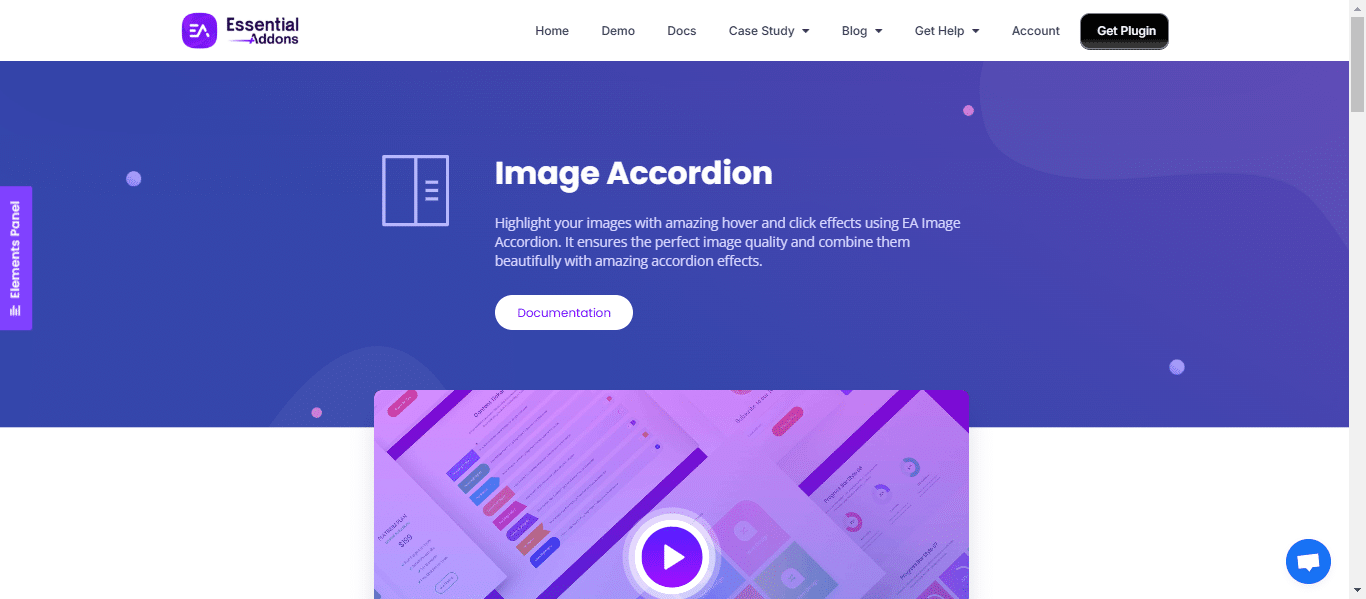
- Image Accordion: Showcase images with hover effects that reveal additional information when clicked.
- Content Ticker: Display important updates or announcements in a scrolling format.
- Advanced Tabs & Accordions: Organize information neatly so visitors can explore different sections without overwhelming them with too much content at once.
7. Optimize for Mobile Devices
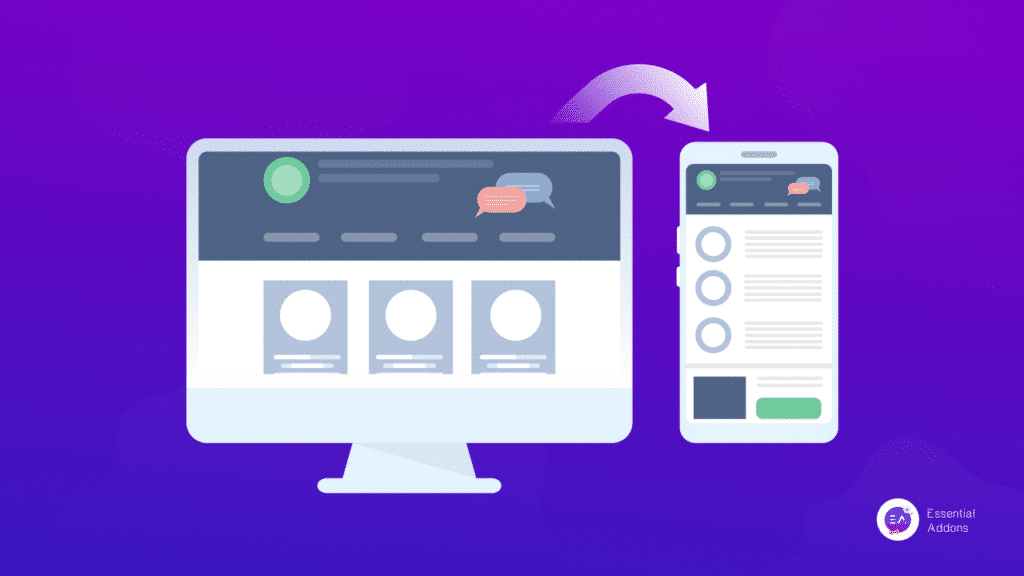
Ensure that your portfolio is responsive across all devices (desktop, tablet, mobile). Essential Addons provides responsive design options that automatically adjust layouts based on the screen size. This guarantees that your portfolio looks professional no matter how it’s viewed.
8. Preview And Publish
Before publishing your site live, preview it on different devices using Elementor’s preview tools. Ensure all links work properly and that the layout looks clean across various screen sizes.
Once satisfied with the final result:
- Click “Preview” to see how it looks.
- If everything is in order, hit “Publish” to make your custom portfolio live on the web.
PRO Tips: Key Design Principles for Designing a Custom Portfolio
When creating a custom portfolio, following key design principles is essential to ensure your work is presented in the best possible light. Here are three important principles to keep in mind:
1. Keep It Simple And Clean
A clean and simple design is crucial for making your portfolio easy to navigate and visually appealing. Maintaining a consistent color scheme, typography, and layout, lets you create a cohesive experience for the viewer. White space plays a significant role in keeping the design uncluttered, allowing each project to stand out without overwhelming the audience. A minimalist approach ensures that the focus remains on your work rather than on distracting design elements.
For example, many successful portfolios use white space effectively to highlight individual projects or case studies, making it easier for viewers to focus on the details of each piece. Simplicity also helps improve user experience across different devices, ensuring that your portfolio is accessible whether viewed on a desktop or mobile device.
2. All Killer, No Filler
Your portfolio should only showcase your best work. It can be tempting to include every project you have worked on, but this can dilute the overall impact of your portfolio. Instead, focus on quality over quantity—select only the strongest pieces that best represent your skills and creativity.
This principle is often referred to as “all killer, no filler.” Being selective about what you include helps you ensure that every project in your portfolio serves a purpose and demonstrates your expertise. This approach not only keeps your portfolio concise but also makes it more engaging for potential clients or employers who are looking for standout examples of your work.
3. Organize Effectively
The organization of your portfolio is key to making it intuitive for visitors to browse through your work. Grouping projects by genre, client, or project type can make it easier for viewers to find what they are interested in. For example, if you are a graphic designer with experience in branding, web design, and illustration, consider creating separate sections for each category.
Effective organization also extends to how you present individual projects. Including brief descriptions or case studies alongside each project can provide context and help viewers understand the challenges you faced and how you solved them. This not only highlights your technical skills but also showcases your problem-solving abilities and creative process.
4. Must-Have Pages in Your Portfolio
A well-designed portfolio should include four essential pages to effectively communicate your skills and make it easy for potential clients or employers to connect with you.
👉 The Home Page is your first opportunity to make a strong impression, featuring clean visual design, clear messaging about who you are, and a call to action that guides visitors to explore further.
👉 The About Page allows you to share your personal story, background, and career goals, helping build trust and connection with your audience. On the Work/Projects Page, showcase your best work in an organized and interactive manner, using case studies to highlight your process and problem-solving abilities.
👉 Finally, the Contact Page should be simple and functional, offering a contact form, direct contact details, and optional social media links, ensuring visitors can easily reach out. Together, these pages create a cohesive portfolio that effectively presents your work and personality.
6. Storytelling through Your Portfolio
When building your portfolio, it is important to tell the story behind each project by using visuals and text to explain the challenges you faced and how you solved them, giving insight into your creative process. This not only makes your work more engaging but also demonstrates your problem-solving skills.
Including detailed case studies for specific projects allows you to provide context by outlining the problem, your approach, and the final solution. Case studies help showcase how you think critically and deliver effective results, making your portfolio more professional and informative.
10 Common Mistakes to Avoid When Designing a Portfolio
Designing a portfolio is an essential task for creatives. However, several common mistakes can reduce the effectiveness of your portfolio. Here are some of the most frequent errors and how to avoid them:
1. Including Too Much Work
One of the most common mistakes is showcasing too many projects. While it may seem like a good idea to display all your work, this can overwhelm viewers and dilute the impact of your best pieces. A portfolio should be a curated selection of your strongest work.
What to do instead: Focus on quality over quantity. Choose 3-5 standout projects that best represent your skills and style. If you have more work to display, consider adding them to secondary pages or as downloadable content.
2. Outdated Work
Including old or outdated work can give the impression that your skills are not current. Employers and clients want to see what you are capable of now, not what you did years ago.
What to do instead: Regularly update your portfolio with recent projects. Aim to feature work from the last 2-3 years to ensure it reflects your current abilities.
3. Poor Visual Design
Even if you are not applying for a visual design role, poor design in your portfolio can be a dealbreaker. A cluttered layout, inconsistent typography, or bad color choices can make your portfolio difficult to navigate and unprofessional.
What to do instead: Keep the design simple and clean. Ensure consistency in fonts, colors, and layout across all pages. Your portfolio should be easy on the eyes and allow the work itself to shine.
4. Too Much Text
Long blocks of text can discourage viewers from engaging with your portfolio. Hiring managers typically spend very little time reviewing each portfolio, so it is important to keep things concise.
What to do instead: Use brief descriptions for each project, focusing on key points like the problem you solved and the results you achieved. Make the text scannable by using bullet points, headings, and short paragraphs.
5. Lack of Organization
A disorganized portfolio makes it hard for viewers to find relevant information quickly. If your projects are scattered or not categorized properly, it can confuse potential clients or employers.
What to do instead: Organize your portfolio logically by grouping similar projects together (e.g., by industry or medium). Use clear navigation menus and labels so visitors can easily find what they are looking for.
6. Overemphasis on Process
While showing your process is important in fields like UX/UI design, some portfolios go overboard by focusing too much on deliverables rather than results.
What to do instead: Highlight the outcomes of your work rather than just the process. Employers want to see how you solved problems and delivered results, not just how you got there.
7. Irrelevant Content
Including hobbies or personal interests that have no relevance to the job or field you are targeting can detract from the professionalism of your portfolio.
What to do instead: Only include content that is relevant to your career goals or the position you are applying for. If you want to showcase your personality, make sure it ties back into your professional identity.
8. Lack of Mobile Responsiveness
Many people will view your portfolio on mobile devices, so if it is not optimized for smaller screens, you could lose potential opportunities.
What to do instead: Ensure that your portfolio is mobile-friendly by using responsive design techniques. Test how it looks on different devices and adjust accordingly.
9. Using Generic Images
Generic stock images can make your portfolio feel impersonal and unoriginal. First impressions matter, so avoid using overused visuals that do not add value.
What to do instead: Use high-quality images that are directly related to your work and unique mockups when necessary. This will help create a more memorable experience for visitors.
10. Forgetting Proofreading
Typos and grammatical errors can make even the most visually appealing portfolio look unprofessional.
What to do instead: Always proofread your content before publishing it. Consider asking someone else to review it as well since fresh eyes can catch mistakes you might miss.
Avoiding these common mistakes ensures that create a polished and professional portfolio that effectively showcases your skills and helps you stand out from the competition!
Was this blog helpful for you? Do share your thoughts in the Essential Addons Facebook Community and to get more blogs like this subscribe to our blogs.




