Creating a beautiful online presence with a delivery service website is now creating a great impact on the world of delivery service providers. It helps to reach out to your targeted audiences who could be an individual or a separate organization. You can easily get attached to all who are seeking a good online delivery service.
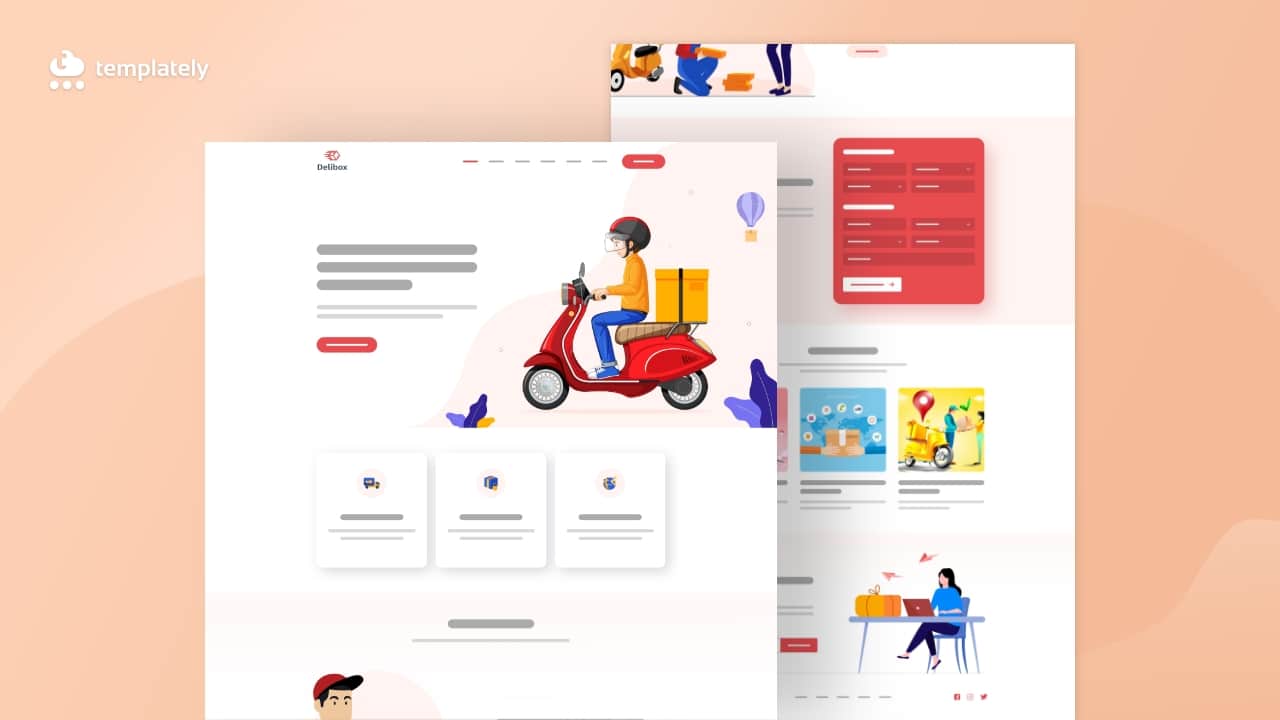
So to make a standout, fully-functional online delivery service website, now don’t have to roam around anywhere for a perfect solution. In this blog, you will know in detail about a complete, ready template pack to create a stunning delivery service website.
Importance Of Creating An Online Delivery Service Website
Ecommerce businesses depend on the success of their delivery service system online. It will not be possible to run the business in a stable way without engaging with a good delivery service provider. As online businesses are at a growing pace in this digital era, so all eCommerce businesses are relying on these delivery service providers most.
Besides this, individuals may also need to contact delivery service providers to send items from one place to another. In today’s era of digital connectivity, most people look online to find good delivery service providers. That’s why you should create a website for your delivery service business.
That can give you vast exposure online, also you can reach out to your targeted audiences by creating a responsive, SEO friendly website. You can even do your promotional activities through social media boosting, digital ad campaigns, and more with a beautiful looking website online. So to have a fully functional online delivery service website can spread and smoothen your business before anything.
🚚How To Create A Complete Delivery Service Website Without Coding?
If you want to create an interactive, SEO friendly website, you can do that easily using Elementor page builder for WordPress. It’s handy and you can easily manage your online delivery service website from the editor. You can do any customization anytime you want.
To give a standout experience with the popular page builder Elementor, Templately the ultimate ready 1000+ template designs for WordPress being introduced. You can not only use ready designs of Templately but also save and make a seamless collaboration on the cloud securely. It offers you this unique and advanced facility to have a one on one tool to manage your website beautifully in Elementor.
We are going to introduce you to the ‘Delibox’ complete courier/delivery service Elementor template pack by Templately to make your online delivery service website standout without coding.
What Does Delibox Offer You?
You will get a ready beautifully designed seven template pages and blocks to create a responsive, easy-to-use online delivery service website. Let’s check out the predesigned templates below:
- Home Page: Make a standout and engaging delivery service website landing page to attract targeted audiences’ and instantly boost site traffic.
- About Page: You can now share your business story, inspirations, achievements in one ready page using the ready About Page template.
- FAQ Page: You will get a separate FAQ page template to make your service more credible by providing your customers most asked questions, or queries. They can take help from this and feel confident about your service.
- Service Page: What sort of services you provide, you can now claim and show it in an organized manner on your delivery service website.
- Blog Page: Any important information, posts, or blogs can be highlighted now by using a ready blog page template of the Delibox Elementor template pack.
- Blog Details Page: You can drag your audience to the full view of your blog or posts using the Blog Details page template.
- Contact Page: A ready ‘Contact Page’ template can help you to make a seamless communication with your actual and potential customers.
🔰Things You Must Have To Get Before Creating An Online Delivery Service Website
Before creating a fully functional delivery service website, you must have to get a few things done using the ready ‘Delibox’ delivery service website free Elementor template pack of Templately. Let’s check out the essential plugins that must need below:
- Elementor: Install the best page builders Elementor to use this stunning delivery service website template pack.
- Essential Addons: Activate Essential Addons for Elementor – the best elements library with 1 million+ happy users and 70+ fully-functional widgets.
- Templately: To use the ‘‘Delibox’ template by Templately, you have to sign up for an account and get installed ‘Templately’ on your WordPress website.
🚀Get Started With Templately To Create A Stunning Delivery Service Website
Assume that you have activated all the above plugins. You are now fully ready to use the Delibox template pack in your Elementor site following some simple step guidelines below:
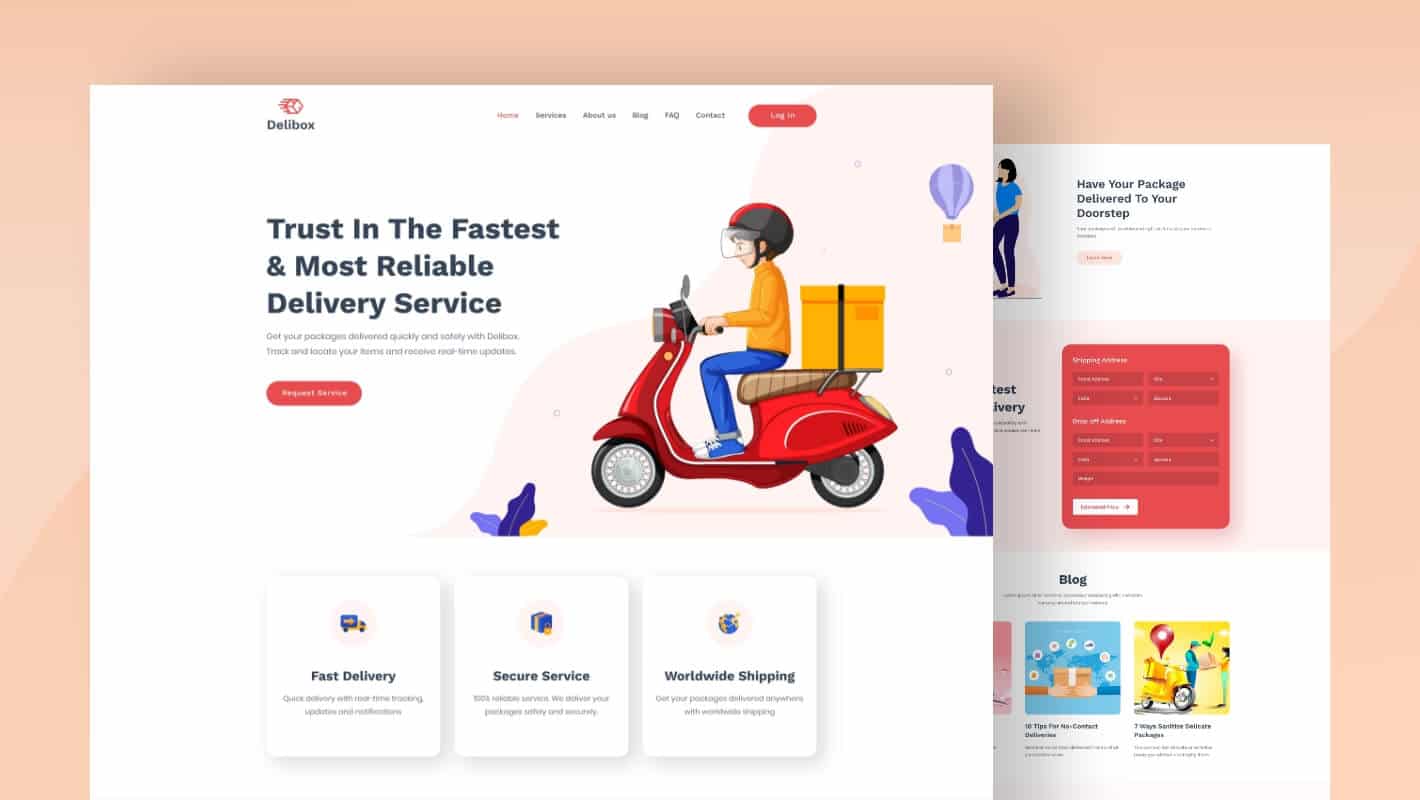
Step 1: Insert ‘Delibox’ Homepage Design By Templately
Let’s click on Edit with Elementor to create a new page on the WordPress dashboard. Within a few moments, it will then come up with a new page in the Elementor editor.
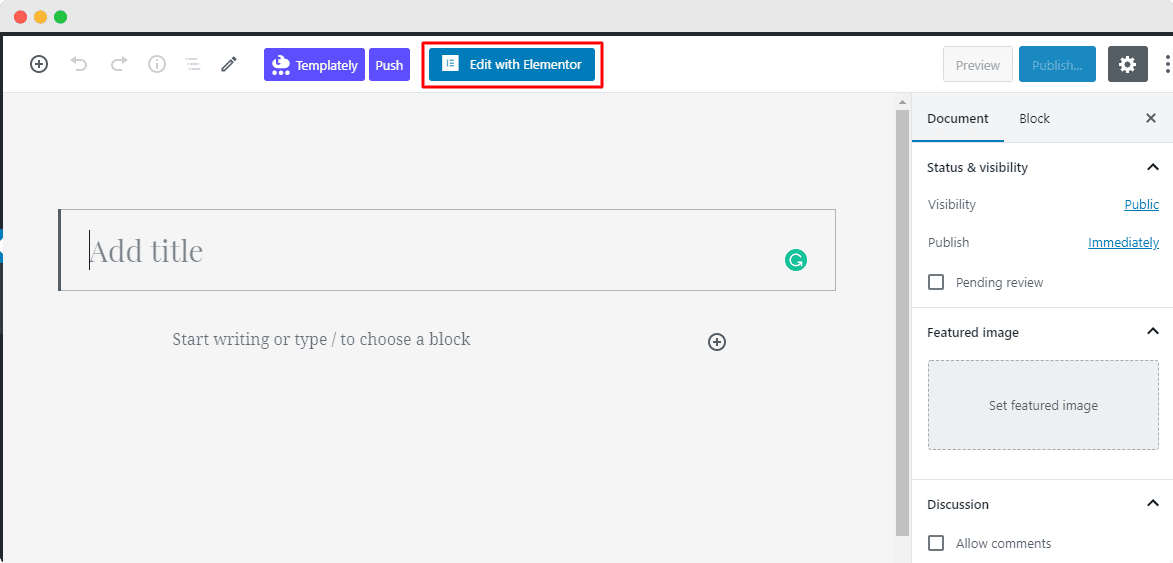
Afterward, you need to click on the middle icon of the page that comes with the ‘Templately’. It will beautifully showcase all Templately ready collections there. You have to search for ‘Delibox’ there. It will automatically then show all the ready pages & blocks related to it.
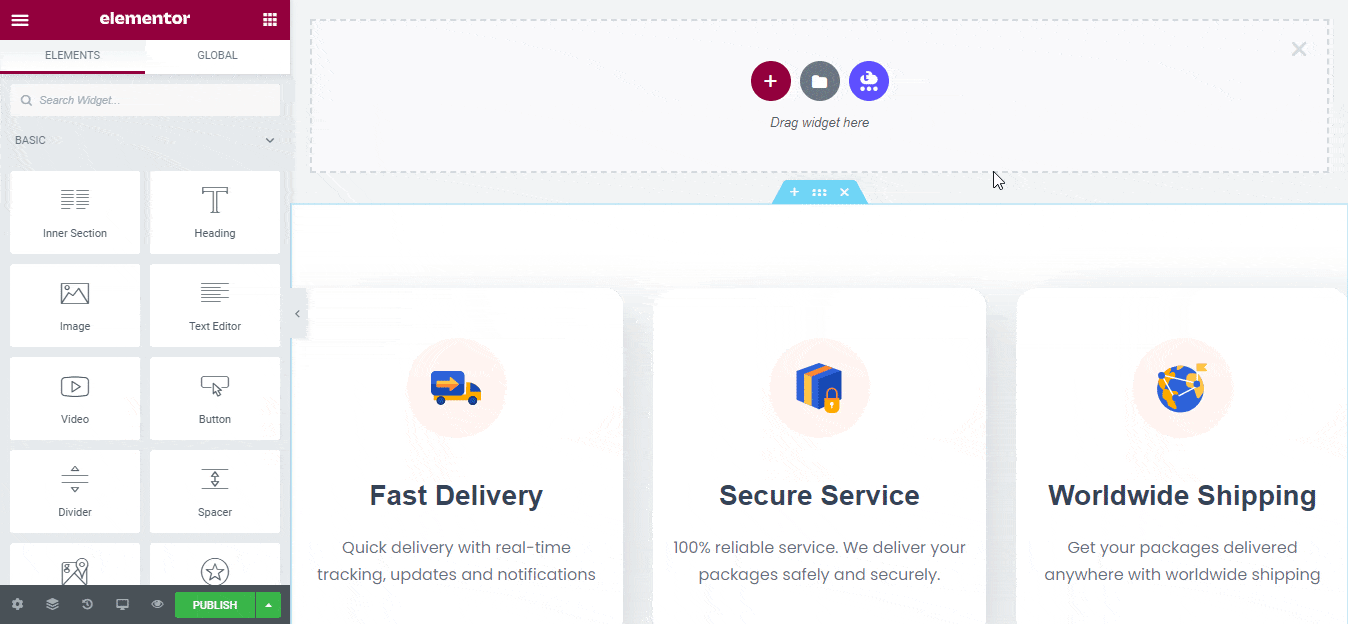
Later, pick the ‘Delibox’ homepage design, hit the ‘Insert’ button, and start modifying it as per your preference.
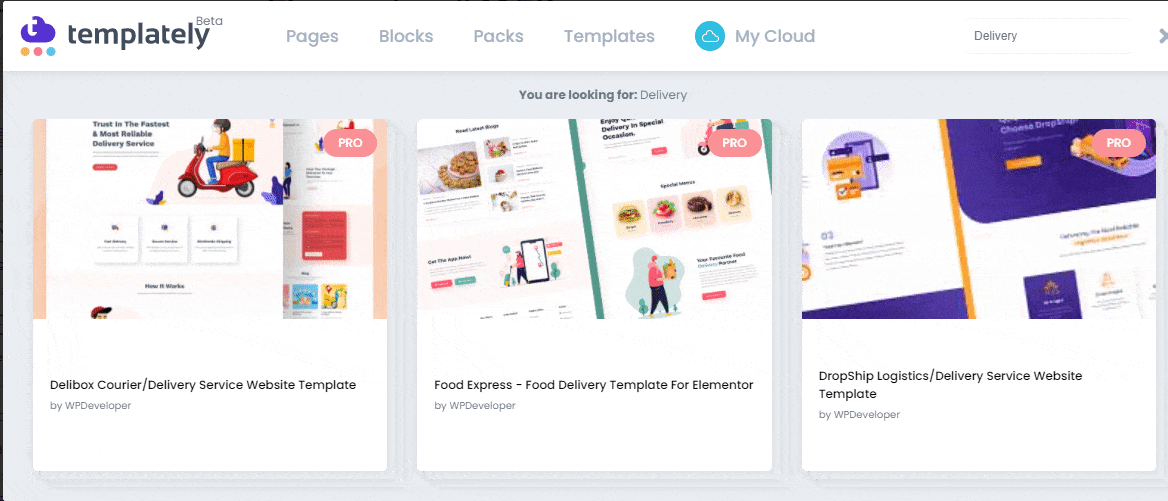
Step 2: Let’s Modify The Template Design
You can now use the responsive, ready template to publish your delivery service website using Elementor without adding a single line of code. You can add your preferred content in each creative section, drag & drop one to another, do a bit of modification, and now it’s fully ready to become live.
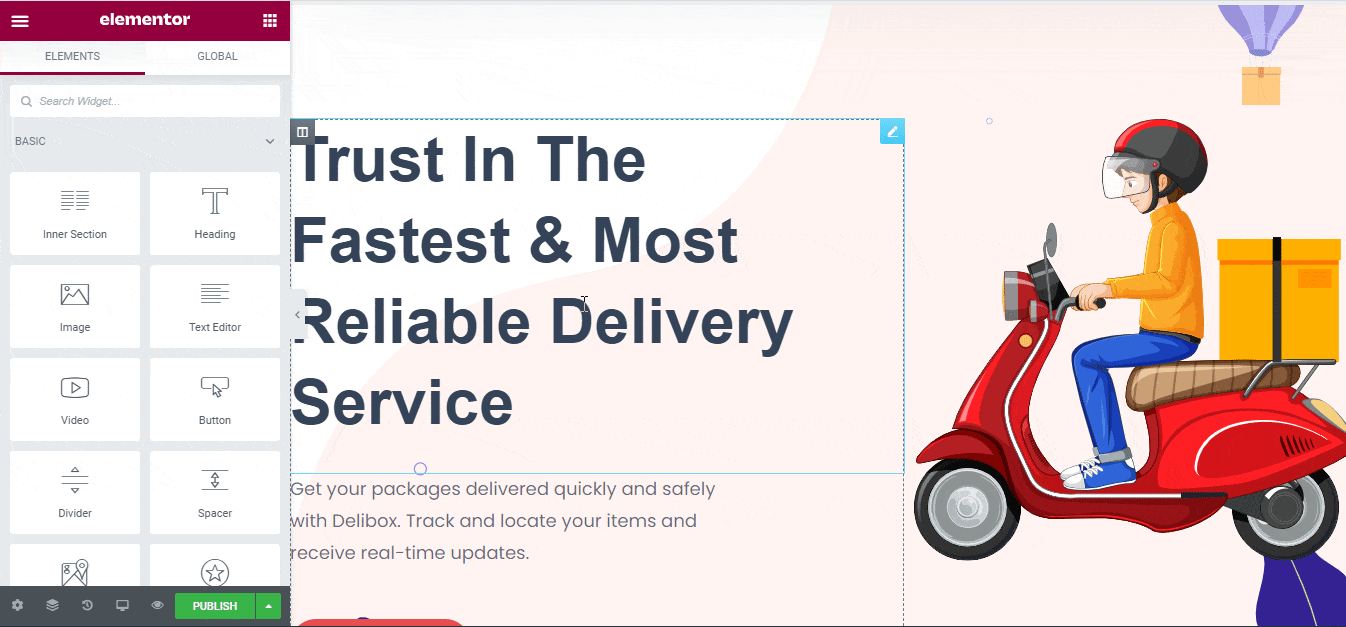
Step 3: Make Your ‘Delibox’ Ready Template Design Secure On Cloud
Now, save your template designs in ‘MyCloud’ storage of Templately. Just right-click on the design and press ‘Save Page to Templately’ to secure it on cloud space. It helps you to create a backup on the cloud and makes your work smoother than before.
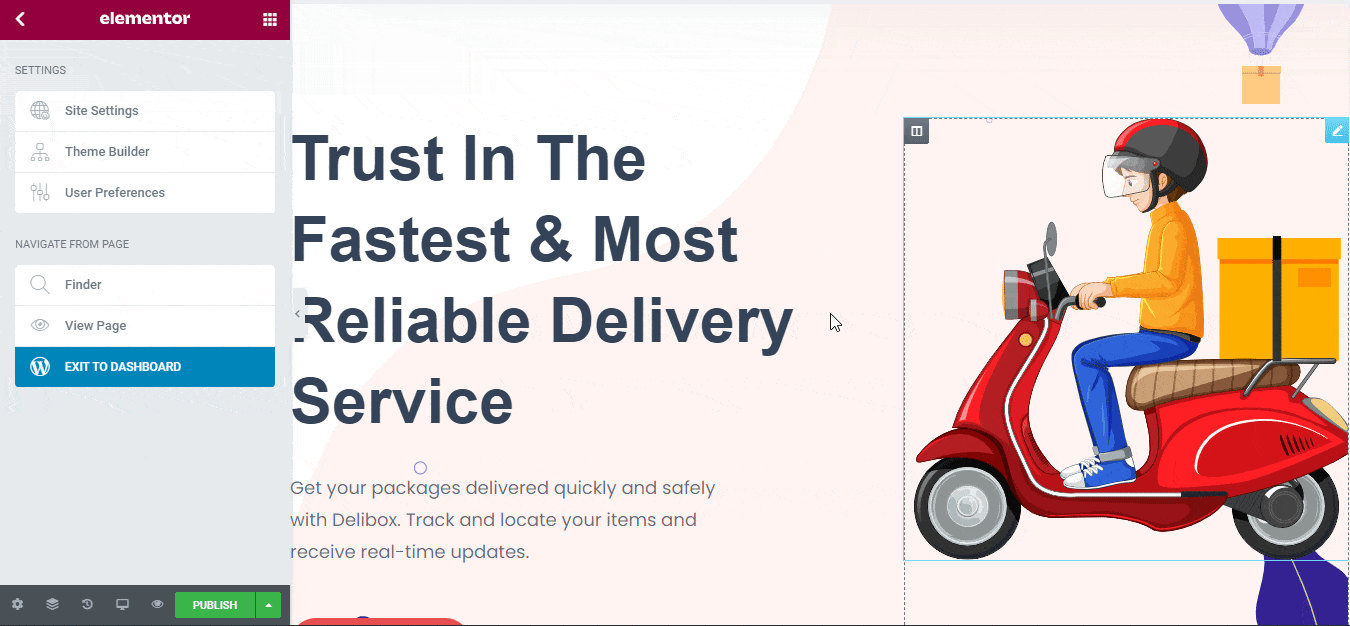
You can even reuse your saved template designs on multiple sites as many times as you want. Besides, it allows you to create a seamless collaboration on the cloud by sharing the ready template designs of yours with other team members using Templately WorkSpace.
Bonus Tips: Get A Complete Food Delivery Service Website Template By Templately
Congratulations to you! Finally, you have successfully used the interactive home page template designs of ‘Delibox’ by Templately to create your Delivery Service Website in Elementor in just a few minutes.
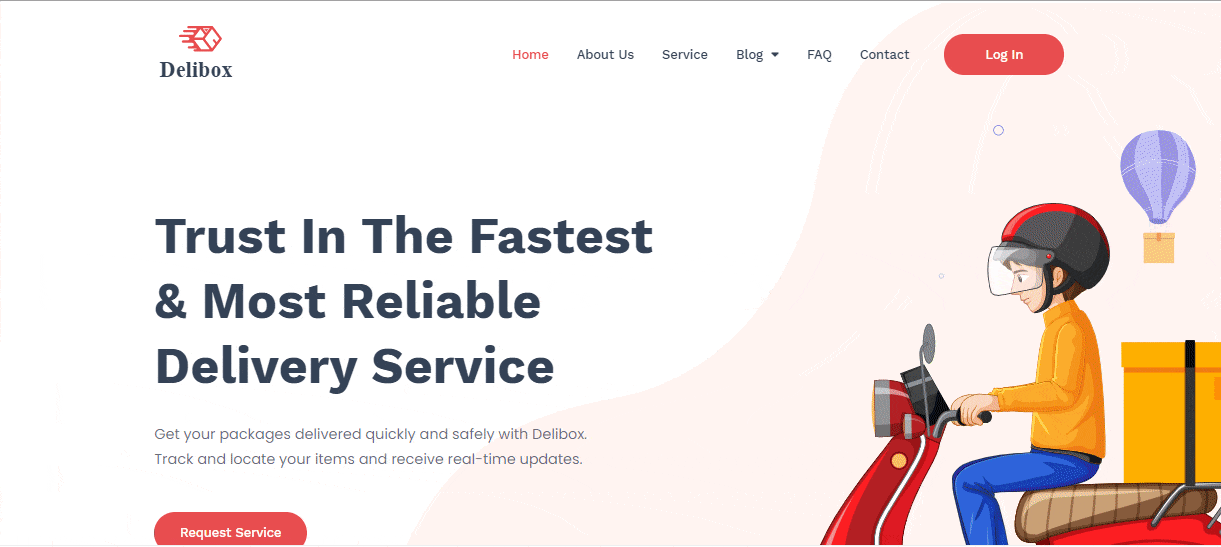
Get three separate ready premium Elementor pack template designs by Templately only to serve different purposes of your online delivery service website business perfectly without coding.
Didn’t use Templately ready template collections yet? Then give it a try now and let us know your experience by commenting below. If you face any problem or need any assistance, you can freely contact our support team anytime you want.
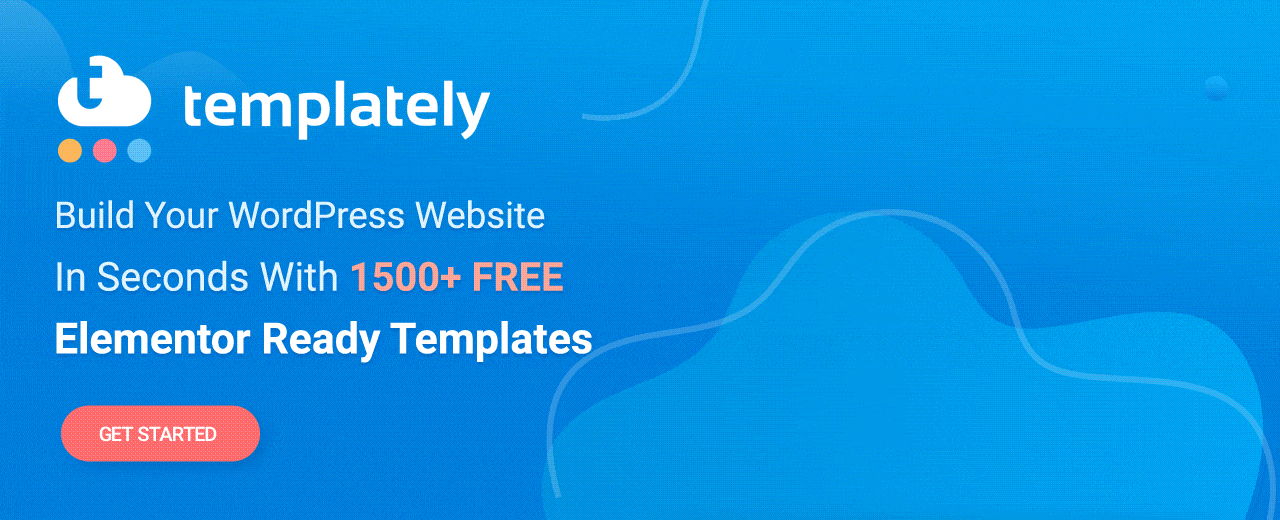



![[New Extension] How to Show Vertical Text on Elementor Websites?](https://essential-addons.com/wp-content/uploads/2025/11/Essential-Addons-New-Extension-Vertical-Text-Orientation-1024x576.jpg)
