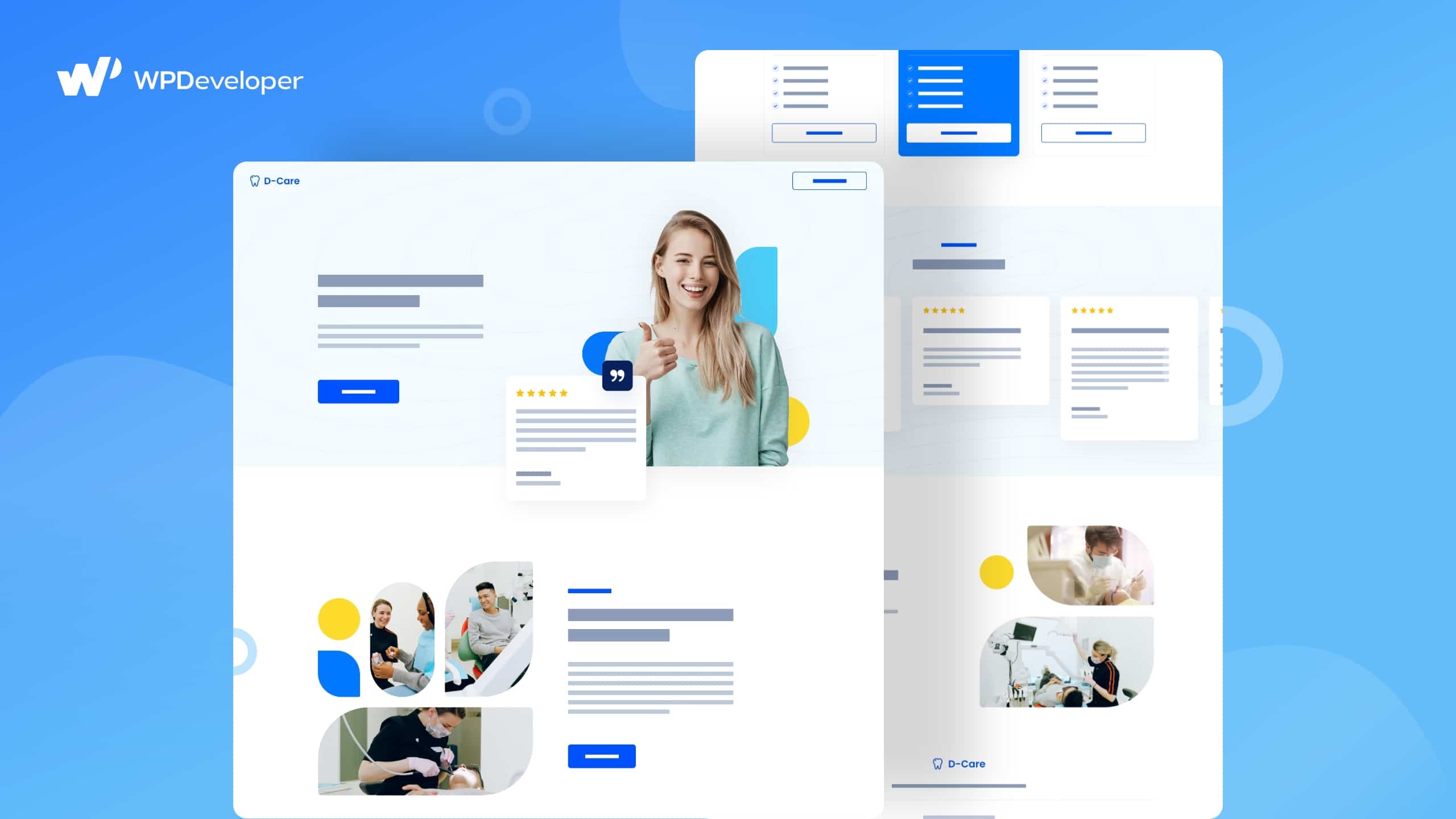
Dentists or dental service providers are now focusing on creating their own dentist website to make a great web presence for their hospital online. That will help them to reach out to every corner and get their targeted patients and be served the best services to them. It will surely increase its brand value as a dental service provider and to be on the priority for any dental patients.
So to do that with perfection, ready template designs are the best solution anyone can get to create an interactive site on their own. That will help any dentist website to be on top of the search engines, and patients can easily make an appointment to get served in a hassle freeway. This is why this blog’s purpose is to give you a complete, versatile Elementor template pack that will create your dental website in just a few minutes. Let’s take a deep dive!
Table of Contents
⭐Benefits of Creating A Complete Dentist Website
As a dentist, now it is really important to have a dentist website that will help you to make a strong online presence and instantly get you a huge number of prospective patients. Let’s make it very clear by creating a real scenario below:
👉Nowadays, patients are searching for getting an online appointment. Because that saves a lot of time to visit the hospital for an appointment or having oral communication over the phone.
👉You can add your present customers’ reviews on your dentist website testimonial and add an extra value to your service to make it credible.
👉It will help you to grow trust among your potential patients by having a strong web presence, and immediately help them to make an appointment.
👉Also, it’s a quicker process to get a dental appointment online rather than others. You can easily fill up a form, or by doing a real-time chat, you will get your favorite dentist appointment instantly and be served by your dentist at the time.
👉Besides, your satisfied patients will surely recommend you to others both online and offline. And it’s much easier to recommend by having a fully functional dentist website.
So that’s why, as a dentist, you must have to align your footsteps now with this first pace digital world service. That will help you to grow your reputation online and offline both by having a complete dentist website. Also, your patients can get an immediate appointment without facing any barrier and get served beautifully.
⚡How To Build A Dentist Website Using Elementor Templates?
Templetely offers you to use its beautifully designed ready templates packs for WordPress’s most popular page builder Elementor. You can now quickly create your dentist’s website without any investments and code. You have to get and insert the right template designs on your website and start adding your content in each of its creative sections. That’s all you have to do just a bit of modification, and you are there to make your site live within a few minutes.
D-Care ready Elementor template pack by Templately comes to create your dentist website without coding for free. It’s a versatile one that will fit and use in any website environment and can customize easily as per your preferences. Now let’s get to what it actually comes with below:
Watch The Video Tutorial
What Does D-Care Offer You?
D-Care template by Templately comes with six ready pages and separate blocks to build your dentist website within a few minutes. Each of its pages and blocks comes with creative sections that consist of animated widgets, drag & drop facility, smooth scrolling effects, and more to make a standout website without coding.
Home Page: D-Care comes with a compelling ready ‘Homepage’ design to make your dentist website Elementor template presence attractive for your patients.
About Page: Showcase your dentist service details beautifully using this fully-functional About Page template by D-Care.
Contact Page: You can enlighten your patients with your physical address or can use the fully-functional contact form layout to make an immediate appointment.
Patients Page: You can show your present patients’ reviews about your dental services interactively using this ‘Patients Page’ ready template. That will help you to drag the interest of the potential ones immediately.
Pricing Page: Your patients will get to know in detail about dentist service pricing using this ‘Pricing Page’ template by D-Care.
Service Page: Display your dentist service information in an organized way with this ready ‘Service Page’ template.
🔰Things You Must Have To Get Before Creating A Dentist Website
You must have to get a few things done before using this Dentist Website Elementor template with the help of the ready ‘D-Care’ free template pack of Templately,. Let’s check out the necessary plugins that will need below:
- Elementor: Activate the best page builders Elementor to use this handy D-Care template pack.
- Essential Addons: Afterward, install & activate Essential Addons for Elementor – the best elements library with 700K+ happy users and 70+ fully-functional widgets.
- Templately: Now to use the ‘D-Care’ template by Templately, you have to sign up for an account and get installed ‘Templately’ on your WordPress website.
🚀Get Started With Templately To Create A Stunning Dentist Website
After activating all the above plugins, you are now fully ready to use the D-Care template pack in your Elementor site following some simple step guidelines below:

Step 1: Insert ‘D-Care’ Homepage Ready Design By Templately
Let’s click on Edit with Elementor to create a new page on the WordPress dashboard. Within a few moments, it will then come up with a new page in the Elementor editor.
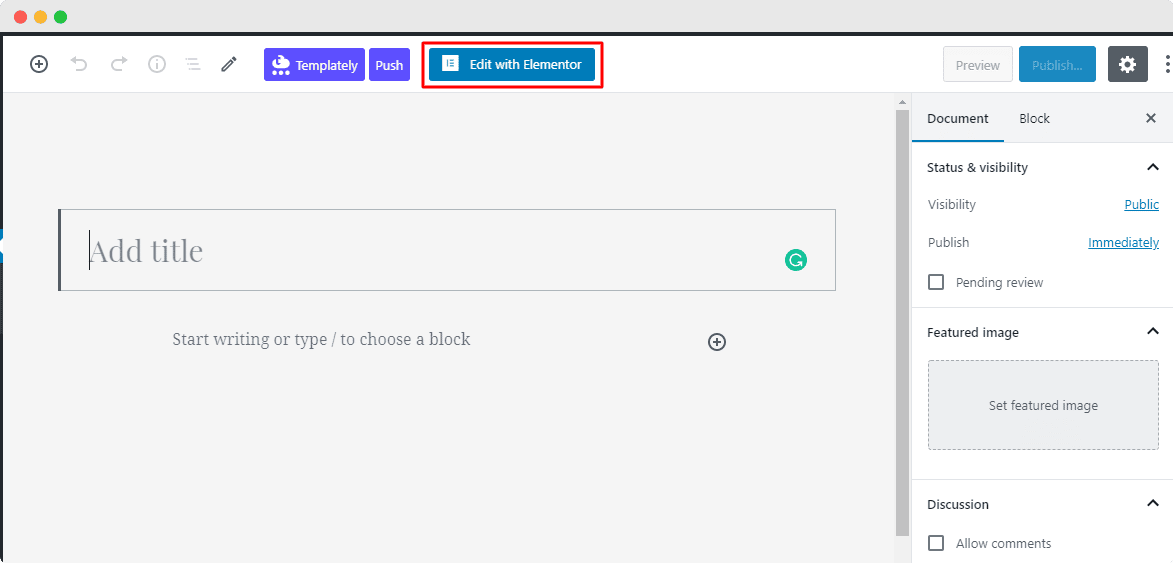
Afterward, you need to click in the blue icon of the page that comes with the ‘Templately’. It will beautifully come with all Templately ready collections in a popup window.
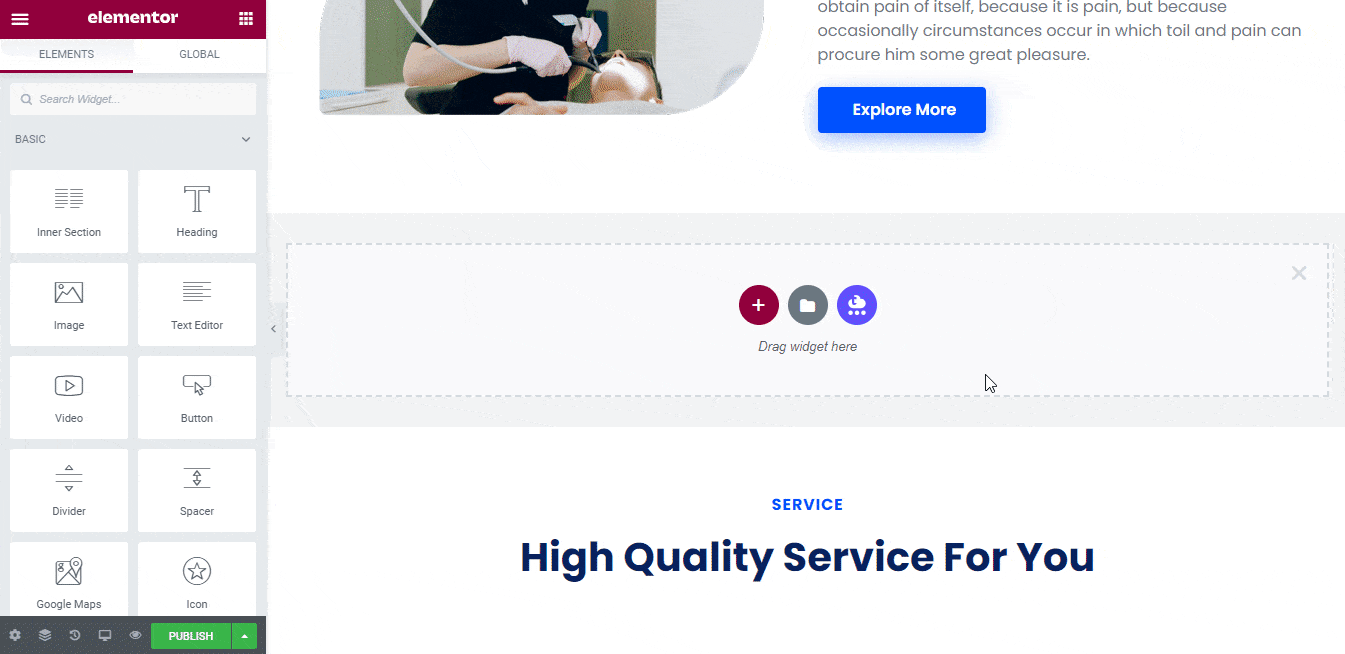
There you have to search for ‘D-Care’ or ‘Dentist’. It will automatically then provide you all the ready pages & blocks related to that particular category you searched for.
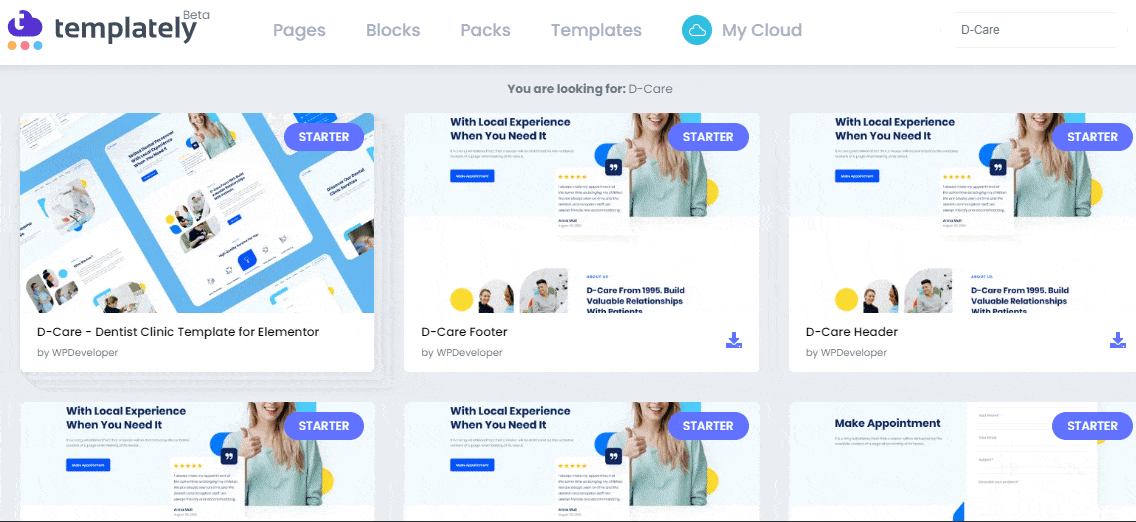
Later, pick the ‘D-Care’ ready homepage design, hit the ‘Insert’ button, and start modifying it as per your preference.
Step 2: Let’s Customize The Predesigned Template
You can now customize this D-Care Dentist Website Elementor template without adding a single line of code. You have to insert your preferred content in each creative section, drag & drop sections if necessary, and do a bit of modification. That’s it, now it’s fully ready to become live.
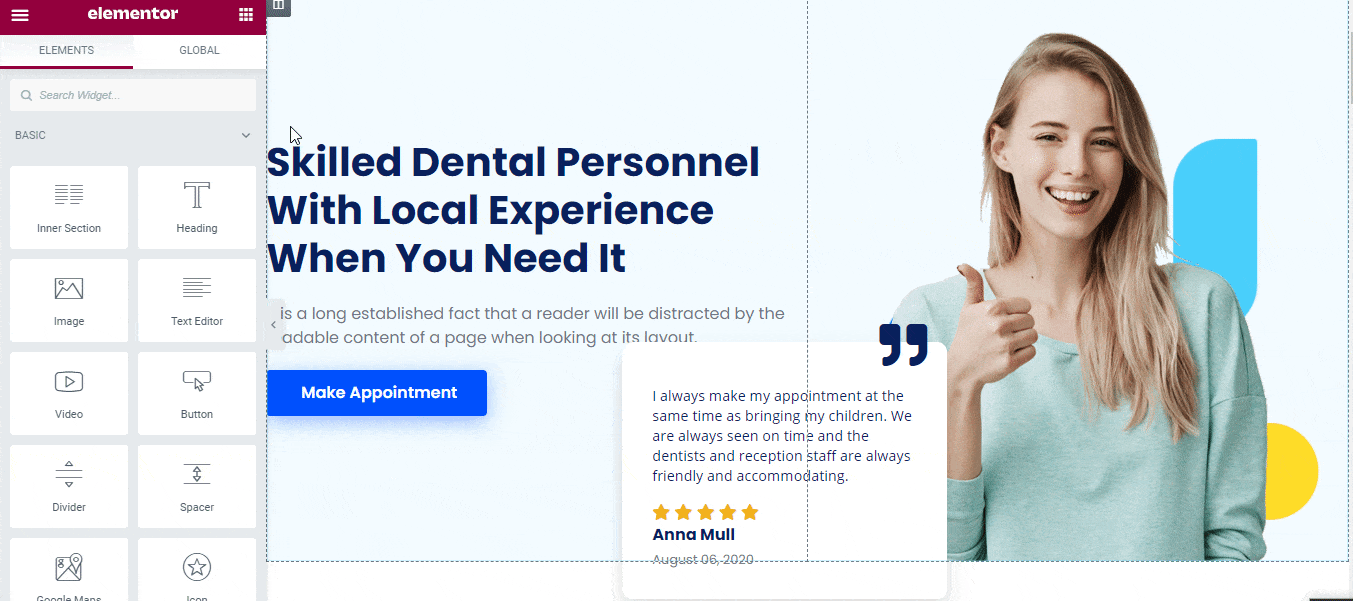
Step 3: Save & Secure Your ‘D-Care’ Ready Homepage Design On Cloud
However, you can save these ready homepage template designs in ‘MyCloud’ storage of Templately. Just right-click on the design and press ‘Save Page to Templately’ to secure it on cloud space. That will help you to create a backup on the cloud and surely make your work smoother than before.
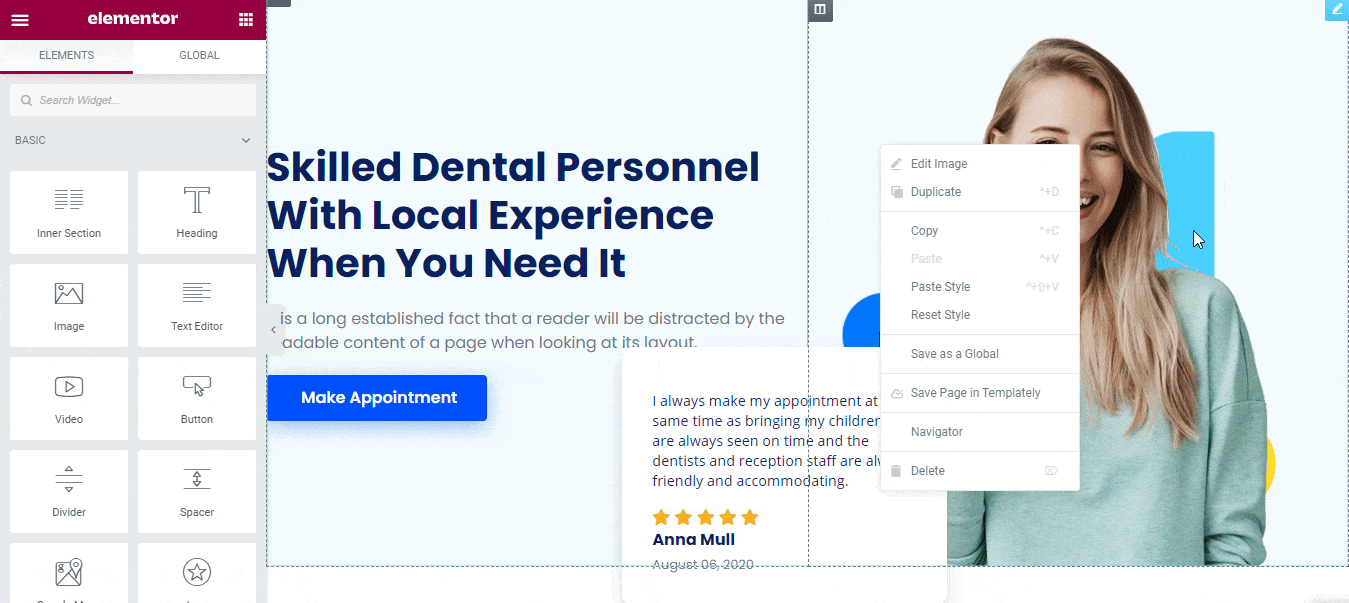
If you want, you can even reuse your saved template designs on multiple sites as many times you want. Besides, it allows you to create a seamless collaboration on cloud sharing the ready designs of yours with other team members using Templately WorkSpace.
Final Outcome:
Congratulations to you! Finally, you have successfully used this interactive ‘D-Care’ ready homepage template by Templately to create your Dentist Website in Elementor without adding any single line of code.
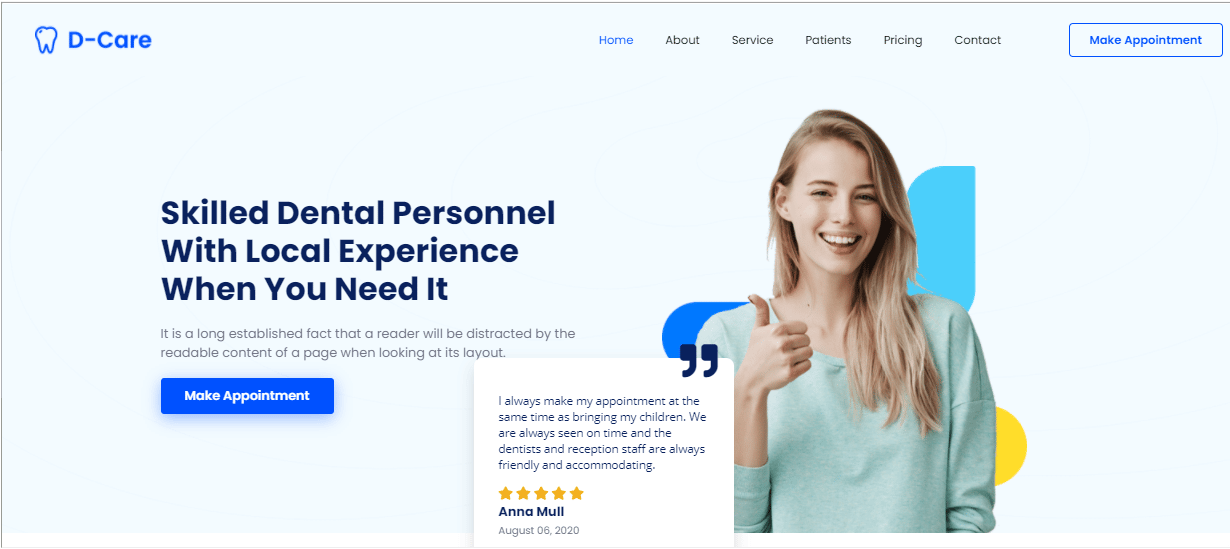
Get ready to use Templately pre-designed template collections if you didn’t figure it out yet, and let us know your experience by commenting below. If you face any problem or need any help, you can freely contact our support team anytime you want.




