The Link in Bio widgets, Elementor’s latest addition to its powerful widgets, is designed to enhance your digital footprint and make your online content more streamlined. The fast-paced digital world demands a more organized and centralized presentation of web content that is easy to navigate.

Highlighting your most important online content links in a centralized spot is not just a matter of convenience – it is necessary. Bringing all your essential content into one central location can have a profound impact when you are an influencer, a business owner, or a professional who wants to elevate your online presence. Let us dive deeper into the blog to learn how to showcase multiple links smartly with the Elementor Link in Bio widgets.
What Is Elementor Link in Bio Widgets & What Are the Use Cases?
The Elementor Link in Bio widgets help you consolidate your key content into one centralized location. It helps you create a smart-link bio that makes it easier for your audience to find and engage with your most important links. Below are some practical use cases of the Elementor Link in Bio widgets to showcase multiple links smartly in your online bio or personal portfolio.
📣 Social Media Influencers
Your social media profiles are crucial touchpoints for your audience when you are an influencer. If you can centralize all your social media links, blog posts, and other important content into one easily accessible location, it will be more convenient for your followers to surf through your content. Using the Elementor Link in Bio widgets you can not only simplify navigation for your audience but ensure a smart link display.
📈 Online Businesses
Businesses can also reap the benefit of the Link in Bio widgets to boost customer engagement and systematize access to important content. By creating a comprehensive bio, businesses can provide customers with quick access to product pages, contact forms, social media profiles, and more. This enhances the user experience while leading to increased customer satisfaction and loyalty.
👩💻 For Freelancers And Professionals
The Elementor Link in Bio widgets can be very helpful for freelancers and professionals. They can use the widget to design creative online portfolios, and digital business cards, making networking and professional connections more efficient. By including essential contact details and links to portfolios or achievements, you can leave a lasting impression on potential clients or employers. Creating a short bio for your portfolio website gets easier with this widget.

✒️ For Content Creators
Content creators can showcase their latest work, resources, contact information, and other important links in a single location. This makes it easier for your audience to find and engage with your content, ultimately driving more traffic and increasing your reach.
You can share your link in your bio in various ways, such as integrating it into your social media profiles or using it as a digital business card. Additionally, you have the flexibility to add multiple links in a creative bio or short portfolio targeted toward different audiences and specific objectives.
If you want to create a digital business card, this widget can be your ultimate best friend. You can use the widget as a digital business card where you can incorporate essential contact details and links to your social media profiles.
Smart Link Display with Elementor Link in Bio Widgets: Features & Benefits
The Link in Bio widget is packed with features designed for a smart link display in bio, portfolio, or personal profile. Below are the advantages of using the Elementor Link in Bio widget for a smart link showcase in your bio that you want to share online.
🔧 Customizable Layouts: There are different professionally designed templates. You can choose from the design layouts that match your needs. You can customize the design to match your brand’s aesthetics.
🎯 Centralized Content Hub: You can display various types of content, such as blog posts, social media links, contact information, and more, in one centralized location. Your followers will easily be able to access content from the links in bio from a single place.
👌 Responsive Design: The widget is mobile responsive and adjusts well to all screen sizes. As it is optimized for mobile viewing, your bio page appears to be great on all devices. This is important to enhance visitor’s experience on your bio page content while improving your online visibility and performance.
Guide to Creating a Personal Bio with Elementor Link in Bio Widget
Are you interested in creating a personal bio for your portfolio website with all your important links incorporated? We have got your back. So, without any further delay, let us get started!
There are several types of Link in Bio widgets available to Elementor Pro users. Elementor Core users are limited to the Minimalist Link in Bio widget but with the PRO version installed and activated, you will find 7 different layouts. To start with the Elementor Link in Bio widget, you need to follow the steps below.
Step 1: Add the ‘Link in Bio’ Widget
Now, open a page in Elementor where you want to add the Link in Bio widget. Click on the ‘+’ icon on the canvas and search ‘Link in Bio’ in the widget’s search panel. Simply drag & drop the widget where you want to place it. We are using the ‘Links’ from the available Link in Bio widgets.
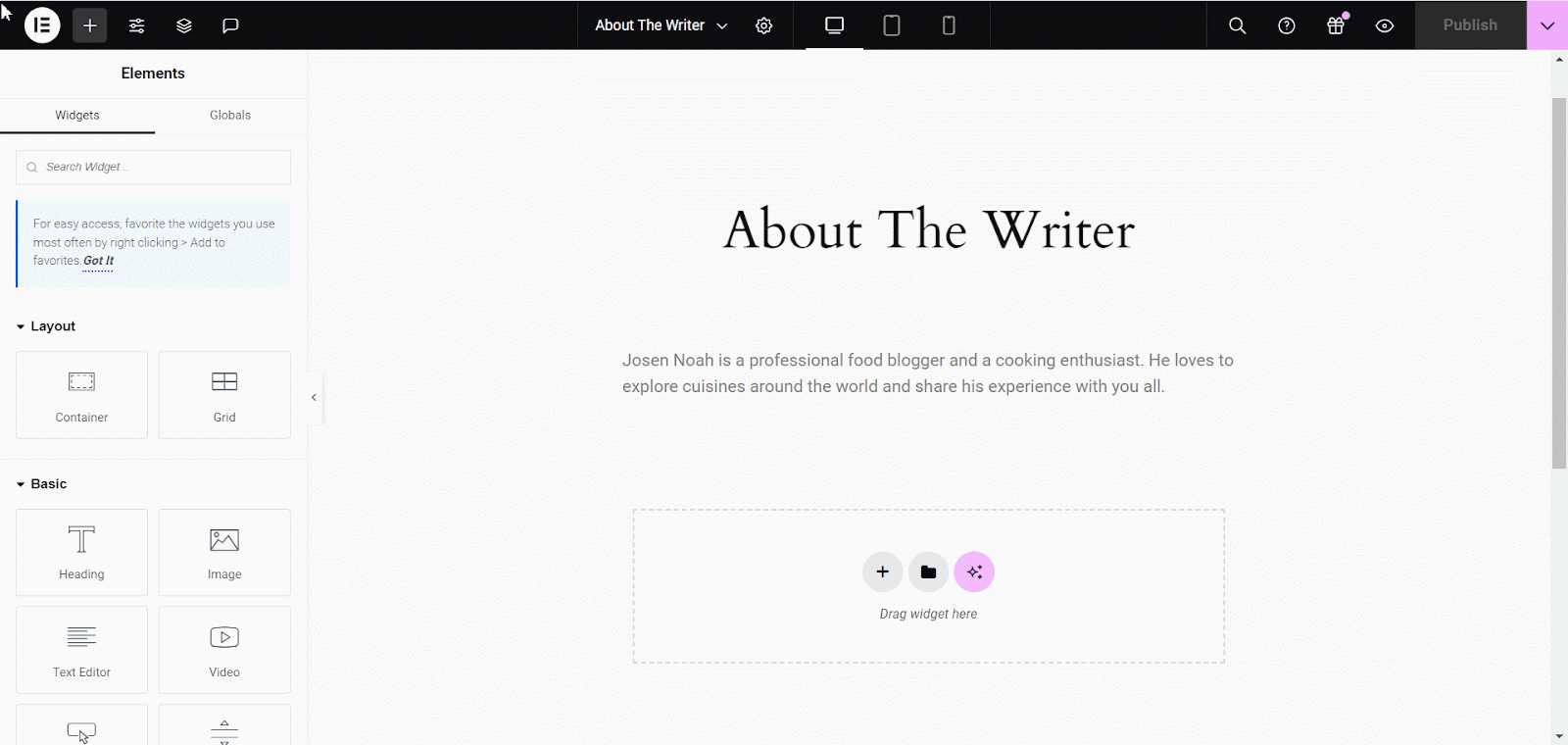
Step 2: Customize the Bio Content
Now, it is time to personalize the bio content. Go to the ‘Content’ tab first. From the ‘Identity’ section, you can set a profile picture, adjust image position, etc. So, add the image you prefer to set as a profile picture for the bio.
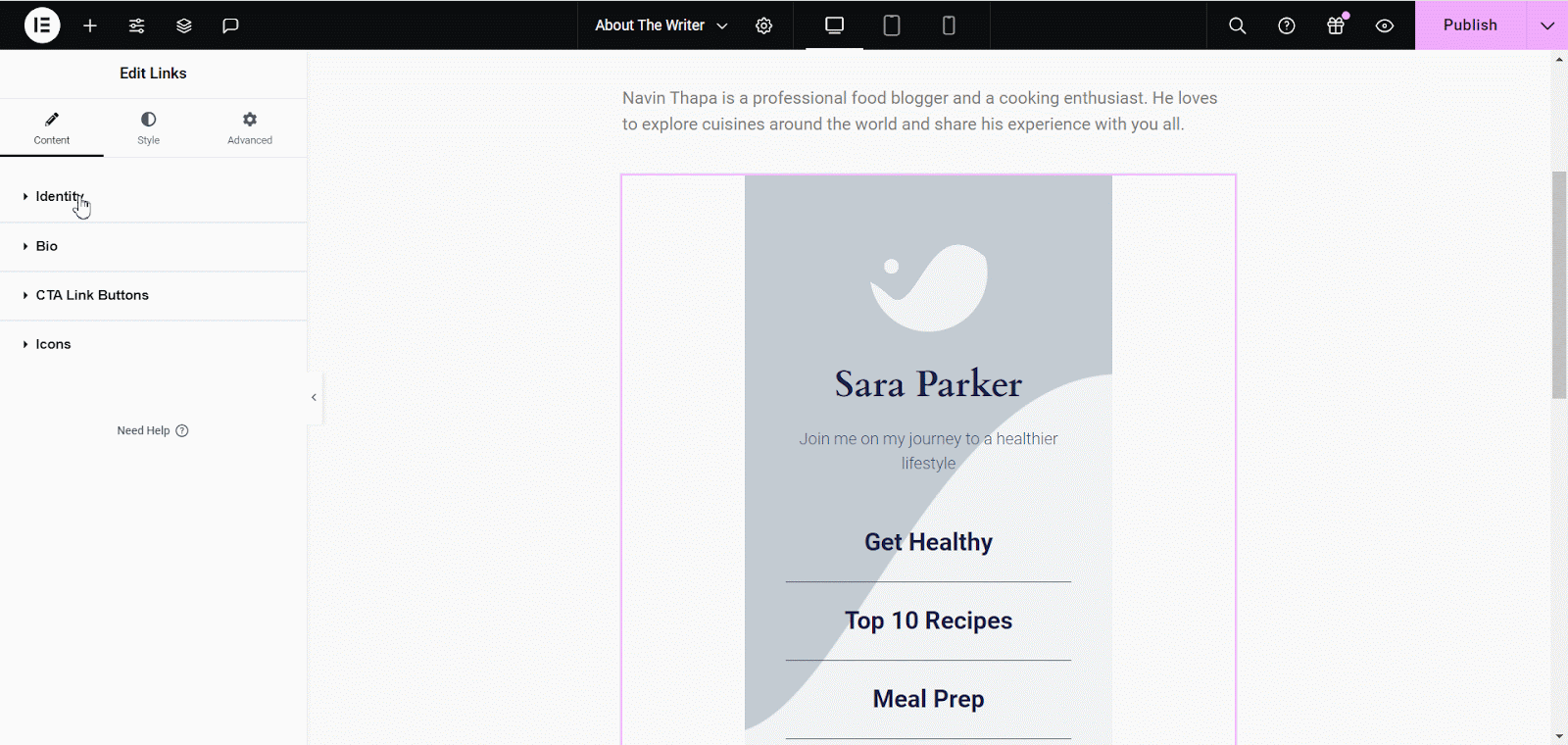
In the ‘Bio’ section, there are options to customize the heading, title/tagline, and description as needed. Once you are done, move to the next section.
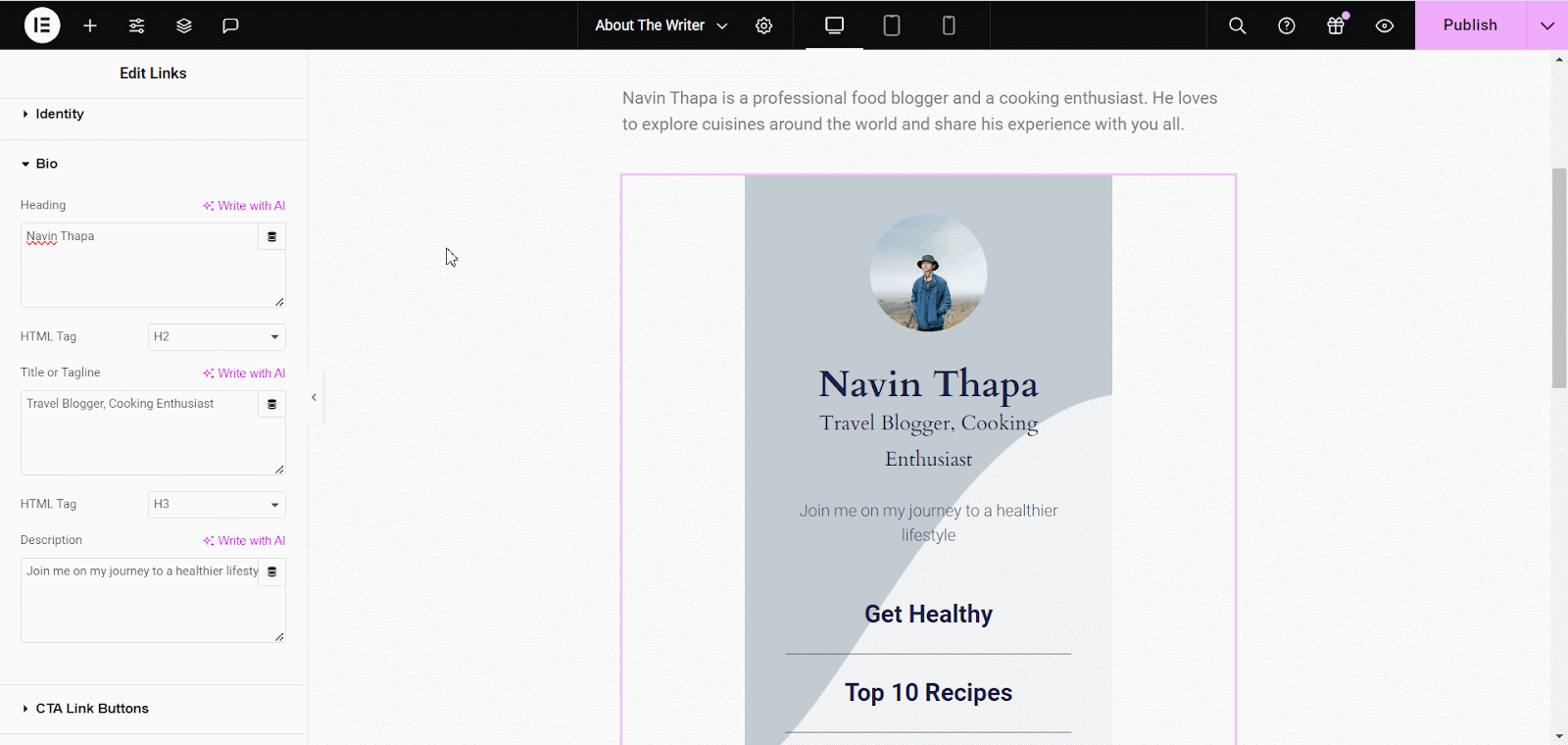
Here in this ‘CTA Link Buttons’ section, you can decide how many CTA buttons you want to add or curtail. Expand the buttons, set button text, and add the link type and link. Do similar for the other buttons as well.
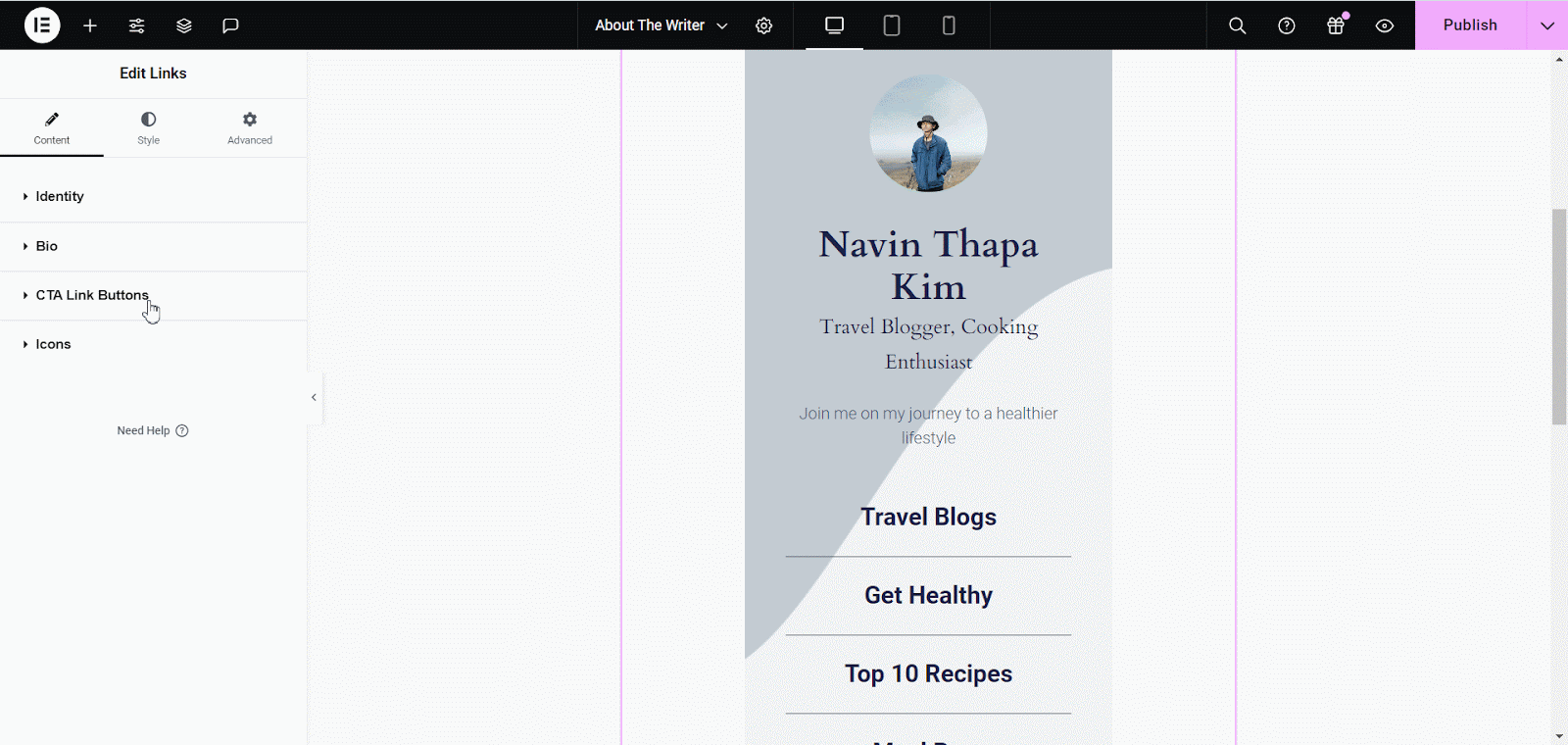
Expand the ‘Icons’ section. Add the icons of the social media profiles that you want to link. You can add up to 5 social media icons and link to those. Simply, copy and paste the links to the respective places.
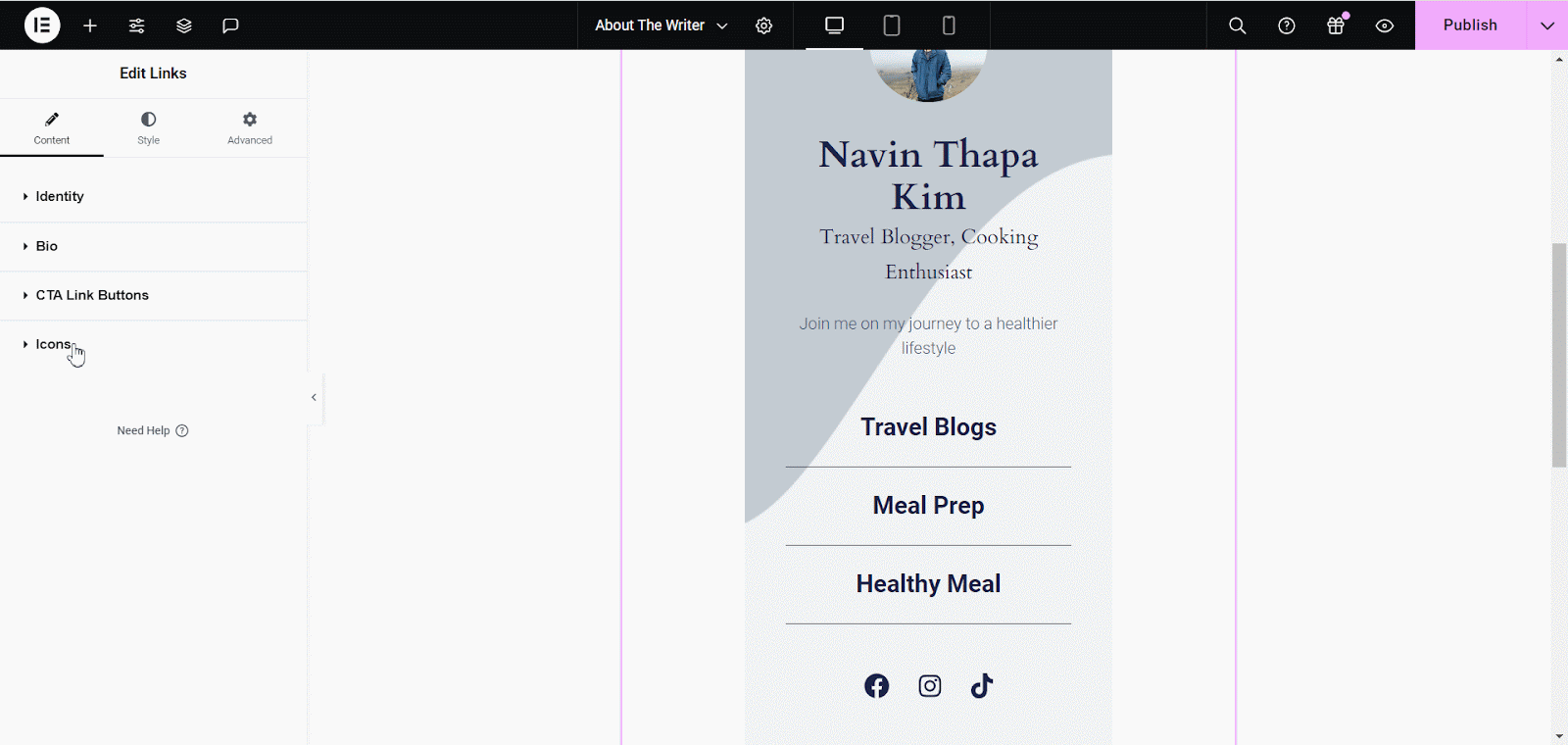
Step 3: Style the Elementor ‘Link in Bio’ Widget
There are different styling options available to customize the appearance of the widget. You can adjust the image size, shape, etc. Similarly, customize the text color and typography as required from the sections. Also, change the button appearance to match your brand aesthetics.
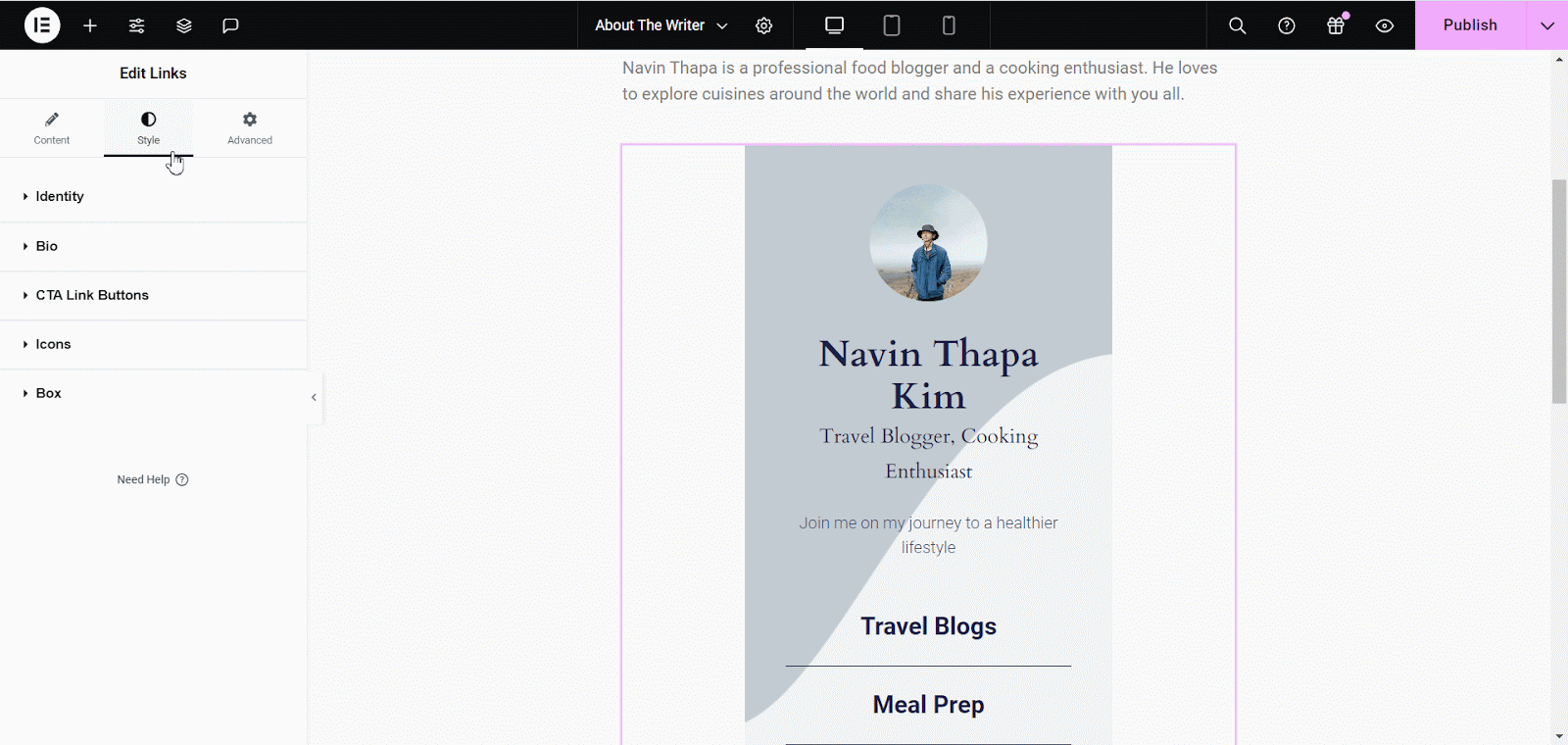
Step 4: Make Advanced Customization
Go to the ‘Advanced’ tab when you are satisfied with the styling. Here you will find an array of advanced customization options. You can customize the Layout, Background, Border, etc to design the bio the way you want. So, you can play around with the options and create a stunning bio that stands out.
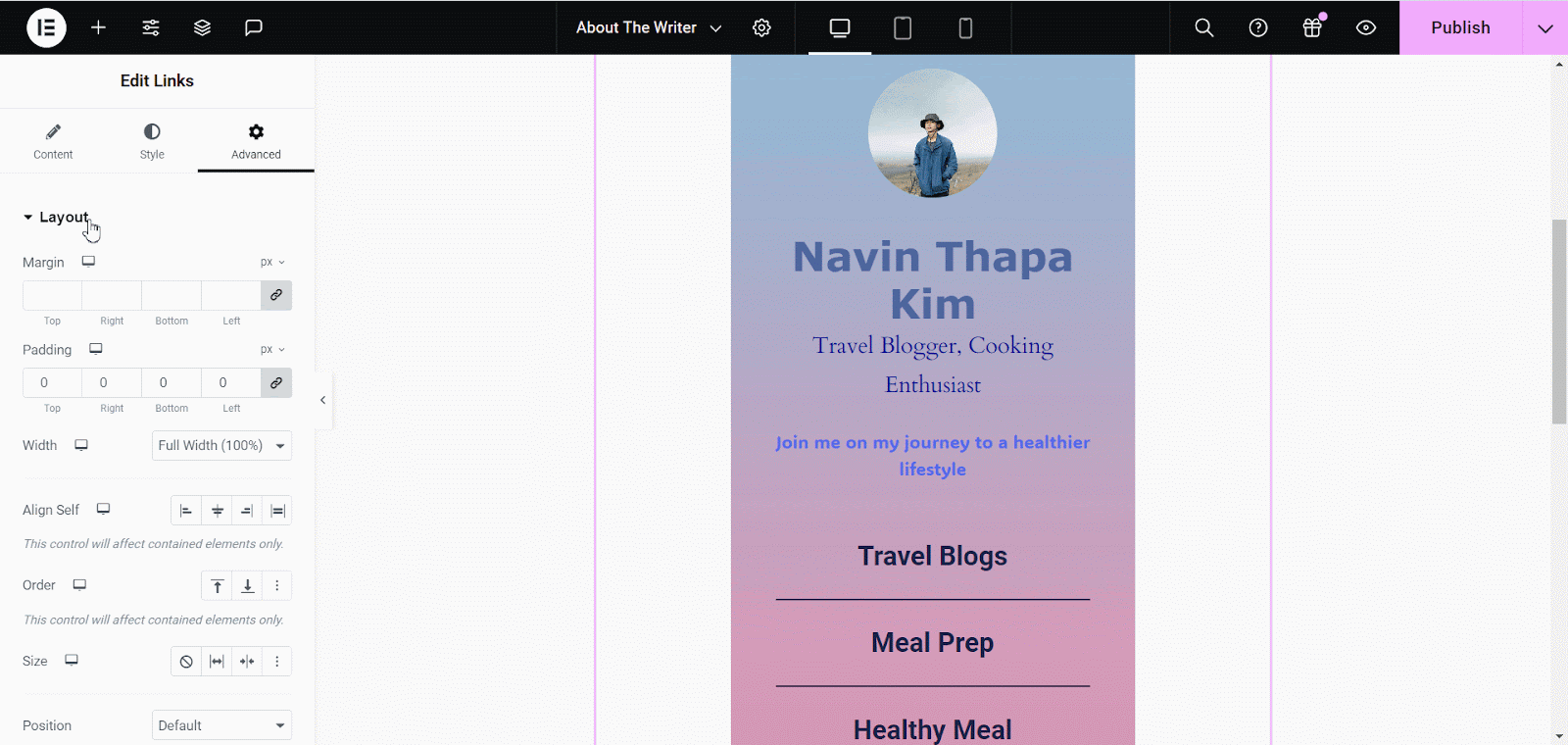
Thus, you can create and customize the Elementor Link in Bio widgets. There are 7 different layouts for meeting different needs and purposes. Let us use ‘Portfolio’.
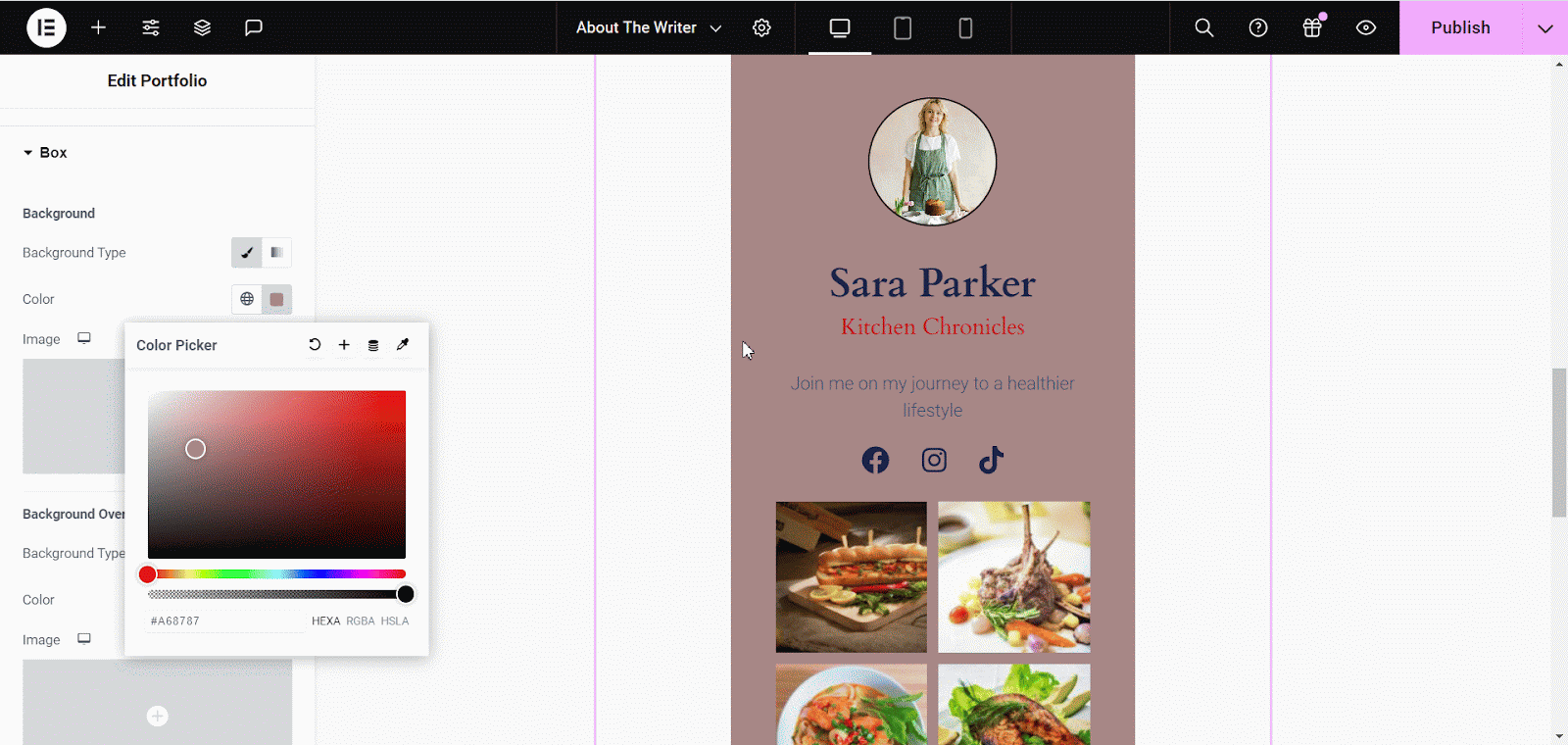
Best Practices to Create Attractive Bio with the Link in Bio Widget
Following some tips and implementing the best practices, you can create an attractive bio that stands out. Here are some tips to design a short bio that incorporates all your important links together.
🎯Maintain Consistency in Design
Maintaining design consistency is crucial if you want to engage your audience while creating a personal bio. For that, make sure that the design of the smart-link bio aligns with your brand’s aesthetics. Use consistent colors, fonts, and styles to create a cohesive look that reflects your brand identity.
🎯Prioritize the Accessible Content
Highlight the most important links in the personal bio to make them easily accessible to your audience. Prioritize links based on relevance and importance to ensure users can quickly find what they are looking for in the portfolio content.
🎯Ensure Regular Updates
Keeping your smart-link bio updated is another important thing to consider. So, make sure that the bio is updated with the latest content and links. Regular updates ensure that your audience always has access to your most current information.
Showcase Bio Links Smartly with Elementor Link in Bio Widget
Whether you are an influencer, a business owner, a freelancer, or a content creator, the Link in Bio widget offers a flexible and customizable solution to showcase bio links smartly. So, if you want to create a smart-link bio with important links in a centralized location, the Elementor Link in Bio widget can be a solution.
If you have found this blog helpful, share your opinion with our Facebook community. You can subscribe to our blogs for valuable tutorials, guides, knowledge, tips, and the latest WordPress updates.



![[New Extension] How to Show Vertical Text on Elementor Websites?](https://essential-addons.com/wp-content/uploads/2025/11/Essential-Addons-New-Extension-Vertical-Text-Orientation-1024x576.jpg)


