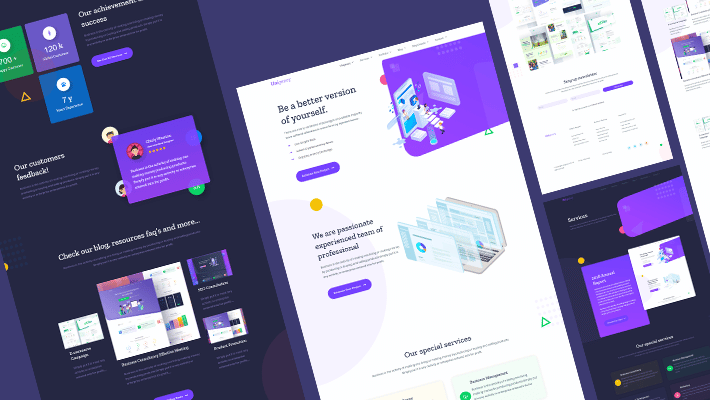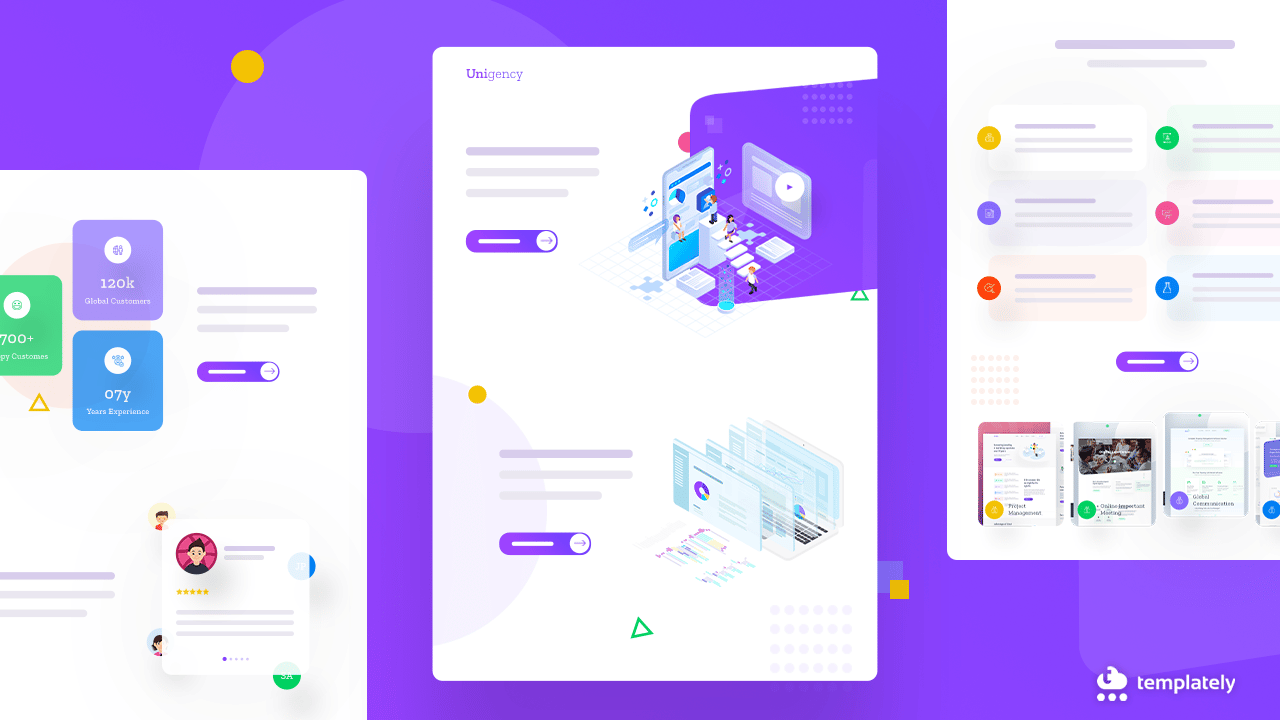
Do you want to create a stunning agency website in WordPress to promote your business which can help you to get potential clients? Here, you will get to know details about an amazing ready-made Elementor template pack to build your website instantly.
Introducing Unigency multipurpose template from Templately. With the help of this full pack agency website, you can promote your products & services extraordinarily for customers to get their attention and influence them to make the purchase decision immediately.
Table of Contents
Why Should You Build an Agency Website In WordPress?
Suppose, you are the owner of a travel agency, IT business, or running a digital marketing agency, etc and you provide the best services in the market. But you don’t promote your business well online or you don’t have any website to expose your unique expertise. How would your targeted audience know about it? Now people are more likely to find their problem solutions online. They don’t want to waste their time, energy, and money by doing any offline search.
That’s the reason why agency owners try to give some extra effort to create their websites, where they can highlight their services, specialties, and more in an outstanding way. This will help them to make an instant crowd successfully and turn their potential buyers into permanent customers on the spot to boost sales and get some extra profits by getting the best-looking agency website in WordPress.
How To Create An Agency Website In WordPress Without Coding?
Building a website with premade template pack is the easiest way to do it. You don’t have to spend most of your time developing the site which kills both time and money. You just have to select, insert, and modify the content a bit and you are ready to make it live.
Unigency template pack makes that work easier and quicker for those who want to get a complete website pack to build their entire agency website in WordPress just within a few clicks. Sounds cool, isn’t it? Let’s check out the demo and see how you can make it live instantly!
Watch Video Tutorial
What You Can Get With Unigency Elementor Template Pack?
Without adding any single line of code, you can build a stunning website instantly and Yes, it’s absolutely free with the help of Unigency ready template design. It comes with 12 stunning pages and 41 individual Gutenberg blocks with dark & light themes to create your agency website in WordPress just within a minute. Here, you will get to know how each page and block will help you out to showcase your agency services online.
Homepage
Unigency ‘Home Page’ template design will beautifully display your agency services, portfolio, achievements, customer feedback, and more with amazing scrolling effects, animated widgets, or interactive sections to make your online presence appealing for your visitors to boost sales. It comes with dark and light both themes, you can choose your preferred one, also customize the color as well if needed.
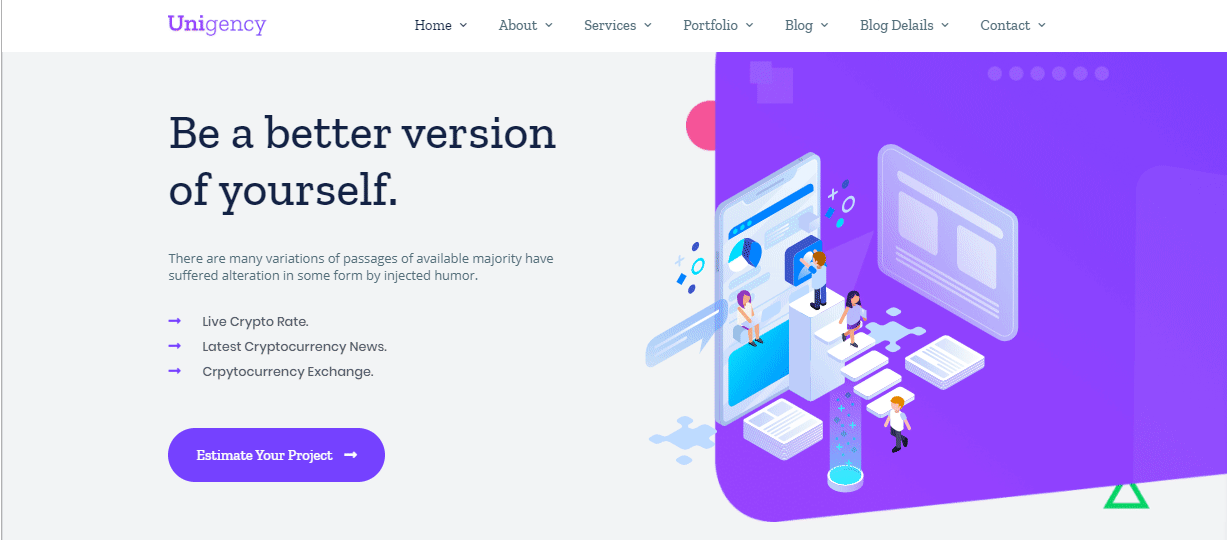
About Page
Unigency’s ‘About Page’ template will help you to share your journey, passion & interests, social profiles interactively with animation, and scrolling effects on the elements of each section to impress your potential buyers that they should feel encouraged and get your service immediately.
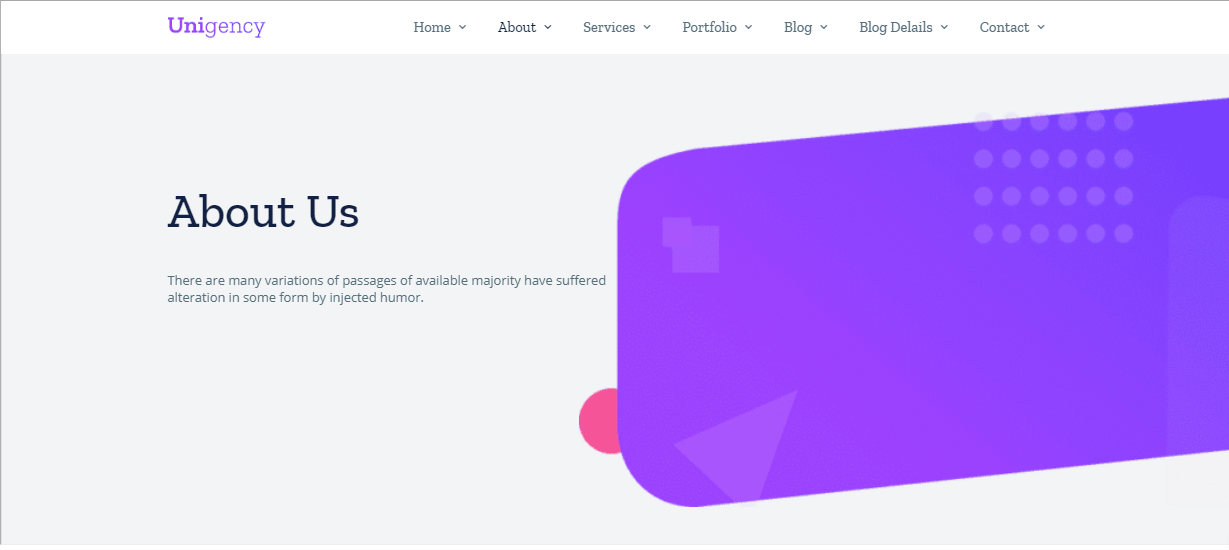
Services
With Unigency’s amazing service page template, you can display your all special services, success reports, or more with scrolling effects through the entire website and engage your visitors immediately to turn them into your actual buyers.
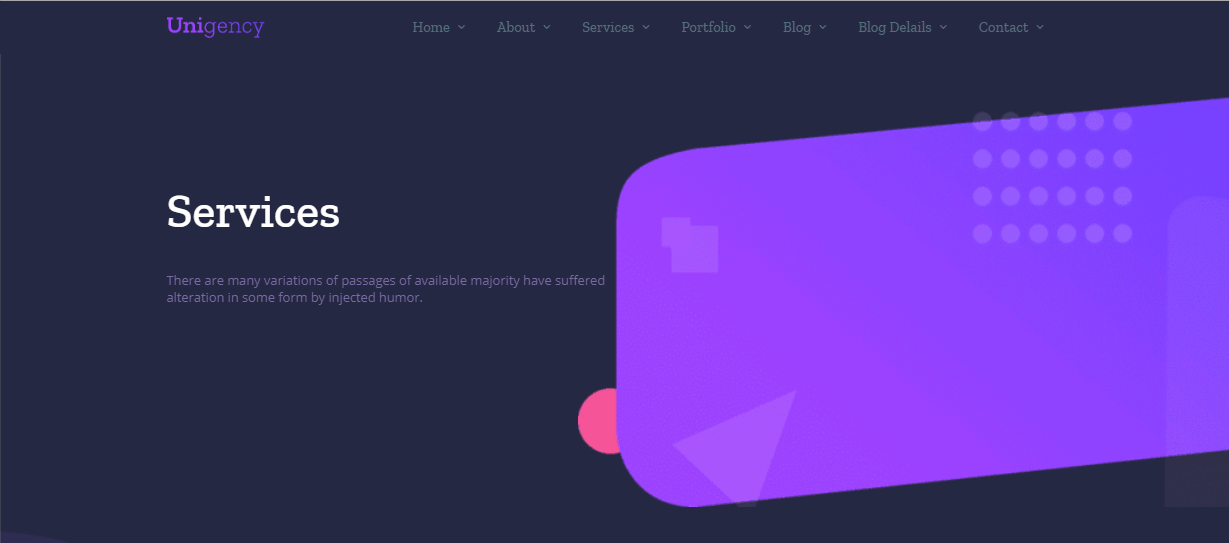
Portfolio Page
The portfolio page is the most important one to influence your customer right away to take your service without any delay. So this has to be a standout to engage your buyers with your hard work and services that you provide. Unigency stunning portfolio page template can help you to build your page beautifully with interactive sections. That will showcase your entire work experience uniquely with its animated widget sections.
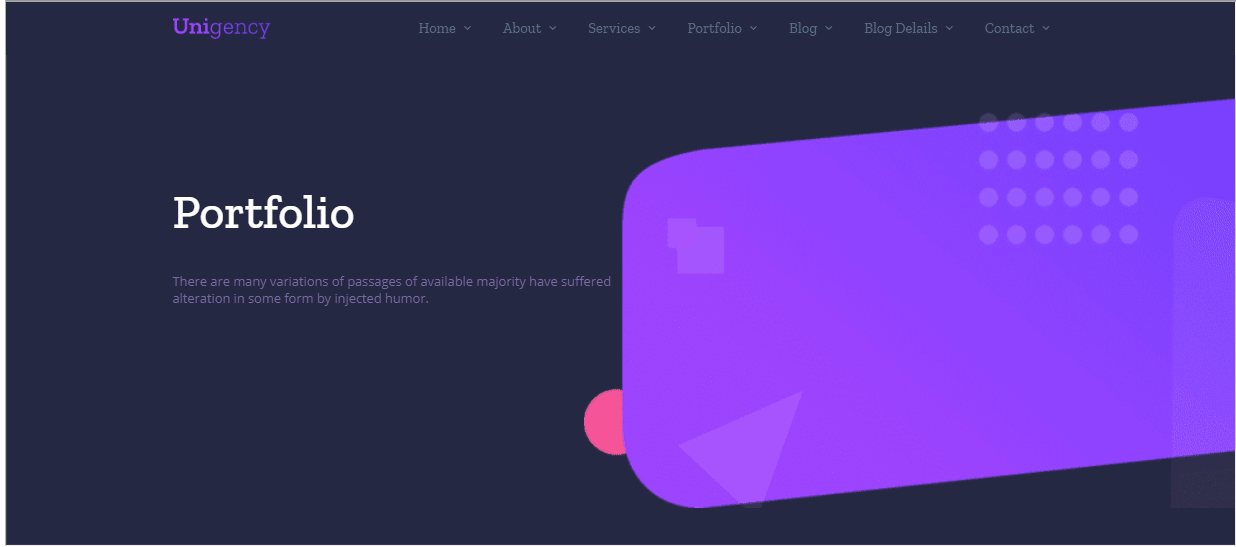
Blog Details Page
You can display any announcements, notices, articles about your service, or any current topics on the outstanding ‘Blog Details Page’ template of Unigency. You can engage your service seekers towards your writings and make it live just with few clicks.
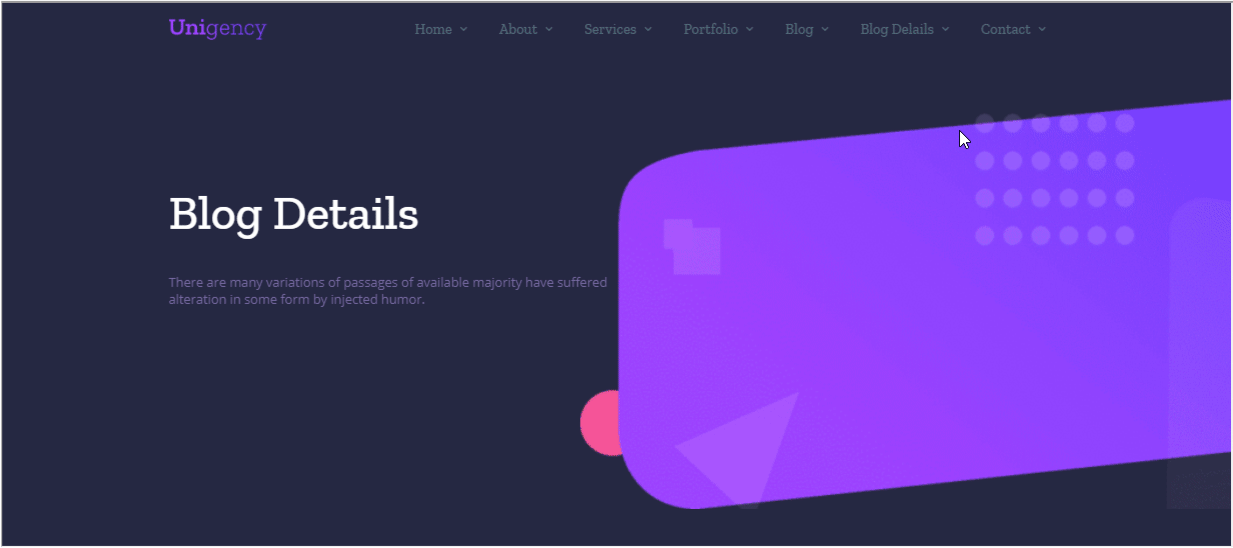
Contact Page
If you want to create direct communication towards your visitors or potential buyers to boost sales, the contact page is an undeniable one. With Unigency premade template design, you can do that work effortlessly. Here, you will be able to showcase your agency contact details with interactive sections to reach out to your actual clients without any delay.
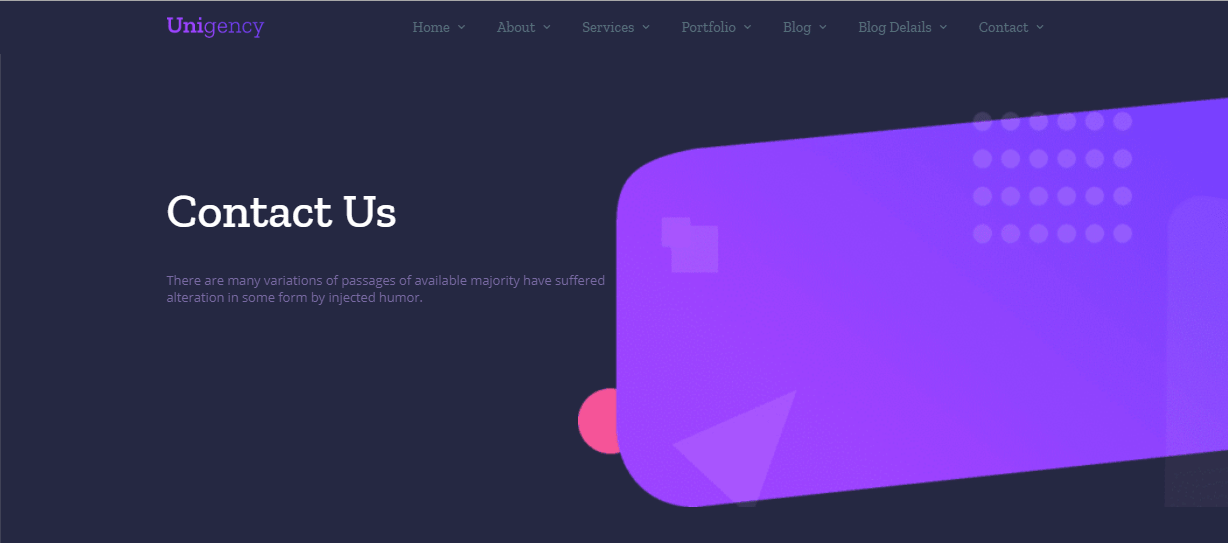
Things You Will Need To Create A Agency Website In WordPress:
You need to get a few things done before building your ‘Agency Website’ in WordPress for free using the readymade templates of Templately. Let’s have a look at the Plugins you will require and make sure you have installed and activated all of these plugins:
- Elementor: Make sure that you have already activated Elementor on your WordPress website before getting started.
- Essential Addons: You also need to activate both free and pro versions of Essential Addons for Elementor to use Unigency templates.
- Templately: Once you are done activating the above-mentioned plugins, simply just go ahead and install ‘Templately’ on your WordPress website.
If you have successfully installed the plugins mentioned above, then you are ready to start creating your own Agency Website.
Get Started With Templately To Create A Stunning Agency Website
To get started, you have to follow the step by step guideline to build an impressive agency website in WordPress instantly using Templately.
Step1: Choose Unigency Template From Templately
First, you have to create a new page from your WordPress dashboard and click ‘Edit with Elementor’.
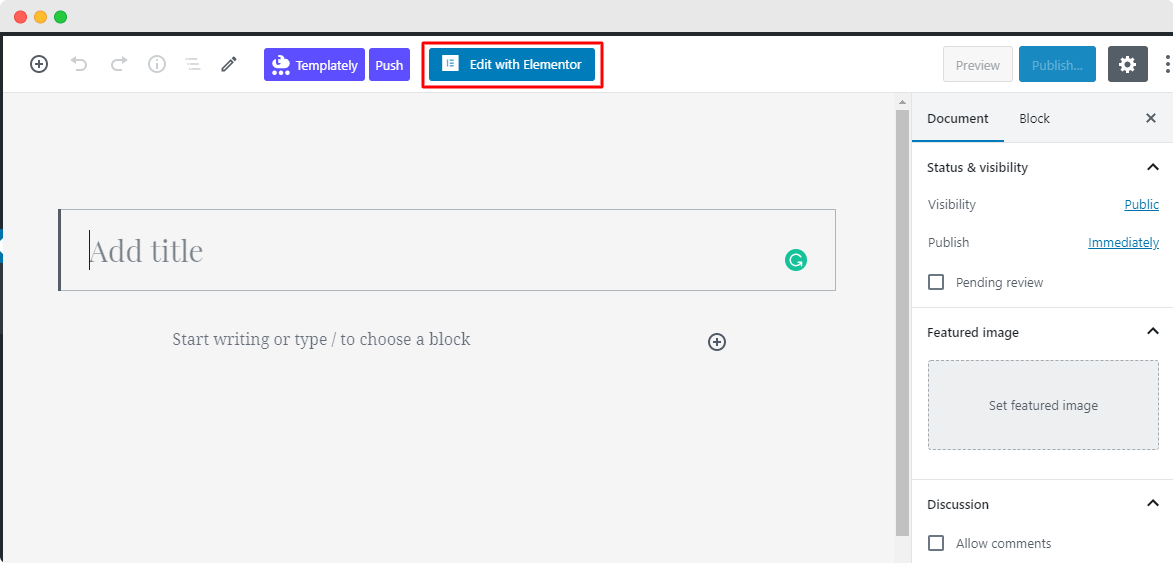
The new page will open up with Elementor. Afterward, you have to click on the Templately icon on the center to showcase all amazing template designs from Templately. Simply just search for ‘Unigency‘ or ‘Agency’, and it will provide you its full pack designs under that category.
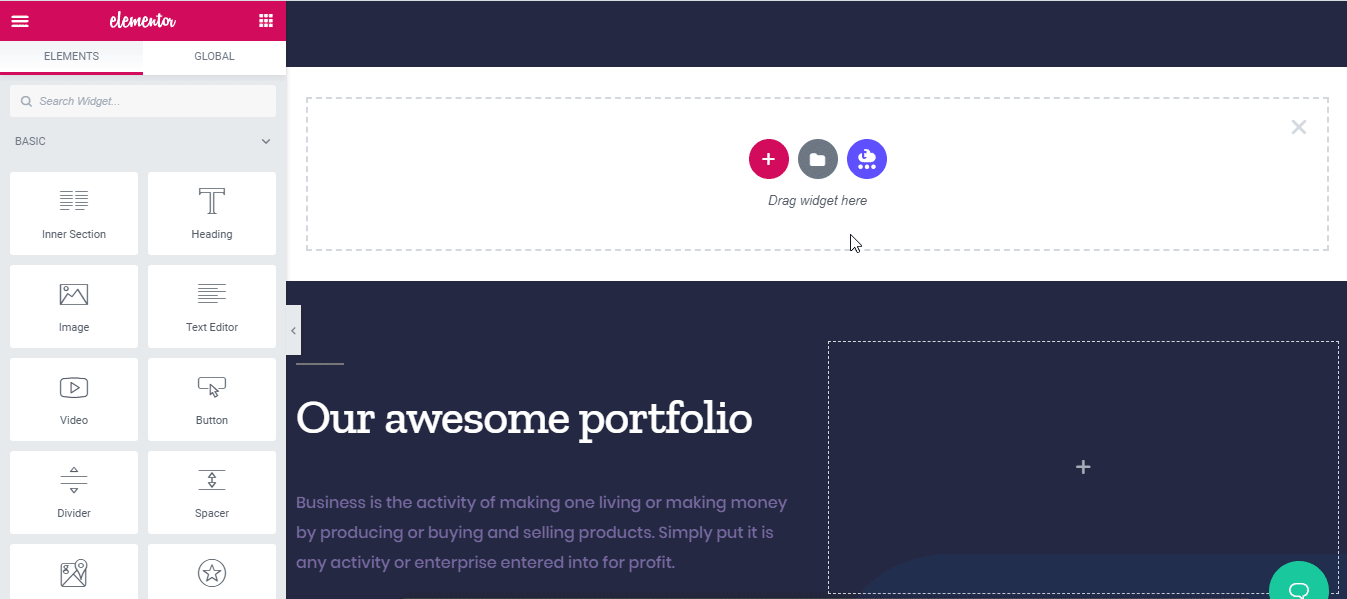
If you want to get any of its page templates, you just have to click on the ‘INSERT‘ icon to load the entire page on your site. It will take a few moments to appear on your website.
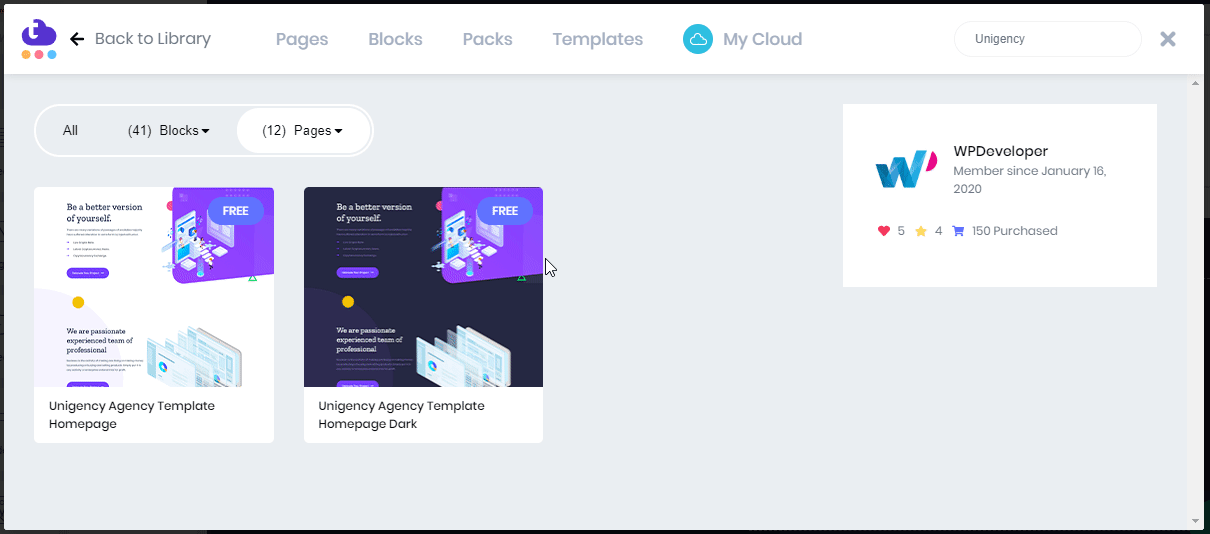
Step2: Customize The Design of Agency Website In WordPress
Once you have done with inserting, you can now customize this premade template design and make it your own. You can edit each section text, visuals, play with colors, change the background color besides the dark & light theme, typography or others with your own taste and content, and style it in advance.
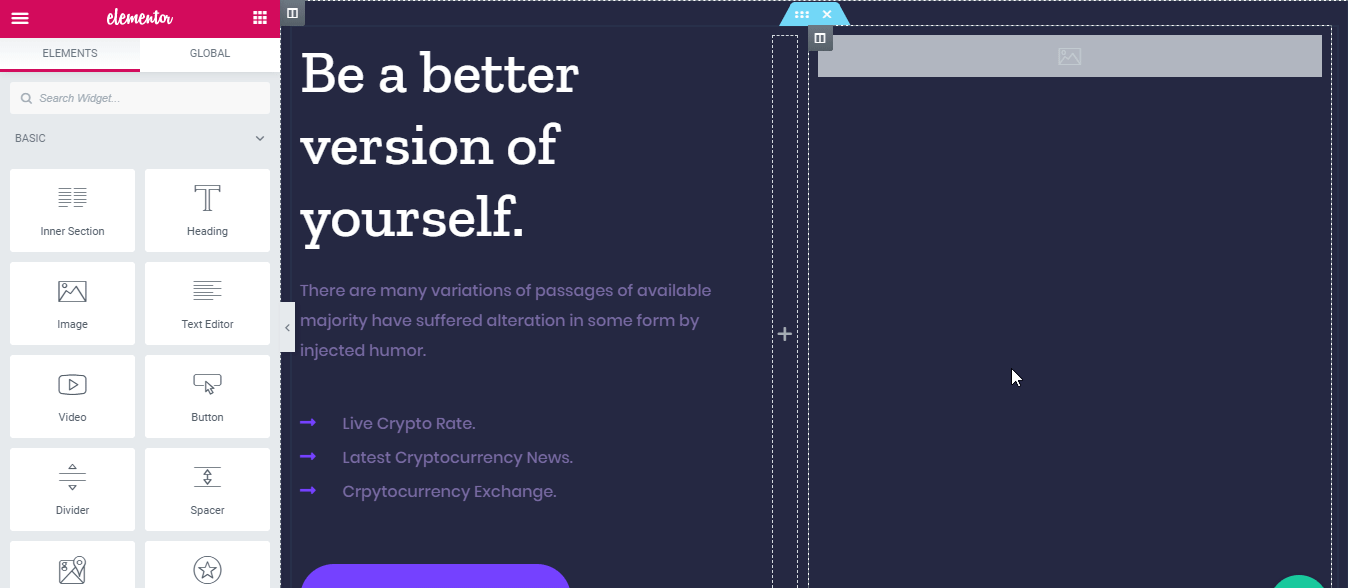
Step3: Save Template On Cloud
Templately comes with a unique feature to save your work on ‘MyCloud’ storage. You just have to make a click on the ‘Save Page to Templately’ option to save it on the cloud. So if you are a multisite owner or planning to create more agency websites in WordPress, you can easily do that with any of its templates anywhere you want, just with a couple of clicks.
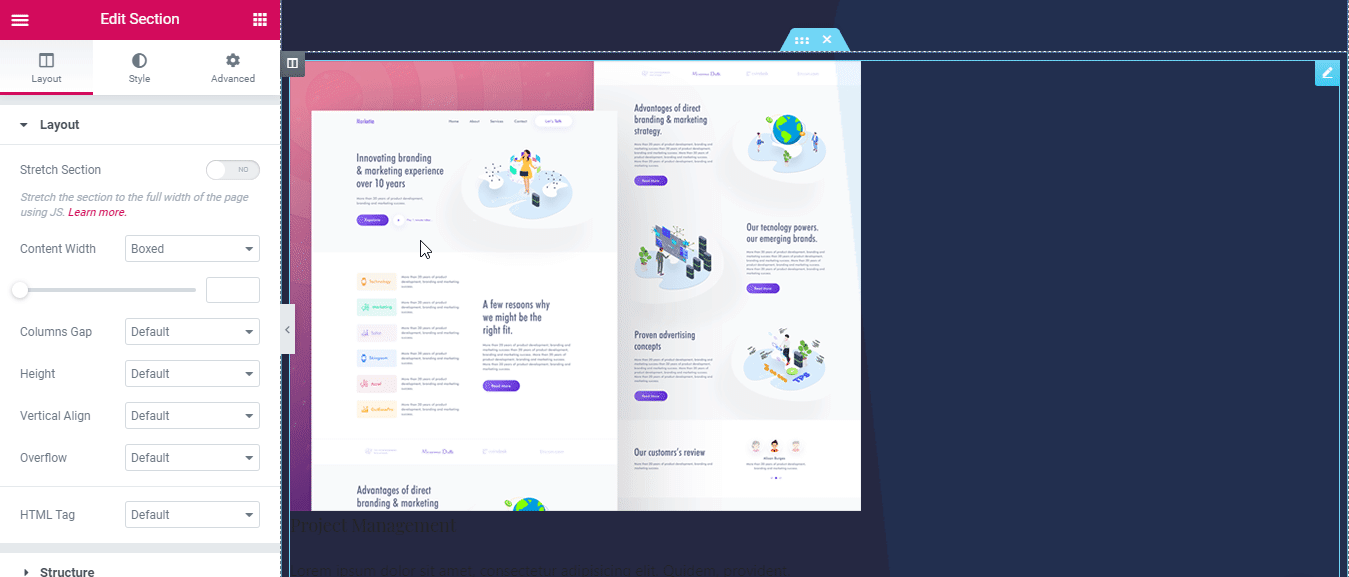
Additionally, you can create your own WorkSpace on the cloud to share, manage, and create a seamless collaboration with your team members through this one organized place. Isn’t it outstanding!
Final Outcome
If you follow these few steps, you should be able to build your ‘Agency Website’ in WordPress just within a few clicks and without coding.
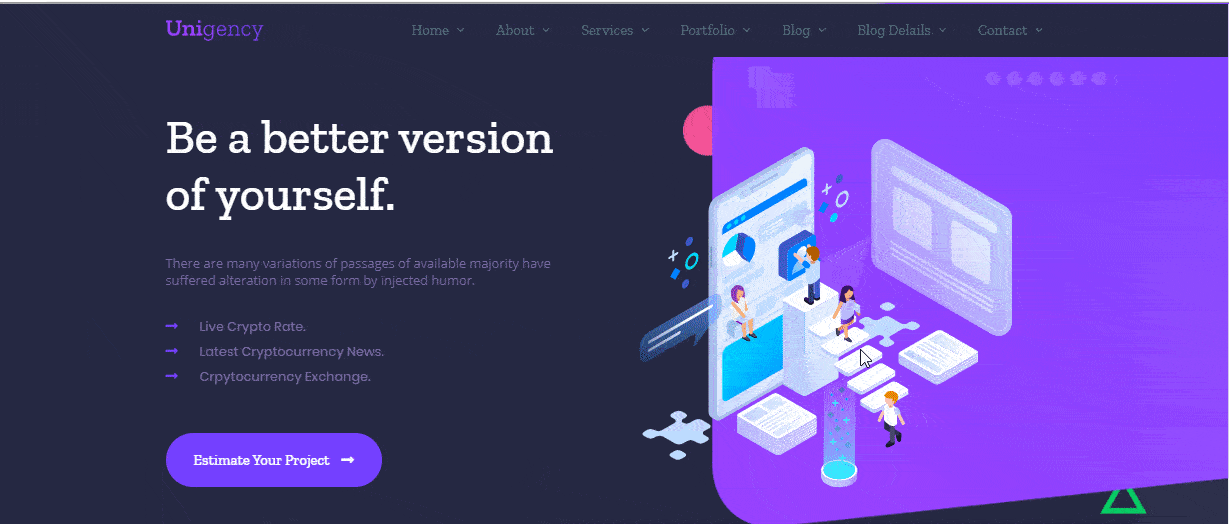
Wrapping Up
Without giving any extra effort creating an agency website in WordPress with stunning premade templates is a blessing. You don’t have to roam anywhere and can instantly get an entire website just within a few clicks. Unigency template from Templately has launched to promote all kinds of agency businesses online in an outstanding way to turn your potential buyers’ interest in sales immediately.
Haven’t tried Templately yet? Explore it and let us share your experience by commenting below, and if you face any problems, you can contact our support team for further assistance.