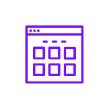
Dynamic Gallery
Transform Your Website Content Display & Boost Engagement

Use Custom Field As A Source Of Gallery Content
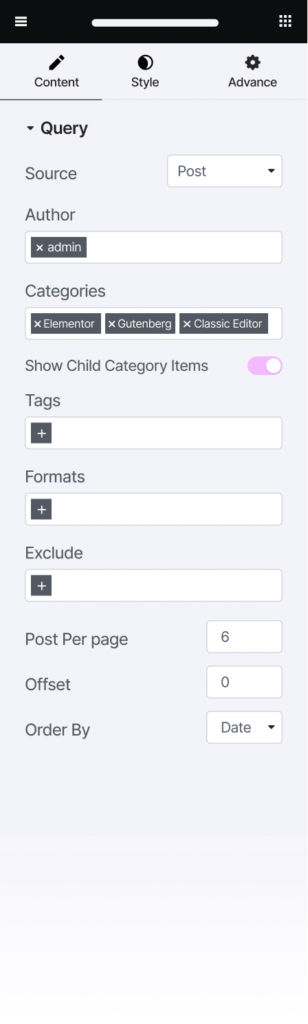
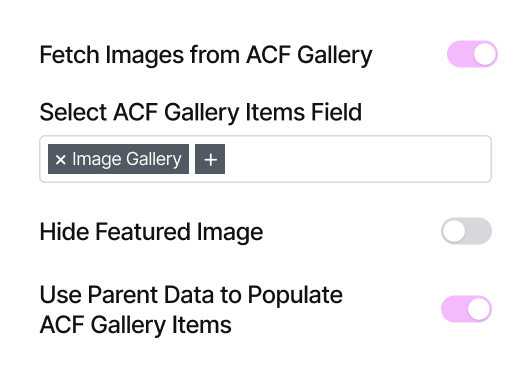

- All
- Elementor
- WordPress
- Templates
Attractive Grid Layout To Showcase All Of Your Posts
- All
- Elementor
- WordPress
- Templates
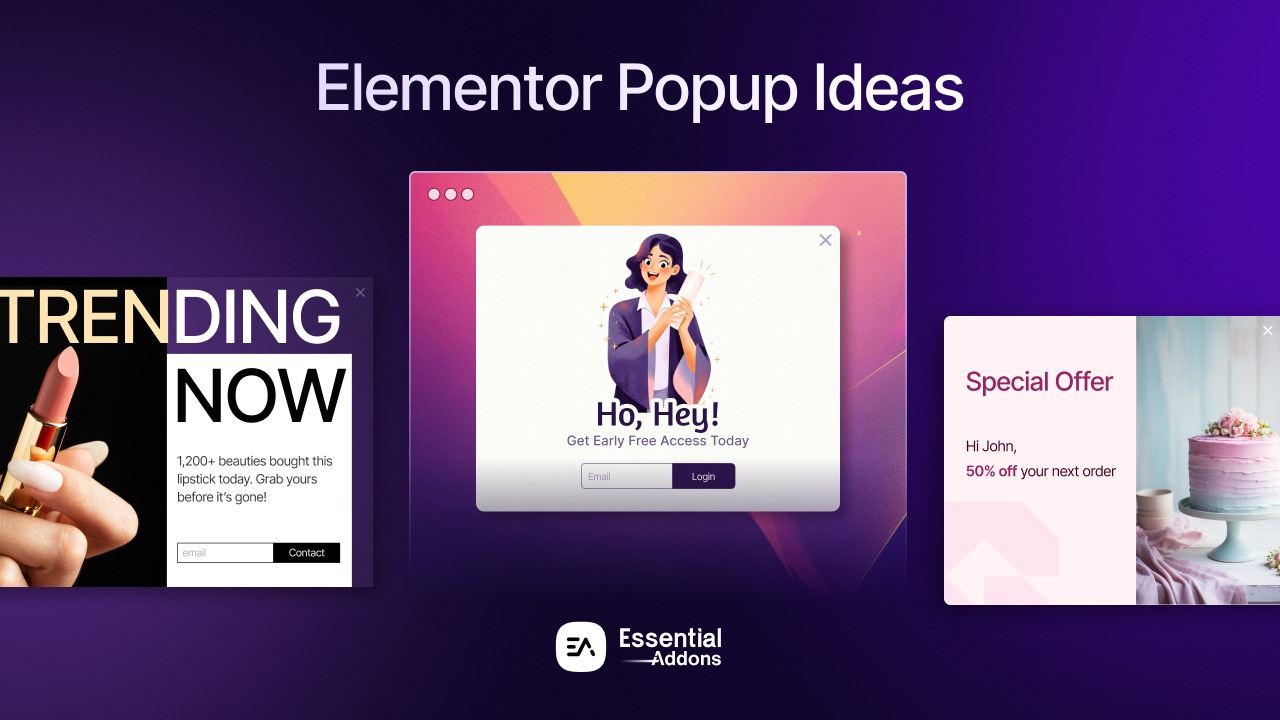
5 Elementor Popup Ideas for eCommerce Website That Actually Convert
In this blog, you will learn how to implement Elementor popup for your eCommerce store with data-backed decisions and proper Read More
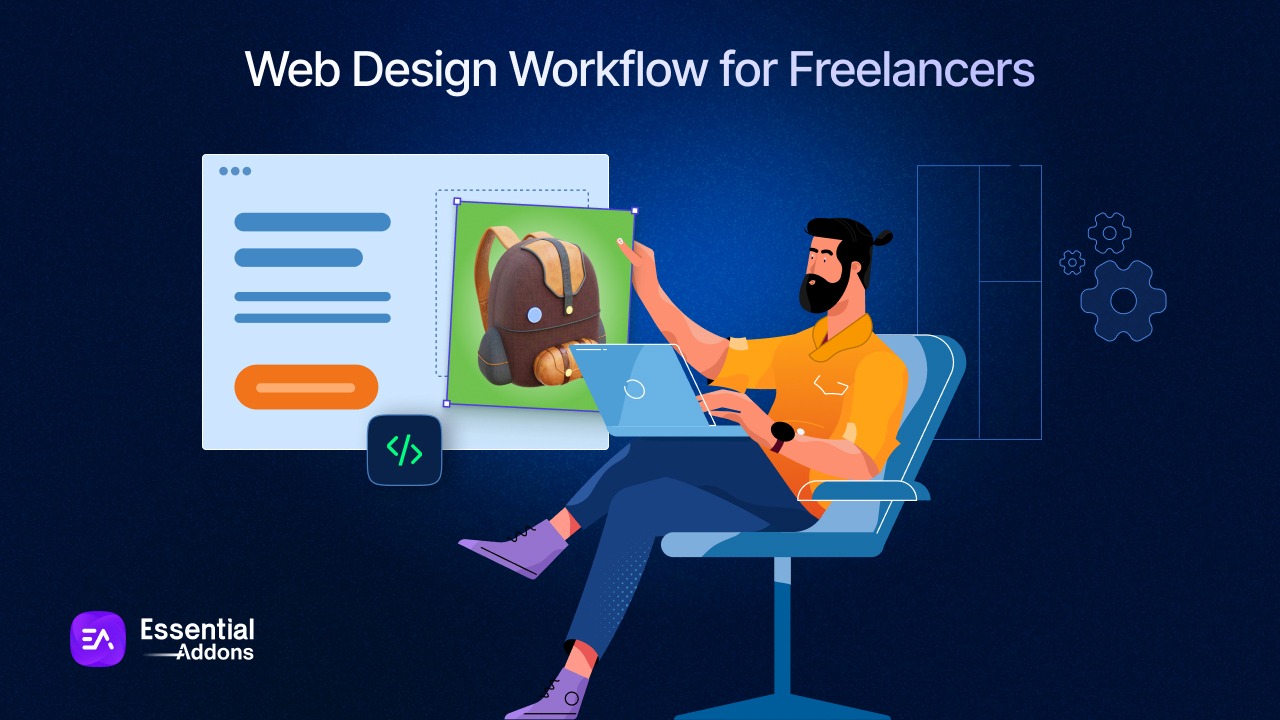
How to Streamline WordPress Web Design Workflow for Freelancers
Discover how freelance WordPress web designers can streamline their web design workflow with step-by-step tips, essential tools, and Elementor addons Read More

How Agencies Use Elementor And Essential Addons to Deliver Projects Faster
Explore how agencies use Elementor and Essential Addons to overcome common web design challenges, streamline workflows and deliver high-quality websites Read More
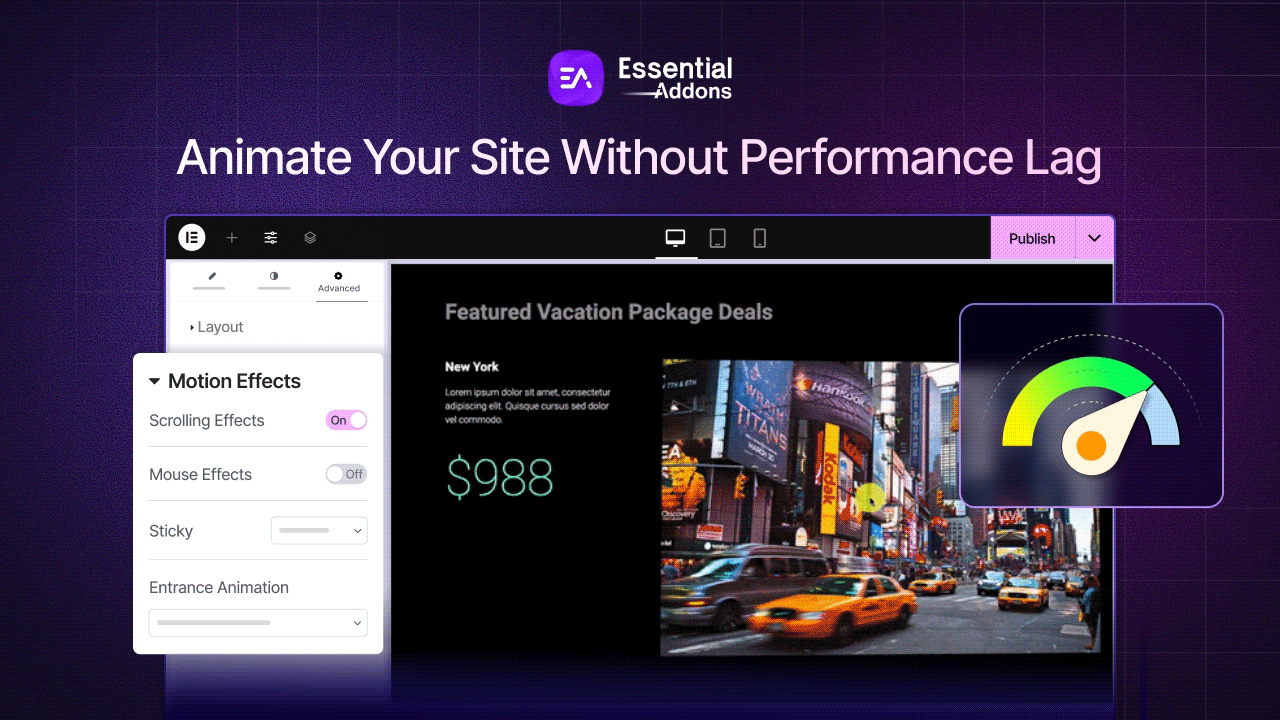
How to Add Motion Effects without Slowing Down Elementor?
Master the art of using Elementor motion effects while keeping your page performance lightning-fast and user-friendly.
![Dynamic gallery 12 [New Extension] How to Show Vertical Text on Elementor Websites?](https://essential-addons.com/wp-content/uploads/2025/11/Essential-Addons-New-Extension-Vertical-Text-Orientation.jpg)
[New Extension] How to Show Vertical Text on Elementor Websites?
Discover how Vertical Text Orientation can give your website a modern, eye-catching edge. Customize writing modes, spacing, backgrounds, and gradients Read More

How to Mask And Morph Images in Elementor Website?
Want to make your website visuals stand out? Learn how to mask and morph images effortlessly using Essential Addons for Read More
Create Stunning Content Gallery For Visitors
Display Your Content With Amazing Masonry Layout
- All
- Elementor
- WordPress
- Templates
