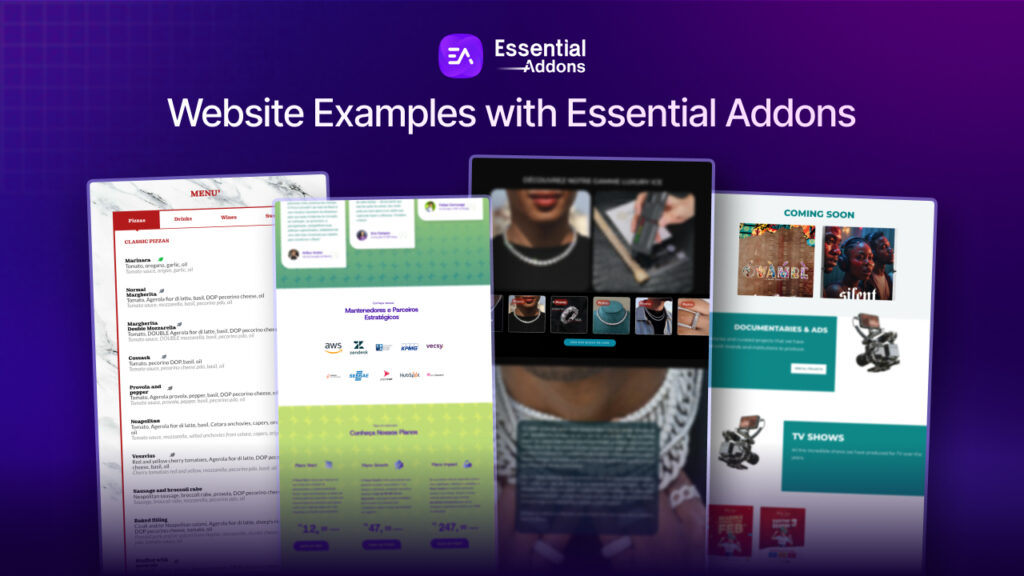If you want to follow the latest trend of designing your website professionally, grid layouts are the ones you should look for. It helps you organize your whole website’s layouts, utilizing every bit of your website structure without any complexity. Also, this framework is one of the consistent, flexible design layouts that designers willingly follow nowadays.
When you start designing your website, you have to follow some rules, guidelines, and systems more to create an unbreakable structure online. It will help you guide your website visitors with smooth navigation. That fits your website content and enhances your user experience by providing the proper information about your products, services, or overall business.
The more you concentrate on your website framework, and the overall design pattern, the more you will be able to be on search engine crawls and reach out to your target audience with ease. Grid layouts are one of the best ways to create a professional web design and make your website trendy in today’s online business world.
All you have to do is just know how to use grid design in your web design with a proper guideline. Don’t worry! You have got covered. Here you will get a comprehensive guide & rules to create a professional web design right away. Start following this blog till the end.
Check out this complete blog on an amazing resources list on “10 Best Web Design Books Every Designer & Web Creators Should Read”.
What Is Grid Layout In Web Design & The Types?
Web design grid layout is considered as mostly two-dimensional, and it can be horizontal, vertical, and in some cases angular or curved lines. It helps to provide a proper framework or say subdividing your website page. You can divide your grid structure by following a twelve-column grid, four-column grid, three-column grid, or six-column grid layout, or can make a combination of three, four, or six columns.
That means your website page’s entire layouts have been divided into countless columns and rows. Which maintains margin, and padding, fits your modules or boxes, and more into a proper structure. It helps web designers to manage your entire website into particular ratios, and proportions and balance the spaces between each element’s replacement.
Grid structures consist of including every aspect to form your website images, text, and graphic design with a logical, rational, and easy-to-use base. It will help you to represent your whole website each page content in an organized framework. Brid layouts can be divided into several parts like symmetric, asymmetric, and responsive types. Let’s take a look in detail:
Take a look at this detailed blog to know all “10 Effective WordPress Website Design Principles You Need To Follow [2023]”.
Symmetric Grid Layouts:
Symmetric grid designs help you design your website in a centerline. It enables designers to implement their desired content based on center points or axes. You can easily make your website design divided into equal columns or rows. That is one of the aesthetic looks you can provide with a grid design.
Asymmetric Grid Layouts:
Asymmetric grid designs don’t follow any center point or axis design types. It can be considered as broken grids and can help to make your website orderly base. This is for those web designers who want to create a personalized design without taking any center base.
Responsive Grid Layouts:
Another grid layout is the responsive one and the most popular one nowadays. It helps you to fit your website screens, and sizes into multiple devices and platforms. And especially for mobile devices, it is now one of the must-have things to maintain whatever layout you may choose to design your website.
This is one of the tough tasks for any web designer to make their website grid layout responsive for their site visitors to boost their user experience. According to the GobalStats survey, 54.25% are mobile users, 42.9% are desktop users, and 2.85% are Tablet users, and so on.
Why Should You Use Grid Layouts In Your Web Design?
Grid layouts can help you provide a consistent, professional look easily by following a certain pattern. It is easy to use, flexible, and also easily can make your website design responsive. You can provide an organized look on your website header or header menu, footer, or the overall web design. That’s why designers now consider using grid layouts in designing their websites. There are a lot more other facilities that you can have with grid design:
1. Provide A Balanced, Professional Look On Website
If you consider using grid layouts on your website design, you can easily include a structural, balanced look between your website text, image, overall content alignment, and spacing. And easily make it fit in the eyes of your audiences.
2. Make Your Website UI Design Flexible, Easy-To-Use
Grid layouts can make your website UI flexible, and user-friendly. It helps you to make your website navigation process smooth and effective. That customer can easily know where next to go. And your website visitors can easily interconnect with you through your web design.
3. Enhance Your Website Visitors’ Experience
When you are making your grid layouts symmetric, and responsive, it’s obvious that your customers can feel the same after visiting your website. It helps you to create an appealing, structural, and organized web design to boost up your visitor experience at the very first look.
4. Well Structured Website Quickly Be On Search Engines
For running an online business, the most important first is to make your website ranked top on search engines. A well-structured design like a grid layout can easily make it happen for you. As it follows a complete structure to align your website content into particular columns, rows, and more, it can easily help you be on search engines.
Best Practices To Use Grid Layouts In Web Design
As you already know the actual concept of grid layouts in web design, the overall importance, and the beauty of it. Now in this section, you will get all the comprehensive guides or rules before starting to create a professional website look. Take a deep look at below:
1. Recognize Your Grid Anatomy
Grid anatomy stands for the whole website structure outlook where you decide how many columns, rows, spatial zones, modules, gutter, margins, flowlines, etc will be present. You have to make sure where it is first and then start designing it.
2. Organize Spatial Zones Of Grid Design
Your grid layout column, rows, or say adjacent modules represent spatial zones. Where in vertical portions text can be set, and in horizontal portions images, and videos can be adjusted. You can organize these zones proportionally or can overlap them according to your needs.
3. Divide Your Website Maintain Grid Columns
When you have got an idea about your website grid anatomy, spatial zone. This time you have to decide how many columns you want to produce. For example, a 12-column grid, a six-columns grid, or another you have to make sure of it first. It will be on the vertical zone from your website’s top level to the footer section.
4. Separate Your Grid Rows
Another major step is to set up your website grid rows according to your columns. You have to get a balance over your columns and in that particular column row position, size, spacing, and more. The rows measurement will be through the horizontal portion.
5. Define Your Website Grid Modules
Now it’s time to set up your website grid modules that are each rectangular box. That represents each column and row to fit your website content in it and make your grid layout design interactive.
6. Mark Your Grid Gutters In Layout
This is the portion where your website columns, rows, and each module have a gap. You have to make sure what size it will be and fit it according to your website grid structure.
7. Configure Your Grid Layout Margin
Your overall website grid layout must be followed with proper margins. It’s recognized as the outer space of your website grid layout. Under this specific margin, your whole website will be set. As it will not affect your inner design section. But to make your grid structure fit on any screen, or platform, you have to ensure your website grid designs outer edge space distinctively.
8. Pick The Perfect Grid Structure For Your Website
You have to decide which type of grid layouts you want to pick to design your website. If you have an idea about this you can easily make it happen without any hassles. You can go with four types of grid designs: Block Grids, Modular Grids, Column Grids, and Hierarchical Grids. It’s up to you how you want to design and fit it within following any of these layout formats.
Professional Website Examples With Grid Layouts Design
It’s always the best option for anyone who doesn’t want to create hassles to start from the beginning. You can go with a responsive grid layout design to create a professional look website on an instance. Thus you don’t have to invest more in designing your website and get the ready one to look at.
Here we will provide some beautiful ready, responsive grid layout designs below. That has followed the comprehensive guide & rules to create a professional design website. And guess what you can create your own website in WordPress without coding with a perfect grid design. Check out all Templately exclusive ready designs below:
Blazers – Basketball Team Website
Blazers ready template pack of Templately is completely created by following a responsive grid layouts guide & rules. Anyone can create a basketball team website without adding a single line of code.
ElePharma – Drug Store eCommerce Website
ElePharma ready template pack of Templately also followed this responsive grid designs guide & rules. If anyone wants, they can easily create a basketball team website without coding right away.
Bitesize – Cooking Class Website Template
Take a look at this Bitesize cooking class website template that has followed the responsive grid layout rules and guidelines accordingly. It can help anyone to build a completely responsive, grid website design just within a few minutes.
WPHost – Web Hosting Website Template
This WPHost web hosting website template pack follows the responsive grid layout design pattern. You can have a look and get an idea about how it actually works after execution.
Zoo Park – Safari & Zoo Website Template
Another Zoo Park safari and zoo website template is here that follows the responsive grid layout design pattern. Check out this too and make a clear idea.
Taqwa – Mosque Website Template
Taqwa is a complete mosque website template. Which has also followed the guidelines of responsive grid layout design patterns. This can help you to create a beautiful website without any doubt.
Follow This Grid Design Comprehensive Guide & Rules To Create Professional Web Design
As we have discussed in detail, all the basics that you will need to know before start designing your website as a designer, developer, or anyone who is an enthusiast. Make sure to go through this guideline and create the best-looking website that has followed the latest trend of grid responsive design and has started blooming.
Hope you find this helpful and feel free to share your thoughts with us by commenting below. If you want to read more exciting blogs, visit our blog page, and join our Facebook community to get along with all WordPress experts.
![Grid Layouts: Comprehensive Guide & Rules To Create Professional Web Design [2023] 1 Grid Layouts website](https://aadhmqulyo.cloudimg.io/v7/essential-addons.com/elementor/wp-content/uploads/2021/07/Grid_Layouts_Comprehensive_Guide__Rules_To_Create_Professional_Web_Design_1280x720.png)
![Grid Layouts: Comprehensive Guide & Rules To Create Professional Web Design [2023] 2 Grid Layouts Guide](https://aadhmqulyo.cloudimg.io/v7/essential-addons.com/elementor/wp-content/uploads/2021/07/10-Effective-Web-Design-Principles-You-Need-To-Follow-in-2021-2.png)
![Grid Layouts: Comprehensive Guide & Rules To Create Professional Web Design [2023] 3 Grid Layouts Guide](https://aadhmqulyo.cloudimg.io/v7/essential-addons.com/elementor/wp-content/uploads/2021/07/Top_10_Latest_Trends_For_WordPress_Sites_This_Year_2021-1.png)
![Grid Layouts: Comprehensive Guide & Rules To Create Professional Web Design [2023] 4 Grid Layouts Guide](https://aadhmqulyo.cloudimg.io/v7/essential-addons.com/elementor/wp-content/uploads/2021/07/1280_720.png)
![Grid Layouts: Comprehensive Guide & Rules To Create Professional Web Design [2023] 5 Grid Layouts Guide](https://aadhmqulyo.cloudimg.io/v7/essential-addons.com/elementor/wp-content/uploads/2021/07/sc-1.jpg)
![Grid Layouts: Comprehensive Guide & Rules To Create Professional Web Design [2023] 6 Grid Layouts Guide](https://aadhmqulyo.cloudimg.io/v7/essential-addons.com/elementor/wp-content/uploads/2021/07/SC-1-1536x864-1.jpg)
![Grid Layouts: Comprehensive Guide & Rules To Create Professional Web Design [2023] 7 Grid Layouts Guide](https://aadhmqulyo.cloudimg.io/v7/essential-addons.com/elementor/wp-content/uploads/2021/07/10-Best-Web-Design-Books-Every-Designer-Web-Creators-Should-Read-1.png)
![Grid Layouts: Comprehensive Guide & Rules To Create Professional Web Design [2023] 8 Grid Layouts Guide](https://aadhmqulyo.cloudimg.io/v7/essential-addons.com/elementor/wp-content/uploads/2021/07/Templately-Banner-1-1.gif)
![[New Extension] How to Show Vertical Text on Elementor Websites?](https://essential-addons.com/wp-content/uploads/2025/11/Essential-Addons-New-Extension-Vertical-Text-Orientation-1024x576.jpg)