Are you excited to get started with web development tools this year, in 2023? Then you have come to the right place! We’ve compiled a list of simple and useful web development tools, along with a proper checklist, to help you get started. Let’s check them out.
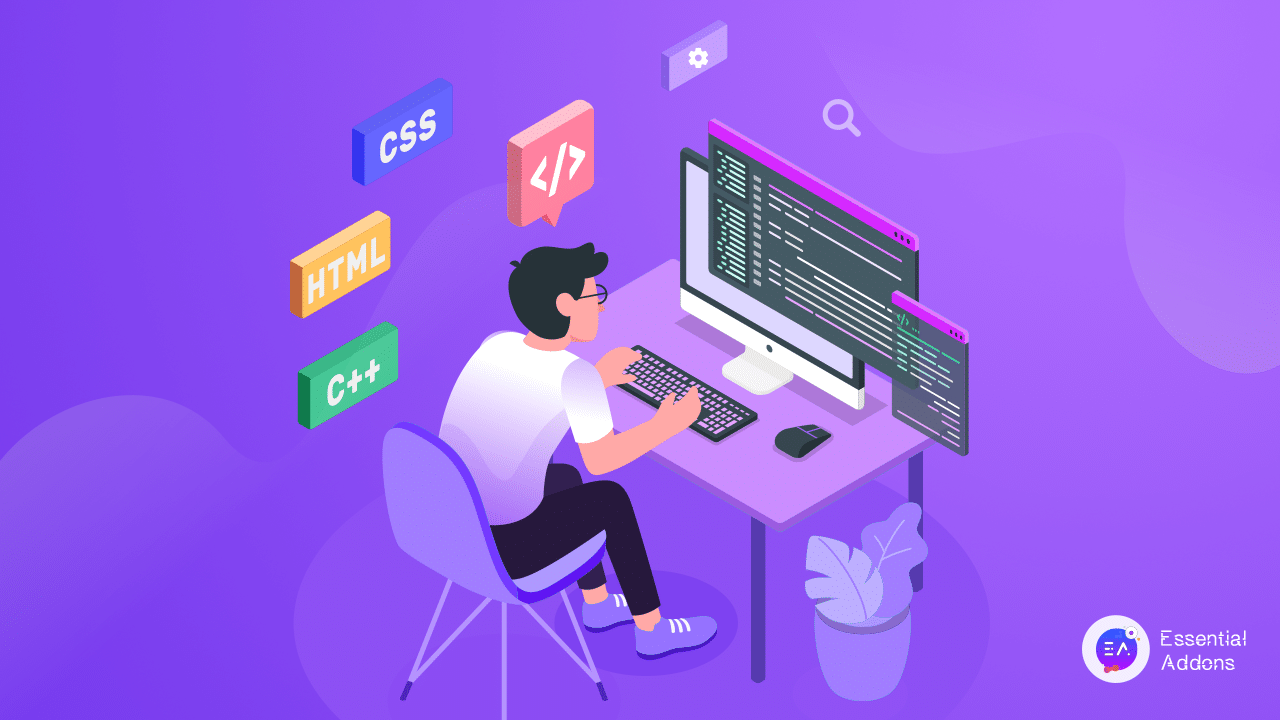
What Are Web Development Tools AKA “DevTools”?
You’ve probably heard the term “DevTools” employed. The definition remains the same. Web developers can test and debug the code and user interface of the website or application they’re building using the software and apps referred to as “web development tools.” The items used to debug and test are referred to technically as “web development tools.”
The majority of industry insiders, however, refer to the phrase as the total number of tools they employ throughout the development process. We’ve gathered 25 of the software tools that developers regularly employ to make usable websites and mobile apps because many developers don’t discriminate between the two. You’ll recognize certain names if you already work in the field.
Tools Used In Frontend Vs Backend Web Development
It’s also important to understand the difference between frontend and backend website development when talking about tools. The interface and features that the user interacts with and sees are designed by frontend developers. The work of a frontend developer is client-facing and revolves around the user interface of an app or website.
On the other hand, backend development describes the server side of a website, which is hidden from users. The back-end developers are responsible for ensuring the website performs correctly, working on databases, back-end logic, application programming interfaces (APIs), architecture, and servers.
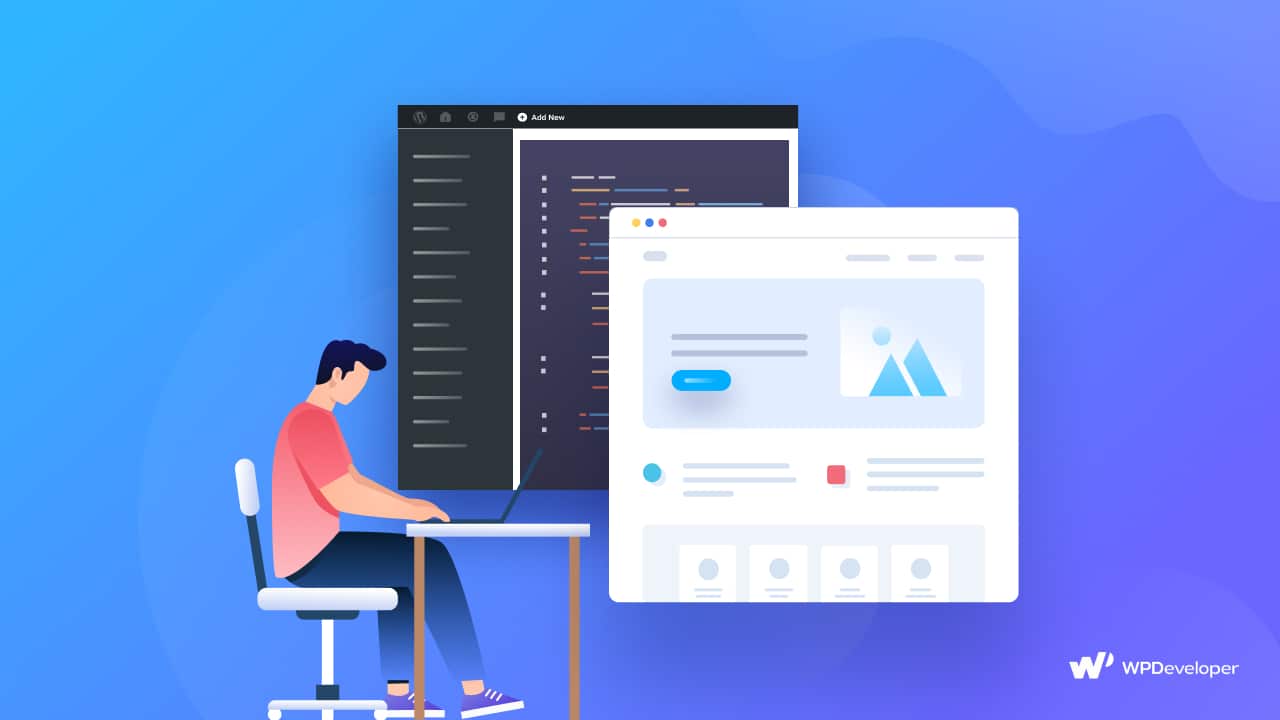
Choosing a Web Development Tool: What to Look for?
Working as a web developer requires the use of web development tools since they enable you to design, edit, maintain, and troubleshoot applications.
We took the following factors into account to compile a list of the top web development tools:
Complexity: Make sure a web development tool fulfills your genuine demands and capabilities before purchasing it.
Security: To safeguard your app from online threats, a decent web development tool should offer cross-site scripting (XSS) management, Web Application Firewalls (WAF), and security assessments.
Scalability: Both small and large projects should be compatible with the tool.
Cost: Think about the tool’s cost structure; some web developer tools are free, but others require a monthly or yearly subscription.
Programming languages: Choose web development tools that work with the language you use to code.
Platform Assistance: Verify that the web development tool will offer sufficient aid and support in the event of a software problem.
Start 2023 With 5 Useful Web Development Tools
Here are the top 5 web development tools for streamlining your productivity if you’re just starting out in the field. Have a look here:
1. GitHub
An open-source, cloud-based Git repository hosting service with a web-based graphical user interface is called GitHub. As a web developer, it may be a great platform for growing your contacts and developing your own brand. Additionally, it has adaptable project management capabilities that make it easier for businesses to accommodate any team, project, or workflow. GitHub offers a free subscription with 500 MB of storage space, unlimited repositories, and unlimited collaborators. You must buy one of GitHub’s subscription plans to utilize its other capabilities, such as sophisticated auditing and access to GitHub Codespaces.
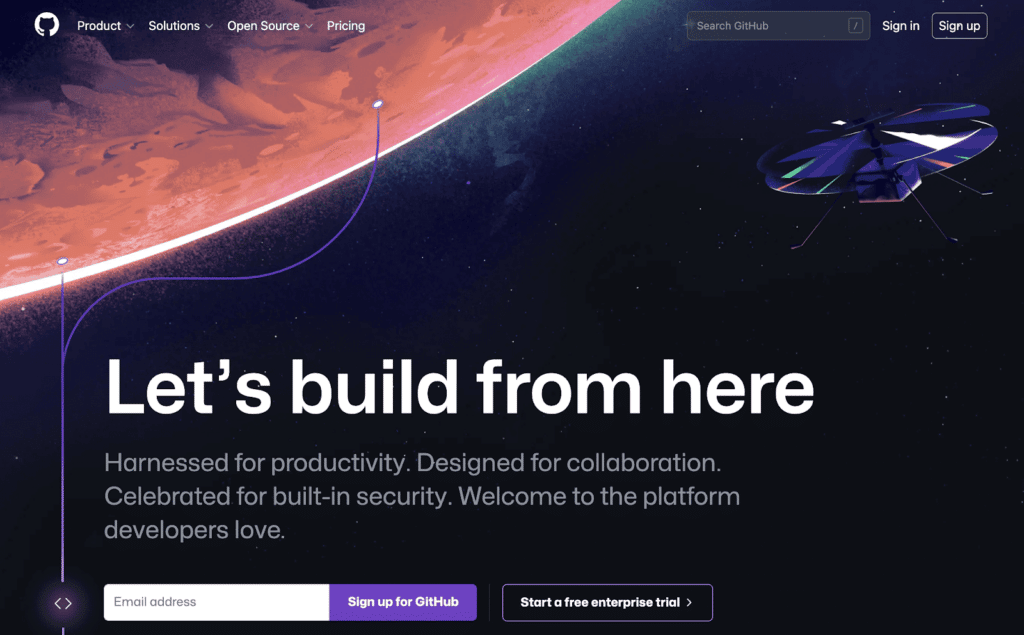
💡 If you want to be a WordPress developer, then you must get used to Github. As Making WordPress uses Github as its primary tool.
2. Sublime Text
For those who are just starting to learn how to code, Sublime Text is the finest choice. It is a multipurpose text editor that can handle prose, markup, and code. Even though it is lightweight, it nevertheless has all the cutting-edge functionality you would want in a top-notch text editor. Developers can enable simultaneous editing, for instance, to manage numerous cursors and edit many lines of code simultaneously. You can download this code editor for free, but you’ll need a license to use it.
Premium licenses for Sublime Text are $99 for personal use and $65 per year for commercial use.
3. Chrome DevTools
A suite of web editing and debugging tools called Chrome Developer Tools is included with the Google Chrome browser. Using it, programmers may quickly inspect and modify the designs of web pages, troubleshoot JavaScript code, and enhance website performance. This web application development tool provides helpful shortcuts and commands for navigating its user interface and carrying out certain operations, like turning off JavaScript, and so on.
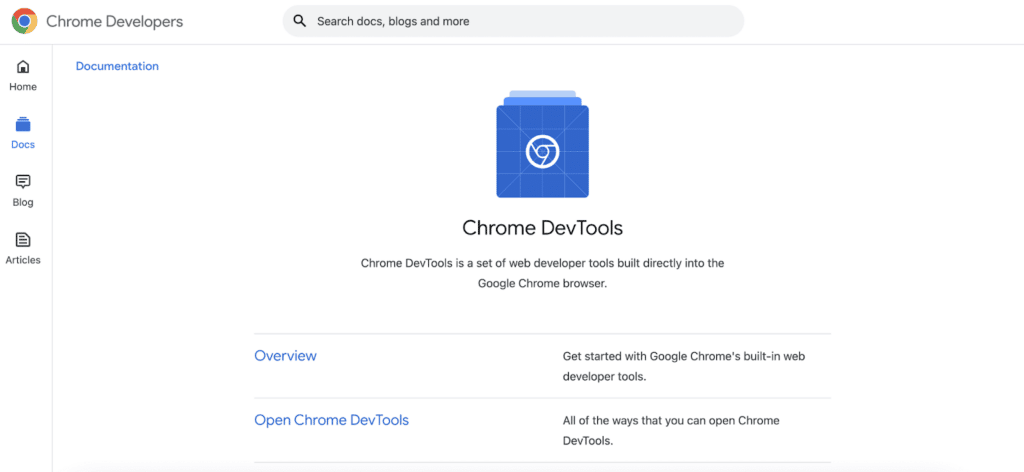
4. Sass
One of the most well-liked preprocessors for the CSS framework is Syntactically Awesome Style Sheets (Sass). It is mostly used by CSS developers to add variables, nested rules, and loops to CSS websites.
Because it allows you to alter colors, fonts, and other user interface components, this web development tool is also excellent for learning how to create websites. Sass also makes it simple to share designs within and between projects, which makes project management simple.
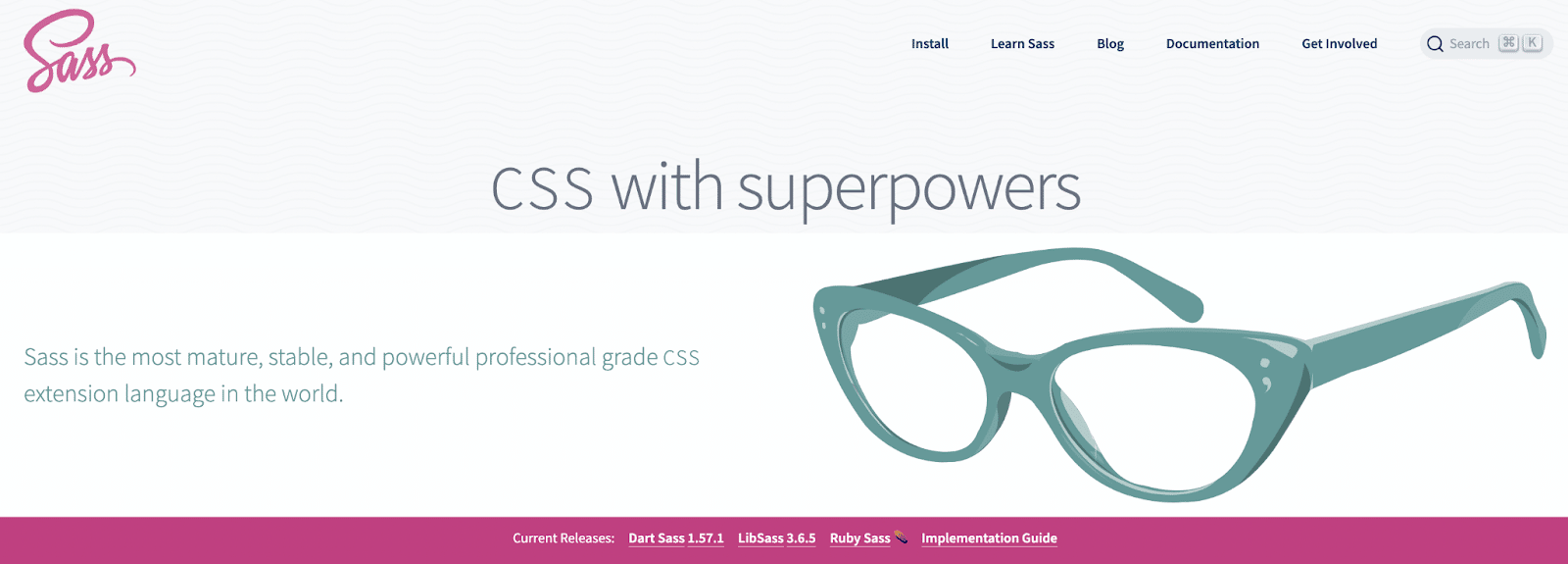
5. Node Package Manager (npm)
A JavaScript software repository for sharing and distributing local or international packages is called Node Package Manager (npm). Npm is a tool that JavaScript developers can use to identify and install code packages for their server-side or networking applications.
The development process is made simpler by the use of npm packages because developers no longer need to write new code for each functionality that their project needs. The number of public packages in npm’s free edition is infinite. There are two subscription plans, Pro ($7/month with limitless packages) and Team ($7/month with team-based administration options), if you want to increase its capabilities.
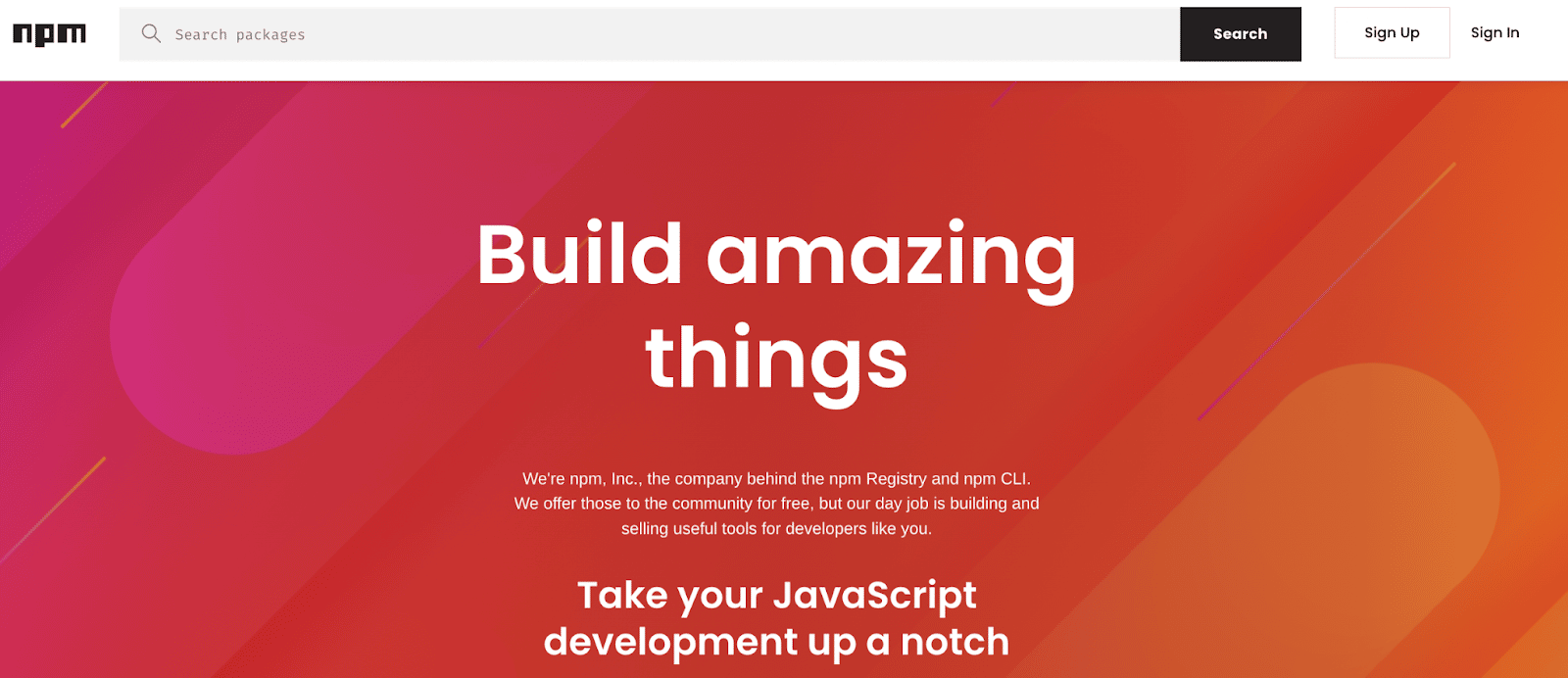
Bonus: 5 Best Advanced Developers Tools
Imagine you already have some experience with web development, but this year you’d like to advance your skills. So, here are the top 5 advanced developer tools you can start exploring:
1. Docker
An open-source program called Docker is used to install apps inside of virtual containers. Developers may swiftly scale and deploy apps across many environments by using Docker containers. This is so that the application’s source code, libraries, and dependencies can all be used together.
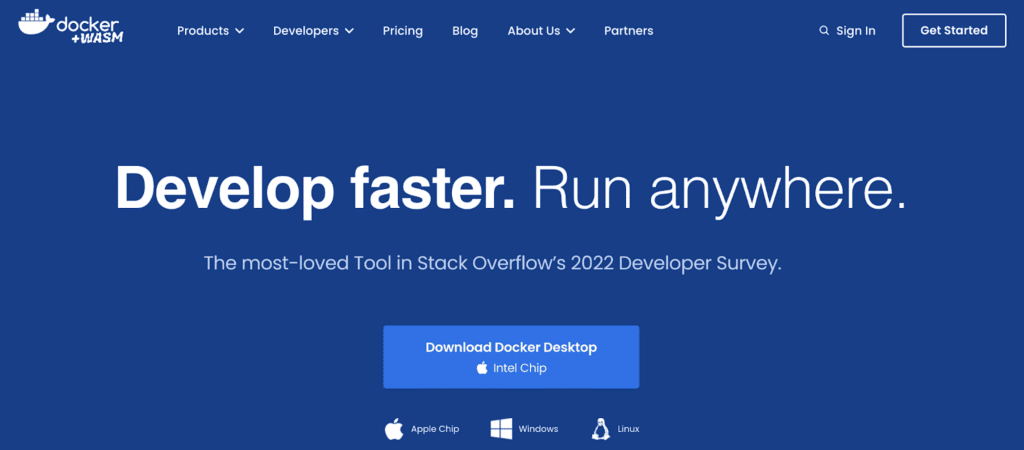
2. Flutter
A web development tool for creating cross-platform mobile applications is called Flutter. It is an open-source endeavor that Google supports. The most recent version offers even more opportunities for cross-platform consistency and costs savings because it works with well-known operating systems including Android, iOS, Linux, and Windows.
Flutter is a fantastic tool for developing unique app designs. It has a lot of built-in capabilities, such as an app builder and UI widgets, that can help you give in-app users a better experience.
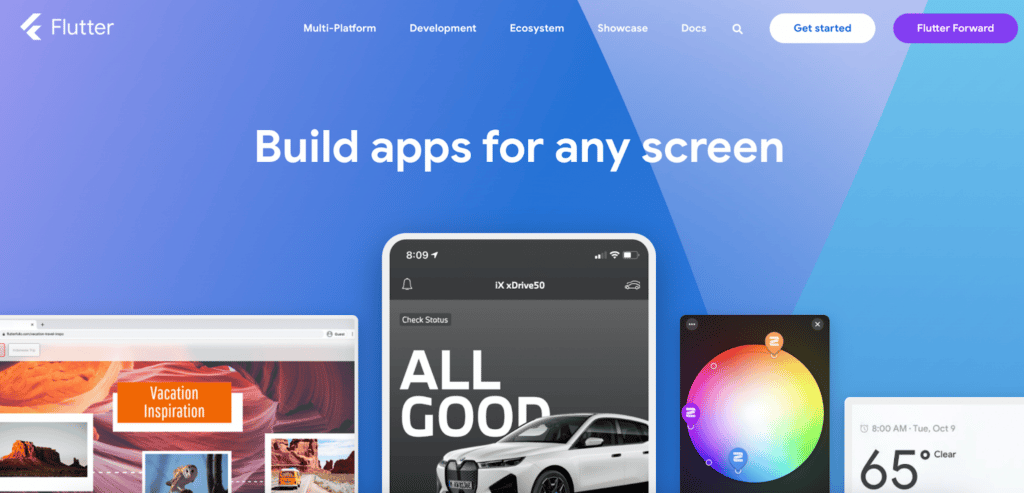
3. ReactJS
For the purpose of building contemporary, responsive web and mobile app user interfaces, ReactJS is a free and open-source JavaScript library. One of the main advantages of utilizing ReactJS is that components can be written and pre-built with ease, which accelerates and optimizes the development process. It may also be used to power mobile apps with React Native and for server rendering with Node.js. React VR allows developers to create 360-degree virtual reality websites.
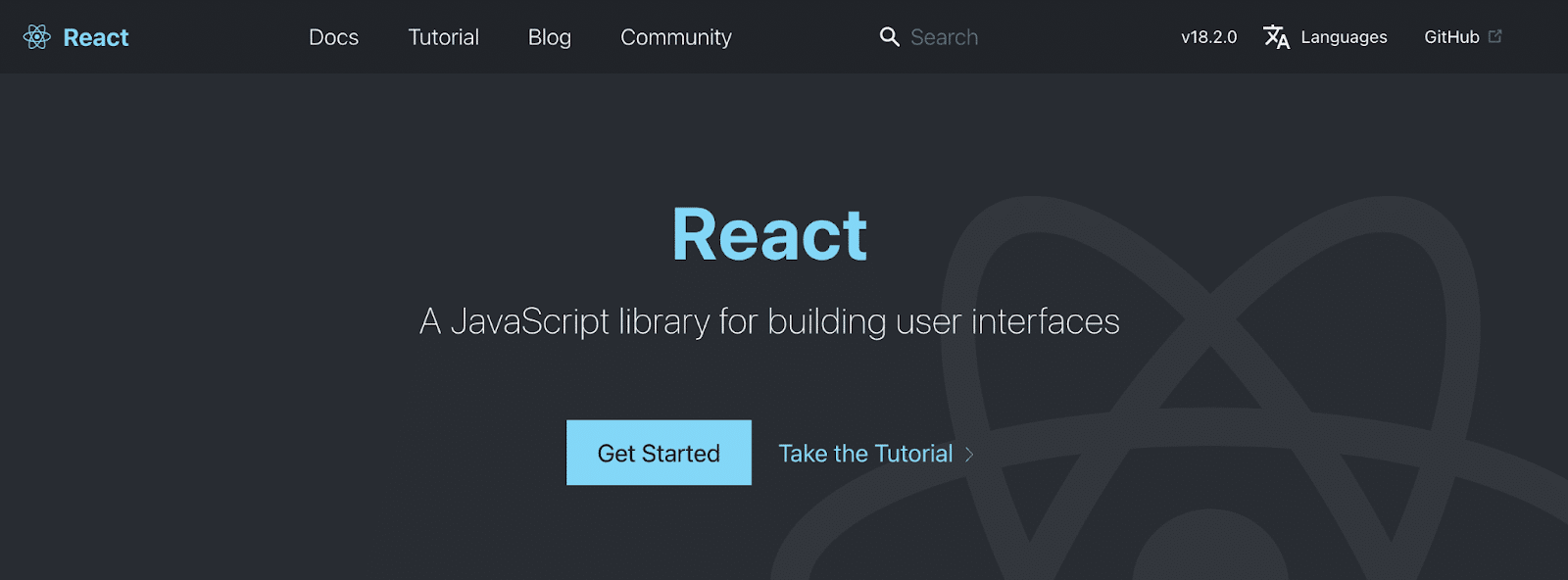
4. Angular
Single-page applications (SPAs), progressive web applications (PWAs), and huge enterprise apps may all be made using the front-end web development application framework Angular. It aids web developers in writing clearer, more consistent code because it is written in Typescript.
Web designers may swiftly create dynamic web apps thanks to its extensive selection of UI components. Additionally, it offers a two-way data binding feature that enables users to change the data used by the application through the user interface.
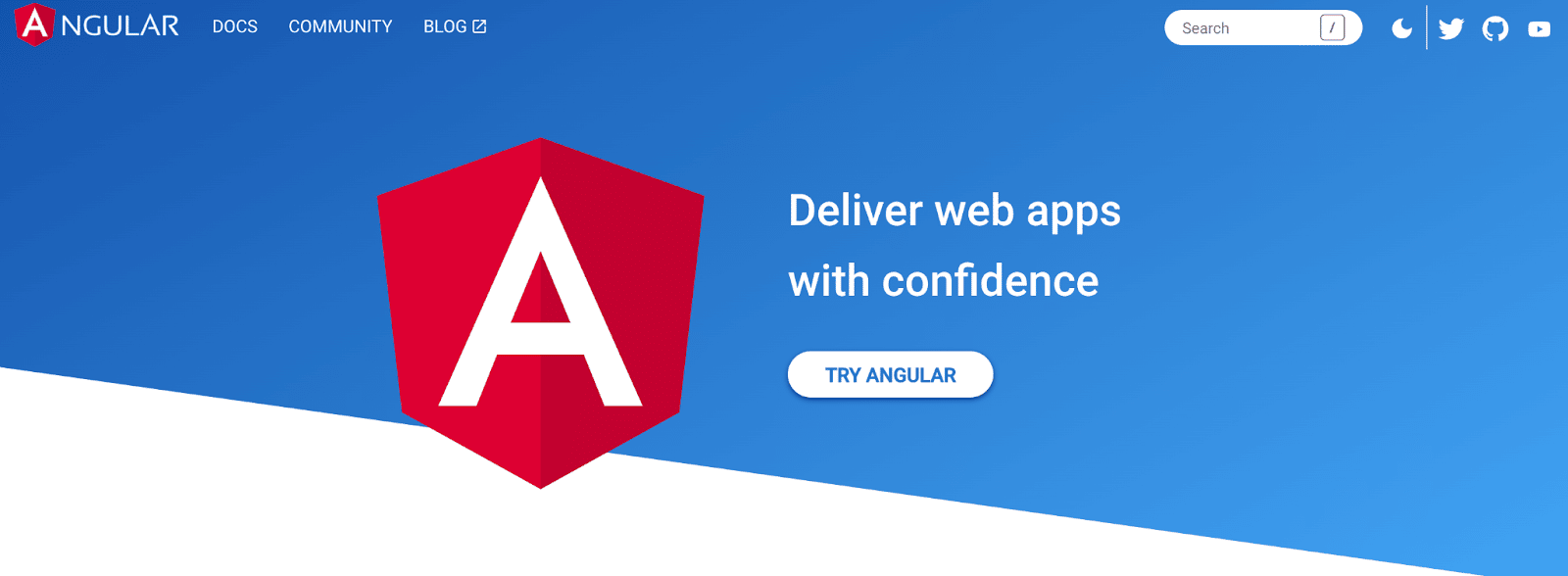
5. Vue.js
A front-end development tool called Vue.js makes it simple for programmers to create both online and mobile applications. Vue.js can be used by programmers to make clickable prototypes. It can manage a variety of animations, visuals, and interactive components because of its data-binding capabilities.
It provides web-based development tools for bug fixes through its GitHub repository. Additionally, it comes with an HTML-based template for updating the DOM with Vue data, which makes it easier to create user interfaces.
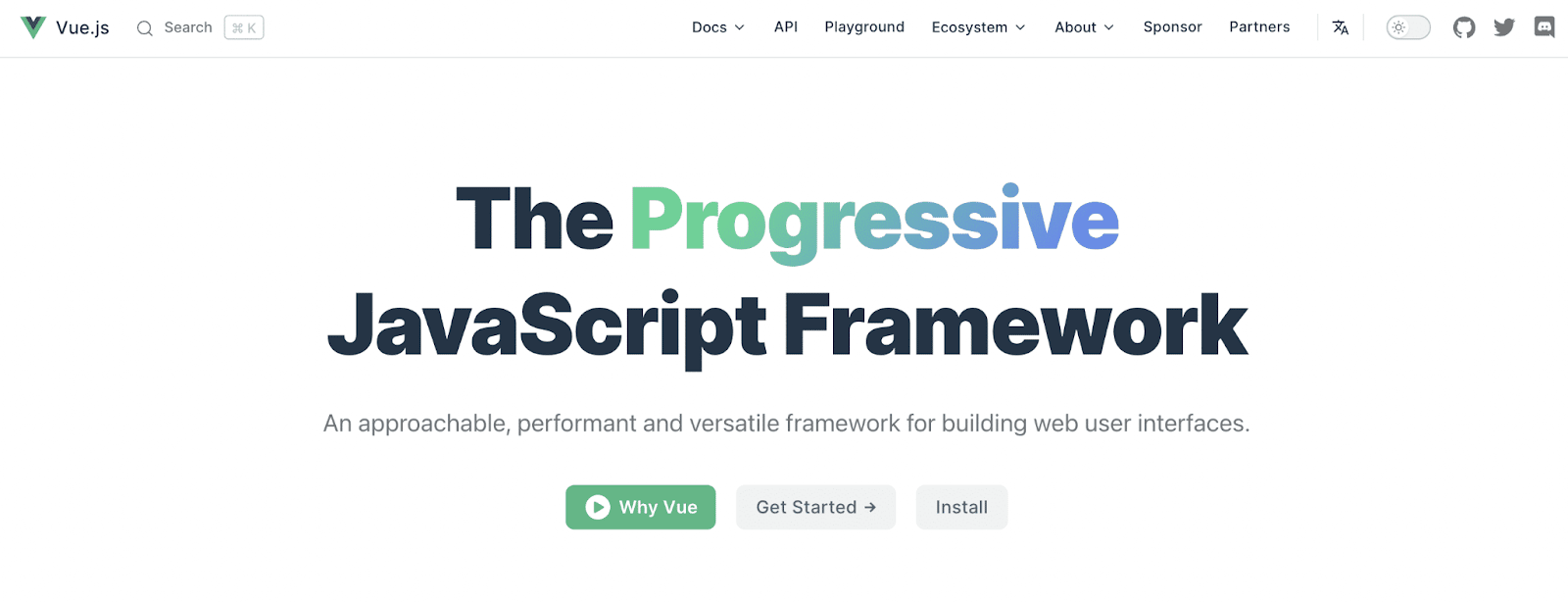
Welcome To Web Developing
You can learn anything if you are strongly interested. If you are determined to gain experience in web development, then hopefully this article will guide you through. Let us know which development tool you’ve selected to get started with. Also, don’t forget to subscribe to our blog for the latest updates.


![[New Extension] How to Show Vertical Text on Elementor Websites?](https://essential-addons.com/wp-content/uploads/2025/11/Essential-Addons-New-Extension-Vertical-Text-Orientation-1024x576.jpg)



