
Figma to Elementor Converter

Turn Figma Designs Into Fully Customizable Elementor Pages
Transform your designs into fully editable web pages with ease. This widget allows you to turn your Figma files into dynamic, customizable web pages in Elementor, making it quicker to build stunning websites with real-time adjustments
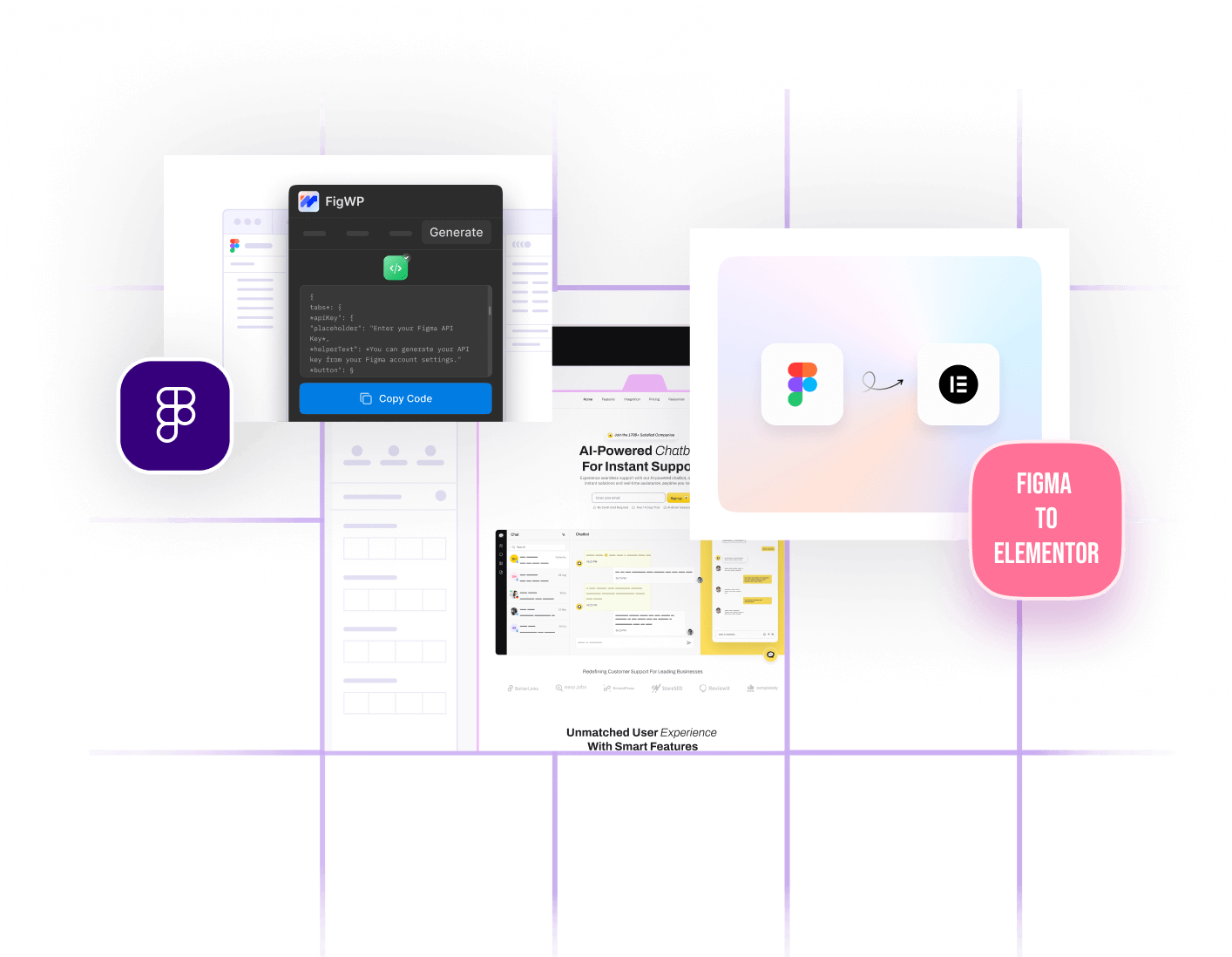
A Sneak Peek: How Figma Design Converts Into Elementor Pages
Bridging the Gap Between Design & Development
The fastest and most seamless way to turn your Figma designs into live WordPress pages, with features that make this new widget a must-have in your workflow
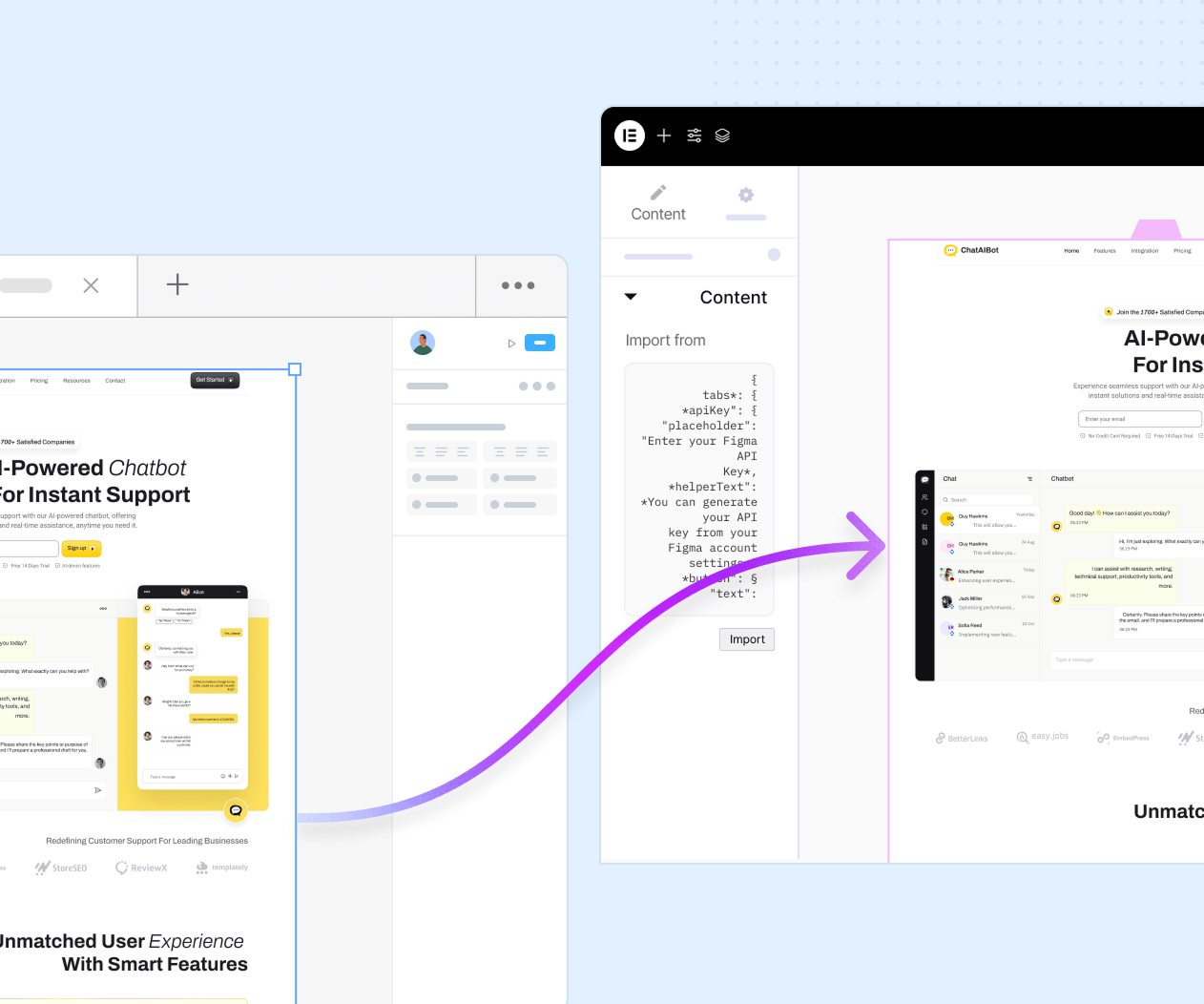

Super-Fast Workflow
Copy your design from Figma and paste it inside Elementor using Figma to Elementor Converter. Your layout is instantly ready to edit and publish
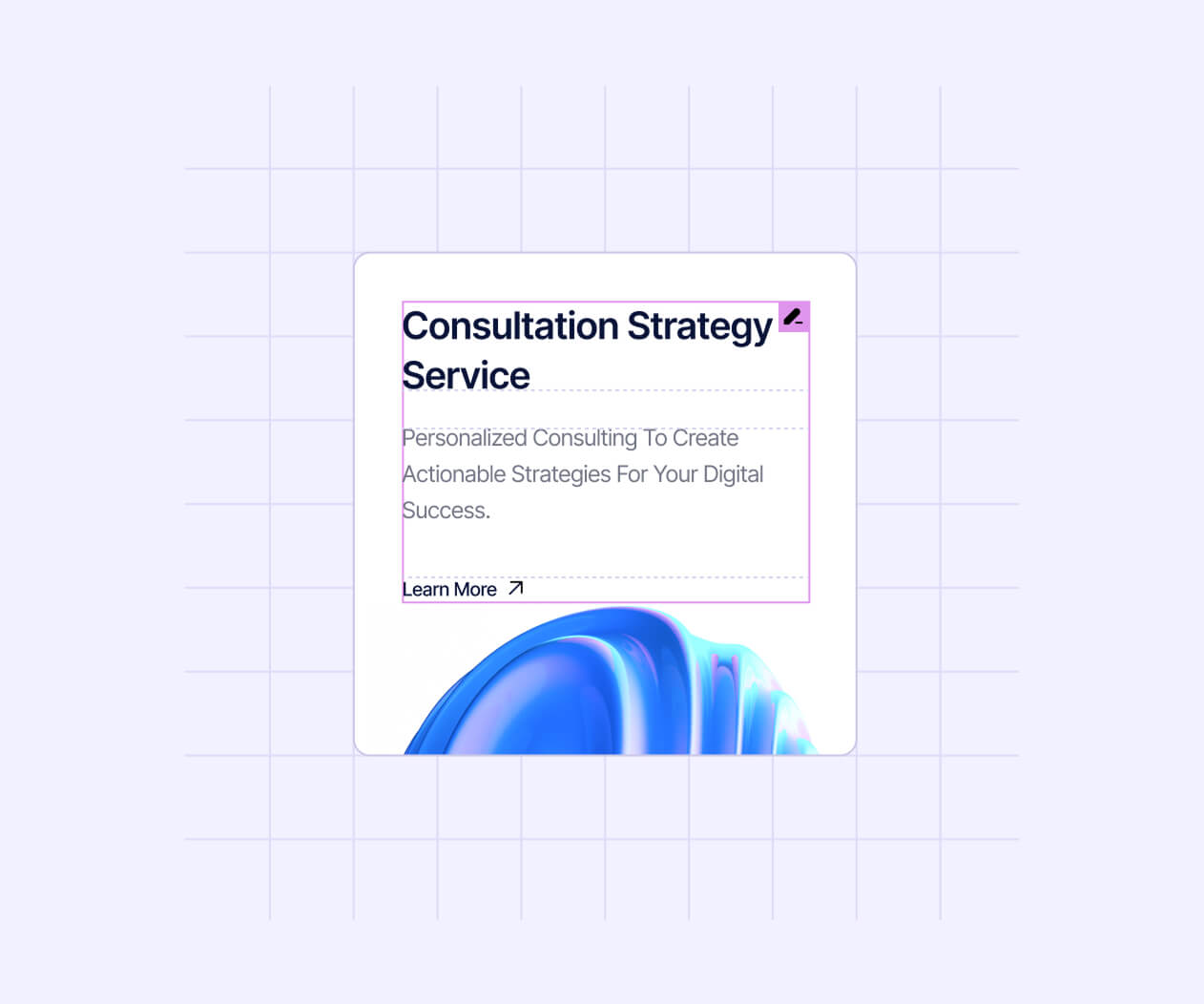

Pixel-Perfect Design Transfer
No more compromises. Your designs stay sharp, structured, and exactly as you envisioned them — ensuring consistency from mockup to live site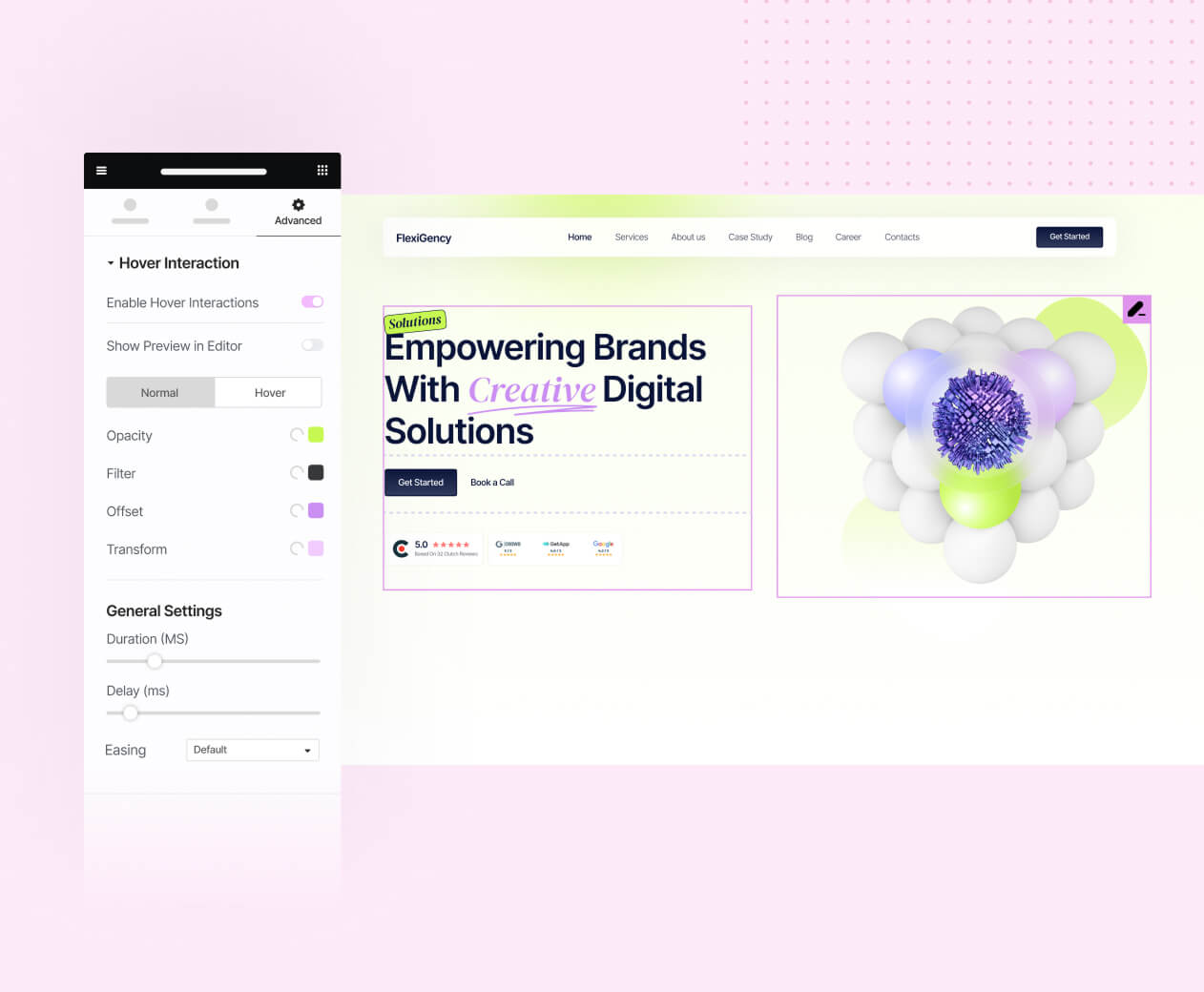

Fully Editable with Elementor
Every imported element is fully customizable inside Elementor. Tweak text, swap images, apply animations — all with drag-and-drop ease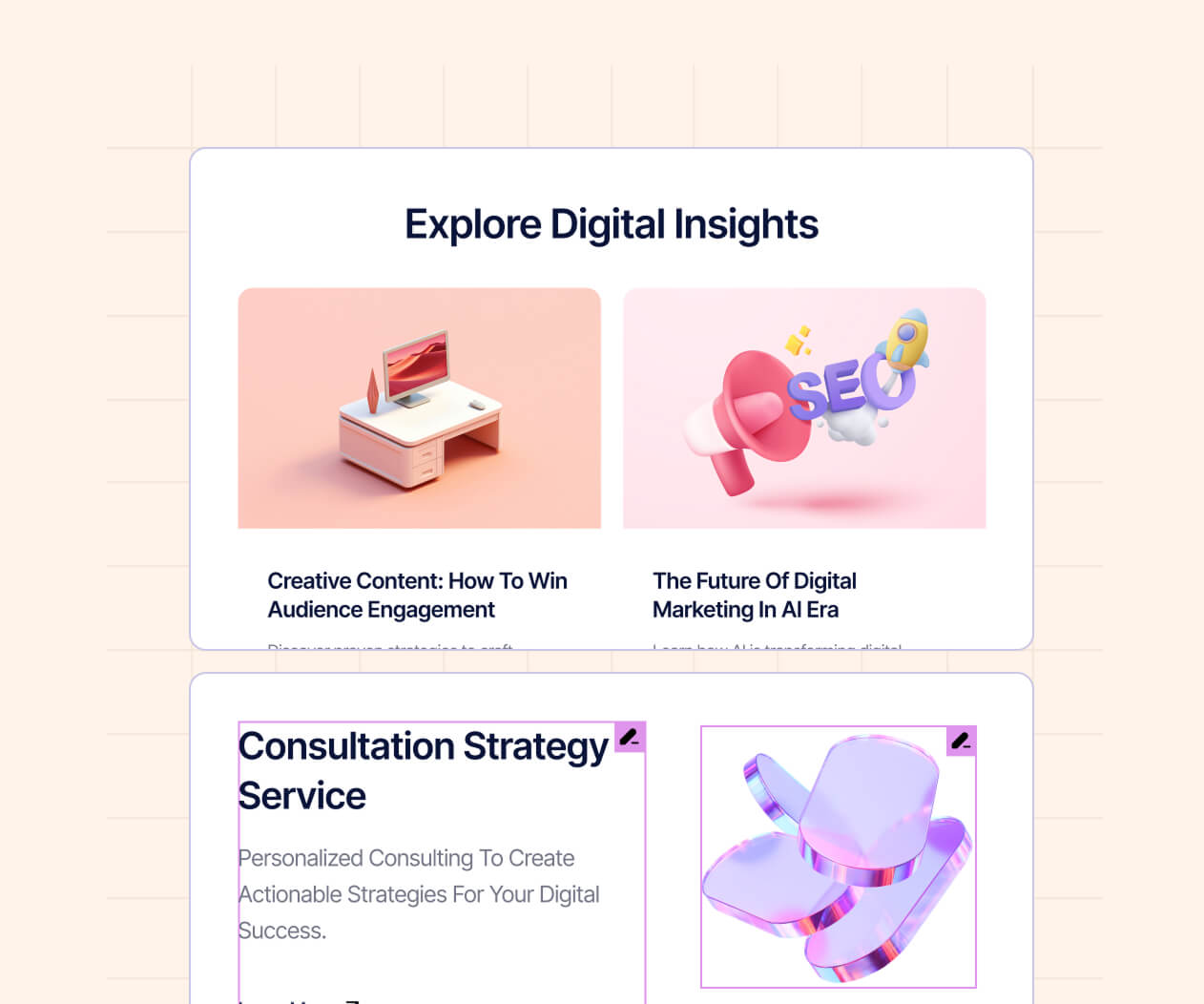

No Manual Conversion
Forget about rebuilding layouts from scratch. This widget automates the entire process so you can focus on creativity, not repetitive tasks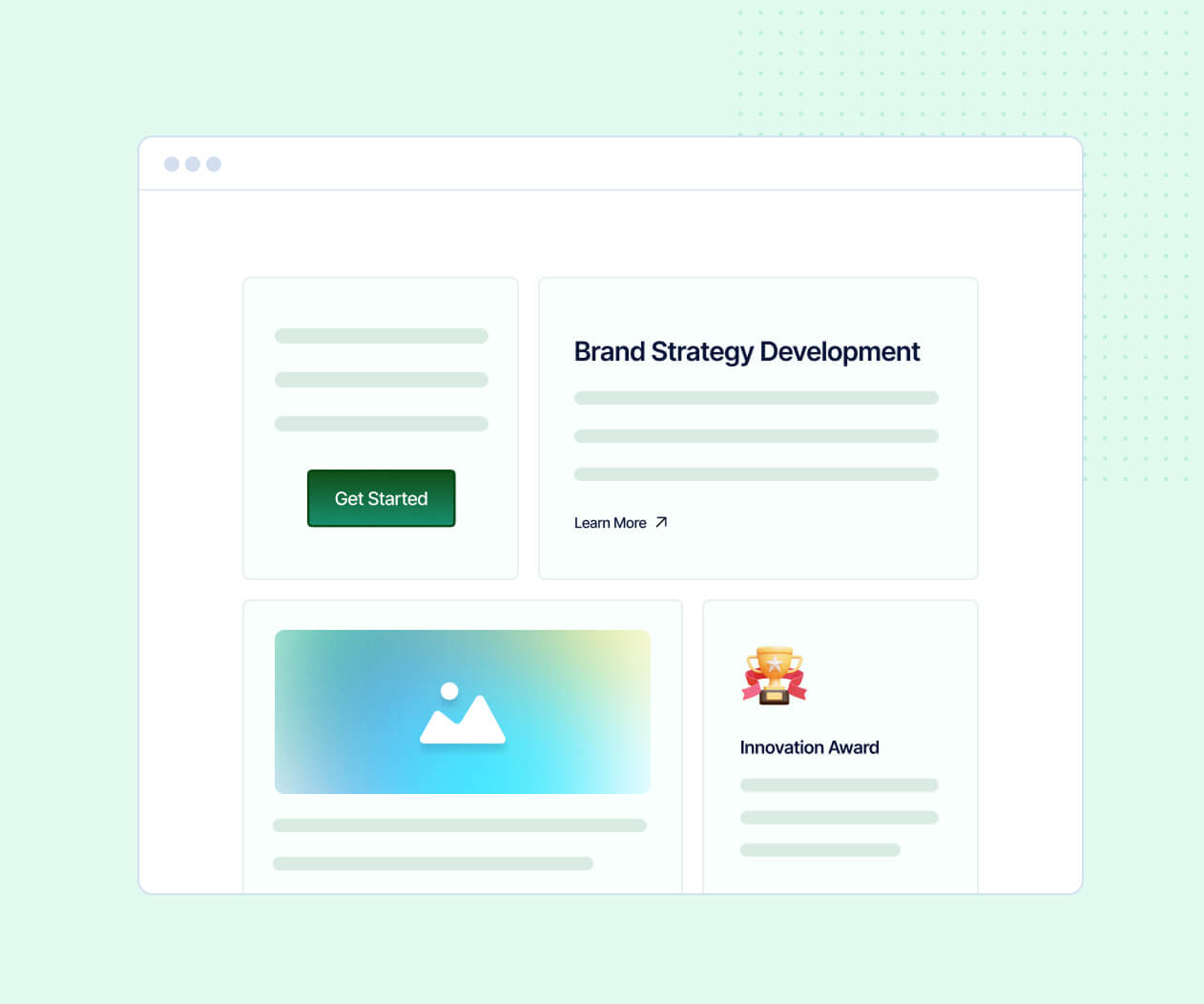

Supports All Core Elements
Text blocks, buttons, containers, images, and more — the extension intelligently maps your Figma layers into editable Elementor widgets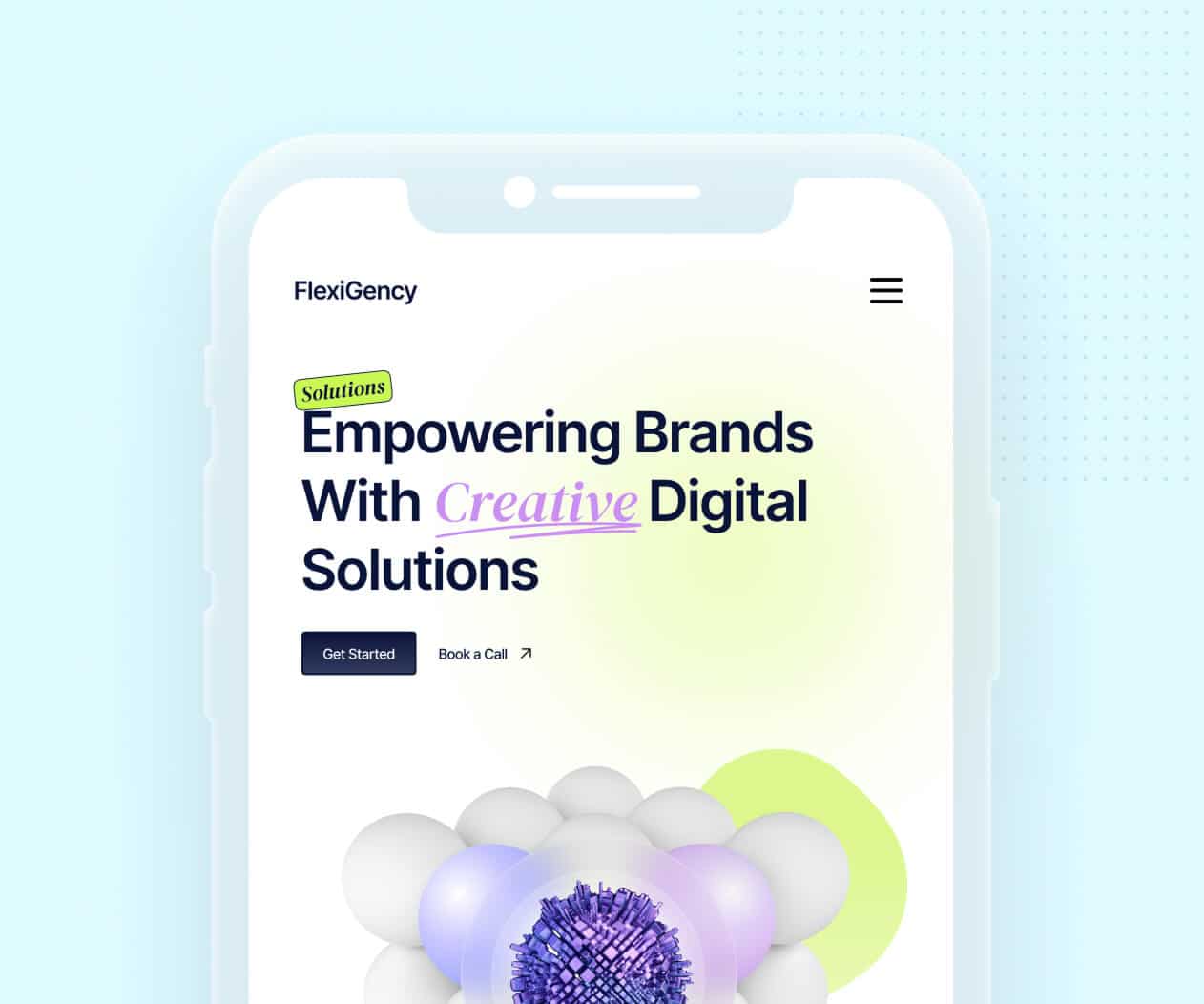

Auto Responsiveness
Flawlessly adapt your design to any screen size. The layouts are automatically responsive, so your site looks stunning on desktop, tablet, and mobile — without extra tweaksJust Steps Away From Your Dream Website
Follow few steps to convert your figma design into ready Elementor website

Power Up with FigWP
Install the plugin from Figma repository to quickly turn your designs into fully editable Elementor pages

Design It Your Way
Create stunning UI/UX designs with Figma’s intuitive tools, following the correct layout & framing guidelines
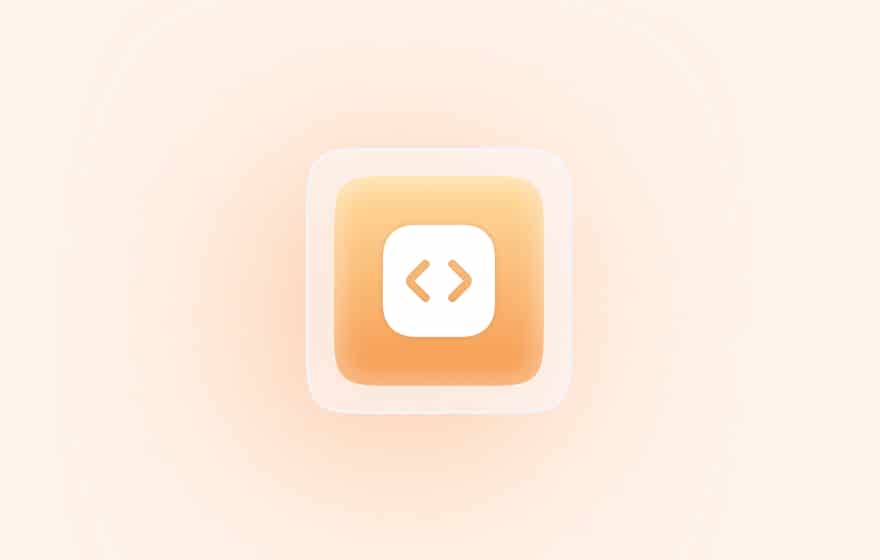
Snag the Code & Go
Export assets and layouts or copy the JASON code from Figma, then import or paste them directly into Elementor

Polish & Publish
Fine-tune each section of your designs in Elementor’s easy-to-use editor and publish your site in no time
- 00Days
- 00Hours
- 00Mins
- 00Secs
