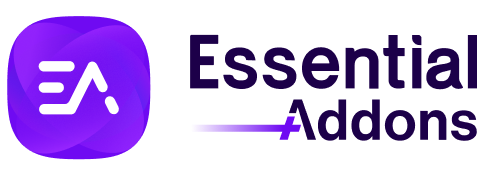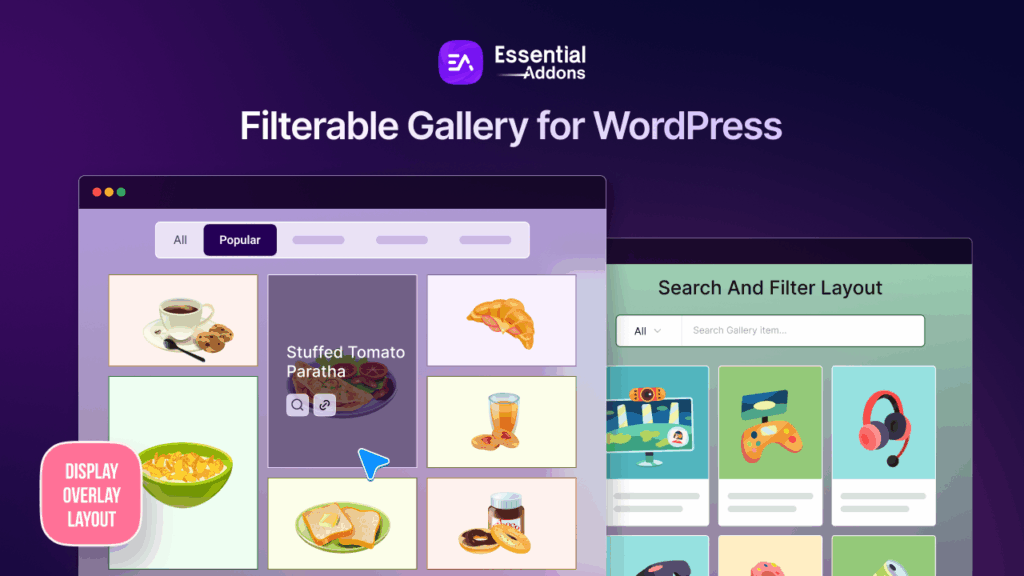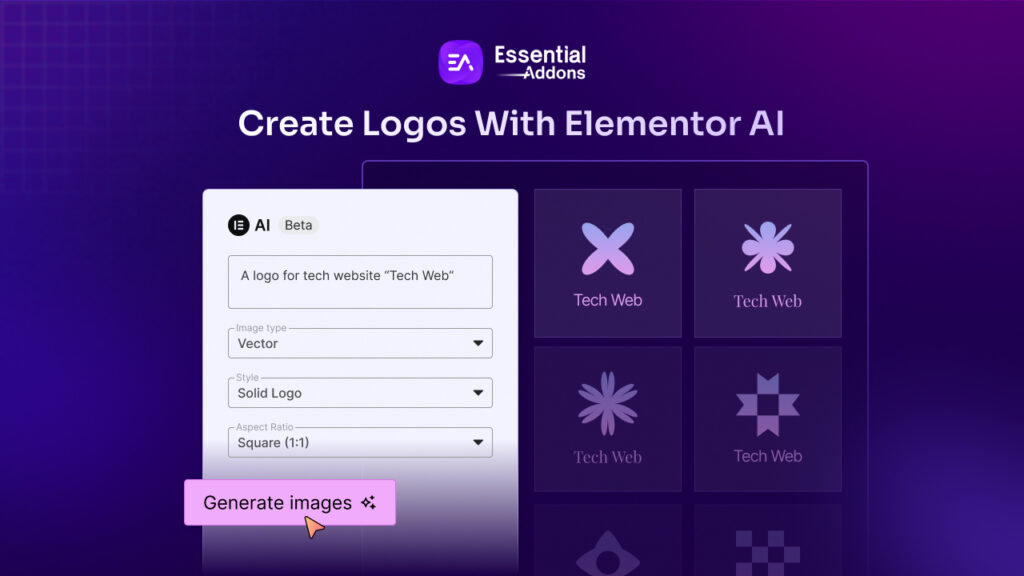A 500 Error, specifically the “500 Internal Server Error” is a standard HTTP status code indicating that there is a problem on the server’s side while attempting to fulfill a request. It is a part of the 5xx series of HTTP status codes, all of which signify server-related issues. So, if you are an enthusiast or ever faced this issue and do not know how to solve the problem, then this blog is only for you. Get all the details about this 500 error and learn how to fix it.
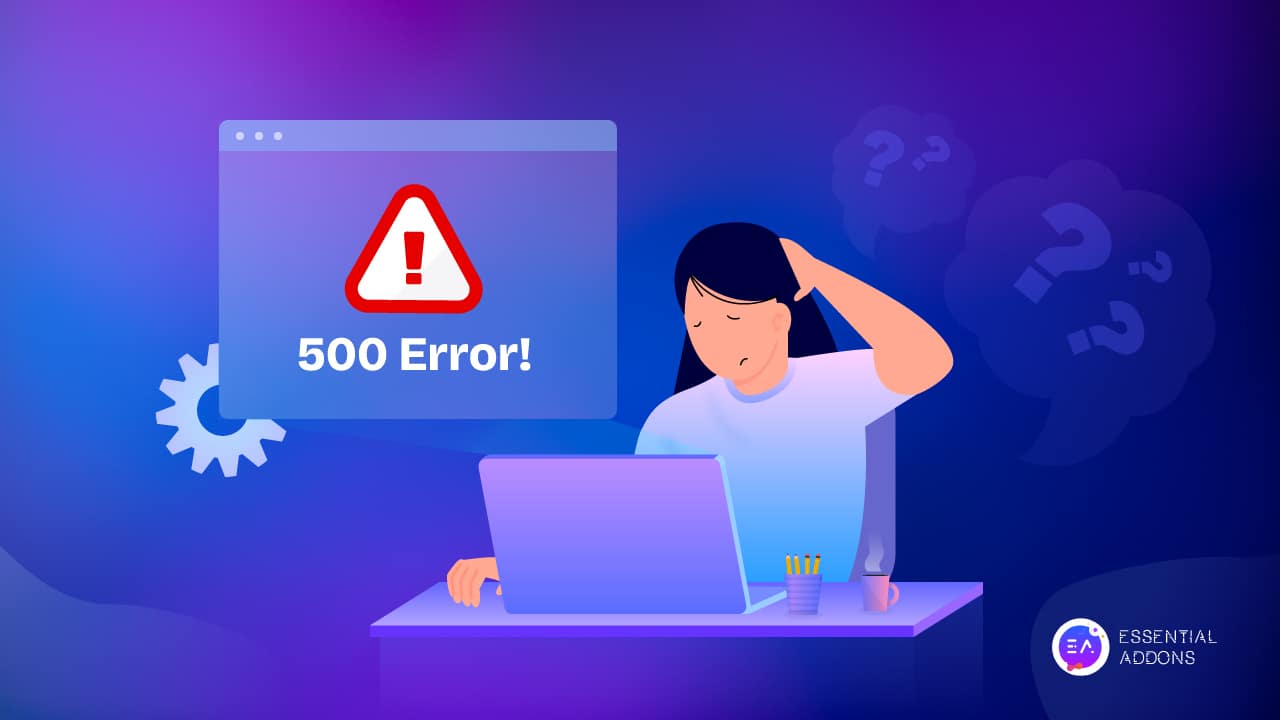
5 Most Potential Reasons For A 500 Internal Server Error
The causes of a 500 Internal Server Error can vary, including misconfigurations, programming errors in server-side scripts, database connection issues, insufficient server resources, or conflicts in server software.
Troubleshooting and resolving a 500 error typically involves investigating server logs, checking recent changes, and addressing specific issues that may be causing the server malfunction. This is why we have highlighted the most potential reason here to troubleshoot this 500 error below:
Broken or Corrupted ‘.Htaccess File’
A ‘.htaccess file’ is a critical text file that contains vital server instructions. It directs your software on how to enable or disable particular features, including user access limits or password security for directories. This file can get corrupted while installing plugins, configuring files, or doing server maintenance.
An Error with Permissions
Errors in permissions, frequently linked to file security, can originate from bugs, user errors, or network problems. These kinds of failures usually mean that the user does not have the appropriate authorization to carry out a certain task.
Unreliable Third-Party Themes or Plugins
The functionality of your website can be improved by integrating third-party themes or plugins, but doing so may also result in bugs, security flaws, or speed problems. The development of these plugins and themes is frequently done by one person or small team, therefore fixing bugs and vulnerabilities could take longer.
PHP Memory Limit Issue
Content, databases, and session tracking are all managed by PHP. It is a server-side programming language that is integrated into HTML. Memory is used by each PHP process, and hosting accounts have memory limitations for these processes. This is why a website can get an HTTP 500 error if its memory is exceeded.
Guide: How To Solve This 500 Error If It Occurs
In this section, you are going to learn how to solve this 500 error issue if it even happens. So without further ado, let us take a deep dive below:
Check The Server Logs
The first step in diagnosing a 500 error is to examine the server logs. It often contains valuable information about the error, such as error messages, stack traces, and other details that can pinpoint the root cause. Look for the logs in the server’s error log files, typically in the server’s log directory.
Review Recent Changes
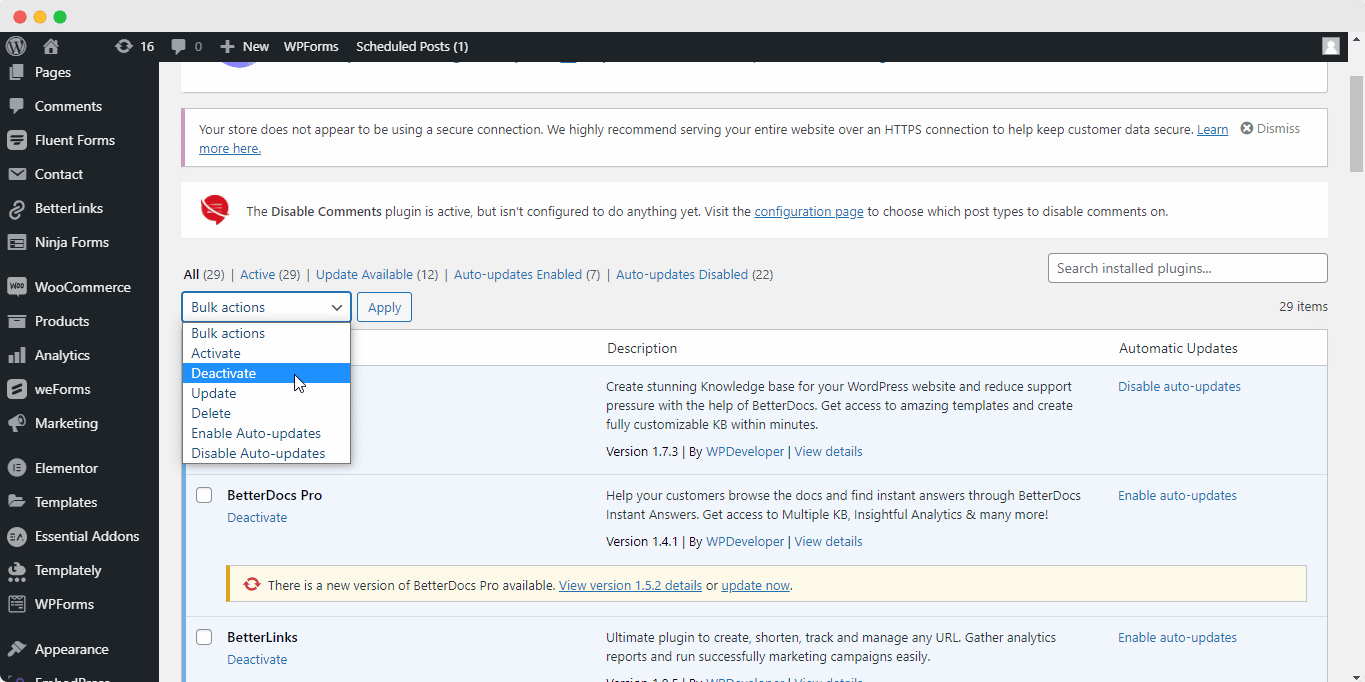
If the 500 error occurred after making changes to your website, it is essential to review those modifications. You can make changes that could include updates to the server software, alterations in code, or adjustments to configuration files. Reverting recent changes or identifying and correcting errors introduced during updates can often resolve the issue.
Verify File Permissions
Incorrect file permissions can lead to a 500 error. Ensure the web server has the necessary permissions to access and execute files in your website’s directory. The appropriate file permissions depend on the server configuration and the type of content being served.
Examine .htaccess Files
Issues within the .htaccess file can also trigger a 500 error as we have mentioned earlier on the causes. You need to check for syntax errors or misconfigurations in the .htaccess file. You should also Temporarily rename the file or restore a known good version can help identify whether the .htaccess file is causing the problem or not.
Inspect PHP Configuration
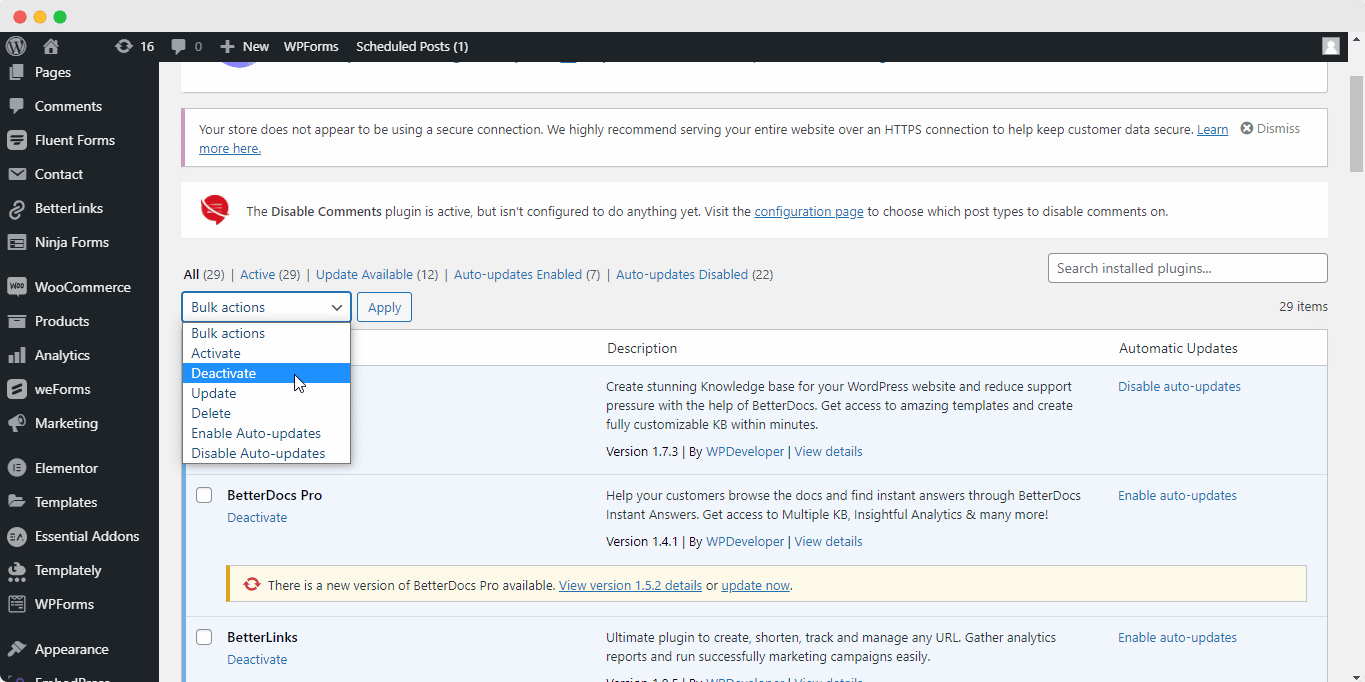
For websites using PHP, misconfigurations in the PHP settings can result in a 500 error. You need to verify that PHP is correctly configured and review the PHP error logs for any clues about the issue. Common problems include memory limit exceeded, execution time exceeded, or incompatible PHP extensions.
Contact Your Hosting Provider
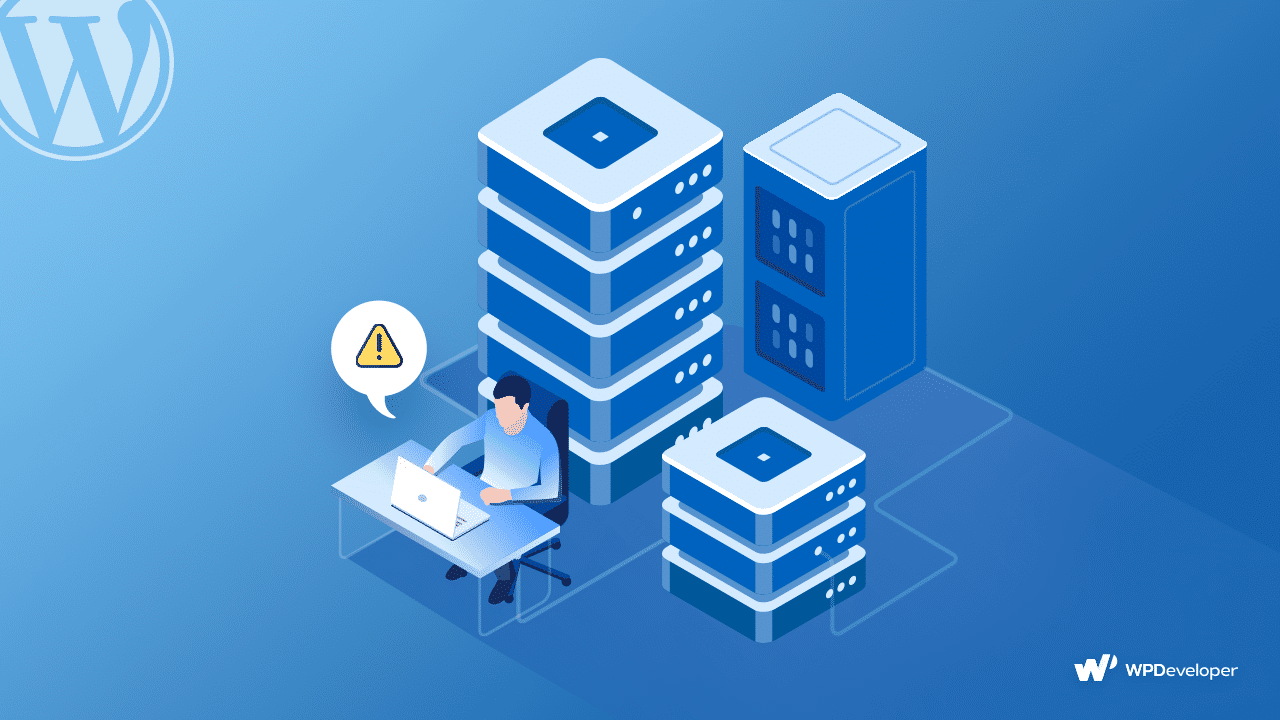
If you have exhausted the troubleshooting steps above and still can not resolve the 500 error, it may be time to reach out to your hosting provider. They can assist in identifying server-level issues or provide insights into the problem. Be prepared to share relevant information, such as error messages and recent changes.
Bonus Tip: How An HTTP 500 Error Might Appear
This error has the potential to occur on any website you attempt to access through a web browser. Check out some common types how this error can appear are listed below:
- Internal server error
- The page is not working
- 500 Internal Server Error
- 500 Server Error
- HTTP 500.0 (Internal Server Error)
- Error 500
- Error code: 500
- The server returned a 500 Internal Server Error
- Temporary Error (500)
Now Troubleshooting A 500 Error & Fix It ASAP
Encountering a 500 Error can be challenging, but with systematic troubleshooting, you can often identify and resolve the underlying issues. By checking server logs, reviewing recent changes, verifying permissions, inspecting configuration files, and addressing potential problems with PHP and databases, you increase the likelihood of finding a solution. If all else fails, contacting your hosting provider for assistance ensures that you have the support needed to get your website back up and running smoothly.
If you find this blog helpful, you can then subscribe to our blog page and get up to date about its latest features and benefits. Or you can even join our friendly Facebook community to get attached to us.