Are you getting stuck when searching for a solution to rescue your site-building experience? Imagine having the power to transform your website with just one click, bringing in professionally designed templates that fit your vision perfectly. After reading this blog, you can import complete template pack with Elementor in 1 click.

Templates are important to be ready anytime you need to build a website fast in times of a sudden campaign. Ready-made full website are designed so that you can customize them to fit your needs. This saves your time and effort, making the website building process much more efficient.
In this comprehensive blog, we will explore Templately and Elementor, exploring how you can import complete template packs with just one click and build a full site effortlessly.
Understanding Templately Full Site Import in Elementor
Let us talk about how Templates make website building super easy with its full site import feature in Elementor website builder. It is like creating a full-fledged working website instantly for you with just one click. For easy full-site templates, Templately is a great option to choose.
Overview of Elementor Website Builder
Elementor is a powerful drag-and-drop website builder plugin for WordPress that allows users to create visually stunning websites without any coding knowledge. Elementor has become one of the most popular page builders in the WordPress ecosystem. It offers a wide range of customization options, including advanced styling settings, responsive design controls, and dynamic content capabilities, empowering users to design professional-looking websites with ease.
Overview of Templately And Its Features
Templately is a game-changer in the world of website building, especially for Elementor users. It is a cloud-based template library that provides users with access to a vast collection of professionally designed template packs.
These template packs cover a wide range of niches and website types, including business, portfolio, eCommerce, blog, and more. Templately‘s templates are meticulously crafted by design experts to ensure high-quality designs and seamless integration with Elementor.
Key Features of Templately:
- Extensive Template Library: Templately offers a diverse range of template packs, each containing multiple templates tailored for specific purposes and industries.
- One Click Import: With Templately, importing templates into Elementor is as simple as clicking a button. This saves users time and effort, allowing them to focus on customizing their websites by importing in one click.
- Mycloud Storage: All templates are stored in the cloud, eliminating the need for manual downloads and installations. Users can access their templates from anywhere and on any device in mycloud.
- My Workspace: Templately includes built-in collaboration features that allow users to share templates with team members or clients and work on projects collaboratively known as workspace.
- Regular Updates: Templately’s template library is constantly updated with new designs and features, ensuring that users always have access to the latest trends and technologies in web design.
Why Templately Is a Valuable Tool for Elementor Users
There are many reasons why templately proves to be a valuable tool for Elementor users. Some of the reasons are discussed below in points:
- Time-Saving: Templately streamlines the website building process by providing ready-made templates that can be imported with just one click. This eliminates the need to design pages from scratch, saving users hours.
- Professional Designs: Templately’s templates are professionally designed and optimized for various industries and purposes. This ensures that users can create visually appealing websites that reflect their brand identity.
- Customization Flexibility: While Templately’s templates are pre-designed, they are fully customizable using Elementor’s drag-and-drop editor. This gives users the flexibility to tailor the templates to their specific needs and preferences.
- Cost-Effective: Templately offers a cost-effective solution for website building, especially for freelancers, agencies, and small businesses with limited budgets. Instead of hiring a designer or purchasing expensive themes, users can leverage Templately’s templates to create stunning websites at a fraction of the cost.
Overall, Templately enhances the Elementor experience by providing users with access to a wide range of professionally designed templates that streamline the website building process and elevate the quality of their websites.
Benefits of Import Complete Template Packs
Let us talk about why it is a game changer to import complete template packs with Templately for website design, especially when using Elementor.
First off, importing complete template packs saves you a ton of time and effort. Instead of starting from scratch and designing every single page of your website, you can simply import ready-made templates with just a few clicks. It is like having a shortcut to a beautiful website!
Not only does this save you time, but it also ensures that your website looks professional right from the start. Templately offers a wide range of professionally designed templates suitable for various industries and purposes. Whether you are creating a website for a business, portfolio, blog, or anything else, you will find templates that fit your needs perfectly.
And the best part? You do not need to be a design expert to use these templates. They are designed to be user-friendly and customizable, so you can easily tweak them to match your branding and style.
In a nutshell, importing complete template packs with Templately is like having a team of designers at your fingertips, ready to help you create a stunning website in no time. It’s the ultimate time-saver for busy website builders!
Setting Up Templately
Before importing your full in 1 click, you need to Install and activate Templately on your WordPress site. Follow the below steps to do that.
Step 1: Install Templately Plugin
In your WordPress dashboard, go to the ‘Plugins’ menu and click on ‘Add New.’ In the search bar, type ‘Templately’ and press enter. Locate the Templately plugin and click on the ‘Install Now’ button.
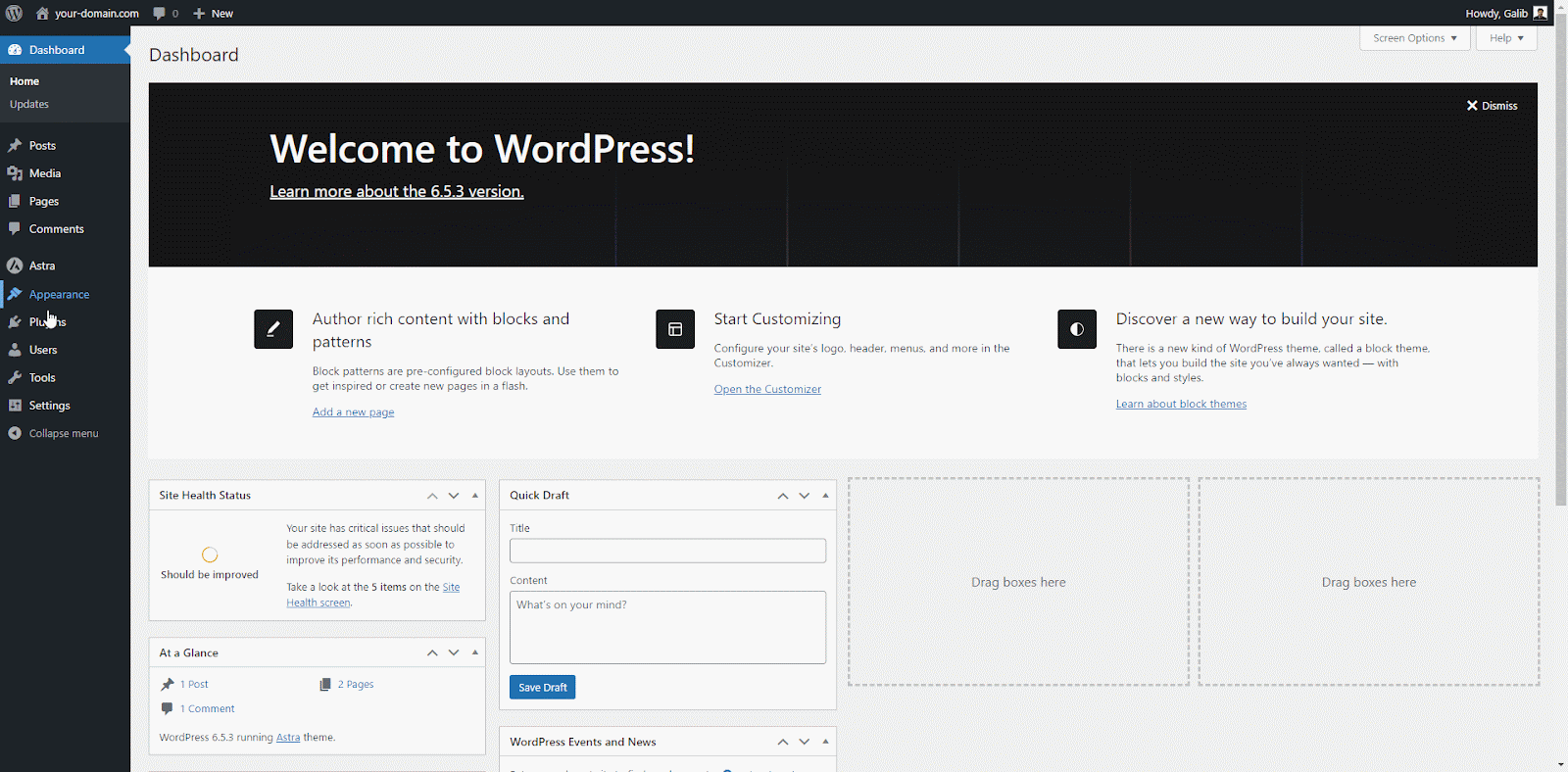
Step 2: Active And Login Templately
After installation, click on the ‘Activate’ button to activate the Templately plugin. Once activated, log in to your Templately Account to access the template library.
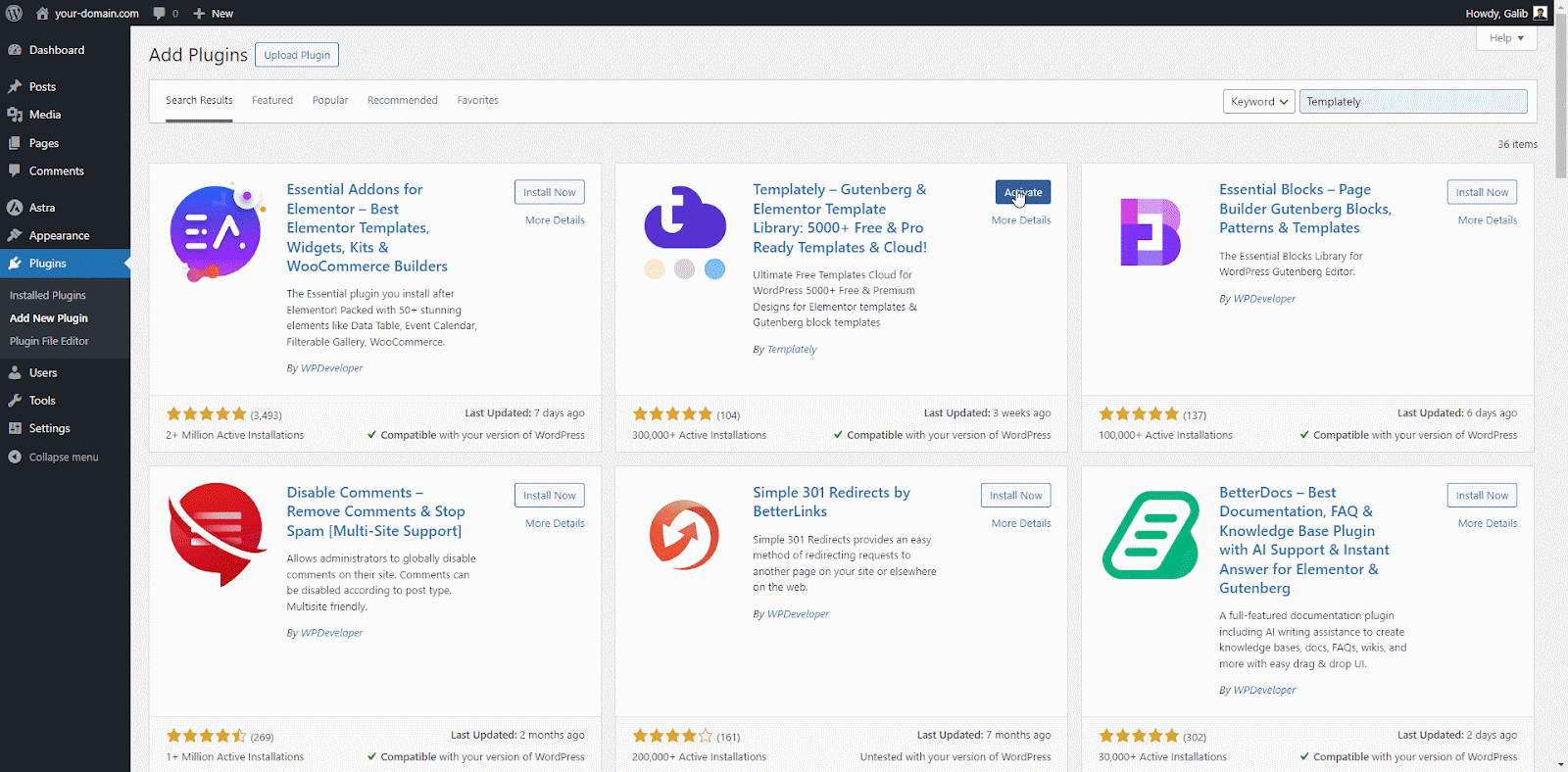
You are now ready to explore Templately’s extensive library of pre-designed templates and start building your website with ease. In Elementor, Templately comes with hundreds of complete template packs and more than 5000+ ready templates.
Step By Step Guide for Import Complete Template Pack to Build Site with Elementor
Browse through the 500+ full-site template packs until you find one that suits your needs. If you are ready to import complete template packs with Templately, follow these simple steps shown below.
Step 1: Access Templately Dashboard
After activating, navigate to the Templately dashboard. Here, you’ll find a wide range of template packs to choose from for Elementor. Make sure you have selected the Elementor option to view the template library.
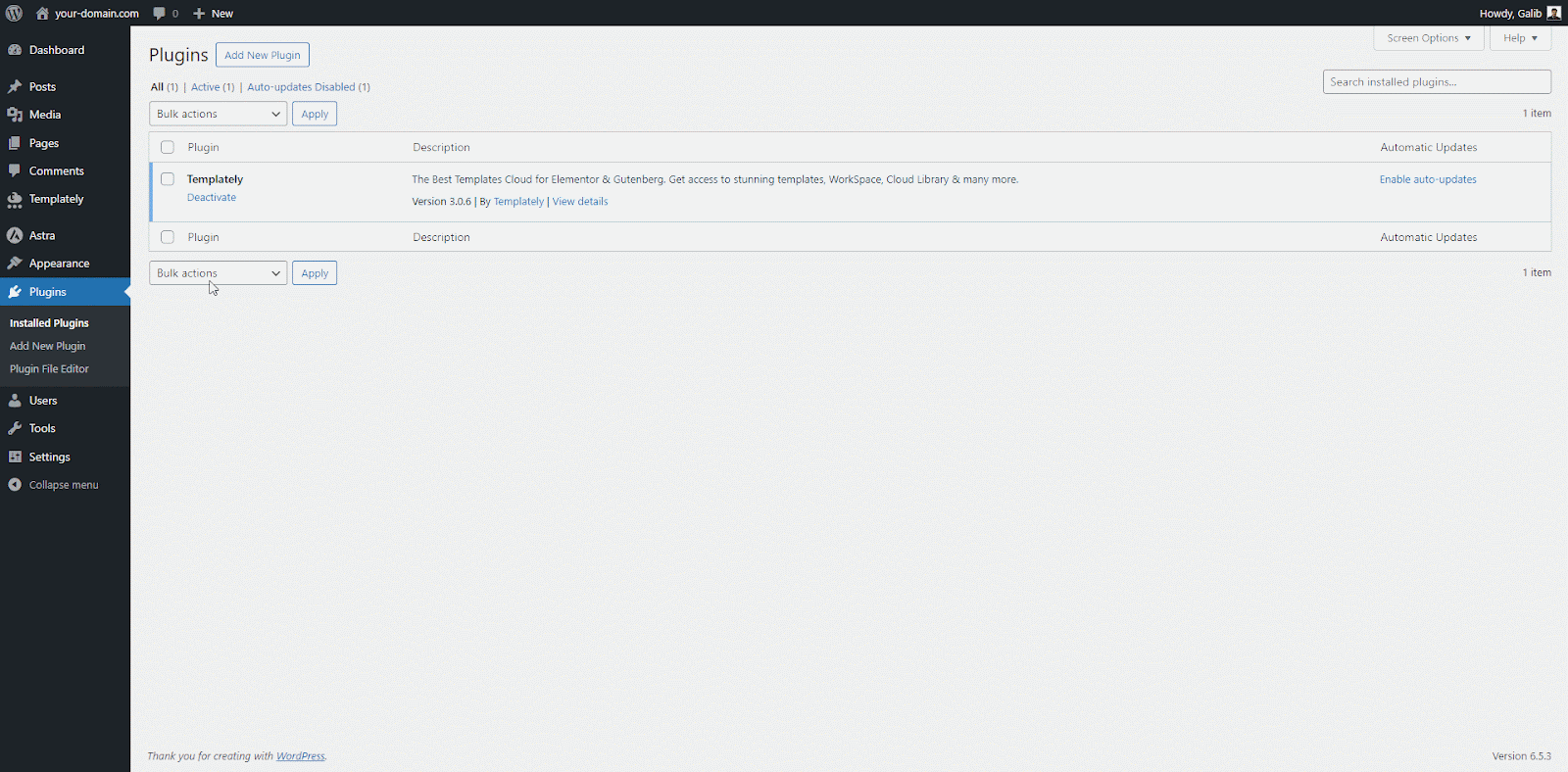
Step 2: Choose, Configure And Initiate Full Site Import
After selecting your desired template pack, click the ‘Insert Full Site’ button. Add your site title and tagline. Then, hit on Continue → Install & Process to start the import process and bring in all the templates and required plugins from the pack.
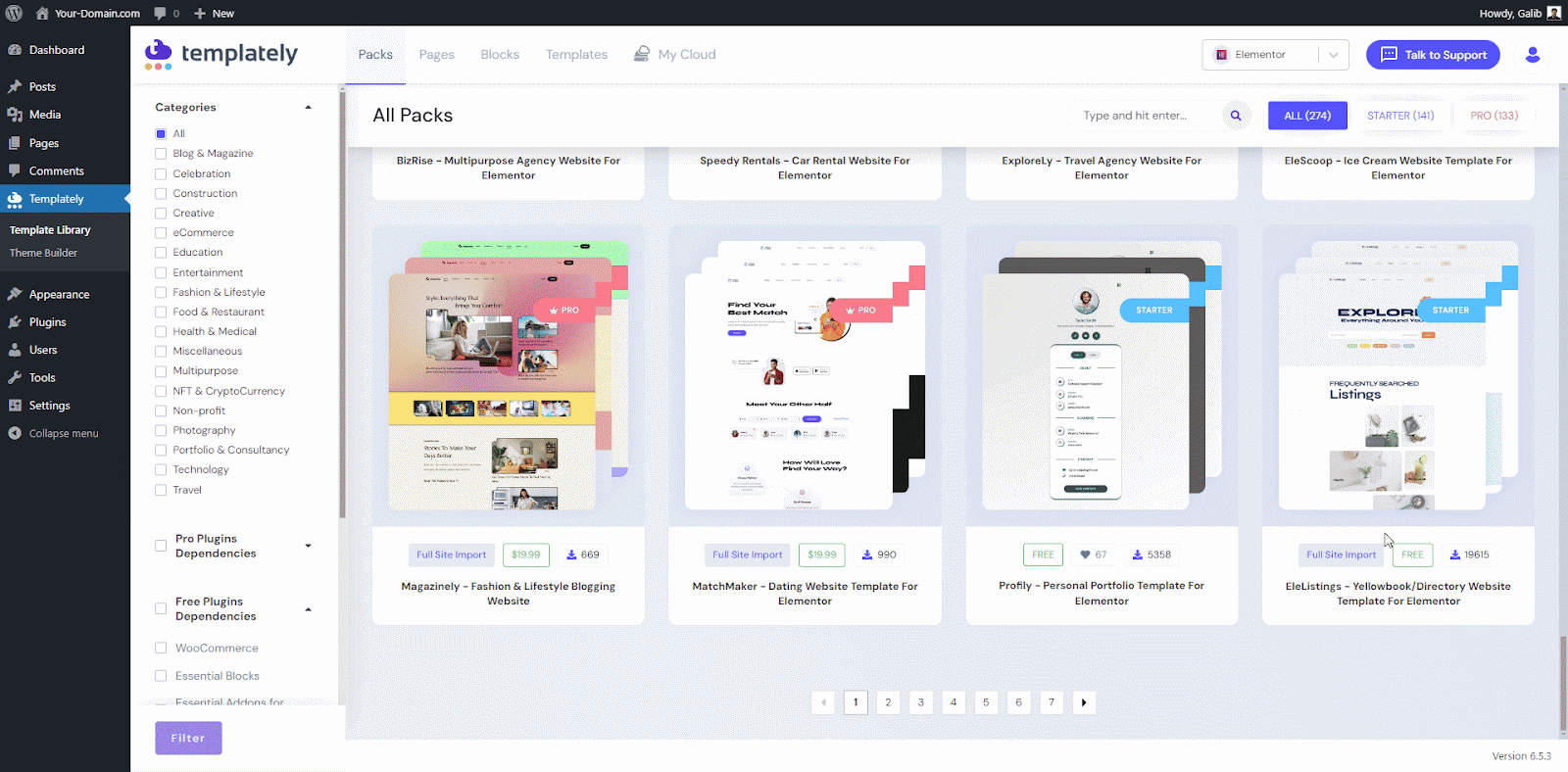
After a few seconds, a full website will be created with 1 click. Now its time for some customization and view how the imported site turned.
Step 3: Explore And Edit Imported Templates
With the import process complete, you can now explore and edit the templates that have been imported into your Elementor website builder. Customize them to fit your branding and style, and make any other adjustments as needed. With Templately, building your dream website is easier than ever!
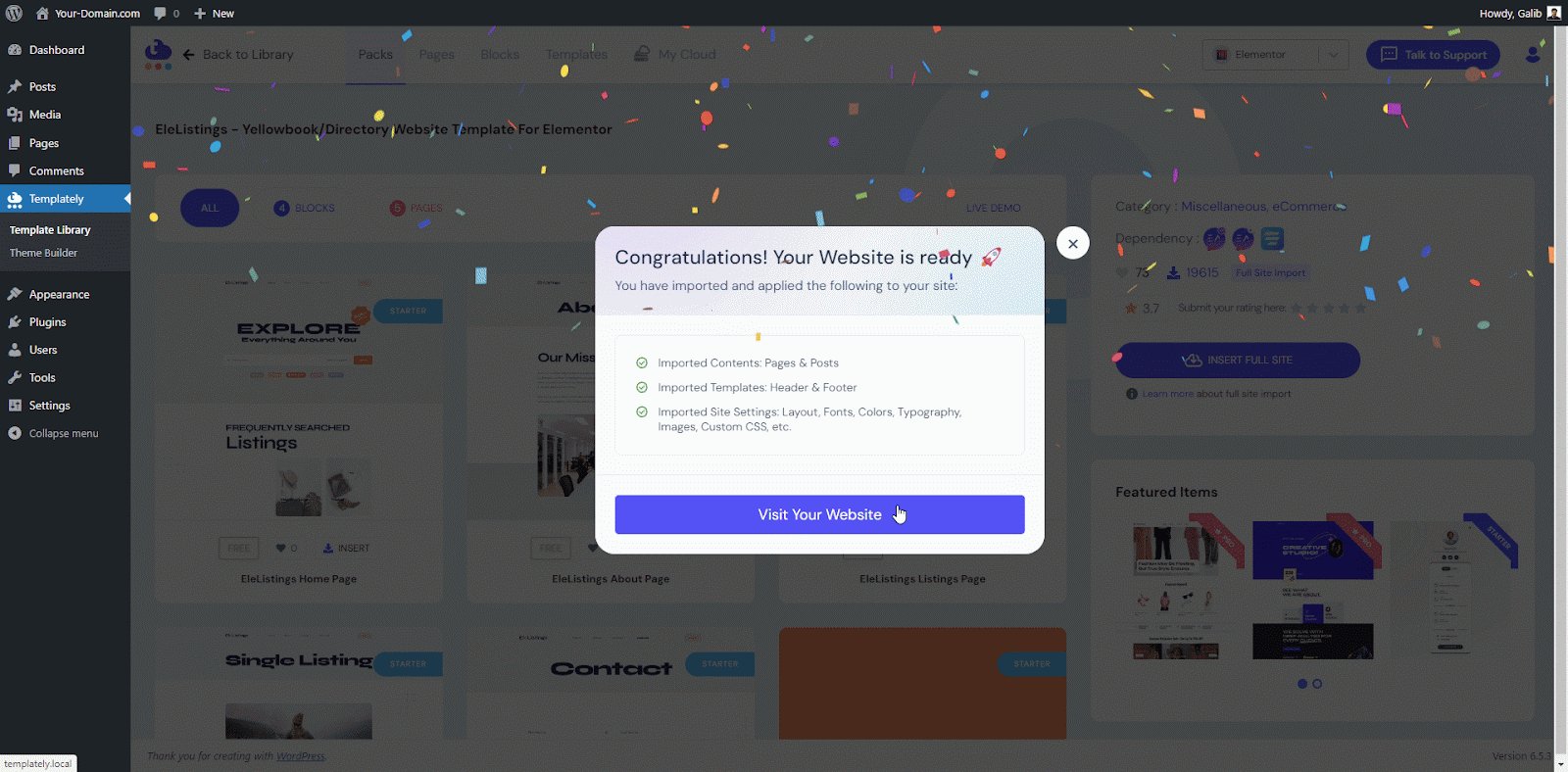
That is how you import a complete template pack with elementor using templately to build a complete website in one click.
Exploring Template Options And Customization Using Elementor
Now that you have imported your template pack from Templately into Elementor, let us dive into exploring and customizing your templates to make them uniquely yours.
Explore Different Template Options
Once you have imported your template pack, take some time to explore the different templates available to you. Templately offers a wide range of templates for various industries and purposes, so you are sure to find something that fits your website perfectly. From business websites to portfolios to blogs, there’s something for everyone.
Customize Templates to Suit Specific Website Requirements
Now it is time to make these templates your own! With Elementor, customizing your templates is super easy. Simply click on the elements you want to edit and start making changes. You can change colors, fonts, images, and more to match your branding and style. Do not be afraid to get creative and experiment with different design elements until you find the perfect look for your website.
Experiment with Various Design Elements And Layouts
One of the best things about using Elementor and Templately is the flexibility it offers. Think outside the box and try out different design elements and layouts. Experiment with different header styles, column structures, and section layouts to create a website that truly stands out. Remember, the possibilities are endless, so have fun with it and let your creativity shine!
You will be well on your way to creating a stunning website that captures the essence of your brand by exploring different template options and customizing them to suit your specific website requirements. So go ahead, dive in, and start building your dream website today!
Troubleshooting And Support
Encountering issues during the import process can be frustrating, but fear not! Here’s how to tackle common problems and get the support you need from Templately:
Common Issues During the Import Process
Sometimes, users may face issues such as templates not importing properly or missing elements after import. One common cause could be compatibility issues with other plugins or themes. Another issue might be internet connectivity problems. Additionally, errors during the import process could occur due to insufficient server resources or outdated software versions.
Resolving Issues And Accessing Support
If you encounter any issues during the import process. First, double-check your internet connection to ensure it is stable. Next, ensure that your WordPress installation, Elementor, and Templately plugins are up-to-date. If the problem persists, check for conflicts with other plugins or themes by temporarily deactivating them.
If you are still facing issues, reach out to Templately’s support team for assistance. You can access support through their website or contact them directly via email. Their team of experts is ready to help troubleshoot any problems and ensure you have a smooth experience with importing templates. Remember, help is just a click away!
Dream Website Build in One Click with Elementor & Templately
Importing complete template packs in Elementor is a game-changer for website building. With just a few clicks, you can access a wide range of professionally designed templates and have your website up and running in no time. Templately’s full-site import feature to Elementor streamlines the process, saving you time and effort.
Want to read more blogs like this one? Sign Up for more updates and detailed guidelines. Join our Facebook community to interact with more people like you and get help regarding templates.




