Looking for a way to upgrade your website’s static elements and functionalities? Imagine adding interactive features like animations, effects, and dynamic content that captivate your visitors and enhance user experience. Essential Addons Custom JS extension offers you the power to bring these ideas to life. Let us explore how you can implement Custom JS in Elementor.

In this blog, we will explore custom JS, an exclusive extension from Essential Addons for Elementor. And how we can use it to transform your Elementor website with custom functions.
How Custom JS in Elementor Benefits Your Website?
Elementor is a revolutionized website builder because of its drag-and-drop interface and lots of elements. With Essential Addons Custom JS in Elementor, you can elevate your website’s functionality even further.
🎨 Unleash Your Creativity
Custom JS provides a canvas for your imagination. You can bring your website to life with interactive elements, animations, and personalized features that align perfectly with your vision. The possibilities are endless, whether it is a captivating slider, a dynamic scrolling effect, or a unique user interaction.
🪄 Enhanced User Experience
Every website visitor is unique. Custom JS empowers you to create a truly personalized experience. From targeted pop-ups to interactive forms, you can engage your audience on a deeper level. Understanding and responding to user behavior can enhance satisfaction and encourage conversions.
⚡ Increased Website Performance
While Elementor offers lots of features, custom JS can optimize your website’s performance. Optimize your website’s speed and efficiency with custom JS. Implement lazy loading, infinite scrolling, and other performance-enhancing techniques.
Introducing Custom JS in Essential Addons for Elementor
Imagine a website that responds to user actions, captivating visitors with engaging animations and personalized elements. Essential Addons for Elementor’s extension Custom JS empower you to bring this vision to life.
Custom JS is one of the popular extensions in Essential Addons. It has recently been enhanced in the latest mega-release version Essential Addons for Elementor 6.0 with new extensions, UI, and more, Let us start with 3 things we can do with custom JS from the limitless possibilities.
By seamlessly integrating custom JavaScript code within Elementor, you can create truly unique and unforgettable user experiences. Let us start with 3 simple use cases that we can do with EA custom JS from the limitless possibilities.
📌 Reflective Interaction
You create ‘smart highlights‘ that respond to user interactions. For instance, hovering over an element could trigger a JavaScript function, changing its appearance to draw attention.
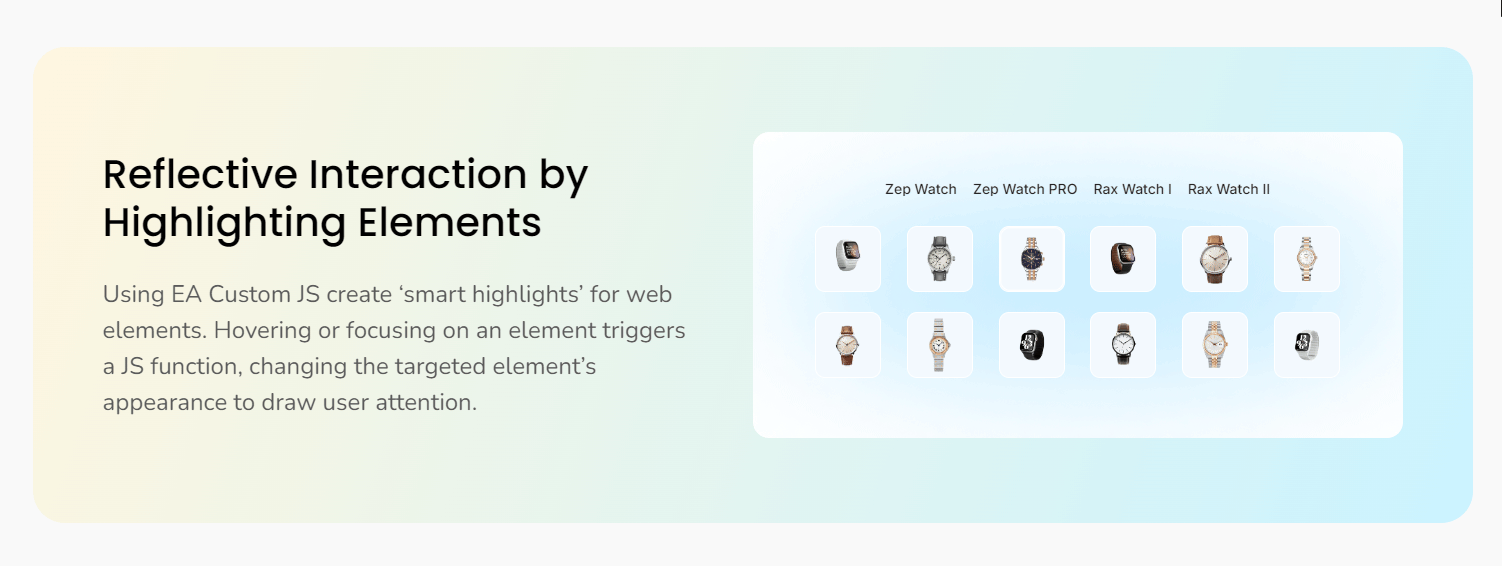
📌 Dynamic Content Display
You can control the visibility of elements based on user selections. Assign unique class names to target elements and use Custom JS to show or hide them based on user choices.
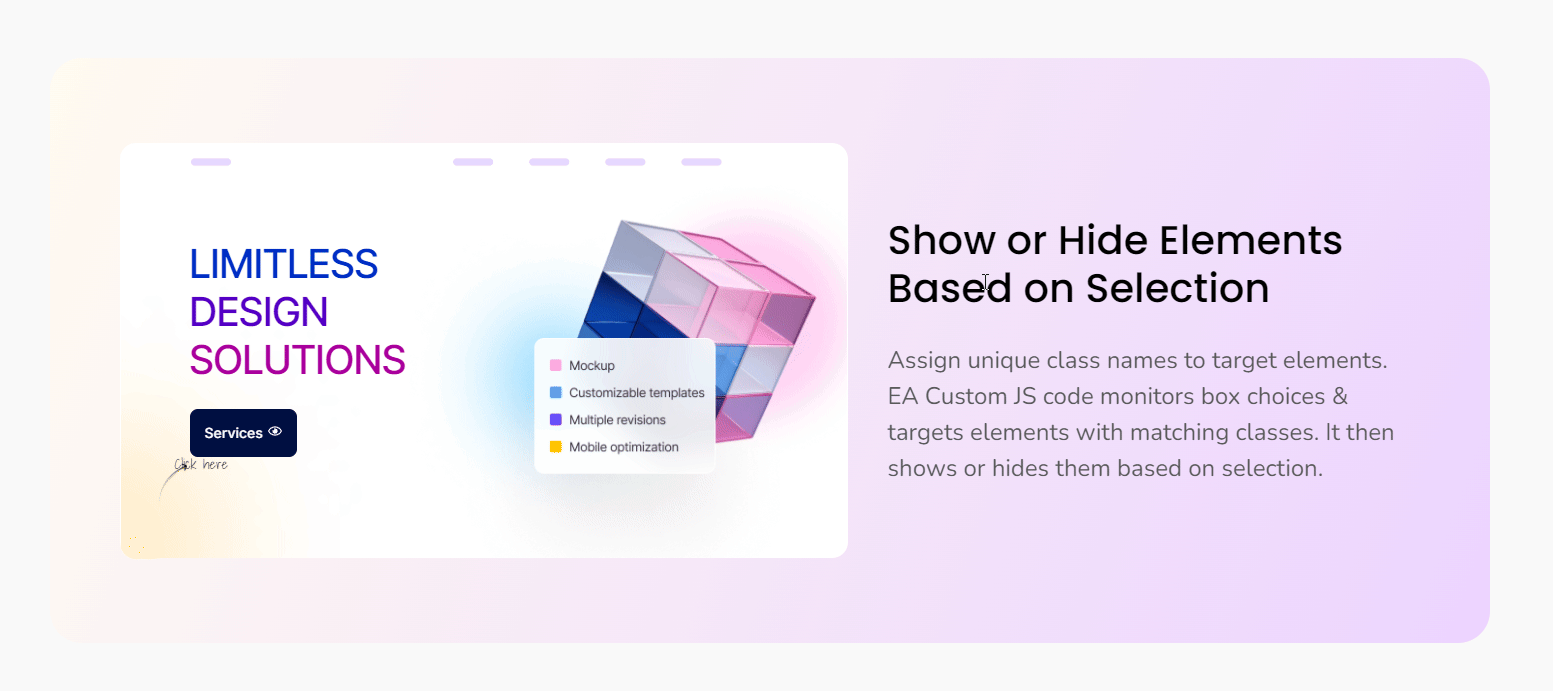
📌 Unique Cursor Effects
Design captivating cursor effects that follow the mouse. Customize the appearance and position of a custom HTML element to create dynamic and interactive cursors.
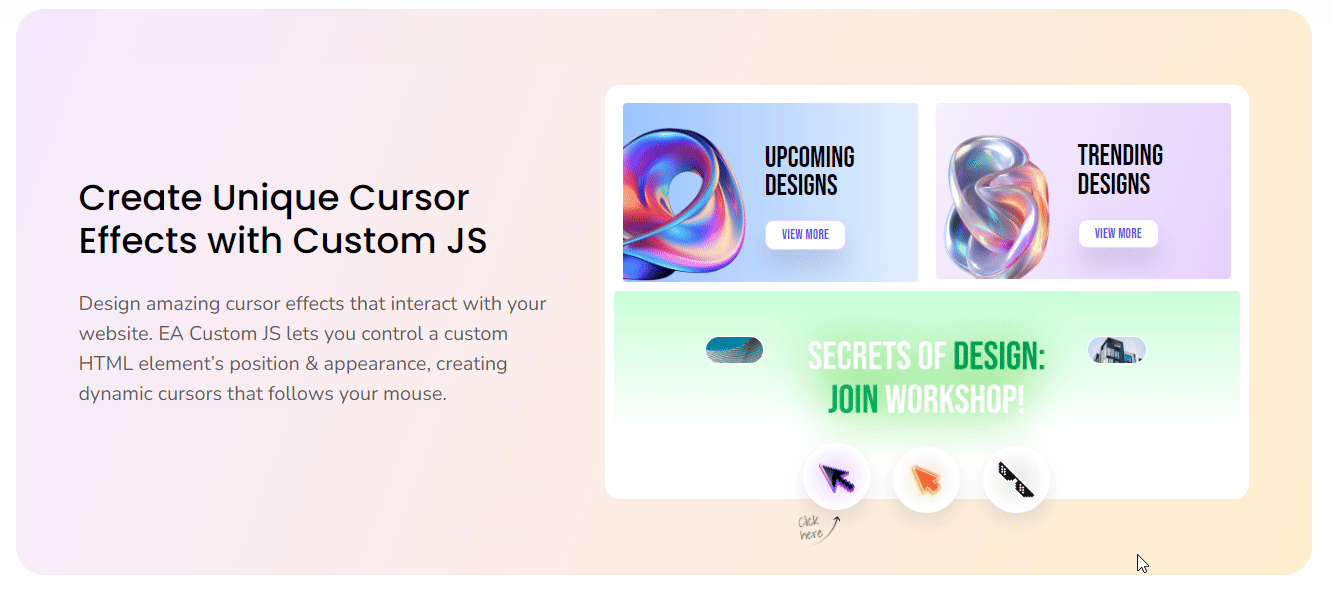
To see how Essential Addons is presenting custom JS to you visit the custom JS demo page. With Custom JS, you can create truly unique and engaging website experiences that leave a lasting impression on your visitors.
🖱️What is Custom JS in Essential Addons for Elementor?
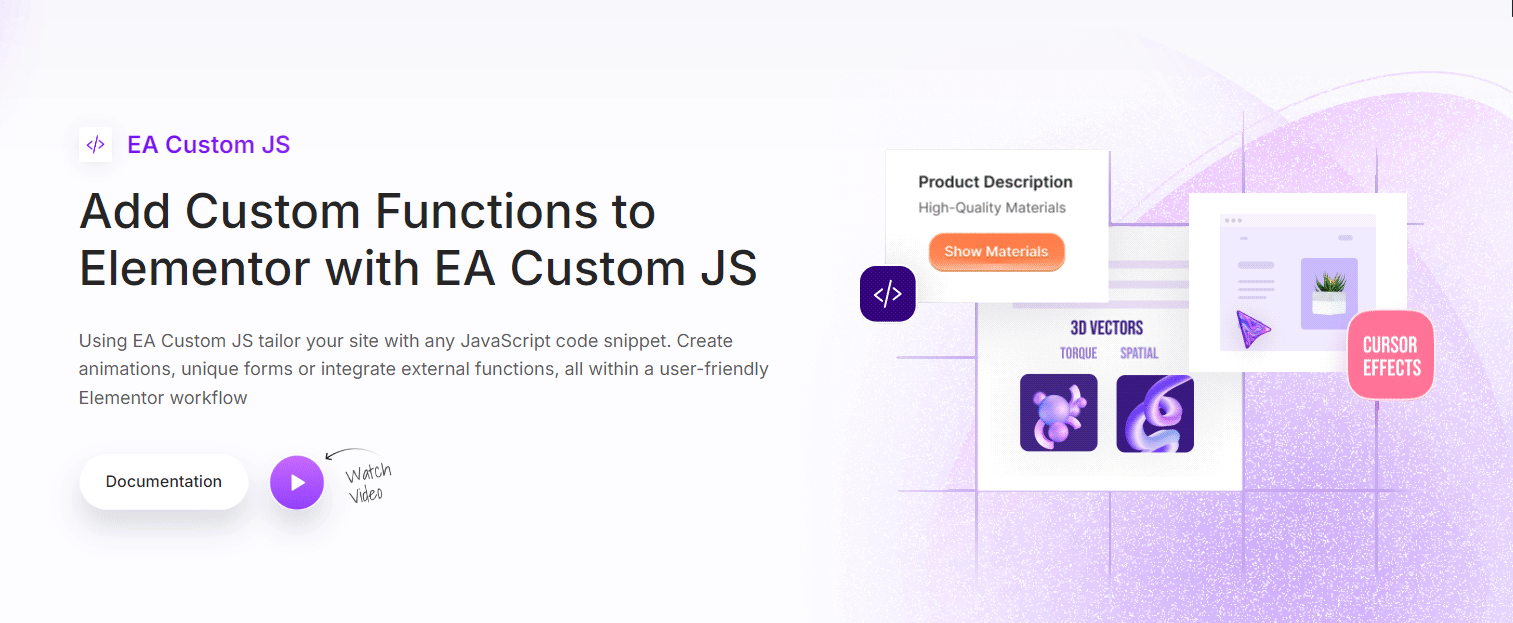
Essential Addons’ Custom JS is designed to streamline your development process and enhance your Elementor website’s performance. It lets you tailor your site with JavaScript code snippets to add functionality. Let us have a glimpse inside the Essential Addons custom JS below:
🧑💻 Code Editor within Elementor: At the heart of Elementor, Custom JS is a user-friendly code editor from Essential Addons that allows you to write and manage your JavaScript code directly within Elementor. This intuitive interface eliminates the need for external code editors, saving you time and effort.
⚖️ Compatibility: Rest assured that Custom JS seamlessly integrates with Elementor and other Essential Addons elements. This ensures a smooth workflow and prevents conflicts, allowing you to focus on creating amazing designs.
Guide: How to Use Custom JS in Essential Addons for Elementor
Essential Addons Custom JS offers a streamlined approach to adding custom JavaScript directly into the Elementor editor. Eliminating the need for external plugins, this Essential Addons extension empowers you to effortlessly personalize your website. By seamlessly integrating any JavaScript code snippet, you can unlock endless possibilities for creating unique and captivating visual effects.
Step 1: Activate the Custom JS Extension
Before you start using Custom JS, ensure it is activated. Go to your WordPress dashboard and navigate to Essential Addons → Extensions. Locate the Custom JS extension and activate it. Remember to save your changes by clicking Save Settings.
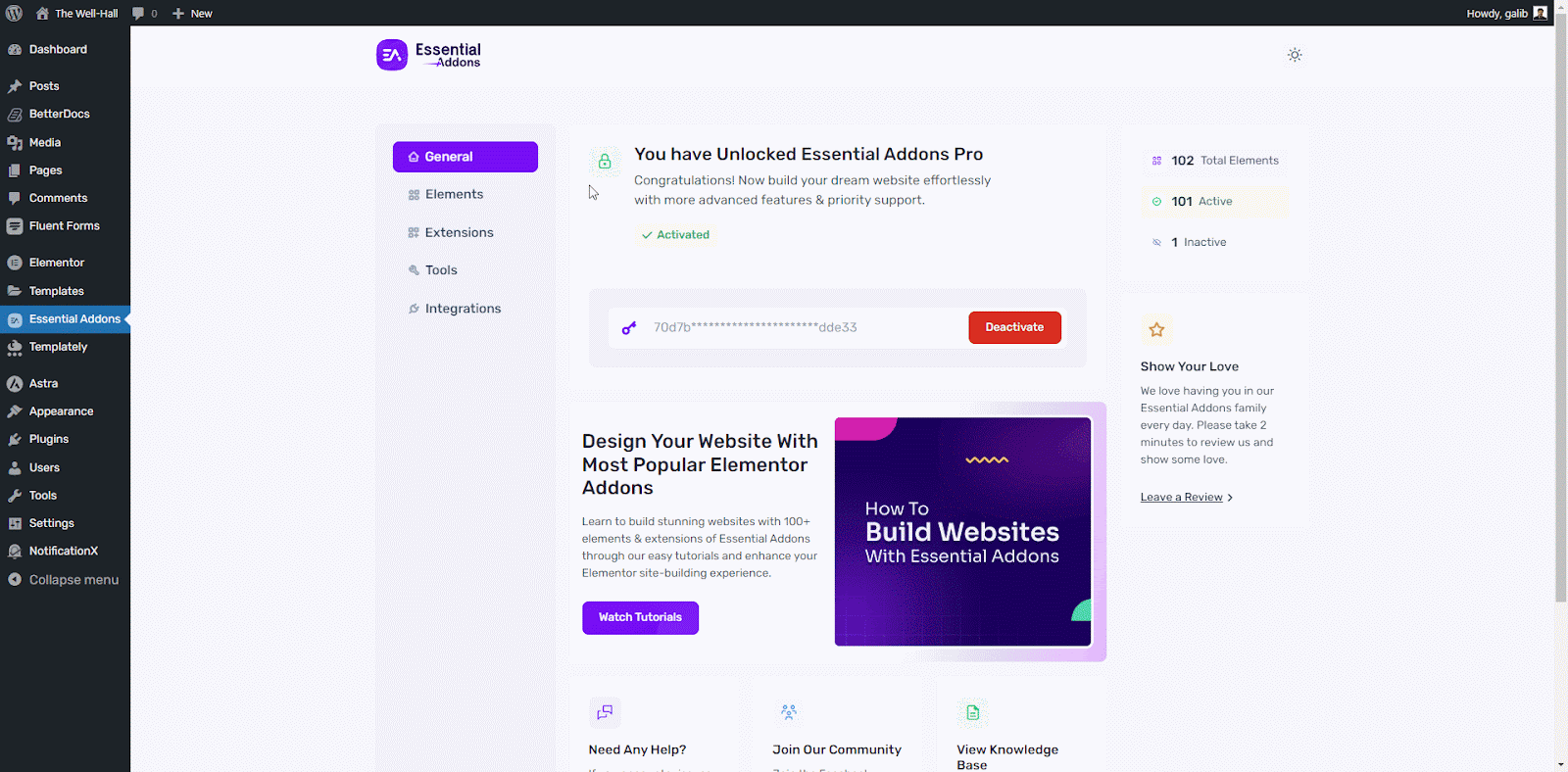
Step 2: Configure the Custom JS in Elementor
To use the Custom JS extension, open the Elementor editor for your desired page. Locate the Page Settings option at the bottom of the editor and click on it. Navigate to the Advanced tab.
Within the Advanced tab, you will find the Custom JS field. This is where you can input your custom JavaScript code. Simply paste your code into this field to add custom functionality to your Elementor page.
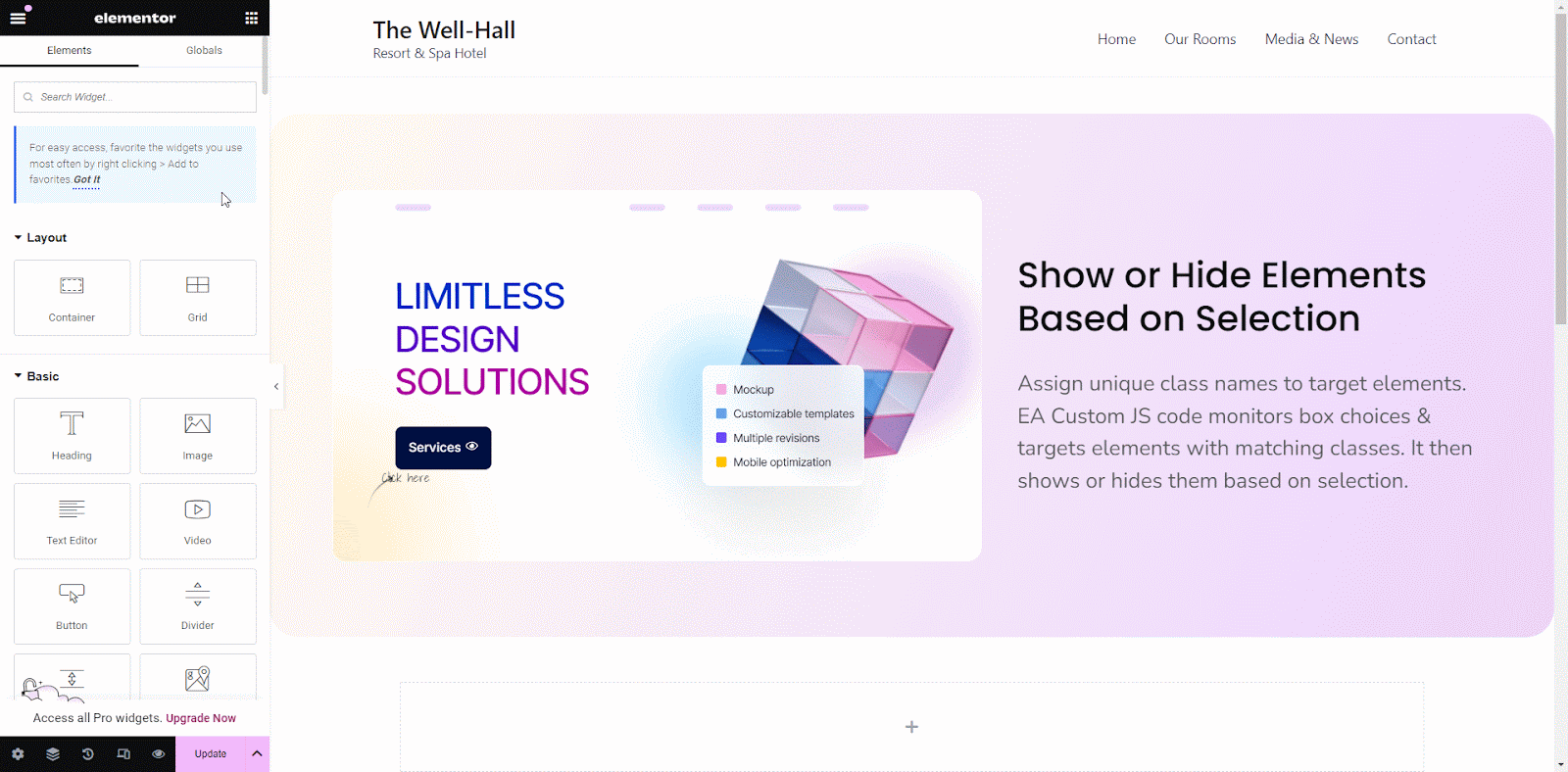
Step 3: Check Final Outcome
By following these steps, you have successfully added your custom JavaScript code to your Elementor page using the Custom JS extension. This allows you to enhance your website’s functionality and create more dynamic user experiences.
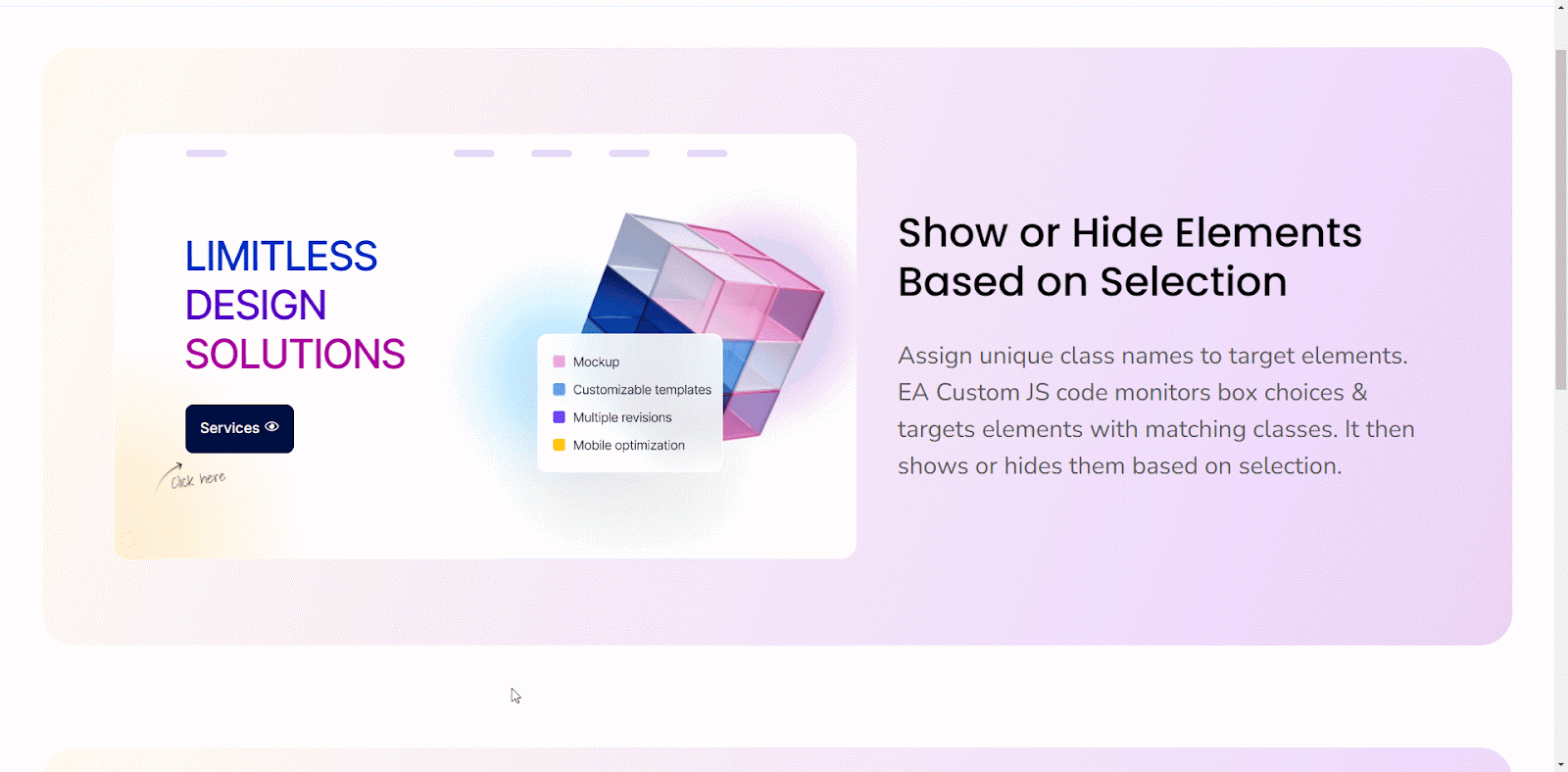
To learn more about custom JS from Essential Addons in Elementor, read this documentation.
🎉Bonus: What Is Packed with Essential Addons 6.0?
Essential Addons for Elementor 6.0 is a major update that brings a host of new features and enhancements to elevate your website-building experience. Let us explore what is new in Essential Addons new release:
New User Interface & Quick Setup
The new release, Essential Addons for Elementor comes with a few new things like the revamped dashboard and a quick setup wizard guide on installation.
Enjoy a fresh and intuitive interface for managing your Essential Addons settings and extensions. The revamped dashboard offers better navigation and accessibility, streamlining your workflow.
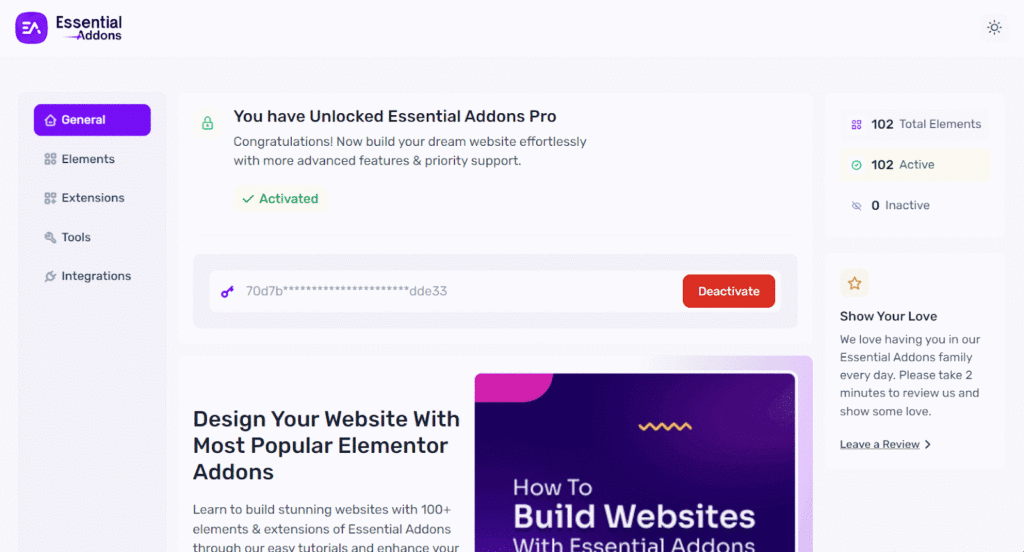
Now you can get started with Essential Addons faster than ever before. The redesigned Quick Setup wizard guides you through the essential steps, helping you create a solid foundation for your website.
Exciting New Extensions
In this latest release, you will get 3 new advanced extensions. You can add captivating hover effects to your elements to grab your visitors’ attention using hover interaction. Customize the appearance and behavior of your content on hover for an engaging user experience.
You can create dynamic content by incorporating real-time data into your website. Using Dynamic Tags displaying live information such as current time, date, weather, or social media feeds to keep your content fresh and relevant.
Interactive Animations respond to user interactions. It engages your audience with dynamic effects that enhance visual appeal and user engagement.
With these exciting new features Essential Addons 6.0 empowers you to create even more impressive and interactive websites.
Boost Creativity, Engagement And Performance with Custom JS
Custom JS in Elementor, powered by Essential Addons, is a widely popular feature. By unlocking the potential of custom JavaScript within the familiar Elementor interface, you can create truly unique and interactive online experiences.
From interactive animations to dynamic content displays, the possibilities are endless. Essential Addons makes it easy to harness the potential of Custom JS.
Did you find this blog post helpful? Share your thoughts and experiences with our Facebook community. Want to stay updated on the latest WordPress trends and tips? Subscribe to our blog for valuable tutorials, guides, and insights.



![[New Extension] How to Show Vertical Text on Elementor Websites?](https://essential-addons.com/wp-content/uploads/2025/11/Essential-Addons-New-Extension-Vertical-Text-Orientation-1024x576.jpg)


