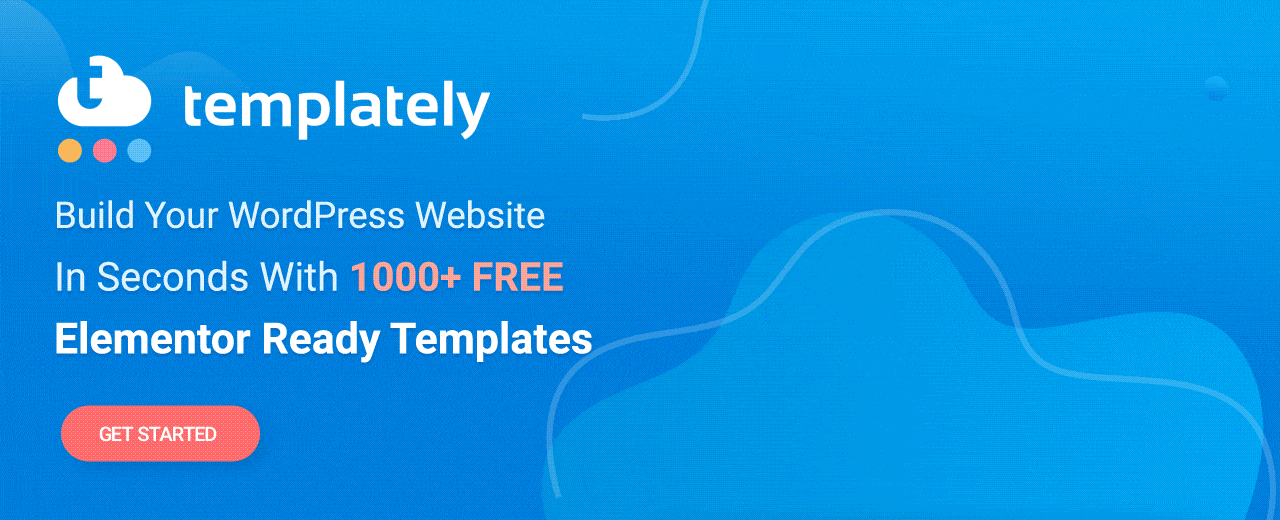Creating a safari or zoo website is one of the easiest ways for attracting national or international tourists to your zoo or safari park. This can help you increase online ticket sales and generate immediate interest in wildlife protection. And in today’s post, we will show you how to create one without coding in less than 5 minutes.
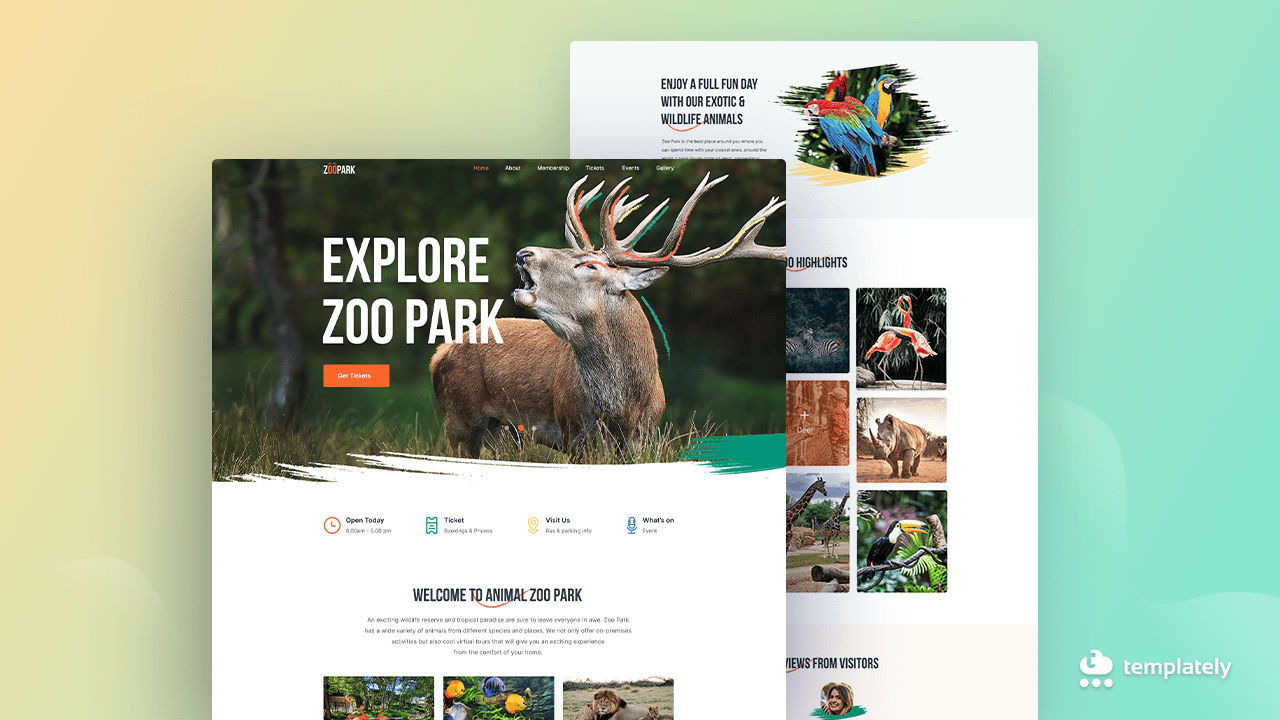
Table of Contents
Top 5 Reasons To Create A Zoo Or Safari Website
One of the most important purposes of any zoo or safari park is that they help raise awareness about wildlife and animals. And with a zoo website you can increase this awareness while also getting more visitors.





How To Create A Zoo Or Safari Website Without Coding
If you want to create your zoo or safari website quickly and without coding on WordPress, then the easiest way to do this is by using ready Elementor templates.
Elementor is the most popular WordPress website builder that comes with a drag-and-drop editor. Because of it’s popularity, you will find tons of resources for Elementor templates online. And one of the largest among them is Templately.
More than 100,000 web creators use Templately and its huge collection of 1300+ ready Elementor templates and unique cloud collaboration features to create stunning websites quickly.
With Templately, you get access to Zoo Park ready Elementor template pack which comes with 6 beautifully designed ready pages to create a fully functional zoo website without any coding.
Home Page: With Zoo Park template from Templately, you get access to a stunning Home Page that comes with an animated header section featuring different images. This will make your Zoo website more dynamic and amaze your site visitors.
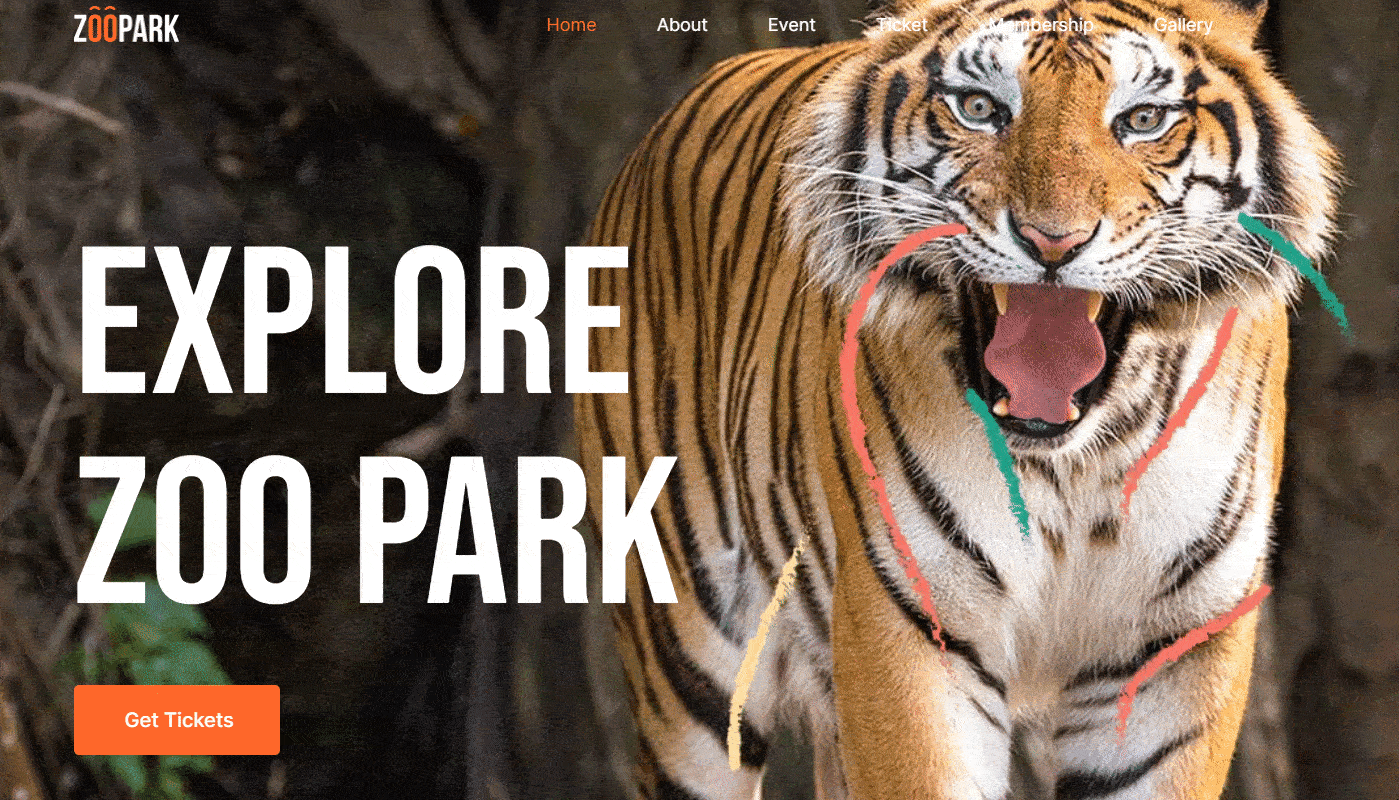
Ticket Page: The ticket page for the Zoo Park template from Templately is built using dynamic counter widgets to draw attention to your website.
Event Page: You can use excerpts of highlights from your upcoming events to show them on your WordPress website. The intriguing style of the Zoo Park template’s event page may easily capture people’s attention.
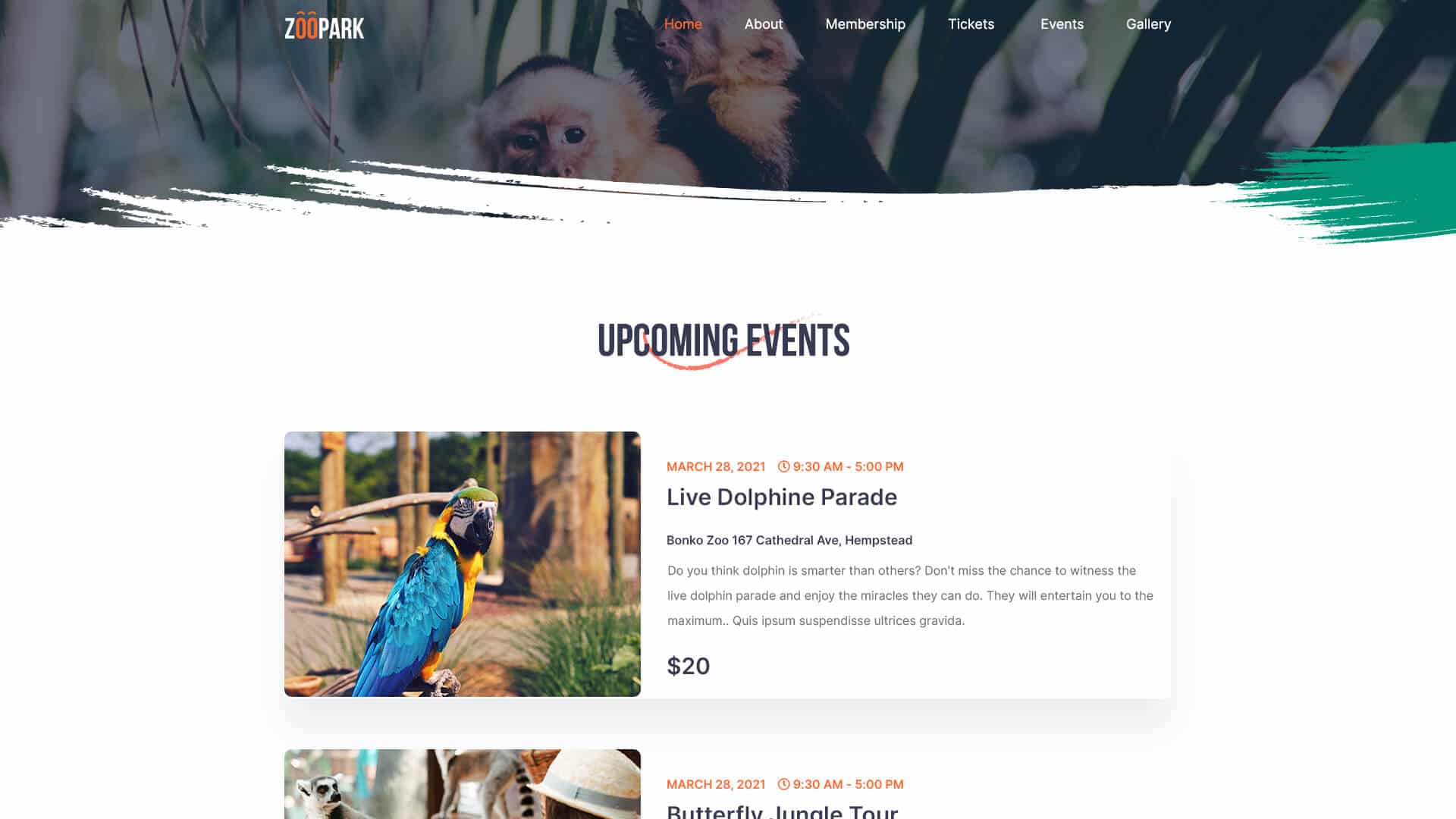
Membership Page: For those who allow membership to zoo or safari parks, you can create a page for members with the Zoo Park template from Templately.
Things You Should Have Before Creating A Zoo Or Safari Website
You must first install and activate a few necessary plugins on your WordPress website before you can use this fantastic zoo or safari website template. Before we get started, let’s look at which plugins you might require:
✅ Elementor: As mentioned earlier, Elementor is the greatest option for anyone who do not want to hire a web designer or learn how to code. As a result, make sure this plugin is installed and activated.
✅ Essential Addons: Zoo Park is a premium WordPress Elementor template pack created with amazing widgets from Essential Addons for Elementor. To use this premium template, you must also install and activate Essential Addons.
✅ Templately: Sign up for a Templately account and install the Templately WordPress plugin on your site to get access to ‘Zoo Park’ and other wonderful WordPress website template collections. It is entirely free to join.
Watch The Video Tutorial To Create Your Zoo Website
No Code Guide: Build Your Zoo Website On WordPress
After installing and activating all the plugins mentioned above, you can now use the Zoo Park WordPress Elementor template pack on your WordPress website by following a few simple steps.
Step 1: Insert ‘Zoo Park’ Homepage Ready Design By Templately
To make a new page, go to your WordPress dashboard and select Edit With Elementor. You’ll see the Elementor Editor appear in a few seconds and be able to start building your page.
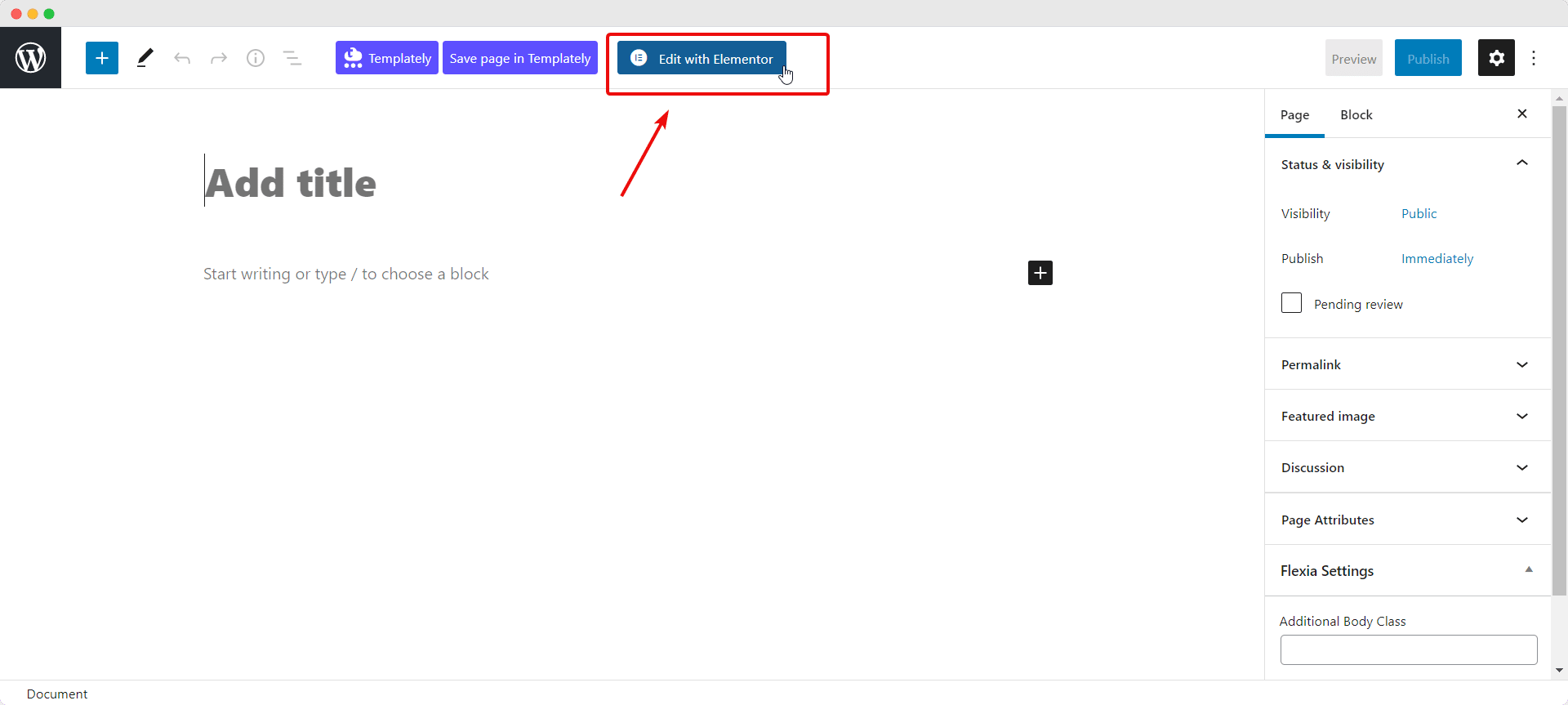
Now, click on the blue Templately icon to bring up a pop-up window with Templately ready collections.
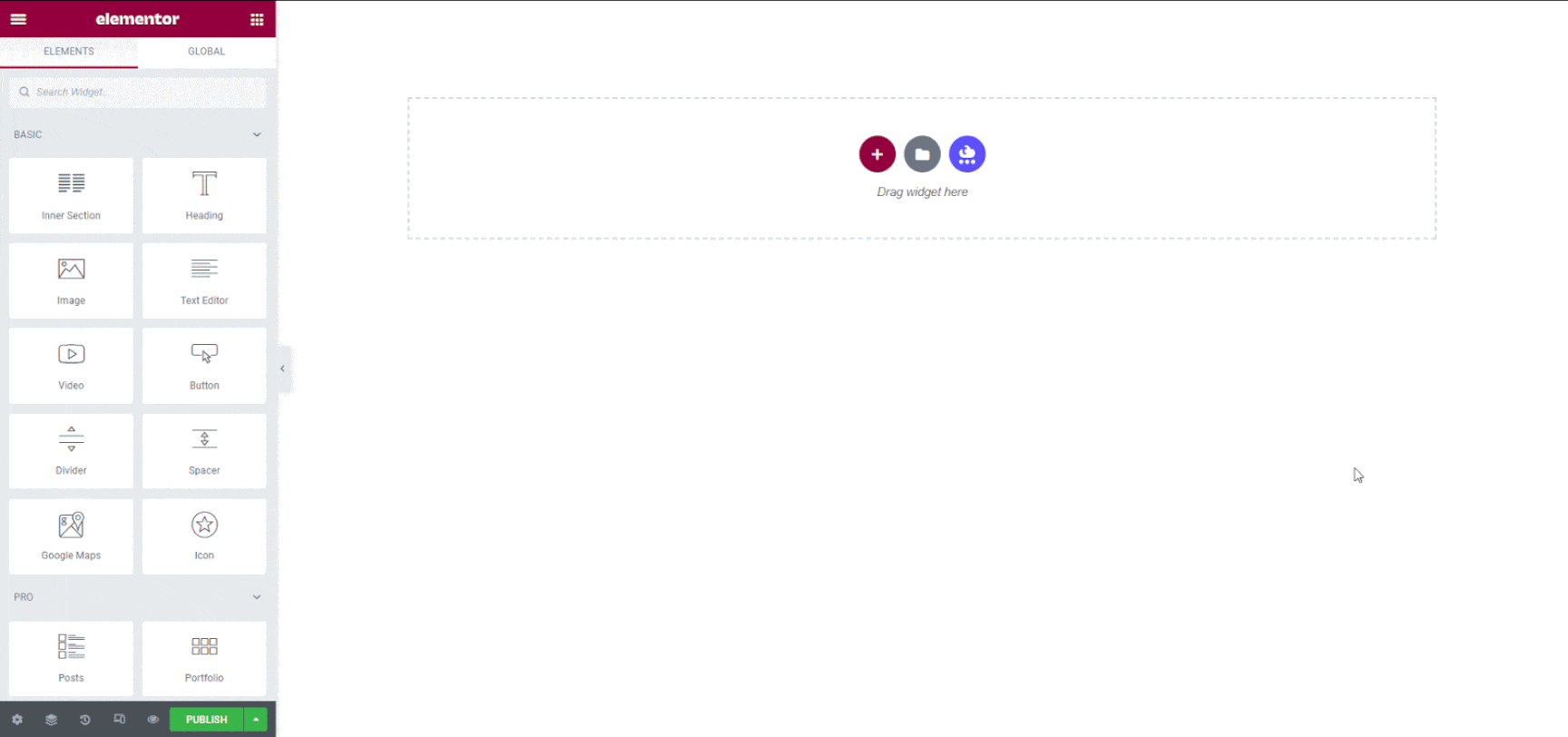
You must type ‘Zoo Park’ into the search field. All the blocks and pages related to the keywords you searched for will be displayed automatically as a result.
Select the ‘Zoo Park’ homepage design and place it on your site. You are free to personalize it as much as you wish.
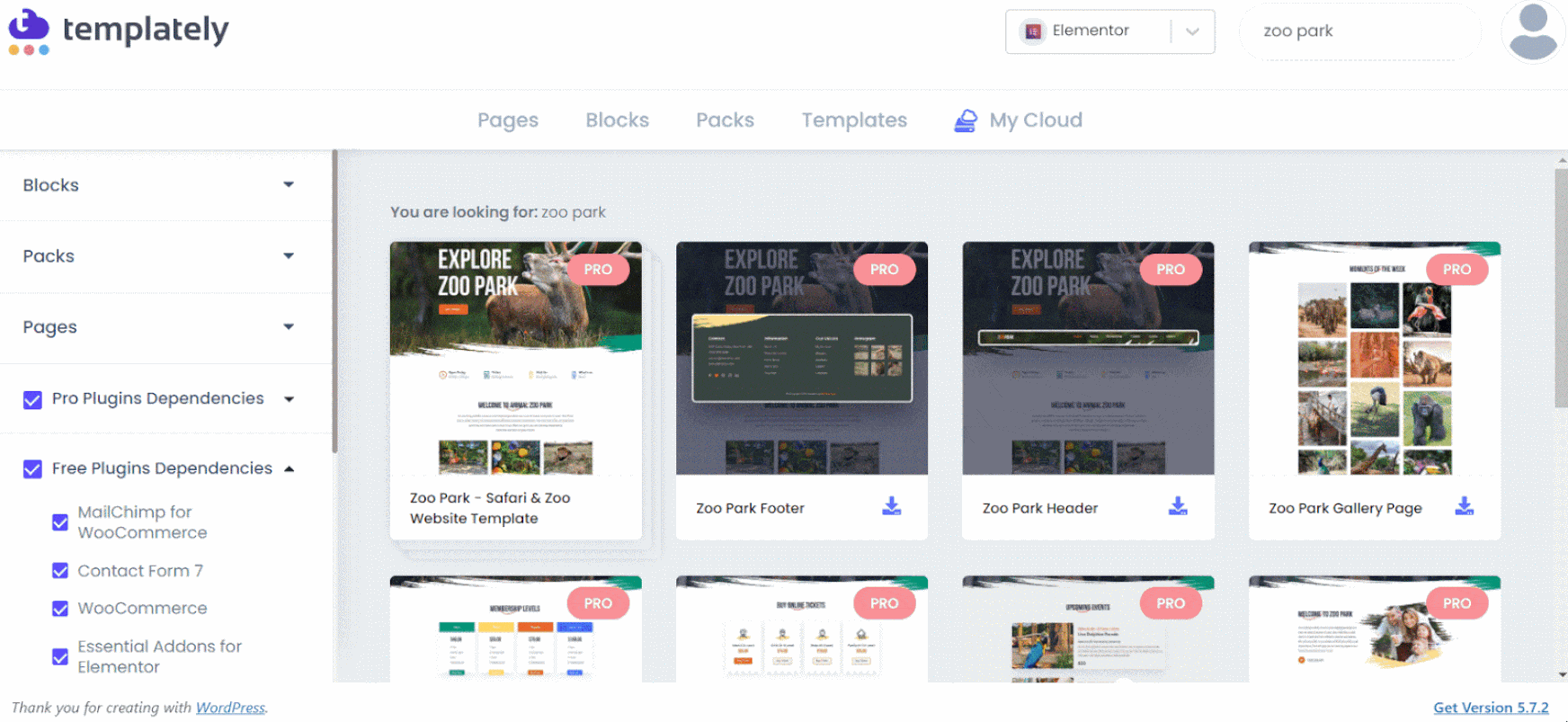
Step 2: Personalize Your Zoo Park Template From Templately
Without writing a single line of code, you can easily customize your zoo and safari website with Elementor. You can add your own content in each of the pages and change the appearance.
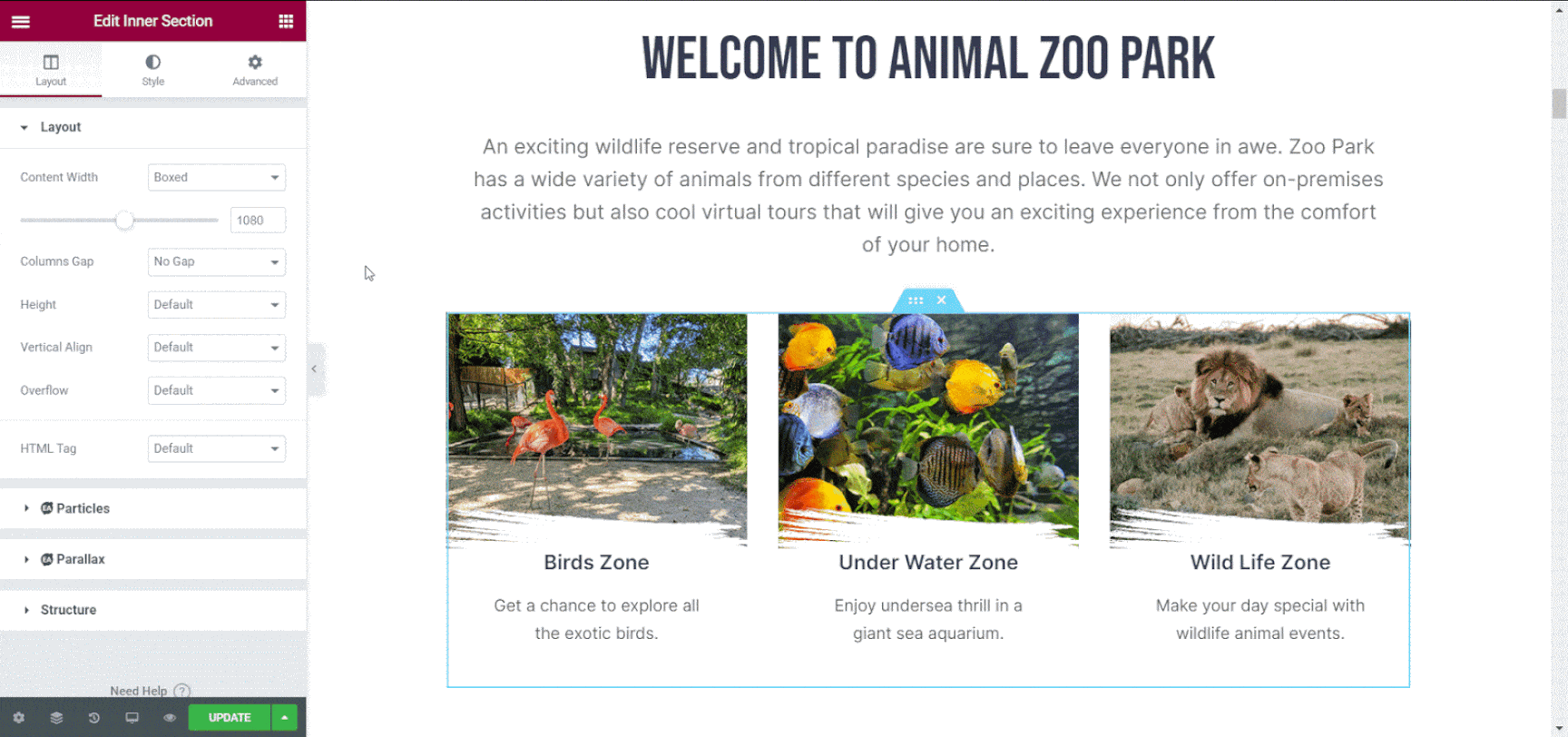
Step 3: Save ‘Zoo Park’ Homepage Design To Cloud Storage
Templately’s MyCloud storage is where you can keep and secure your zoo website design. The next time you wish to create a page in this design, it will save you time. Click on the design and choose ‘Save Page To Templately‘ to save your personalized template. This design will be saved in the Templately cloud, making the process of creating a WordPress website much easier.
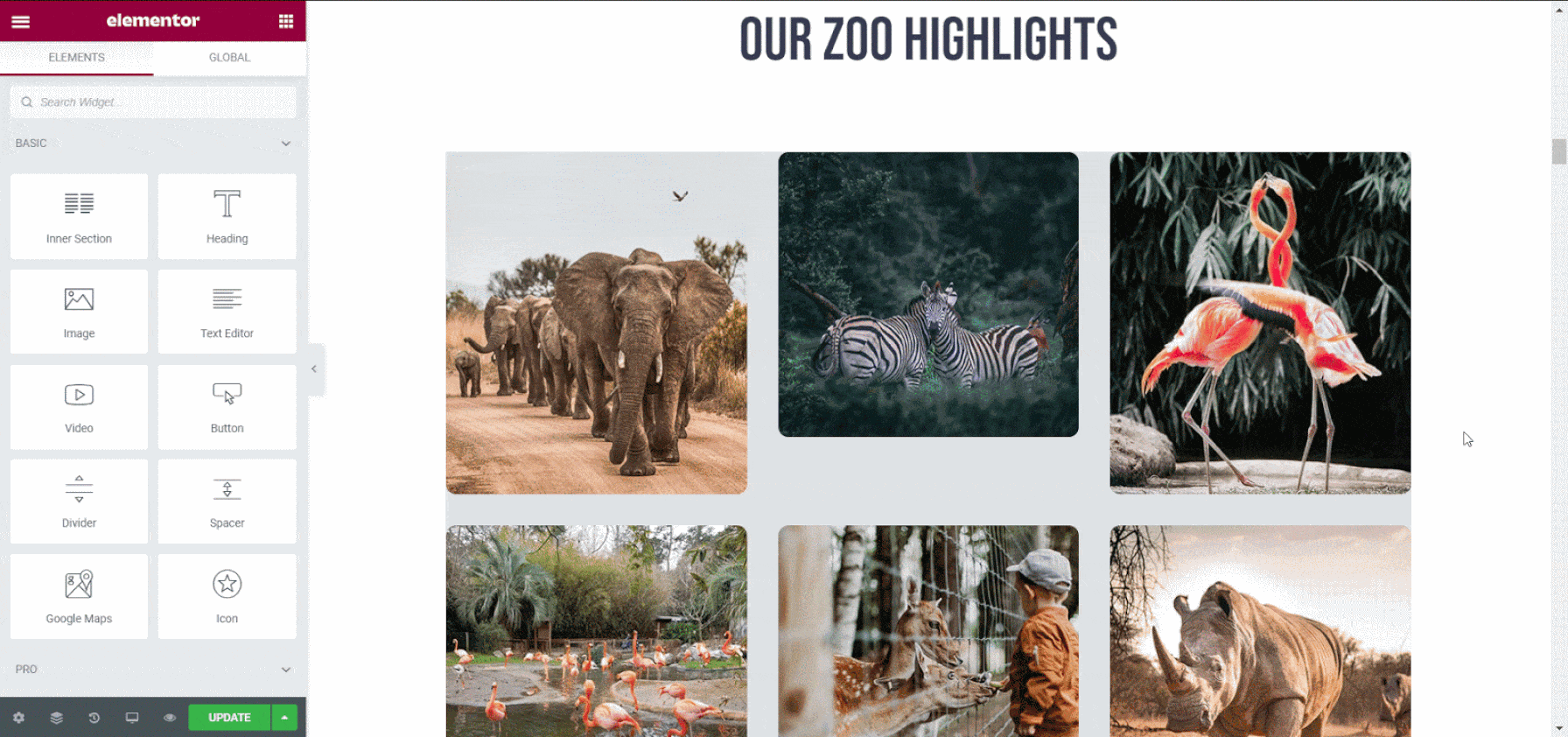
You can use this template on as many other WordPress websites as you wish. You can also use Templately WorkSpace to share your templates with your teammates and improve team cooperation.
When you are done, you can publish your zoo or safari website design and share it with the world. Here’s the one we made in this tutorial.
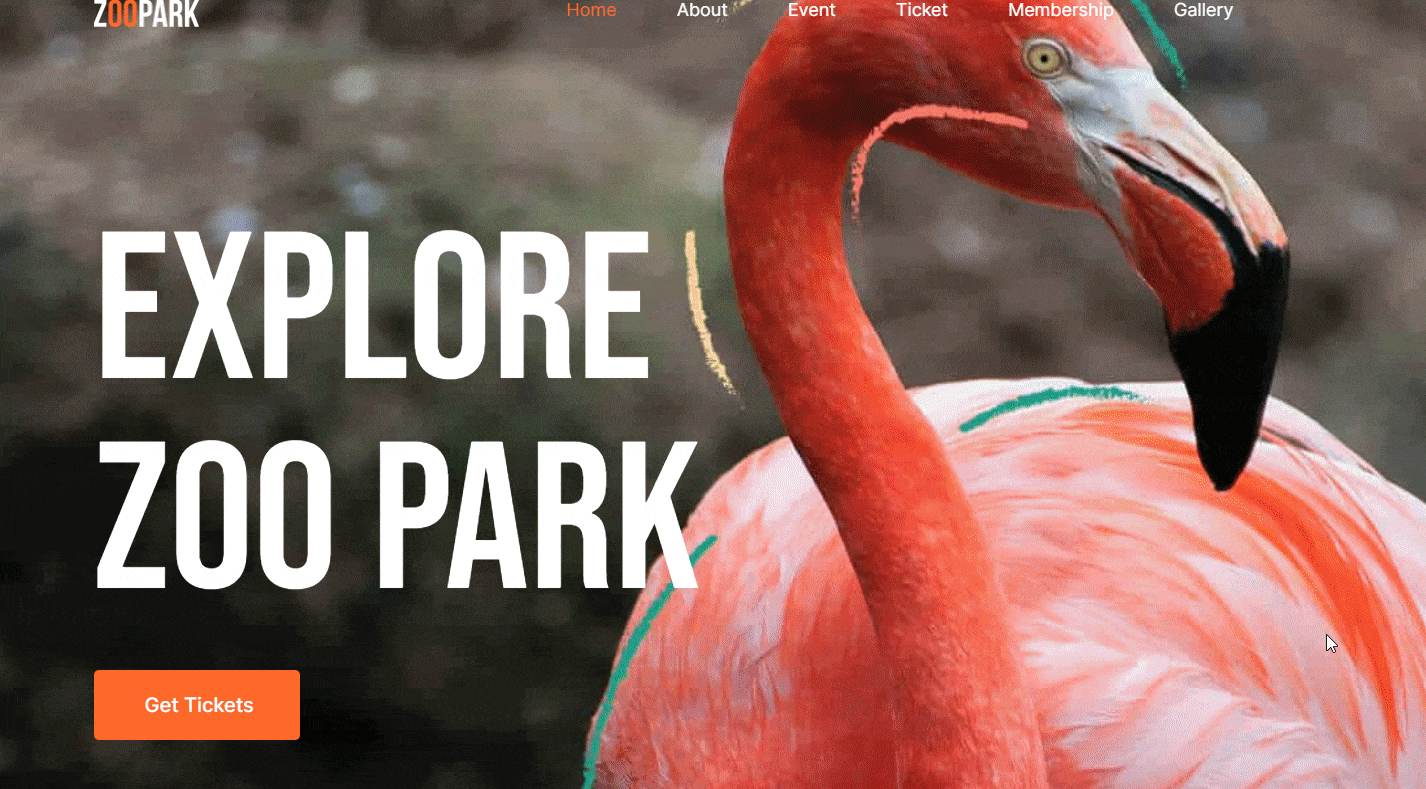
That’s how simple it is to make a zoo website without having to hire a web designer. With Templately ready templates, creating a complete WordPress website without coding takes less than five minutes.
If you want more websites templates that are related to wildlife or animal welfare, check out some of these other ready Elementor templates from Templately below.
Pawwelfare: Animal Welfare Website Template
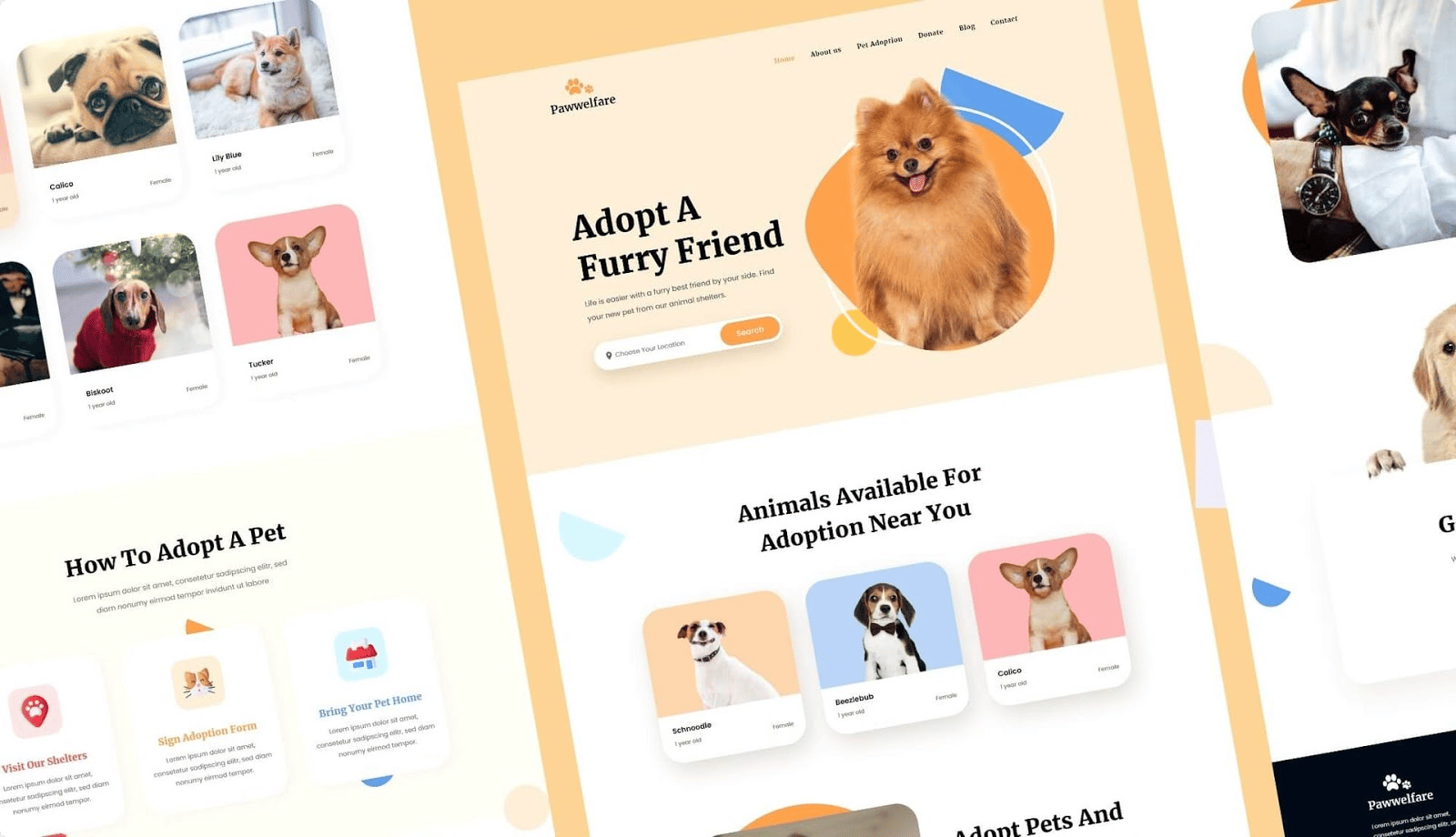
To promote your nonprofit animal welfare organization, you need to create an attractive website. For that, you can use Pawwelfare template pack from Templately. Check out our step-by-step guide of how to create an animal welfare website from scratch with this Templately template pack in a matter of minutes.
Claws N’ Paws: Pet Service Website Template
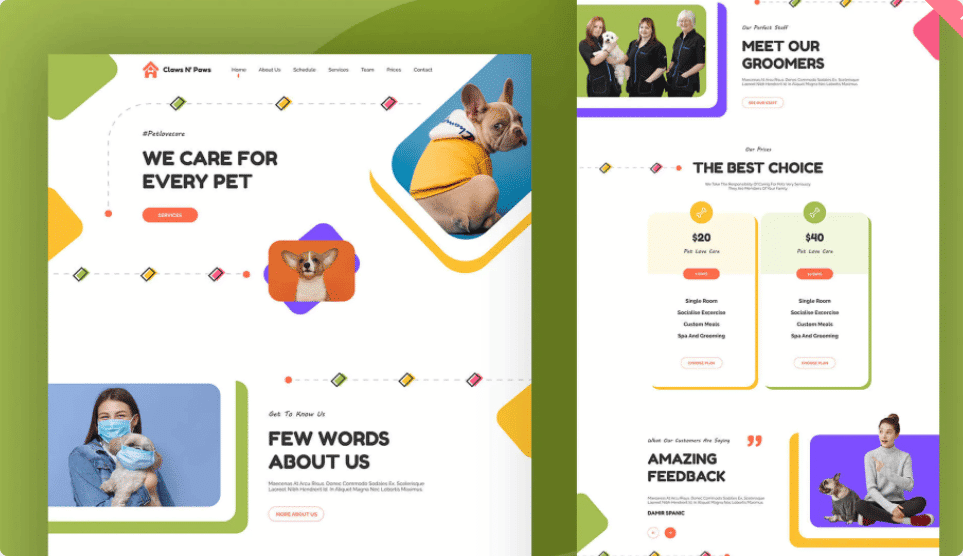
For creating an engaging pet service website, Templately has a fully responsive WordPress template to easily promote your pet service. You can offer pet grooming, adoption or any other pet service through your website. Claws N’ Paws, a beautiful WordPress Elementor template pack comes with 8 eye-catching premade page templates.
Gain Access to 1300+ Elementor Templates
You now know how to create a complete zoo website without any coding. So sign up for Templately today to get access to more than 1300+ ready Elementor templates.
Enjoyed this post? Subscribe to our blog for more fun tutorials, or join our friendly community of web creators like yourself.