A well-designed WooCommerce store can significantly impact customer conversion and retention. Utilizing the right tools and approaches can enhance user experience and streamline purchases, leading to increased sales.
Essential Addons provides a range of widgets designed for WooCommerce store optimization using the drag-and-drop website builder, Elementor. This blog will highlight over 10+ Elementor widgets for WooCommerce from Essential Addons that can help you build a robust and efficient online store, enhancing every aspect of your store.

Reasons Why WooCommerce Store Optimization Matters
WooCommerce, a leading eCommerce platform, powers 4 Million+ online stores worldwide. However, success in this competitive platform requires more than just offering great products. Your store must be user-friendly, visually attractive and conversion-optimized.
WooCommerce store optimization involves improving different aspects of your store’s website to enhance the shopping experience. This includes faster loading times, easier navigation, smarter design and a smoother checkout process. A well-optimized store not only ensures user satisfaction but also boosts conversions, sales and customer loyalty.
Elementor, on the other hand, is one of the most popular WordPress website builders that allows you to create websites in WordPress without any coding. To provide a smooth shopping experience, you can effortlessly use Elementor which allows you to design and customize every part of your online WooCommerce store. You will get the utmost freedom for custom designs that you can take to another level with Essential Addons for Elementor. It enhances the capabilities of Elementor with additional widgets, including those designed for WooCommerce.
Top 10+ Elementor Widgets for WooCommerce Store Optimization
Essential Addons provides a suite of widgets for online store optimization that simplify the creation of a professional, high-performing WooCommerce site. You can effortlessly create powerful stores with fully customizable WooCommerce widgets for all your needs. Here are the top 10+ Elementor widgets for WooCommerece store optimization.
- WooCommerce Checkout Widget
Even though it comes towards the very end, checkout is one of the most crucial stages in the customer journey for eCommerce businesses. A complicated or confusing checkout can lead to cart abandonment, costing you potential sales, even if the rest of the users’ shopping experience was satisfactory. The Woo Checkout widget from Essential Addons simplifies the process by providing a smooth, user-friendly interface.
With this widget, you can customize your checkout page to align with your brand. Whether you want to add custom fields, rearrange the order of sections or change the design, Woo Checkout gives you the flexibility to create a streamlined and efficient checkout experience that reduces friction and increases conversion rates.
- WooCommerce Cart Widget
The shopping cart is the heart of any eCommerce store, coming right before the checkout process. It is where customers review their selected items, and apply discounts, before deciding to proceed to checkout. The Woo Cart widget from Essential Addons for Elementor allows you to easily display and manage your customers’ cart details for a streamlined shopping experience.
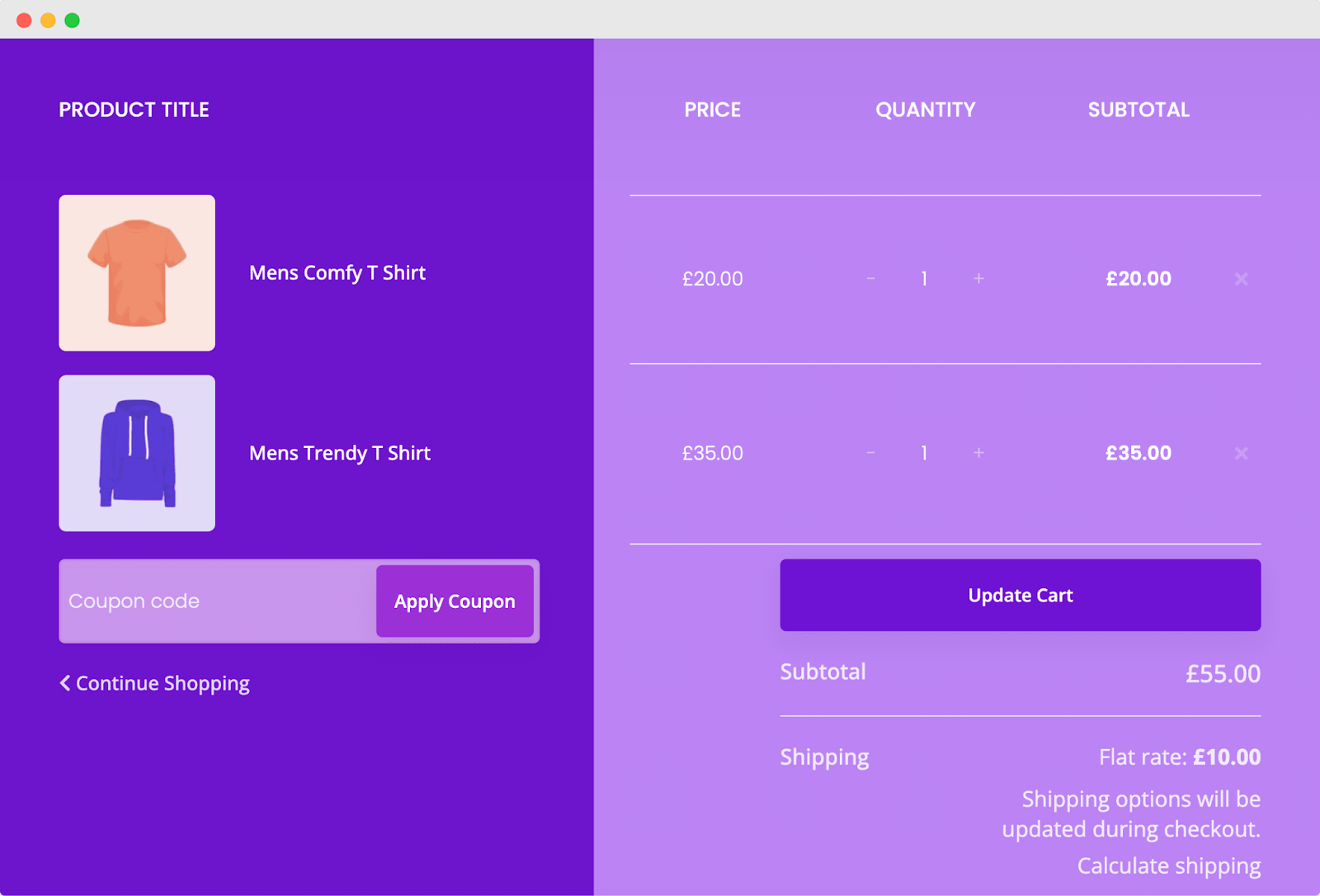
With Woo Cart, you can customize the cart’s appearance and add features with attractive colors and style. This makes it easy for customers to view their cart contents without navigating away from the page they are on, reducing the chances of cart abandonment which is important for WooCommerce optimization.
- WooCommerce Product List
For stores offering a wide range of products, a product list can effectively present items in a straightforward, easy-to-navigate format. The Essential Addons Woo Product List widget for Elementor allows you to display your products in a listicle format that is both functional and visually appealing while showcasing product details.
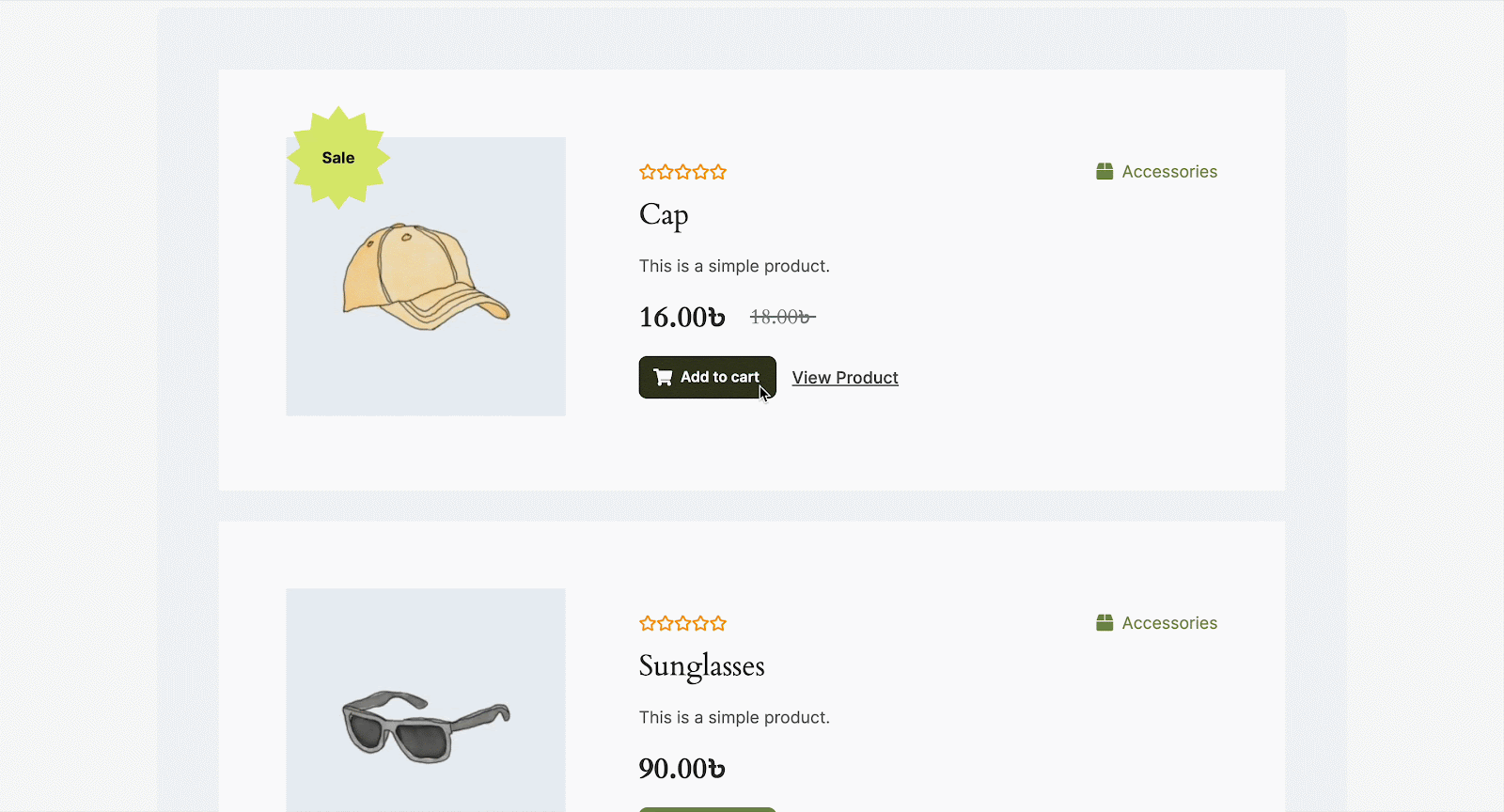
This widget is ideal for category pages, search results pages within the WooCommerce store or any other section of your store where customers need to quickly scan through many products. You can customize the list’s appearance, add filters and more to create a user-friendly shopping experience. For WooCommerce optimization, a smooth shopping experience is crucial.
- WooCommerce Product Grid
Other than listicles, product grids are a popular way to display products in an organized and visually appealing manner. The Woo Product Grid widget allows you to present your products in a clean, structured grid layout that makes it easy for customers to browse.
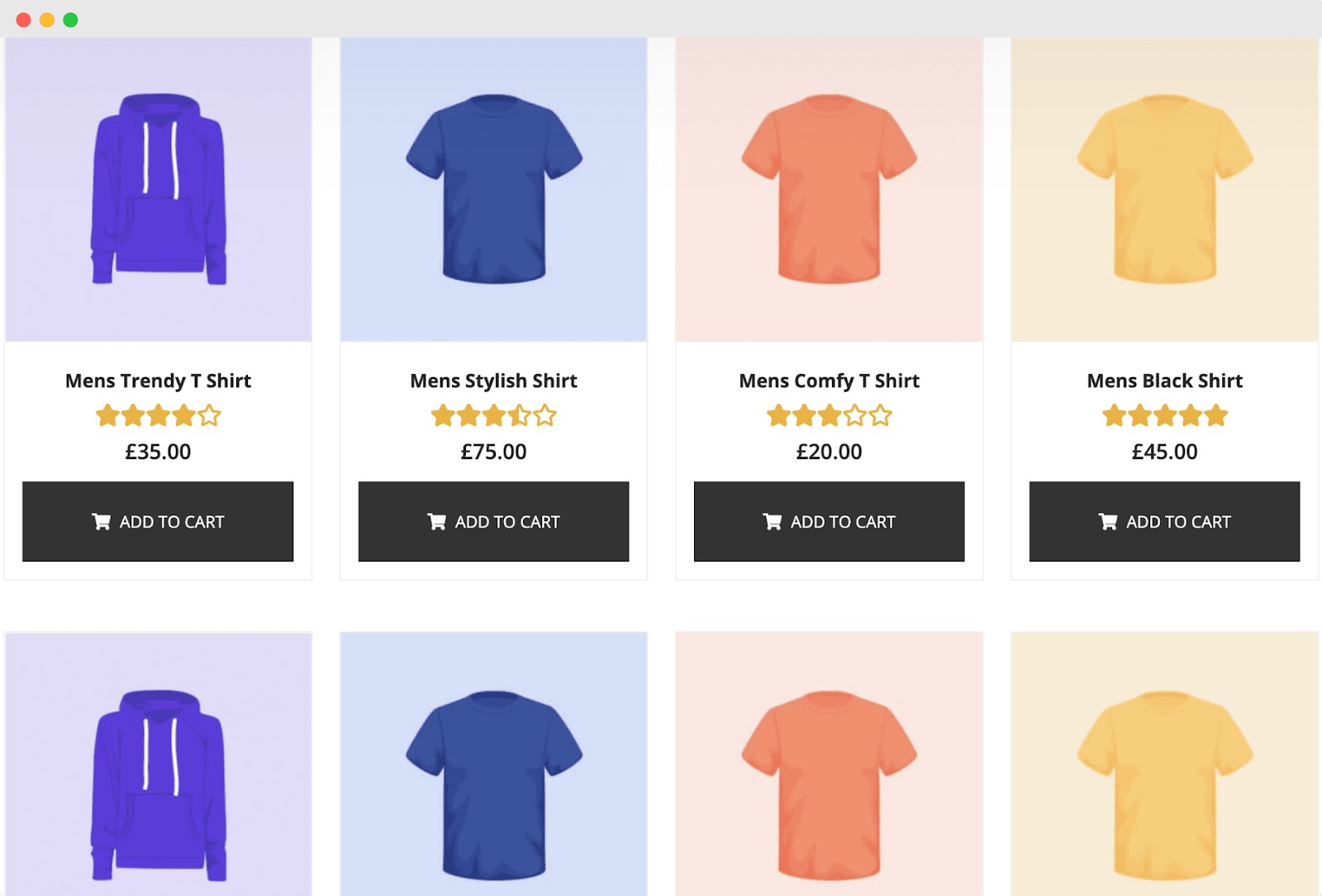
With this widget, you can customize the grid’s appearance, set the number of columns and add features like hover effects, quick view and more. A well-designed product grid can enhance the overall look of your store and make it easier for customers to find the products they are looking for.
- WooCommerce Product Gallery
Product images play a crucial role in the online shopping experience. The Woo Product Gallery widget allows you to showcase your product images in a visually appealing gallery layout in Elementor. This widget is perfect for highlighting multiple images of a single product, such as different angles, color options, or detailed close-ups.
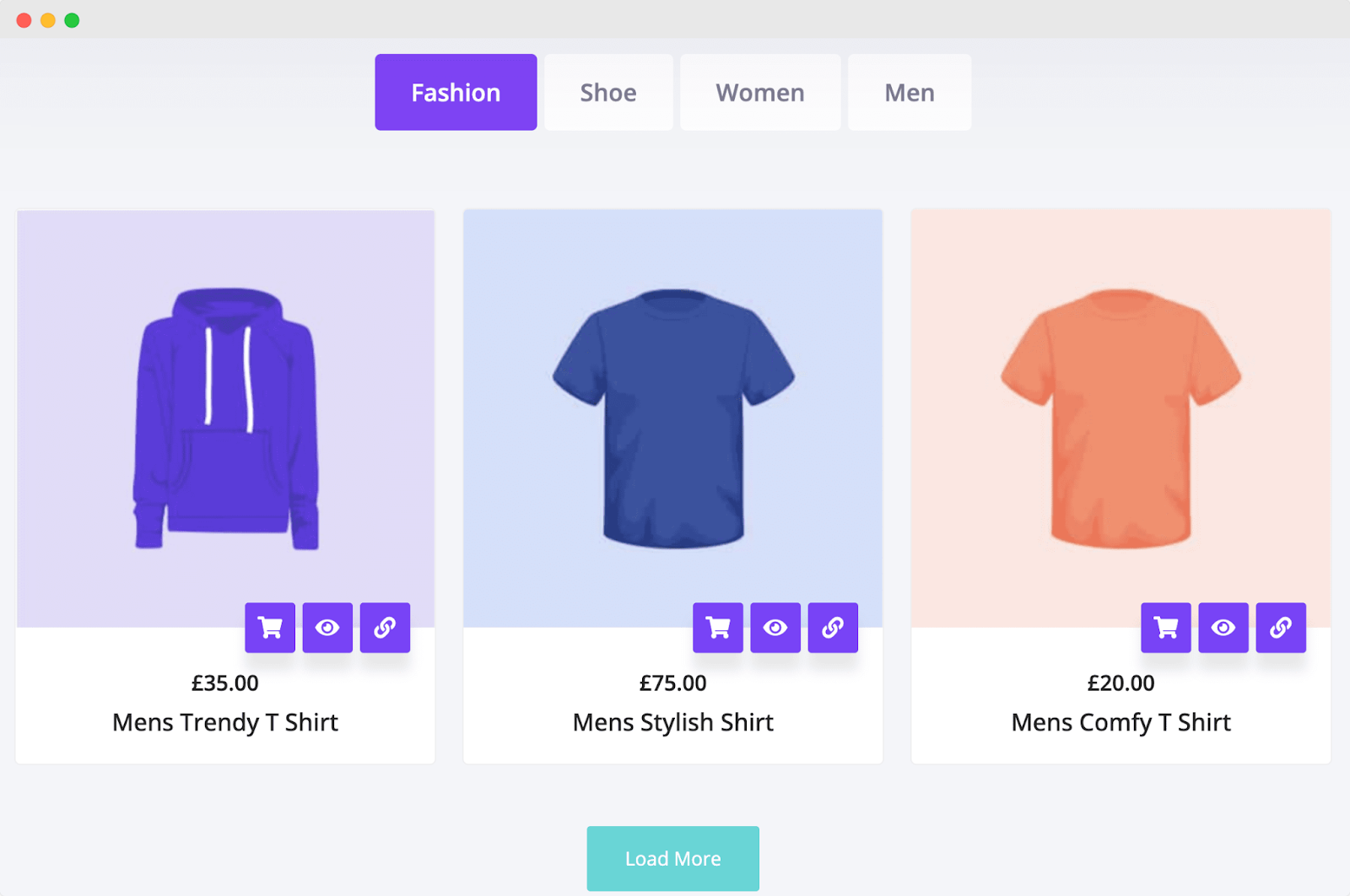
You can customize the gallery’s layout, filter products based on categories and more to create an immersive shopping experience that helps customers make informed purchasing decisions.
- WooCommerce Product Carousel
Carousels are a visually appealing way to showcase multiple products in a compact space. The Woo Product Carousel widget lets you display your products in a stylish, rotating carousel that can grab the attention of your visitors.
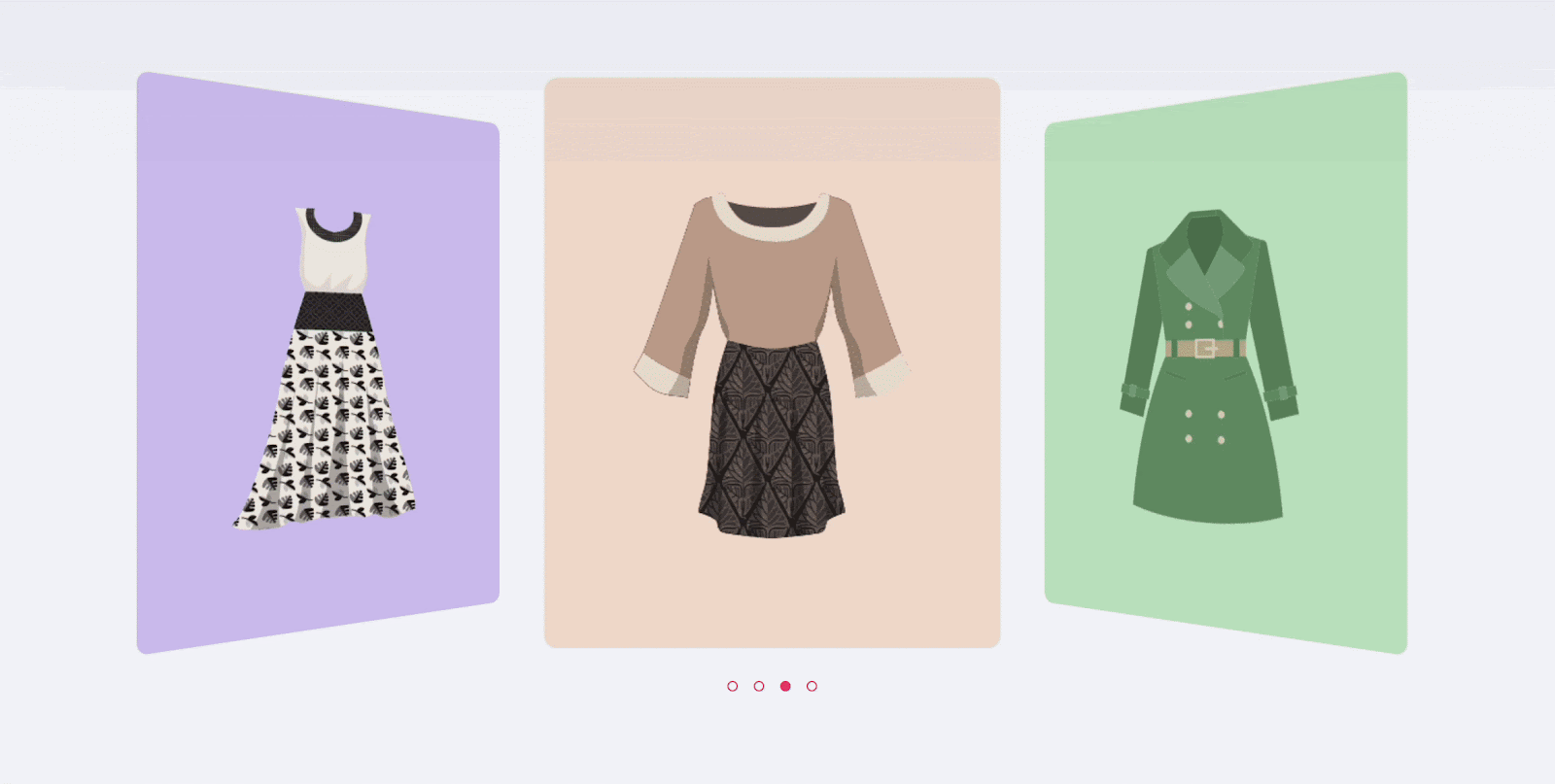
This widget is ideal for featuring products on your homepage, category pages, or even within blog posts. You can customize the carousel’s design, set the number of products to display and choose from various animation effects to create a dynamic and engaging shopping experience.
- WooCommerce Product Collections
Product collections are a great way to group related products and make it easier for customers to find what they’re looking for. The Woo Product Collections widget allows you to highlight curated collections of products in your store.
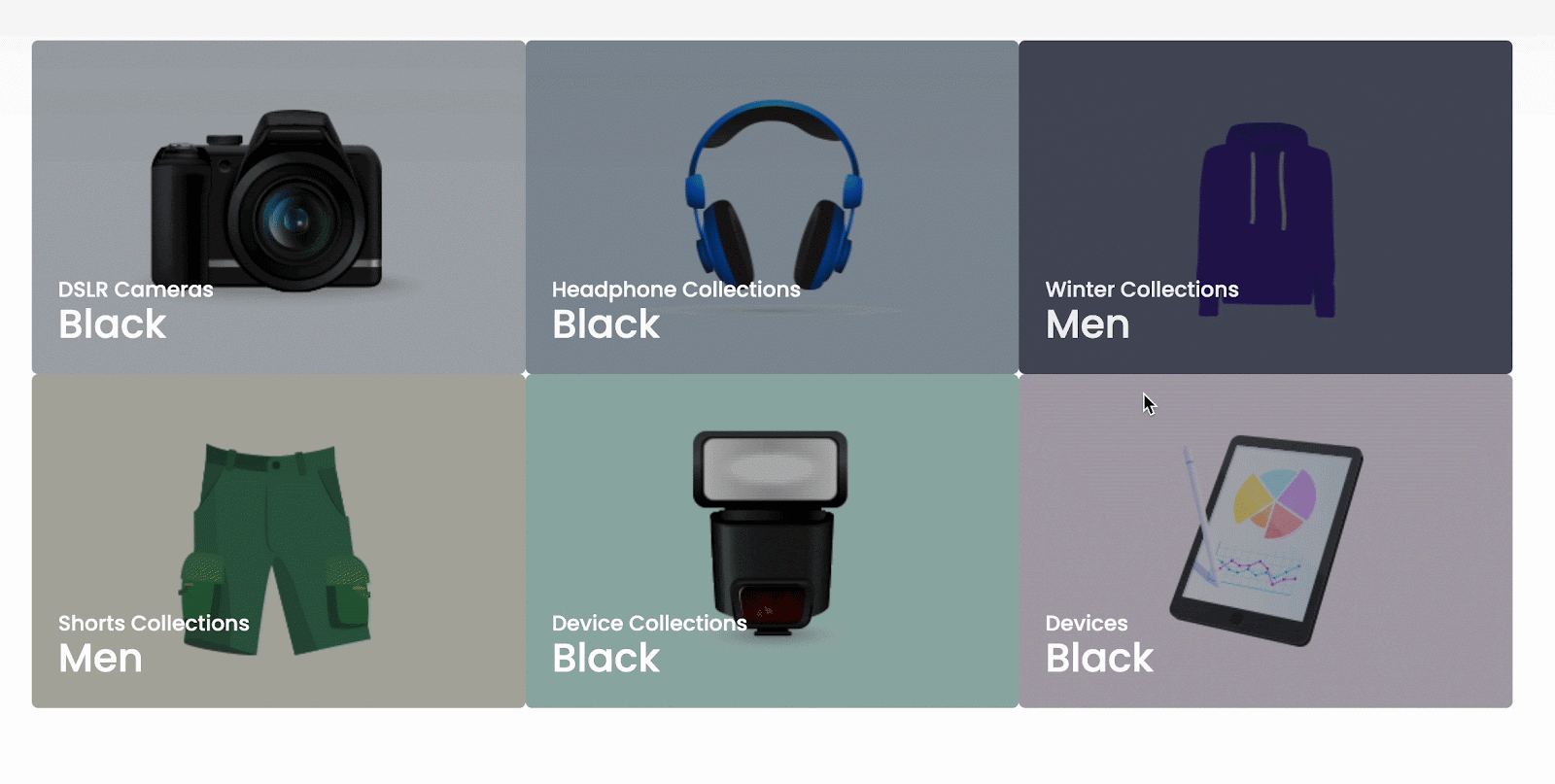
This widget is particularly useful for seasonal promotions, holiday collections, or themed product groups. By organizing your products into collections, you can drive interest and make it easier for customers to discover new items.
- WooCommerce Cross-Sells Widget
Cross-selling is a powerful strategy for increasing the average order value in your store. By suggesting related products that complement what a customer is already purchasing, you can encourage them to add more items to their cart. The Woo Cross Sells widget allows you to promote related products in a visually appealing way.
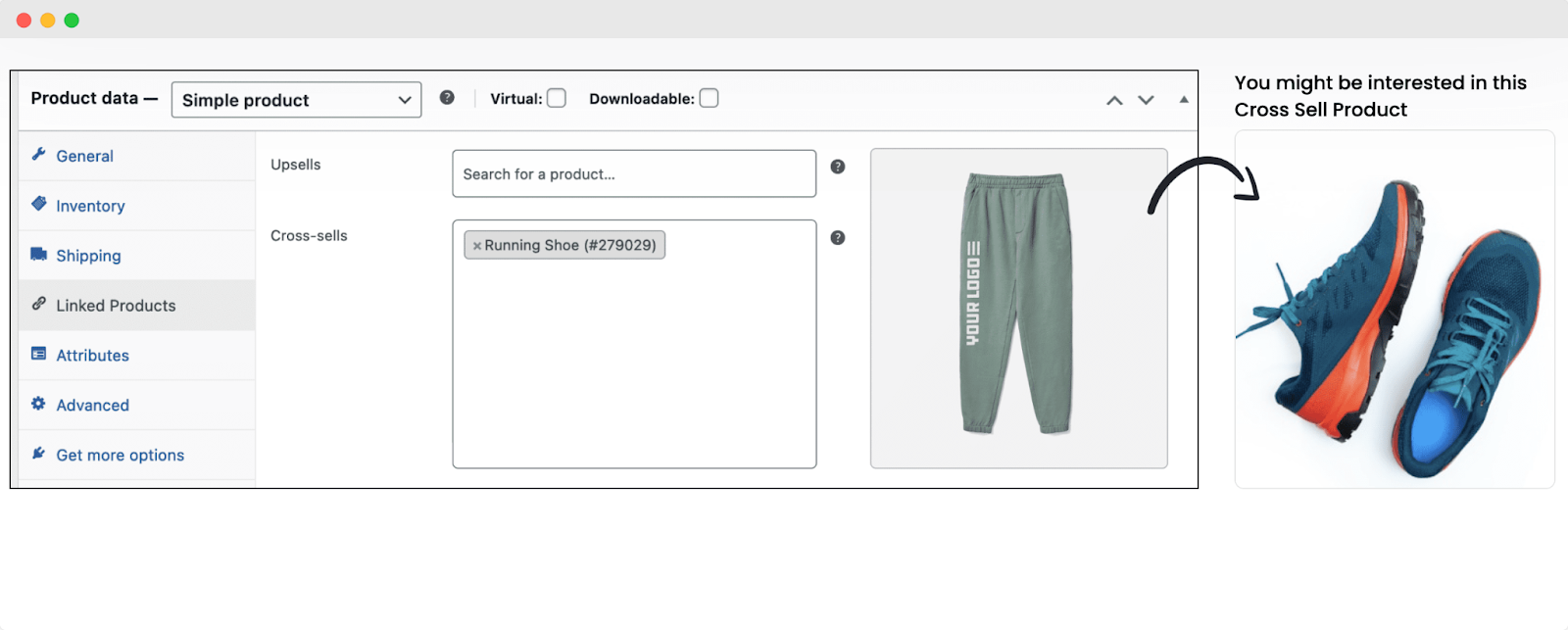
This Woo Cross Sells widget automatically displays cross-sell products on the cart page, product pages, or during checkout. By strategically placing these recommendations, you can increase the chances of customers discovering additional products they might be interested in, ultimately boosting your sales.
- WooCommerce Product Compare Widget
Comparison shopping is a common behavior among online shoppers. They often want to weigh the pros and cons of different products before making a decision. The Woo Product Compare widget allows customers to compare products side-by-side, making it easier for them to make informed decisions.
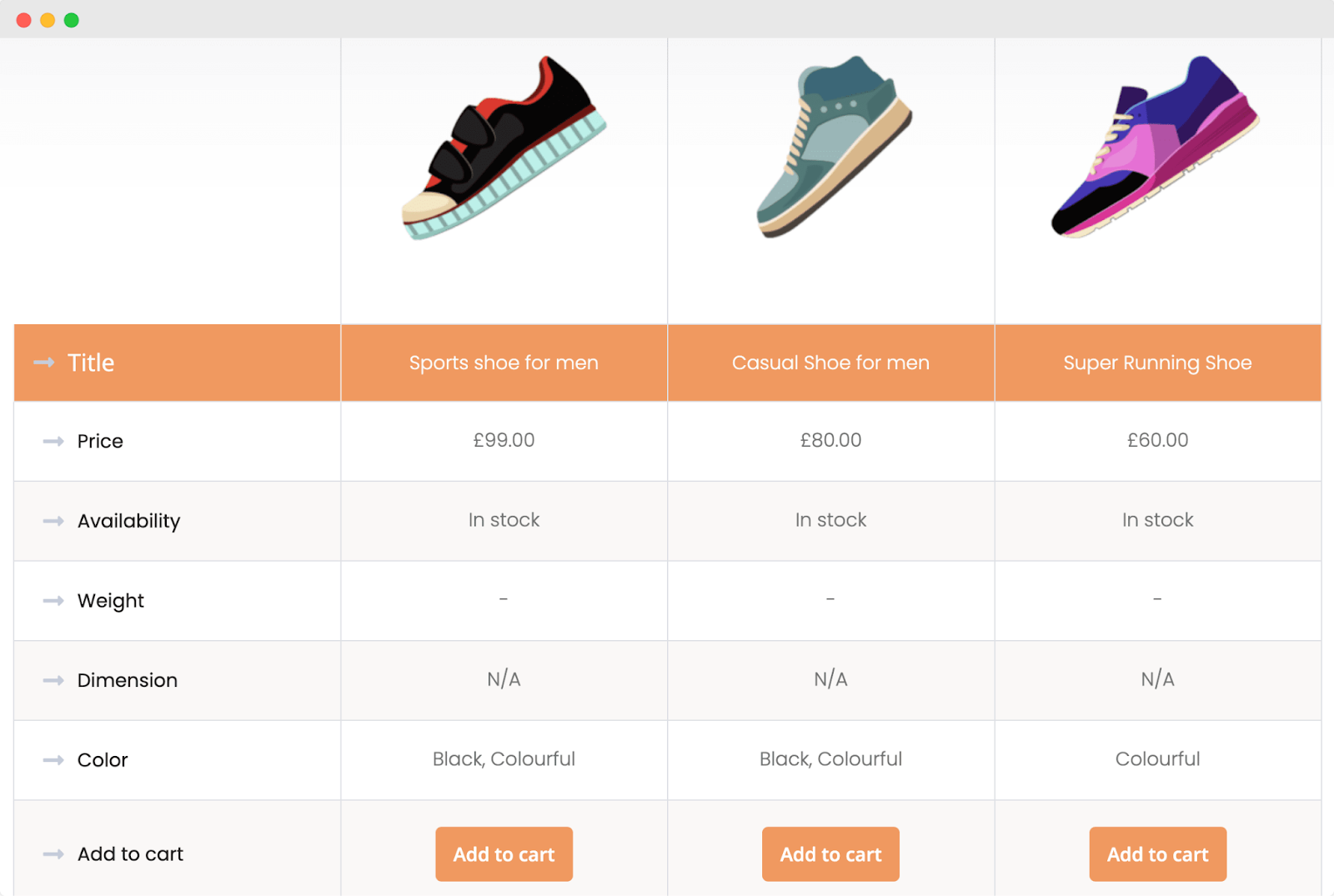
This widget is especially useful for stores that offer a wide range of similar products. By enabling product comparison, you can help customers quickly identify the best option for their needs, which can lead to higher satisfaction and fewer returns.
- WooCommerce Product Slider Widget
Product sliders are a great way to showcase multiple products in a limited space. The Woo Product Slider widget enables you to display your products in a dynamic, engaging slider that can capture the attention of your visitors.
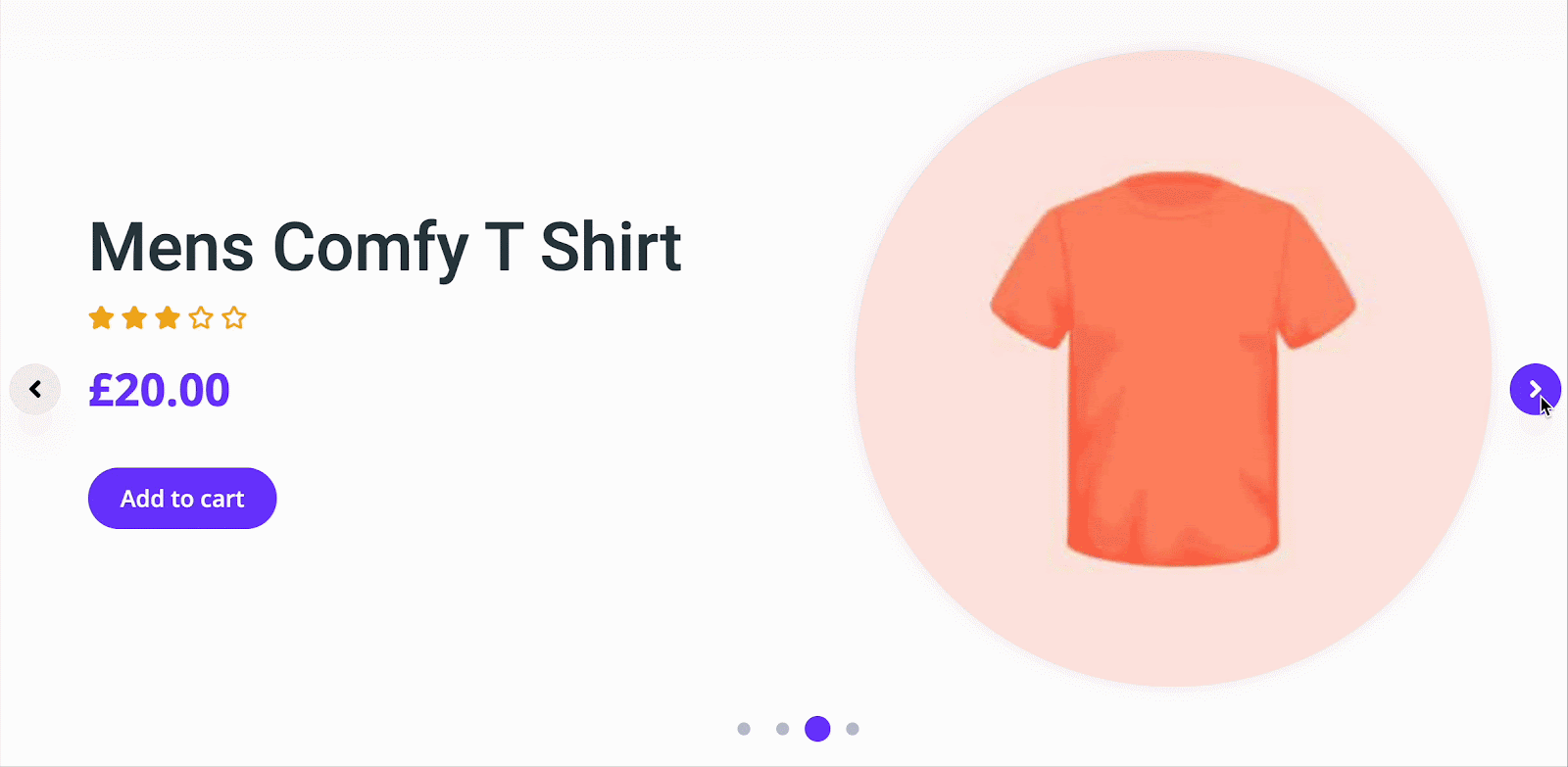
This widget is perfect for highlighting featured products, bestsellers, or new arrivals. You can customize the slider’s appearance to match your store’s design and choose from various navigation options to make it easy for customers to browse through your products.
- WooCommerce Account Dashboard
A dedicated account management area is essential for providing a good user experience on your WooCommerce store. The Woo Account Dashboard widget gives customers easy access to their account details, order history, and other important information.
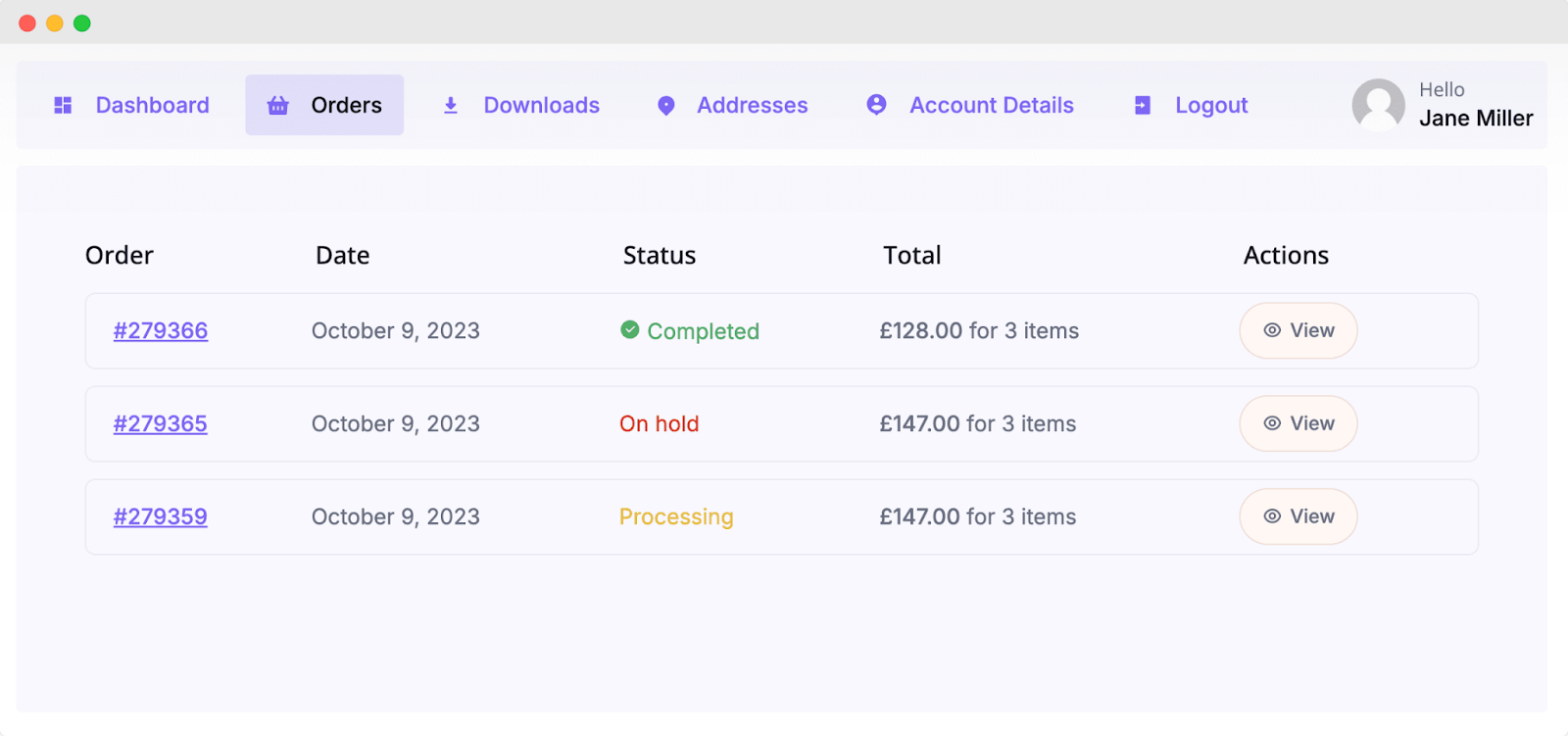
This widget allows you to customize the design of the account dashboard and add features like tabs, icons, and more. By providing a user-friendly account management area, you can improve customer satisfaction and make it easier for customers to manage their orders and account information.
- WooCommerce Thank You Widget
The post-purchase experience is just as important as the shopping experience itself. A customized thank you page can leave a lasting impression on your customers and encourage repeat business. The Woo Thank You widget allows you to create personalized thank you pages that enhance customer satisfaction.
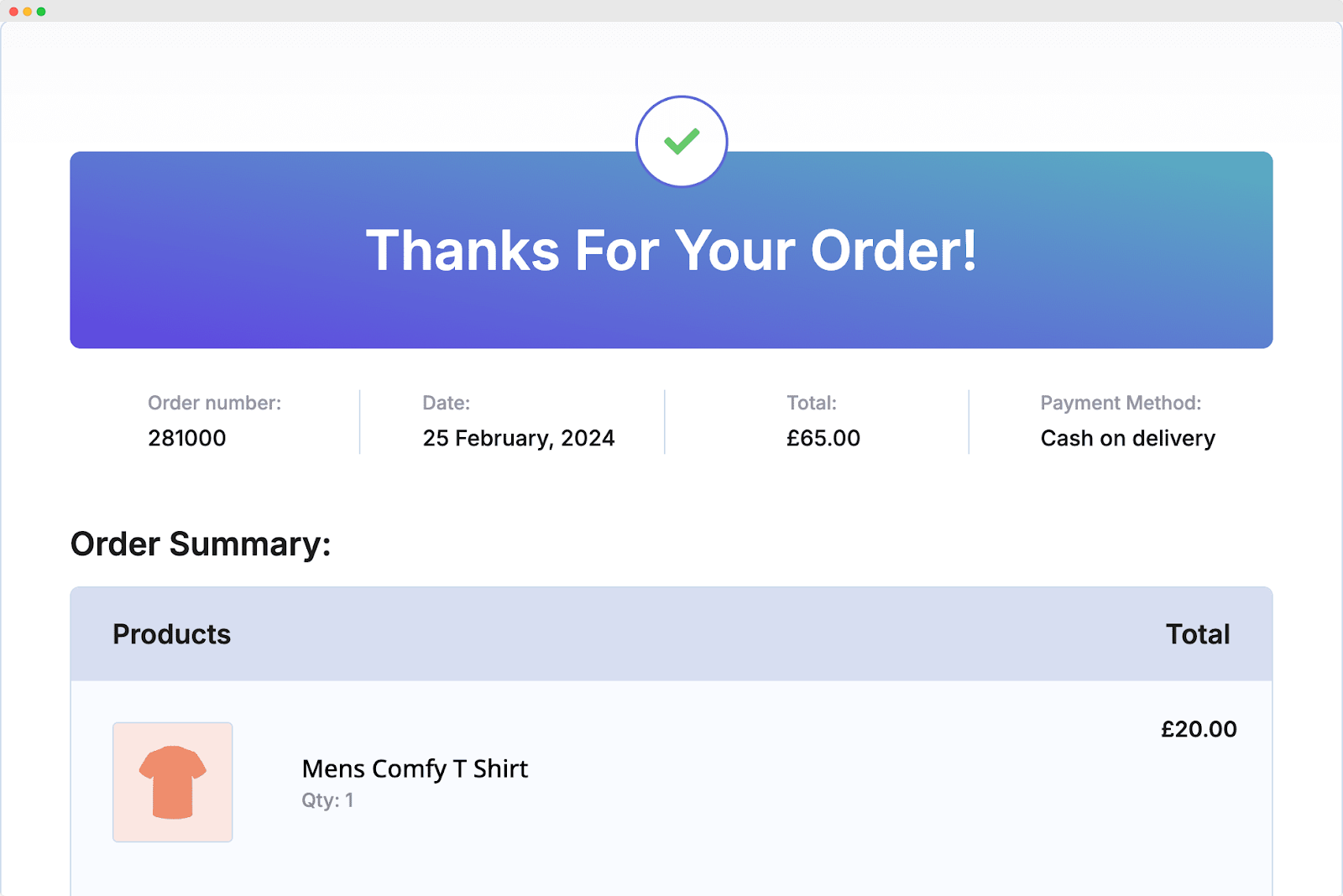
With this widget, you can display order details, suggest related products, offer discount codes for future purchases, and more. A well-designed thank you page not only shows appreciation to your customers but also provides opportunities for upselling and building customer loyalty.
Optimize WooCommerce Stores with Essential Addons
For WooCommerce store optimization, the widgets mentioned above can be very helpful. You can enhance your WooCommerce website which ensures a better shopping experience and performance. Let us find out how combining these widgets can help you enhance your WooCommerce website.
🎯 Improved User Experience: A smooth and intuitive user experience leads to higher customer satisfaction and repeat business. Widgets like Woo Checkout, Woo Cart and Woo Account Dashboard make it easier for customers to navigate your store, manage their accounts and complete their purchases.
🎯 Increased Sales: Widgets like Woo Cross-Sells, Woo Product Compare and Woo Product Slider help you promote products more effectively, leading to higher average order values and increased sales. By engagingly showcasing products and offering helpful features like product comparison, you can encourage customers to make more informed purchasing decisions.
🎯Enhanced Store Design: A well-designed store not only looks professional but also makes it easier for customers to find what they are looking for, which can lead to higher conversion rates. Widgets like Woo Product Carousel, Woo Product Grid and Woo Product Gallery allow you to create a visually appealing store that captures the attention of your visitors while leading to WooCommerce store page optimization.
🎯Better Customer Retention: By offering features like customized thank you pages and easy account management, you can encourage customers to return to your store and make additional purchases. Widgets like Woo Thank You and Woo Account Dashboard help you build customer loyalty by providing a personalized and satisfying post-purchase experience.
👉 Find the Perfect eCommerce Website Templates for Elementor
Thinking about what to look for in a complete eCommerce store? Read this blog for a comprehensive guide with amazing eCommerce store templates inside.
What to Look for in an eCommerce Website Template? [Top 7 Picks Included]
Create a High-Performing WooCommerce Store with Essential Addons
If you want to stay ahead in today’s competitive online marketplace, WooCommerce store optimization is crucial. Your store’s user experience should not be compromised rather the priority should be on optimizing the WooCommerce website in all possible ways. In Essential Addons for Elementor, you will get a range of powerful WooCommerce widgets. These widgets make it easier to create a professional, high-performing store. Whether you are looking to improve the checkout process, showcase your products in a visually appealing way, or enhance the overall user experience, Essential Addons can be the solution that you will need.
Was this blog useful for you? If you want to get more tips and guides to enhance your Elementor website, subscribe to our blogs. To stay connected with the Essential Addons community, join our Facebook Group.




