Have you ever wondered why your website feels sluggish despite all efforts to make it user-friendly? The problem can often be the size of the images you have uploaded. Using high-resolution images can cause your website to load slowly, which can negatively affect user experience and search engine rankings. This is where WordPress image optimizer plugins come into play, ensuring your site remains swift and visually appealing.
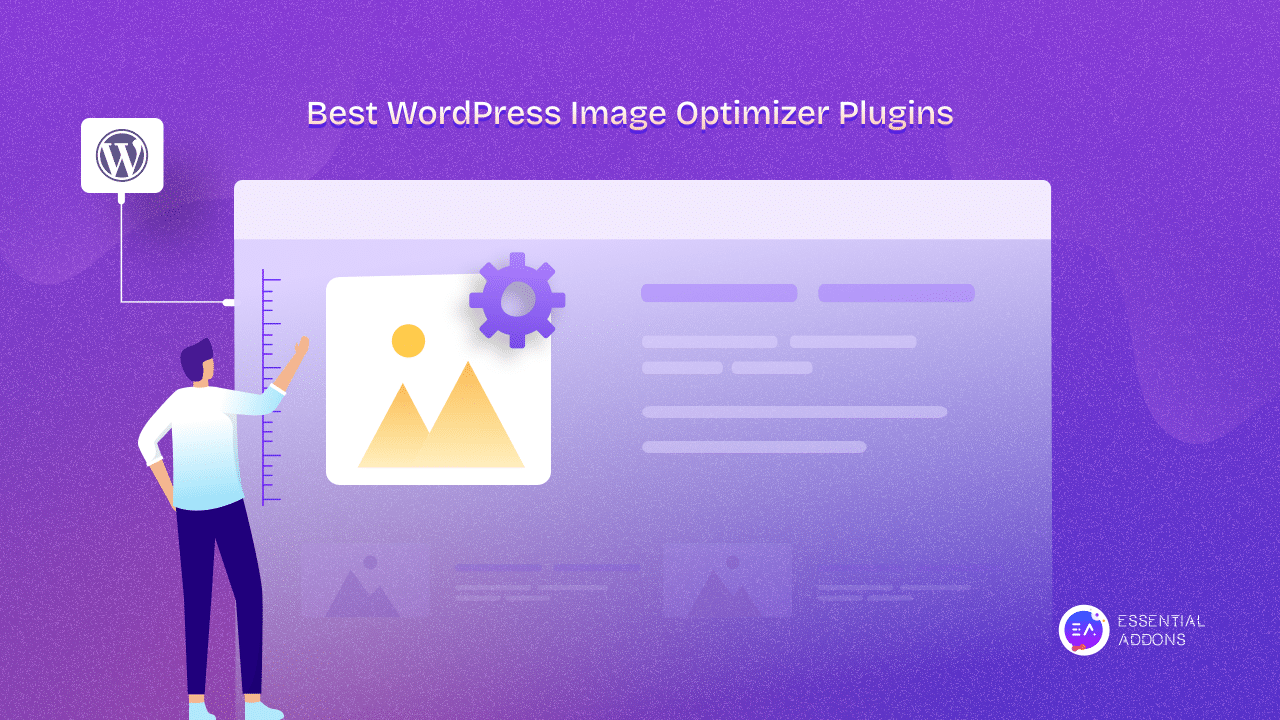
Today, we will discuss the Top 5 WordPress Image Optimizer Plugins for your site so that image optimization becomes much easier and you can manage them efficiently. So, without further delay, let us jump in and find the best image optimization plugin for your WordPress site.
Top 5 Best WordPress Image Optimizer Plugins for Your Site – Compared
Many plugins are available to optimize images for your WordPress site. Here, we will talk about the top 5 image Optimizer plugins that you can use to make your site faster.
1. WP Rocket
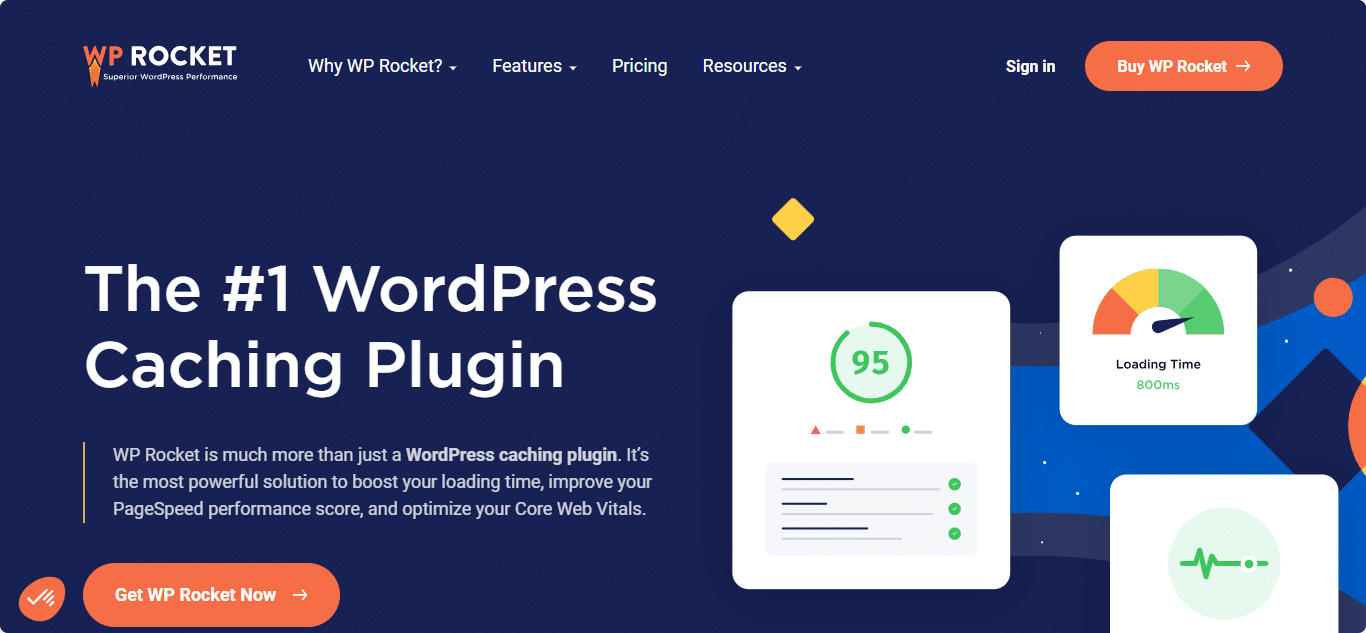
WP Rocket is not just a simple image optimization plugin. Launched in 2013, WP Rocket has quickly become one of the most popular caching and performance optimization plugins for WordPress.
It is not only an image optimizer plugin but a comprehensive performance optimization tool that includes image optimization as part of its feature set. It offers lazy loading, whereby images are only loaded when they are about to enter the browser’s viewport. This plugin reduces initial page load time, improves performance scores, and enhances the user experience. WP Rocket also integrates with other image optimization tools, like Imagify, for compressing and optimizing images further.
Key Features of WPRocket
- WP Rocket automatically creates a cache for your website, significantly improving load times for repeat visitors.
- It delays the loading of images, videos, and iframes until they are about to enter the viewport, which can help reduce initial page load times.
- Offers easy database optimization to clean up unnecessary data like post revisions, drafts, and comments to improve website performance.
How About the Pricing of WP Rocket?
This image optimizer plugin starts at $49 per year for 1 website, with plans available for 3 websites at $99 per year and unlimited websites at $249 per year.
Pros:
- Comprehensive performance optimization.
- Easy to set up with minimal configuration needed.
- Improves website loading speed significantly.
Cons:
- A premium plugin with no free version is available.
- Image optimization is part of a broader package, which might be more than some users need.
2. Elementor Image Optimizer
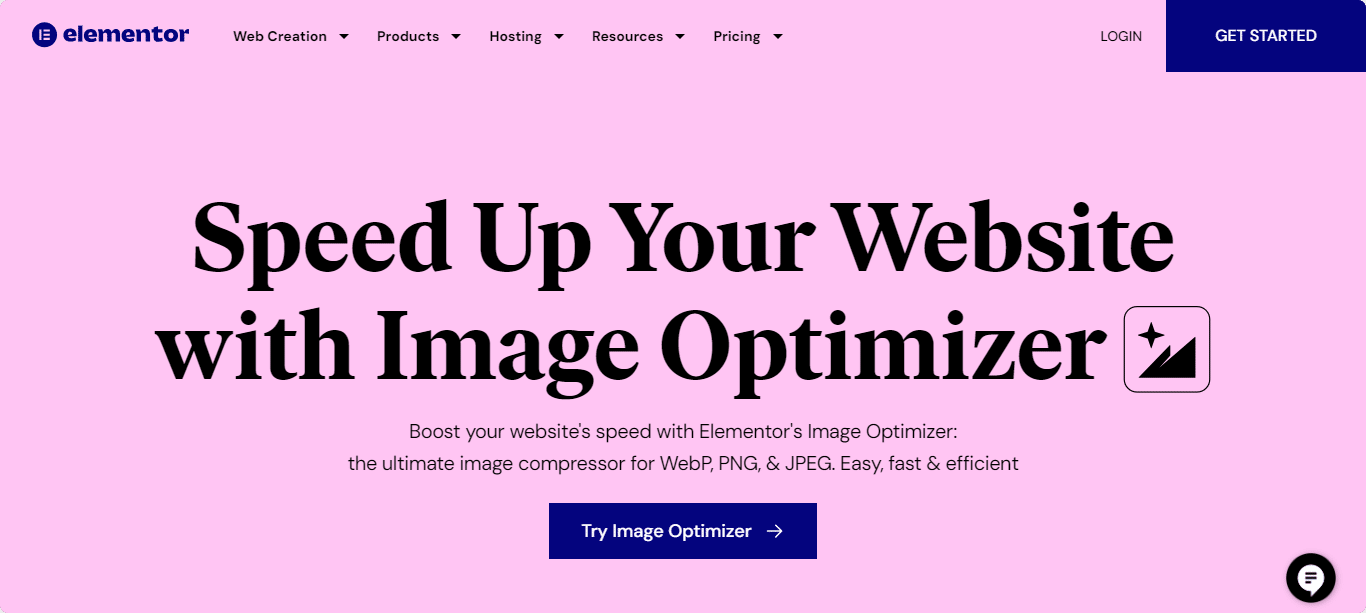
Elementor is known for its powerful drag-and-drop page builder. Part of the popular Elementor page builder, this image optimizer plugin is designed to optimize images seamlessly on any WordPress website, regardless of whether Elementor is used
It offers on-the-fly image optimization that optimizes images upon upload, ensuring they’re perfectly sized and compressed for web use without any need for manual intervention. This is a great option for users who already utilize Elementor for their site design, providing a streamlined workflow from design to optimization.
Key Features of the Elementor Image Optimizer Plugin
- This image optimizer is a stand-alone plugin and can optimize images in all WordPress websites, ensuring seamless design and optimization processes.
- Automatically optimize images upon upload without the need for manual intervention, preserving image quality while reducing file size.
- Supports converting images to WebP format, a modern format that provides superior lossless and lossy compression for web images.
Is it Affordable?
Part of Elementor Pro, starting at $49 per year for 1 site, with higher-tier plans for more sites and additional features (up to $999 per year for 1000 sites).
Pros:
- Seamless integration with Elementor.
- Can be used on any WordPress website, even without the need for Elementor at all.
- There is no need for additional plugins if you are already using Elementor.
- Efficient automatic optimization.
Cons:
- Limited customization options for advanced users.
3. LiteSpeed Cache
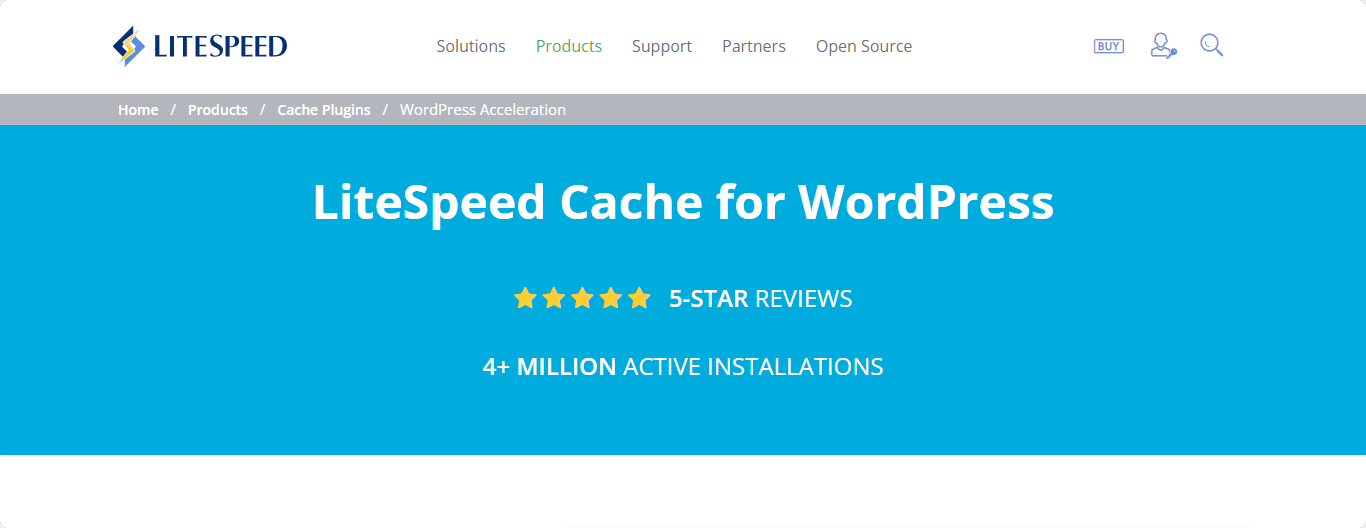
LiteSpeed Cache is a free and open-source WordPress image optimizer plugin. It was developed by LiteSpeed Technologies and the LiteSpeed Cache plugin is part of a suite of products designed to integrate with their LiteSpeed Web Server.
The LiteSpeed ache is more than just a caching solution. It includes an image optimization feature that can compress and optimize your images in real-time. It supports popular image formats, including WebP, and offers bulk optimization options. It is specifically designed to work with websites hosted on LiteSpeed servers, ensuring maximum compatibility and performance gains.
Key Features LiteSpeed Cache
- LiteSpeed Cache utilizes server-level cache, which is faster and more efficient than PHP-level caching provided by most other caching plugins.
- Includes an image optimization feature that can reduce image sizes on the fly without sacrificing quality, with support for WebP conversion.
- Automatically generates and loads critical CSS first, ensuring above-the-fold content is styled and visible to users as quickly as possible, improving perceived load times.
How Much Do They Charge?
The plugin is free, but utilizing its full capabilities requires hosting on a LiteSpeed server, which may affect hosting costs.
Pros:
- Deep integration with LiteSpeed servers for maximum performance.
- Comprehensive optimization features beyond just images.
Cons:
- Functionality is limited if not hosted on a LiteSpeed server.
- It can be complex to configure for beginners.
4. NitroPack
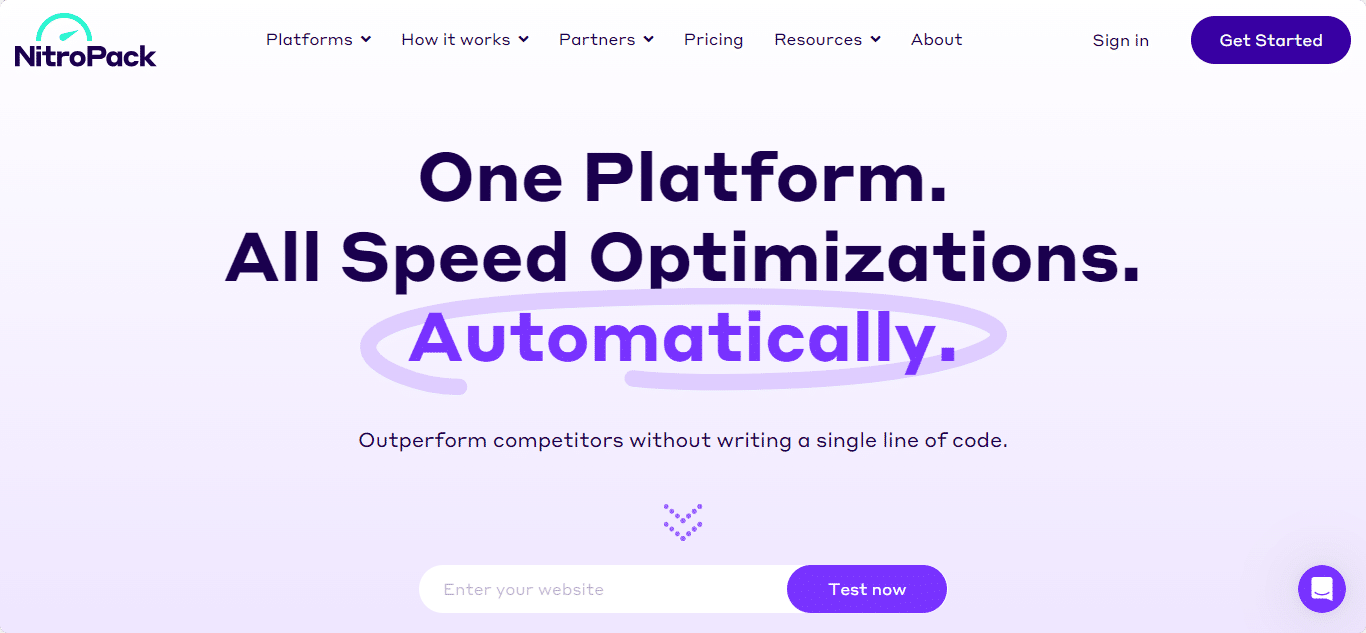
NitroPack is a complete image optimization plugin that aims to significantly improve your site’s loading times. It combines various optimization techniques, including image optimization, code minification, and lazy loading. NitroPack is unique because it offers a cloud-based optimization process, reducing the load on your server and ensuring fast delivery across the globe.
Key Features of NitroPack
- This image optimizer plugin offers a unique all-in-one approach to website optimization, combining caching, image optimization, and CDN services to improve site speed dramatically.
- Unlike most plugins that work on your server, NitroPack optimizes your website from the cloud, reducing the load on your server and ensuring consistent performance improvements.
- It applies advanced techniques such as HTML, CSS, and JavaScript minification and compression, along with lazy loading and DNS prefetching to enhance website loading speed.
Prices: They Charge for this Plugin
This image optimizer plugin offers a free plan with limited page views; paid plans start at $17.50 per month (billed annually) for up to 25,000 page views, with several tiers up to custom pricing for high-traffic sites.
Pros:
- All-in-one optimization solution.
- Easy to Setup
- Offers CDN services for even faster content delivery.
Cons:
- A monthly subscription model can be costly for high-traffic sites.
5. Optimole
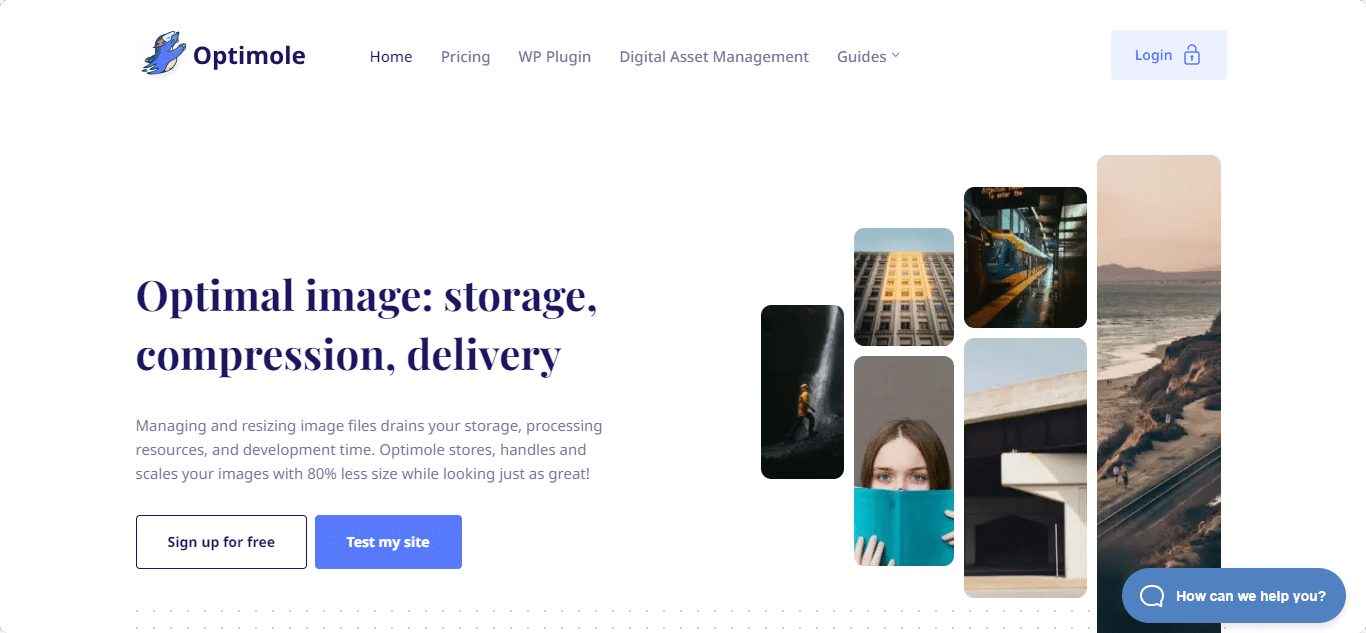
Optimole takes a cloud-based approach to the image optimizer plugin that automatically resizes and compresses images based on the visitor’s screen size and device. This ensures that images are always delivered at the optimal size, reducing unnecessary data transfer and speeding up loading times. Optimole also uses a global CDN, improving load times for visitors from different locations.
Key Features of Optimole
- Optimole processes and serves images via a cloud service, reducing the load on your server and ensuring fast delivery of optimized images across the globe.
- Images are optimized in real-time based on the visitor’s viewport and device, ensuring that only perfectly sized images are delivered to each user.
- Offers the ability to add watermarks to your images directly through the plugin, helping protect your images from unauthorized use without additional software.
How Much Do You Have To Spend on This?
Has a free plan for small sites; premium plans start at $22.52 per month (billed annually) for up to 25,000 monthly visits, with additional tiers for higher traffic volumes.
Pros:
- Dynamic optimization based on the user’s device.
- Uses CDN for faster global delivery.
- Offers lazy loading and automatic image format conversion.
Cons:
- The free plan has limitations on bandwidth and optimization features.
How does Image Optimization Affect a Website’s SEO?
Image optimization for WordPress Sites plays a significant role in your website’s SEO for several reasons, especially if your site heavily relies on images. Here are the key ways it impacts SEO:
- Page Load Time: One of the biggest impacts of image optimization is on page speed. Search engines, like Google, prioritize sites that load quickly. Large, unoptimized images can slow down your site, negatively affecting your SEO rankings. Faster loading times improve user experience, a factor search engines consider.
- Mobile Friendliness: With the increasing use of mobile devices for internet browsing, your site must perform well on these devices. Optimized images consume less data and load faster on mobile networks, contributing to better mobile user experience and higher mobile search rankings.
- Image Search Ranking: Properly optimized images (through relevant file names, alt attributes, and image titles) are more likely to rank in image search results. This can increase your site’s visibility and direct more traffic to your site.
- User Engagement: Images optimized for web use can enhance user engagement by loading faster and fitting well within the content’s layout on various devices. This can reduce bounce rates and improve the chances of users interacting with your content, which search engines see as a positive signal.
Elevate Your Website’s Performance: Choose the Right WordPress Image Optimizer Today
Creating visually engaging websites without compromising performance has become an important aspect of web design, where images play a significant role. They are vital for making websites appealing but, when not optimized, can significantly slow down your site. Depending on your website’s specific needs—you can find an image optimizer plugin that would fit your requirements perfectly. Choosing the right image optimizer for the WordPress plugin ensures your WordPress site remains stunning and performs excellently across all devices.
Did you find this article helpful? Don’t keep them to yourself – share them with your friends and family! and make sure to subscribe to our blog to get a regular dose of expert knowledge on different things and join our Facebook community to stay updated.




