Do you want to perform a complete WordPress security audit and keep your website secure? If yes, then dive right into this blog to learn the ins and outs of a properly done website security audit that will not only help you identify issues on your site but also help to correct them. Today, we are going to guide you all the way through auditing your WordPress website effortlessly. Without further ado, let’s get started.

WordPress Security Audit: Why Should You Have A Checklist
In this fast-paced digital world, maintaining digital security is a challenging issue when it comes to running a website. If you have a WordPress website and check the signals for security breaches, we can call it a WordPress security audit. Performing security checks helps to find any suspicious activity on your website phishing links or malicious code.
The security audit process is not just a single-time thing. You have to repeat the process in a regular interval. Having a security checklist can help you to follow the whole process smoothly without making any mistakes.
Why Should You Perform WordPress Security Audits
You may have heard the saying “Prevention is better than cure” many times. Well, the same goes for the security audit for your WordPress websites as well. If you take precautions and fix the security issues from your site, it can save your data, resources, and time for sure. Therefore, at least once a quarter of the year, you should perform a security audit on your website.
In addition to that, if you see any following activities on your website, you should immediately perform a website security audit.
- If you see any suspicious activity on your website.
- If your website suddenly becomes slow
- If you see any suspicious new account
- If you get forgotten password requests
- If you see uninformed login attempts
- If you see any unknown links on your website
Checklist For WordPress Security Audit For 2023
If you don’t want to keep your website safe from any kind of security breach, you need to constantly monitor your website. Now, explore the checklist of security audits in WordPress and save it for future reference.
1. Update WordPress Core, Plugins & Themes
If you think about the security of your website, regularly updating your WordPress versions whenever a new one is released should be extremely important for you. With every new update, WordPress core, plugins, and themes fix security loopholes, add new features, and enhance performance. Therefore, you have to keep everything updated on your website. Once a new update comes, WordPress will notify you on the dashboard. So, you can easily update from the admin area.
2. Check Your User Accounts
Once you have updated your WordPress core version and related plugins to the latest version, now you have to check the users from your site’s dashboard. Keep an eye out for any suspicious account there, if you find any unknown account you should remove it immediately and take necessary actions afterward. Also, we highly recommend you change your passwords to secure your account.
3. Run A Full Security Scan
In the next step, you have to watch out for security vulnerabilities. If your website contains any malware or malicious codes you need to remove them as early as possible. For WordPress, you can find a lot of security scanner plugins like Wordfence to perform a full security scan and remove this malware.
4. Remove Outdated Or Vulnerable Plugins
Outdated and vulnerable plugins can be a major security threat to your website. Therefore, while performing a security check for your WordPress website, you should remove the plugins that are no longer supported by the authors.
In addition to that, if you have any plugins with vulnerabilities you should remove them immediately from your website. You can also keep an eye on popular cyber security news websites like The Hacker News to stay updated with the latest security updates.
5. Remove Spam Comments
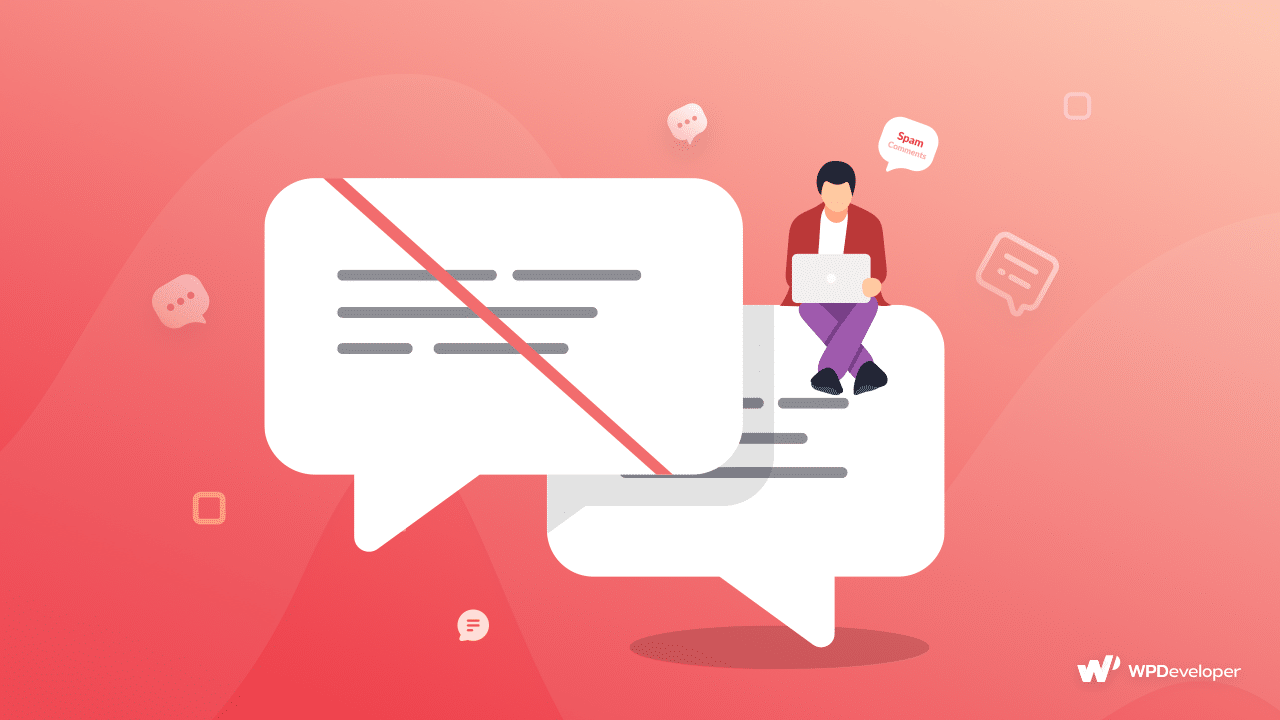
Spam comments can steal your website visitors and drive them to questionable websites. While you are auditing your website for security reasons, you should scan for spam comments. If you find any spam comments on your website, you should remove them immediately. In addition to that, you can use plugins like Disable Comments to prevent spam comments on your website.
6. Use A Real-Time User Activity Tracker
When we are talking about security audits, you can also monitor your user activities and keep an eye on specious activities. In WordPress, you can easily check your user activity in real-time thanks to plugins like WP Security Audit Log at ease. With these plugins, you can easily monitor what changes have been made to your website and take immediate action if necessary. In this way, you can easily find out the malicious activity on your website in real-time.
Bonus: 5 Biggest Cyber Security Mistakes And How To Avoid Them
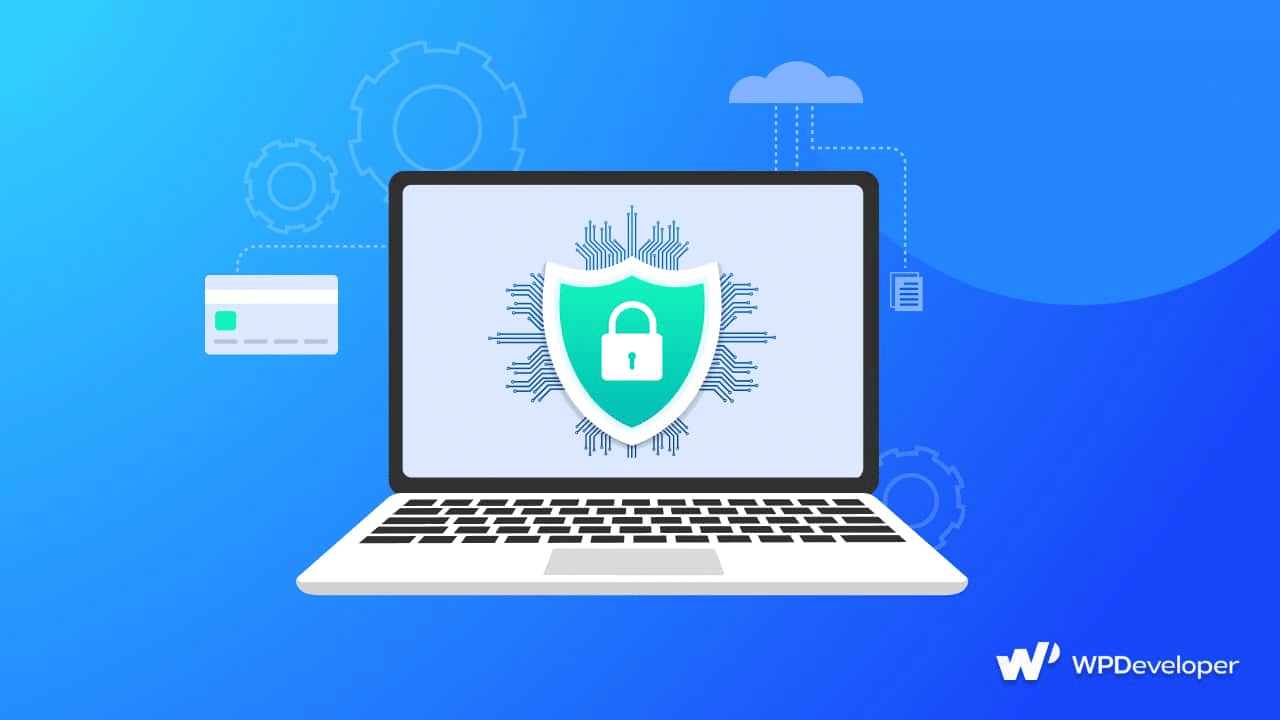
Are you looking for some tips on enhancing your cyber security? Well, we have a valuable blog for you that you can read. From this blog, you can gather the knowledge of enhancing cyber security and implement it in your daily life. Now, check out our blog on the 5 biggest cybersecurity mistakes and learn how you can easily avoid them.
Secure Your WordPress Website Today
When you have a website, you must ensure its security to keep yourself away from hackers. With a regular WordPress security audit, you can make your website more secure and safe. So, now that you have a checklist for auditing your website, we hope you will perform security audits regularly.
Did you find this blog helpful? If you do, please subscribe to our blog for more WordPress and Elementor-related tips and tricks. Also, don’t forget to join our Facebook community and share your thoughts.




