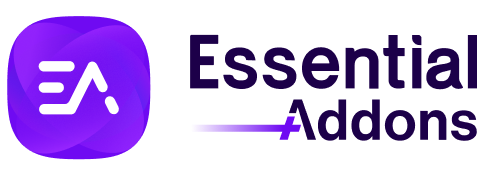Do you want to make your business sustainable by improving relationships with customers? If your website is WordPress built, then try WordPress CRM plugins & start managing your customer relationships directly from your dashboard. Let’s find out which WordPress CRM plugins are the best for you.
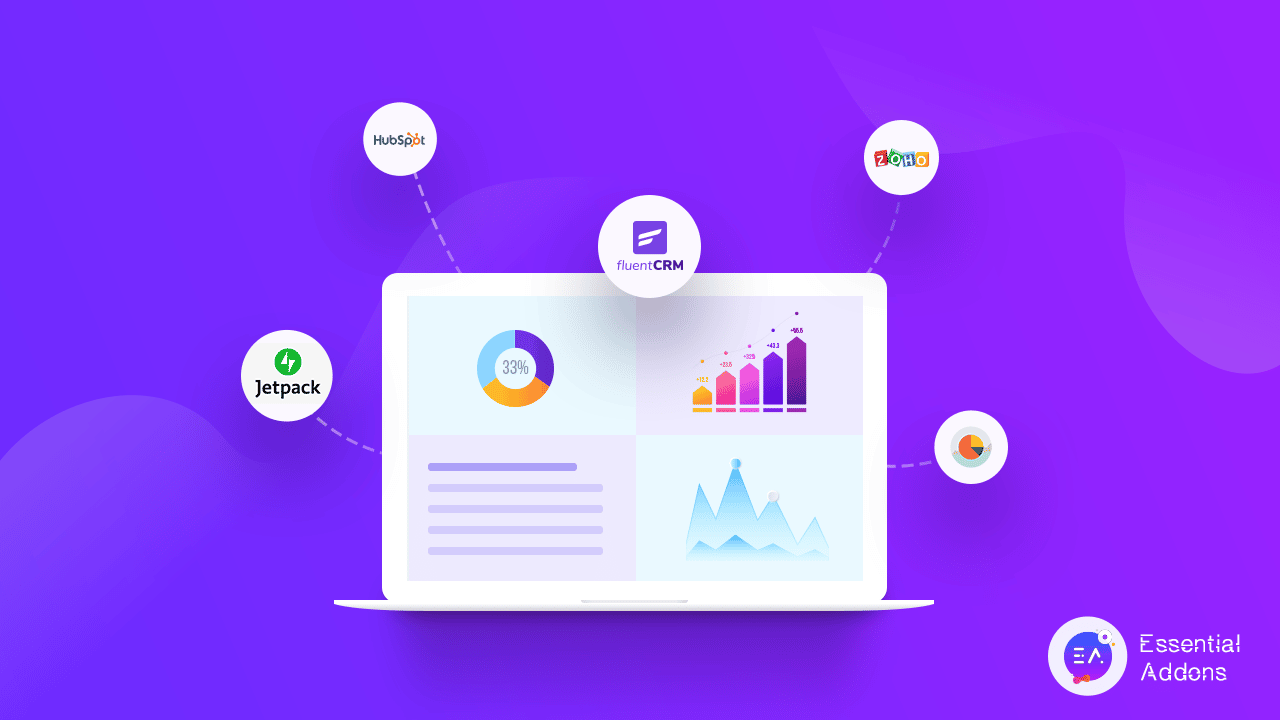
When you are using a CRM solution for your business, you can collect and maintain related customer data; that will allow you to find the key opportunities and look for ways to enhance your customer experience.
Why Should You Go For WordPress CRM Plugins?
The full form of CRM is Customer Relationship Management. This solution was introduced for business professionals to manage their business more efficiently and effectively. CRM solutions will help you with contact management, marketing campaigns, and multiple platform integrations to create communication bridges with your customers and maintain them fruitfully.
In fact, research from HubSpot has shown that when a business uses any CRM solution, their sales may increase by 29%.
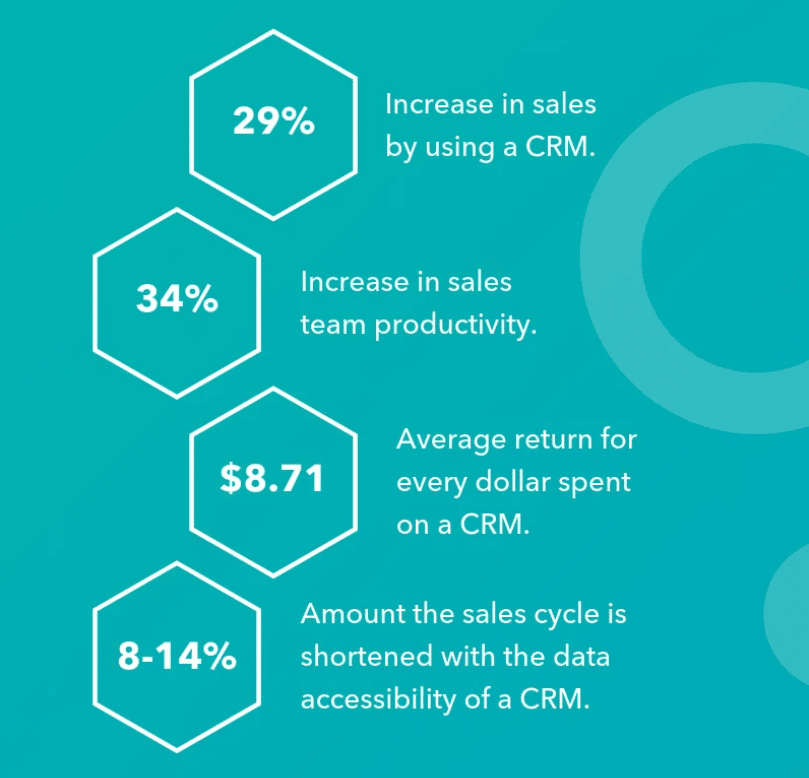
What To Check Before Choosing The Best CRM Plugins
For WordPress users, there are tons of popular, advanced WordPress CRM plugins available to help with your business growth. But before you can choose the best WordPress CRM plugin for you, here are some features you should keep in mind.
Able To Manage All Of Your Contacts Easily
One of the main purposes of using CRM is for collecting potential and present customer contacts in detail, segmenting them, organizing them, and managing them.
So that you can convert potential customers into your regular customers and maintain relationships with them for a lifetime. Contact management is a vital feature of CRM. When you are looking for the best CRM plugin, make sure you can manage your contacts efficiently with the plugin.
Integrated Marketing Automation Tools
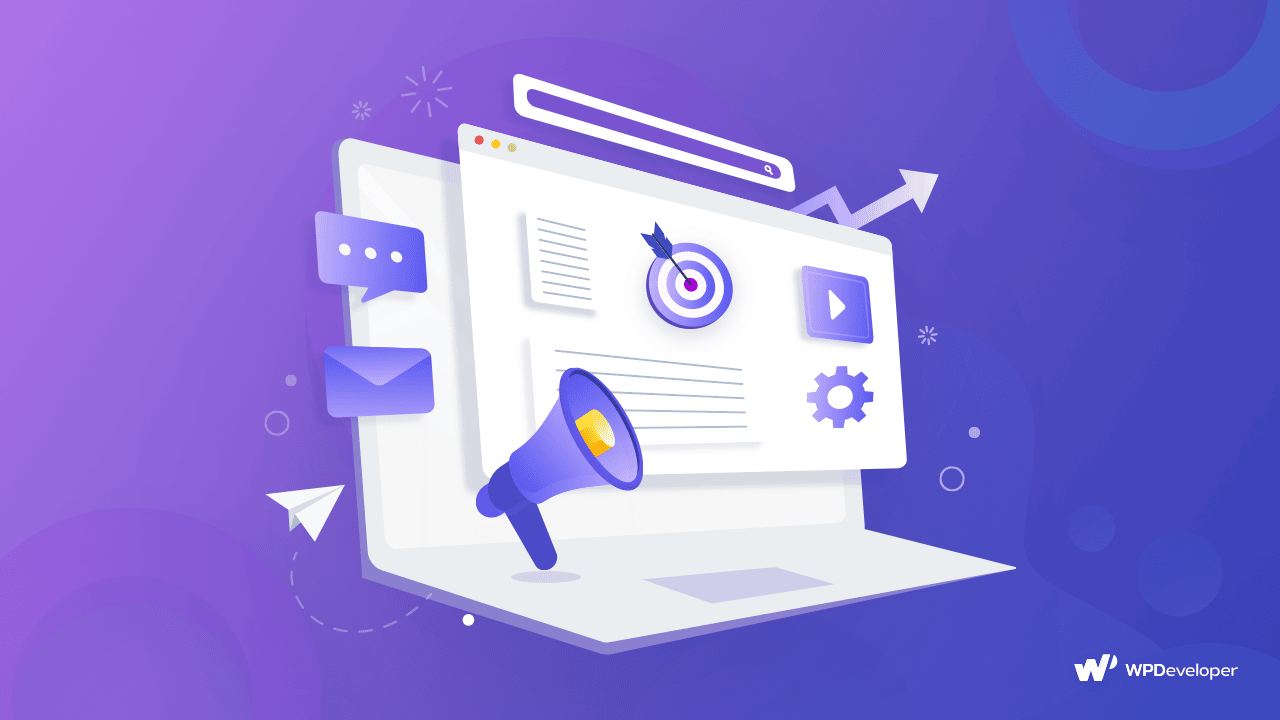
To reach your potential customers and sustain present customers you need to communicate with them, try to find their pain point, and build relationships with them.
To do these tasks, you will need marketing automation platforms that provide tools like a live chatbot, email campaigns, analyzing tools to measure campaign performances, and so on. Make sure your CRM has all of these important marketing tools.
Seamless Integration With Multiple Platforms
When you are using a WordPress CRM solution on your website, you want it to be compatible with other WordPress plugins too. For example, you might have to check that your CRM plugin is compatible with page builders like Gutenberg or Elementor. For marketing purposes, you will need to integrate Zapier, Mailchimp, and so on. Don’t forget to check the platform integration list of your CRM plugin.
Able To Analyze Performance
You not only want to run marketing campaigns, you want to measure the success rate of your campaigns too. You want to find a way to improve your campaign performances, check out whether your tactics are working properly or not.
So when you are planning to activate any WordPress CRM plugin, check out if it has any feature of analytics on it or not.
5 Best WordPress CRM Plugins Worth Checking Out
Here we have listed down the best WordPress CRM plugins and their features in brief. So that you will get a clear idea in picking the best one among other WordPress CRM plugins.
HubSpot CRM: Most Popular WordPress CRM Solution
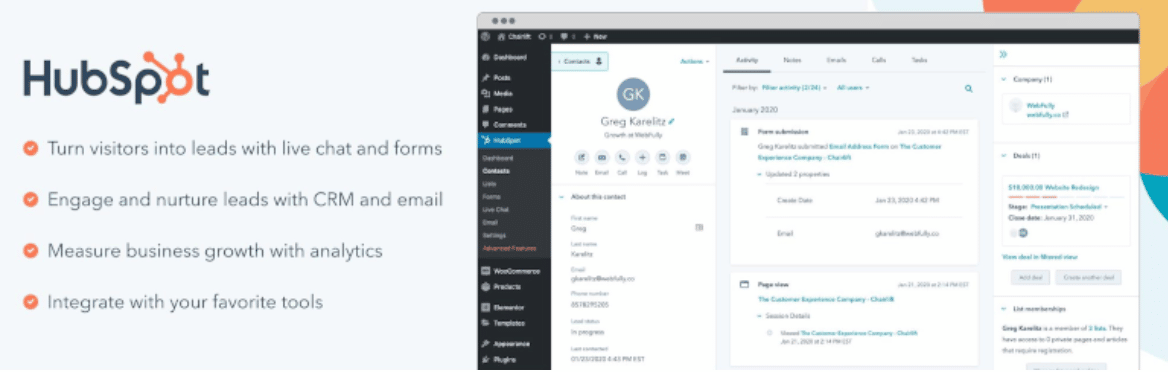
As a CRM tool, HubSpot is a renowned SaaS solution. In the WordPress plugin version, they keep all the same features, so you can use this plugin to nurture your leads, organize them, keep track and convert them. HubSpot CRM will take a few minutes to activate on your dashboard. You can manage our customers efficiently with this plugin.
With the free version of HubSpot CRM, you will get almost all the essential features for your company. Let’s check out what you can do with their plugin version.
Manage Your Contacts Efficiently And With Ease
HubSpot CRM has all the essential features of content management. You will get a dashboard to keep track of contacts, change their status, set goals and so on. It will create a live page view for each contact, from there you can communicate with them easily.
Have Access To Advanced Marketing Automation Tools
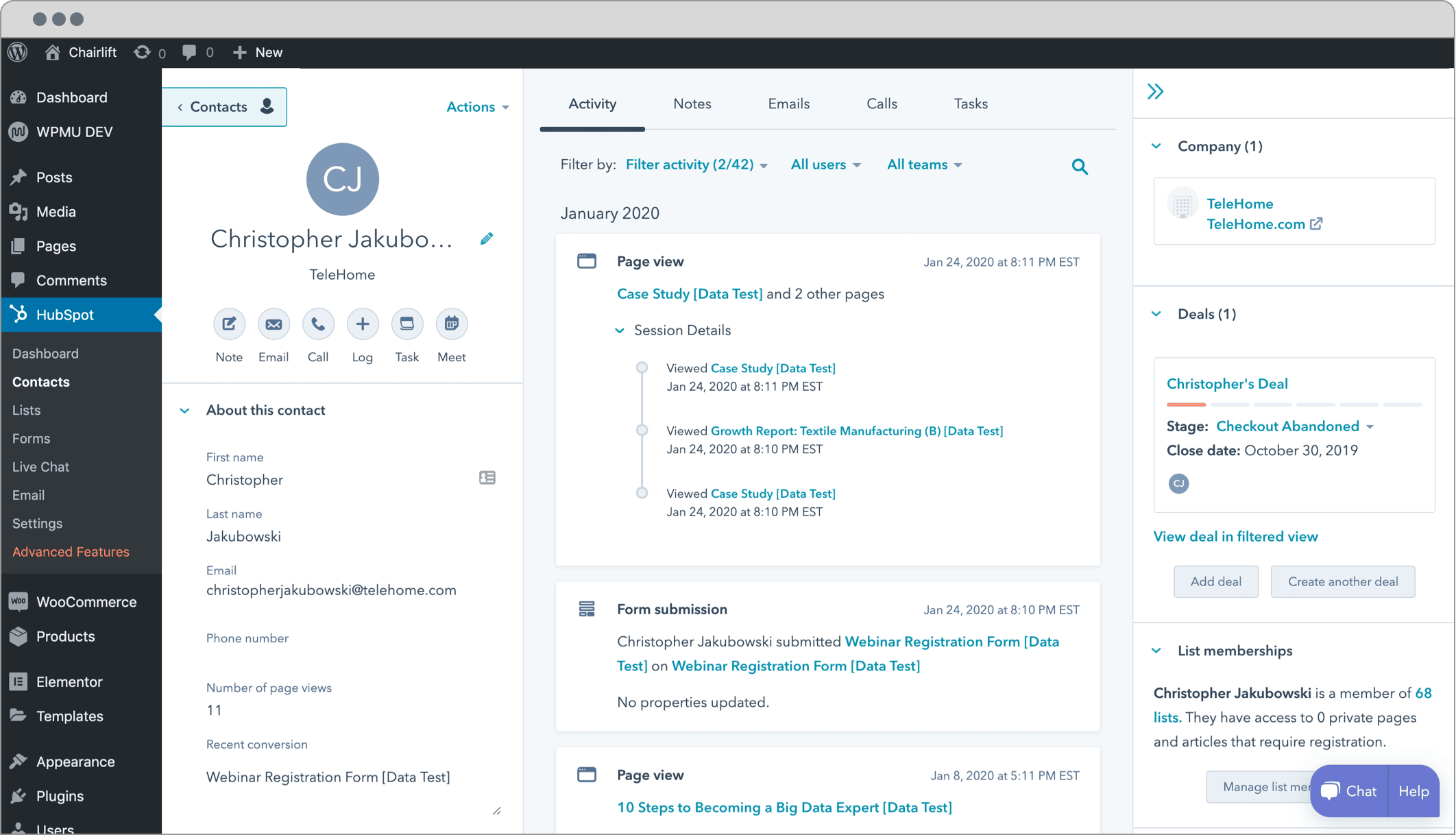
You will have a separate page to integrate and manage your marketing tools and will be able to utilize them properly. You will get drag and drop email builder with the plugin and 20+ email templates for email campaigns. You can run A/B testing for your email campaigns easily. You can also integrate live chat and chatbots to chat instantly with customers.
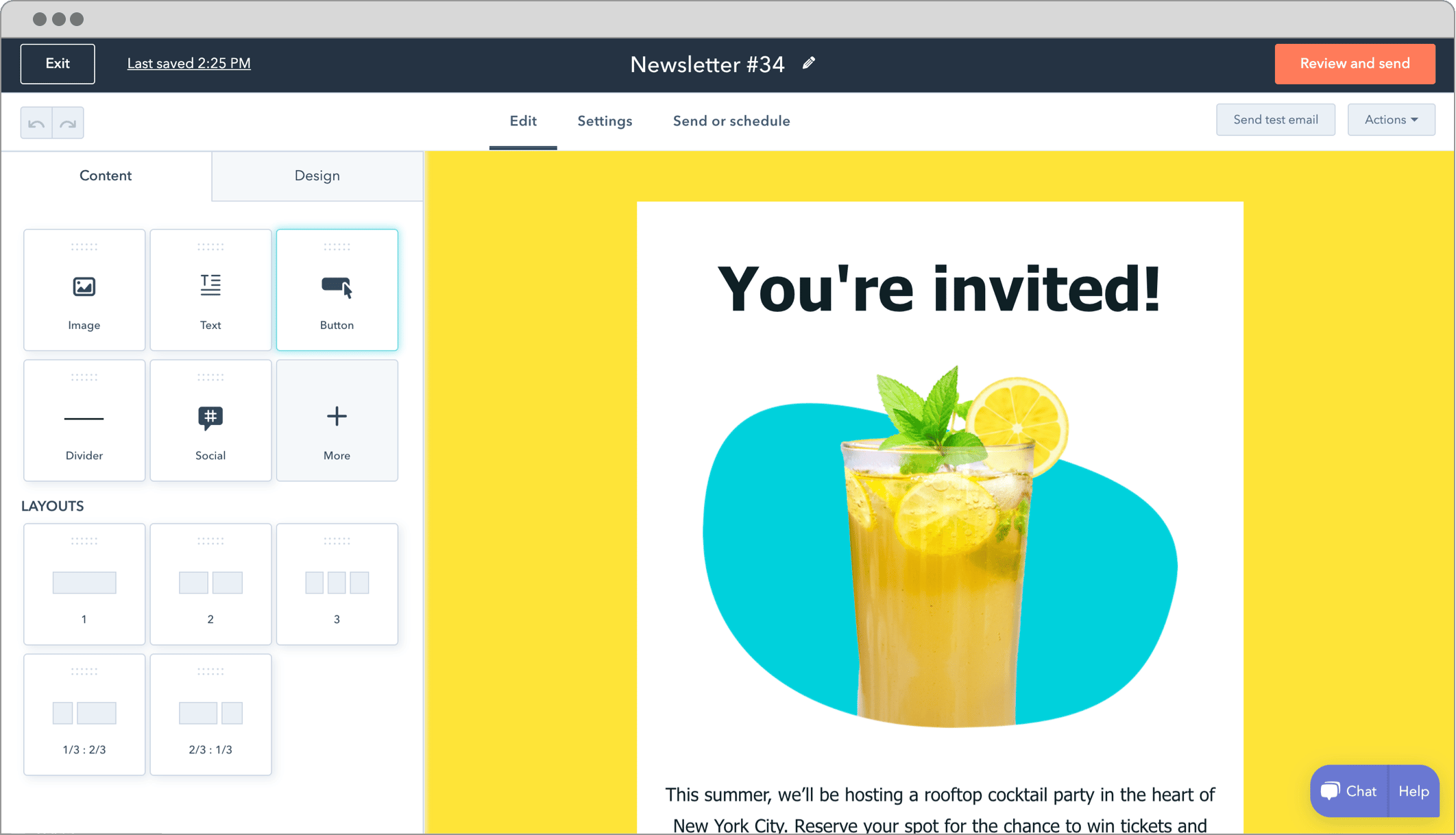
Measure Campaign Performance With Insightful Analytics
HubSpot plugin offers you built-in analytics on your dashboard. At a glance, you can check out how your campaigns are performing, and take steps for future campaigns. You can track down every detail like how your forms and popups are performing, how much instant chatting is affecting your sales, etc.
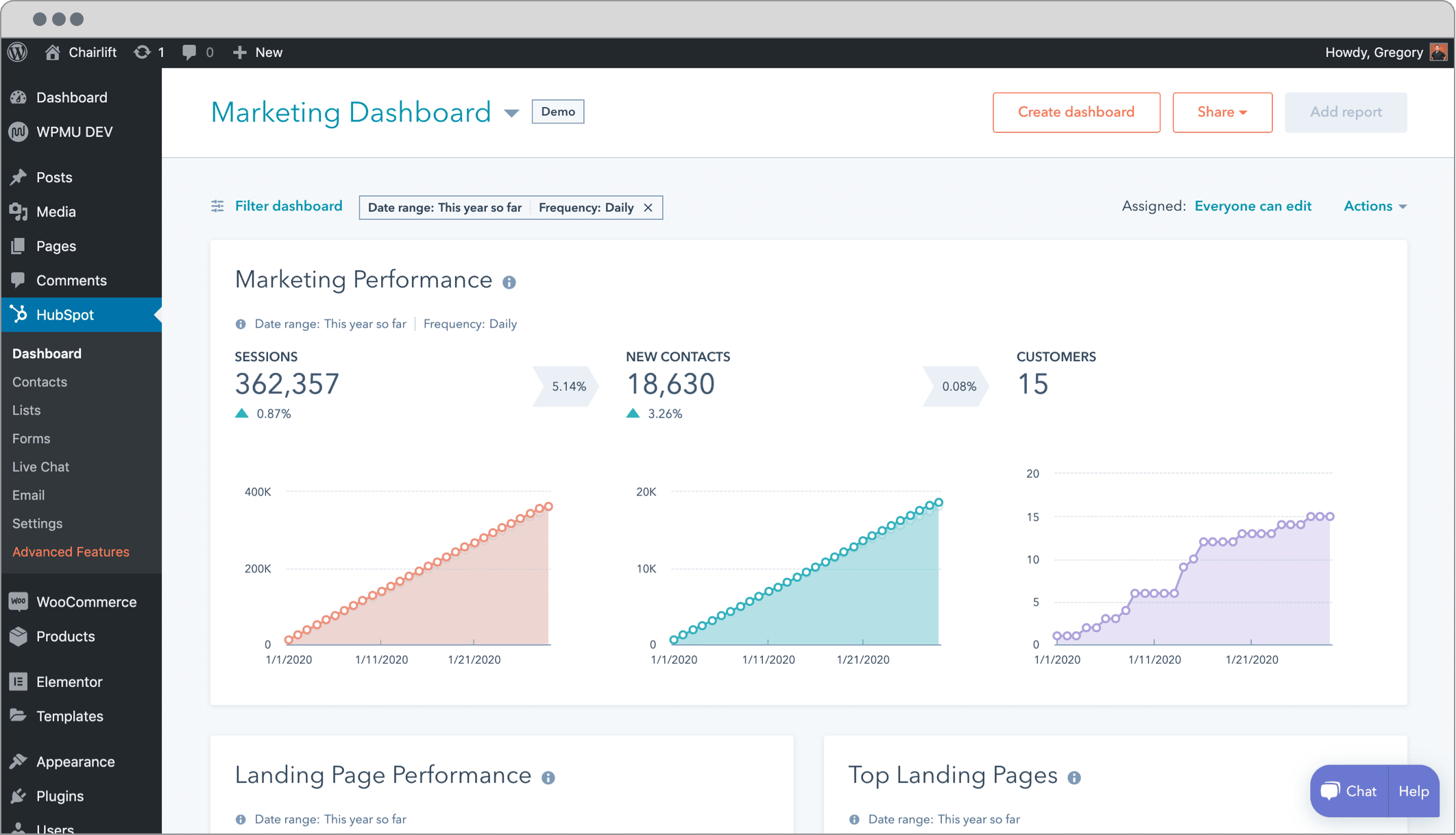
Integrate All Of Your Important Platforms With HubSpot CRM
You can integrate more than 400+ platforms with your HubSpot CRM plugin. You can integrate analytical, marketing, payments, forms, social media, etc platforms. These integrations will make your CRM more resourceful and easily manageable.
As you can see, with HubSpot CRM plugin you can manage your business smoothly and nicely. Though there are some limitations in the free version, it is okay for small businesses.
FluentCRM: Email Marketing Automation & CRM Solution

FluentCRM plugin will help you to run email marketing and also works as a content management tool. With this plugin, you can easily maintain your customer relationships, nurture leads and run successful campaigns. FluentCRM will also help you in increasing conversion rates.
Here we have mentioned the core features of FluentCRM so that you can decide whether it is the best CRM plugin for your business.
Manage Customers More Productively With Contact Management
You can collect contacts from different sources and import them in your dashboard, and store all information in the same place. This plugin will help you to analyze every contact as well as can track all contacts status by email marketing. You can segment your contact list and add additional short notes, tags, etc with each contact. FluentCRM will help you to convert your leads into customers.
A Handy Tool For Managing Email Marketing
FluentCRM offers pre-built email templates with reader attractive contents. It will save both your time and effort. After creating dynamic emails you can send them to unlimited contacts, analyze every email campaign’s performance, and generate an analyzing report after every campaign by this plugin.
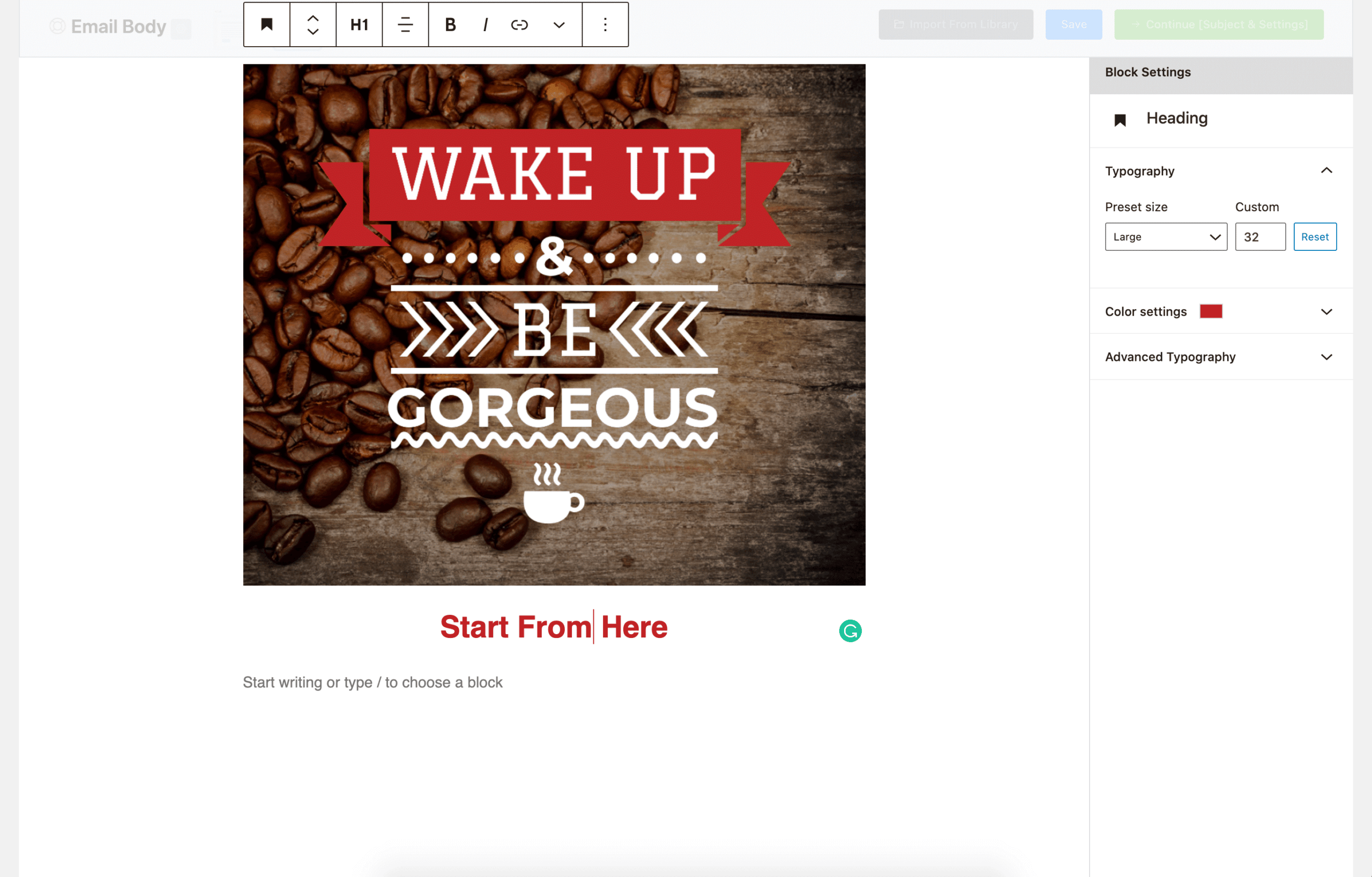
Able To Analyze Every Performance From The Dashboard
Whether you are managing contacts efficiently or your marketing campaigns are working effectively, with FluentCRM you can see it all at a glance from its built-in analytics tools available on the dashboard. This feature will help you to improvise your business tactics and improve more in the future.
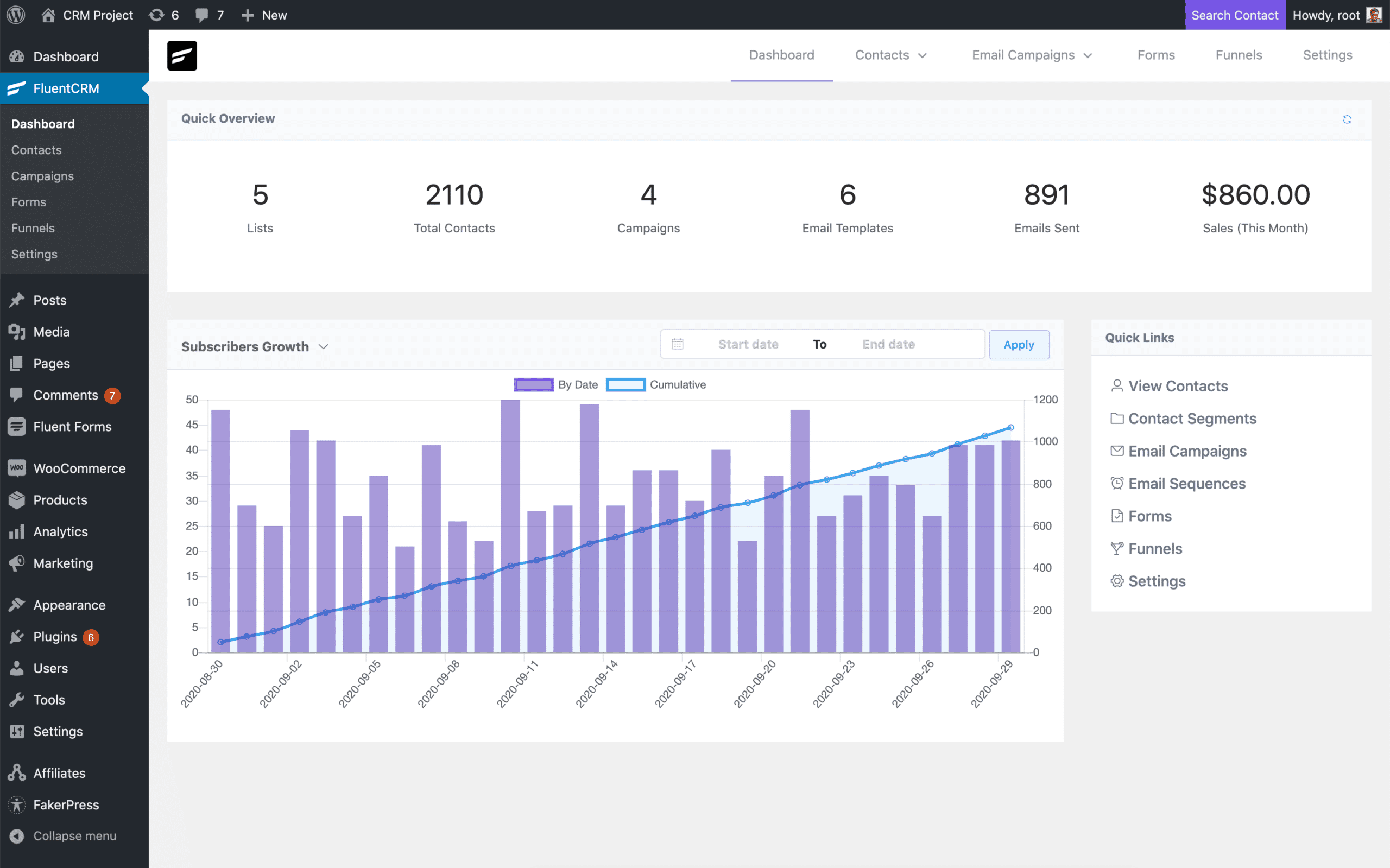
FluentCRM is compatible with WordPress page builders like Elementor and allows you to integrate multiple platforms. This plugin is getting popular among WordPress CRM plugins day by day.
Jetpack CRM
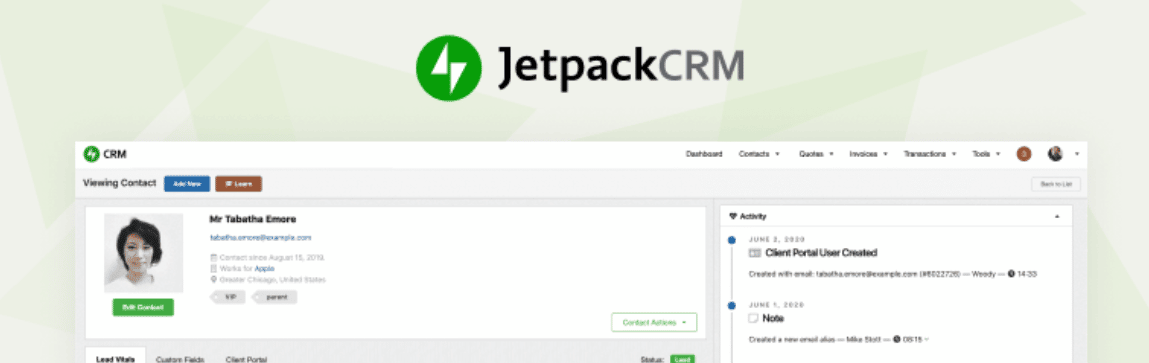
Jetpack CRM has all simple and easy yet powerful features to make your business more profitable. With its free version available in WordPress, you run small and medium businesses fruitfully. Its flexibility makes it popular among non-profit organizations, agencies, and freelancers also.
Jetpack CRM provides all engagement boosting features that will help you to nurture leads and make them your long time customers. Let’s find out what you will get with the Jetpack CRM plugin.
Setup Wizard For Getting Started Easily
All WordPress CRM plugins come with so many features that sometimes it becomes puzzling to find out a way to start. To help you out, Jetpack CRM provides a setup wizard that will give you a complete tour about the CRM. This feature is always available in the dashboard, so if you are stuck in any middle way, you can take a look from it.
Get Detailed Insights Of Your Business From Your Dashboard
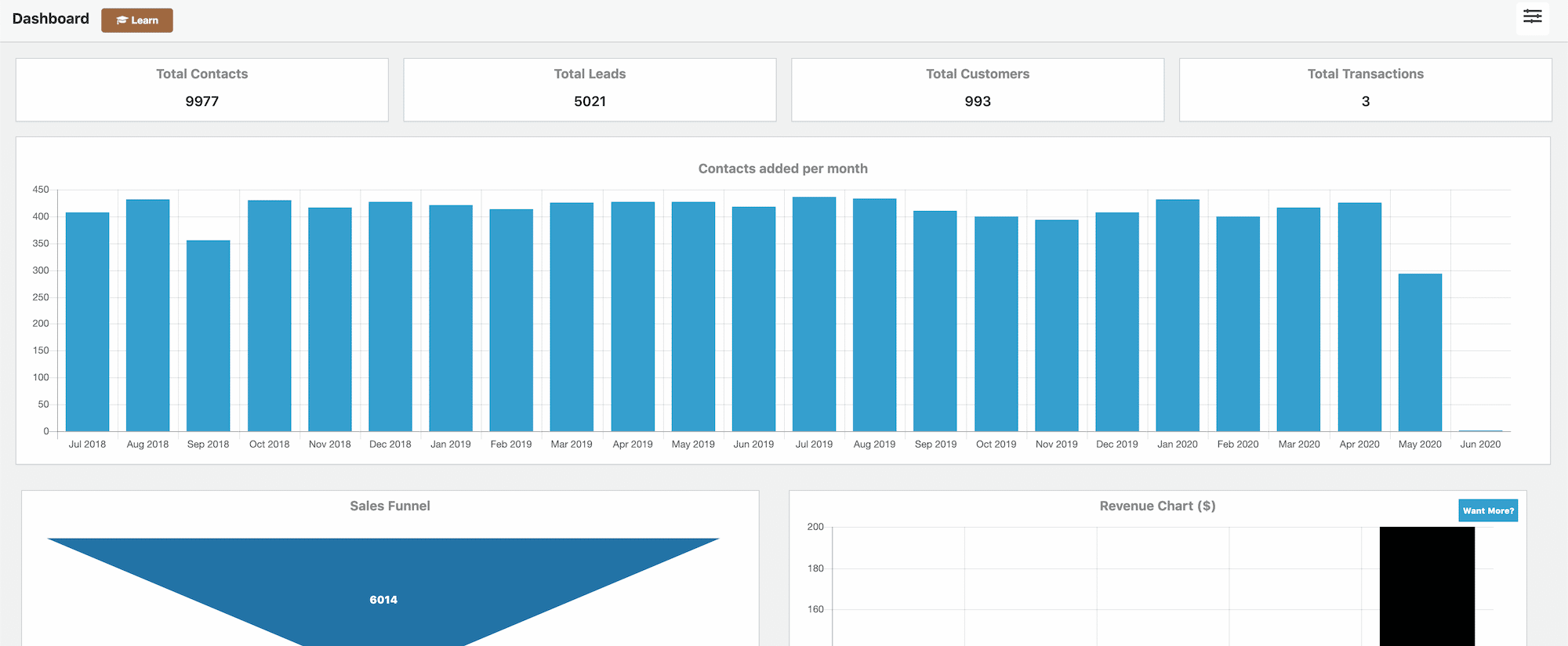
You will get all the statistics about your conversion progress, improvements, etc at a glance from the analytics tool available on the dashboard. It will help you scale up your business and never let you miss a lead.
Improvise & Nurture Your Leads With Contact Centric CRM
Jetpack CRM plugin makes it sure your contacts are being evaluated and converted. You will get a client profile page for every single client, including social platforms, add files, track all stages, analyze activities and so on.
This plugin has other basic features of WordPress CRM plugins too, like integrating multiple platforms, running email marketing campaigns, and so on.
Groundhogg: Email Marketing & CRM Solution For WordPress

Groundhogg is an easy-to-use and flexible WordPress CRM plugin and email marketing automation tool to help you in managing contacts, store all data and give you multiple ways to utilize those efficiently.
Here are some amazing features of this plugin to help you get an overview of this WordPress CRM plugin.
Create Sales Funnels And Segment Your Contacts
Groundhogg comes with a unique sales funnel builder with which you can create a series of templates for new subscribes to your emailing list, or for communicating easily with customers who have abandoned their carts, and even for requesting feedback from previous users and customers.
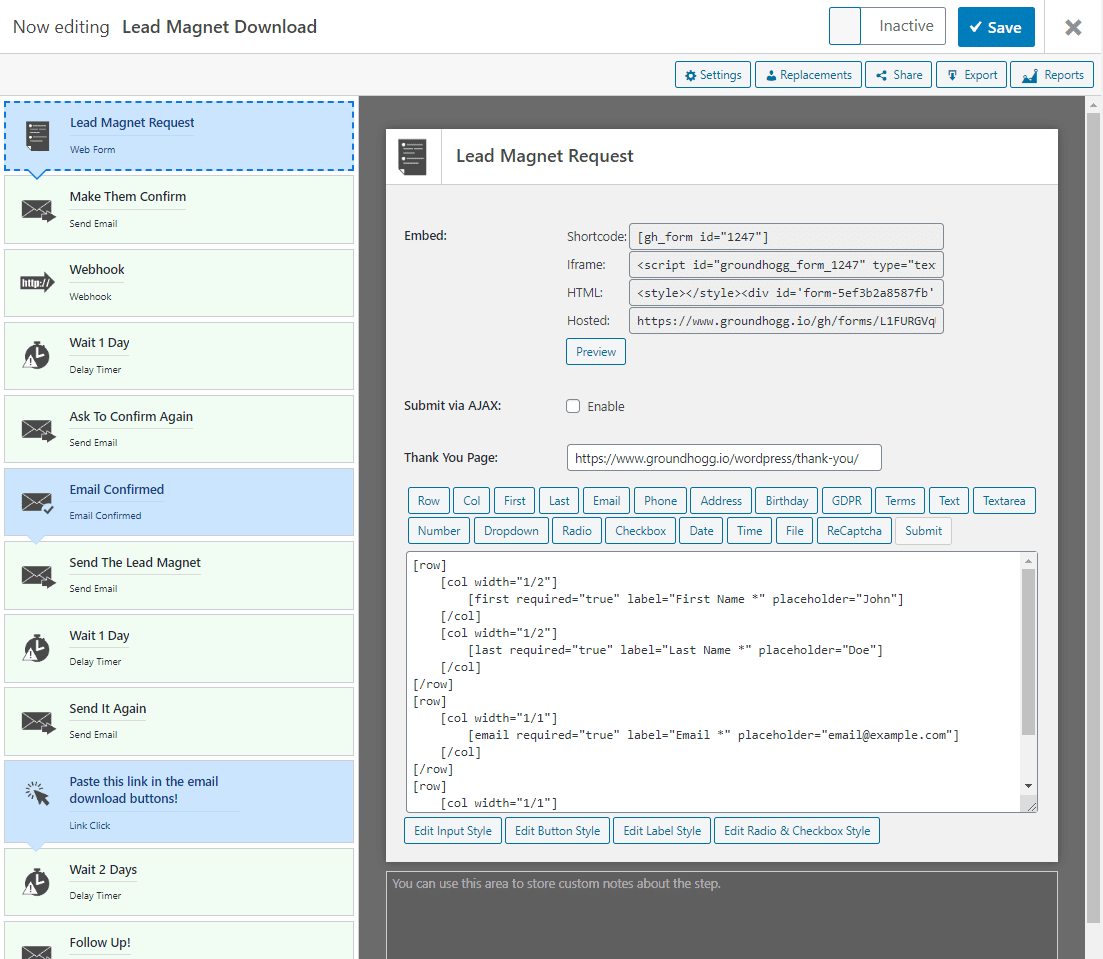
Advanced Mailing System For Email Marketing Efficiency
You can easily send automated emails to people on your contact lists using Groundhogg and its advanced emailing system. It even comes with a drag-and-drop email builder so you can create beautiful emails to truly engage your contacts.
This plugin offers several more handy features like export all info from your database, create sales funnels for multisite networks, integrations with other popular WordPress plugins, and much more.
Contact Form 7 Zoho: Manage Form Submissions To CRM Platforms

Contact Form 7 Zoho is a WordPress CRM plugin that automatically submits data from popular WordPress contact form plugins straight to Zoho CRM, which is another popular CRM solution.
The reason why Contact Form 7 Zoho is popular, is because while there are many form plugins out there, not all of them can send data to CRM platforms like Zoho.
Whenever someone submits a form on your website, Contact Form 7 Zoho will send the data to your Zoho CRM. This plugin also lets you view detailed logs for every submitted form so you can check the data that has been sent to your Zoho CRM.
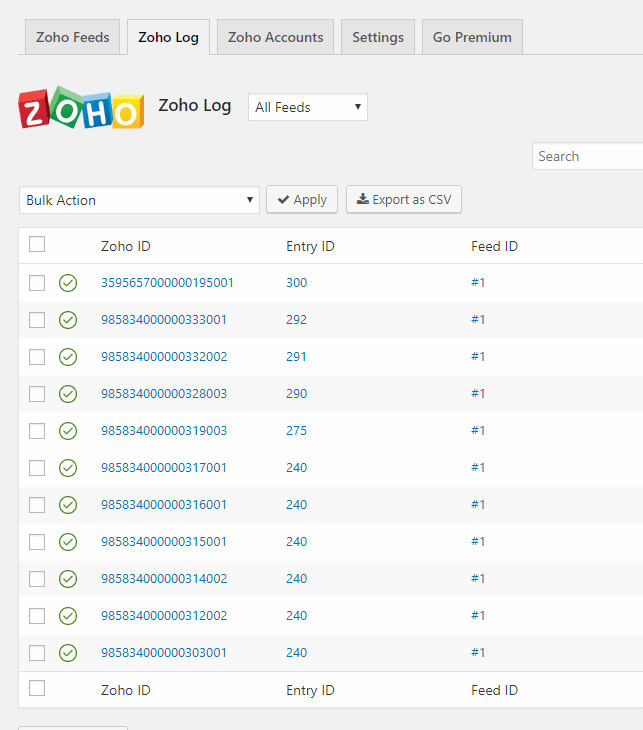
Skyrocket Your Growth With WordPress CRM Plugins
Hopefully, you now have a clear idea of all the best WordPress CRM plugins that you can use to grow your business. All of these WordPress CRM plugins are here to make your business generate more revenues and maintain valuable relationships with your customers. Whichever WordPress CRM plugin you choose, make sure it has all the basic features in it and helps you to scale up your business.
If you have found this article useful, then don’t forget to share with others. You can get more guidelines, tutorials or new WordPress updates by subscribing to our blog and get connected with our Facebook community.