Technical writing is one of the useful resource for your business when it is focused on creating software, cloud-based solutions, eCommerce, LMS, etc. How? It will help to increase your customer experiences, make your product promotion successful, and speed up your business sales in an instance. And surely you need the assistance of software tools. As they will help to deliver user-friendly technical or creative writings to your customers. Today, we will take you on a tour of the best technical writing tools.

Before we get any software tools for technical writing, let’s take a look at what technical writing stands for. The art of explaining what your software or technology does and helps your non-expert users in their daily life or business most simply is known as technical or creative writing. To cut it short, technical writing helps you to deliver complex information most quickly.
Writing documentation, case studies, user manuals, exclusive summaries, product descriptions, creating multiple knowledge bases, etc. are part of technical writings. Technical writing can be a very valuable investment for your business in several ways.
Significance Of Technical Writing For Your Online Business
Over the past few years, companies have realized that technical writing is one of the most effective ways to streamline their business. Technical writing can help you stay in front of customers and ahead of competitors. It offers many advantages, and the important ones are pointed out below.
Let’s boil it down to the most important ones:
🔰 Technical writing can make your products or services documentation interactive for customers and give it a professional look. Using the right technical writing tools can make documentation so compelling that it will grab customers’ attention right away.
🔰 When your business is completely online-based, there is no way to convert customers verbally, you need to represent yourself creatively on online platforms. Because technical or creative writing’s goal is to clarify complicated concepts in the easiest way that will help you attain your niche easier.
🔰 Incorporating keywords into your creative writing is also an important part. So that your customers can find out easily what they are looking for. Therefore, it’s an all-in-one service that doesn’t require you to hire SEO experts to handle that marketing strategy for you.
🔰 Technical or creative writing aims to produce contents that are easy to understand for all levels of users. So it will help you build connections and nurture relationships with customers.
🔰 As part of maintaining your knowledge base, you have to update all documentation and product descriptions. Whenever a new release of product features is released. If you create creative writing with the right technical writing tools, then you can make the changes easily. Also, this new content can help you boost your website ranking as well.
🔰 A piece of amazing content will dramatically enhance traffic to your website. If you want to boost profit effectively, you have to be clear in your voice. And the tone of voice and technical writing can help you in this.
Top 7 Most Popular Software Tools For Technical Or Creative Writing
If the significance of technical writing touches you then it’s high time to start technical writing for your business. In this article, we will try to cover 7+ technical writing tools that will help to create stunning content.

Based on the technical writing phase, we have split this post into 4 parts like technical writing and managing tools, screen capture tools, grammar & spelling error correction tools, and writing creation tools. So you can understand when to use these technical writing tools and the best way. Take a look:
Advanced Technical Or Creative Writing & Managing Tools
The first and foremost phase of creative writing is to create content. It is important to search for technical writing tools that are easily manageable and allow you to customize content easily. Depending on your comfort, you can choose cloud-based or on-premise software tools. Here is a list of the most popular software tools for technical writing.
☑️ Google Docs
☑️ClickHelp
☑️ Acrolinx
☑️ Markdown
Google Doc: Free Cloud-Based Writing Tool
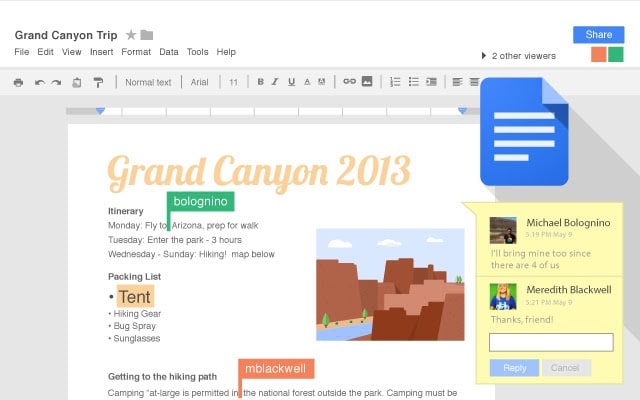
The first tool that comes into mind for creating content is Google Docs. It is a free cloud-based multi-user collaboration tool that is a part of Google Drive. There are endless ways to manage and organize your content with this tool, and it’s so user-friendly that even non-tech-savvy users can easily create content with it.
Check out the key facilities of using this popular software tool, Google Docs:
⭐ Google Docs allows you to save your content automatically, so you don’t have to preserve it manually. At the same time, multiple people can work on the same document easily. You can make it shared over your team or anyone easily.
⭐ There are versioning options available and you can name each version. The main facility of versioning is that you can use the same doc to include new features after every upgrade of your products.
⭐ There are 3 modes available in Google Docs- editing, suggesting, and viewing. In suggesting mode you can add suggestions to your content and easily track them. Besides, you can add comments and use them as sticky notes.
⭐ To use Google Docs properly even without the internet, you can turn on offline backup. So that without internet access you can continue your writing. Moreover, you can print it out or convert it into another file format anytime you want with one click.
⭐ Also, your creative writing gets auto suggestions through this tool with a red or blue mark. If you have made any grammatical errors or spelling mistakes, it will mark them up automatically. You have to just check it out and solve it immediately.
ClickHelp: Online Documentation Tool
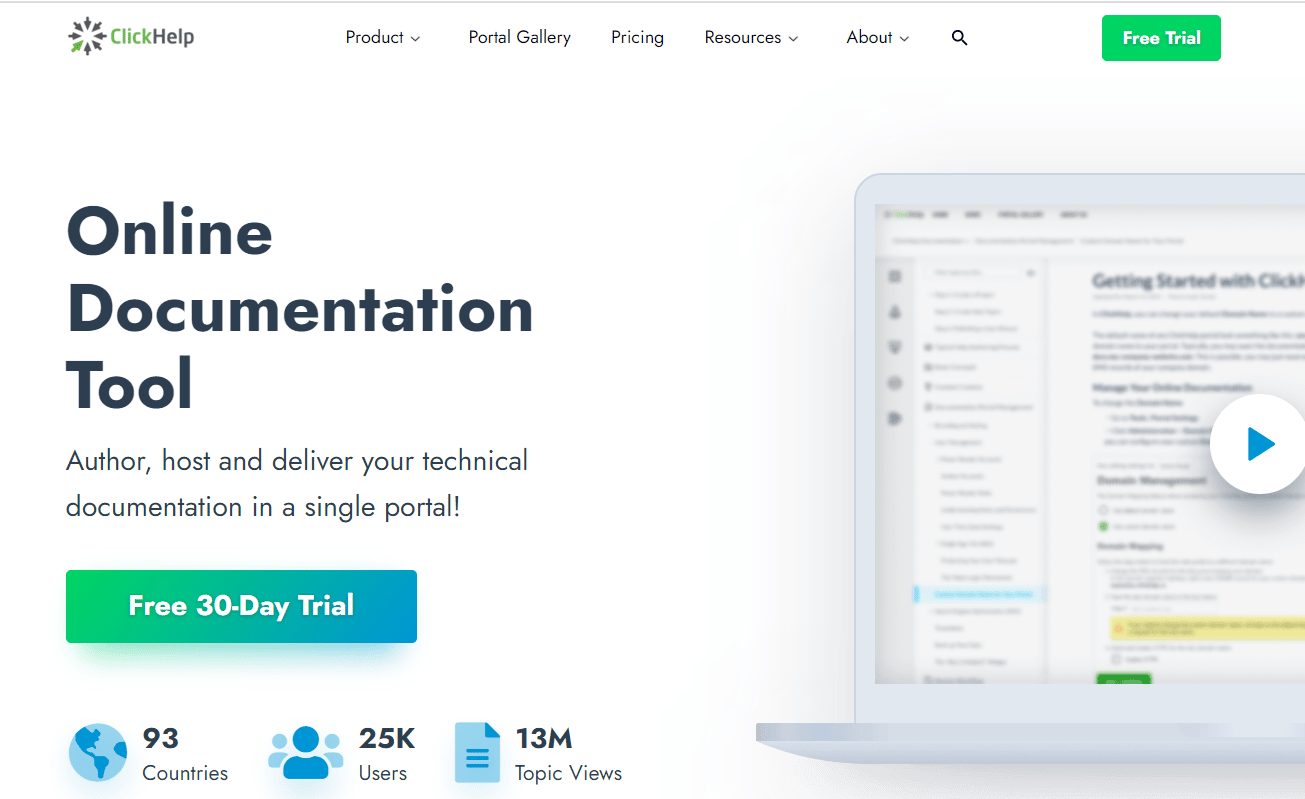
ClickHelp is another modern cloud-based tool for creating documentation. You can host, publish, and share your software guides, instructions, knowledge bases, context help, etc. with it. With ClickHelp technical writing tools, you can enhance reader experiences with eye-catching UI templates, dozens of visual settings, and CSS codes. This is a premium tool with a 30days free trial.
Let’s explore the key features of ClickHelp:
⭐ This technical writing tool offers easy and quick migration. DOC, DOCX, ODT, HTML, Web Help, CHM, or whatever the type of document is, ClickHelp can convert it from there.
⭐ You can collaborate with other departments to create and review more content efficiently. With ClickHelp you can work with developers, quality assurance engineers, technical support specialists, and marketers to participate in a single documentation workflow.
⭐ ClickHelp technical writing tool is a password-protected documentation platform. So you can define different user roles and secure your content easily. Some of the popular authentication options include single sign-on, one-time login tokens, etc.
⭐ You can maintain high-quality customer service with ClickHelp. It will deliver professional technical support by providing documentation, product training, portal design, and customizing services.
Acrolinx: Content Governance Solution
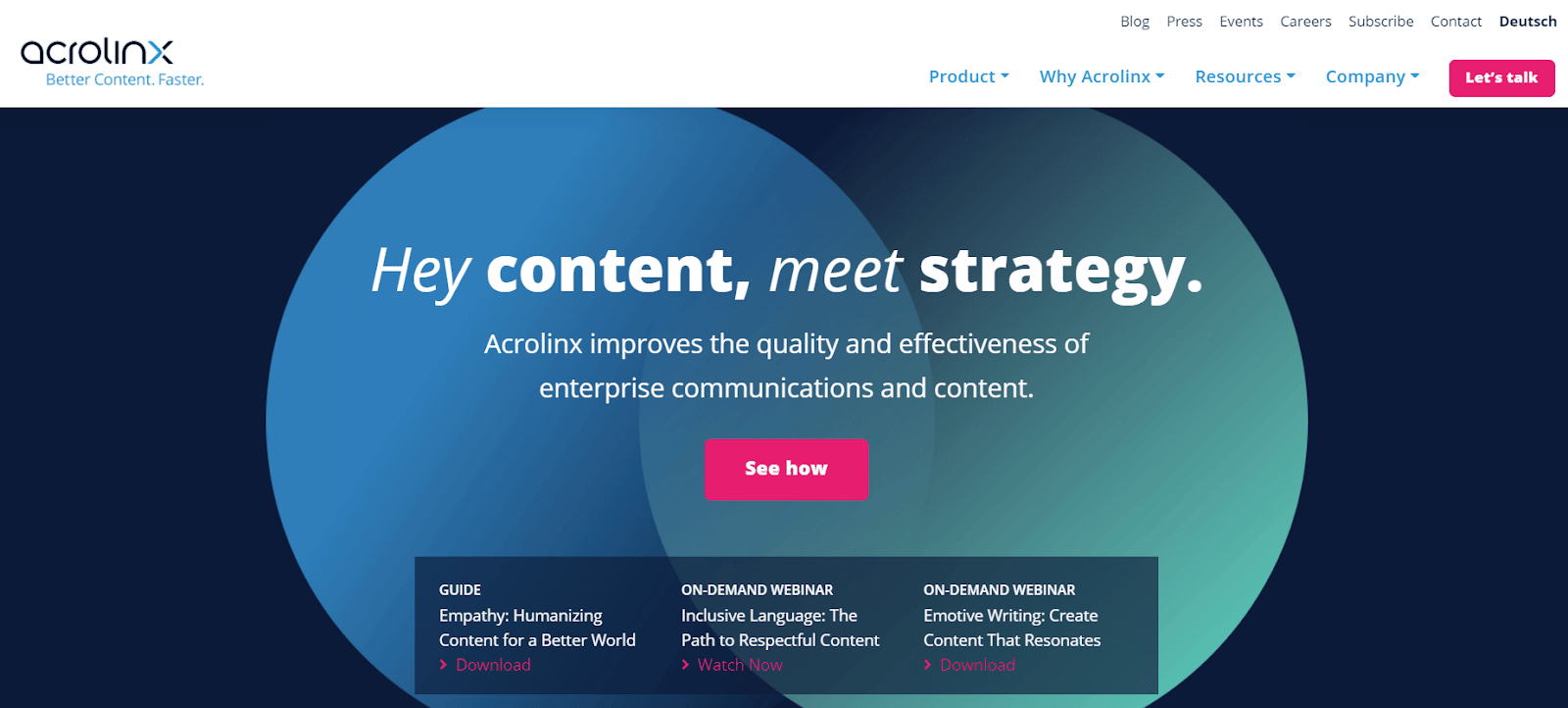
Acrolinx is not a direct writing tool, it’s especially a content strategy tool to help you in improving your content quality. This premium technical writing tool will help you in delivering the right content for your audience more engagingly and effectively.
What will Acrolinx do to your contents:
⭐ This technical writing tool allows you to showcase the style of communication used by your company and the guidelines you’ve determined. So you can manage documentation more effectively.
⭐ Acrolinx can also align your content with your guidelines and speed up your editorial process through automation. All you have to do is upload your content into the software tool.
⭐ You can analyze the quality and efficiency of your entire content operation using metrics. It will help you improve your creative writing skills and increase your market reach.
⭐ When conducting business online, it is difficult to stay in consistent communication with customers. Acrolinx reduces this risk by creating resourceful and insightful content, which keeps you out of trouble.
Markdown Editor: Popular Software Tool For Creating Technical Writing
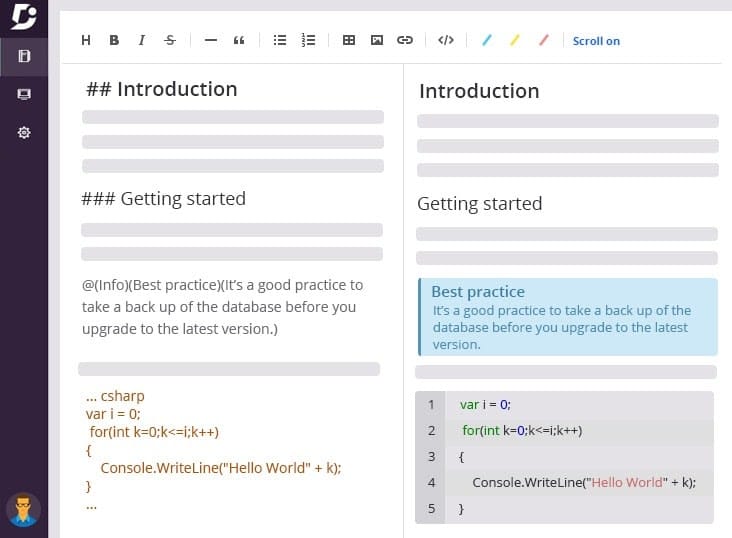
Markdown is another popular software tool for creating amazing technical writings. This tool can be used to create beautiful creative writings that are directly converted to web pages without any HTML knowledge. People also use Markdown for taking notes, making to-do lists, and so on.
Key advantages of using Markdown:
⭐ You can make creative writing content using the Markdown syntax using any plain text editor with no special WYSIWYG editor.
⭐ This technical writing tool uses basic formatting syntax that is familiar to most users. No additional words or syntax is used to specify operations.
⭐ There are many customization options, such as colors, fonts, layouts, schemes, and sizes.
⭐ It can quickly convert written text documents into HTML or even export them as PDFs. Additionally provides a built-in CSS builder with support for custom CSS stylesheets.
Popular Software Tools For Screen Capture
Including user interacting images, GIFs, and videos is also part of technical writing. To add captivating visual content to your writing, you will need a highly effective technical tool that lets you capture stunning images and videos.
In creative writing you cannot just use free images from sources, you have to use your own screens to guide customers properly. Now mentioning the popular software tools for screen capturing. Here is a list of the most popular software tools for screen capture:
☑️ Loom
☑️ Droplr
Loom: Best Screen Capture Tool For Work
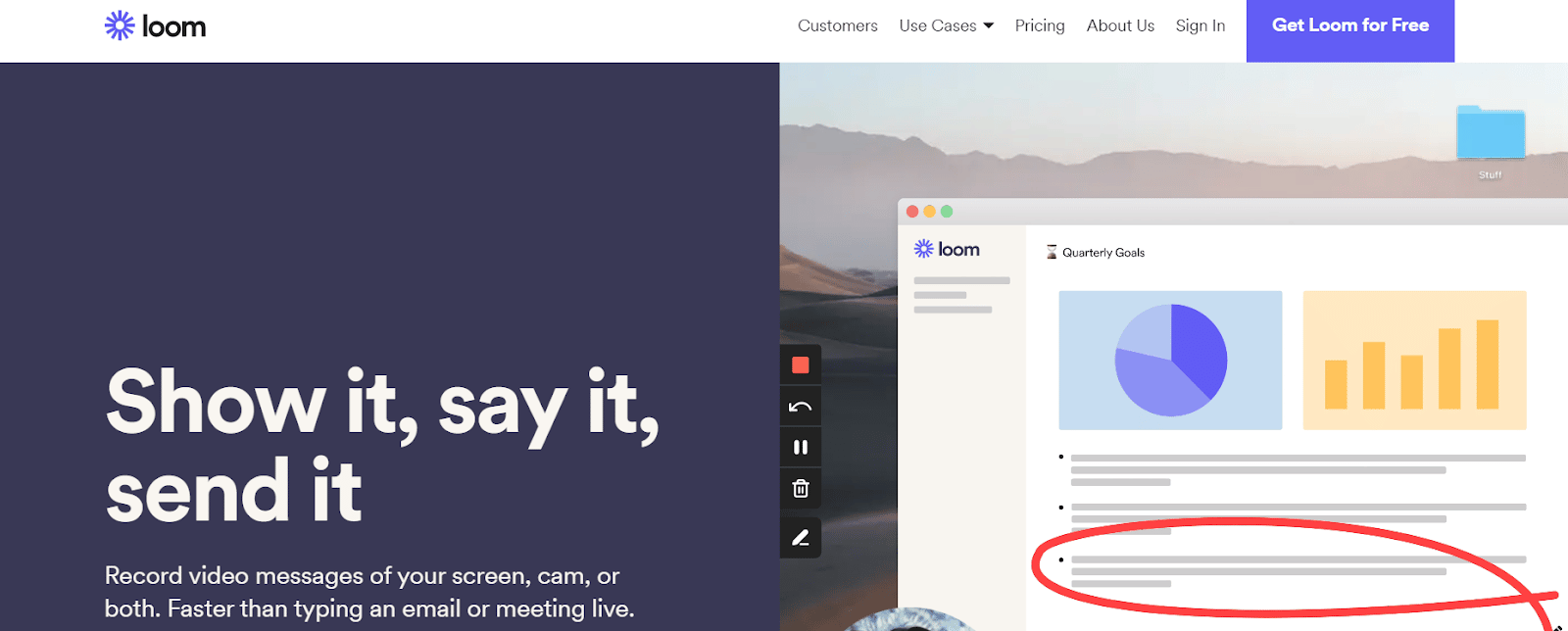
Loom will help you to capture stunning screenshots, videos, and Gifs for your technical writing. This cloud-based tool is available as a browser extension so that you can capture the screen from any device you are using. It has its own editing panel, with which you can highlight, customize your capture screens instantly. This popular software tool comes with free and premium features.
Amazing things you can do with this Loom software tool:
⭐ Just after signing in to Loom, you will get your own profile, from where you can store your previously created captures, collaborate with others, and so on.
⭐ Loom will instantly create a sharing link for your capturing screens, you can embed that to your technical writing as well as download the screening.
⭐ Your teammates can add direct suggestions and comments to your recording easily, it will help you to be more organized with your creative writing.
⭐ Loom is also a great help in your project management. You can include a call-to-action button to your capturing screens as well.
Snipping Tools Of Windows
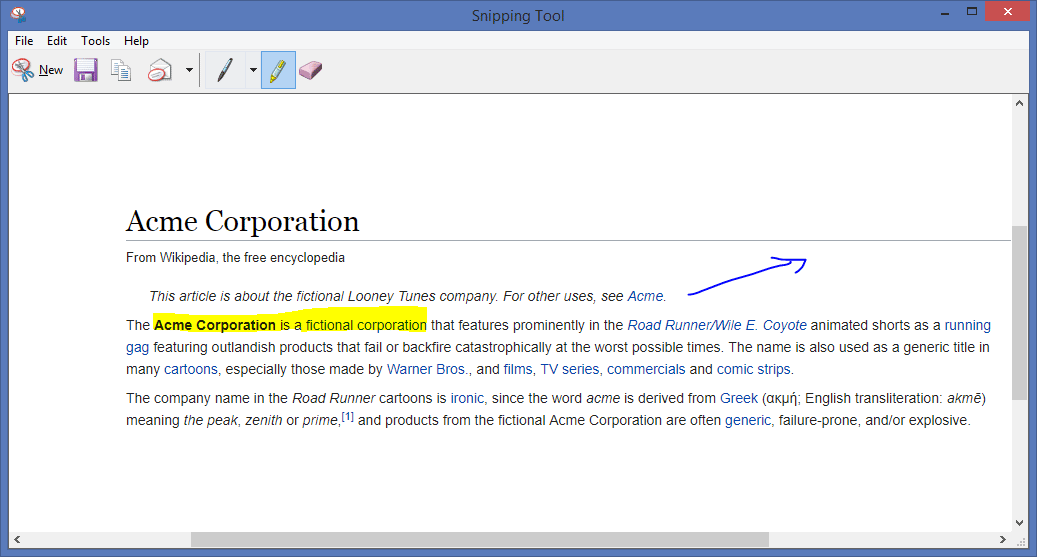
Snipping tool is a free built-in Windows software tool that we have known for a long time. We used this tool for multiple tasks and can be used for your Technical writing as well. It’s not a cloud-based tool, you will get this free software tool if you are a Windows user.
Key features of Snipping Tool for technical writing:
⭐ This technical writing tool can work in the background, you can capture screens instantly just with one click.
⭐ Another facility is that you don’t have to save captured images and upload them into your creative writing. You can directly copy-paste images and use them.
⭐ You can highlight focusing sections, edit or delete them with interacting editing tools easily.
Droplr Screening Software Tools
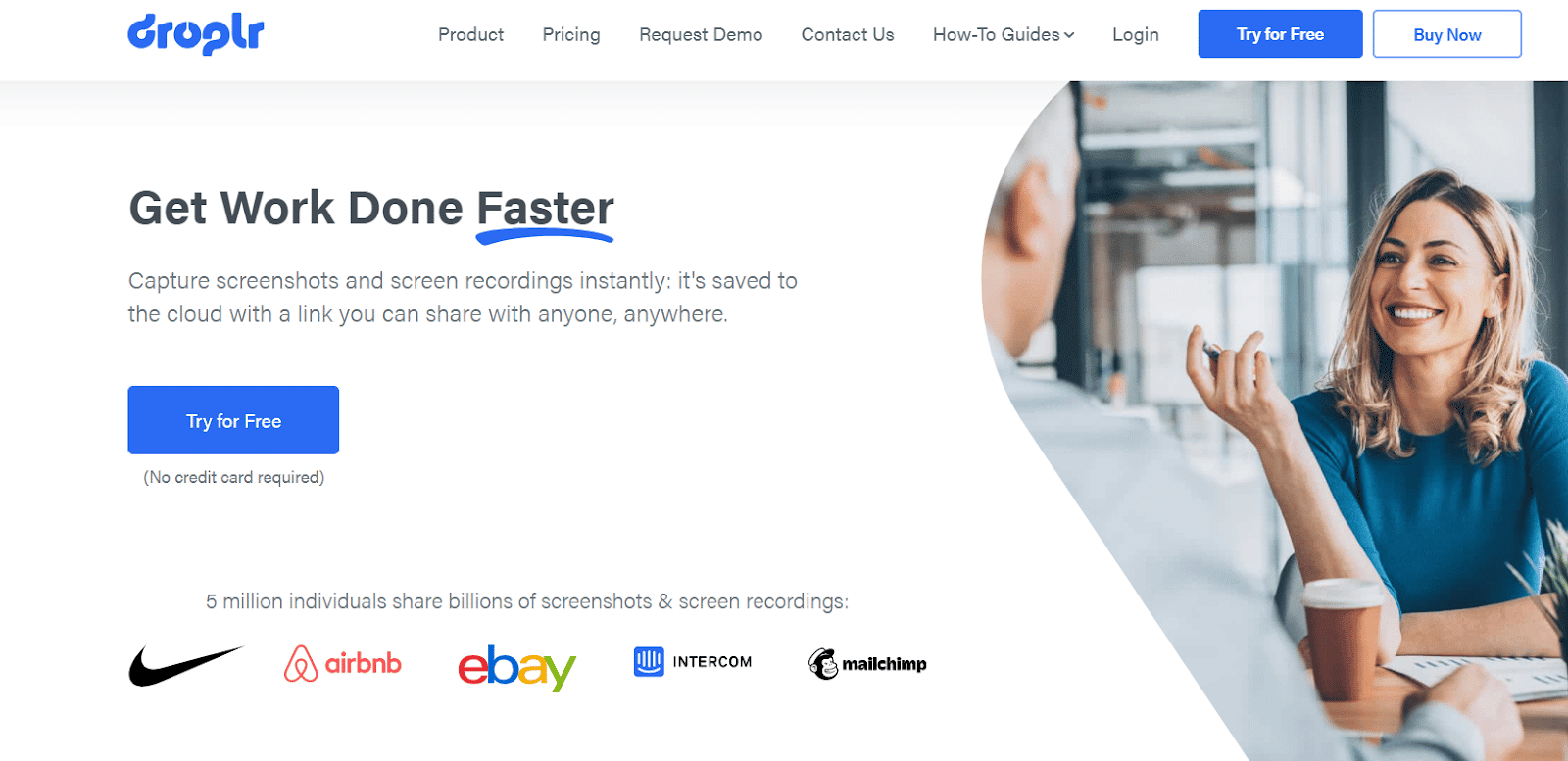
Droplr lets you capture screenshots and screen recordings, which are uploaded to the cloud and shared through a link you can share with anyone, anywhere. This popular software tool for creative writing is a paid tool and used by over 5 million users all over the world. It is a cloud-based tool, so you can also easily capture screens and store them.
Key Features Of Droplr as Technical Writing Tool:
⭐ If you are planning to record a screen, then Droplr is the best software tool. Its premium version allows you to record for an unlimited time.
⭐ You can blur your screenshots, make annotations, and markups in just a few clicks with our apps.
⭐ Droplr will give you a live sharing link for every screen capture and automatically shorten them.
⭐ All your created and stored screenshots are secure with Droplr. You will get auto backup, SSL/TLS data transfer, and so on.
Software Tools For Checking Out Spelling
Grammar checking tools are essential for making technical writing precise and effective. An optimal spelling checker will ensure that your content is free from any spelling mishaps.
Let’s check out which software tool you can use for spelling checking. As a spelling checking tool, Grammarly holds the of the most popular software tool. So we are mentioning Grammarly and its exclusive features here.
Grammarly: Free Online Technical Writing Assistant
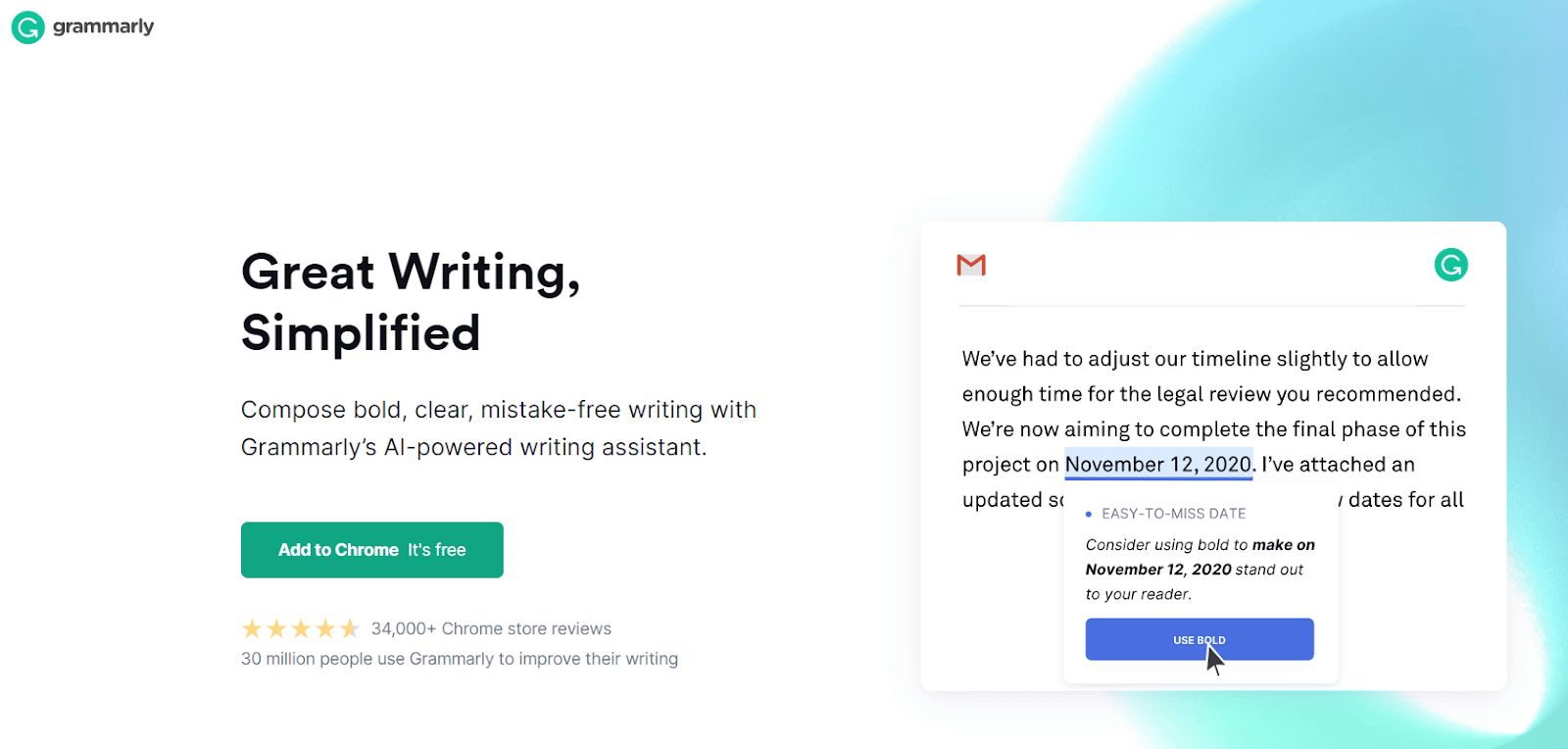
Grammarly is a cloud-based free software tool that assists you in improving the quality of your technical writing. It also ensures the attractiveness of your creative writing for end users. Grammarly is an excellent tool for ensuring that all your content is free of grammatical errors. You can also unleash advanced features by getting the premium version.
Special features that you will get with the popular software tool, Grammarly:
⭐ You will get the option to choose your target audience, and depending on that Grammarly will provide you with writing suggestions based on your chosen audience.
⭐ It can be integrated seamlessly with Google Docs, Google Chrome, Safari, etc. So no matter what tool you use, you can improve your writing using Grammarly.
⭐ Grammarly will not mark your spelling errors, it will provide suggestions to improve grammar as well.
⭐ Another interesting feature is that it will help you with detecting plagiarism and help you create totally unique content.
Popular Software Tools For Publishing Technical Writing
After creating and refining your technical writing, the next step is to publish your interacting content. So that your customers can be benefited and new leads get attracted. While you create technical content, the tool you choose has to be well-programmed and feature-rich to reach a maximum niche audience. This section, mentioning top-notch publishing tools for technical writing. Here is the list of a popular software tool for publishing creative writing is mentioning:
☑️ BetterDocs
Adobe FrameMaker For Publishing Technical Writing
Adobe FrameMaker is another prominent publishing tool for technical writing. You can write content, re-use existing content into new documentation, and publish them easily with this tool. For content spanning 200+ pages, it is best suited for industrial standard technical writing.
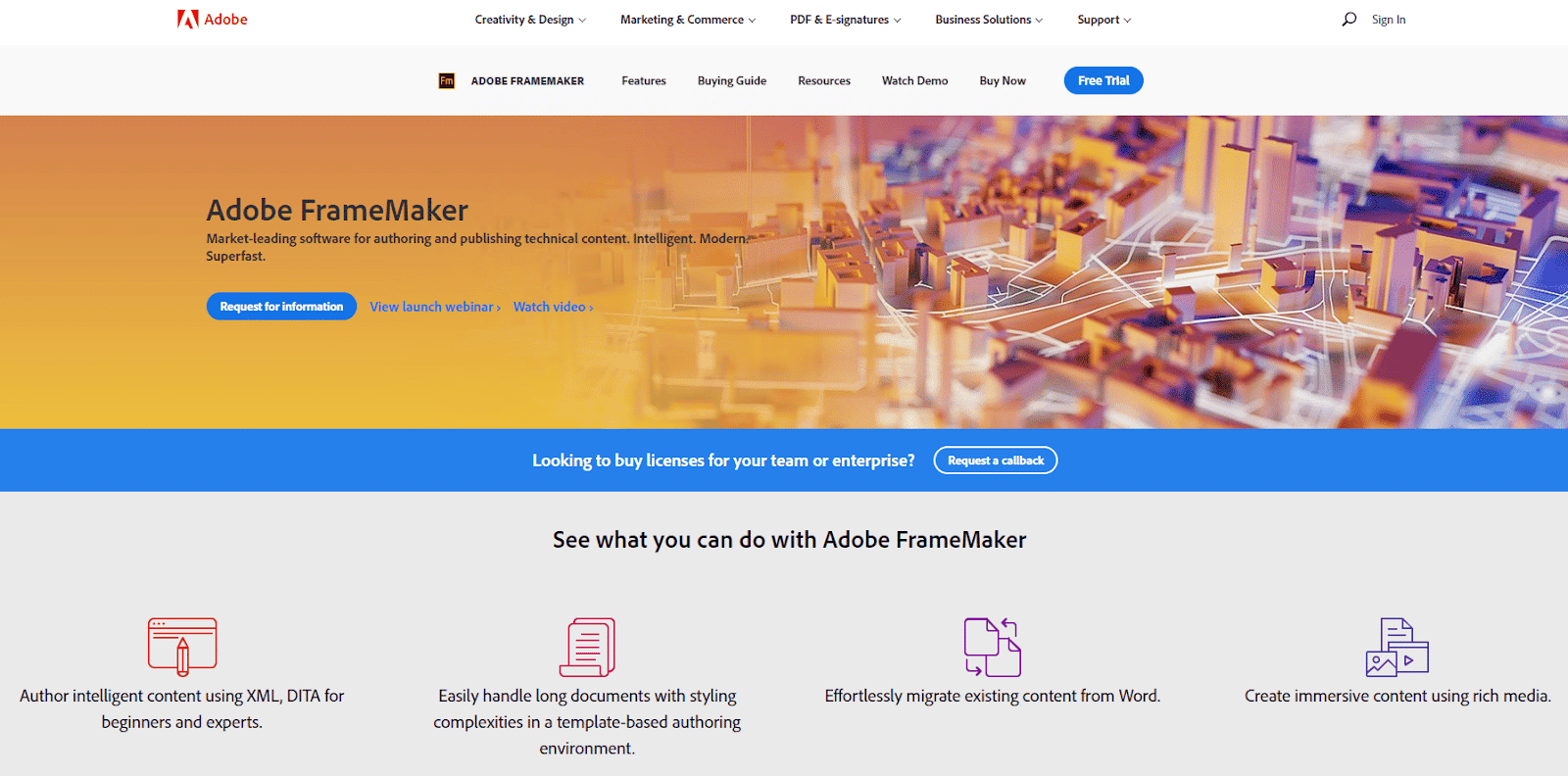
Special Features in Adobe Framemaker for Publishing:
⭐ Adobe Framemaker provides an XML framework that is completely compliant with DITA. so you can organize your technical writing structure.
⭐ In just a few clicks, you can generate the automated hyperlinks, Table of Contents, Figure List, and Table of Tables for your documentation.
⭐ You can easily print out your published documentation and convert them into various file formats instantly.
BetterDocs Best Knowledge Base Plugin For WordPress
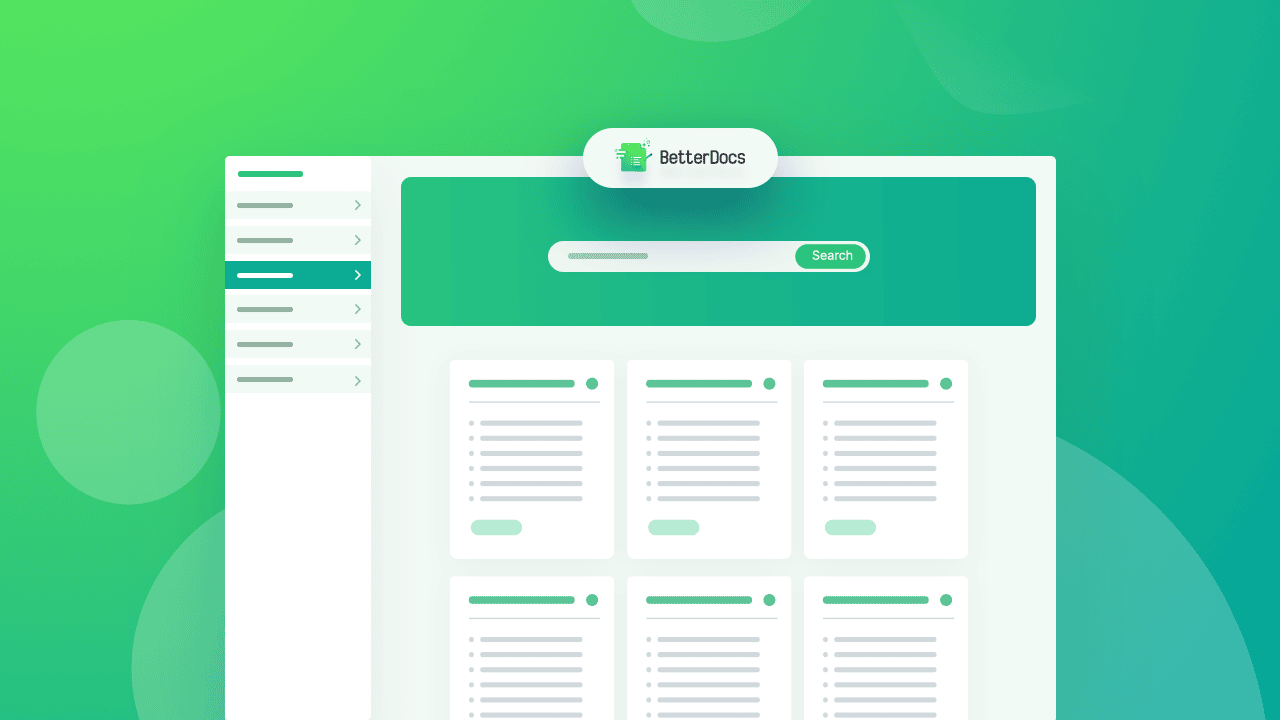
If you are planning to publish your technical writing on your WordPress website, then you can go for BetterDocs blindfolded. BetterDocs is the most popular software tool for creating a knowledge base or multiple knowledge bases. You can create any type of technical writing, like documentation, FAQs, and many more.
At present, BetterDocs is the most popular knowledge base tool available for WordPress users. Recently it has achieved its 20,000+ Milestone. They are constantly bringing new updates and innovations so that your WordPress knowledge base can perform well. It is not only a suitable tool for publishing technical writing, but also a stunning solution for managing your knowledge base. Let’s check out how BetterDocs will help you in publishing your technical writing.
Manage Multiple Categories For Different Purposes
BetterDocs helps you organize all your technical writing so that your customers can find all the documentation they need at a glance. You can create as many categories as you want to manage your documents. Documentation can be kept under multiple categories as well.
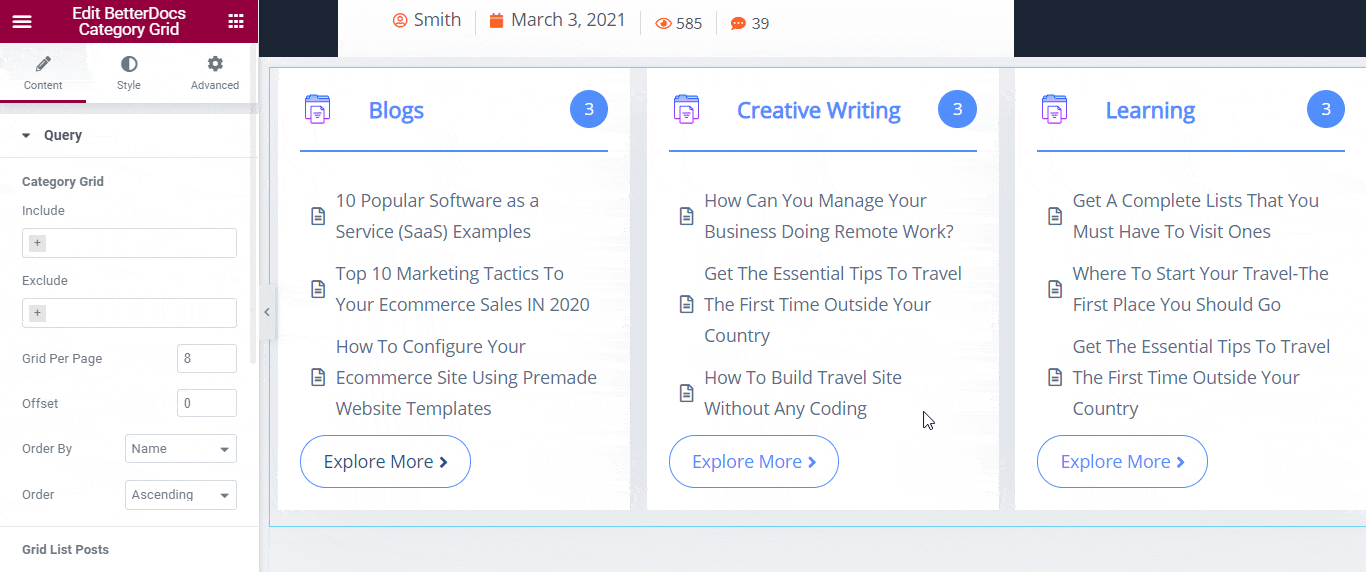
Create Multiple Knowledge Bases
This popular software tool is created in such a way that you can publish technical writing for multiple products from one place. You can create multiple knowledge bases for different types of products or procedures in BetterDocs’ premium version. If there is any general documentation needed to keep in multiple knowledge bases you can easily manage that with BetterDocs.
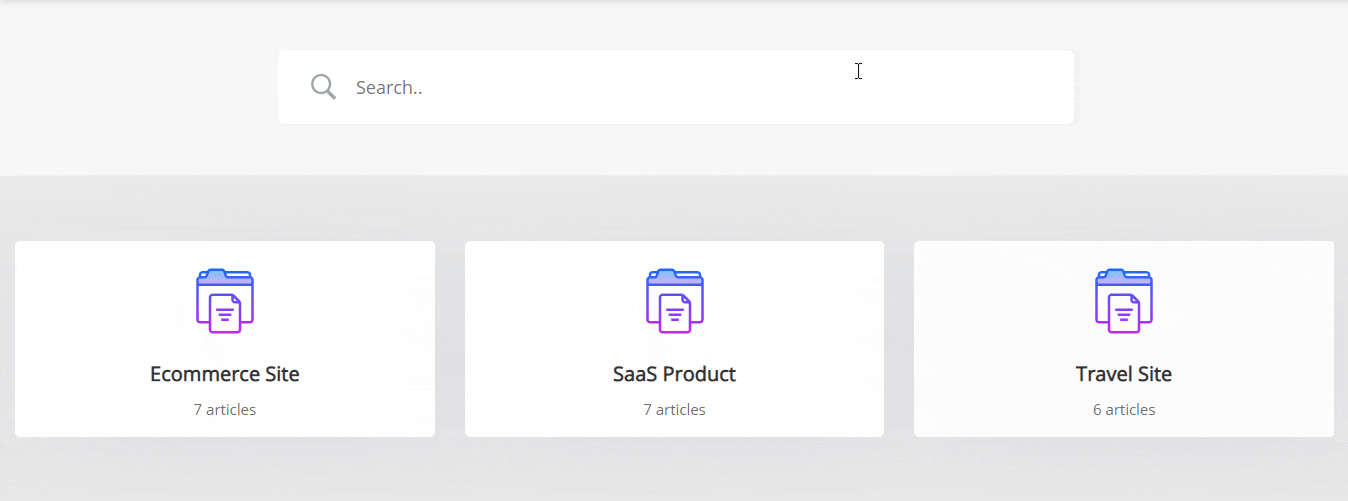
Advanced Search For A User-Friendly Interaction
If your customers can’t find the desired technical writing, then they can simply search on the BetterDocs Live Search bar and find out what they were looking for! The search engine will work on the whole website and take you to the right documentation, even if there are any nested pages.
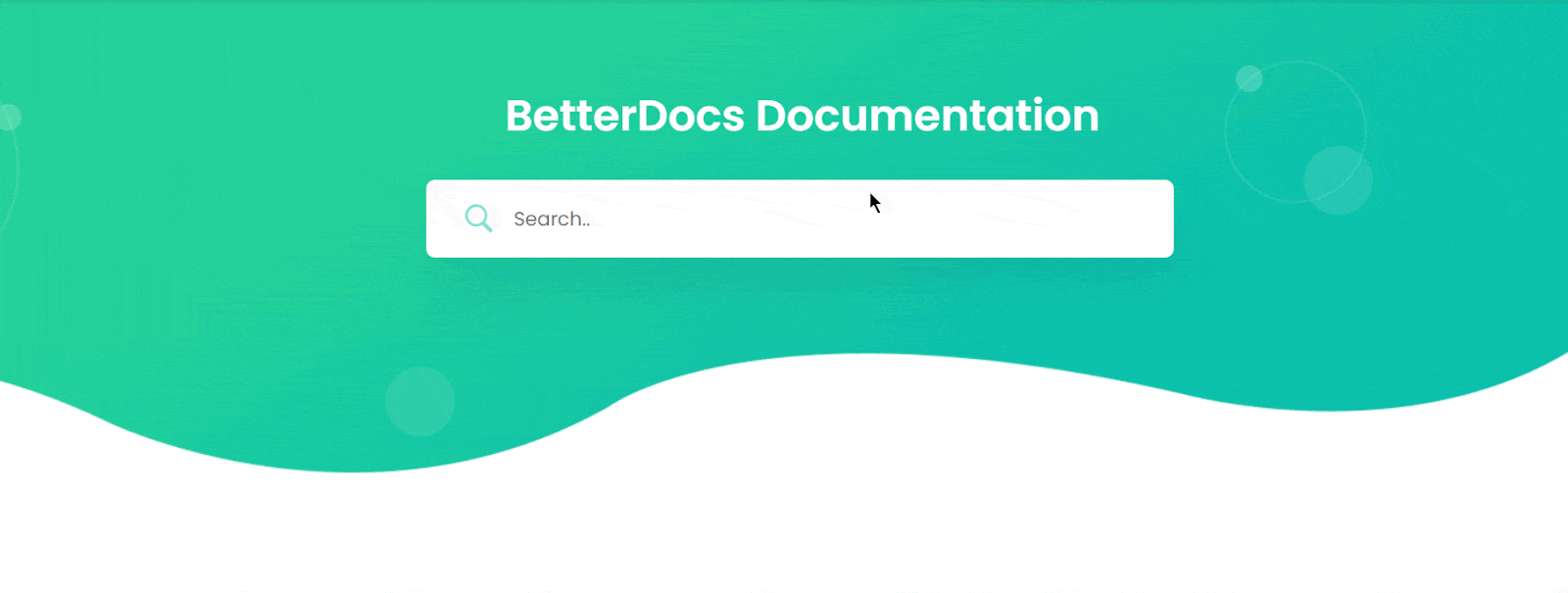
Manage Internal Knowledge Base With BetterDocs
With BetterDocs you can easily create an internal knowledge base using stunning content restriction features in BetterDocs Pro. When you are maintaining a knowledge base, there will be documentation and case studies only created targeted specific users. You can easily assign different types of users in different roles and maintain content restrictions. This internal knowledge base feature will help you to maintain different documentations and categories for different types of users.
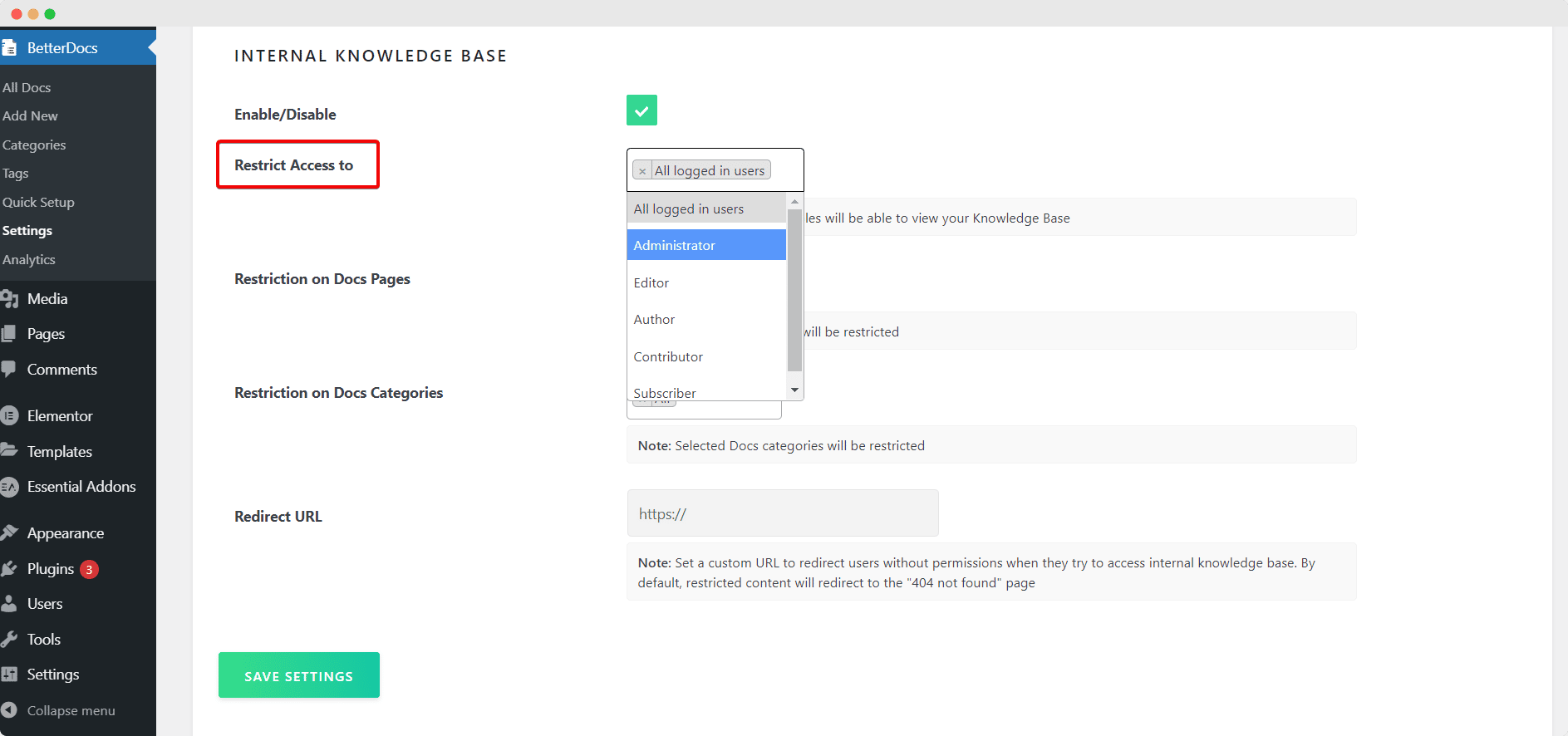
Analyze Your Knowledge Base Performance
How technical writings are performing, if your documentations are helpful for your users, etc are important metrics for any knowledge base. The main purpose of technical writing is to help end-users to understand your products easily. You will get a Built-in BetterLinks analytics dashboard in the Pro version which will help you to analyze your knowledge base performance efficiently.
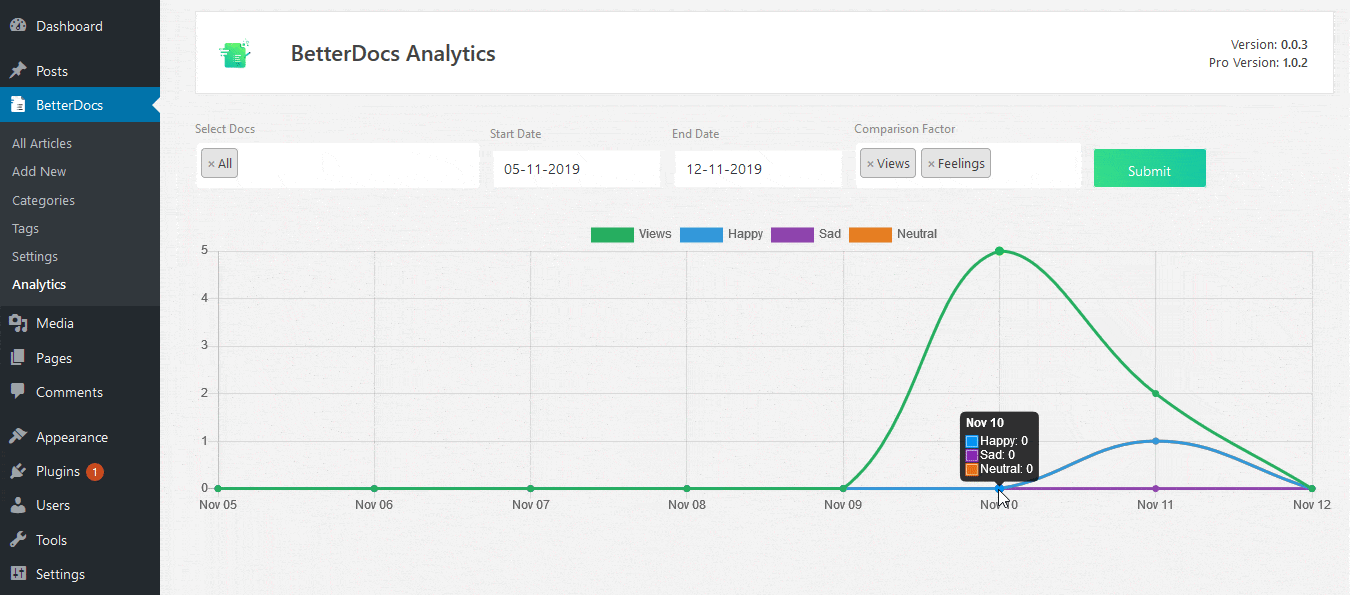
Integrated Instant Answer For Smooth Support
With the Instant Answer bot displayed as a popup on your knowledge base, your customers can easily find out any documentation. If your customers are still confused about the mentioned process described in the documentation, then they can directly contact your team through this Instant Answer Bot.
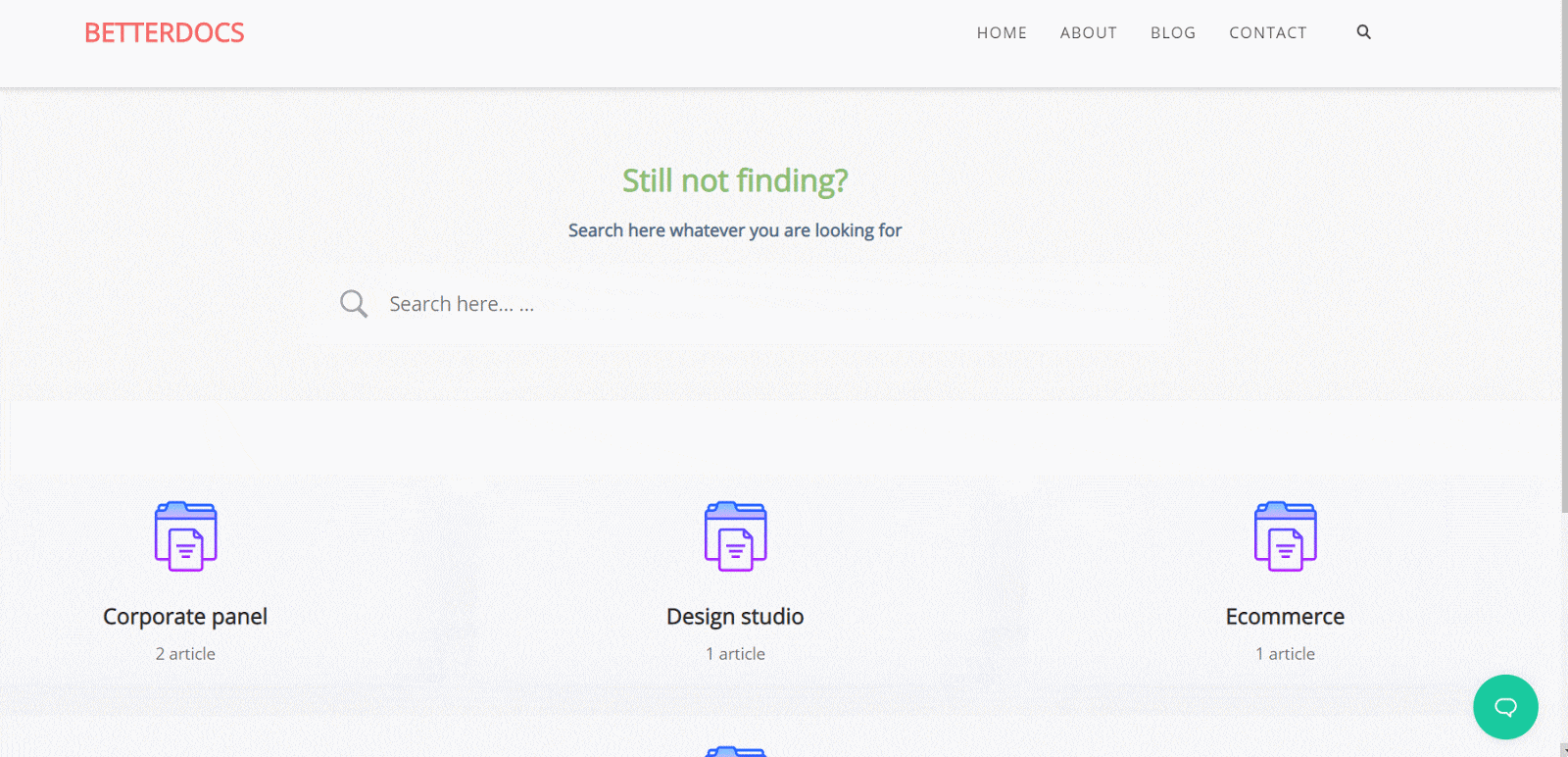
Dynamic, Sticky Table Of Content For Easy Navigation
To make your customers’ journeys easy, BetterDocs provide a sticky table of content. Now customers can see at a glance what is there in the documentation and what content they need to go through.
Unleash Advanced Features Of BetterDocs Pro
Hopefully, BetterDocs’ exclusive features for managing the knowledge base have impressed you. If you are interested in unleashing all the exclusive features at your fingertips, then go for BetterDocs Pro. The pricing starts from $149. With BetterDocs Pro you will get a sticky table of contents, insightful analytics, ready templates, advanced search, and many more.
These incredible technical writing tools won’t just help to create user-friendly content but will also serve as the ultimate guide for your technical writers. Get access to these popular software tools and start creating technical writings to skyrocket your sales.
If you enjoy this article, don’t forget to mention that via comments or join our Facebook community. Also, subscribe to our blog to stay up to date with these kinds of tutorials, insights, and blogs.


![[New Extension] How to Show Vertical Text on Elementor Websites?](https://essential-addons.com/wp-content/uploads/2025/11/Essential-Addons-New-Extension-Vertical-Text-Orientation-1024x576.jpg)



