Are you looking for a way to earn more revenue from your entertainment magazine and reach out to a wider audience swiftly? Then creating an entertainment magazine website is the best way to go. Let’s look at the importance of creating an online magazine and how to create one in WordPress without coding.
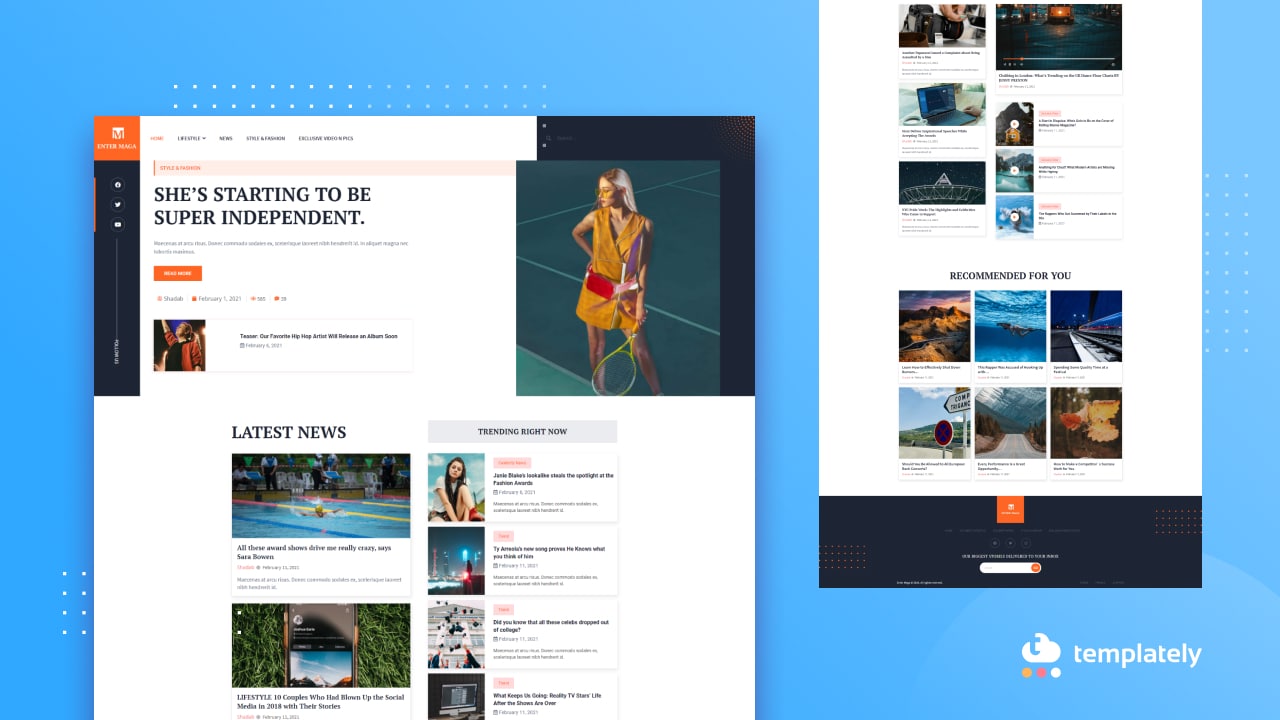
To ensure everyone is on the same page, let’s take a look at what is an online magazine. Online magazine is specifically the digital version of a print magazine, that is accessed via the internet. Every online magazine website contains published content depending on various categories and subjects. You can easily turn your entertainment magazine into a website anytime you want.
Table of Contents
Why Should I Go For Creating An Entertainment Magazine Website?
In this digital age, every print magazine needs to have a strong online presence. If you are unsure why you should go for creating a website for your entertainment magazine, here are some interesting statistics from Statistia to motivate you.
Last year, USA based online magazines had seen more than 53.59 million unique visitors every month.
This data shows that people are becoming more comfortable with reading online magazines. While online websites have become a major trend, now is a good time for your entertainment magazine to make a web presence for the following reasons:
💠 Printing entertainment magazines and distributing them to your niche customer is going to cost you a lot of money. You can cut the cost of printing and distribution just by creating an online magazine.
💠 When you are selling printed copies of your entertainment magazine, your sales depend on the supply of your magazine. With an entertainment magazine, the number of sales isn’t constrained by supply.
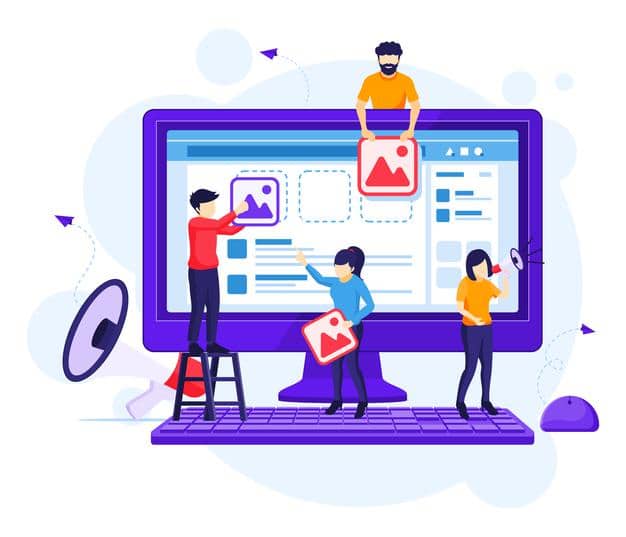
💠 An entertainment magazine website can save you from the middle man issue so that you can sell your magazine directly to site visitors on the web. You can create protected content, set up limited access with WordPress membership plugins or subscription plugins, and several other tactics.
Things To Do Before Starting An Entertainment Magazine
Now that you know the perks of creating a web presence for your entertainment magazine, let’s look at some of the things you will need to plan beforehand.
1. Create Revenue Model For Your Magazine Website
Before taking your entertainment magazine business online, you need to sort out what will be your business model. If you are selling online magazines, you have to go with a suitable revenue model to earn easily without any hassle.
🔲 Subscription Model: you can add a subscription fee to your entertainment magazine website. Customers have to pay you periodically.
🔲 Sell Online Copy: You can give teasers to exclusive content on your entertainment magazine website and charge for it.
🔲 Include Live Streaming: It’s a popular model for earning revenue from online magazines. You can host multiple live streams on your entertainment magazine website.
🔲 Membership Schemes: This revenue model offers membership and referral options for the present customer. They will be offered exclusive news and updates from your online magazine.
🔲 Sell Advertising Space: in your magazine website, you can allocate space for advertising other companies services and products. This will help you with cash flow as well as increase site engagement.
These are a few training revenue models for entertainment magazine websites. You can select any of these or implement them all together on your website. There are unlimited scopes of revenue earned with your entertainment magazine website.
2. Set A Budget For Your Online Magazine
You must plan the budget for creating and promoting your entertainment magazine website. As mentioned above, it will cost you half of your printed entertainment magazines, though you need to create a strategy for budget and plan ahead for your online magazine.
3. Choose The Right Magazine Website Template
Selecting the right layout and design for your entertainment magazine website is very important. That’s why before you start your website, take some time to choose the best magazine website template for you.
Below are some tips and tricks to help you choose a magazine website template that can help you get started quickly.
Checklist For Choosing Your Magazine Template
If you want to quickly build your entertainment magazine site in WordPress without coding, then Elementor templates are the ideal choice. Let’s set the spotlight on Elementor templates.
Elementor is a highly popular plugin for website creation, available for WordPress users to create complete websites with ‘Drag & Drop’ editor.
Elementor templates are ready-to-use design layouts for websites; you have to just insert them and your online magazine will be ready to go.
There are many Elementor resources out there. To help you decide, we’ve listed down the checklist before picking Elementor template for your entertainment magazine website.
A Dynamic Homepage With Multiple Actions
One of the qualities you’ll see on a successful magazine website is that they display multiple links and excerpts that have been published on the site. This type of layout ensures that as soon as a visitor opens the homepage of your site, many stories or articles are displayed, much like in a traditional magazine’s cover.
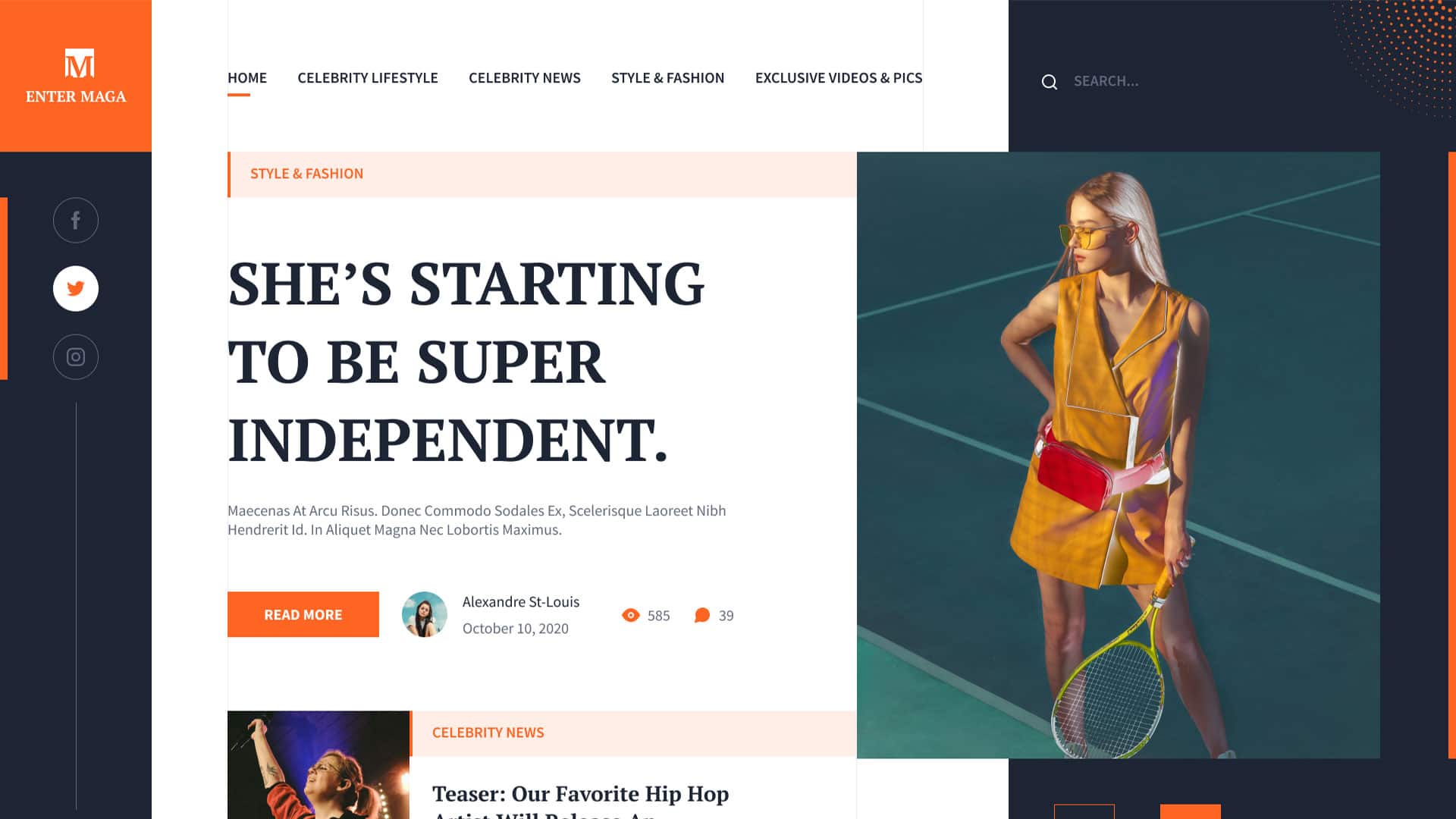
Able To Display All Contents In An User-Friendly Way
You have to give a dynamic feel to your readers on your entertainment magazine website. Create a stunning appearance so that visitors stay on your online magazine for a longer time and increase site engagement, search engine ranking, and so on.
Blogs and online magazines are not the same thing. So displaying only recent blogs may not make sense for an online magazine. Instead, you can focus on displaying news archives, trending news, recently published videos, live streaming, etc.
Have Magazine Page For Every Single Category
A good practice of all best-selling online magazines is, they don’t clutter all news and updates on one single page. You can create categories for all your news and content. This will make it easier for you to reach customers who are passionate about multiple categories and they can easily find the news they are going to read.
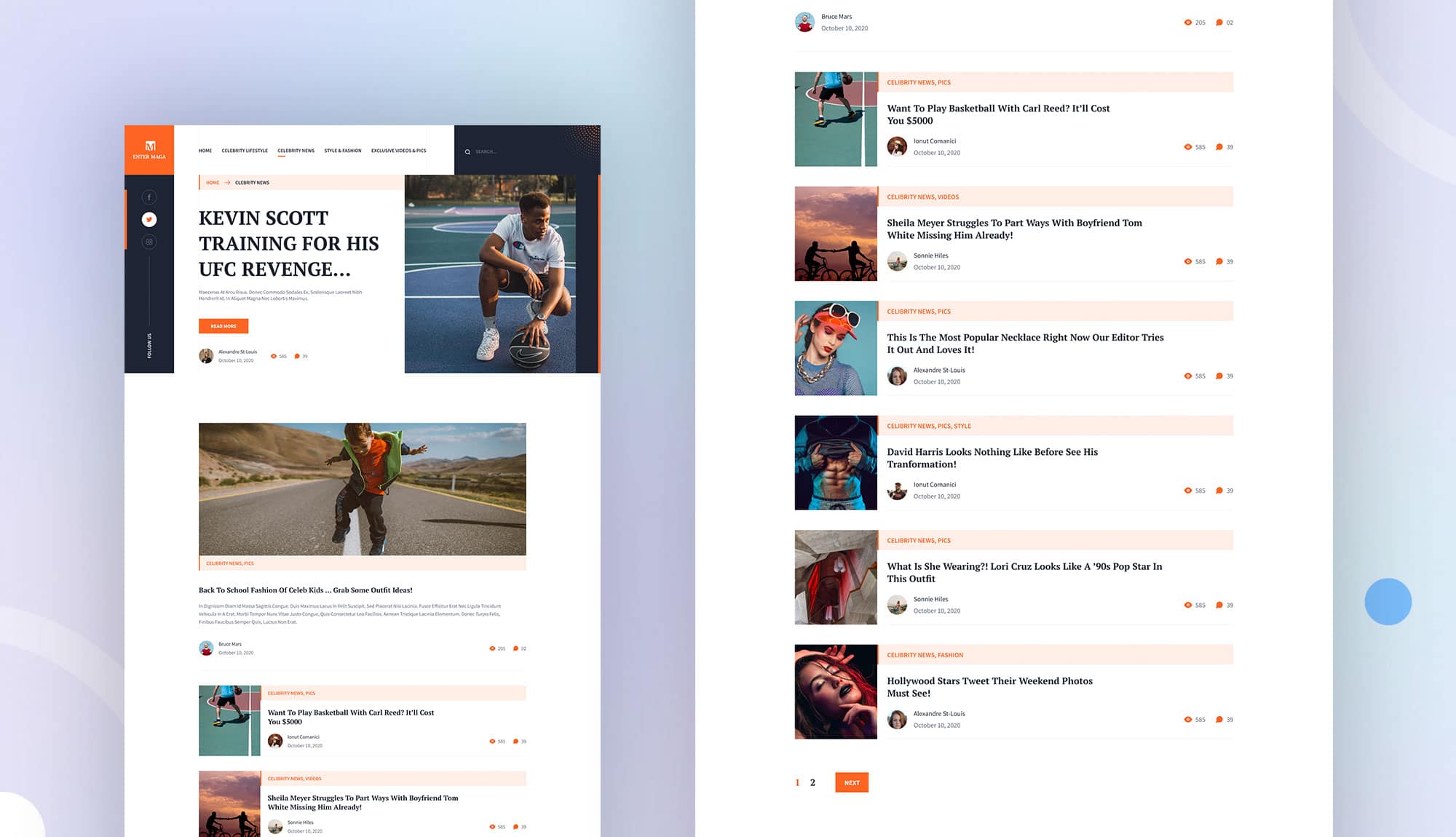
How To Create An Entertainment Magazine Website Using Elementor Template?
It’s time to explore how swiftly and efficiently you can create your entertainment magazine website using Elementor templates. Time to dive in.
Step 1: Get a Suitable WordPress Hosting & Domain Name
Again reminding, you will need a WordPress platform to create your entertainment magazine website using Elementor templates. To make your magazine website live, you will need hosting and a domain name.
Hosting means taking lease of online space for your entertainment magazine website and domain name stands for the name of the allocated online space. All your magazine website databases will be stored in the hosting providers’ cloud. Best managed hosting for Elementor websites are FlyWheel, Kinsta, BlueHost, and so on.
You have to buy your desired domain name for your entertainment magazine website. For getting the desired name you can visit GoDaddy, BlueHost, and so on. After getting hosting, you can set up WordPress on your personal computer with just one click.
Step 2: Set Up Essential Plugins For The Elementor Template
Basically, templates contain functionalities from multiple WordPress plugins. You have to install and activate plugins to run your templates swiftly in your dashboard. To create a stunning entertainment magazine website, we will go for ‘Enter Mega’, a gorgeous Elementor template pack from Templately.
Let’s check out the plugins this Elementor template requires.
- Elementor: As ‘Enter Mega’ is an Elementor template, you have to install and activate this website builder plugin in your dashboard.
- Essential Addons For Elementor: Many functionalities of the template are created with Essential addons, the most popular Elementor library with 1 million+ users and 70+ elements. Install and activate this plugin.
- Templately: Enter Mega Elementor template is from Templately the ultimate Elementor template cloud with 1000+ templates. Sign up on Templately and get started.
Step 3: Insert ‘Enter Mega’ Template From Templately
If you are done with setting up the environment for your entertainment magazine website template, let’s explore you to get started with the Enter Mega Elementor template.
First, create a new page from your WordPress dashboard. From there click on the ‘Edit WIth Templately’ button to open the Elementor editing panel.
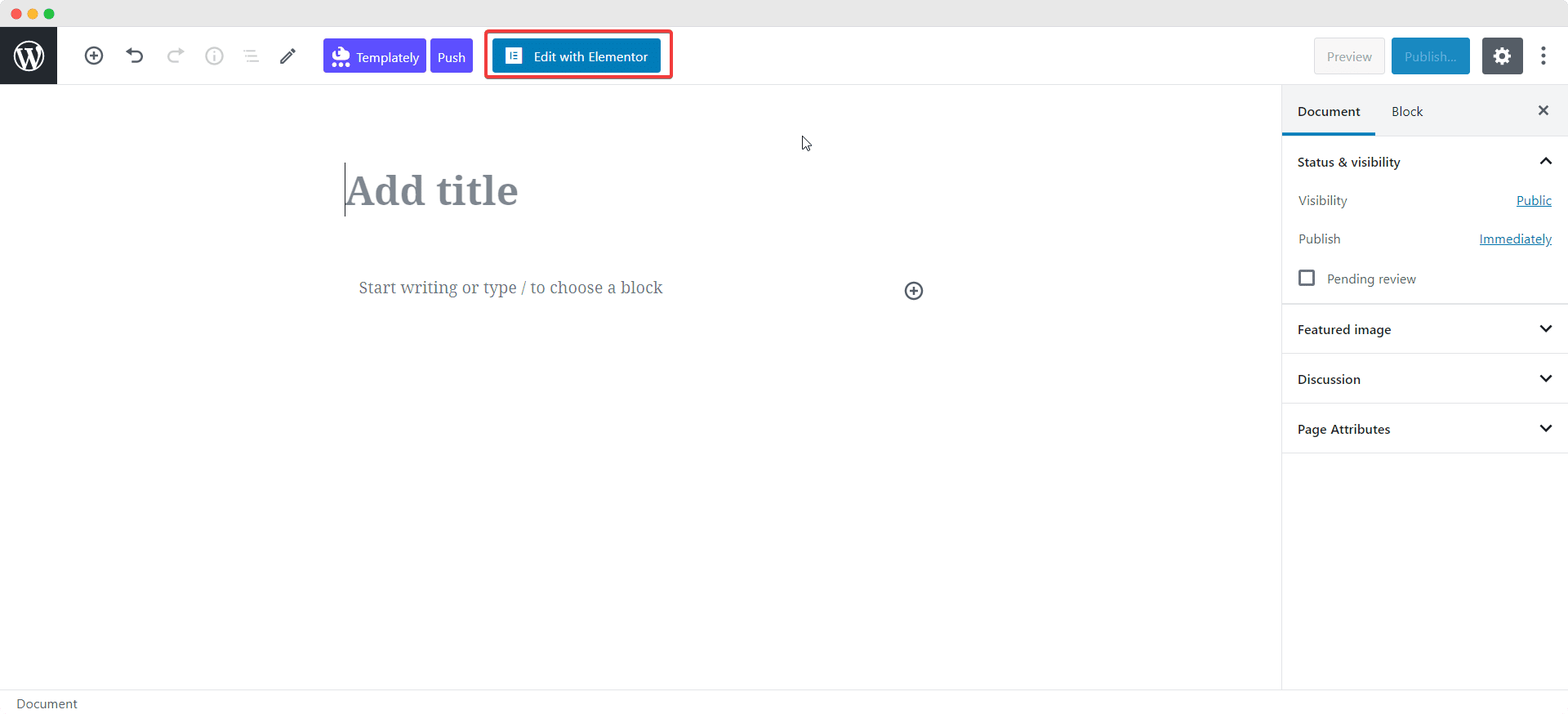
In the middle of the page, you will find the ‘Templately Blue’ icon. After clicking the icon it will take you directly to the Templately library. From there search template for an entertainment magazine website. For tutorial purposes, we are going to select ‘Enter Mega’ Home page.
Now insert the template in your website. The template will load instantly with all layouts, contents, and images. After inserting the template this is what your website will look like.
Step 4: Customize the Online Magazine Template Contents
Make your entertainment magazine website template uniquely yours by customizing. You can customize every content and image of the recently inserted Elementor template. Select a section you want to customize, and the element editing panel will be open on the left side. With all the styling and customizing options, you can spice up your entertainment magazine with a vibrant appearance.
Step 5: Save The Magazine Website Template For Reuse
An exclusive facility Templately offers to its users is you will get personal cloud storage MyCloud just after signing in in Templately. You can save the entire customized page or single sections from your website.
To do this, right-click on anywhere on the page and select ‘Save Block In Templately’ from the drop-down menu. Your template will be saved in MyCloud storage, so you can resume it whenever you want.
If you want, you can share your saved design with other team members and save time from creating repetitive items. This exclusive feature of Templately is known as WorkSpace. You can create unlimited WorkSpace in Templately Pro and collaborate with your teammates instantly.
Time To Launch Your Entertainment Magazine Website
If you are done with all changes, then click on the ‘Preview’ button to find out what your recently created entertainment magazine template looks like. Hit the ‘Publish’ button while you are happy with the changes.
Just by clicking the ‘Publish’ button, your website will be live. You can create other additional pages with Enter Mega entertainment magazine website template pack and share your online magazine with others.
Watch The Video Tutorial
 Bonus: Tips & Tricks For Running An Online Magazine Website
Bonus: Tips & Tricks For Running An Online Magazine Website
Your website can’t bring instant revenue if you only just create the website and keep it idle that way. Let’s explore tips and tricks on how to increase the audience for your online magazine website.
 Get SchedulePress To Manage Website Contents
Get SchedulePress To Manage Website Contents
SchedulePress is a content management plugin to help you in publishing your entertainment magazine website contents, schedule them, and share them on multiple social platforms. With this content management plugin, you can swiftly maintain your content publishing strategy and drive more traffic to your entertainment magazine website
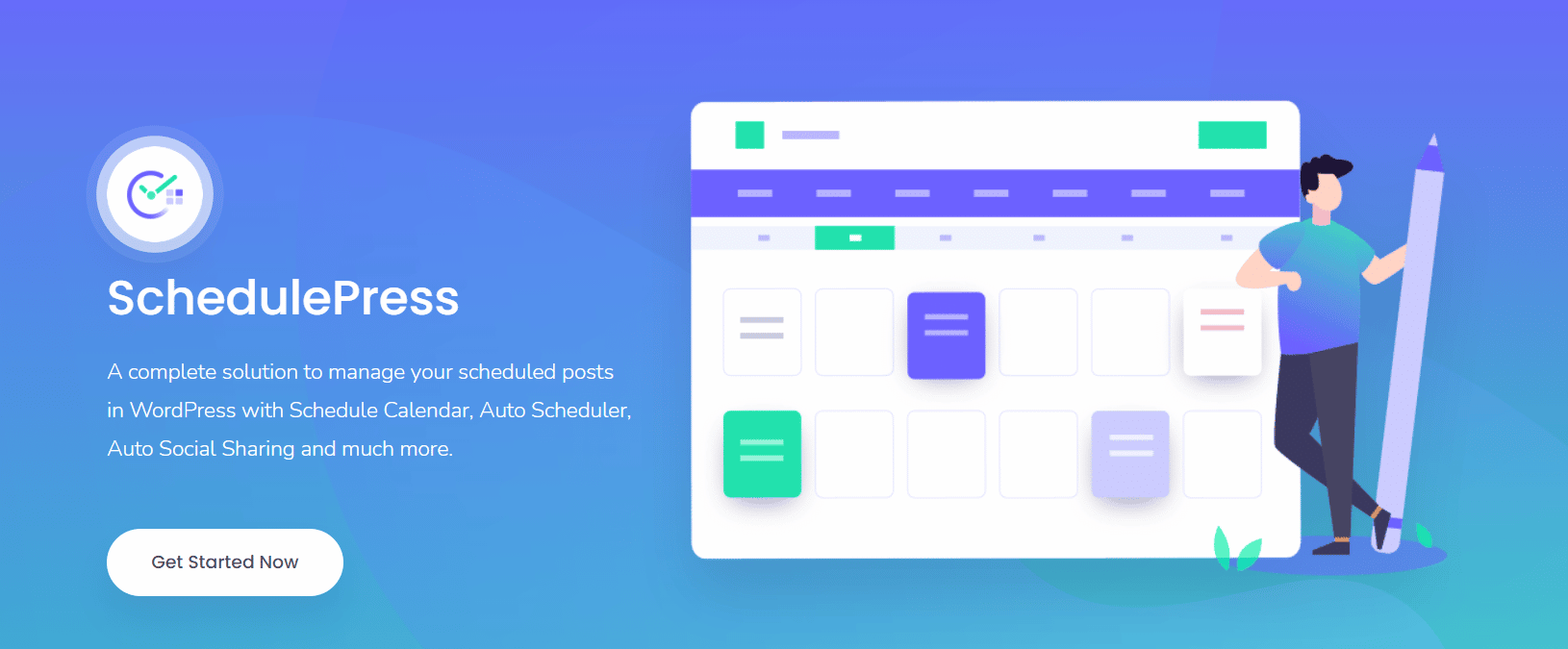
🔔 Use Social Proofs With NotificationX
Wondering how to build trust with the newly arrived visitor and hook them to your entertainment website? You can get the NotificationX plugin for your online magazine website and apply the social proof strategy. NotificationX will help by creating interactive and attractive pop-ups and display them on your entertainment magazine website to build credibility, and trigger a newly visiting audience. Thus you can easily boost the audience in your online magazine website.
We hope that this blog has guided you thoroughly on creating an entertainment magazine website using the Elementor template. If you are stuck, don’t forget to contact the dedicated support team of Templately.
Moreover, get connected with other Templately users via our Facebook community and stay tuned by subscribing to our blog.
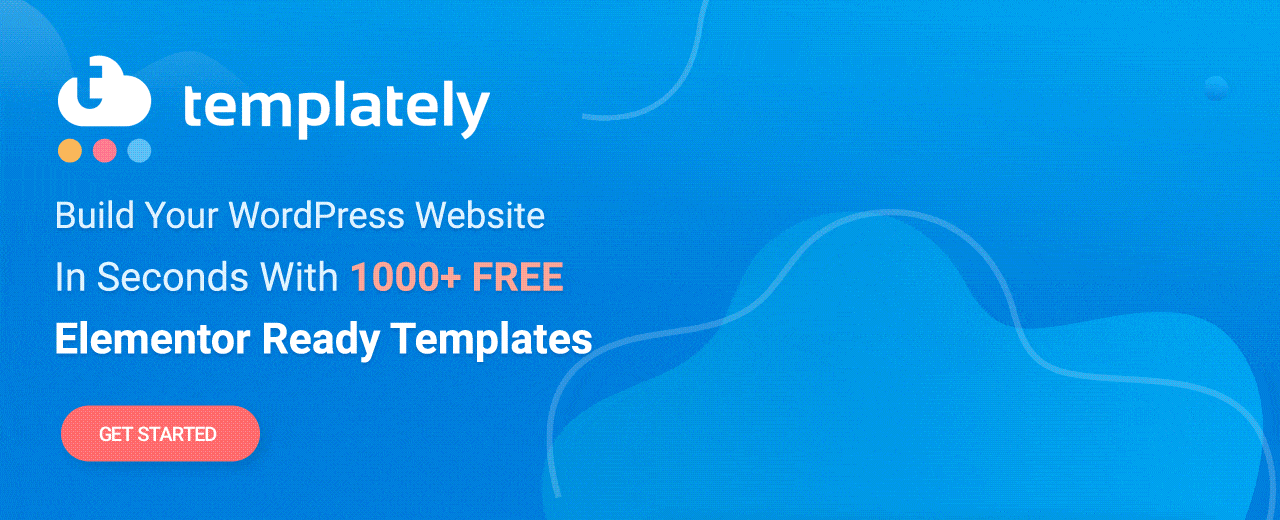



![[New Extension] How to Show Vertical Text on Elementor Websites?](https://essential-addons.com/wp-content/uploads/2025/11/Essential-Addons-New-Extension-Vertical-Text-Orientation-1024x576.jpg)


