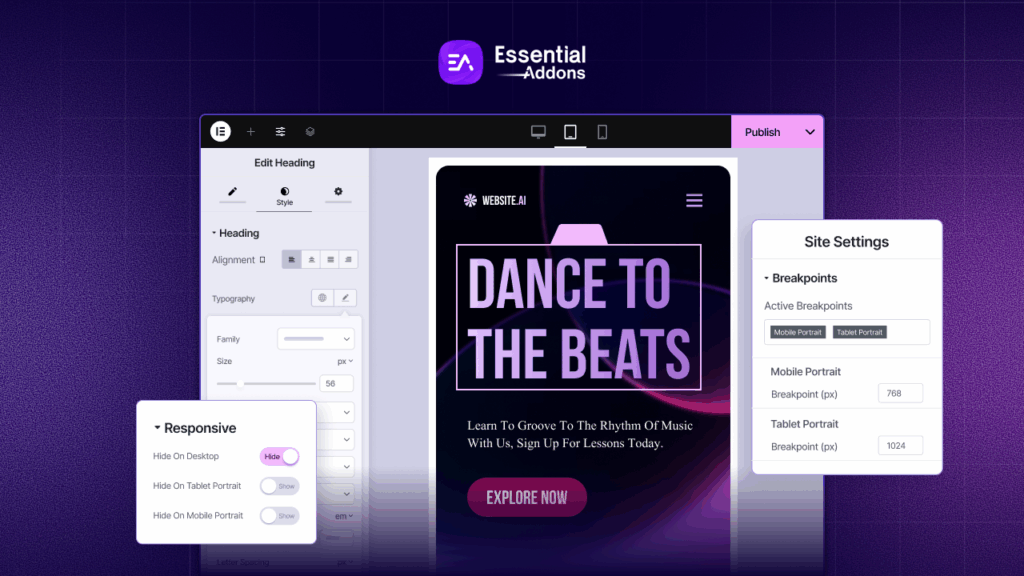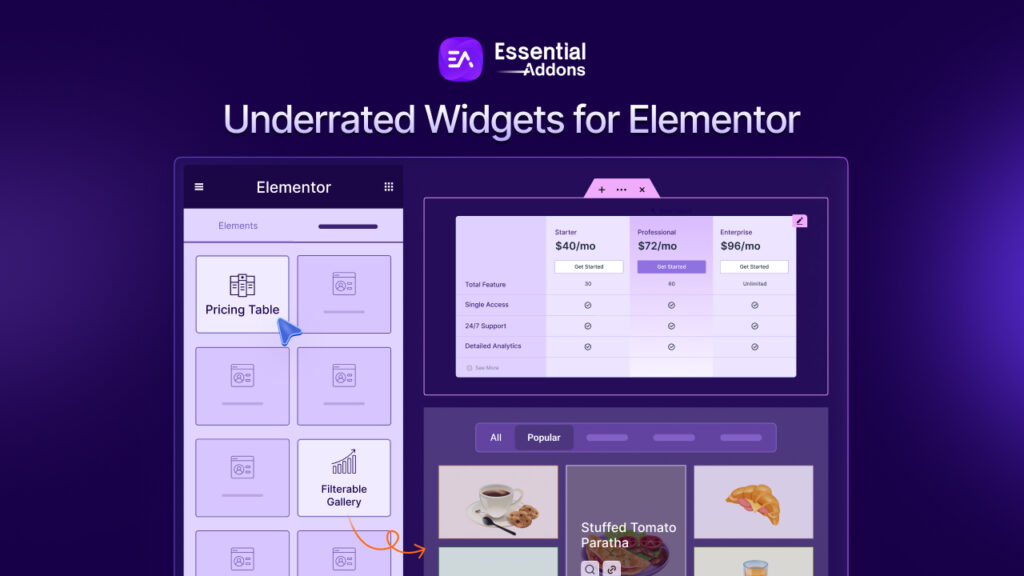If you are considering whether Elementor is the ideal website builder for creating a new WordPress site or not, then you are in the right place. We will delve into the major advantages and disadvantages of Elementor, address common queries, and provide our sincere review of Elementor so you can make an informed decision about whether it is the right choice for crafting your website. Let us first explore what Elementor is and its versatile applications for enhancing your blog or website.
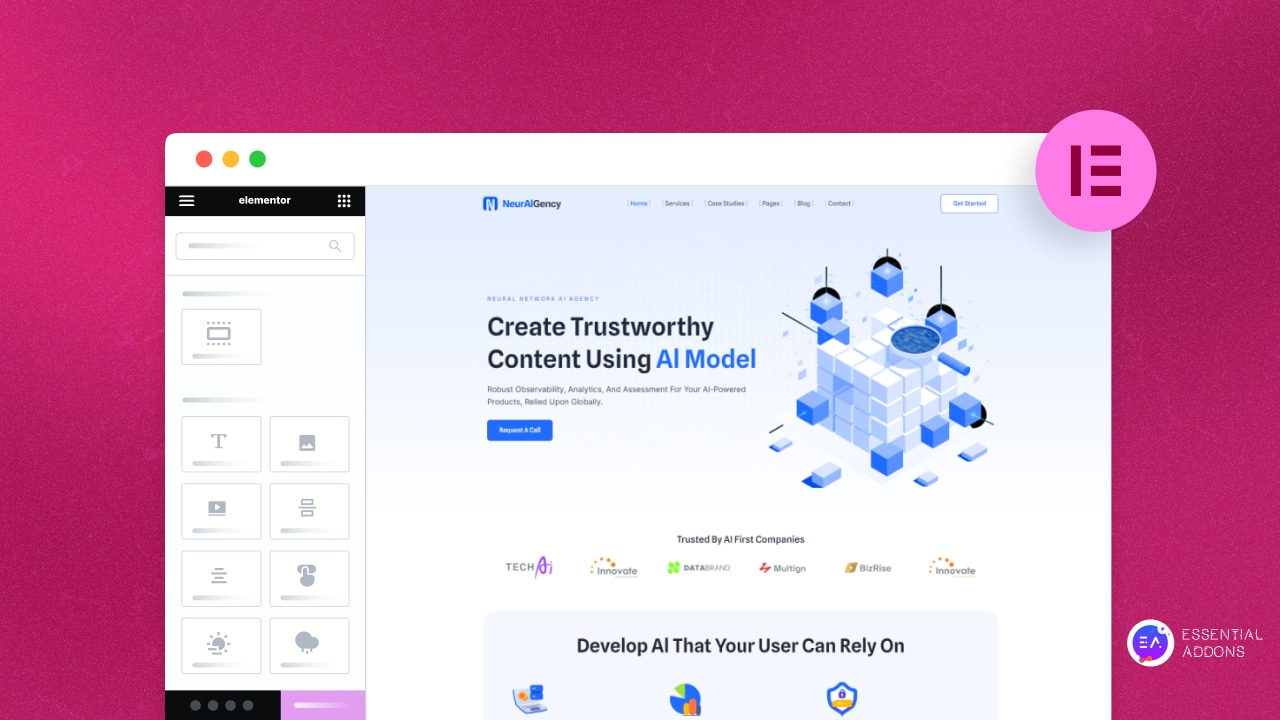
What Is the Big Deal with Elementor?
Elementor stands out as a responsive page builder plugin tailored for WordPress, seamlessly integrated into your existing theme. Yes, you heard it right – you can revamp your website’s entire look without the hassle of switching themes.
Featuring a user-friendly visual drag-and-drop editor, Elementor empowers you to construct, tweak, and preview your web pages in real-time, all without the need for coding or constantly toggling between screens. It is like instant gratification for web design!
With Elementor, your creative possibilities expand immensely. You can craft:
- Traditional web pages such as your home and about pages.
- Conversion-oriented landing pages like lead magnets and upsell pages.
- Engaging pop-ups to bolster your email list or spotlight specific products or services.
- Customizations for various elements of your theme including blog pages, 404 pages, site-wide headers and footers, WooCommerce shop pages, and more.
Truly, the potential with Elementor knows no bounds!
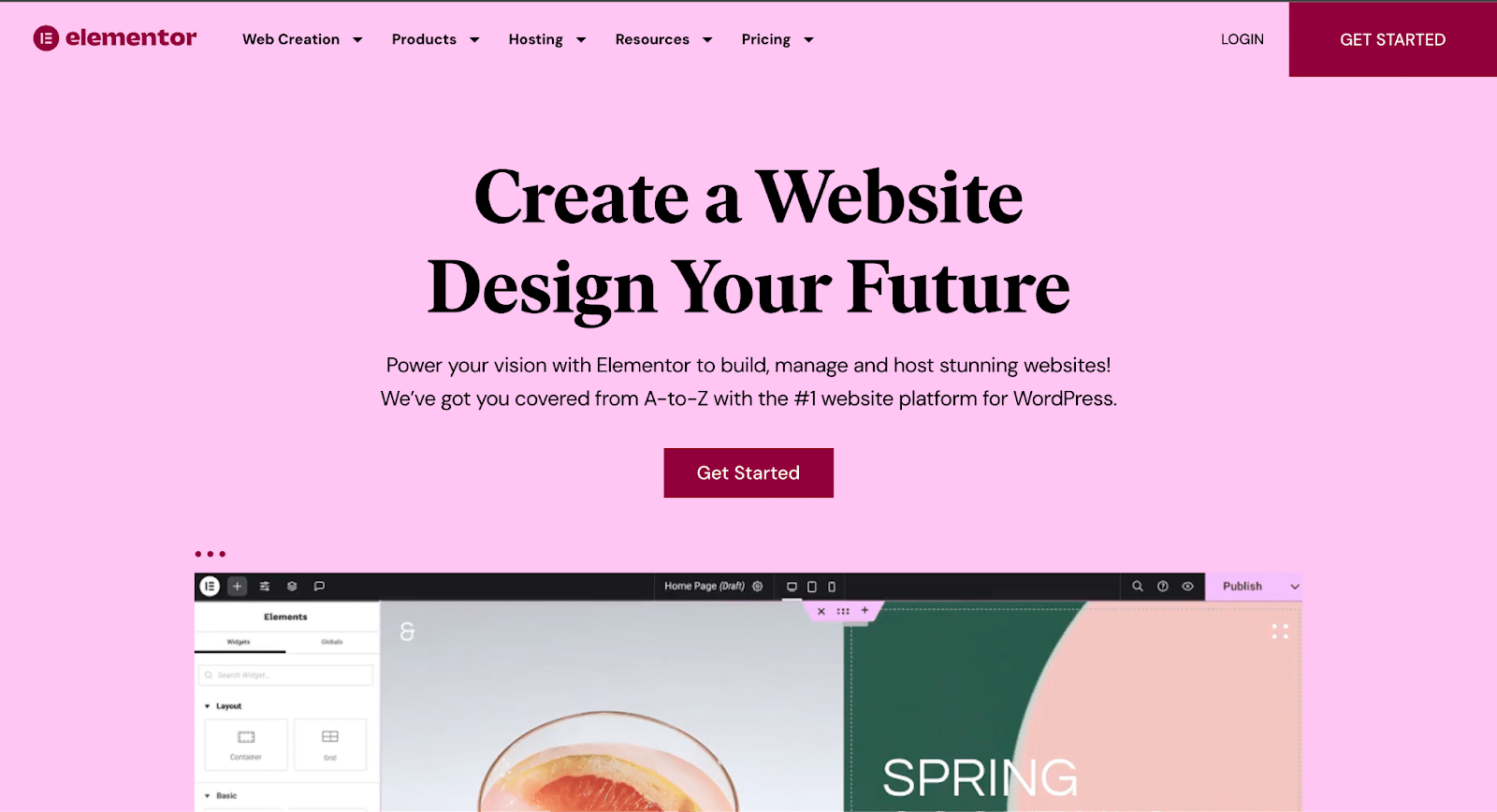
Who Can Benefit from This Dynamic Website Builder?
Elementor is an excellent choice for individuals seeking to create web pages, particularly due to its extensive range of free features. It caters perfectly to those with a passion for design who aspire to craft visually appealing pages without the requirement of coding knowledge, HTML, or CSS. With Elementor, effortlessly rearranging content to achieve the desired layout is a breeze, granting you full control over your projects.
Even if the design is not your forte and you lack digital design expertise, Elementor remains accessible. It empowers you to take charge of your page creation process, serving as your own designer, independent of external assistance.
Elementor Pricing: Check If It Suits You Best
In Elementor’s free version, you gain access to 40+ basic widgets, a subset of the total 90 widgets available. Installation is straightforward: navigate to the WordPress plugins section, search for ‘Elementor’, and install it. While the free version offers considerable functionality, its capabilities are somewhat limited.
To unlock the full range of features, upgrading to the Pro version is necessary. With the Pro version, you receive an additional 50 widgets, alongside access to advanced tools such as the theme builder, pop-up builder, WooCommerce builder, form builder, and a library boasting over 300 predesigned Pro templates. All these enhancements are bundled at a reasonable price of just $59 per year for a single license.
Here’s a comprehensive overview of the available pricing plans:
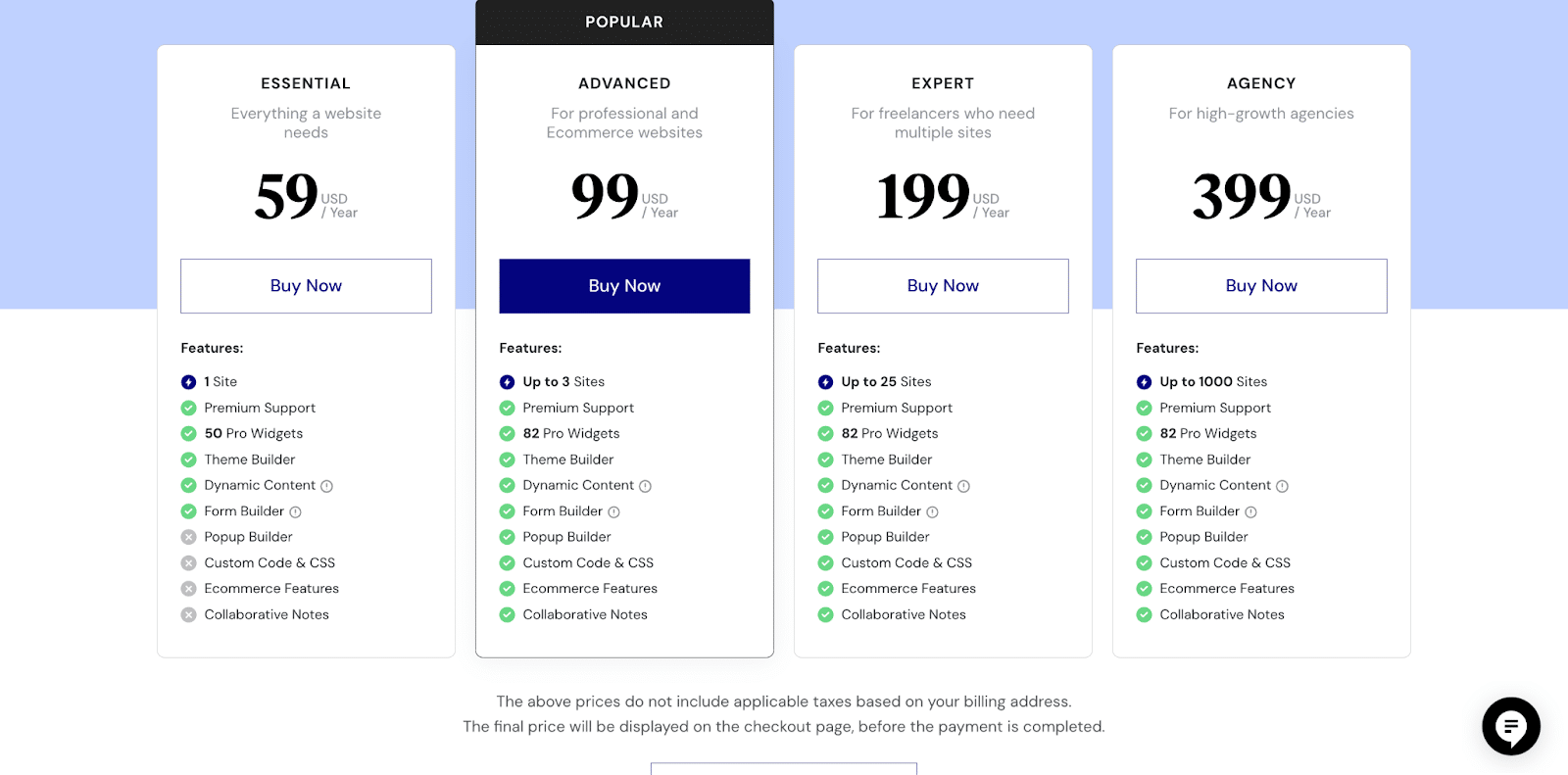
Elementor: Pros, Cons, and Everything in Between
Now that you have gained a comprehensive understanding of Elementor’s functionality, its application on websites, and its pricing structure, let us delve into its advantages and disadvantages.
Ease of Use
Elementor proves remarkably user-friendly, particularly for individuals lacking technical expertise in CSS, HTML, or PHP coding. You can swiftly drag and drop widgets, tweak them to align with your brand, and voila! You have effortlessly crafted a stunning webpage.
Moreover, Elementor offers a safety net for mistakes by enabling users to access their full revision history and restore previous design iterations.
Customization
Elementor simplifies the process of customizing every aspect of your website. It helps to build the header and footer of your website and provides full control over your website’s appearance. Elementor empowers users with complete control over the appearance of each element on their website. Its intuitive editor facilitates effortless customization of fonts, colors, spacing, and alignment.
For those seeking further customization, you can personalize the design to the fullest extent with custom CSS. So, even though the default WordPress editor offers full site editing now, still Elementor has the edge with its extensive customization features.
Power Of AI
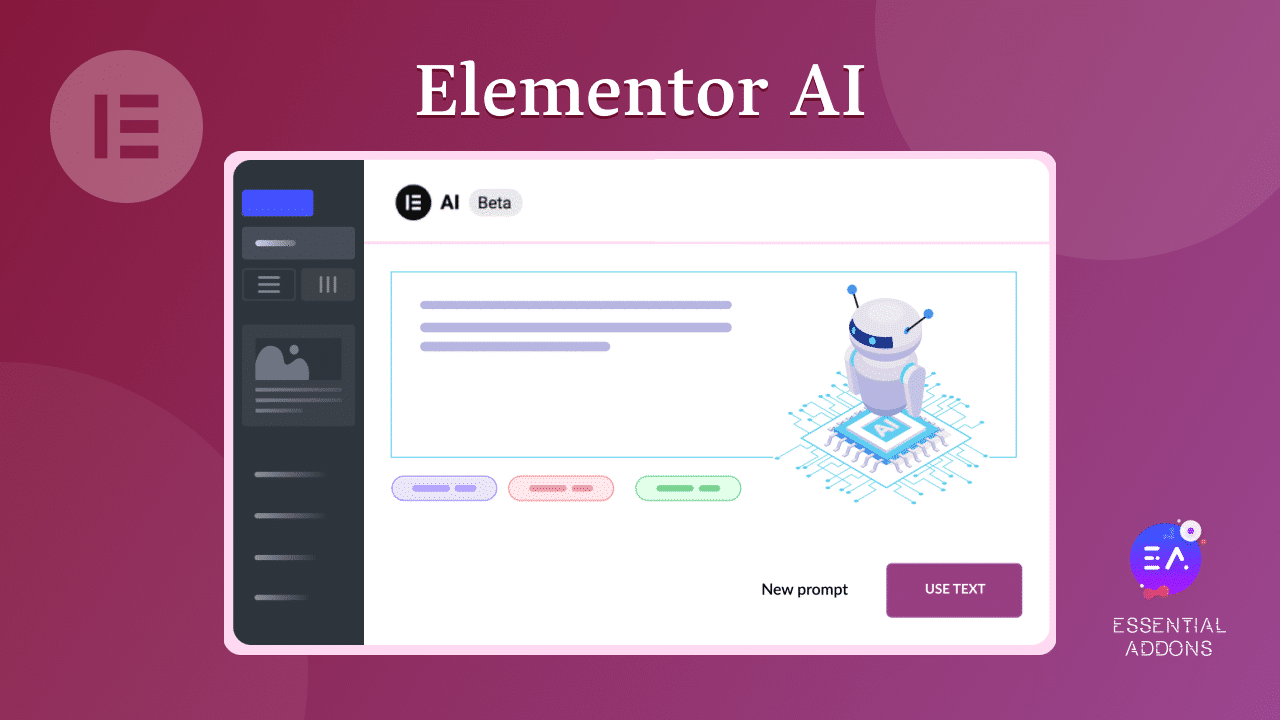
Elementor introduced AI recently which is a game changer for sure. You can now generate content with the power of AI while using Elementor. Besides, it offers an AI Code Assistant that will help you generate custom CSS code to speed up your web building.
Widget Library
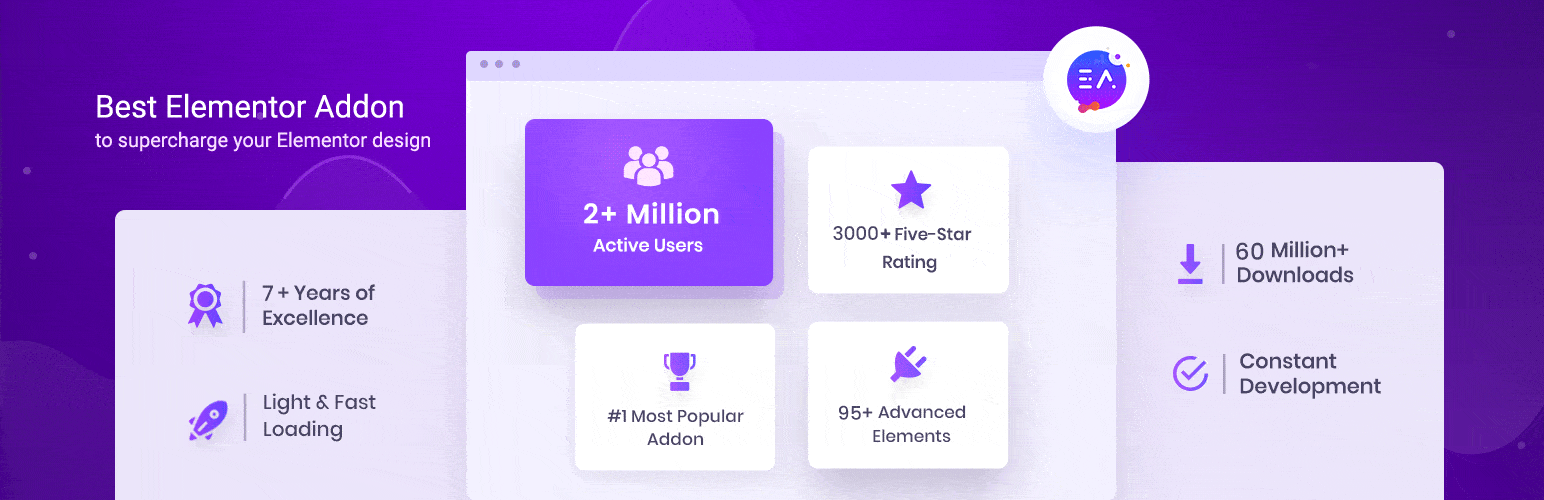
Elementor is the most popular website builder for WordPress and it has 100+ addons available for you to unlock new possibilities. Addons like Essential Addons can help you build anything with its vast library of widgets and extensions. So, with the help of these types of add-ons, Elementor can enable you to develop anything you design.
Ready Template Library

Another important reason to choose Elementor is that you can find thousands of ready templates to build a website in WordPress with just a few clicks. Solutions such as Templately can be used to kickstart your website in a few minutes and speed up your workflow.
Resource For Beginners
Since Elementor is the most popular website builder for WordPress, it has all the resources that you need to get started. While Elementor has all feature documentation and tutorials, you can find many courses related to Elementor to enhance your skills.
Integration Capabilities
Elementor seamlessly integrates with a myriad of platforms, including marketing tools like ActiveCampaign, HubSpot, and MailChimp, WordPress plugins such as RankMath and LearnDash, social networks, as well as font, recapture, and icon tools. This extensive integration network enhances Elementor’s utility and versatility, enabling users to streamline their workflows and enhance their websites with ease.
Price/Value
The value proposition of Elementor is unparalleled, especially considering its modest price tag of $59 per year. For less than 60 dollars annually, you gain access to a comprehensive toolkit that obviates the necessity for numerous other plugins. Its code-free design capabilities make it an undeniable asset for website creators.
The Drawbacks of Elementor
While Elementor has many advantages, it is important to consider some potential drawbacks as well. Here are a couple more:
Performance Concerns
Some users have reported that Elementor can sometimes impact website performance, particularly in terms of page load times and resource usage, especially if not optimized properly.
Cost Considerations
While the free version of Elementor offers basic functionality, unlocking its full potential may require purchasing a premium license, which could represent a significant investment for some users, especially those on a tight budget.
Making the Call: Is Elementor Your Top Pick for Website Building?
Elementor’s position as a leading website-building tool prompts reflection on its continued relevance. While its user-friendly interface and customization capabilities are strong, considerations such as performance impact and cost must be weighed. Ultimately, the decision to choose Elementor depends on individual needs and preferences. However, we highly recommend using Elementor for creating new WordPress sites.
If you liked this post, make sure to subscribe to our blog for more fun tips and tutorials or join our friendly community for the latest updates.
![[New] Create Liquid Glass Effects o[New] Create Liquid Glass Effects on Your Elementor Website within Minutesn Your Elementor Website within Minutes](https://essential-addons.com/wp-content/uploads/2025/09/Liquid-Glass-Effect-Blog-Banner-1024x576.jpg)