
Conditional Display
Display Content Dynamically with Advanced Control
With the new EA Conditional Display, effortlessly choose which content to showcase to your users based on your preferred conditional logic. This extension lets you add multiple custom conditional logic, each with its own respective purpose, to help you hide or show any content on your web page.
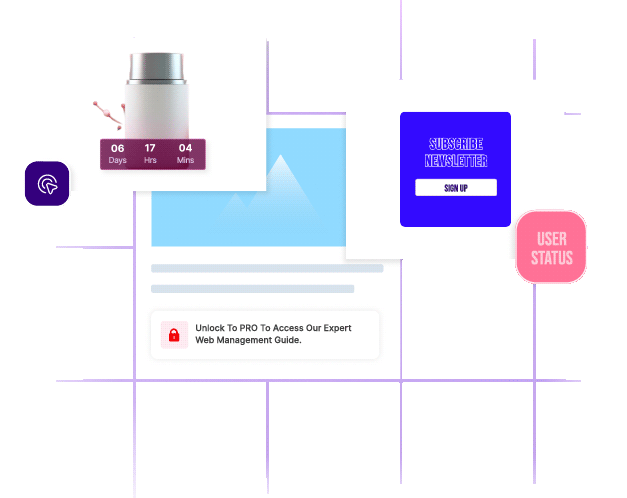
Display Content To Your Preferred Users
Set and select custom conditional logic to only allow a certain group of your loyal users to view important information on your website, based on user roles or statuses.
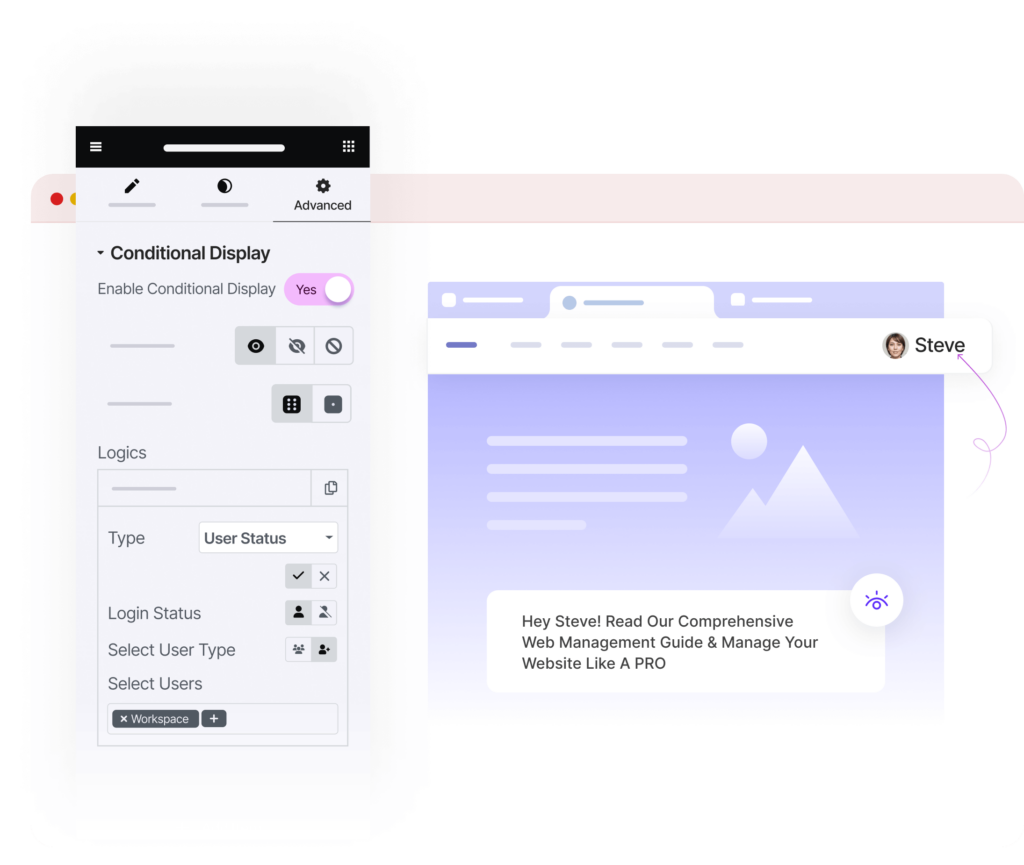
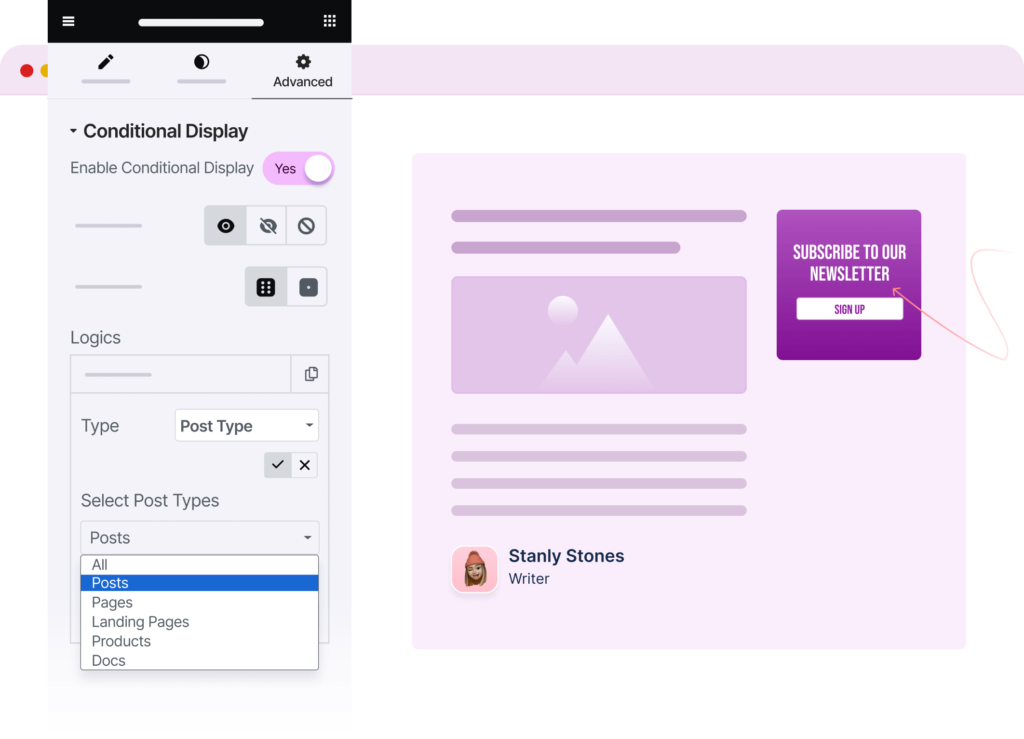
Present Personalized Content to Your Visitors
Choose which posts, pages, or content types you want your users to be able to view using just a few clicks. Make your website content more exclusive instantly.
Set Different Content For Different Browsers
Get full control over which web browsers your users can get access to and view your content from – Google Chrome, Mozilla Firefox, etc.
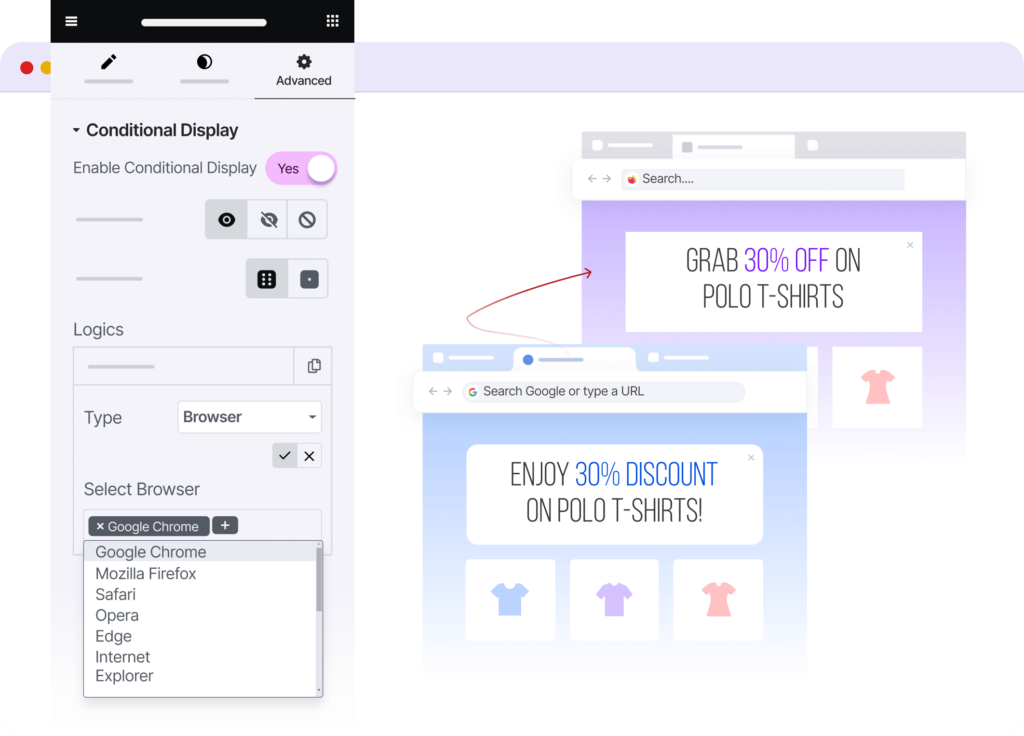
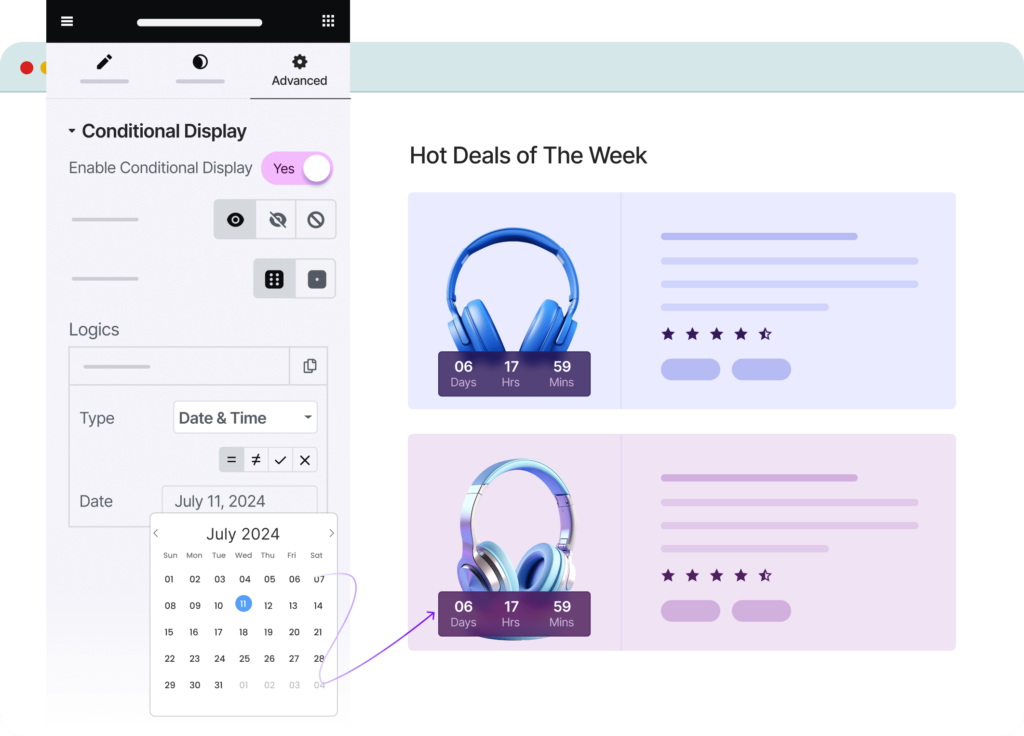
Promote Within a Specific Date & Time
Prepare web pages in advance and keep them restricted till it’s time to reveal them to your users during different seasonal or promotional sales seasons easily.
Display Content Dynamically On Your Site
Select Dynamic Fields from Posts, Sites, Media, etc., and their corresponding tags to make your preferred content exclusive, with the help of your chosen conditional logic.
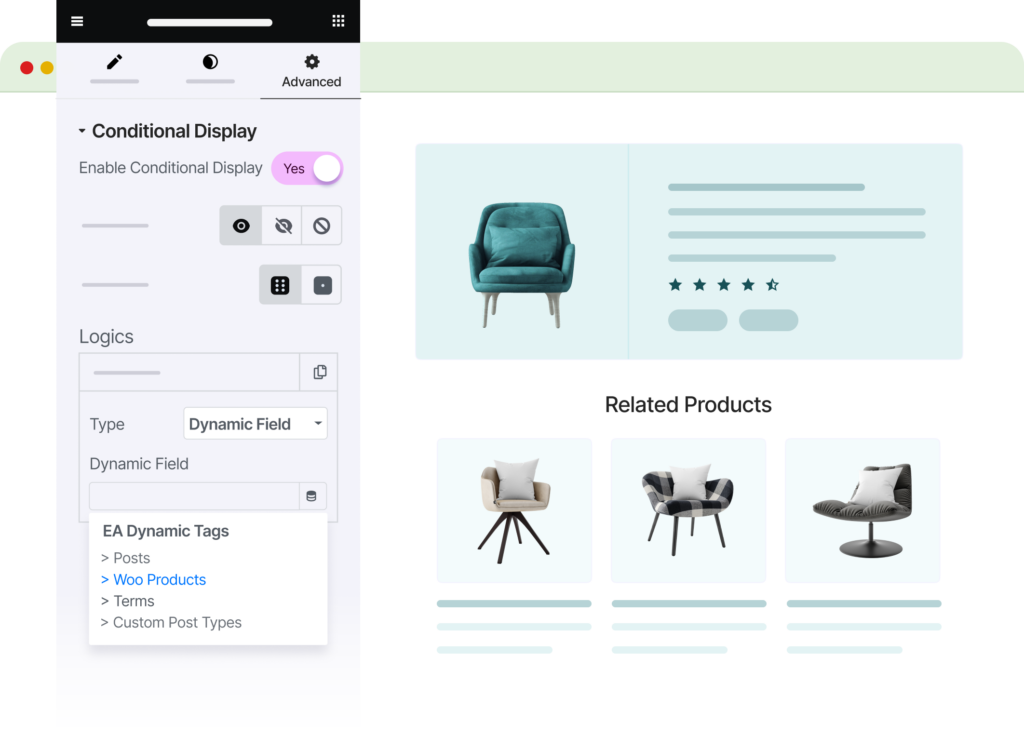
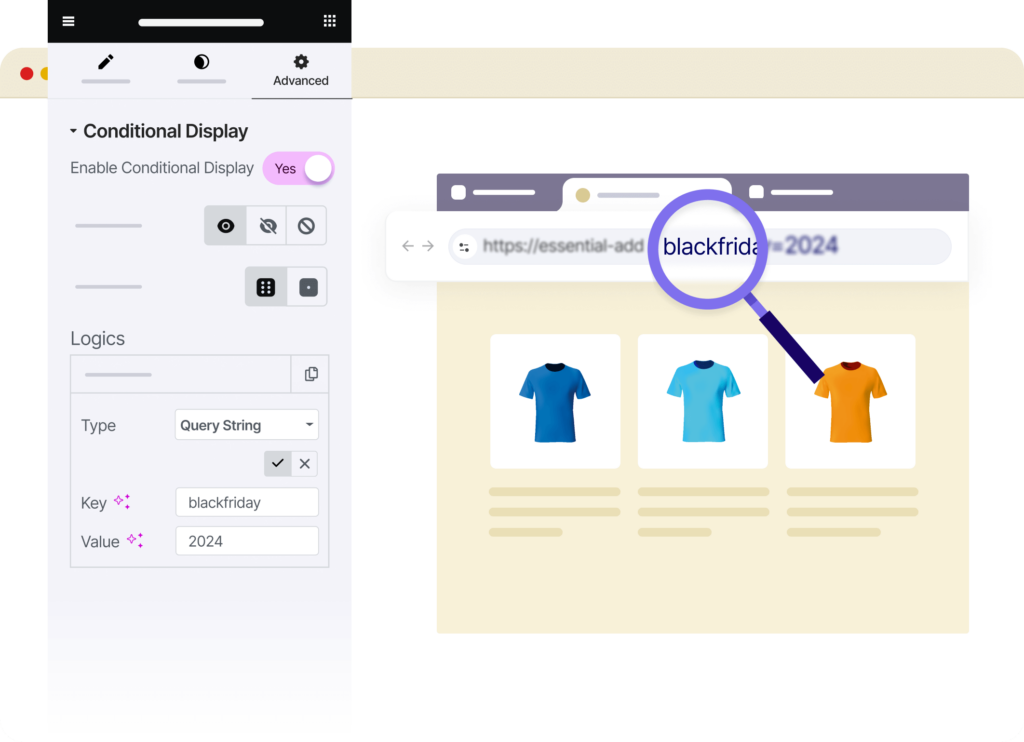
Display Content According to URL Parameters
Define a key and value for a URL, which will allow visitors to show any specific information that matches the value you have set. This enables personalized content delivery by customizing the displayed information according to the parameters set in the URL.
Showcase Unique Content For Each URL
Show any information based on the specific string. Set a string of the URL of your site or any referrer site and display your chosen info. Tailor the experience based on where they are coming from, ensuring they see what’s most relevant.
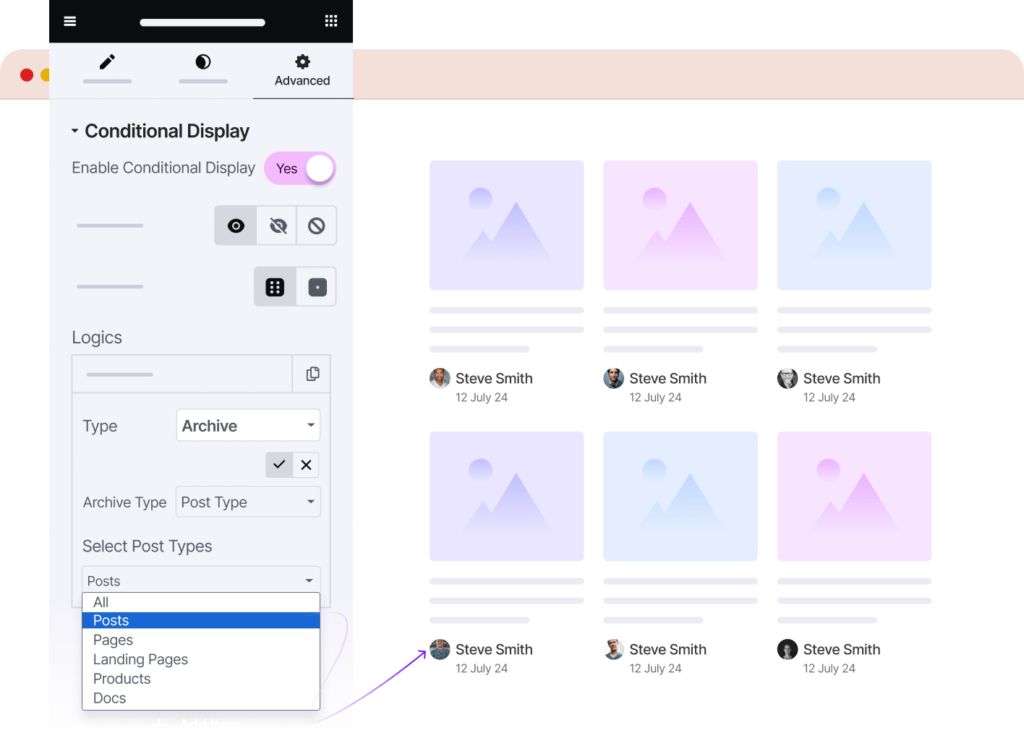
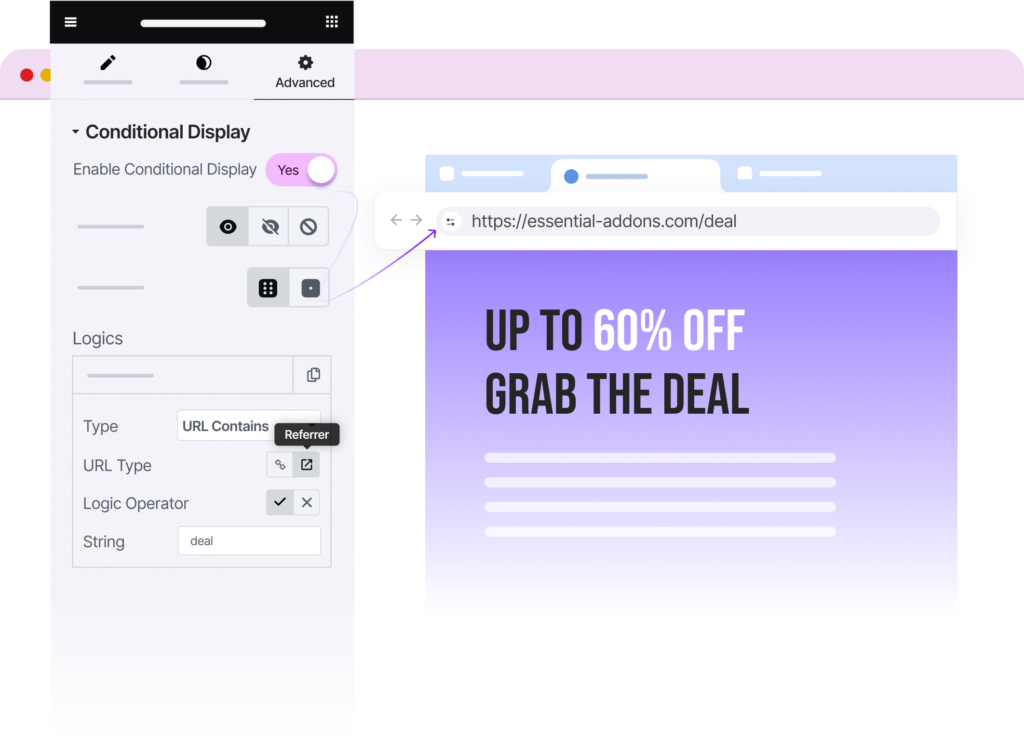
Display Any Contents Seamlessly
Display any specific section in your archive page based on Post Type, Search, Terms, Dates, Author, or Taxonomy, and customize the settings even more. Make your archive content truly personalized and easy to navigate.
Showcase Woo Products Easily on Site
Display your content depending on the Product, Type, Category, Total Item Count & Total Amount of your product. Offer them personalized product suggestions and content based on their browsing.
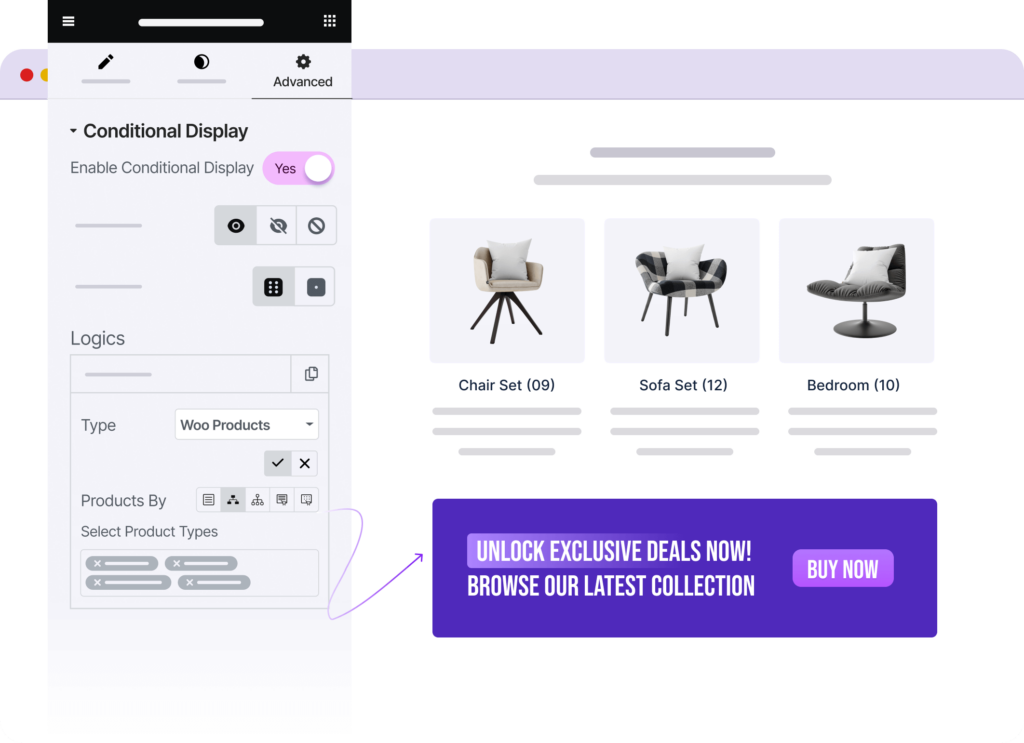
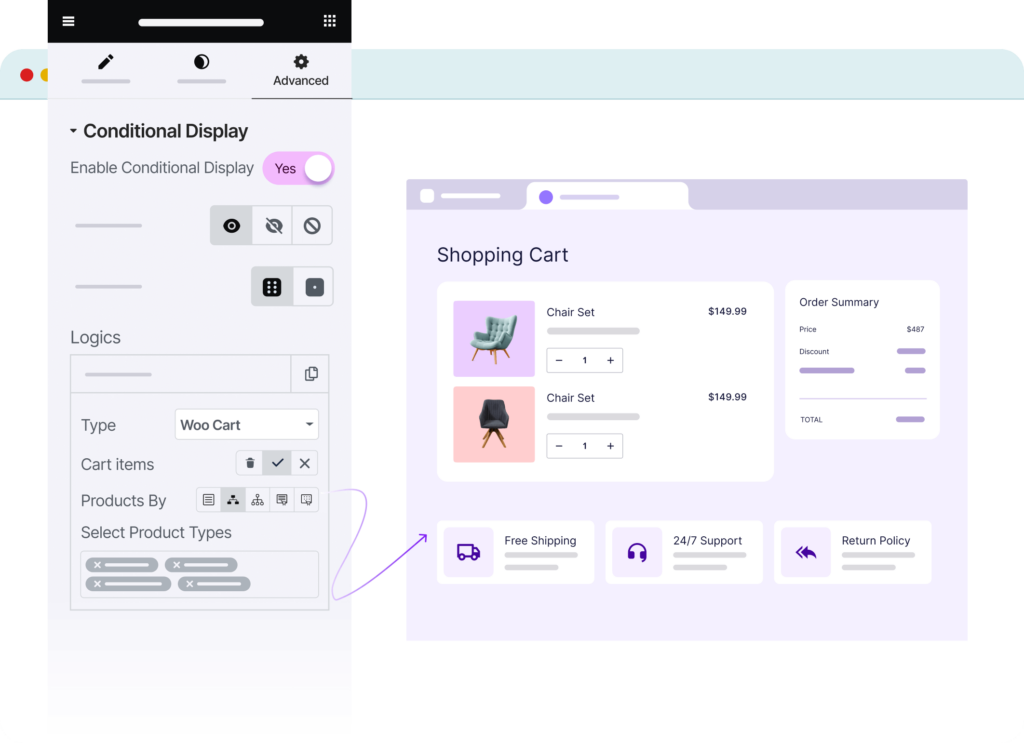
Display Content on Woo Orders Easily
Represent your content available on the Cart depending on the Product, Type, Category, Total Item Count & Total Amount on your site. Personalize their checkout experience by showing relevant information or offers based on their cart.
Show Content on Woo Cart of The Customers
Display your content based on the purchase type with the customizable product and product type. Reward their purchase history with tailored content and offers that suit their preferences.
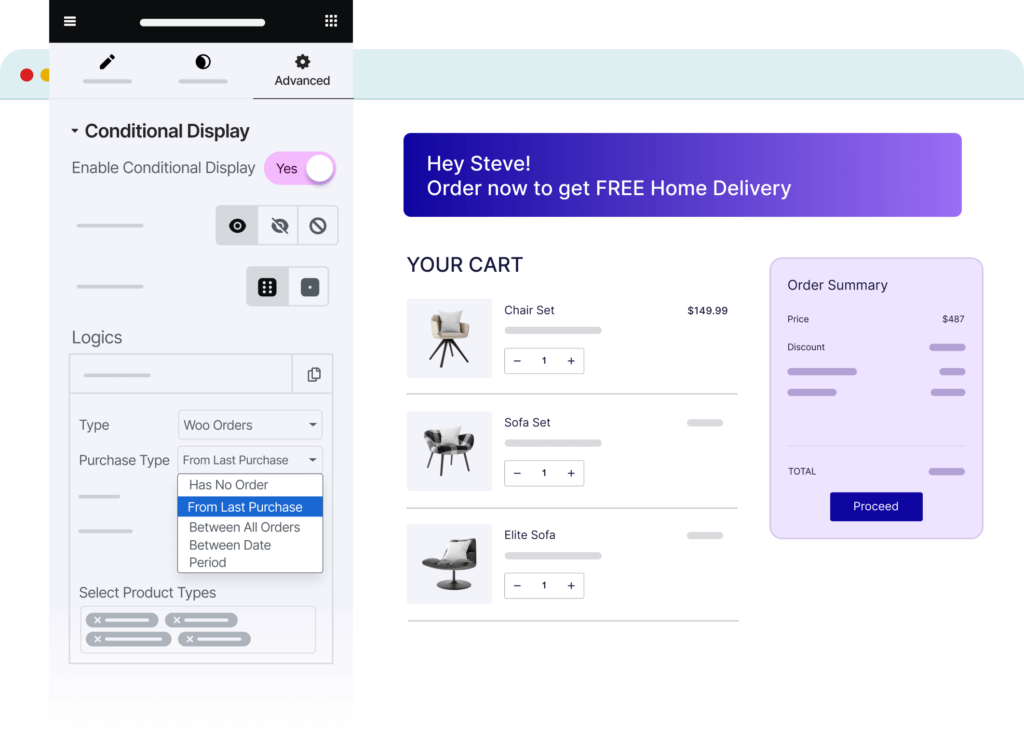
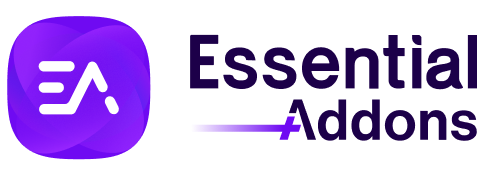
Most Popular Elementor Addons Powering Up 2 Million+ WordPress Sites.


