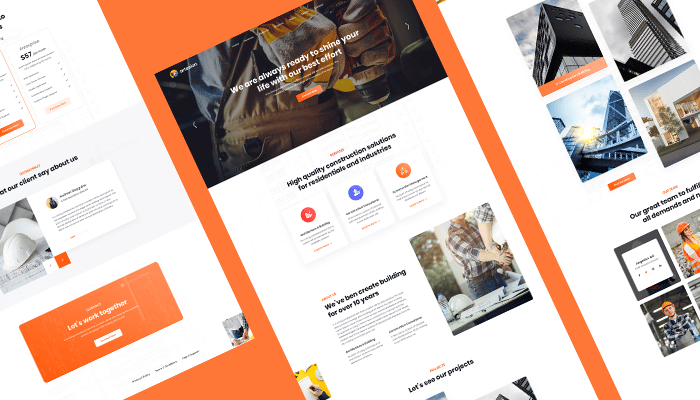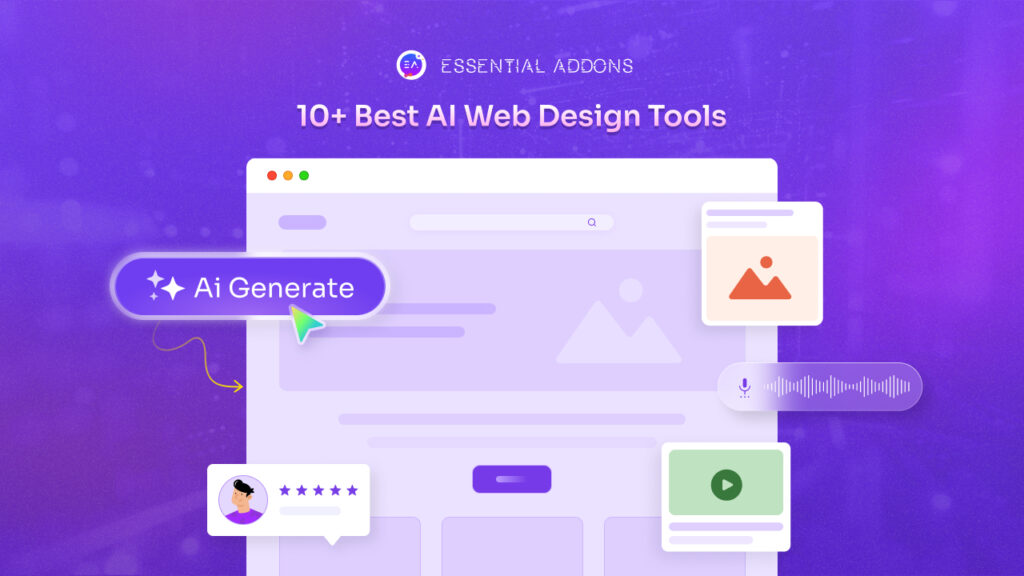Looking for a perfect solution to create your construction website using Elementor? We got you all covered! Here, you will get to know details about a complete, premade template design to build your entire site just in minutes and also free the Elementor template at the end.
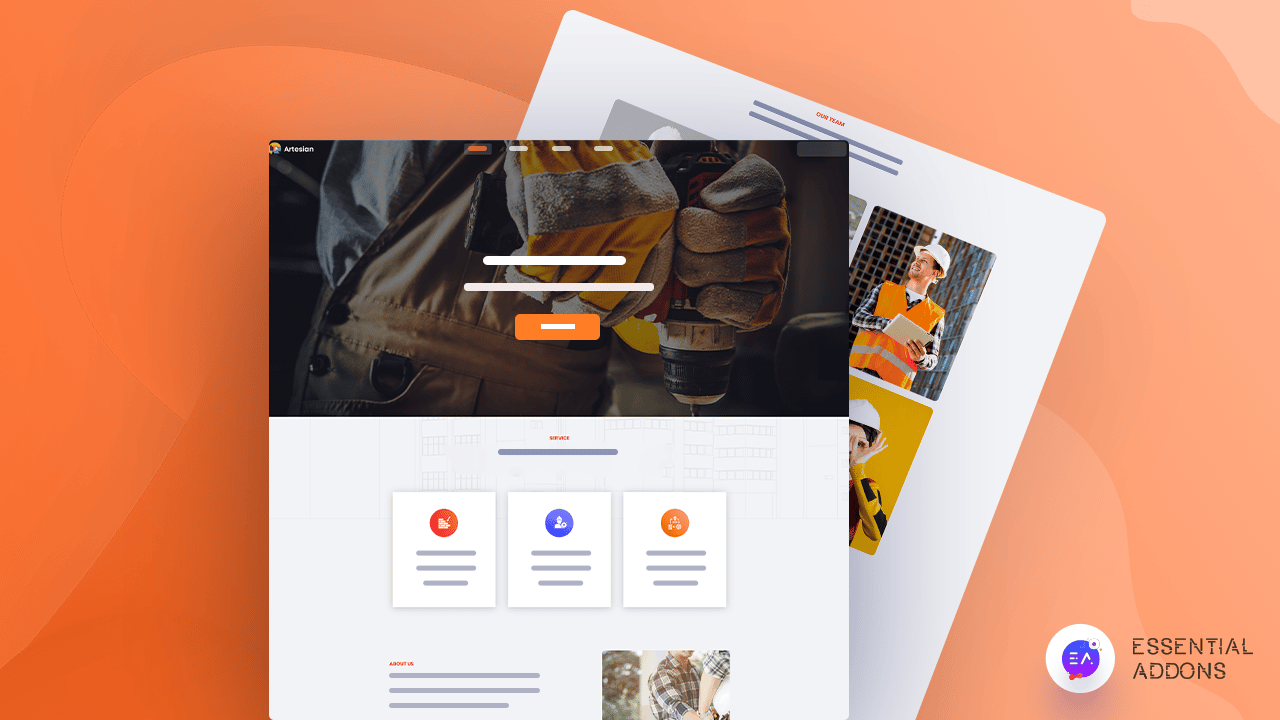
Introducing, Artesian template pack by Templatey– ultimate template cloud for WordPress. Using this outstanding premade template, you will be able to attract potential customers out there. This template can help your clients who are working in the construction business and want to create a website without any hassle.
What makes it incredible? Well, It’s completely free and this premade template pack can help you build your entire website without touching a single line of code. You can customize the content a bit based on your need and make your website live without any delay.
Table of Contents
Why Should You Build A Construction Website?
Growing your business name can be successfully done by having a stunning website. You do not have to share basic information through phone calls, messaging, face to face communication if you have an informative, complete website to showcase your business details, services, and more to enlighten your customers.
So for construction companies, building renovation businesses, architecture, interior, or other related services, this is not an exception. Having an instructive, handy, fully-functional website can work as a booster to promote your services beautifully on online mediums. You will be able to drag the attention of your customers towards your site to make them your permanent clients forever.
How To Create A Construction Website Using Templately?
If you have to develop a construction website from the beginning, it would be costly and time-consuming. You have to check the responsiveness as users view website from different type of devices. So you have to be cautious about every detail. But if you consider using Artesian, you do not have to bother about responsiveness, right away you can make it live with bit customization.
Artesian template from Templately comes with multiple pages and you can quickly create and publish a construction website right away.
What Can You Get With The Artesian Template?
Artesian template comes with 5 impressive premade pages and individual blocks to create a construction website using Elementor. You can build an informative, handy, intuitive website just with a few clicks.
Home Page
Its outstanding construction website Homepage design is appealing, interactive, and explanatory for audiences. Each section is creative, engaging, and consists of animated widgets with scrolling effects to make a standout landing page for your customers.
Services Page
Services page will showcase your construction services in detail with its interactive animated widgets. Your customers will immediately know what you offer and get amazed by your innovative representation of your works and services.
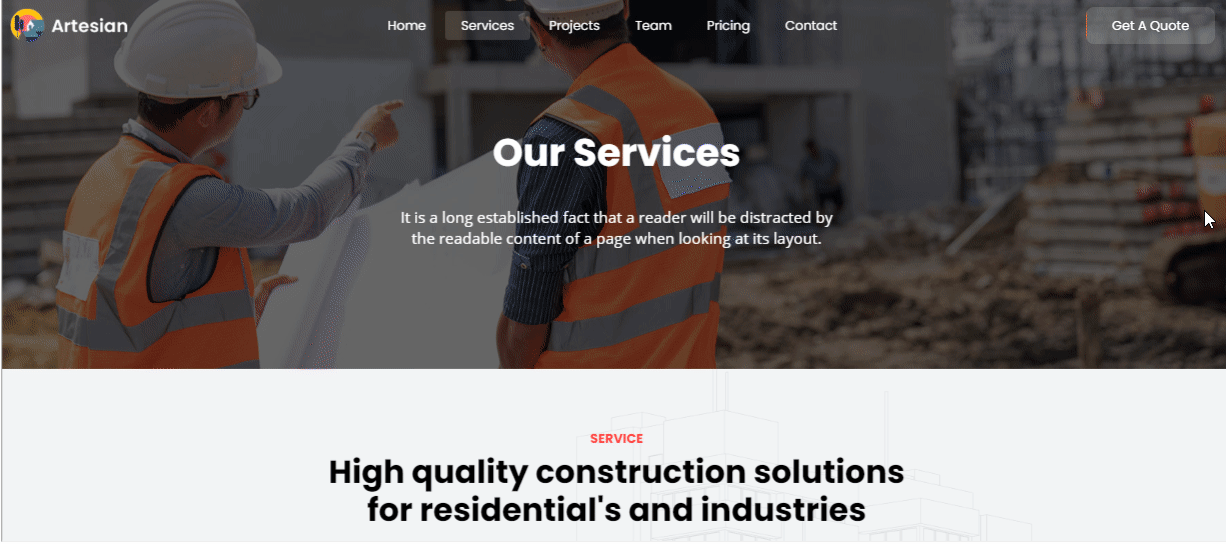
Projects Page
Artesian Projects Page will help you to highlight the outstanding works that you have done before with creatively animated sections to attract your potential customers to take your service without any doubts.
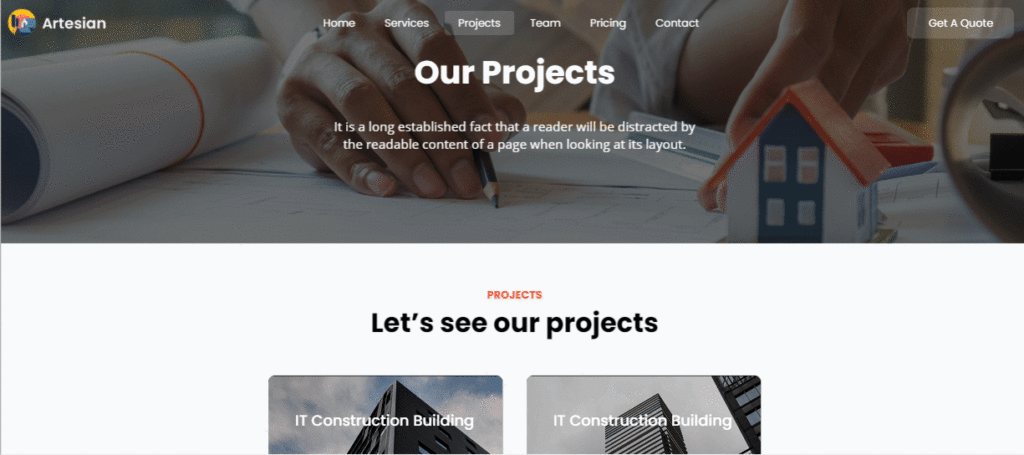
Pricing Page
You will get a detailed Price Page to highlight your service charge to enlighten your audience with flexible pricing. Customers have not to ask or be in a dilemma either to take your service or not, can get the immediate decision and have it.
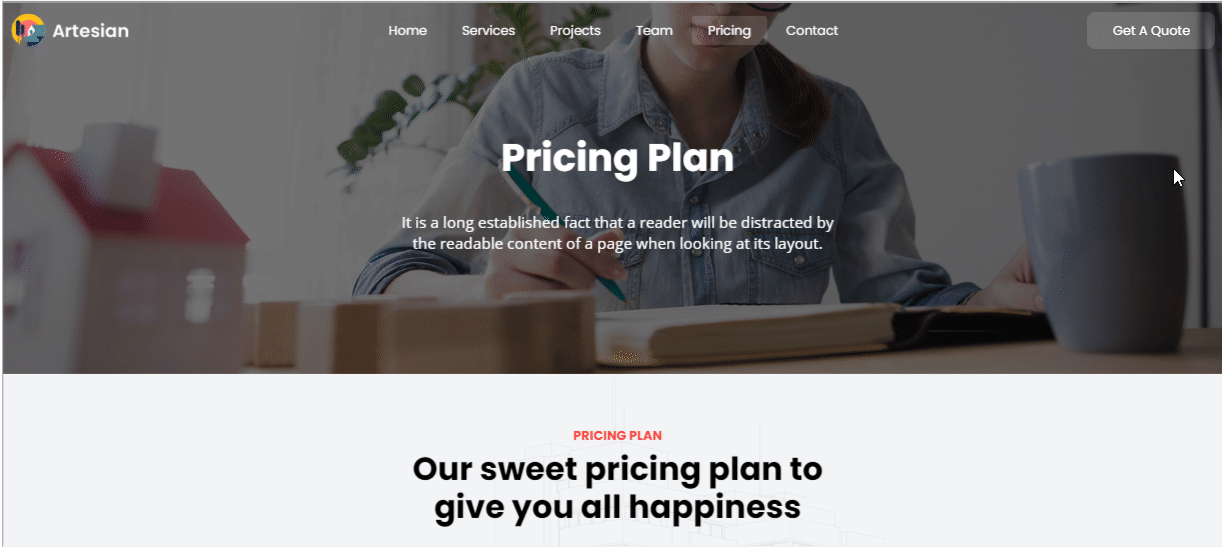
Team Page
Artesian Team Page can display your real team besides your creative construction works with its interactive, instructive, animated widgets sections. At a glance, your customers will know each of your teammates that will add credibility to your online construction business and help you to gain their trust in an instance.
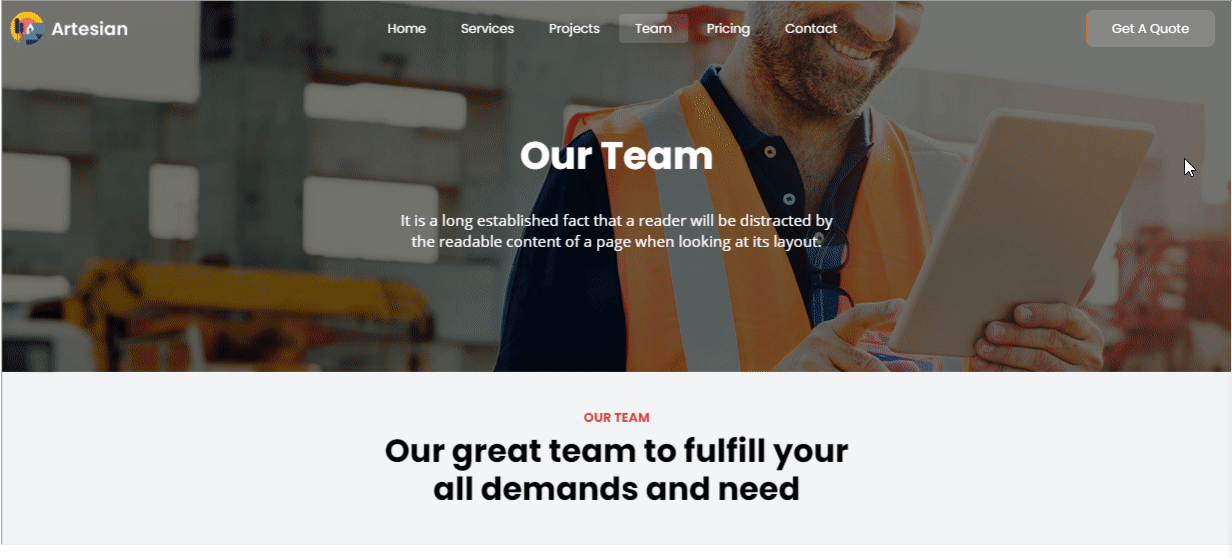
Things You Should Get Before Building A Construction Website
Before creating your ‘Construction Website’ using Elementor with the help of premade templates of Templately, you have to make sure a few things have been done. Let’s take a look at the necessary Plugins you will require to get installed and activated:
- Elementor: Make sure you have activated WordPress popular page builder Elementor on your website.
- Essential Addons: You also have to activate both free and pro versions of Essential Addons for Elementor, the best library for Elementor with 70+ creative widgets, and 700K+ active installations to use the Artesian template and customize the layout design in advance.
- Templately: As ‘Artesian’ comes with Templately, so you just need to sign up for an account and get installed ‘Templately’ On your WordPress website.
If you have successfully installed all the mentioned plugins, you are now ready to get started creating your Construction website using Elementor.
Start Creating A Complete Construction Website With Templately
To start creating your construction website using Elementor with the help of Artesian, you have to follow some step by step guidelines below:
Step 1: Pick Artesian Template From Templately
You have to create a new page first from your WordPress dashboard and click Edit with Elementor.
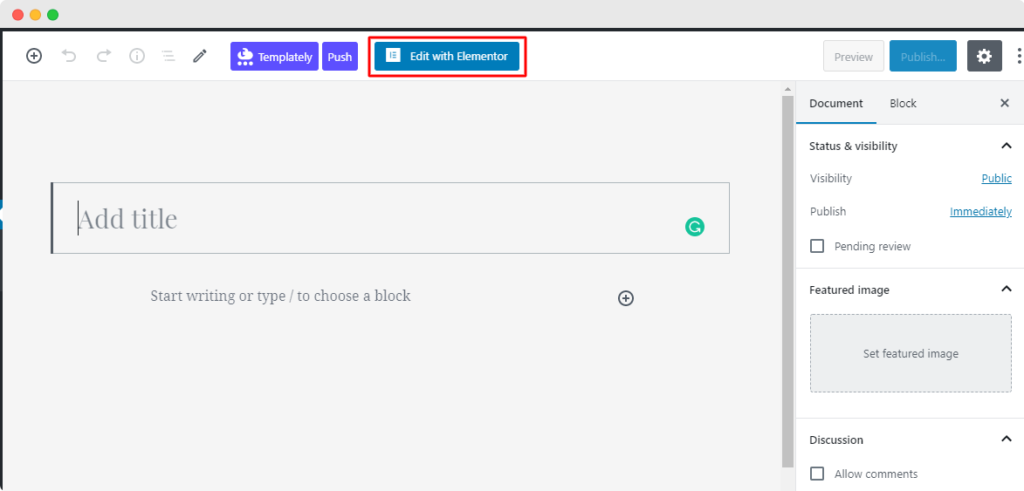
Once you open up with Elementor, click on the Templately icon from the middle that will showcase all stunning premade template collections. Afterward, you have to search for ‘Construction‘ or directly look for ‘Artesian’. It will then come up with its full pack template and block designs below that category.
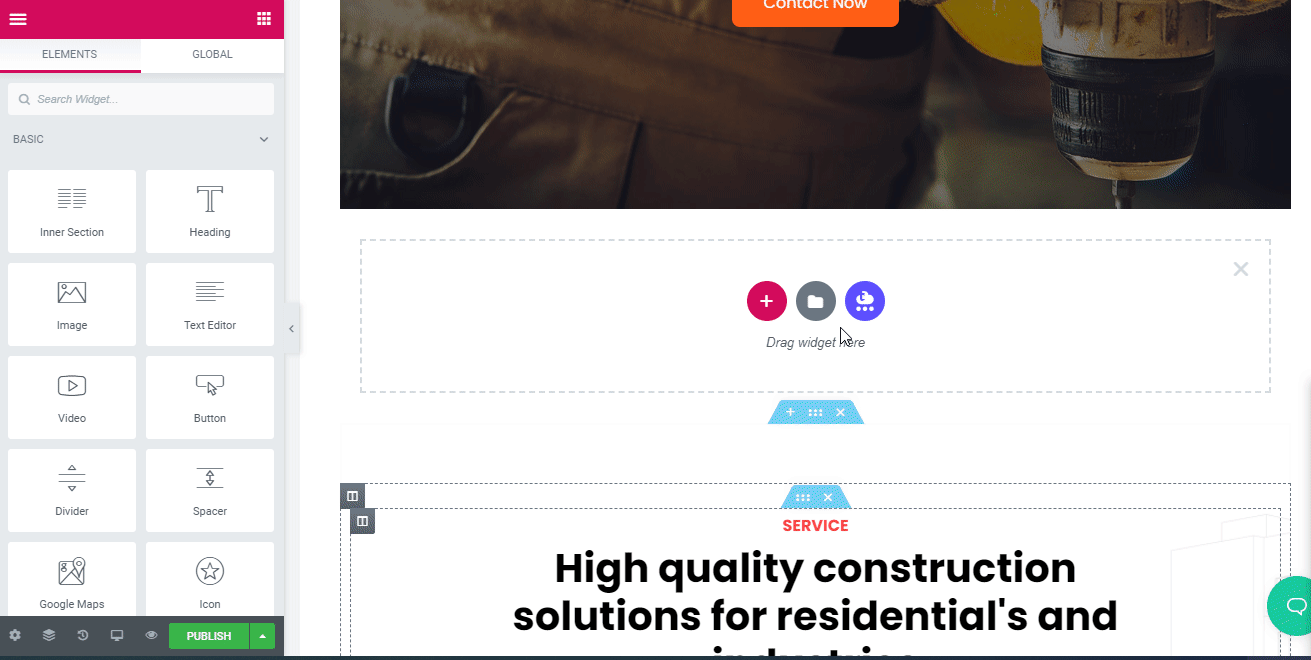
You can get any of its page templates clicking the INSERT icon to load your entire page design with a few moments on the website.
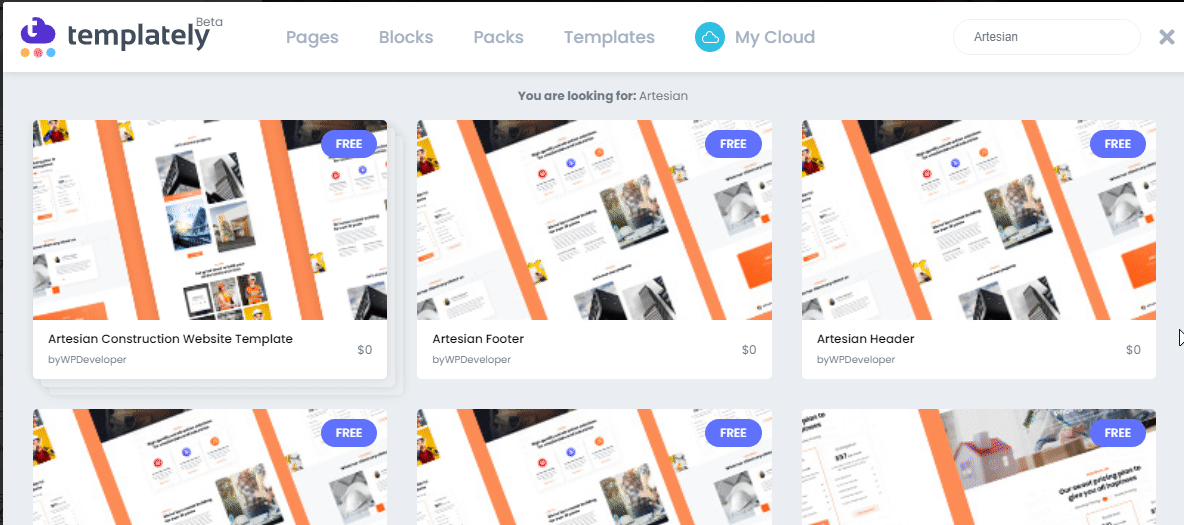
Step 2: Modify The Template Layout
You can now modify this readymade template design adding your preferred content in it. You can drag & drop each creative section, customize text, visuals, play around with the colors, change typography, others, and style it in advance to make it fit for your website just in minutes.
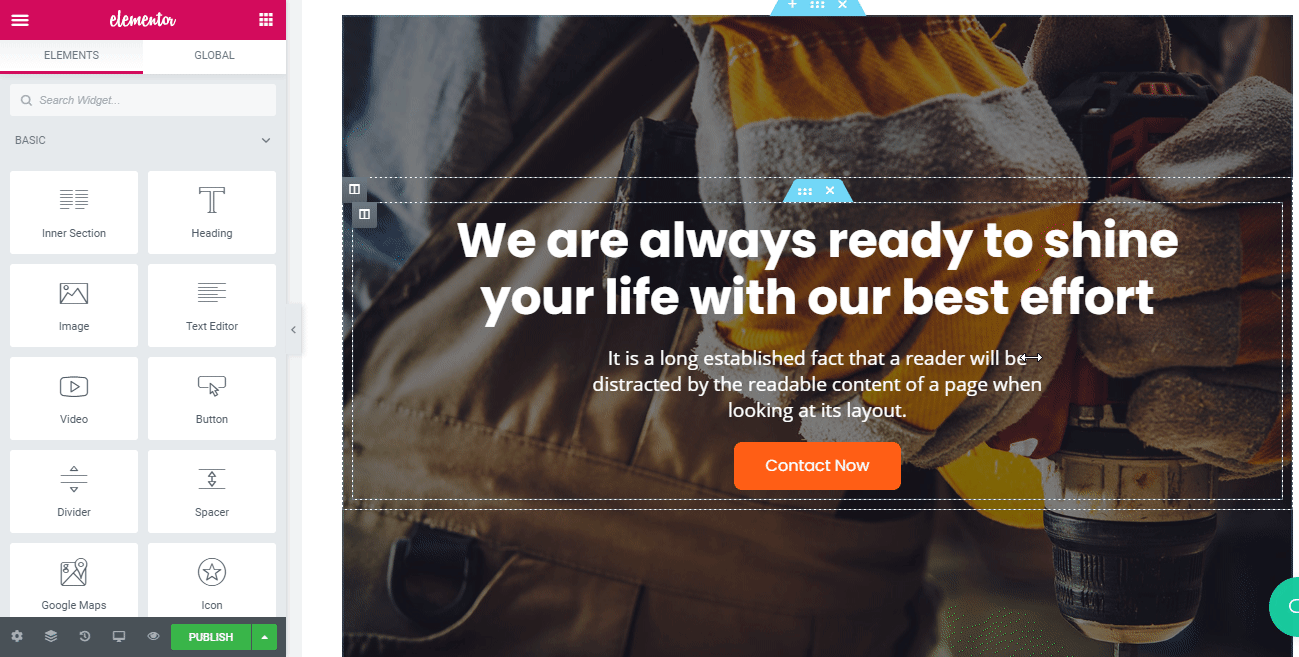
Step 3: Save Template On MyCloud
After customizing the template design, you can save it on ‘MyCloud’ storage using Templately exceptional cloud feature. You have to right-click and pick the ‘Save Page to Templately’ option, and secure the design on the cloud.
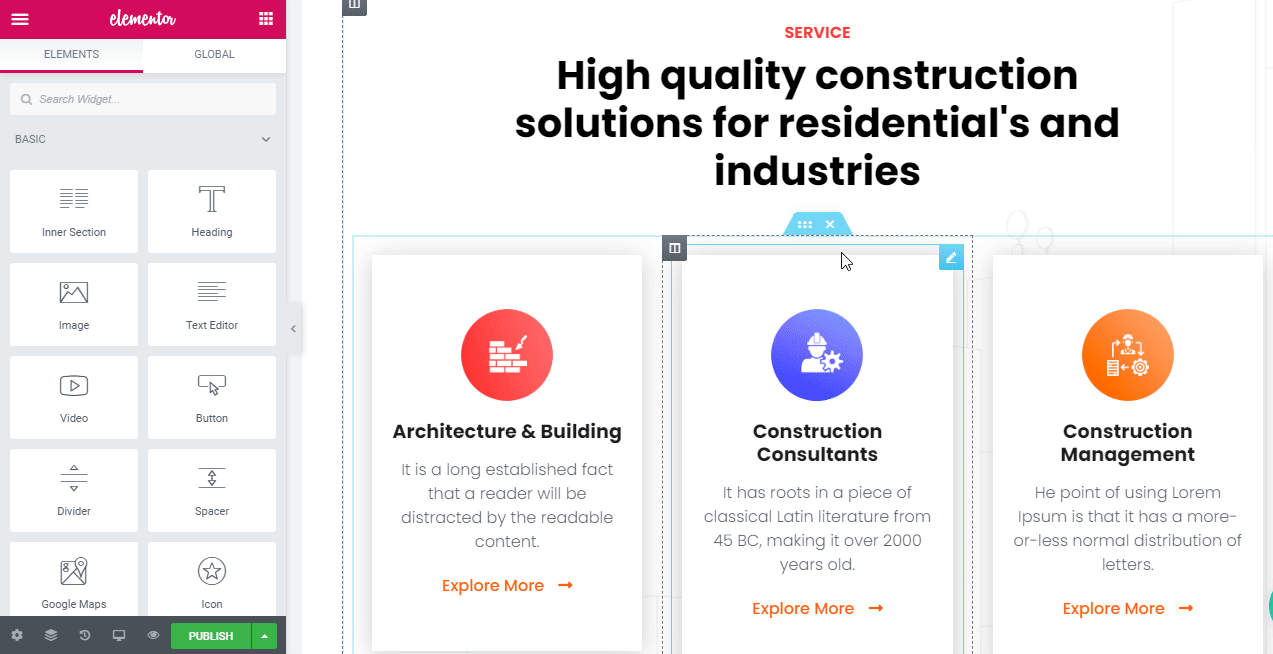
Moreover, if you own multisite or planning to create more construction websites to serve your purpose, you can reuse this layout as many times you want.
Otherwise, you can build, share, and create a seamless collaboration in the cloud with your team using Templately WorkSpace. In one organized place, you will get all the exclusive features and functions to manage your work in advance. Sounds engaging, right?
Final Outcome
If you follow all the step by step instructions, you should be able to create a stunning construction website using Elementor with the help of Templately Artesian premade template.
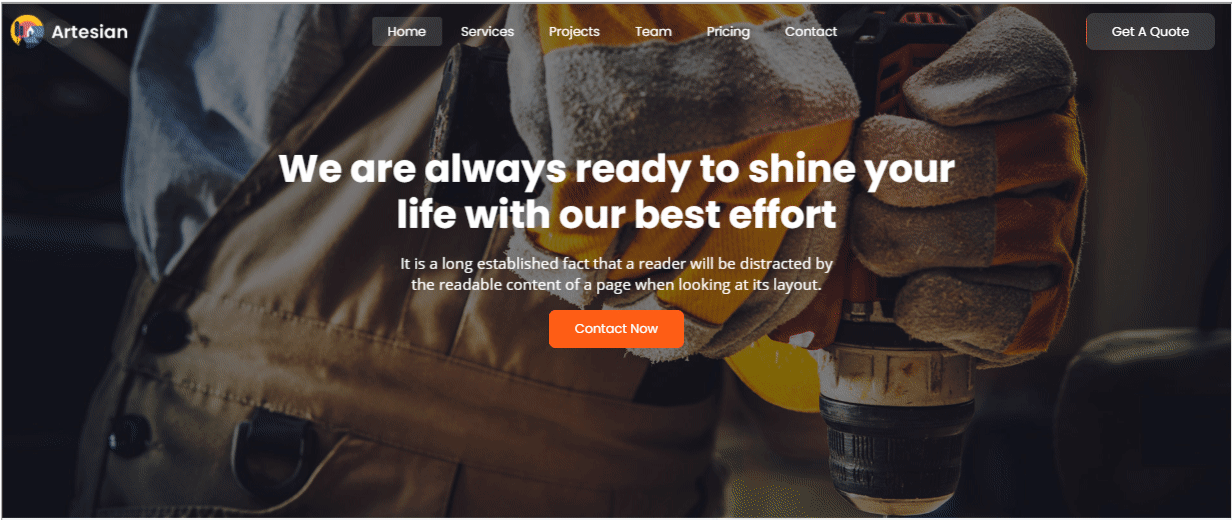
Wrapping Up
Getting a complete construction website using Artesian will help you to promote your business innovatively, and make your online presence extraordinary than others. You do not have to touch any single line of code and can build your website effortlessly to accelerate sales.
If you have not tried it yet, get Templately now to explore this premade templates hub and let us share your experience commenting below. Besides, if you face any problem or need any further assistance, you can contact our support team.