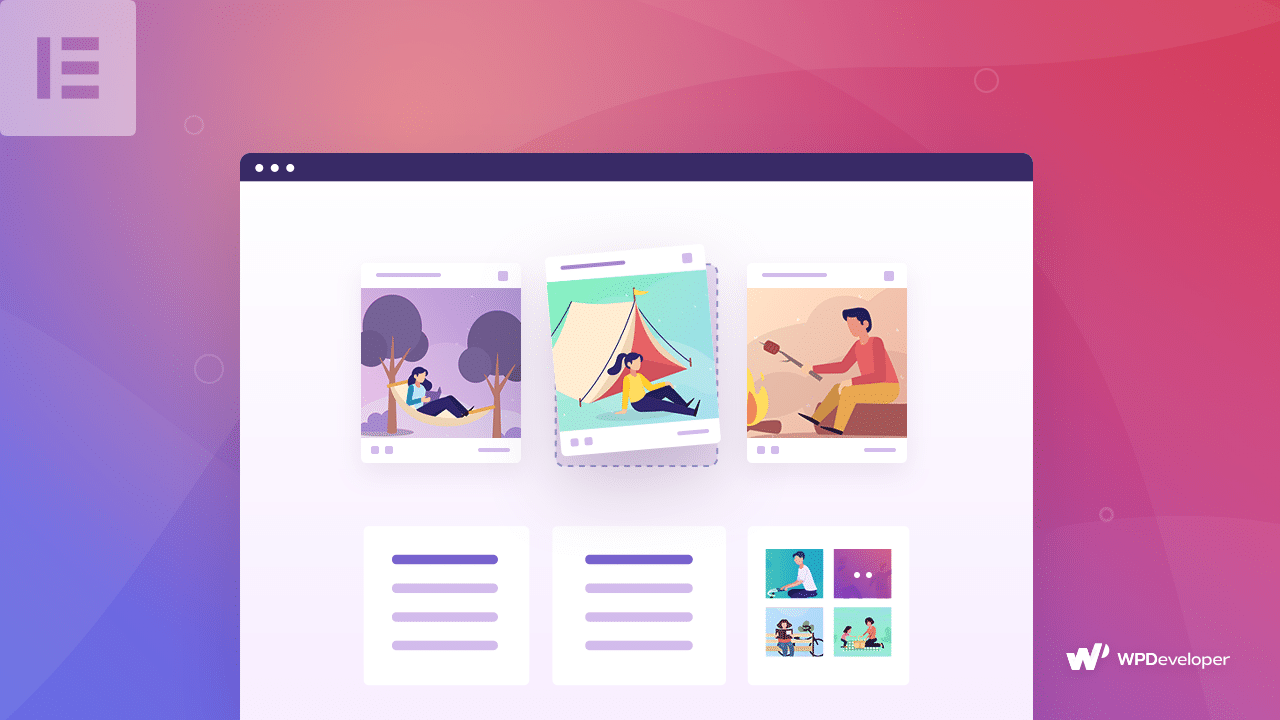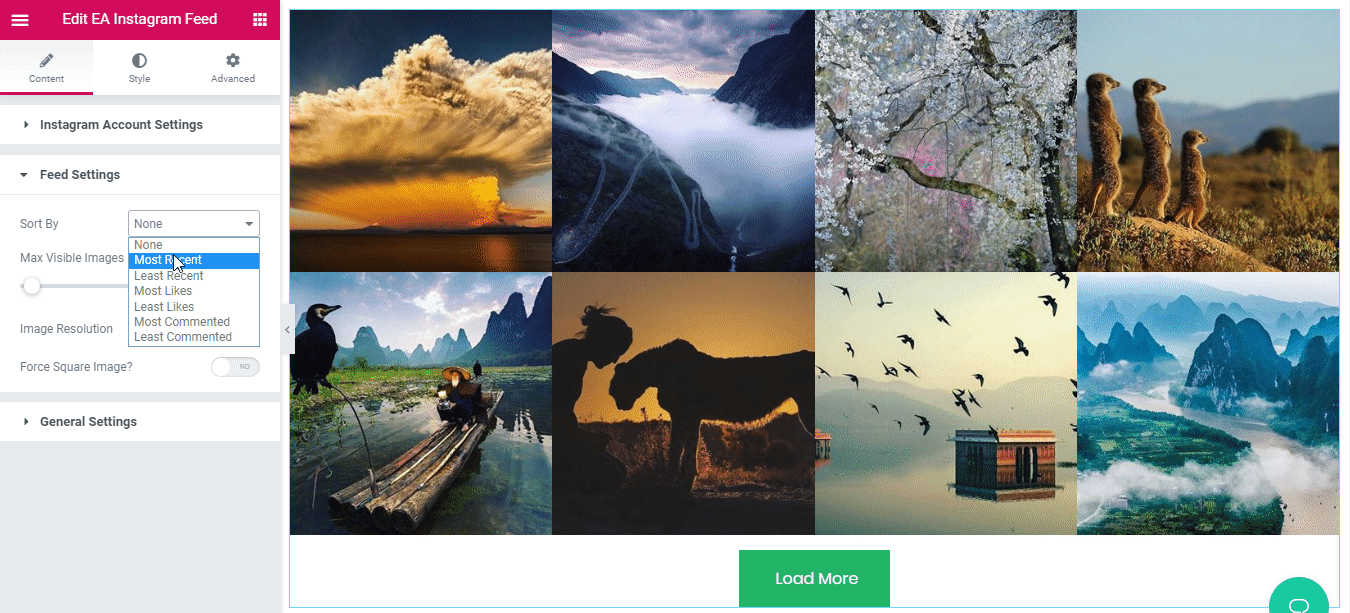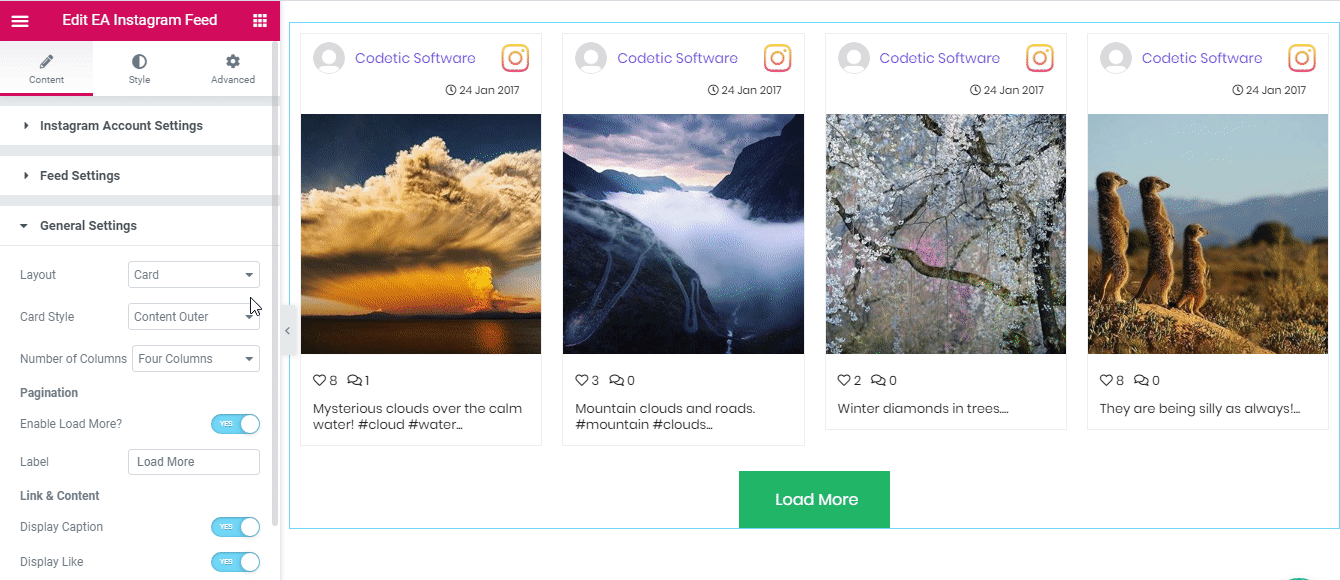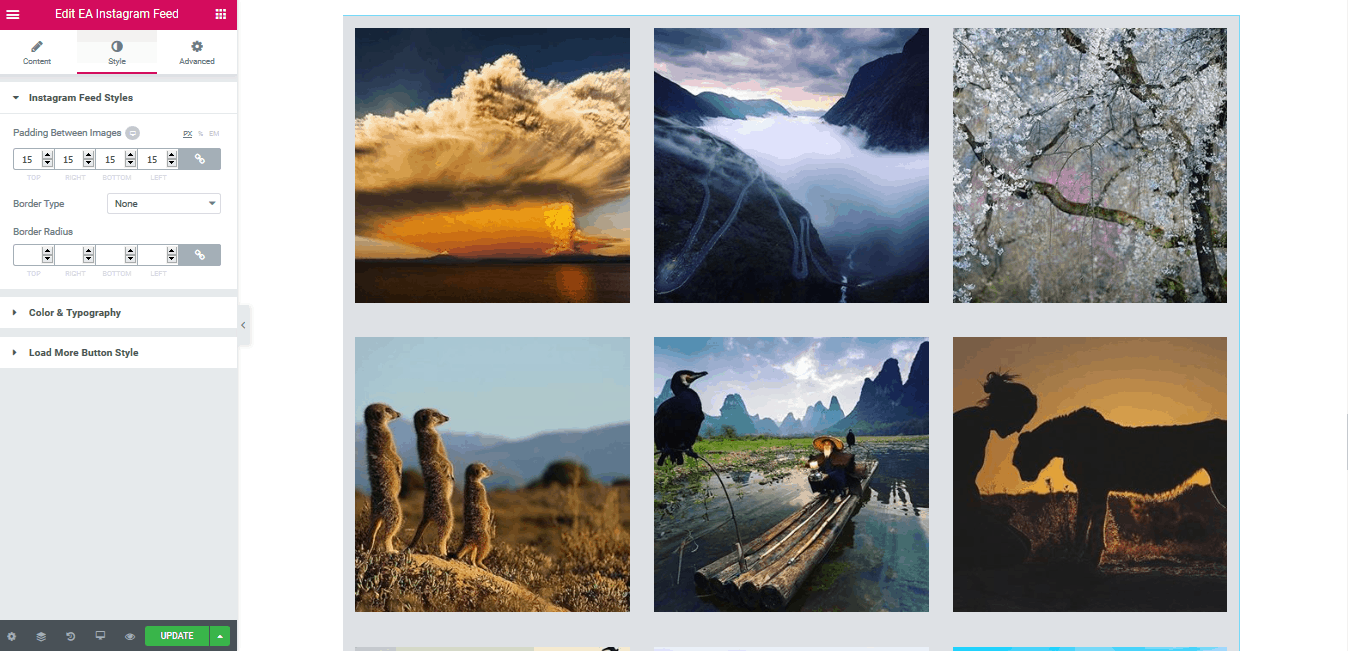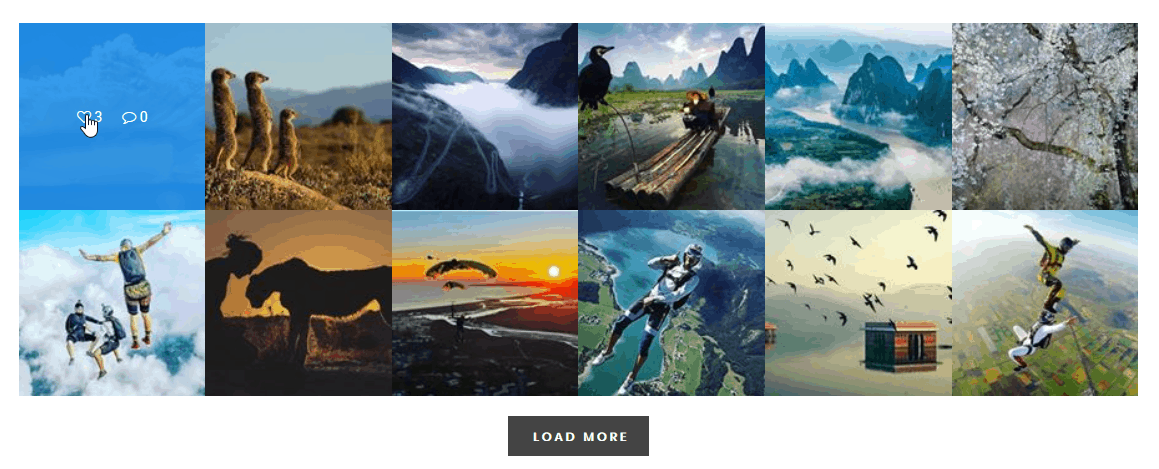You may have different aspects to showcase Instagram feed on your website but most marketers get attracted to this platform because of its storytelling concept and proper visualization of content. It’s an undeniable medium for product promotion to boost sales conversion instantly. Research says, 80% of users follow one business on Instagram. Also, 72% agreed that they make their purchase decision after seeing it on the insta feed. So without any doubt, you can take it as one of the most effective social media platforms that you can constantly use to attract your audiences.
It’s very great news for Elementor users, now you will have the latest update of Essential Addons Instagram Feed element with a lot of exclusive features to make it more visible for your site visitors. Nothing you just have to follow some simple steps to explore your experience!
Why Display Instagram Feed On Website?
As you already know nowadays how people are using the Instagram feed to take their product purchase decision. That’s why now 700k people are using Instagram not only for their personal use but to promote their business on the website. So this is obvious that you would follow the latest marketing strategy which will help you to drive your sales instantly. If people are getting more engaged in Instagram, then you should find a proper way to display it on your website homepage or other pages that get the most views.
For example, people will eagerly share your content after visiting your site if they like it. They will also let others know about your service by spreading the news on other mediums. It will work as strong evidence to add social proof and credibility on site.
Beautifully Showcase Instagram Feed Using Elementor
If you want to showcase your Insta feed by Elementor page builder then you might have to consider Essential Addons Instagram Feed element. With the help of this element, you can now display your amazing feed on your website to grab the audience’s interest, boost site engagement and conversion instantly.
Decorate Instagram Feed Using Essential Addons
You just have to click on the get access token to have the token and insert it on the desired place so that it can easily be tracked. With this step, your feed will automatically publish with its default design. After that, you can quickly change and set your insta timeline design innovatively for your visitors to grab their attention.
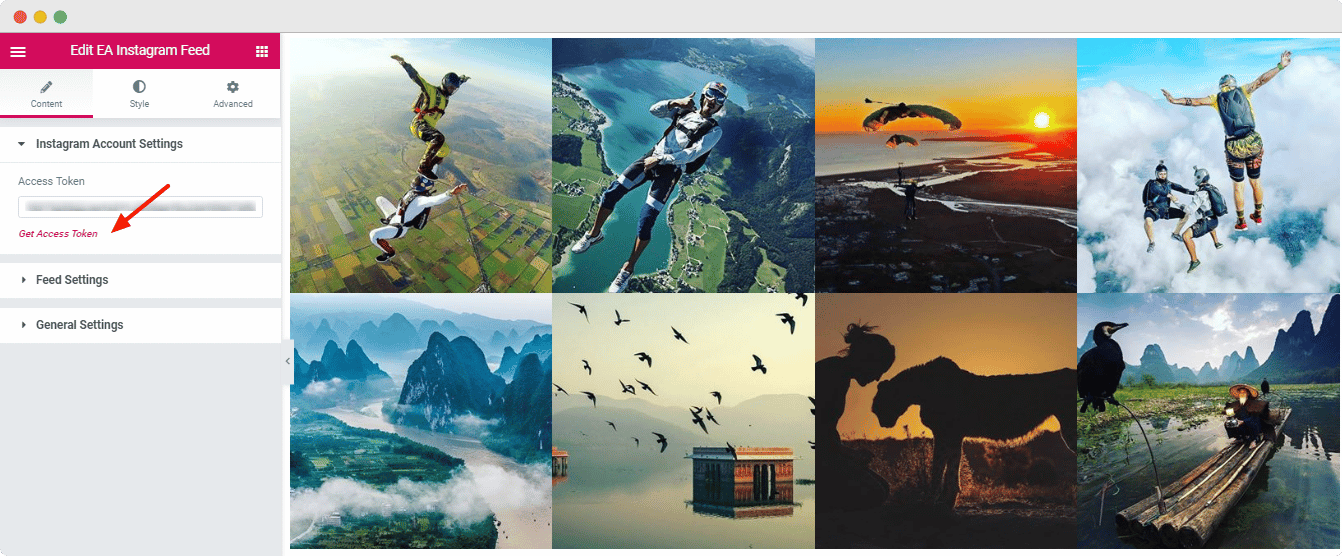
On the other hand, you can sort images to most recent to most commented with other categories. Not only that, you can set the number of feeds you want to display on your website. You can also visualize your post caption, comment or total likes on the site with hover effect.
Now with the latest update of EA Instagram feed, you will get some exclusive features to organize your timeline more interestingly for your website. On the General Settings part, you will get the layout section to design your insta feed with Overlay and Card two amazing features. If you choose the card design, it will showcase your content with your entire post that would help you to get more customer attention. Rather, you can change the overall style of the card with the Card Style section.
On the other hand, you can choose the Overlay design to make your Instagram feed more interactive for your visitors. It comes with an amazing hover effect. Not only that, you can customize the overall overlay style as per your desire to make it more attractive for your audience that they must view and visit your social site just at a glance.
Exclusively Decorate Your Instagram Feed
After setting up the entire content visibility, you can now decorate your Instagram feed beautifully using the Style tab for your website. You can change the feed look by selecting the gap between images and border-radius. You can select different colors and typography for a separate element like comment & like, caption or button to set the overall hover effect on each image.
With the help of Essential Addons Instagram Feed now you can easily showcase your insta timeline on website to attract your customer with amazing visual content. If you want to know more, you can also check out the documentation on EA Instagram Feed.
Wrapping Up
Displaying Instagram feed on a website is not only essential, it’s mandatory if you want your users to engage more in your site to boost the traffic and sales. And you have to post more frequently to hold your audience interest with your newer content. Because of the lack of influencing posts on Instagram feed might distract your visitors on the instance. You have to ensure your regular posting to improve both social and website performance.
So what are you waiting for? Try out EA Instagram Feed Pro Element for Elementor and let us know by commenting below and share your experience with us.