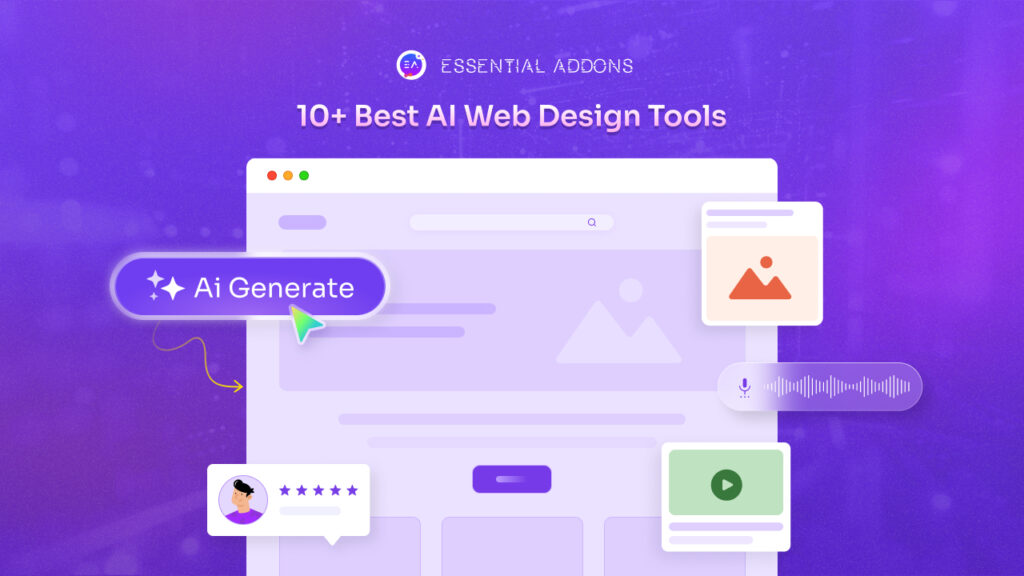Elementor, the popular website builder tool for WordPress, keeps bringing innovations to the web-building arena. The brilliant team has just unwrapped Elementor 3.18, packed with exciting new features and performance improvements.
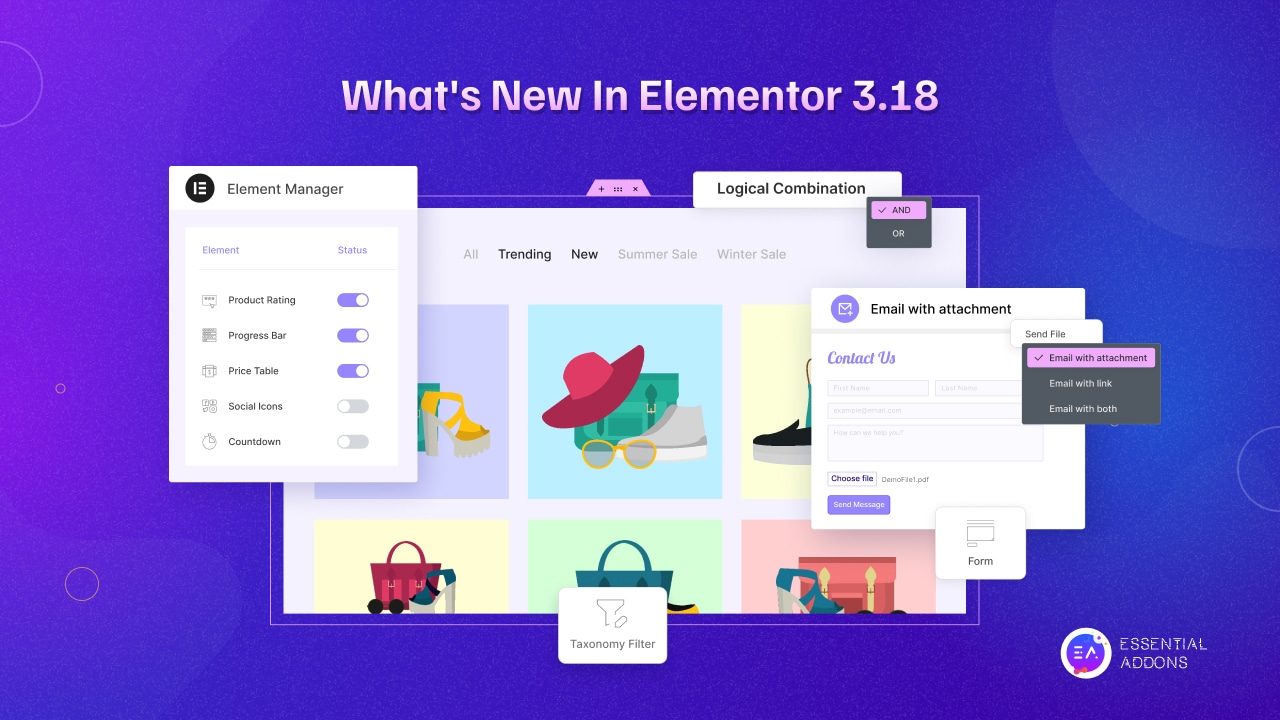
Excited to know what is new in the latest Elementor update. Let us explore the feature highlights, including the Element Manager, Taxonomy Filters, Empty States for Loop Grids, and more. Plus, we will discuss how these feature updates and performance improvements can enhance your website-building experience.
🌟 Element Manager: Streamlining Your Workspace
One of the standout features of Elementor 3.18 is the Element Manager. This powerful tool allows you to customize your widget panel by disabling unused widgets. By doing so, you can simplify your workspace and improve the performance of Elementor.
With this handy feature, you will have full control over which widgets are active, creating a more focused and efficient editing environment. This feature is especially beneficial for users who do not need access to all widgets, enabling them to tailor their experience to their needs.
To access the Element Manager, navigate to the Elementor tab in the WordPress Dashboard. From there, you can easily disable widgets you are not currently using. However, it is essential to use caution when turning off widgets to ensure that you do not remove any currently used widgets on your website.
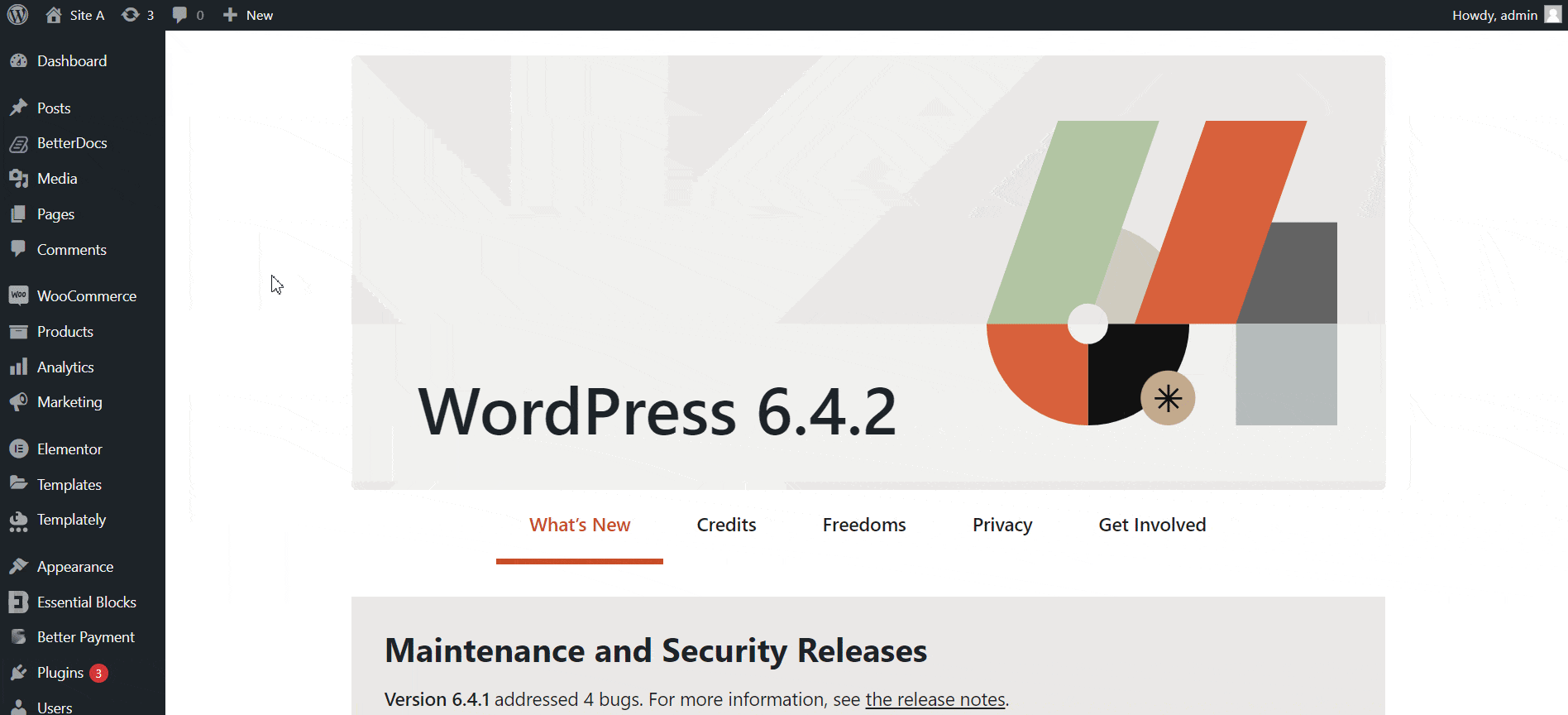
The Element Manager also provides a comprehensive overview of all installed widgets, allowing you to search by name and filter by usage frequency or plugin origin (Elementor, Elementor Pro, or third party). So, it is one of the greatest features introduced in the latest Elementor update.
🌟 Enhanced Taxonomy Filters: More Efficient Content Filtering
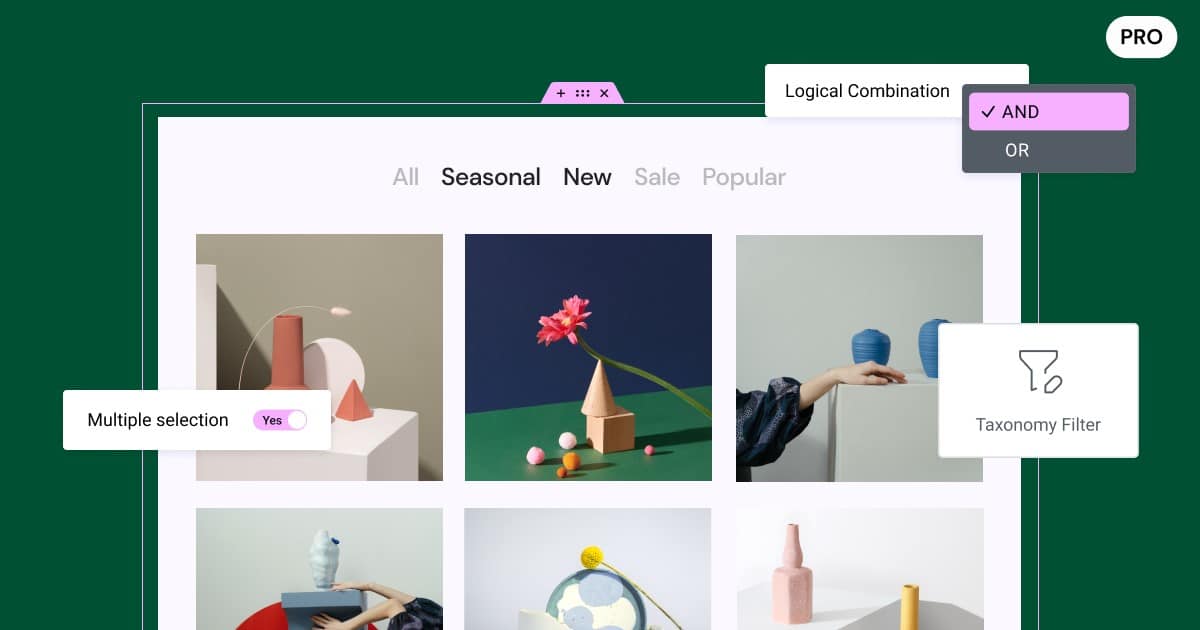
Image Source: Elementor
Elementor new update introduces an enhanced version of the Taxonomy Filter, offering multi-selection capabilities. This new feature allows visitors to filter listings based on multiple categories or tags within the same taxonomy filter. For example, if you have a clothing website, visitors can now select both ‘Trending’ and ‘New’ filter items simultaneously, providing a more refined browsing experience.
In addition to multi-selection, the updated Taxonomy Filter allows customized filtering logic. You can choose between ‘And’ or ‘Or’ conditions to tailor the filtering system to your specific content strategy. For instance, using the “and” condition, visitors can filter products that are both ‘Trending’ and ‘New.’
Alternatively, with the ‘Or’ condition, the Loop Grid will display items that are either ‘Trending’ or ‘New.’ This added flexibility in the Elementor new update gives you greater control over how your visitors interact with your content.
🌟 Engaging Empty States for Loop Grids
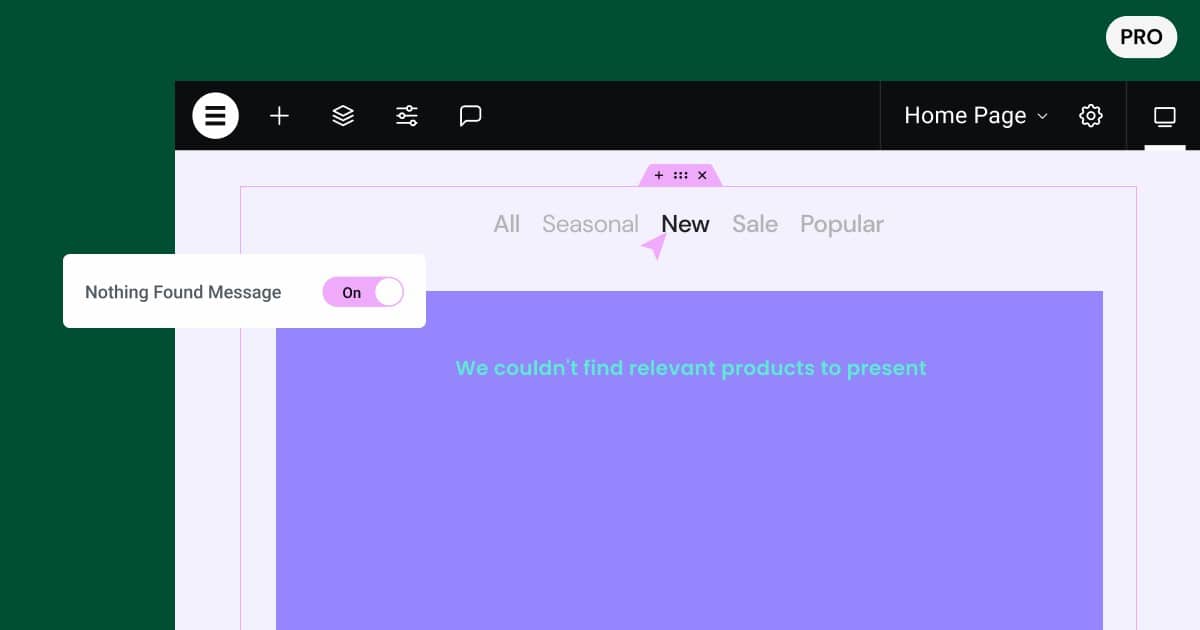
Image Source: Elementor
Creating an engaging user experience is necessary for web design to stay ahead in the industry. With Elementor 3.18, you can customize empty state messages using Loop Grids. These messages inform visitors when no posts or products are available to display, ensuring a seamless and informative browsing experience.
On top of that, you can maintain brand consistency by providing custom messages and using Elementor’s styling options, such as typography, color, borders, and more. Whether you choose to use default messages or craft your own, this feature in the Elementor new update adds a touch of professionalism to your website.
🌟 Simplified File Management: Files As Attachments
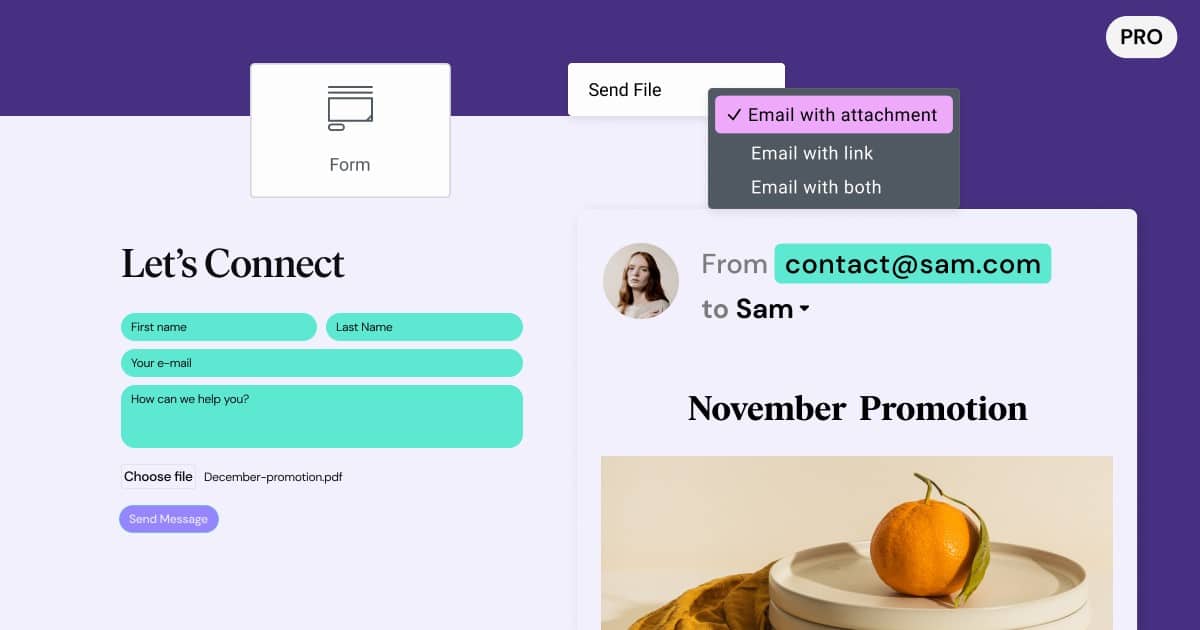
Image Source: Elementor
Managing file uploads through forms can sometimes be challenging. But the latest Elementor update simplifies this process by allowing you to receive files submitted via forms as email attachments. When visitors upload files through your website’s forms, those files can now be directly sent to your email inbox.
This feature eliminates the need for manual file management, reducing the pressure on your server and improving overall site performance. To take advantage of this feature, you can set your file upload field to ‘Send As Attachment.’ This ensures that files are not stored on your website’s server, freeing up storage space.
Alternatively, if you choose ‘Send As Both,’ files will be sent as attachments to your email and stored on your server for easy access. This flexibility allows you to customize your file management process according to your needs.
🌟 Performance & Accessibility Improvements: Faster and More Efficient Web Design
Elementor 3.18 brings significant website performance improvements, with a 3-5% boost in the TTFB metric. You can gain this improvement by optimizing control rendering, resulting in smoother widget loading and an overall enhanced user experience. Faster loading times not only engage visitors but also reduce bounce rates, leading to increased engagement and conversions.
In addition, Elementor 3.18 prioritizes inclusivity by enhancing accessibility features, such as controlling HTML tags for headers and improving screen reader compatibility. The Video Playlist Widget now allows header tag control for a more structured page hierarchy, while the Progress Bar Widget helps screen reader accuracy with an ‘ID’ tag for each title.
Moreover, the Search Form Widget and Taxonomy Filter feature semantic wrappers for improved accessibility. These updates showcase Elementor’s commitment to providing a comprehensive, user-friendly website-building solution for all.
🎉 Hone Your Web-Building Skills With Elementor 3.18
Elementor 3.18 introduces new features and enhancements that streamline your website-building process and improve the overall user experience. With its intuitive interface and continuous innovation, Elementor remains a top choice for web designers and developers looking to build exceptional websites quickly.
Upgrade to Elementor 3.18 today if you have not yet, and use these powerful features to create stunning websites that captivate your audience and drive success. If you have found this blog helpful, share your opinion with our Facebook community. You can subscribe to our blogs for valuable tutorials, guides, knowledge, tips, and the latest WordPress updates.