Imagine landing on a website overflowing with text and unorganized images—it’s overwhelming, right? According to Forbes statistics, 61% web visitors say that if they don’t find what they are looking for within about 5 seconds, they’ll go to another site. That means if your visuals are not presented neatly, visitors might lose interest.

A Filterable Gallery Widget comes in as a solution. It helps you display images beautifully while allowing users to easily filter and explore visuals based on categories, creating a more engaging and seamless browsing experience. How can you do that? You will learn more details in this blog.
Why Do You Need a Stylish Gallery on Your Website?
A modern-day website is not image-heavy or too texty. People love interactive websites that make them feel engaged.. Scrolling through a website and only looking at images can feel monotonous and give a bad user experience to the web visitors.
A stylish gallery can be a helpful solution for this. It grabs attention, boosts engagement and organizes content beautifully. There is a lot more to it as well. Let us have a look at why you need the gallery for your website.
Make Strong Impressions
First impression matters. If your web visitors visit the website for the first time, they can see the gallery, which engagingly presents every image, immediately grabbing their attention. Sometimes, it also provides a clear idea about what this image gallery or section is about. This creates a good user experience and, as a result, makes a long-lasting impression among visitors. Moreover, this impression increases the number of repeated visitors, which helps to boost traffic and perform better in search engines.
Boost User Engagement
A poorly navigated website increases the bounce rate. If the visitor is not getting any value from the website or does not find the proper visuals easily, the probability is high that they will go back and never return to the website. This increases the bounce rate, which is harmful for a website. Rather than giving an engaging experience where visitors can filter images and navigate through different animations, it gives an easy-to-find experience in their mind and keeps them engaged. That reduces visitors to bounce back and increases the engagement rate on the site.
Organize Your Content
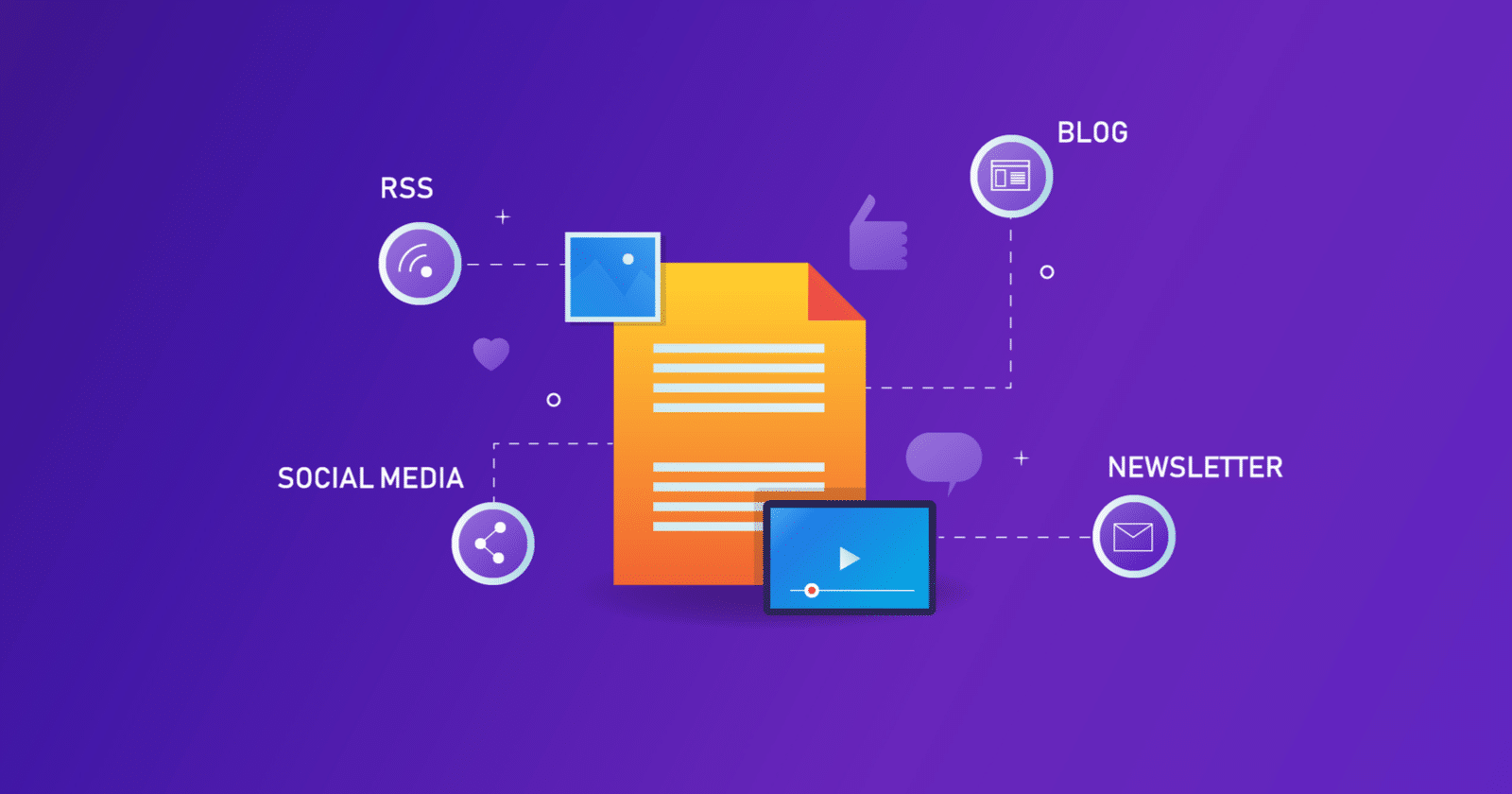
Content organization is not only important for the visitors to find the right content in front of their eyes, but also for the site owners to give a clear navigation experience. Among billions of web pages, your visitors will not have much time to go through all the content and find the right one.
Here, websites can help them find the right content. A gallery widget with a filterable feature helps to identify the right image quickly and shows the visitors the right content in no time. For example, if someone is searching for earbuds of a specific brand, with a filterable gallery, they can just filter the brand and get the right earbuds quickly.
Improve User Experience
A long-lasting impression is only created among visitors when there is a good user experience. Websites by provide an engaging, minimal, filterable gallery can create an interactive experience, which helps visitors to leave satisfied from the website.
Website visitors who get a good experience from a website also suggest others to go through it and which increases the traffic as well as makes a profitable business. For example, a restaurant website visitor who easily finds their preferred cuisine through a well-organized gallery is more likely to recommend the website to others looking for similar options.
Stand Out Visually
In the competitive web content, day by day, it is getting difficult to stand out from the others. Everybody is talking about the same content in the same tone, which is not helping to stand out from the others. Here, showing filterable images can help to stand out from the others by giving the experience of finding desired content easily. It not only saves time but also delivers a memorable experience, helping your site truly stand out.
Introducing Essential Addons Filterable Gallery to Display Images Stunningly
Now that you know how an interactive filterable gallery helps you in a lot of ways, it is time to find the right widget for your Elementor site. This right widget is Essential Addons’ Filterable Gallery. To ensure showcasing high-quality images on your site, with easy filterable options, you can organize the visual assets. Also, with different layouts, you can make this gallery more beautiful and appealing to the visitors.
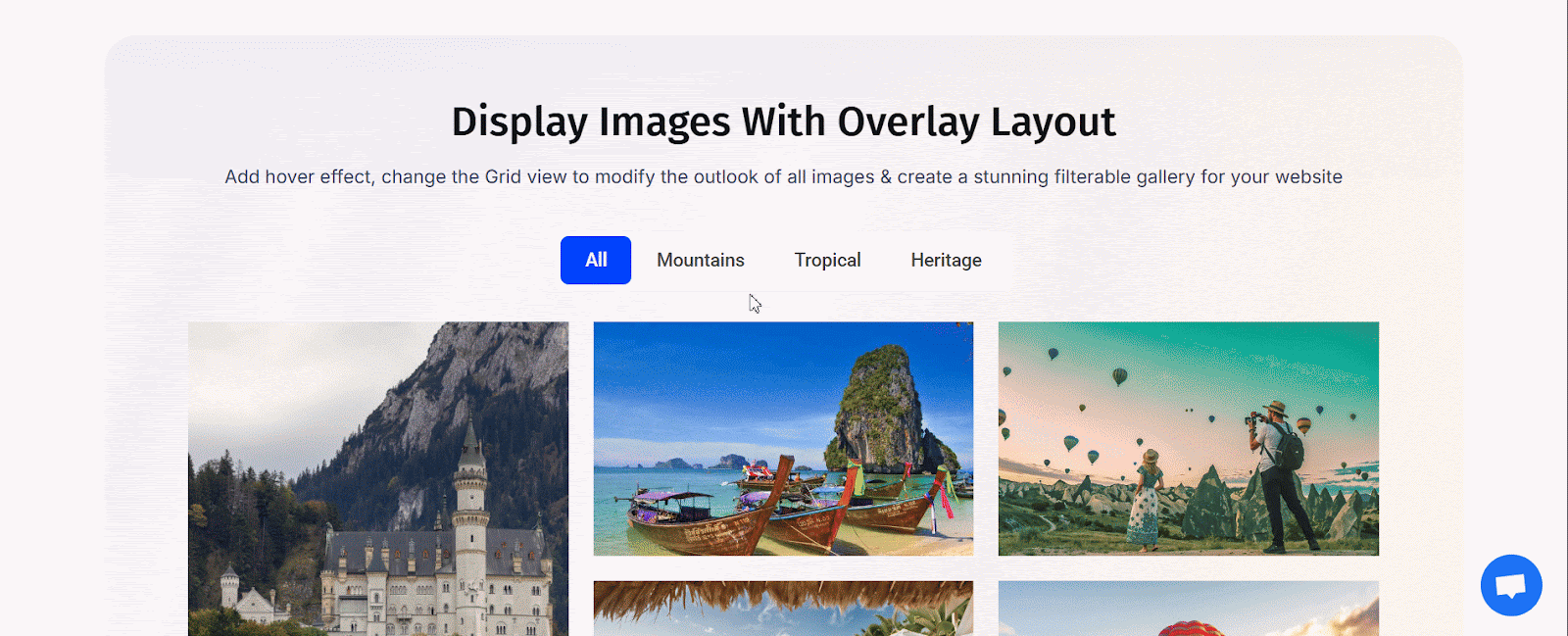
Like Essential Addons’ other widgets, the filterable gallery also comes with a lot of customization option which helps visitors to showcase the gallery as the website owners want. This allows them to show the images based on their brand identity. Some other features that you will get from the widgets include:
✔️ Search & Filter: Find images with ease through search and filter options. You can sort images by name, tags, and categories to find the image faster and discover content without wasting time.
✔️ Lightbox Preview: With lightbox preview, you can show the images of your site in high resolution in full screen. Without leaving the page, your visitors will get a high-quality preview in each shot.
✔️ Advanced Filter: To explore and find the relevant images from the gallery, there is an advanced filter option where you can set specific product names to give a seamless experience to the visitors.
✔️ Drag and Drop: Rearranging images is not difficult anymore. From the widget, you can easily drag and drop images from the backend and organize them in a way that will make more sense to the visitors.
✔️ Gallery with Load More Button: Deliver a seamless experience with a stylish, interactive gallery and a ‘Load More’ button that enhances smooth browsing.
Whether you are trying to plan a restaurant website or looking to launch your gadget business, this widget helps you in every way for a seamless web experience.
How to Add a Filterable Gallery in Elementor?
Now that you know how filterable gallery by Essential Addons helps you to give an amazing experience to your visitors, it is time to know how to get started with it. Let us tell you the step-by-step process of how you can implement this on your Elementor website.
Before getting started, make sure you have installed Essential Addons on your website.
Step 1: Add ‘Filterable Gallery’ Element to Your Website
After installing Essential Addons, go to the Elementor page where you want to show the Filterable Gallery. Go to the ‘Elements’ after clicking on the ‘+’ icon in the top left corner. Then search for ‘Filterable Gallery’ with the Essential Addons logo in the corner. Click on the element and then drag & drop it to the page.
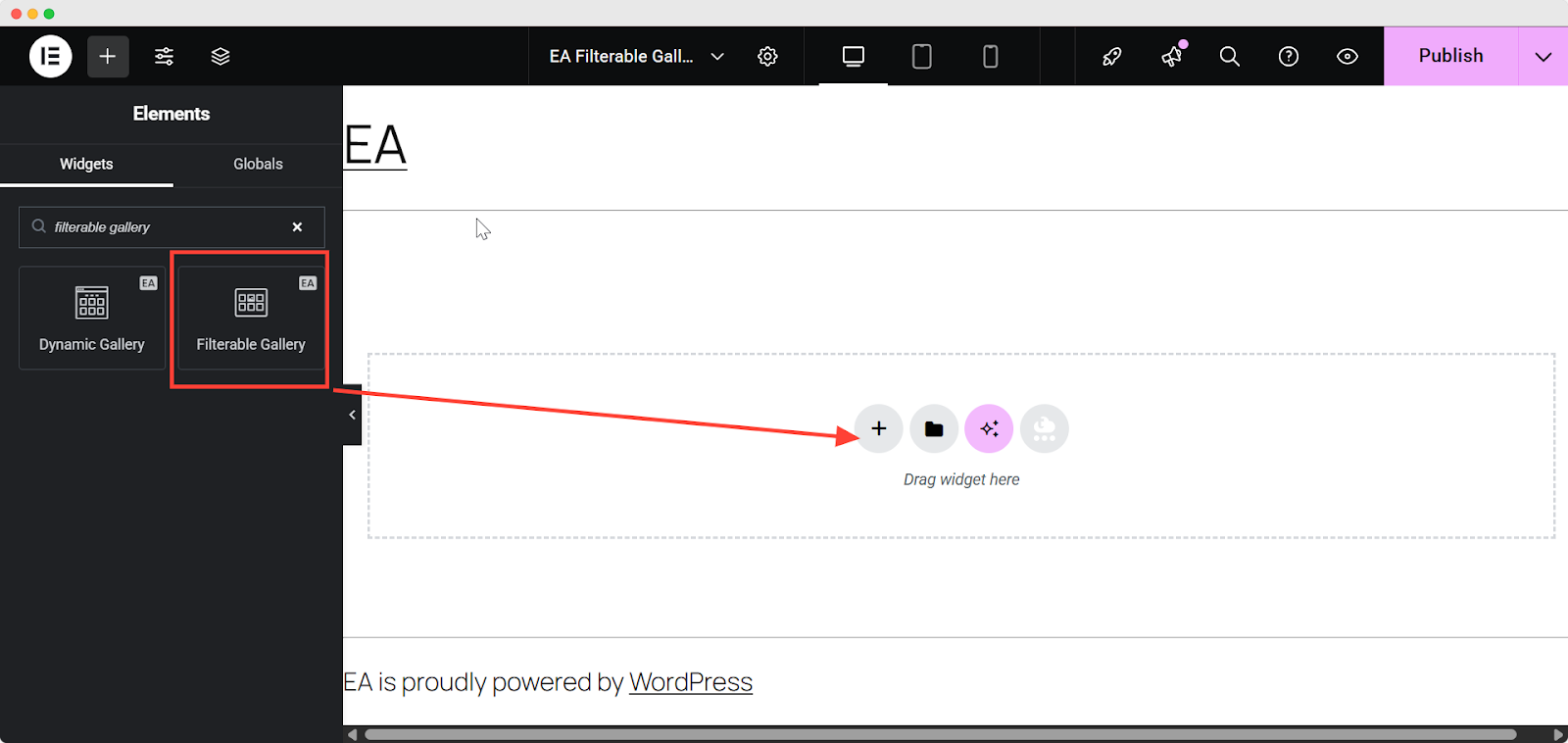
Step 2: Configure Content Settings from the Element
After that, from the settings of the element, you will first find 5 different layouts for the image gallery:
- Overlay
- Card
- Search & Filter
- Grid flow
- Harmonic
Choose your preferred layout and select the height, how many images you want to show, grid style, column and everything.
Here, in the settings, you will also find the option to control the filter of the images, select different images, enable/ disable the lightbox feature, and options to enable the ‘Load More’ button and make it more stylish with ease.
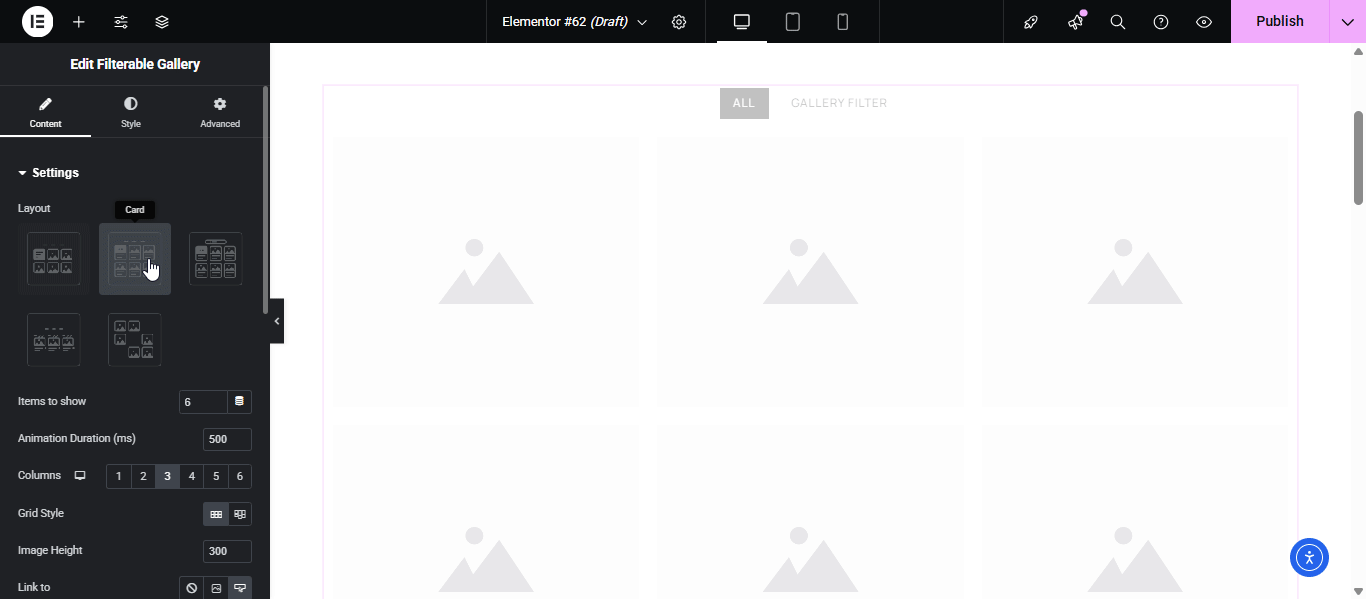
Step 3: Style Your Filterable Gallery as You Want
From the style options, you can set the background color of your gallery, select padding, margin, border types, and radius to make it look more attractive on the site.
Besides that, you will also find a lot of options to modify the appearance of your whole gallery. You can do that by adding different customization options in Control, Item, Icons, Video, Mouseover Effect, Not Found Text & Load More Button.
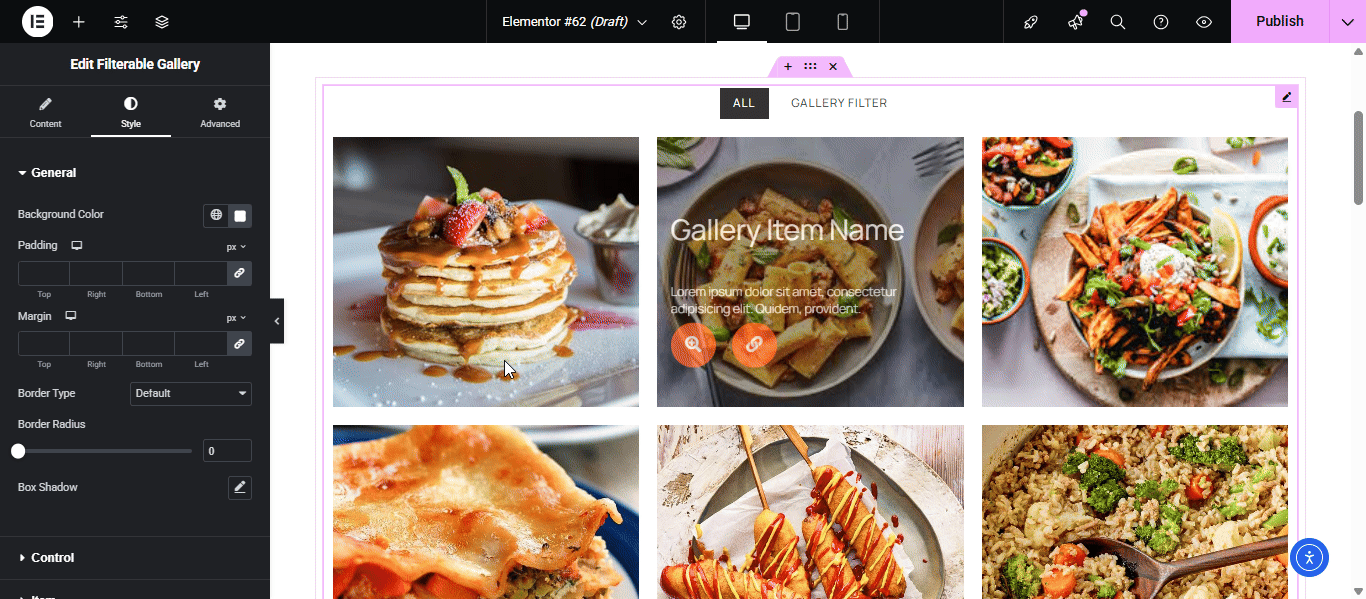
Finally, you will see the filterable gallery in action on your website based on your preferred styling option. To get details about the feature, follow the documentation.
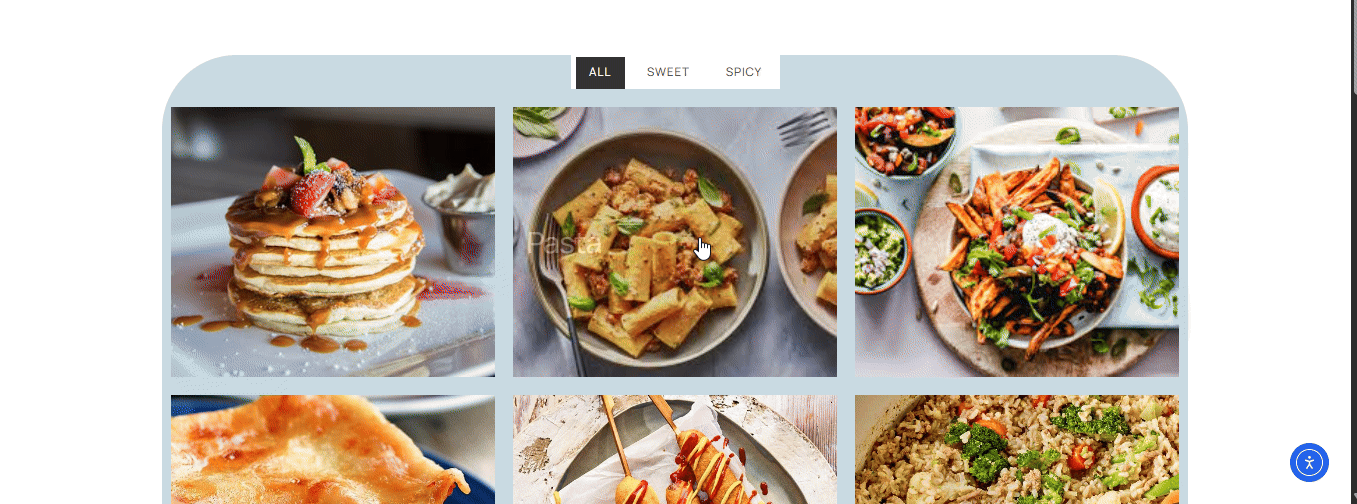
Which Businesses Can Use Filterable Gallery for Their Website?
While a filterable gallery can enhance virtually any website, certain businesses can benefit from it even more by driving engagement and boosting profitability. Key industries that can make the most of this feature include:
🍱 Restaurants: Restaurants usually have a lot of items on their menu. Showing each and every menu with the details and pricing can be difficult. But with a filterable gallery, they can easily show the details of each item with the images.
With the search layout, visitors can search for their favourite food and get it in no time. If a restaurant is providing home delivery services, then adding a link to the images can directly take them to the order process with ease.
📱 Gadgets: A Technological business that sells different types of gadgets, such as smartphones, Laptops, Tablets, Earbuds, keyboards, etc. can utilize the element. By creating a simple filter option, they can showcase the image als can include the pricing range, specific brand name, so that visitors can easily find the gadget that they want and buy it directly from the site.
✈️ Travel: A Travel website is all about finding the right destination at the right time.. Here, using a filterable gallery showcasing places of a specific location can help visitors to give a clear idea about where to visit and when to visit to spend the perfect weekend.
👕 Fashion Store: Fashion stores attract all kinds of shoppers — from someone searching for a Hawaiian shirt for a beach trip to another looking for formal wear for a job interview. By using a filterable gallery, fashion websites can allow users to browse and filter items based on their specific needs, making the shopping experience faster, easier, and hassle-free.
📷 Photographers: Whether you’re running a wedding photography business or building a personal portfolio website, a filterable gallery lets you showcase your work in a visually appealing way, without sacrificing image quality. By combining stunning photography with a creative presentation, you can attract more clients and grow your business effectively.
Display Your Website Images Stunningly with a Filterable Gallery
A filterable gallery is not only important to give a better user experience, but also a chance to stand different from your competitors. The more you are being creative with your website, the more it increases the possibility of motivating others to visit your website. It also creates credibility for your business and boosts profitability in no time. With the Essential Addons Filterable Gallery feature, you can do it quickly without any technical expertise. So, do not forget to add the element and showcase your creativity.
We hope you have found this blog useful. Don’t forget to subscribe to our blogs for the latest updates. And join our Facebook community so that you do not miss any important updates.




