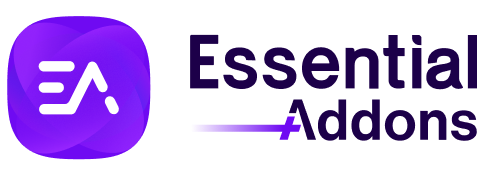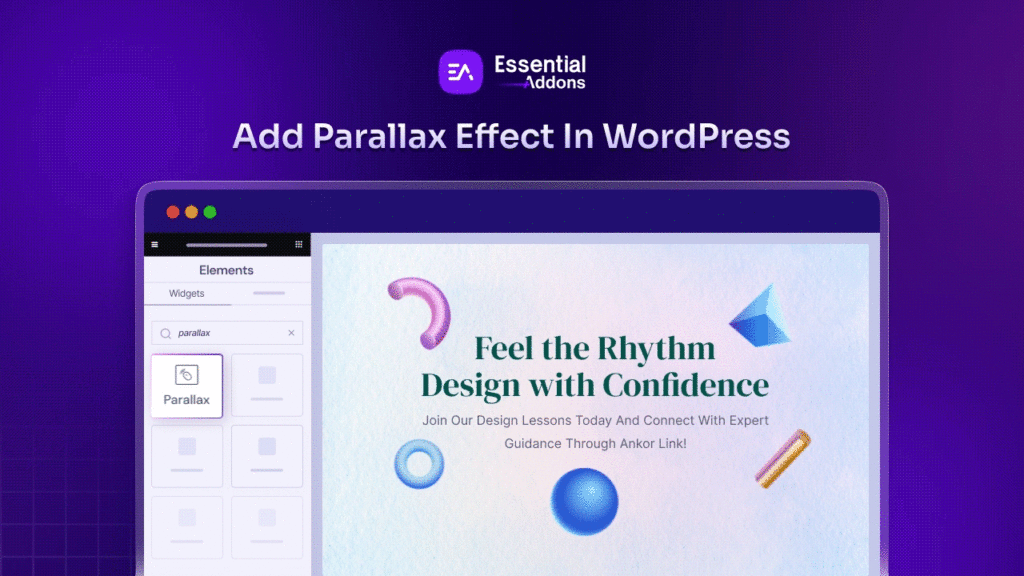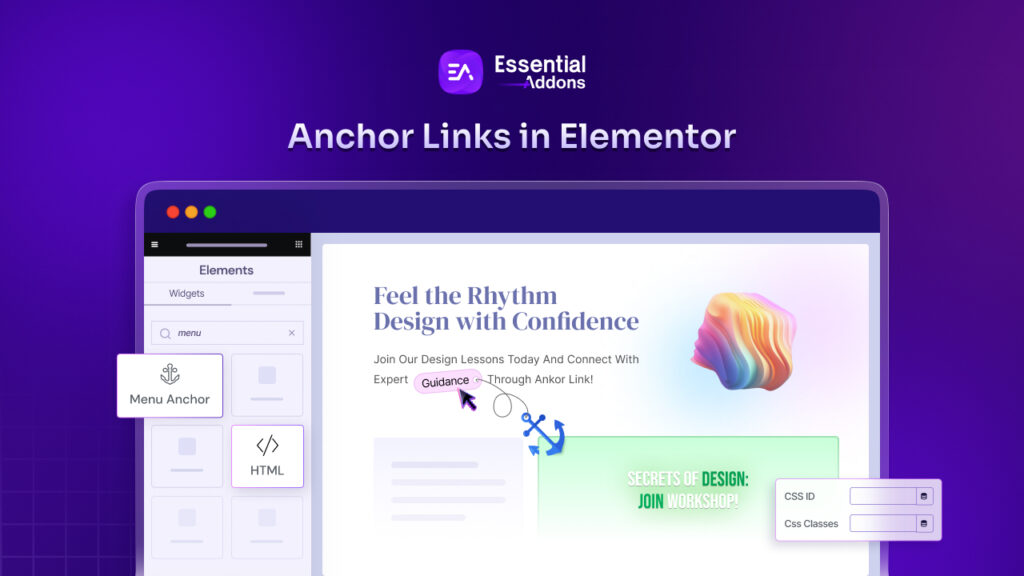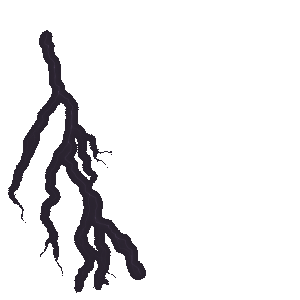Whether you’re running a personal blog, an e-commerce platform, or a membership-based community, safeguarding your content and user data is paramount. Fortunately, WordPress, one of the world’s most popular content management systems, offers a myriad of tools and techniques to help you achieve this goal.
![[Guide] 5 Ways To Make Your WordPress Site Private 1 wordpress site private](https://essential-addons.com/elementor/wp-content/uploads/2023/09/image-15.png)
In this article, we will explore five effective ways to make your WordPress site private, allowing you to maintain control over who accesses your content and who doesn’t. So, if you’re ready to enhance the privacy and security of your online presence, read on to discover these invaluable strategies for keeping your site private and your digital sanctuary secure.
Why Should We Keep Our WordPress Site Private?
Digital footprints are becoming increasingly indelible, so the importance of keeping your website private cannot be overstated. Whether you’re a blogger, a business owner, or a creator sharing your work online, safeguarding your site’s privacy is not just a matter of personal preference; it’s a critical step in maintaining control over your content and protecting the sensitive information of both you and your visitors.
Protection of Sensitive Information
One of the foremost reasons to keep your site private is to shield sensitive information from prying eyes. Whether it’s personal data, confidential business information, or user records, unauthorized access can lead to data breaches, identity theft, and other forms of cybercrime. By implementing privacy measures, you can significantly reduce the risk of such security breaches.
![[Guide] 5 Ways To Make Your WordPress Site Private 2 wordpress site private](https://essential-addons.com/elementor/wp-content/uploads/2023/09/image-1.jpeg)
Control Over Content
Privacy gives you the power to control who sees your content. You may want to limit access to premium members, subscribers, or specific groups. By doing so, you can monetize your content effectively or maintain exclusivity for certain audiences. This control is essential for bloggers, journalists, and businesses seeking to provide value to their target audience.
Protection From Content Scraping
Public websites are susceptible to content scraping, where unauthorized individuals or bots copy and republish your content elsewhere without permission. By making your site private, you reduce the chances of content theft, ensuring that your hard work remains exclusively on your website.
Enhanced User Privacy
Respecting the privacy of your users is paramount. When you keep your site private, you can collect and store user data more responsibly, adhering to privacy regulations such as GDPR or CCPA. This fosters trust among your audience, encouraging them to engage with your site without concerns about their personal information being mishandled.
Improved SEO Performance
Surprisingly, maintaining a private site can positively affect your search engine optimization (SEO) efforts. Private sites tend to have lower bounce rates, longer session durations, and more engaged visitors, all of which contribute positively to your site’s ranking in search engine results pages (SERPs).
Easy Ways To Make Your Site Private For Sheer Security
WordPress, the immensely popular content management system, is renowned for its flexibility and user-friendliness. However, when it comes to privacy, it’s crucial to take proactive steps to ensure your website remains a secure and private space for you and your authorized users. In this section, we will explore five effective strategies to make your WordPress site private:
Utilize User Roles & Permissions
WordPress provides a robust system for user roles and permissions. By assigning specific roles to users, such as administrators, editors, authors, and subscribers, you can control who has access to various parts of your site. This feature allows you to limit what each user can see and do, making it an excellent way to maintain privacy.
Implement Strong Authentication Methods
Strengthening your site’s authentication process is vital to prevent unauthorized access. Consider implementing two-factor authentication (2FA) for both yourself and your users. 2FA adds an extra layer of security by requiring users to provide two forms of verification before gaining access to the site, typically something they know (password) and something they have (a mobile app-generated code).
Password-Protect Your Content
![[Guide] 5 Ways To Make Your WordPress Site Private 3 wordpress site private](https://essential-addons.com/elementor/wp-content/uploads/2023/09/image-16.png)
For sensitive or exclusive content, you can password-protect individual posts or pages. This feature allows you to create a barrier between your content and unauthorized visitors. Users will need to enter a password to access the protected content, ensuring that only those with the appropriate credentials can view it.
Use a Membership Plugin
If you wish to offer premium content or run a membership site, employing a membership plugin is an effective approach. Plugins like MemberPress, Restrict Content Pro, or WooCommerce Memberships allow you to create gated content that is only accessible to paying members. This not only adds an extra layer of privacy but also provides a monetization opportunity.
Employ a Maintenance Mode or Coming Soon Page
During the development phase or when making significant updates, it’s a good practice to use a maintenance mode or “coming soon” page. This temporarily hides your site from public view and displays a message indicating that the site is undergoing maintenance. This prevents users from stumbling upon incomplete or confidential content.
![[Guide] 5 Ways To Make Your WordPress Site Private 4 WordPress site private](https://essential-addons.com/elementor/wp-content/uploads/2023/09/image-17.png)
Bonus Tip: Use SSL Encryption
While not directly related to privacy settings, implementing SSL (Secure Sockets Layer) encryption is crucial for securing data transfer between your website and its visitors. It ensures that data exchanged, including login credentials and personal information, remains encrypted and protected from eavesdropping.
![[Guide] 5 Ways To Make Your WordPress Site Private 5 site private](https://essential-addons.com/elementor/wp-content/uploads/2023/09/image-4.jpeg)
Privacy First: Safeguard Your WordPress Journey
In conclusion, making a WordPress site private and safeguarding it is a responsibility that should not be taken lightly. By utilizing user roles, implementing strong authentication, password-protecting content, employing membership plugins, and using maintenance mode when necessary, you can maintain control over your site’s privacy and ensure that your online presence remains secure and exclusive to the right audience.
We hope that the blog helped you to make the right decision. If yes, please subscribe to our blog & join our Facebook community for the latest updates, tips, tricks, and more.