Want to get your recipes displayed in search engines’ featured snippets? Adding recipe schema for WordPress with structured data and detailed information to your recipe pages is what you need to do. And while the name may make the process seem quite complicated, there are easy ways to create and insert recipe schemas in WordPress. So without further ado, let’s dive right in, and learn all about what these structured data are and how you can add it easily.
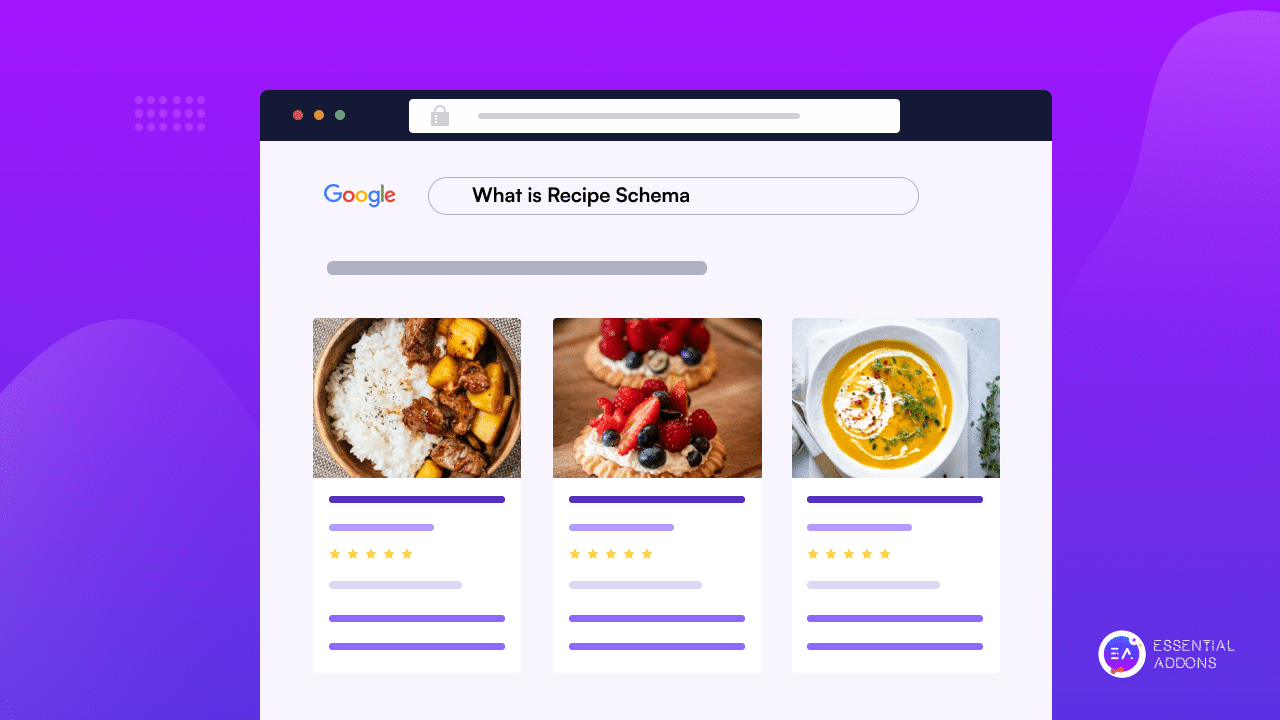
Recipe Schema For WordPress: What Is It & Why Its Important?
Type in the word ‘Pizza’ on your search engine page. You will surely come across a ‘Recipe’ section that features eye-catching images, the name of the blog or website that has published the recipe, some ratings and details, and more. It will be something like the image shown below.
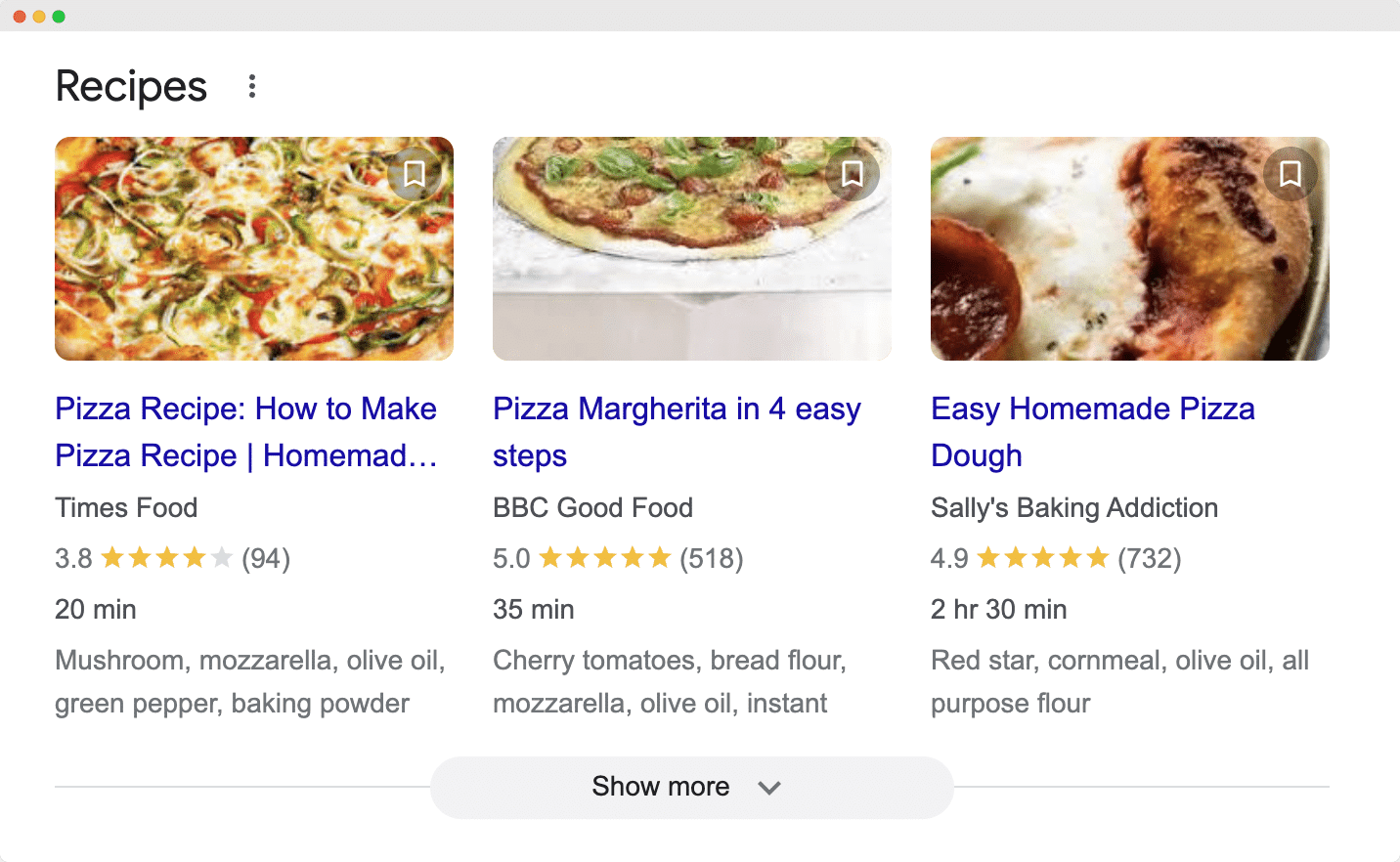
Now the additional information that appears here is the Recipe Schema that we’re talking about. But what is it actually? A Recipe Schema is a special type of HTML code that acts as a bridge between your website and the social engines, helping the latter know more about the content in your website. In other words, it is structured data that elaborates on the information that is fed to search engines as a source code for bots to read.
These structured data, also known as recipe schema, assist you in obtaining rich snippets on search engines, which let users discover more about your recipes in-depth (such as cooking time, rating, etc.) right from the search engine results page.
How Is Adding Recipe Schema In WordPress Blogs Helpful For You?
And if you are wondering how adding recipe schema to your food blog may be necessary, then think about this. If you were a viewer that can see the following image on your search engine which one would you have chosen to click on?
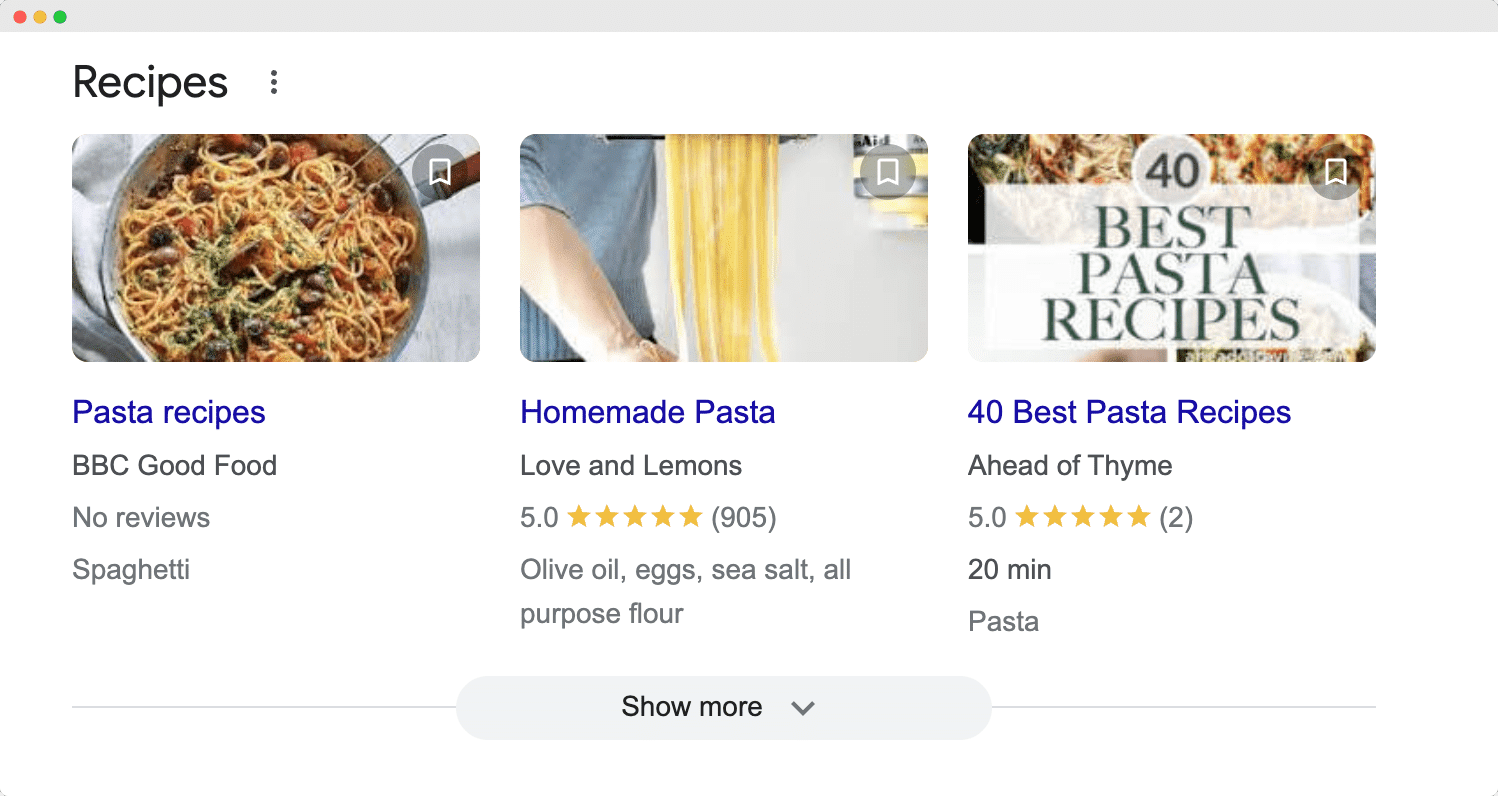
Helping to appear more prominently on SERPs, recipe schema, or structured data for your recipe blog on WordPress can get your recipes more clicks, hence driving more traffic to your website or boosting conversion rates. And even though recipe schemas do not have a direct link to SEO scores, the click-throughs that result from the schemas can help your blog to rank higher on search results pages eventually.
How To Add Recipe Schema For WordPress The Right Way
Now that you understand what recipe schema is and how it can bring many benefits to your website, the question arises: ‘How to add recipe schema to WordPress’. And you will be pleased to know that there are easy ways to do so! While Recipe Schemas are HTML codes that can be carefully placed in the backend of your website to create snippets that show up on SERPs, there are also many tools that can help you do so in just a few clicks.
And in this blog, we will explore the top tools that can empower anyone, both seasoned coders or new bloggers, to create and publish recipe schemas for their food blogs. So, let’s dive in further to check out the Recipe plugins that offer features to add schema and how to do so in quick easy steps.
Use RankMath Plugin To Place Your Recipe Schema
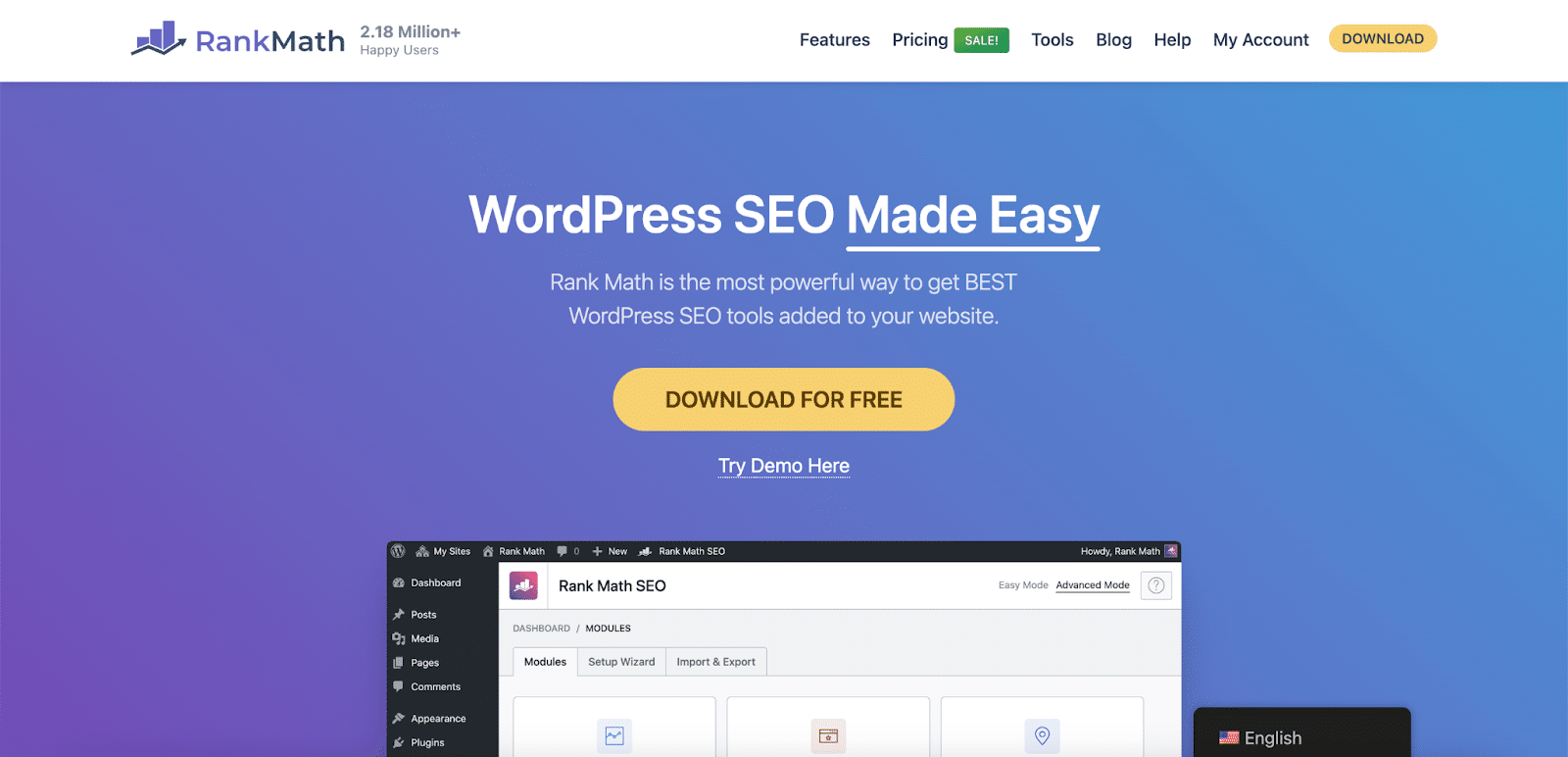
Among the top plugins to add recipe schema in WordPress, we have RankMath. It allows you to easily and effectively add schema markups to individual pages and posts on your website in just a few clicks. So this can be the perfect tool to add schemas to all the recipes on your site.
Once you install and activate the plugin in your WordPress food blog, you need to open the recipe where you want to insert the recipe scheme and click on the ‘RankMath’ icon on the top right corner of the page. Then, you need to navigate to the ‘Schema’ tab which will allow you to add one schema markup in the free version of the plugin, but several when you upgrade to PRO.
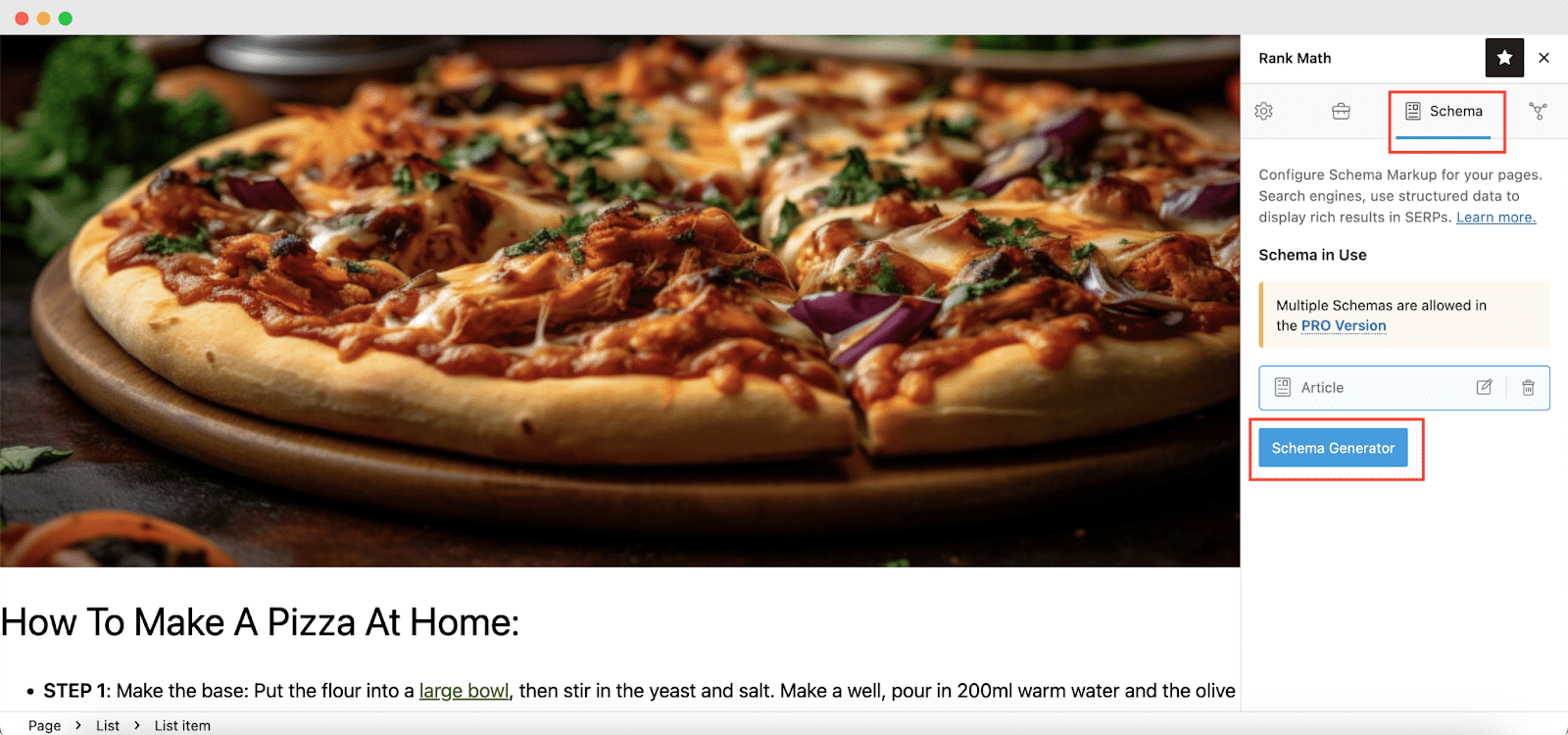
Click on the ‘Schema Generator’ button, which will open a new popup window on your screen from where you can choose the ‘Schema Templates’. Here, you need to choose ‘Recipe’ for your food page.
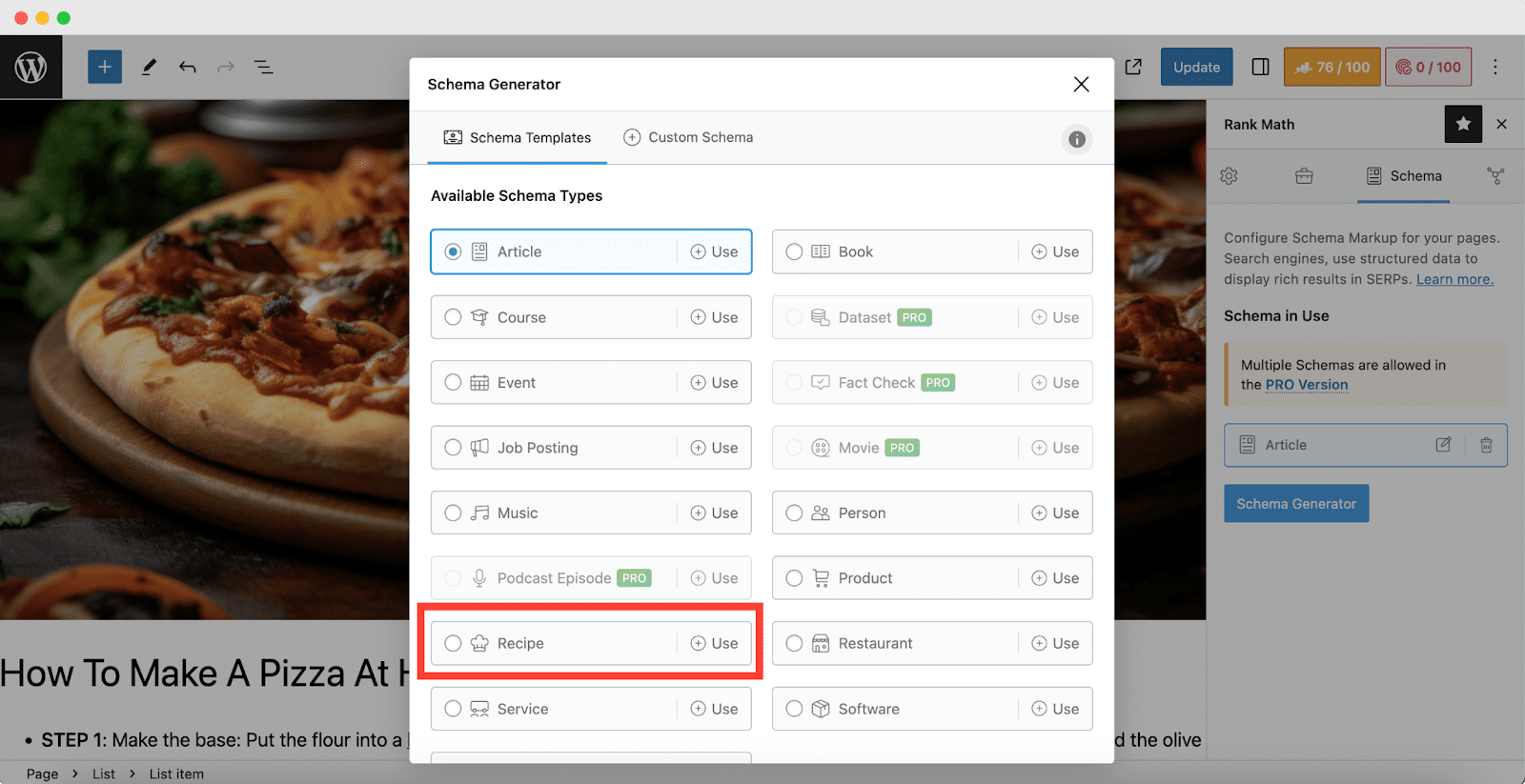
And finally, place all the necessary data from the template that pops up. Here, you will be able to add the following information about your recipe:
- Headline
- Description
- Preparation Time
- Cooking Time
- Total Time
- Type of dish
- Cuisine
- Keywords
- Recipe Yield
- Calories – optional but helpful
- Rating
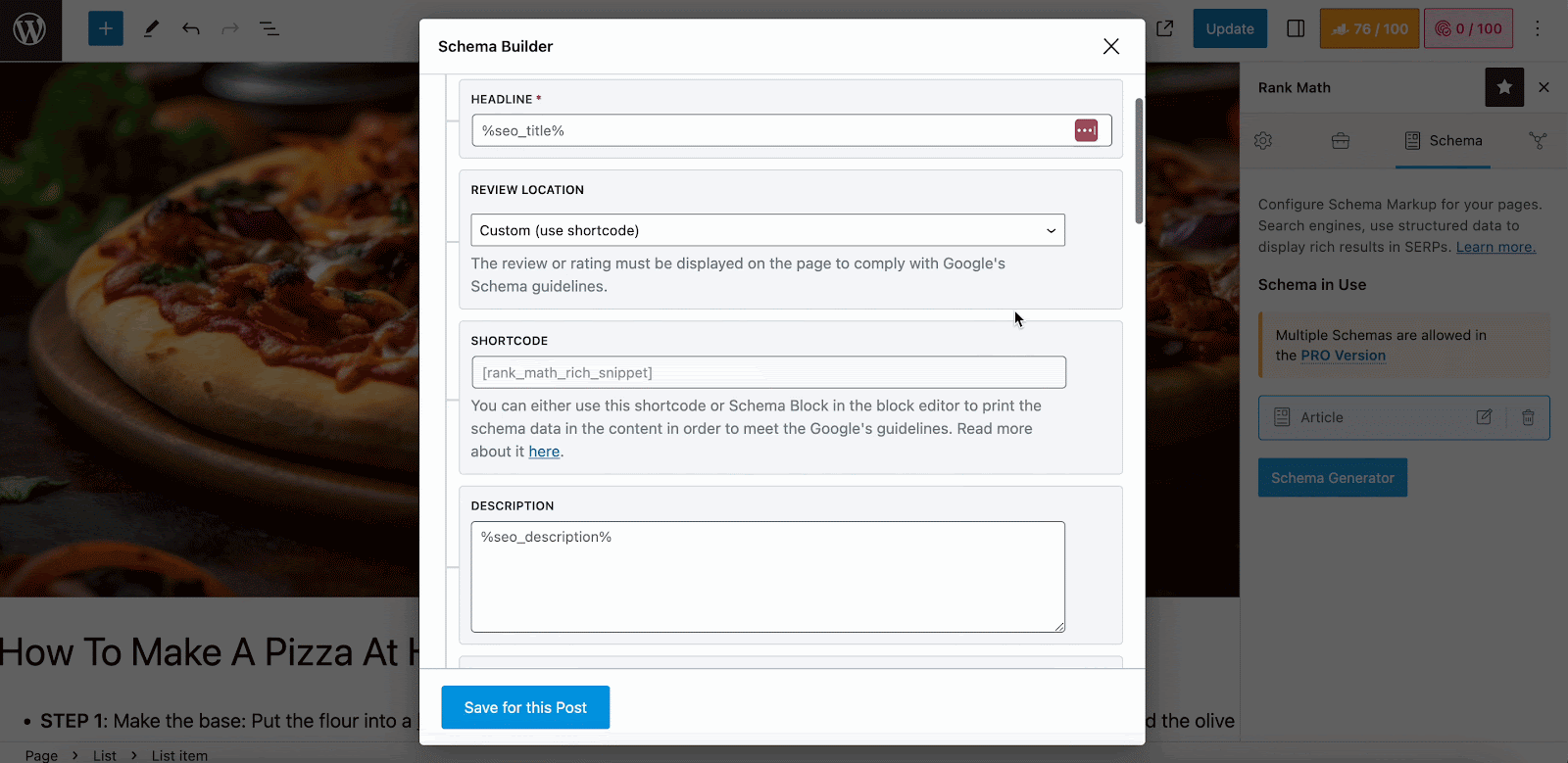
And that’s it. This is how easily you can create and add structured data in the form of recipe schema to your WordPress website for all the recipes on your food blog.
What Other Notable Plugins Can Help To Insert Recipe Schema?
However, while RankMath makes it very easy to add structured data to WordPress posts and pages, there are other plugins that are also quite well-known for their outstanding features to add recipe schema. Below, we have listed a few:
Boost Your Food Blog’s Conversion Rates With Recipe Schema
And with that, we conclude our comprehensive guide to adding recipe schema in WordPress with ease. Let us know if adding these schema markups on your site has helped you in increasing the conversion rates on your site; we would love to hear from you. For more guides like this, subscribe to our blogs and never miss the latest updates, news, tutorials, and more. Feel to contact our support for further assistance and join our Facebook community for the latest updates.


![[New Extension] How to Show Vertical Text on Elementor Websites?](https://essential-addons.com/wp-content/uploads/2025/11/Essential-Addons-New-Extension-Vertical-Text-Orientation-1024x576.jpg)



