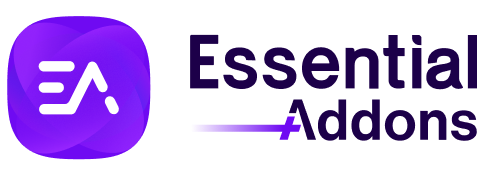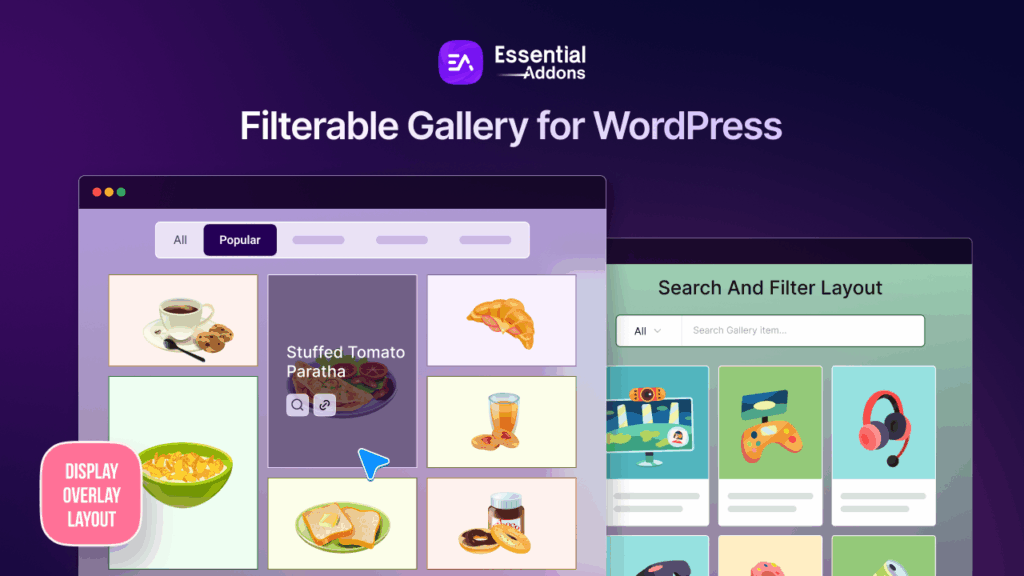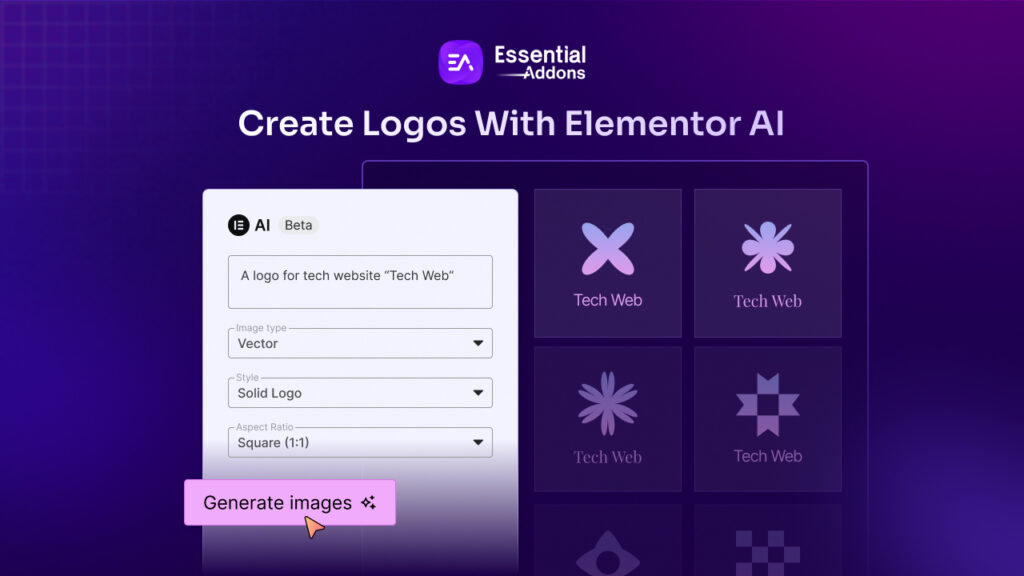If you need to create your first startup website immediately, ready Elementor business templates can give you an impressive appearance easily. Ready Elementor templates can help you make your startup website without custom coding or by hiring any experts. If your startup business has already kicked off, it will be your best decision to start with ready Elementor business templates right away. Here we present to you a codeless perfect solution to create your startup website instantly.
![No-Code Guide To Create Your First Startup Website Using Elementor Business Template [FREE] 1 elementor business template](https://essential-addons.com/wp-content/uploads/2021/07/Blog_Banner_1280x720.png)
Having your own startup business requires pushing out of your comfort zone and trying something new. So this first time has to be very special and specific. The ready Elementor business template allows you to build your startup website instantly without coding. Looking for a clue, right? Let’s dig in-depth below!
Why Should You Kickstart Startup Business With A Website?
You can provide solutions uniquely by making your work capacity for so many people to take your startup business online with a website. Your customers can identify your business, services, or products in detail by going through your website. Check out all other benefits below:
![No-Code Guide To Create Your First Startup Website Using Elementor Business Template [FREE] 3 🔸](https://s.w.org/images/core/emoji/13.0.1/svg/1f538.svg)
![No-Code Guide To Create Your First Startup Website Using Elementor Business Template [FREE] 3 🔸](https://s.w.org/images/core/emoji/13.0.1/svg/1f538.svg)
![No-Code Guide To Create Your First Startup Website Using Elementor Business Template [FREE] 3 🔸](https://s.w.org/images/core/emoji/13.0.1/svg/1f538.svg)
All these points indicate how important it is to have to kickstart your startups’ with a fully functional website. And if you are looking for a no-code guide to create your first startup website, then read till the end to get a complete solution to create a stunning website without coding.
Utmost Advantages Of Using Ready Elementor Templates
At present, almost 3.9M websites are running with Elementor website builder, by the statistics of BuiltWith. That means, among all WordPress users, 15% are using Elementor to create, design, and customize their website. Elementor has this huge increasing user base for many reasons.
You can create a complete website with ready Elementor templates without having any coding knowledge. Every functionality and element can be added to your website with its Drag & Drop feature. Another cool feature is ‘Live Preview’. With this, you can see the real-time changes that you are creating with Elementor.
Besides, you can need designers and developers if you want to create your first startup website without using ready Elementor business templates. It will cost a fortune to get experts on your limited budget.
So if you are not a technical person yet need to create a website all by yourself, go for an Elementor business template. Or even if you are a tech person but want a quick build website, then this is also for you.
Elementor templates are the collection of multiple interactive widgets and elements from Elementor and other libraries. So when you are choosing Elementor business templates for creating your first startup website, you will get all the essential sections and blocks there. It will save you time, money and make your website look outstanding.
Best Elementor Templates Creating Websites For Startup Business
As you have already known the immense possibilities of using Elementor business templates. And here you will get your complete ready Elementor business template solution with Templately – the ultimate template cloud for WordPress. It comes with a 1000+ ready Elementor templates collection and separate exclusive ready templates pack for creating your first startup website without code.
Check out the list of the most popular Elementor business templates by Templately, and choose the best solution to design your first website for startup business just with a few clicks.
![No-Code Guide To Create Your First Startup Website Using Elementor Business Template [FREE] 7 elementor business template](https://essential-addons.com/wp-content/uploads/2021/07/sc-22ff945ad2ae2d0e178adc123c4e19de.jpg)
SaaSPeak Saas Website Template
This Elementor business template is for creating the first website for any SaaS solution. This template will make your first startup website outstanding without codes. You will get all essential pages and blocks so that the total website will be in the same color layout.
![No-Code Guide To Create Your First Startup Website Using Elementor Business Template [FREE] 8 elementor business template](https://essential-addons.com/wp-content/uploads/2021/07/sc-e3ca45b80c7a67b23ce513a6775b9ae2.jpg)
Dlab Digital Agency Template
DLab template is suitable for those who are planning to start their own startup website. It’s a complete multipurpose template pack. By which you can create a digital agency, consultancy firm, or other startup business.
![No-Code Guide To Create Your First Startup Website Using Elementor Business Template [FREE] 9 Elementor business template](https://essential-addons.com/wp-content/uploads/2021/07/sc-09cca372c9e0db08e1f9c7cb2fcf93f3.jpg)
Alpha Startup Business Template
If you are looking for a stylish and modern multipurpose template to create your first startup website, you can go for it. If your startup business is tech products, electronics, artificial intelligence products, or software, this is the suitable one for you. You will get modern designs, attractive call-to-action buttons, etc in this one template.
![No-Code Guide To Create Your First Startup Website Using Elementor Business Template [FREE] 10 AppMentor App Landing Template](https://essential-addons.com/wp-content/uploads/2021/07/unnamed.jpg)
AppMentor Website Template
Is your startup business based on creating unique app solutions? You will get all these in this one complete template pack. It has a modern UI, social media section, dark mode visibility fully customizable, and more.
![No-Code Guide To Create Your First Startup Website Using Elementor Business Template [FREE] 11 elementor business template](https://essential-addons.com/wp-content/uploads/2021/07/sc-947c48ad042c5c4316edeb7c3422c590-768x536.jpg)
SaaS Starter Website Template
When you want to provide SaaS or software solutions and looking for ready templates, you can pick this one. This multipurpose templates pack will make your website look stunning.
How To Create A Startup Website With Free Elementor Business Templates: No-Code Guide
Here you will get a complete no-code guide to create a website with ready Elementor business templates. But before starting anything, make sure you have all these essential plugins installed and activated on your WordPress dashboard.
🟢 Elementor: Install & activate the most popular WordPress page builder Elementor to use any ready Elementor business templates to build an entire website without coding
🟣 Essential Addons For Elementor: Design your startup website by getting Essential Addons For Elementor – the best and most resourceful Elementor library with 70+ amazing widgets and 1million+ happy users.
🔵 Templately: Get installed Templately that has come with 1000+ ready Elementor template designs with 100K+ active installs in your WordPress site and complete the Signup process to start creating your own startup website.
Step 1: Select ‘Alpha’ Template From Templately
It’s time to start creating your first website for startup businesses by using ready Elementor business templates from Templately. For this tutorial purpose, we have gone with Alpha Startup Landing Page.
First, open your WordPress dashboard, and create a new page. There you will find the ‘Edit with Elementor’ button on top of your page. Click the button and it will take you to the Elementor editor page.
You can add any template from Templately directly here. How? On your page, you will find the ‘Templately blue’ icon. Click on it and it will take you to the template library of Templately instantly. Search for your desired startup template, and click on the ‘Insert’ and the template will be added to your web page.
For this tutorial, we have selected the Alpha ready Elementor template. This Elementor business template has all the essential elements to make your website outstanding. It will take a few times to load. After finishing loading, your web page will look like this.
Step 2: Customize Your Startup Website Template
It’s effective to design your entire website based on your logo color, brand value, and most importantly niche audiences’ choices. To align with your startup business, you have to add images, change headings, and add content. For these, right-click on any of your blocks, and that particular widget panel will open.
Now it’s time to show your creativity and make your startup website attractive. Explore all the present options of styling and pick the suitable one. You can even delete any of the sections if you don’t need them.
Step 3: Save Your Template Designs To Templately Cloud Storage
When you are done with all customization and modification, hit the ‘Preview’ button on the bottom left. It will take you to another tab and you can see how stunning your website is looking. If you want to store your customized single entire page or blocks for reuse and security purposes, you can do that easily with Templately.
Templately has an amazing feature named MyCloud. It’s your personal cloud storage that comes with Templately. You can save all your templates and blocks here and later use them on multiple pages and websites instantly. With this exclusive feature, you won’t have to recreate the same block or page again!
As a starter, to save a single block on Templately, right-click on the block and hit the ‘Save Block To Templately’ option. Your selected block will be saved in your cloud. It will help you to secure your customized design also.
In the same process, you can save your entire customized page on Templately also. To do this right-click on the block and hit the ‘Save Page To Templately’ option. If you want to share your newly customized blocks and templates with others, you can do that too with Templately’s other cool feature, WorkSpace. With this feature, you can collaborate on all your cloud items instantly with all your teammates. This will help your team’s time in creating repetitive blocks and pages.
Take A Look At Your First Startup Website
If you have followed every step here, it’s time to make your site live and share it with the rest of the world. After finishing all steps, select the ‘Publish’ button from the bottom left.
Congratulations! You have created your first startup website’s landing page using the Elementor business template from Templately. Keep creating other essential pages of your website in the same process. Have a look at your beautiful startup website’s landing page created with Alpha.
Here comes the end of the no-code guide. With Templately’s Elementor business template, you can create a complete website for your startup business without having any coding knowledge. You just have to pick the right template and start creating amazing websites right away.
So let us know your experience with Templately ready Elementor business templates by commenting below. Besides, if you ever have faced any issues regarding using any Templately ready templates, feel free to contact our support team here.
We would love to have you in our Facebook community, where you can share all your inquiries and experiences with other template users. If you want to read these types of blogs, tutorials, and insights more, then don’t forget to subscribe to our blog.