When it comes to improving your website’s user experience, security and exclusivity play a big role. In this technologically advanced age, you can easily secure your website with password protected content. If you are running a website build with Elementor web builder, then we have a great solution for you. Essential Addons, the number 1 Elementor widget library offers an advance widget for Elementor password protected content.

With Essential Addons’ Protected Content widget, you can lock down important sections of your site, keeping them accessible only to those who have the right password. This feature can help businesses protect premium content, create exclusive pages for members, or safeguard sensitive internal information.
Today we will discover the five ways you can use password protected content in Elementor to enhance user experience. But before that, let’s explore what is password protected content and why should you use it for your Elementor website.
How Does Elementor Password Protect Content Work?
Password-protected content allows you to lock parts of your website, making them accessible only to users with the correct password. This is perfect for websites that need to restrict access to certain areas or provide exclusive content.
By protecting content with a password in Elementor, you are offering a tailored experience to your site visitors. Visitors who gain access to this content feel special, which increases trust and engagement. It also adds an extra layer of security, ensuring sensitive information is kept private.
The feature is quite versatile. You can apply it to anything from pages to posts and even specific sections within a page. In short, it is a smart way to deliver customized experiences while keeping things secure.
Why Should You Use Password Protected Content in Elementor?
There are plenty of reasons to use Elementor Password Protected Content. It goes beyond just securing sensitive information. It creates a sense of exclusivity, which is key to engaging users.

For instance, imagine offering special content that only your subscribers or loyal customers can access. This adds value to their experience and encourages them to stick around longer. When users know that they have access to something not everyone can get, they feel appreciated. And guess what? Happy users often turn into loyal customers.
Another big benefit is the ability to share confidential content with specific people. For example, businesses may use password protection to share internal documents or sensitive reports. This keeps unauthorized eyes away from important information. Here are some common use cases where password protected content can really contribute significantly:
- Offering exclusive content to members of your website.
- Protecting premium content for paying customers.
- Securing private documents for internal teams.
- Locking down pre-launch content before revealing it to the public.
- Creating VIP event pages that only selected users can access.
In short, using password protection makes your site more dynamic and keeps it secure. Plus, it is a simple way to offer a better user experience.
5 Ways to Use Password Protected Content in Elementor
Though there are many ways that you can use to protect your content with password. Today, discover five effective methods to protect your valuable content using Elementor. Enhance your site’s security and user experience effortlessly.
1. Use for Membership-Exclusive Content
For membership websites where people need to log in, using Elementor password protected content is a smart way to deliver exclusive content. With a simple password, you can restrict access to certain areas of your site, making them accessible only to paid members. This method keeps the member only content secure, and users get to enjoy premium content tailored just for them.
In the long run, this boosts user experience. When your audience knows that they are getting exclusive content, they are more likely to stay engaged. You can easily create password protected pages with an Elementor setup that ensures only your members get access, thus enhancing their experience and keeping them coming back.
2. Protect Premium Content for Paying Customers
Businesses offering paid content can use Elementor password protection to lock down premium content, such as courses, eBooks, or videos. For example, if you are selling digital products, using password protected pages build with Elementor ensures that only paying customers can access the content. This not only keeps your materials secure but also gives your customers confidence in your product’s exclusivity.
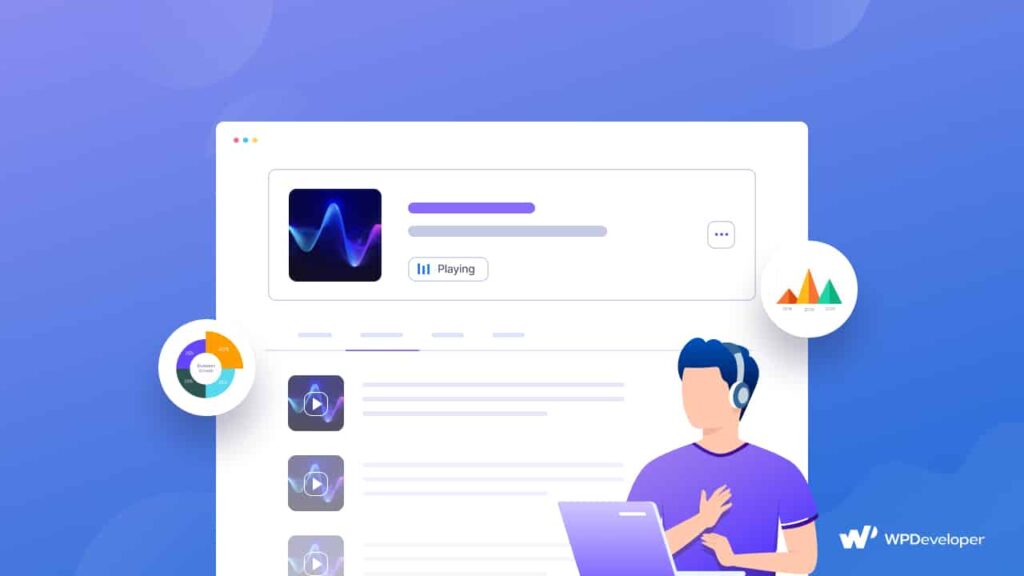
With Elementor restricted access, it is easy to manage who sees your valuable content. Whether it is a downloadable product or an online course, you can protect it with a password. The extra layer of protection also gives your customers peace of mind, knowing their purchase is secure and exclusive to them. In return, this improves the overall user experience and strengthens customer loyalty.
3. Secure Internal Team Content Or Private Documents
Using Elementor private content is ideal for internal communication within businesses. You can create a page that houses sensitive information such as meeting notes, financial reports, or project details, and protect it with a password. With Elementor password protection, only authorized team members can access the data, ensuring confidentiality. To further enhance security, pairing it with a reliable password manager can help teams securely store and manage multiple access credentials without the risk of forgetting or mishandling passwords.
This setup enhances the user experience for internal teams by simplifying the sharing of sensitive information. There is no need to worry about sending numerous emails or using third-party services for document sharing. Secure content in Elementor keeps everything on the website, organized, and safely stored behind a password.
4. Protect Product Launches And New Releases Before Going Public
When preparing for a product launch, you want to keep the details confidential until you are ready to reveal them. Using Elementor password protected content allows you to create a pre-launch page that is hidden from the general public. By using Elementor restricted access, only select users, such as early testers or VIPs, can access this information.
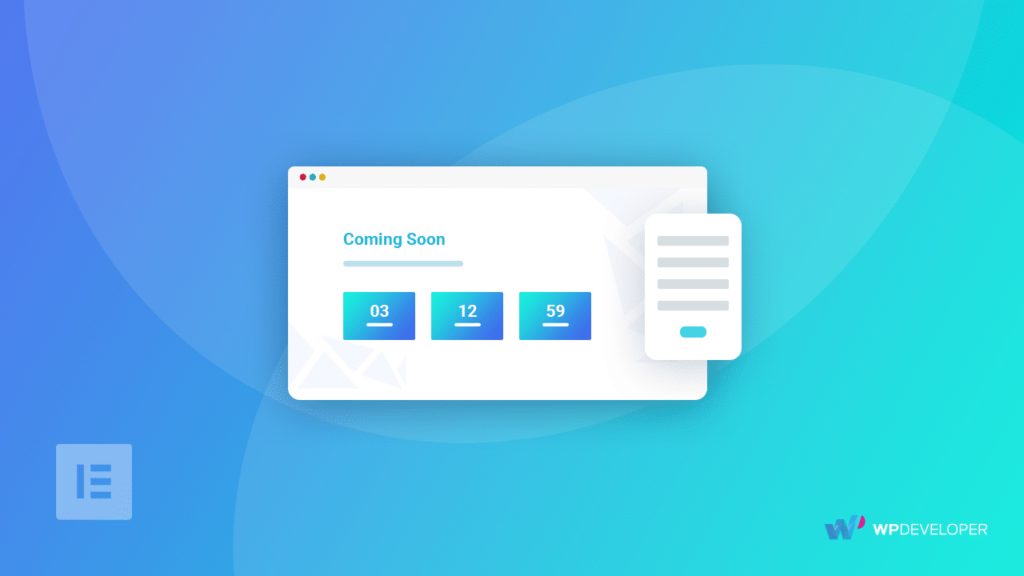
This keeps your product launches under control while creating excitement. Early access builds anticipation, especially when users know that they are part of an exclusive group. You can easily set up Elementor password protection to ensure that product details are kept secret until the big day, enhancing both security and user engagement.
5. Enhance User Experience by Creating VIP Or Exclusive Event Pages
Creating Elementor password protected content for VIP or exclusive event pages is a great way to engage your most loyal users. Whether it is for a limited-time offer, an exclusive event, or early product access, password protected pages ensure that only the selected few can get in.
By setting up Elementor private content, you can make these pages available only to a group of loyal customers, rewarding them for their continued support. For example, VIP customers could receive early access to sales or special webinars. This adds value to their experience and keeps them engaged with your brand.
Exclusive Protected Content Widget by Essential Addons for Elementor
Essential Addons for Elementor, the most used Elementor addons library allows to implement password protected content in Elementor with its Protected Content widget. Among 100+ advanced elements and extentions of Essential Addons WordPress plugin, Protected Content is one of the powerful widget. It offers flexible solution and customization options for restricting access to specific content on your Elementor powered websites.
You can easily create private areas on your website, requiring users to enter a password before they can view the content with EA Protected Content. You can customize the appearance of the protected area, including the login form and error messages, to match your website’s design.
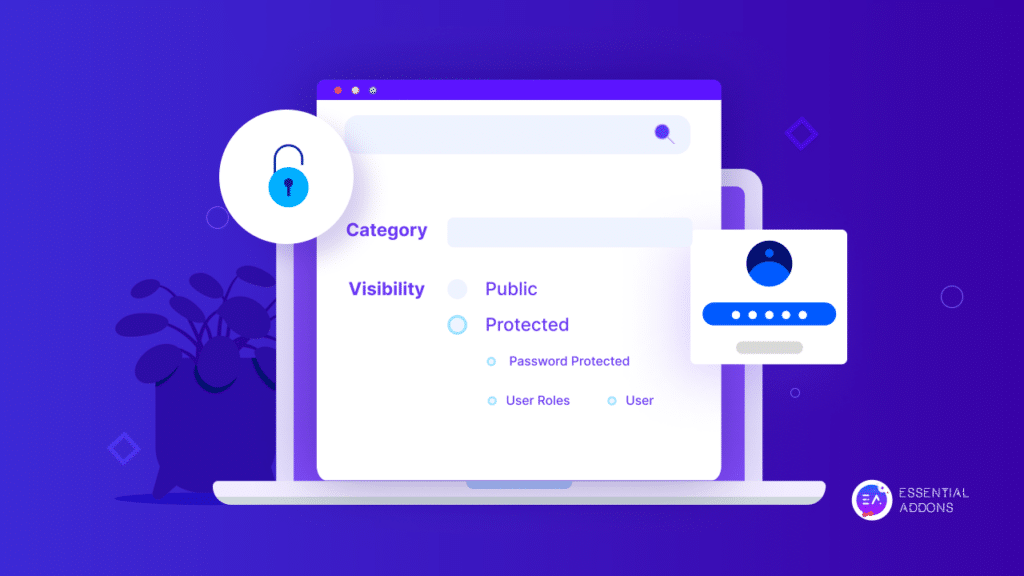
Beyond basic password protection, Essential Addons’ Protected Content allows you to create multiple protected areas, each with its own password. This enables you to restrict access to different sections of your content based on various criteria, such as user roles or membership levels. Additionally, you can redirect users to specific pages after they enter the correct password or display custom messages for incorrect attempts.
By using Essential Addons Protected Content, you can enhance user experience by providing a more personalized and exclusive feel to your website. You can protect valuable content, offer exclusive benefits to members, and create a more engaging and interactive experience for your visitors.
How to Use Protected Content of Essential Addons for Elementor?
You can easily configure Protected Content widget with the Essential Addons user-friendly dashboard and customize it with multiple options. For a quick start, you can follow the below tutorial video or you can go through the step-by-step guidelines of this detailed documentation.
Make Your Content Exclusive by Protecting with Password
Incorporating Elementor password protected content into your website can significantly enhance the user experience in multiple ways. Whether you’re offering exclusive content, protecting sensitive information, creating a members-only area, managing staged content release, or using gated content to build brand loyalty, these strategies help in providing a more secure, engaging, and personalized experience for your users.
We hope that the blog helped you to make the right decision. If yes, please subscribe to our blog & join our Facebook community for the latest updates, tips, tricks, and more.


![[New Extension] How to Show Vertical Text on Elementor Websites?](https://essential-addons.com/wp-content/uploads/2025/11/Essential-Addons-New-Extension-Vertical-Text-Orientation-1024x576.jpg)



