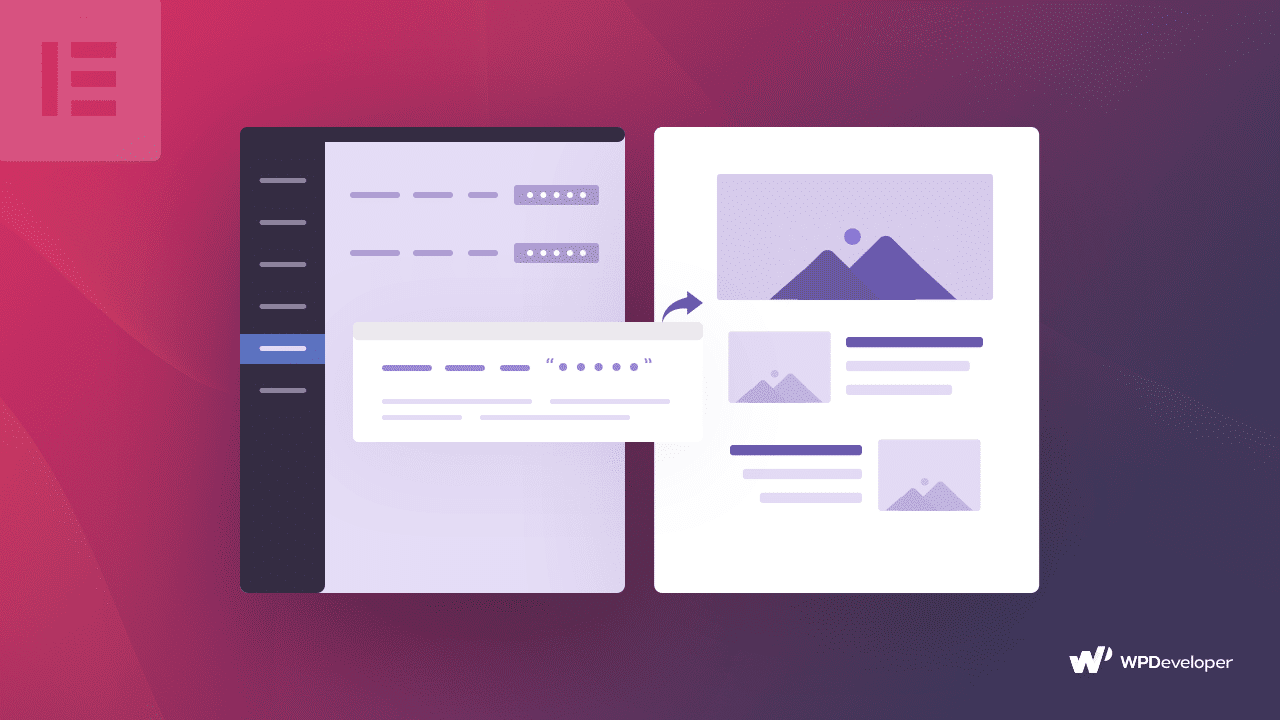Thanks to Elementor PRO, you can now easily include your page template inside any pages of your website even if they are not built with Elementor Page Builder.
Category: Uncategorized
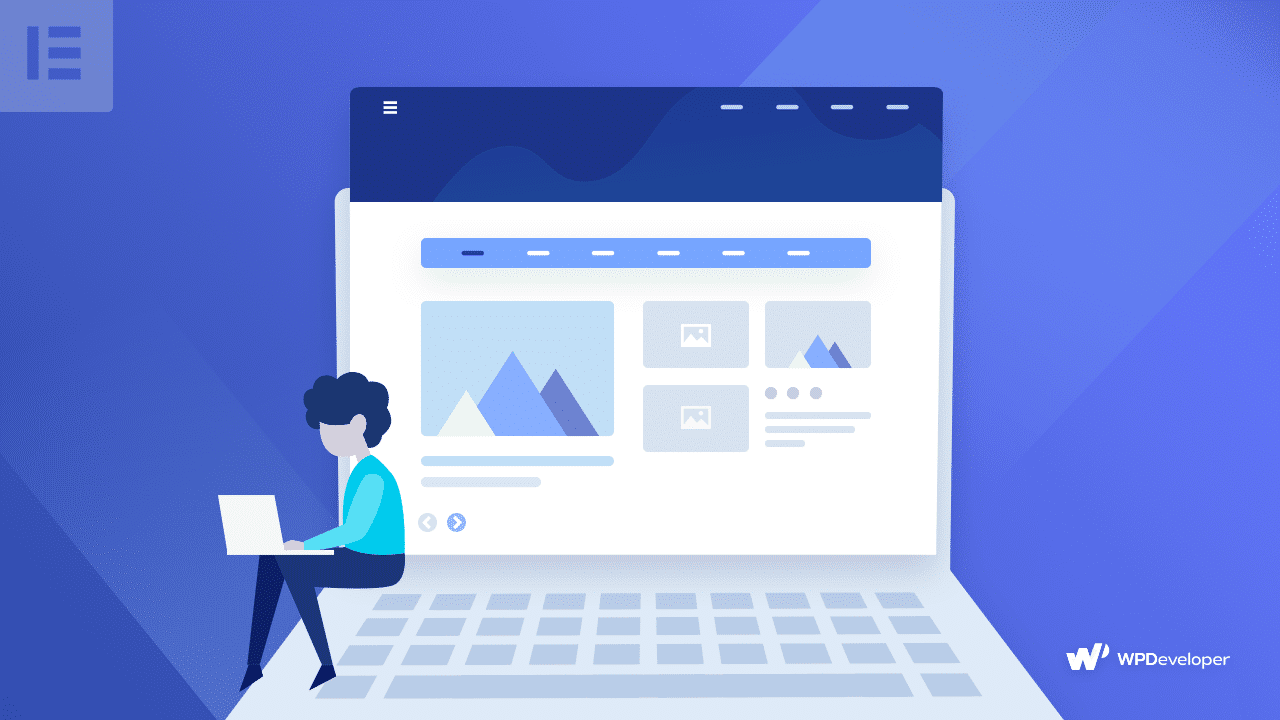
How to Filter Your WordPress Blogs Based on Categories or Tags
To get more traffic on your content, it is important to showcase your blog posts in an interactive manner. It will certainly make them stay longer and might turn them into a regular reader of your articles as well.

How To Hide Your Existing Page From Certain Users in Elementor
Once you turn on the Elementor Role Manager option, users can add content, remove existing content, add images but not alter the layout arrangement.
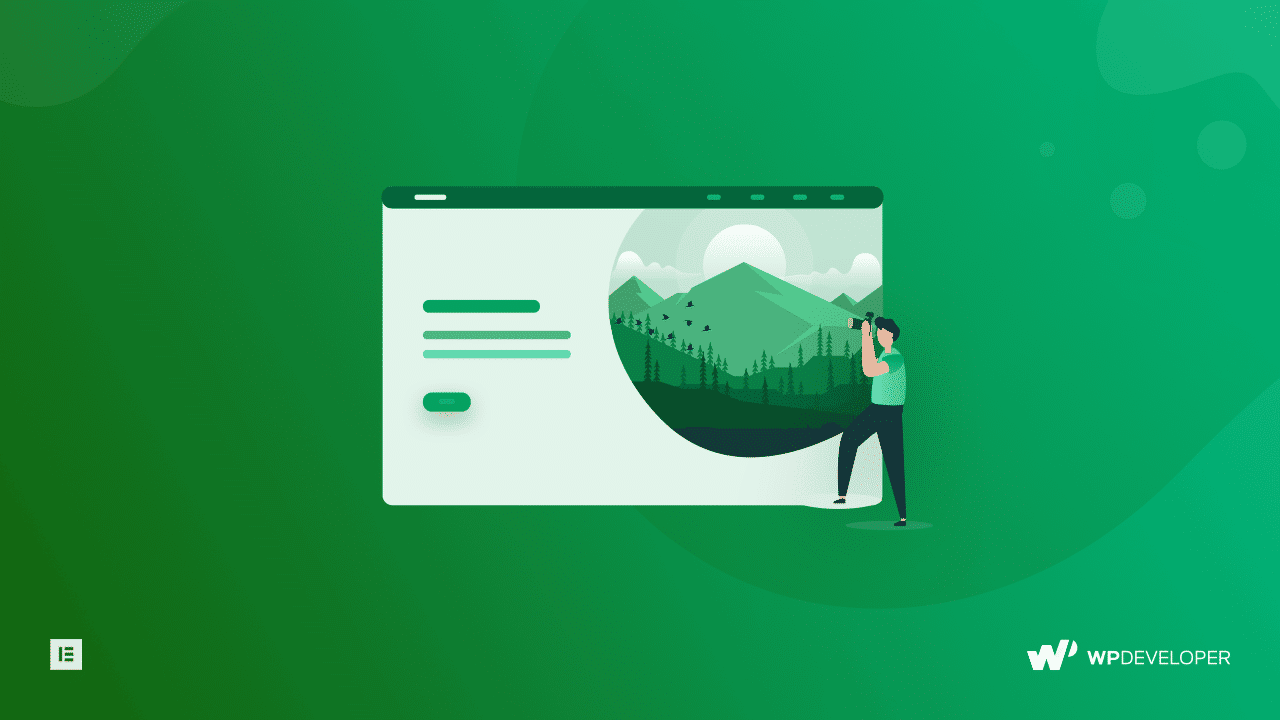
How To Design a Professional Photography Website
A professional photography website should showcase the amazing
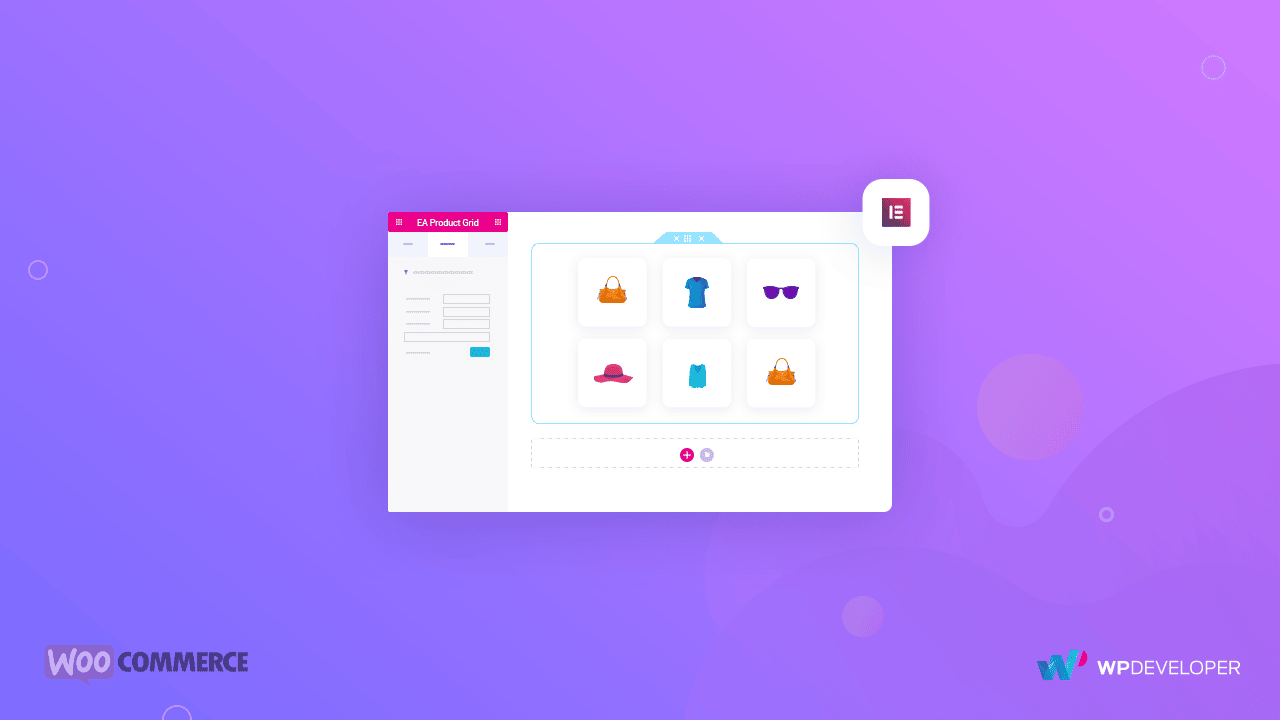
Display All Your WooCommerce Products Using EA For Elementor
EA Product Grid element lets you place your WooCommerce Products in a Blog, on your Landing Page and every other possible area on your Website. Luckily, this element will fetch all Product related information, and that's for every product, automatically. This means all you need to do is adjust the styling of the Grid. Can it get any simpler?
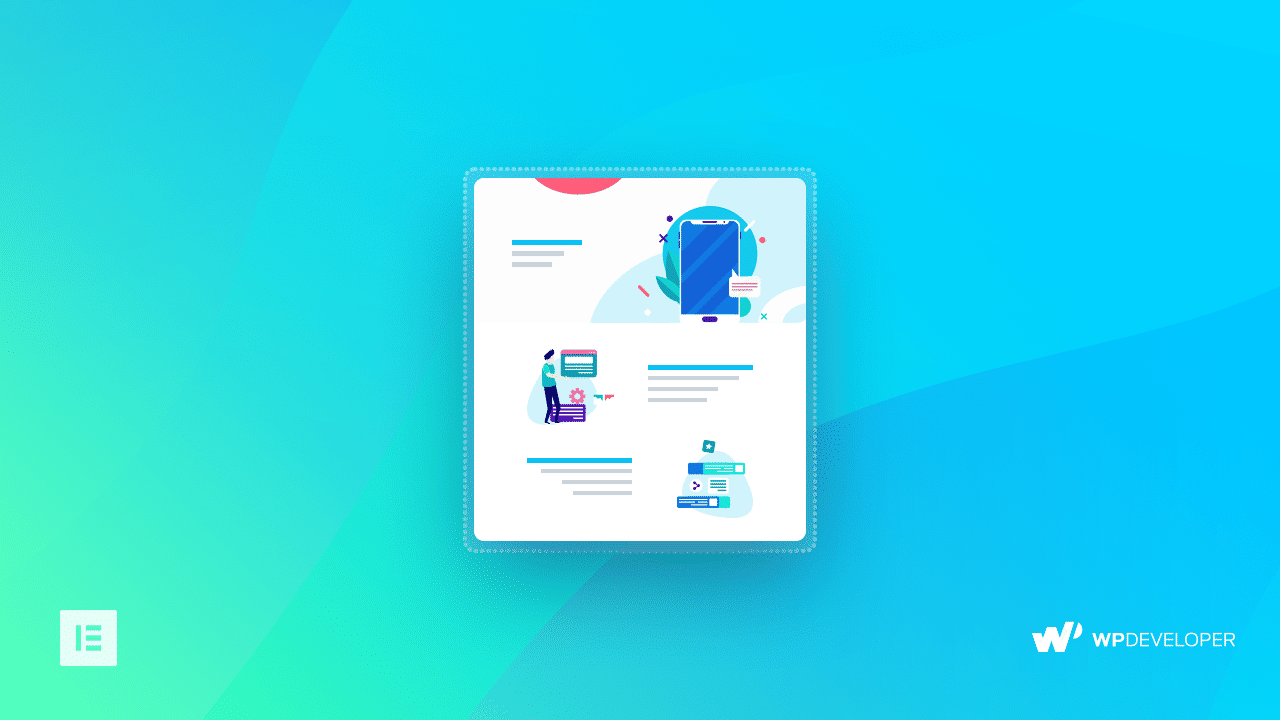
How To Build Responsive App Landing Pages With Few Clicks
First open Elementor Editor, shoot up the Templates Library and pick a template for the ground work. Afterwards you only need to populate it with your own content.
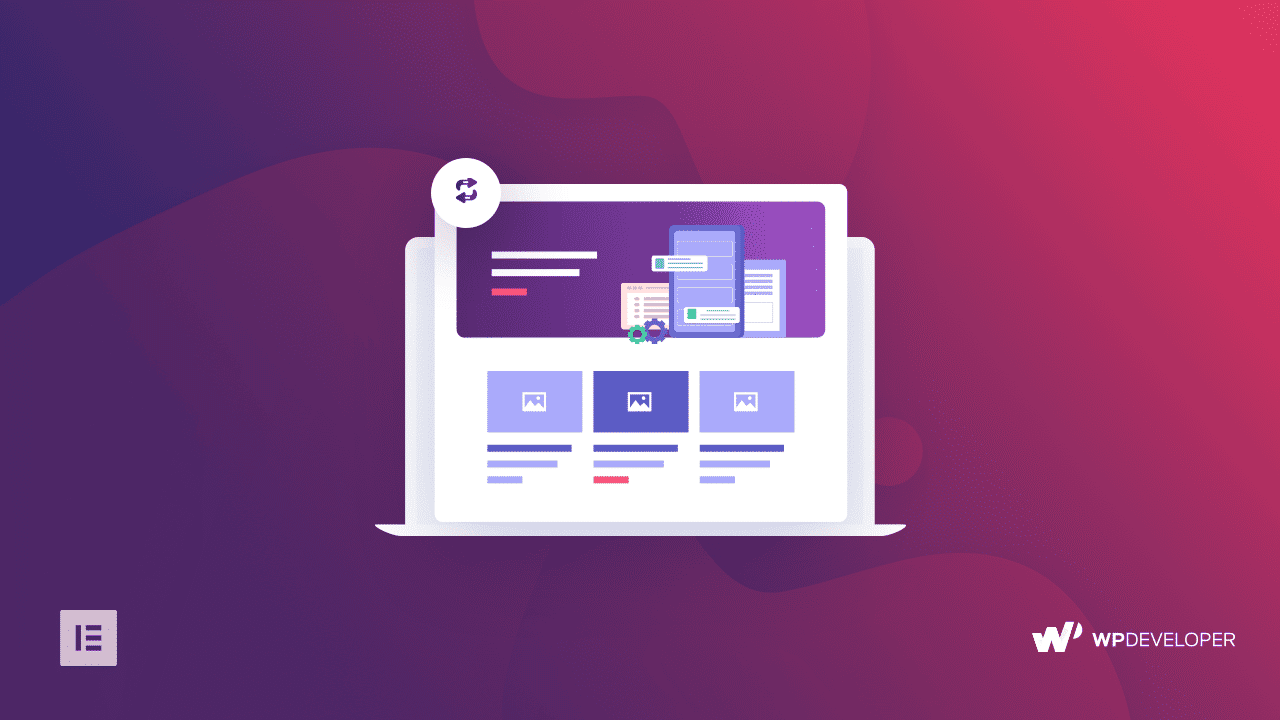
How to Import and Export your Templates in Elementor
Importing or exporting Elementor templates can make your design process easier than ever before. Learn how to do that easily with this step by step guide.
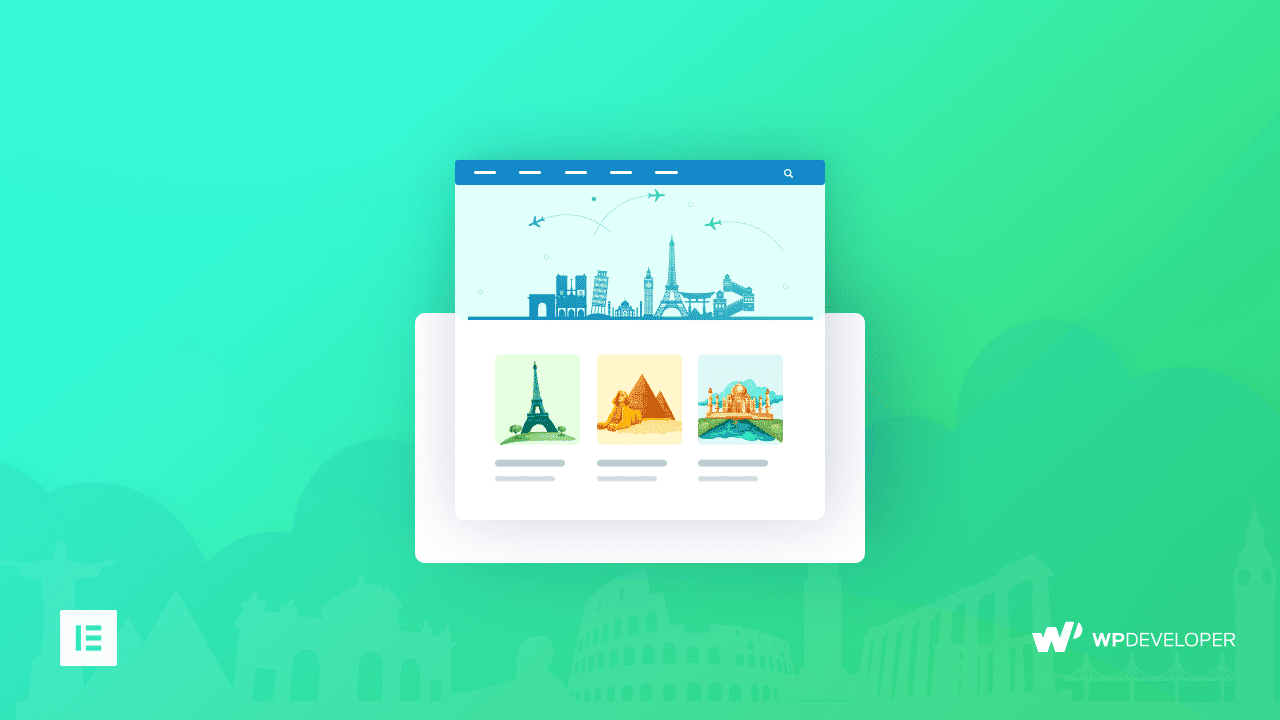
How To Create a Impressive Travel Landing Page Within Minutes Using Elementor
What if we tell you can create the Landing Page for your Travel Website all by yourself and within few minutes? Don't believe us, try it yourself!
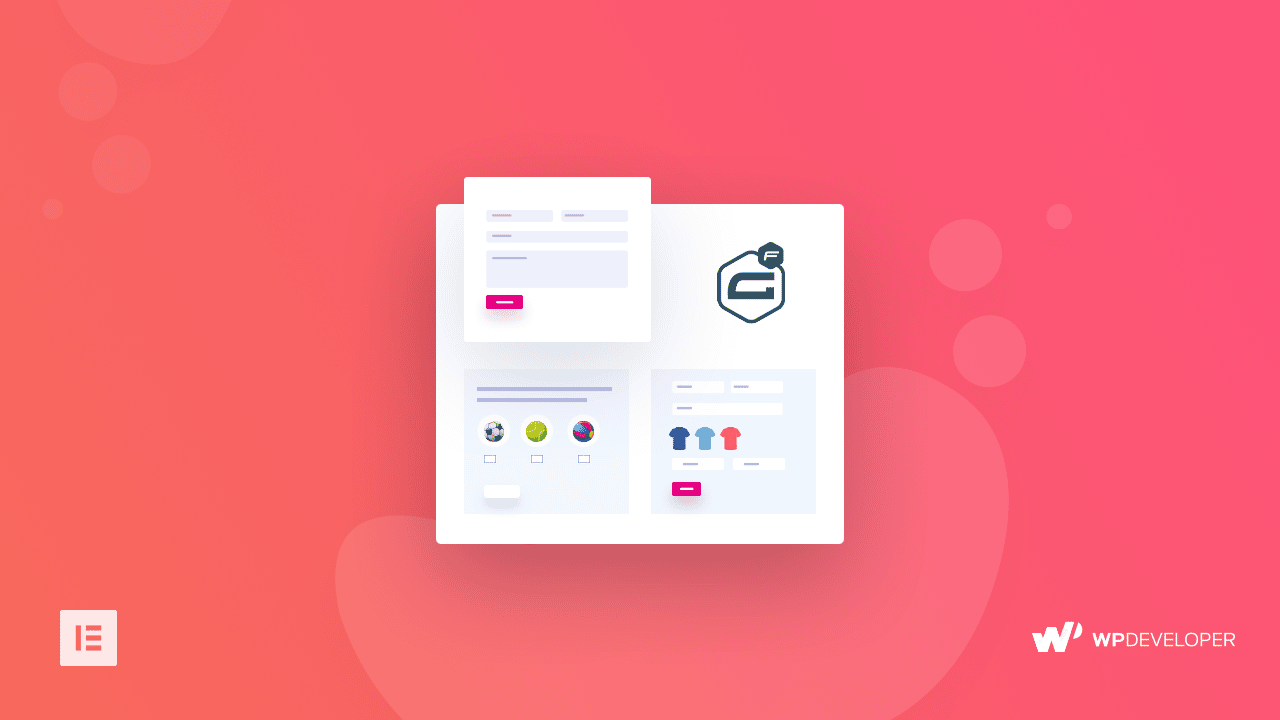
Interesting Ways To Use Gravity Forms In Your WordPress Website With Elementor
Gravity Forms comes with lots of advanced functionality and features. It allows users to build a very complex form with absolute ease. You can do anything from taking surveys of your user base to do marketing analysis through the form submissions.
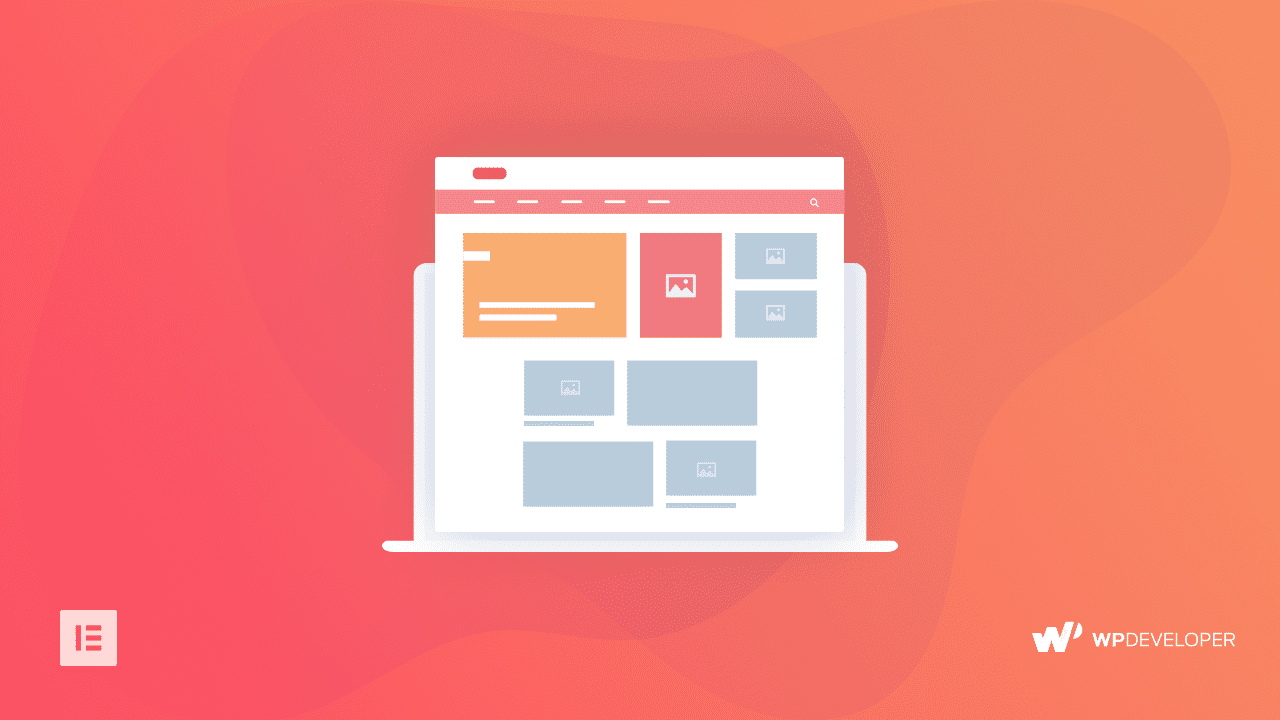
How To Easily Create Stunning Magazine Homepage With Elementor
Every Digital Magazine Homepage has a similar layout. You can see columns with varying sizes and content type listing popular blogs and most recent ones.