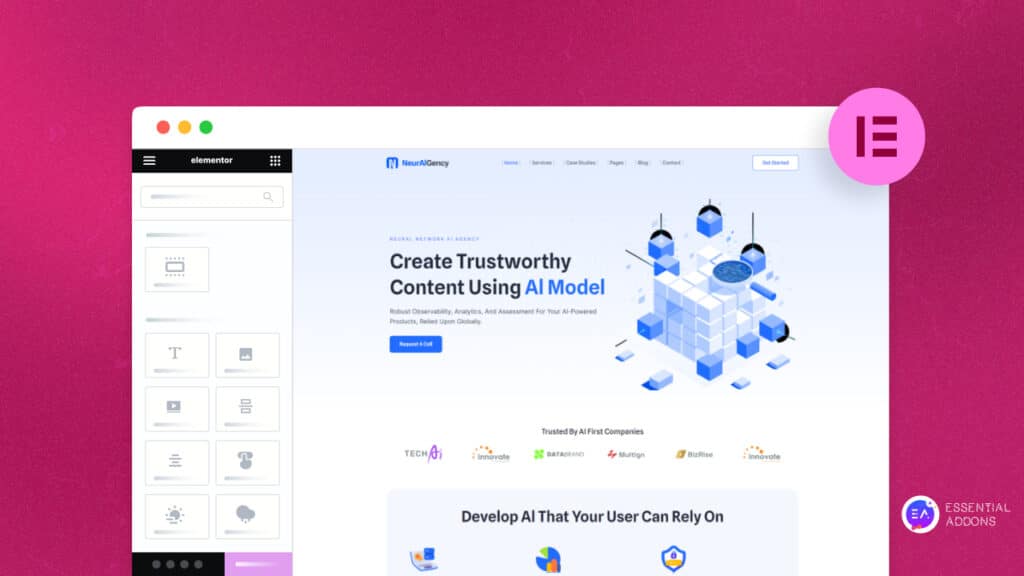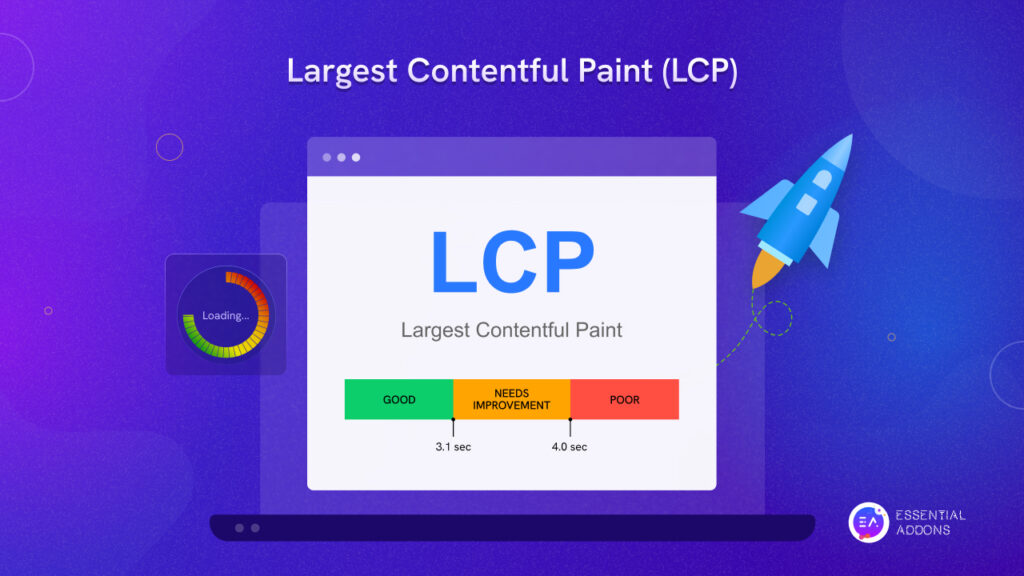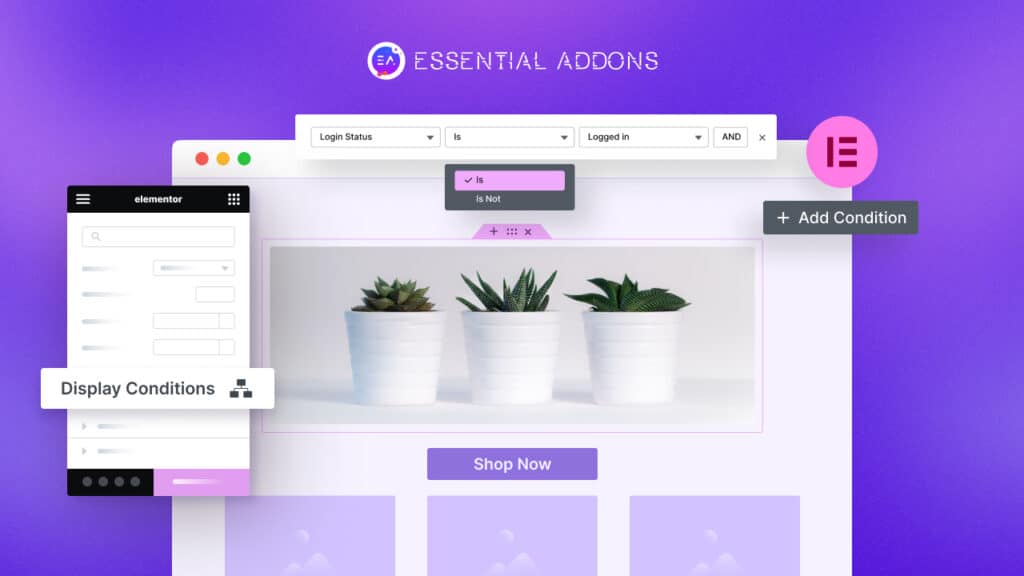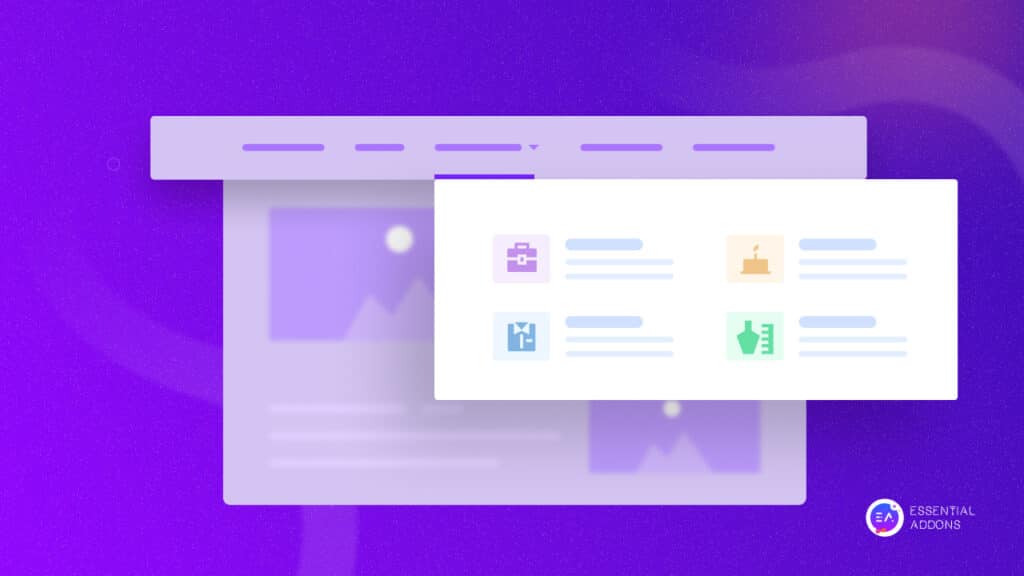Making your own electronic store website on WordPress using ready template designs is easier than you think. You don’t have to start from scratch; you can make the whole website the way you want with one single click.
Sounds amazing, right? Read on below to find out how to make your own electronic store website on WordPress and get access to ready templates.
Table of Contents
Reasons Why People Buy Electronic Products From Online
Customers are depending mostly on online purchases because of pandemic. It saves time and energy to buy a favorable electronic product online. Customers can see details, and choose from a variety of products there.
No Time Limits
Customers can make purchases whenever they want or have free time. They don’t have to rush for anything, and don’t have to maintain any time limits.
Varieties of Products
Customers can get a variety of products, descriptions, and check out the reviews of present customers before purchasing the product. They don’t have to ask for anyone to show you the product you want to purchase. They can just click, check, and make the purchase without any interruptions.
Product Price Comparison
Customers do a lot of research about product price plans in comparison to others, which is very easy in online platform. Then they take the ultimate purchase decision with confident.
Saves Time & Cost-Effective
It doesn’t take much time to purchase your desired electronic products online. Customers can use the advanced search button to filter products according to their needs. After that they check and add the products to their cart.
Online Payment & Delivery Facility
It’s easier for customers to complete their online purchase payment quickly using their cards or other ways online securely. Or they can make the payment on the spot. Both options are open for customers to go with. Also, they will get the home delivery facility without any visiting to shop, your customer can get their preferred products on the door.
Business Tips To Boost Your Online WooCommerce Electronic Store Website Sales
An electronic store website can get you huge exposure and complete half the work for running your business. Another half will depend on how you are doing marketing promotions and highlighting your electronic products in your online electronic store. Let’s check out some effective online business tips to boost your electronic store website sales online below:
➨First of all, get a fully functional, attractive, responsive landing page design to make a great online impression. That will help you attract your customer with the very first look.
➨Make sure your website is responsive on all available devices, especially for mobiles. As customers are now mostly on phone.
➨Your customer must be able to quickly choose and go through the products. They can filter products according to their desired needs and make it purchase then and then.
➨Individual single product details page you must have to get to enlighten your customers. That your customers can know every single detail about your electronic product, feel the credibility, and do purchase.
➨The most important part is to collect your customer opinion right away by having a detailed communication page with a fully functional form layout with other available channels.
➨Surely you must have to ensure some essential things like your customers can add your preferable products on the cart. Give a final check and complete the online purchasing using a fully functional check out page.
➨You can easily promote your product sales with beautiful sales popups. Don’t forget to share on social networks too.
So you can relate that why customers are now mostly relying on online shopping, get attached to your electronic store website, and make purchases successfully. Maintaining these simple business tips can make your online business successful and make you rank top on your customer choices.
Get Started With Ebox – Elementor Template Pack To Create Your Online Electronic Store Website
You can use Elementor, the most popular WordPress page builder, to make your electronic store website without coding. All you need to do is get a ready Elementor template pack to create your electronic store website with a single click.
The best place to get beautifully designed ready Elementor templates is Templately. When you sign up for an account on Templately, you can get access to stunning 800+ ready template collections for Elementor. Along with a complete, separate electronic store website eCommerce template pack for WordPress to make a standout site.
Templately gives you a gorgeous, WooCommerce-compatible, premium Ebox Elementor template pack to create your eCommerce electronic store website online without coding. You will get eight ready pages and blocks to make your eCommerce website as per your preferences. You just have to insert any of the templates you want, add your own content to it, and make it stand out just with a few clicks.
👉An Interactive and appealing Home Page template to attract your customers.
👉Separate, fully functional Products Page to display all your electronic store products.
👉Showcase descriptions, all feature beautifully in detail using Single Products Page.
👉Publish your special discount notices to blogs using the Blog Page template.
👉Blog Details Page will redirect your audiences in the beautifully designed.
👉Customers can easily do their enormous online purchases using this Checkout Page.
👉Your customers can easily add their products and check on using the Add To Cart Page.
👉Contact Page will help you to maintain direct communication with your customers.
Things You Must Get Before Creating An Electronic Store Website
To use this premium Elementor template pack ‘Ebox’ by Templately, you need some required plugins. Check them out below:
- Elementor: Install and activate the Elementor page builder to use this ready template pack by Templately.
- Essential Addons: You have to activate Essential Addons for Elementor – the best elements library with 900K+ happy users and 70+ fully-functional, cool widgets.
- WooCommerce: Install the WooCommerce plugin and create a shop page to use this ready template design.
- Templately: You have to sign up for an account and get installed ‘Templately’ on WordPress to use ‘Ebox’ ready template pack collections.
🚀Step By Step Guide: How To Create Your Electronic Store Website Using Templately
After installing the plugins mentioned above, you are ready to use the Ebox template pack in the Elementor editor. Just follow the simple step by step guidelines below:
Step 1: Insert ‘Ebox’ Ready Homepage Design By Templately
Let’s click on Edit with Elementor to create a new page on WordPress. Within a few seconds, it will come up with a new page in the Elementor editor.
Afterward, you need to click on the blue icon that comes with the ‘Templately’. It will then come up with a popup window to showcase all ready collections of Templately there.
Now search for ‘Ebox’, and you will see all of its ready pages & blocks related to it. We will pick the homepage design of the ‘Ebox’ electronic store website template by Templately.
You have to hit the ‘Insert’ button and start customizing the ready template design as per your requirements.
Step 2: Style Your Electronic Store Website Template
Without coding, you can now customize the ready Ebox homepage template. You can now write your own text or add visual content in each creative section. If you want, you can drag & drop any section from one place to another, insert any of its ready blocks if necessary, or do other modifications to add your own style.
Step 3: Save Your ‘Ebox’ Ready Template Design On Cloud
If you want, you can now save your electronic store website template design in Templately l ‘MyCloud’ storage space and thus create a backup. Right-click anywhere on your page and choose the ‘Save Page to Templately’ option to save it.
Also, you can even reuse your saved template designs on as many sites as you want. Besides, you can enjoy seamless collaboration and share your ready designs with other team members with Templately WorkSpace.
Take A Look At Your Electronic Store Website
Congratulations, there you go! You have now successfully used this stunning ready template pack ‘Ebox’ from Templately and created an electronic store website in Elementor without coding.
Explore Templately ready template collections if you haven’t tried it out yet, and let us know your experience by commenting below. If you face any problem or need any quick help, you can freely contact our support team anytime you want. Don’t forget to join our friendly Facebook Community and connect with other website designers too.


![How To Make Your Own Electronic Store Website On WordPress [Ready Template Inside] 1 Electronic Store Website](https://essential-addons.com/wp-content/uploads/2020/11/Blog-Banner-1280x720@2x.jpg)
![How To Make Your Own Electronic Store Website On WordPress [Ready Template Inside] 2 Electronic Store Website](https://essential-addons.com/wp-content/uploads/2020/11/Homepage-Banner-1-3.jpg)
![How To Make Your Own Electronic Store Website On WordPress [Ready Template Inside] 3 Christmas Landing Page](https://essential-addons.com/wp-content/uploads/2020/11/Templately-Banner-1.gif)
![How To Make Your Own Electronic Store Website On WordPress [Ready Template Inside] 4 Electronic Store Website](https://essential-addons.com/wp-content/uploads/2020/11/Homepage-Banner-1-4.jpg)
![How To Make Your Own Electronic Store Website On WordPress [Ready Template Inside] 5 Electronic Store Website](https://essential-addons.com/wp-content/uploads/2020/11/screely-1591007140393-6.png)
![How To Make Your Own Electronic Store Website On WordPress [Ready Template Inside] 6 Electronic Store Website](https://essential-addons.com/wp-content/uploads/2020/11/s3bmLN5tyB.gif)
![How To Make Your Own Electronic Store Website On WordPress [Ready Template Inside] 7 Electronic Store Website](https://essential-addons.com/wp-content/uploads/2020/11/WYBA3ZwDLk.gif)
![How To Make Your Own Electronic Store Website On WordPress [Ready Template Inside] 8 Electronic Store Website](https://essential-addons.com/wp-content/uploads/2020/11/RsyoGXa2Qy.gif)
![How To Make Your Own Electronic Store Website On WordPress [Ready Template Inside] 9 Electronic Store Website](https://essential-addons.com/wp-content/uploads/2020/11/7oi3wtkpqG.gif)
![How To Make Your Own Electronic Store Website On WordPress [Ready Template Inside] 10 Electronic Store Website](https://essential-addons.com/wp-content/uploads/2020/11/OYAOblP29g.gif)