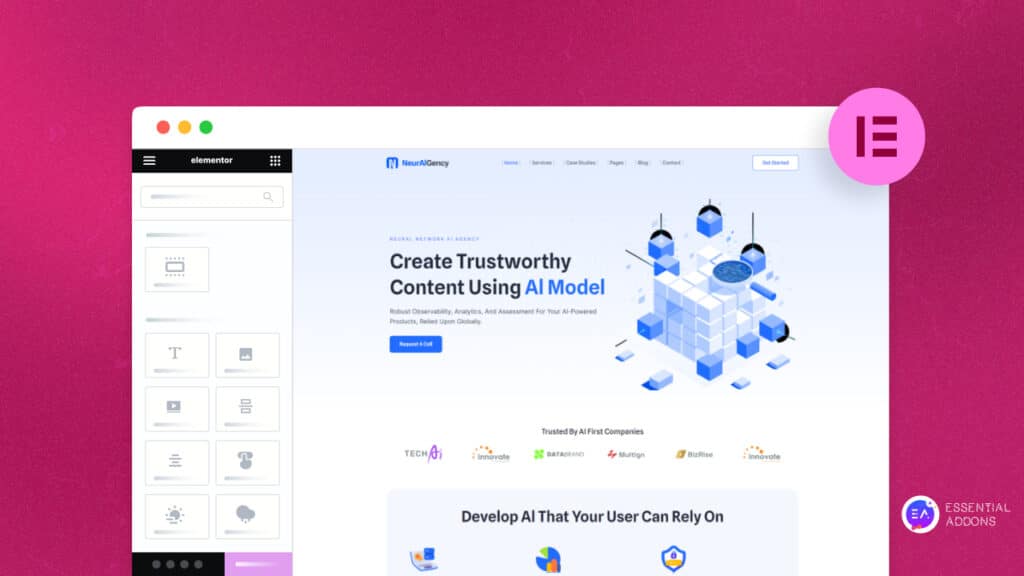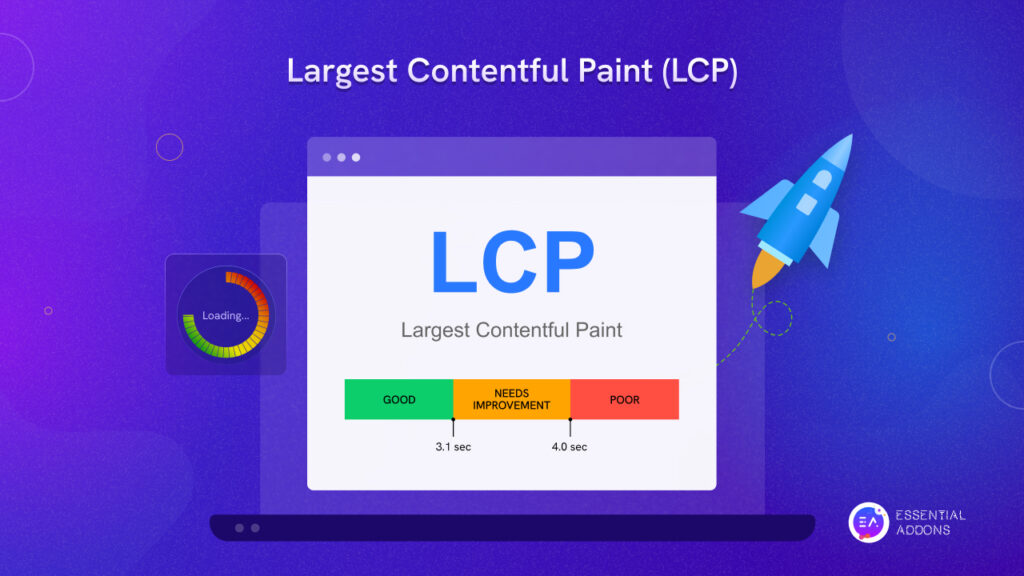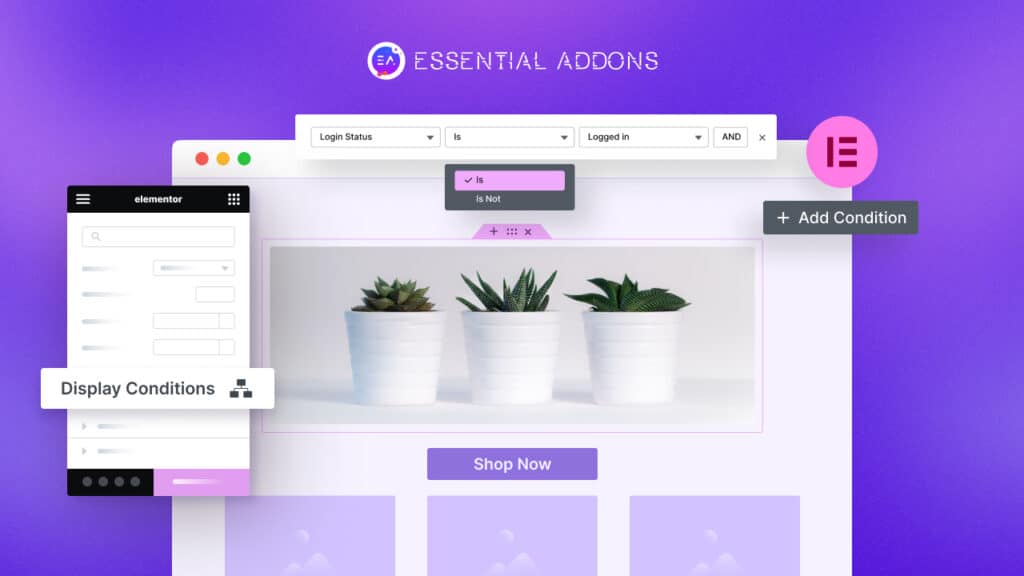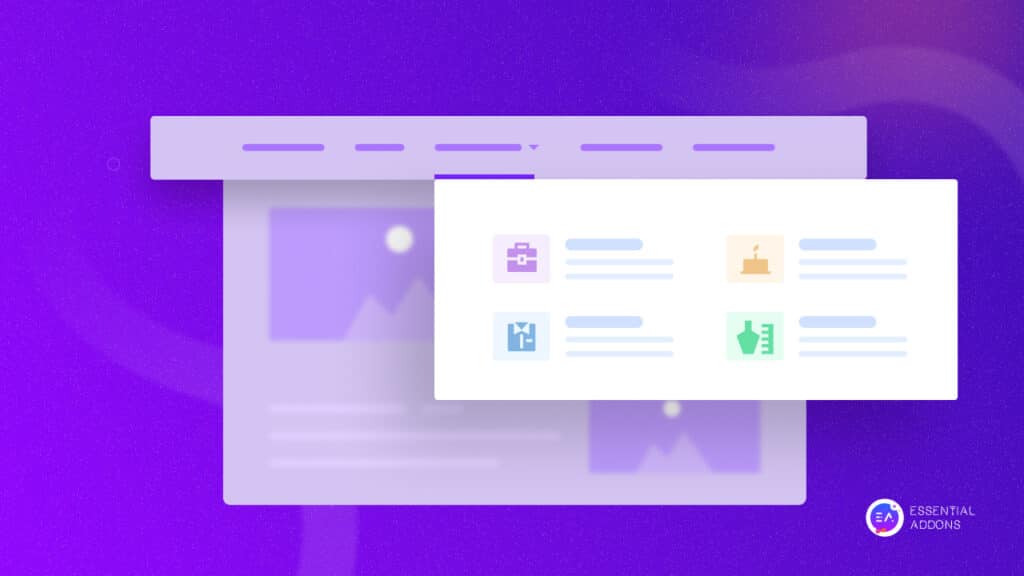If you are a passionate artist, a stunning portfolio website for artist can open a door with immense possibilities for you. You can sell your painting, get new works, grow your network, or maintain communication with your audience and potential clients with an artist website. So if you are wondering how to create one then this post is for you. Let’s dig into it.
![How To Create A WordPress Portfolio Website For Artist Without Any Coding [2023] 1 website for artist](https://essential-addons.com/wp-content/uploads/2021/05/arsitst-website-acrylic.png)
Table of Contents
Significance Of Creating Portfolio Website For Artist
In today’s digitalized world, everyone has an online presence, whether it’s a website, a social media platform, or a 3rd party marketplace. If you are passionate about your artworks and want to give them utmost visibility, an artist’s portfolio website can help you out. Let’s find out the benefits of having a portfolio website as an artist.
![How To Create A WordPress Portfolio Website For Artist Without Any Coding [2023] 2 🎨](https://s.w.org/images/core/emoji/13.0.1/svg/1f3a8.svg)
![How To Create A WordPress Portfolio Website For Artist Without Any Coding [2023] 3 🖼️](https://s.w.org/images/core/emoji/13.0.1/svg/1f5bc.svg)
![How To Create A WordPress Portfolio Website For Artist Without Any Coding [2023] 4 🖌️](https://s.w.org/images/core/emoji/13.0.1/svg/1f58c.svg)
![How To Create A WordPress Portfolio Website For Artist Without Any Coding [2023] 5 👩🎨](https://s.w.org/images/core/emoji/13.0.1/svg/1f469-200d-1f3a8.svg)
How To Make Your Artist Website Appearance Outstanding
Only having a WordPress portfolio website won’t bloom your possibility of selling and getting new offers. You must make your website outstanding so that it grabs everyone’s attention, ranks higher in Google, and eventually helps you to get more work. Let’s find out how to make a standout website for artists.
Use Call To Action Wisely & Interactively
You have to set the main focus of your website and use a call to action buttons accordingly. If your main purpose is to build strong communication with your audience, then try to use the contact page as your call to action, and if your target is to sell artworks, then motivate audiences to your products page via a call to action button.
![How To Create A WordPress Portfolio Website For Artist Without Any Coding [2023] 6 website for artist](https://essential-addons.com/wp-content/uploads/2021/05/SC-1.jpg)
Represent Yourself Vibrantly
You can add a section in your artist website, to describe yourself with warm tones. The main purpose of portfolio websites is to know better about the man behind them. So represent yourself attractively as possible.
Display Your Art Works With Creative Section
If you are interested in selling your artwork, then an artist website is the best platform for you. You can display which are the best selling, which is on sale, and the sweet reviews from clients, etc.
![How To Create A WordPress Portfolio Website For Artist Without Any Coding [2023] 7 website for artist](https://essential-addons.com/wp-content/uploads/2021/05/SC-4.jpg)
Develop Direct Communication With Visitors
With your portfolio website, you can build direct communication with your audience easily. It will help you to get more viewers and eventually boost sales. Whenever you include contact forms in your website, keep it so friendly-toned that people from different purposes find it interactive.
![How To Create A WordPress Portfolio Website For Artist Without Any Coding [2023] 8 website for artist](https://essential-addons.com/wp-content/uploads/2021/05/SC-5.jpg)
Represent Your Upcoming & Ongoing Events Vividly
Art exhibitions and meetups are great ways for artists and their admirers, clients, colleagues to reconnect. On your artist website, you can provide a chance for your audiences to know your upcoming events, schedules, and many more. The option to book tickets can be an added bonus as well. These features will take your artist website to the next level.
![How To Create A WordPress Portfolio Website For Artist Without Any Coding [2023] 9 website for artist](https://essential-addons.com/wp-content/uploads/2021/05/MtUsSgAYGo.gif)
WordPress Vs Social Platforms: Which Is Better For Artist Portfolio
At present, one of the common practices is to create an artist portfolio with social media platforms. If you are wondering why you still need a portfolio website for artists, then read on.
Showcase Your Arts As You Want
When you are using social media platforms, you need to showcase all your artworks via those platforms in their conventional way. On the other hand, you can represent your work however you want with a website builder like WordPress. You can also represent most selling products or products on sale separately with WordPress.
![How To Create A WordPress Portfolio Website For Artist Without Any Coding [2023] 10 website for artist](https://essential-addons.com/wp-content/uploads/2021/05/srygth.png)
Have Full Control Over Your Portfolio
When you are managing your portfolio with WordPress, you get total control over your website for artists. You can make any type of changes you need include payment, gateway, and so on.
Create An Online Store For Your Arts
When you create your artist website with WordPress, not only you can display your creativity, but also sell your artwork. The most fantastic thing is you can sell your arts with your WordPress-built website from anywhere and anytime. It saves or money from physical stores and can utilize your pandemic lockdown time fruitfully.
![How To Create A WordPress Portfolio Website For Artist Without Any Coding [2023] 11 website for artist](https://essential-addons.com/wp-content/uploads/2021/05/Untitled-1.png)
At present, 41% of websites are running with WordPress due to its utmost flexibility and accessibility. So creating your artist website, WordPress is the better platform to get started.
Create Your WordPress Portfolio Website For Artists Without Coding: Step-By-Step Guideline
Have you got a clear idea of why you should have an artist website? Let’s find out what essentials you will need and how to create a portfolio website for an artist.
Get An Artistic Domain Name With Reputed Hosting Provider
Before launching a portfolio website for an artist, you need a catchy domain name and a hosting provider. A domain name symbolizes your website’s online identity, and hosting is like obtaining the space you need on the internet. You can get both domain names and hosts from Flywheel, GoDaddy, Kinsta, etc. They are user-friendly and best managed hosting recommendations for Elementor built websites.
Choose An Aesthetic Artist Website Elementor Template
If it’s your first time creating a portfolio website, then WordPress templates are the best option to go for. You can design pixel-perfect websites for artists without using a single line of code. Moreover, you can select a lightweight, easy-to-use theme, and create your artist website in Elementor within a few minutes.
Introducing Acrylic – Artist Personal Website Elementor Template from Templately to help you create a beautiful portfolio website for an artist. Acrylic is especially suitable for creating personal websites for artists, painters, art experts, art teachers, freelance artists, and others in related professions. Art galleries, classes, exhibitions, art stores, photographers, and more can also be created with it. As it is an Elementor template, so without using a single code, you can complete creating your website.
This Elementor template includes a unique header and footer to give your website a stunning look, plus its SEO optimized, cross-browser compatible, and includes eye-catching call-to-action buttons. The benefit of using Templately Elementor template is that all you need to do is browse and insert the right template. Thus can instantly create a portfolio website for the artist with Acrylic artist personal website template.
Setup WordPress With Essential Plugins
A good hosting provider will enable you to quickly set up WordPress for a portfolio website for artist. So, visit your hosting account, and set up WordPress on your computer with just one click. While you are using a WordPress template for your WordPress portfolio website, you should be aware of which plugins depend on that template.
To use personal artist website template, Acrylic from Templately, you will need these plugins:
⭐ Elementor: The most popular website builder, Elementor with which you can create a complete website by using drag and drop. Install and activate the plugin.
⭐ Essential Addons For Elementor: This plugin is the largest Elementor library with 70+ users and 1 million+ active user. Install and activate the plugin as well.
⭐ Templately: you can create pixel-perfect designed websites with Templately. It has come with 1000+ ready Elementor template designs in your WordPress site and completed the signup process to start creating your portfolio website for artists.
If you are all set, it’s time to create your own portfolio website for artists. Follow these step-by-step guidelines to create an aesthetic WordPress portfolio website.
Step 1: Insert Acrylic Artist Personal Website Template From Templately
First, create a new page from your WordPress dashboard. On the top of your page, you will find the button ‘Edit with Elementor’. Click it to get started creating a portfolio website for artists.
![How To Create A WordPress Portfolio Website For Artist Without Any Coding [2023] 12 online business](https://essential-addons.com/wp-content/uploads/2021/03/trustaid-1-1.png)
In the middle of the page, you will find the ‘Templately Blue’ icon. If you click it it will take you directly to the Templately templates library. Search for an artist website template.
![How To Create A WordPress Portfolio Website For Artist Without Any Coding [2023] 13 website for artist](https://essential-addons.com/wp-content/uploads/2021/05/0wcam3dJk0.gif)
For the tutorial purpose, we have chosen Acrylic Landing Page. Insert the one-page Elementor template into your website. After loading the template, it will look like this on your web page. This template’s contents are prepared in such a way that you can use them for your live website also and it will suit perfectly with your WordPress artist website.
![How To Create A WordPress Portfolio Website For Artist Without Any Coding [2023] 13 website for artist](https://essential-addons.com/wp-content/uploads/2021/05/0wcam3dJk0.gif)
Step 2: Customize Portfolio Website For Artist Giving An Energetic Look
You must design your portfolio website for artist with an energetic outlook, and a touch of your own persona. It will give visitors a better sense of your individuality and assist in boosting painting sales or an increase in painting orders.
With WordPress Elementor templates you can customize every section instantly and easily. Select the element you want to customize, the Elementor editing panel of that widget will be open immediately. You can tweak and turn all the options and give your website a vibrant look.
![How To Create A WordPress Portfolio Website For Artist Without Any Coding [2023] 15 artist website](https://essential-addons.com/wp-content/uploads/2021/05/WCfA6P0wLf.gif)
Step 3: Save Your Designs In Templately Cloud Storage
For security purposes and future reusing, Templately provides you the facility to store your customized designs in personal cloud storage named as MyCloud. You can save the entire page or a specific block of your page. To do this, right-click on the block and select ‘Save Blocks In Templately’. Your designs will be saved on your cloud storage instantly.
![How To Create A WordPress Portfolio Website For Artist Without Any Coding [2023] 16 artist website](https://essential-addons.com/wp-content/uploads/2021/05/screely-1612693845810.png)
If you are planning to collaborate your designs with others, you can share your works via WorkSpace, another cool feature of Templately. This feature will save time from creating repetitive designs. If you are a Templately Pro user, then you can create unlimited WorkSpace in your cloud storage.
🚀 Time To Launch Your Stunning WordPress Portfolio Website For Artist
After making all changes, click on the ‘Preview’ button to find out how your live portfolio website for artist will look. If you are happy with your customizations, then hit the ‘Publish’ button.
Congratulations! Your artist website landing page has been published. Now make the website like and share it with everyone. Take a look at your Elementor built aesthetic WordPress portfolio website for artist.
![How To Create A WordPress Portfolio Website For Artist Without Any Coding [2023] 17 artist website](https://essential-addons.com/wp-content/uploads/2021/05/HnPwe9nHDJ.gif)
Following these easy steps, this is how you can create an aesthetic WordPress portfolio website for artist. Those who would like more assistance in creating a website for artist with Acrylic can directly contact the Templately Support team anytime you want. Don’t forget to join our Facebook community to get connected with other Elementor template users.


![How To Create A WordPress Portfolio Website For Artist Without Any Coding [2023] 18 makeup blog](https://essential-addons.com/wp-content/uploads/2021/05/Banner_update.jpg)