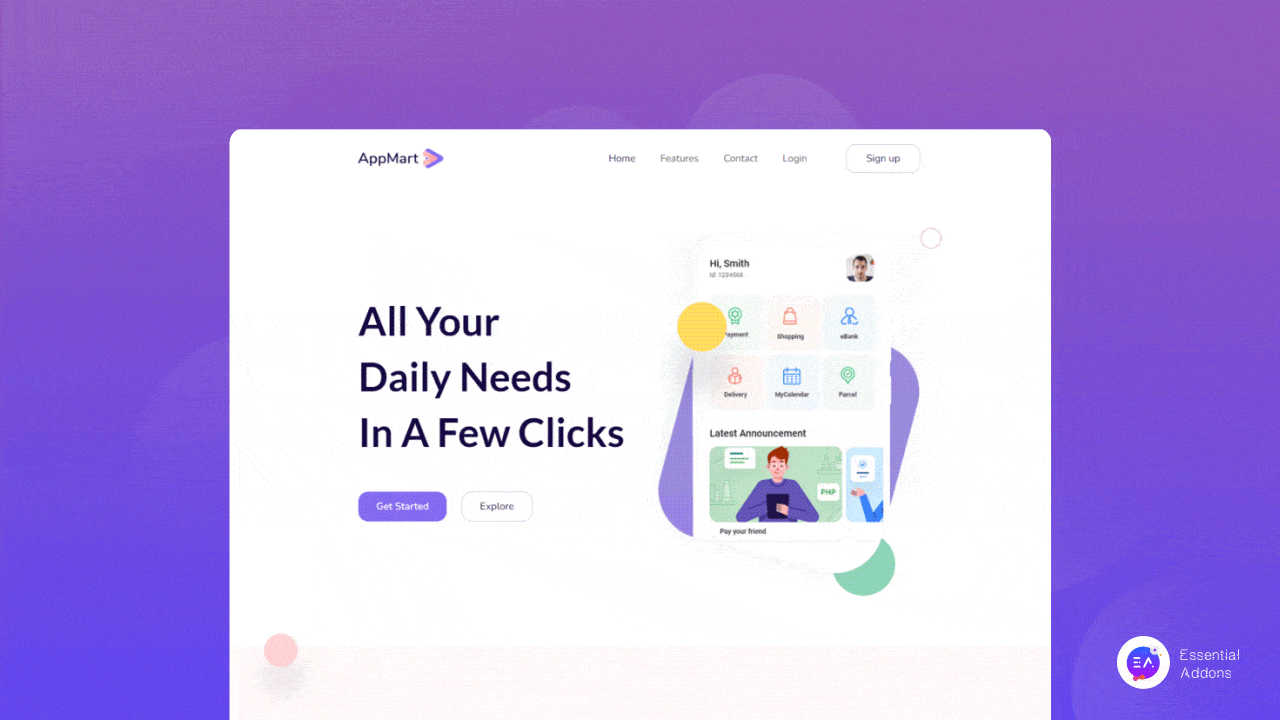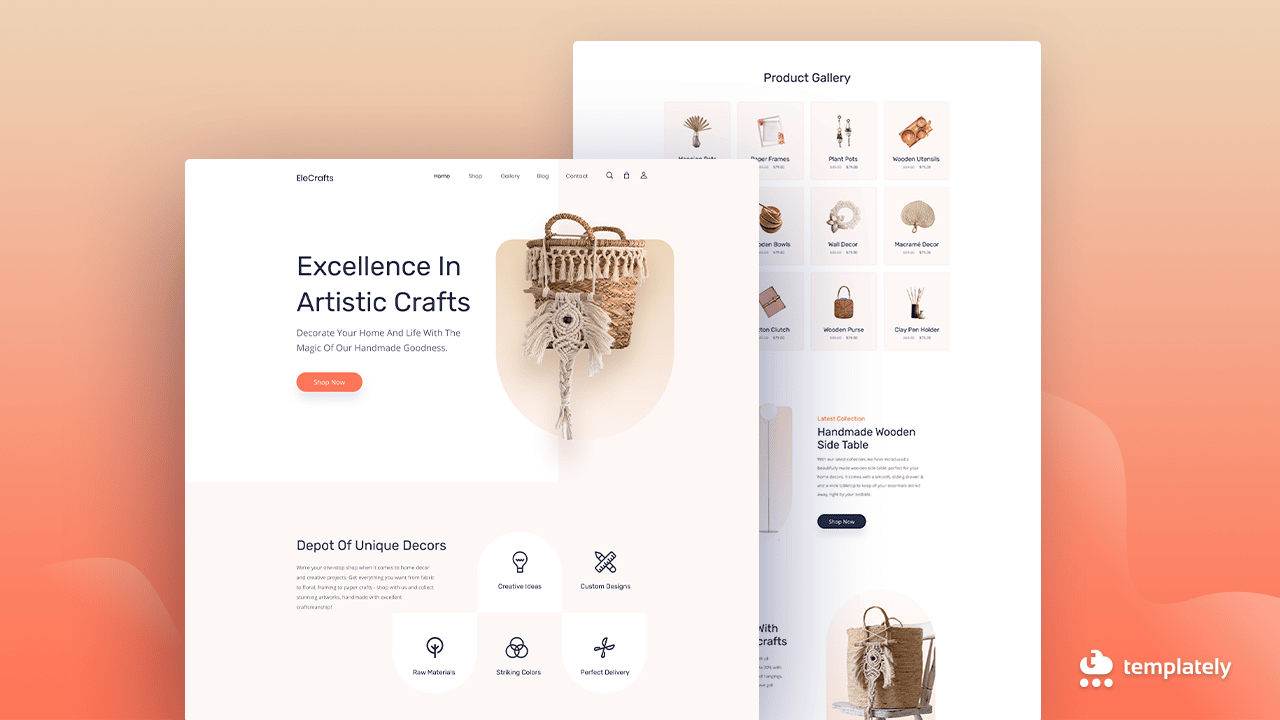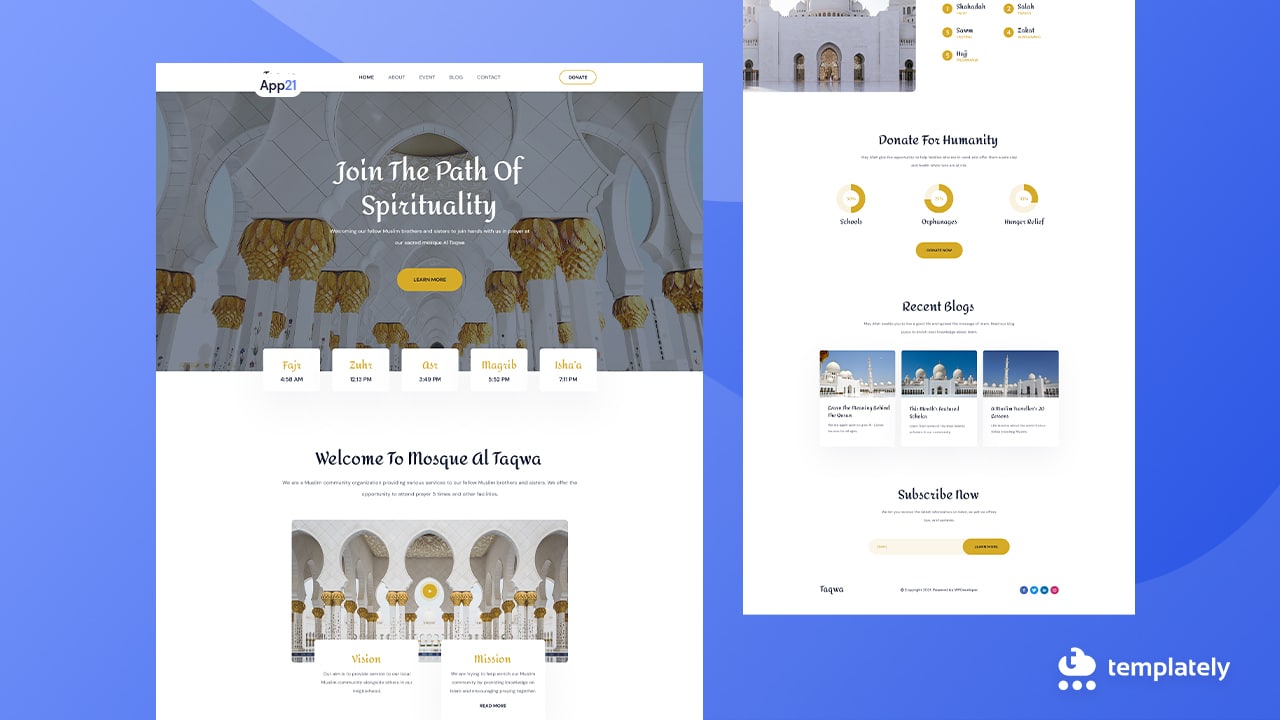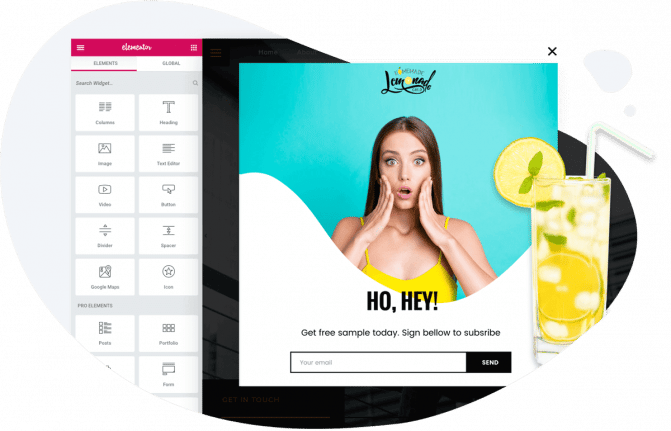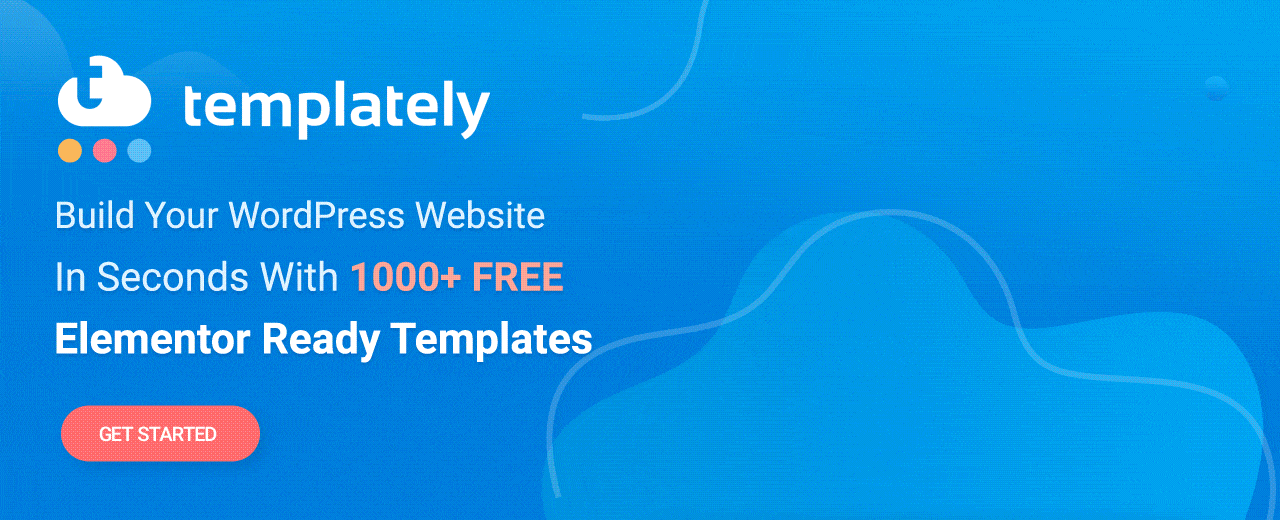If your WordPress website security is at the top of your concerns, then you must get tools to scan vulnerabilities and security. Whether your website is being hacked, leaking data, or detected malware; these things are impossible to take care of manually. With the right tools to scan WordPress, you can keep your site safe and relieve yourself of this burden.
Continue reading “Top 5 Best Free Tools to Scan WordPress For Vulnerabilities”Faguni
5 Fun Things You Didn’t Know You Can Do With Essential Addons for Elementor
At the same time, you can improve your website user experience and implement fun things that will grab visitors instantly in WordPress. To play and do a bunch of magical things, we will choose Essential Addons for Elementor, the most popular Elementor library. Let’s check out what fun things await you.
Continue reading “5 Fun Things You Didn’t Know You Can Do With Essential Addons for Elementor”How To Make A Popup Open On Button Click Using Elementor? [2022]
Wonder how engaging your website will appear to visitors if a popup open on button click? If you want such kind of interactive button that opens a popup then there are numerous ways in the most popular website builder, Elementor. Today we will show you how you can easily create a stunning popup with button click without coding.
Continue reading “How To Make A Popup Open On Button Click Using Elementor? [2022]”How To Create An Online Furniture Store Website Using WordPress Templates
Creating a stunning online furniture store website can help you to take your business from average to spectacular. It will help you to grow your customer list as well as skyrocket your sales conversions. Let’s find out how you can create a complete online furniture store instantly without using a single line of code. Continue reading “How To Create An Online Furniture Store Website Using WordPress Templates”
Elementor Tutorial for Beginners: Sections, Columns, Margin & Padding Explained
Designing your own website with Elementor is fun when you have clear ideas about sections, columns, margin, and padding from the right Elementor tutorials. In this blog, we will show you a complete guideline to create Elementor sections, columns, margins, & paddings from the beginning. Sit tight and start reading. Hopefully, at the end of this tutorial, you will have all the basic ideas to customize your website with Elementor swiftly.
Continue reading “Elementor Tutorial for Beginners: Sections, Columns, Margin & Padding Explained”
How To Accept Payments On WordPress Using Elementor PayPal Button Widget
Would you like to add one-click payments to your WordPress website using the Elementor PayPal button? Then you have found yourself in the right place. Elementor PRO has created quite a buzz with its new payment widget, which offers a wide range of applications. We will cover the steps to accept payment in one-click without any coding today.
Continue reading “How To Accept Payments On WordPress Using Elementor PayPal Button Widget”Why Use White Space In Web Design & All The Best Practices [2025]
You will find that practices of using white space are becoming more popular each day as you check out the best trends of web design. When the whole world is buzzing about this web design concept, why should you be left behind? We will now take you on a tour to reveal the best use cases for white space design in websites with 5 design practices.
Continue reading “Why Use White Space In Web Design & All The Best Practices [2025]”No-Code Tutorial: How To Create A Scroll Back To Top Button In Elementor
With Essential Addons 5.0, you can easily provide the flexibility for site visitors to scroll back to top anytime on your website with an interactive button. All it takes is one click to create an eye-catching Scroll To Top button and enhance your website’s navigation. Check out this Elementor tutorial to learn how to create a Scroll To Top button without coding. Continue reading “No-Code Tutorial: How To Create A Scroll Back To Top Button In Elementor”
How To Create A 1-Click Website & Showcase Your Own Crafts
To showcase your own crafts with the whole world, there is no alternative to creating a craft store website. You can even jumpstart your online craft business with an eCommerce website. But when you are in shortage of time and have no experience in creating websites, what solution comes to your mind? To help you out, today we are sharing the complete guideline to create a 1-click website for your online craft store. Continue reading “How To Create A 1-Click Website & Showcase Your Own Crafts”

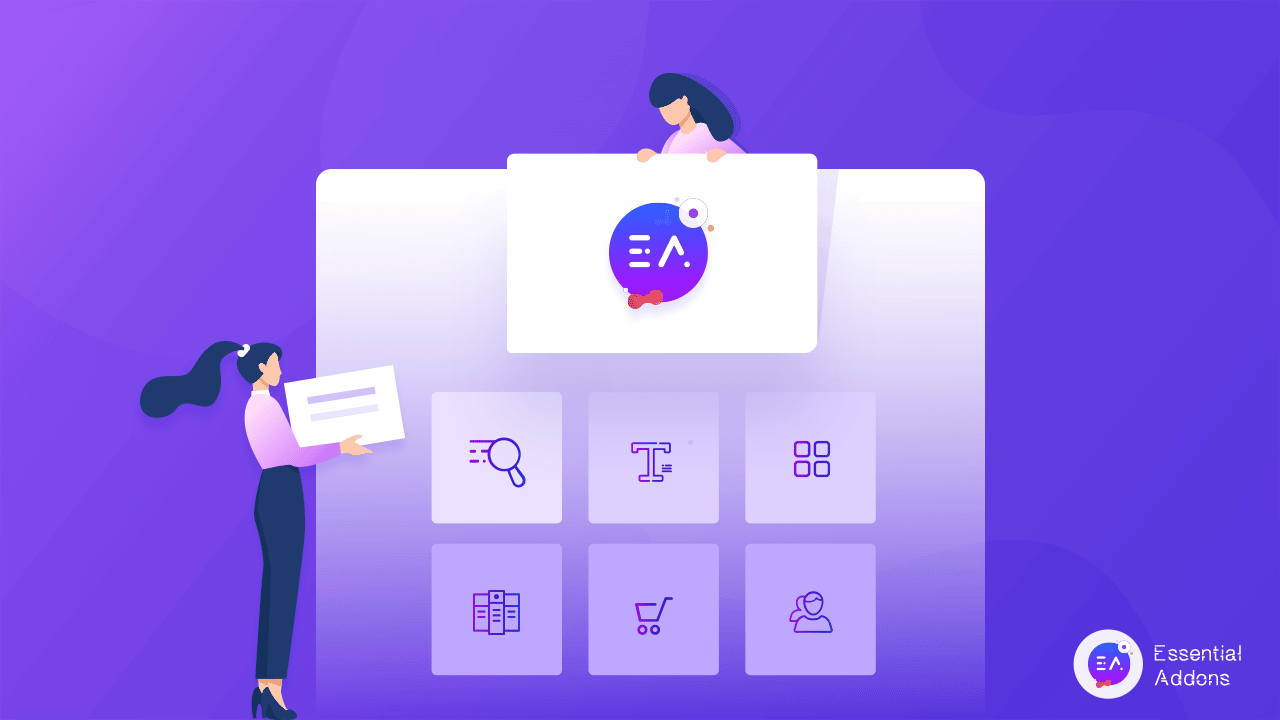
![How To Make A Popup Open On Button Click Using Elementor? [2022] 6 Popup Open On Button Click](https://essential-addons.com/wp-content/uploads/2022/04/Make-a-Popup-Open-on-a-Button-Click-Using-Elementor.gif)
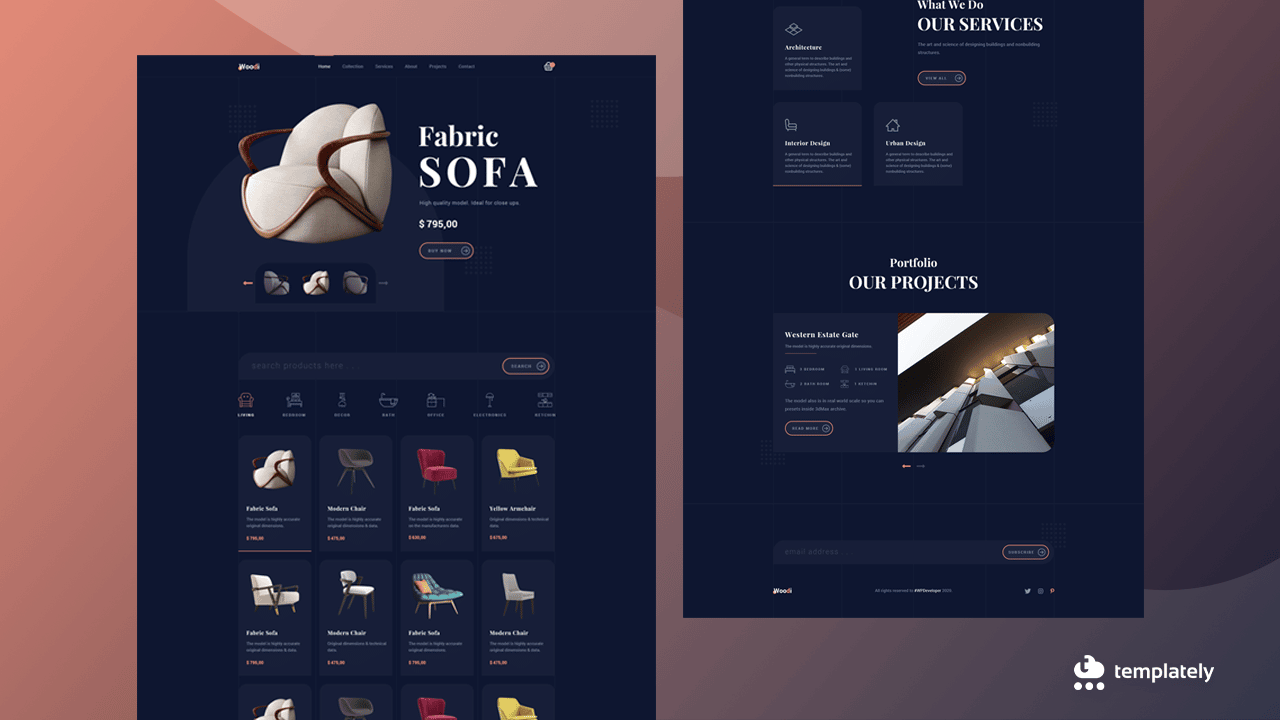
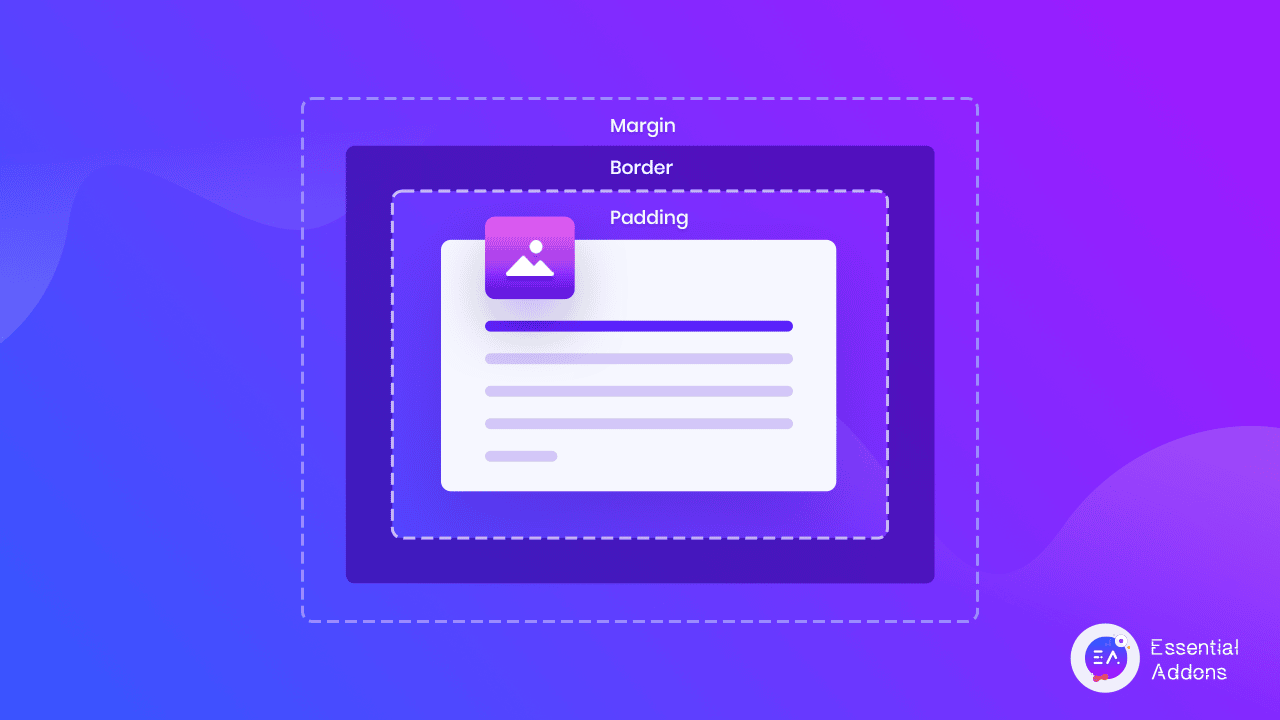
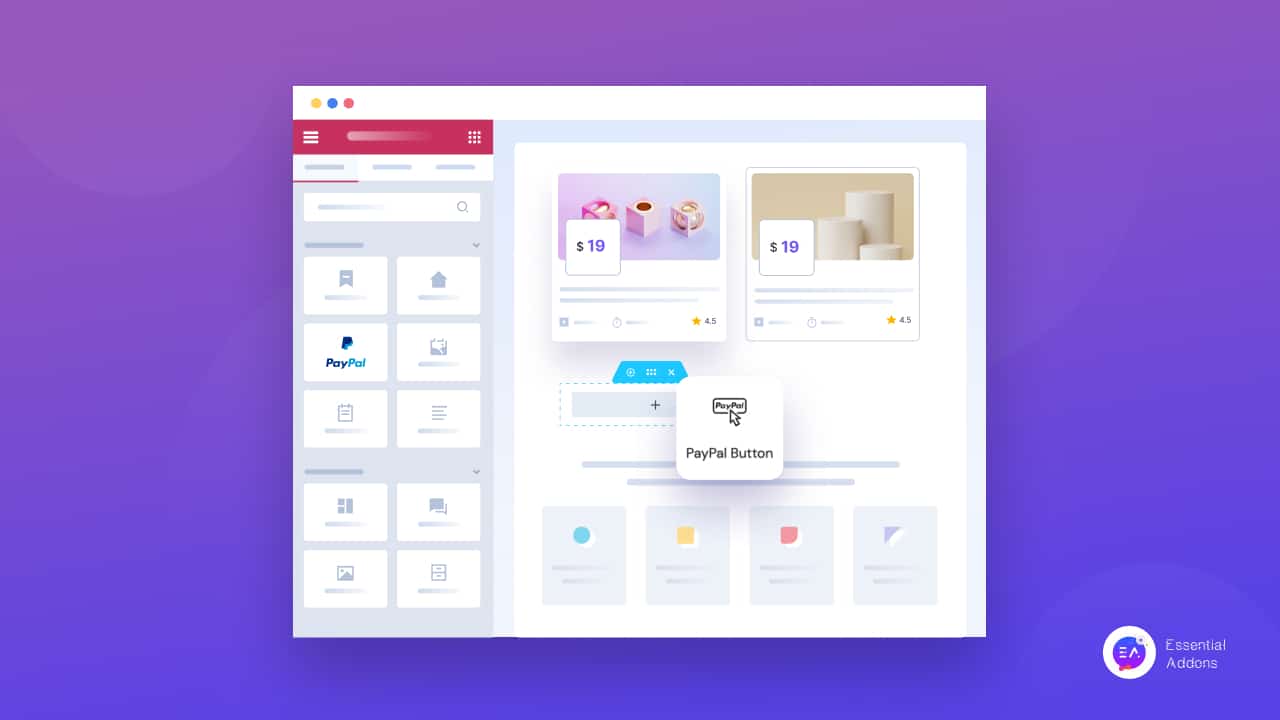
![Why Use White Space In Web Design & All The Best Practices [2025] 14 white space in web design](https://essential-addons.com/wp-content/uploads/2022/01/Why-Use-White-Space-In-Web-Design-All-The-Best-Practices.png)