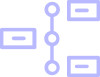
Content Timeline
Create a memory lane from your contents using EA Content Timeline. You can display both custom or dynamic source & create a stunning timeline without using any code.
Elements Panel
Essential Addons Demo
Content Elements
Dynamic Content Elements
Marketing Elements
Creative Elements
Form Styler Elements
Social Elements
Learning Management Elements
Documentation Elements
WooCommerce Elements
Extensions
Center Layout With Custom Source
Choose custom source from ‘Timeline Content’ and style each section of it to make it look standout
02 September 2019
How to Include Elementor Template using a Shortcode
Thanks to Elementor PRO, you can now easily include your ....
05 September 2019
What’s New in Essential Addons for Elementor Version 3.0?
With the Introduction of Essential Addons 3.0, you are about …
08 September 2019
How to Filter Your WordPress Blogs Based on Categories or Tags
To get more traffic on your content, it is important …
05 September 2019
How To Hide Your Existing Page From Certain Users in Elementor
Once you turn on the Elementor Role Manager option, users …
Custom Content With Left & Right Layout
Display the post publishing date inside or outside of the timeline from ‘Layout Settings’
02 September 2019
How to Include Elementor Template using a Shortcode
05 September 2019
What’s New in Essential Addons for Elementor Version 3.0?
08 September 2019
How to Filter Your WordPress Blogs Based on Categories or Tags
05 September 2019
How To Hide Your Existing Page From Certain Users in Elementor
02 September 2019
How to Include Elementor Template using a Shortcode
05 September 2019
What’s New in Essential Addons for Elementor Version 3.0?
08 September 2019
How to Filter Your WordPress Blogs Based on Categories or Tags
05 September 2019
