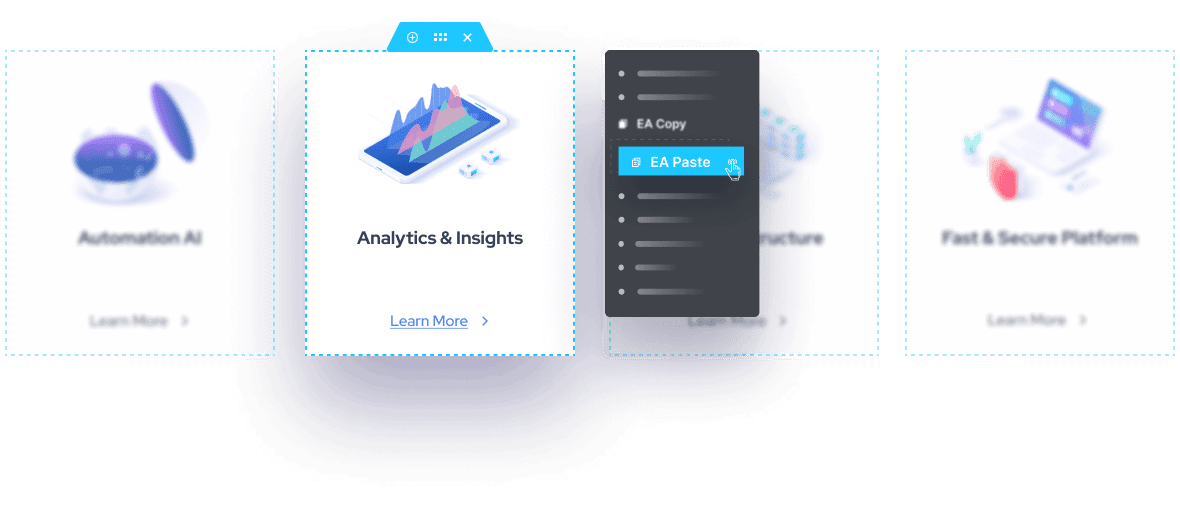Elements Panel
Essential Addons Demo
Content Elements
Dynamic Content Elements
Marketing Elements
Creative Elements
Form Styler Elements
Social Elements
Learning Management Elements
Documentation Elements
WooCommerce Elements
Extensions
Cross-Domain Copy Paste
Instantly copy and paste specific sections from one website to another using EA Cross-Domain Copy Paste extension. With this advanced extension, you can recreate the same design across multiple websites with a single click.
Copy & Paste Any Section From One Site To Another With 1 Click
Only with one click you can easily copy any section in Elementor from one website and then paste that to another website without any hassle
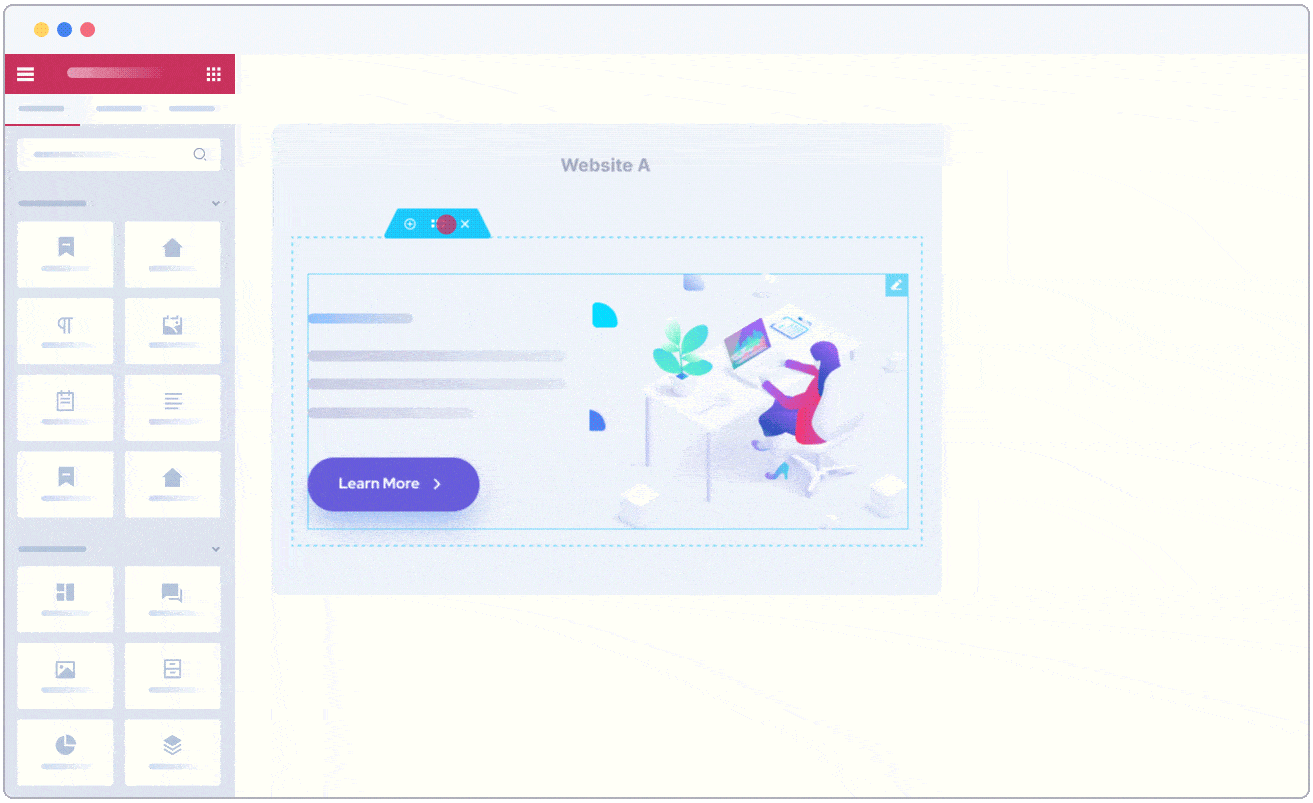
Recreate The Same Design Across Different Websites Effortlessly
When using EA Cross-Domain Copy Paste extension, you can easily avoid having to recreate the same sections on different websites.
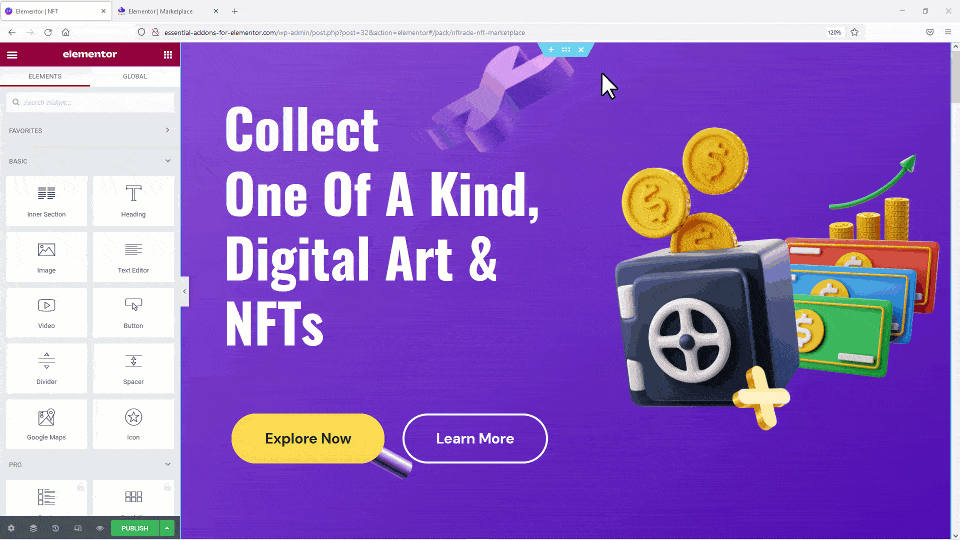
Any Element Of Your Website Can Be Copied With Ease
Cross-Domain Copy Paste is a global feature so it allows you to copy & paste sections created not only with EA elements but also with other third-party plugins.