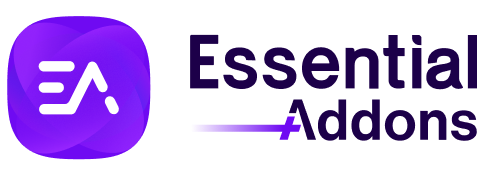Essential Addons Demo
Content Elements
Dynamic Content Elements
Marketing Elements
Creative Elements
Form Styler Elements
Social Elements
Learning Management Elements
Documentation Elements
WooCommerce Elements
Extensions
Interactive Circle
Choose From Multiple Different Style Layouts
Beautifully present your content in an attractive circular layout. You can choose from four different ready presets with the Interactive Circle element from Essential Addons for Elementor.
Display Content In Semi Circular Layout
Item 1
Present your content in an attractive Circle layout item 1. You can highlight key information with click or hover effects and style it as per your preference.Item 2
Present your content in an attractive Circle layout item 2. You can highlight key information with click or hover effects and style it as per your preference.Item 3
Present your content in an attractive Circle layout item 3. You can highlight key information with click or hover effects and style it as per your preference.Item 4
Present your content in an attractive Circle layout item 4. You can highlight key information with click or hover effects and style it as per your preference.Item 5
Present your content in an attractive Circle layout item 5. You can highlight key information with click or hover effects and style it as per your preference.Item 6
Present your content in an attractive Circle layout item 6. You can highlight key information with click or hover effects and style it as per your preference.Add Icons, Mouse Effects And More
Create engaging content by adding eye-catching icons and interactive mouse effects using the Interactive Circle element from Essential Addons for Elementor and amaze your website visitors.
Present your content in an attractive Circle layout item 7. You can highlight key information with click or hover effects and style it as per your preference.
Present your content in an attractive Circle layout item 8. You can highlight key information with click or hover effects and style it as per your preference.
Make Your Web Pages More Dynamic
With the Interactive Circle element from Essential Addons for Elementor, you can make your content more dynamic to site visitors by highlighting your information beautifully and styling your circle any way you want.