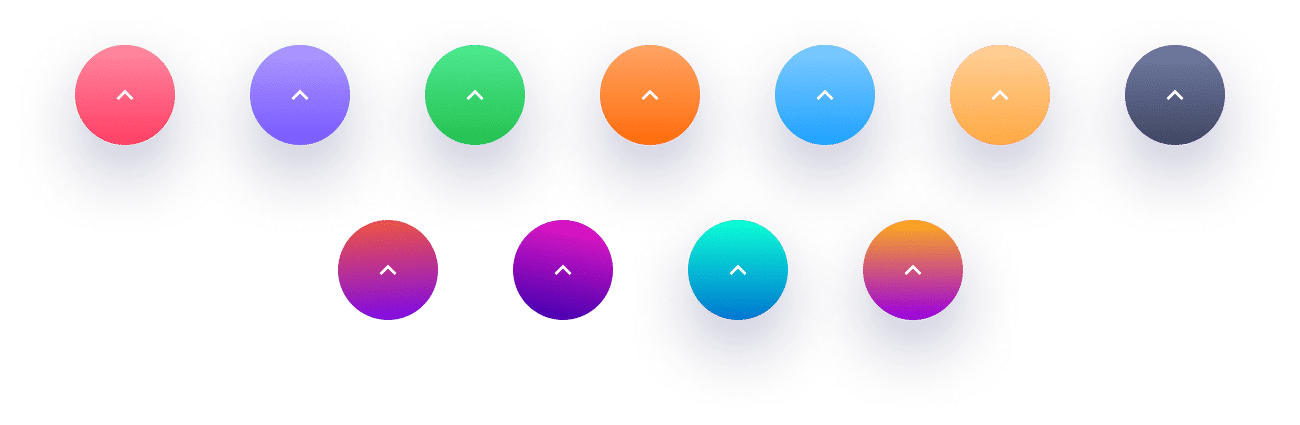Elements Panel
Essential Addons Demo
Content Elements
Dynamic Content Elements
Marketing Elements
Creative Elements
Form Styler Elements
Social Elements
Learning Management Elements
Documentation Elements
WooCommerce Elements
Extensions
Scroll to Top
Enhance your site visitor’s experience by letting them navigate to the top of your page instantly with the new EA Scroll To Top extension. This extension lets you add a simple and fully customizable button to help users scroll to the top of your webpage in just a click when they are done reading your whole content.
Create Attractive Scroll To Top Buttons To Display On Your Pages
Add and design an eye-catching ‘Scroll To Top’ button on your web pages to improve navigation. You can add icons, text and style it in any way you want in Elementor.
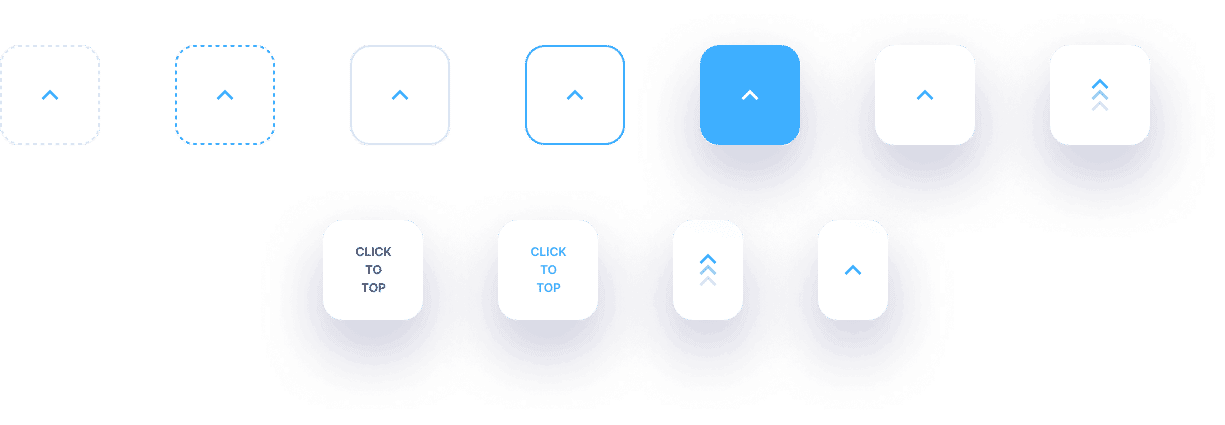
Showcase Your Scroll To Top Button In A Number Of Different Ways
Set the radius of the extension to the maximum and attractively present your Scroll To Top button in a completely circular or oval layouts with Essential Addons for Elementor.
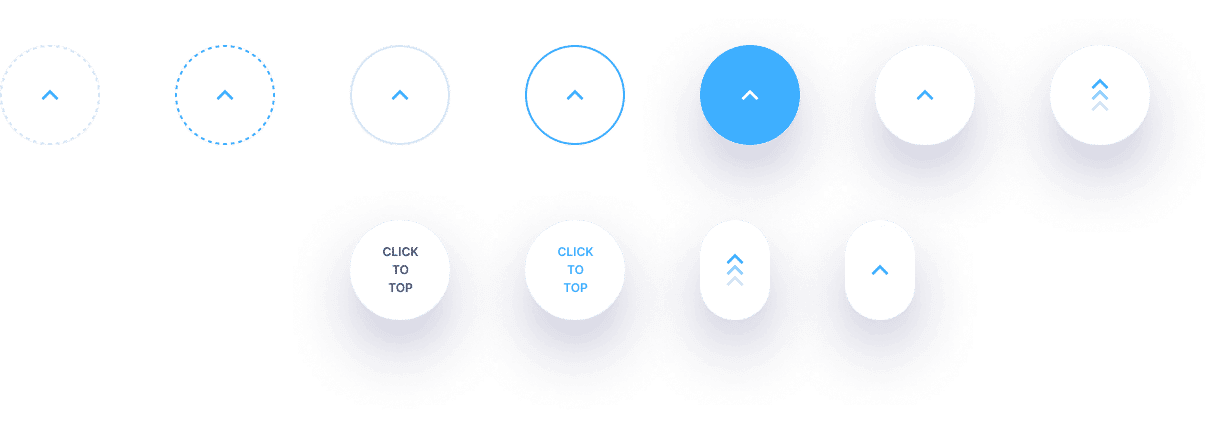
Display The Scroll To Top Button In Square Or Rectangular Boxes
Adjust the radius of the extension to your liking and choose squared or padded layouts for your Scroll To Top button in a few clicks with Essential Addons for Elementor.
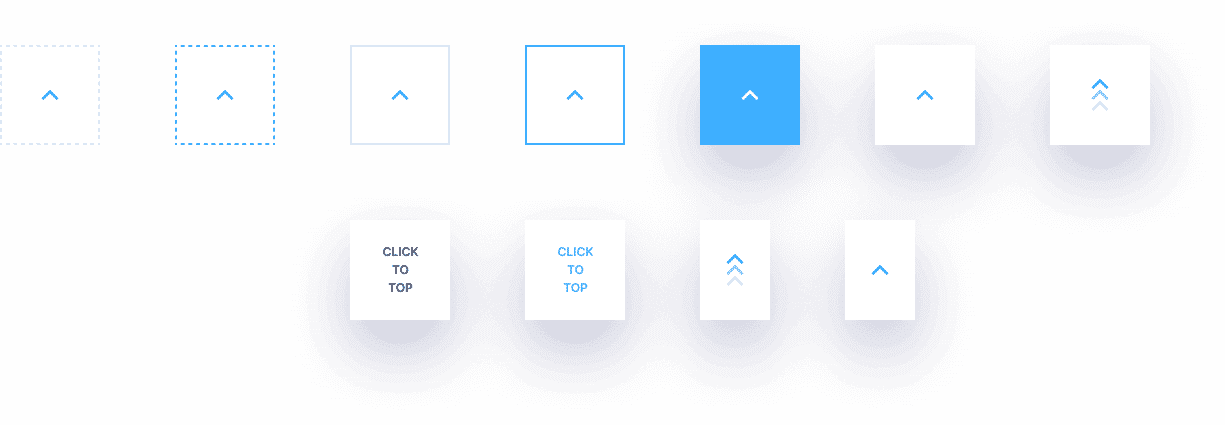
Choose Any Color To Match Your Website Aesthetics
Choose solid or gradient colors and match your Scroll To Top extension to the designs and aesthetics of your WordPress website with Essential Addons for Elementor.