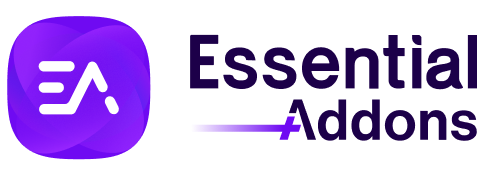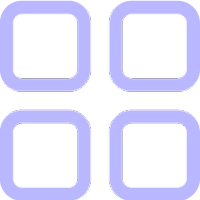
Advanced Menu
Display your navigation menu anywhere in the website by using EA Advanced Menu element. You can implement any design by choosing preferred skin, add menu types of navigation and set the layout position to make it looks user-friendly for your visitors.
Elements Panel
Essential Addons Demo
Content Elements
Dynamic Content Elements
Marketing Elements
Creative Elements
Form Styler Elements
Social Elements
Learning Management Elements
Documentation Elements
WooCommerce Elements
Extensions
Style Default Skin & Horizontal Layout
Add drop down menu icon, animation effect, hover effect and change content alignment
Change Top Level Item Alignment
Set alignment to right or left and modify solid border type, color, animation & more
Add To Top Drop Down Animation
Choose ‘To Top’ drop down menu animation, add icon and change the navigation
Zoom In Drop Down Animation
Choose ‘Zoom In ‘ drop down animation, add border type, background & hover color
Zoom Out Drop Down Animation
Choose ‘Zoom Out’ drop down animation, experiment with background & more
Fade Drop Down Animation
Choose ‘Fade’ drop down animation & customize the entire look of navigation menu
Style Vertical Layout Menu
Select vertical layout to display navigation menu in different form
Different Styles Of Vertical Menu
Showcase vertical layout of menu in different places of website, change background color, mouse hover color, add animation & more to make it more user-friendly