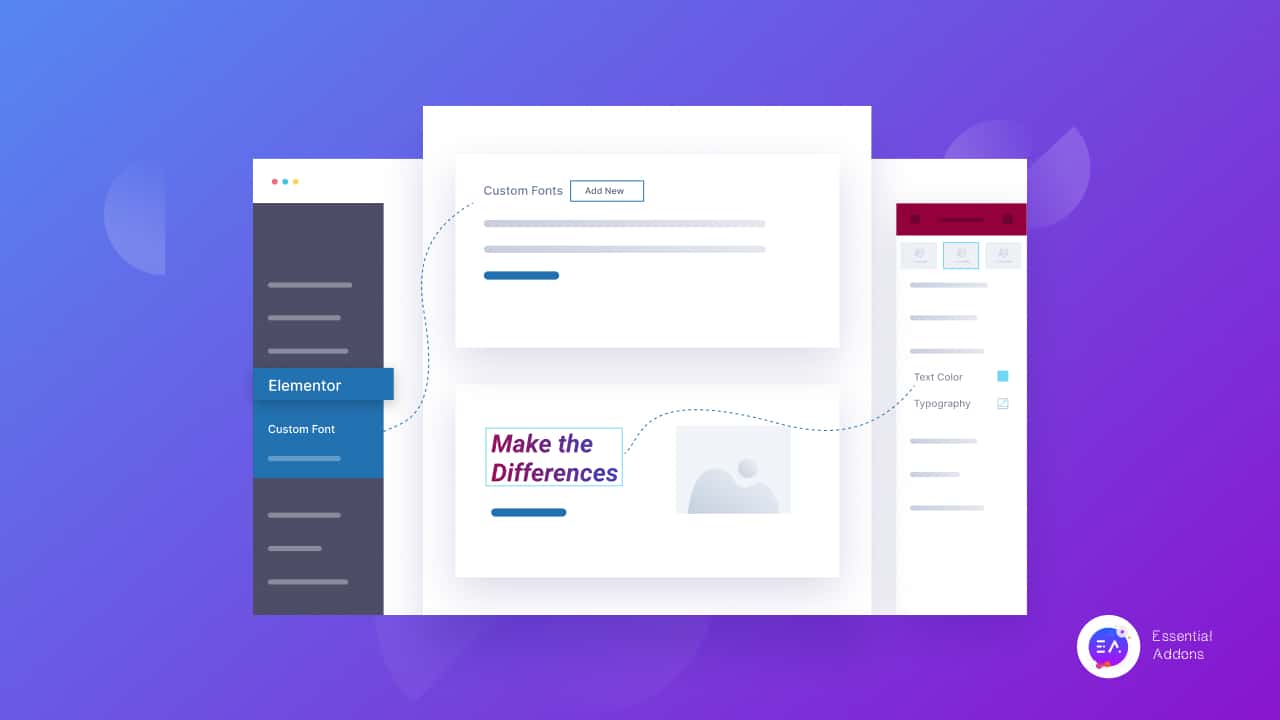Designing an interactive landing page can speed up your website engagement much more than before. All you have to do is to make sure your landing page optimization is correctly checked and done. The question is how to know if your landing page is well optimized or not? Read this whole blog till the end to know the ultimate checklist for your landing page optimization. Take a look!
Continue reading “Ultimate Checklist For Your Landing Page Optimization [2022]”
![Ultimate Checklist For Your Landing Page Optimization [2022] 2 Landing Page Optimization](https://essential-addons.com/wp-content/uploads/2021/12/Ultimate_Checklist_For_Your_Landing_Page_Optimization_1280_720.jpeg)
![Top 10 Best Typography Tutorials for Web Designers [2026] 4 10 Best Typography Tutorials](https://essential-addons.com/wp-content/uploads/2021/10/Top-10-Best-Typography-Tutorials-for-Web-Designers-2021.png)
![Top 10 Best Typography Tutorials for Web Designers [2026] 6 10 Best Typography Tutorials](https://essential-addons.com/wp-content/uploads/2021/07/2sggqRZAvU.gif)
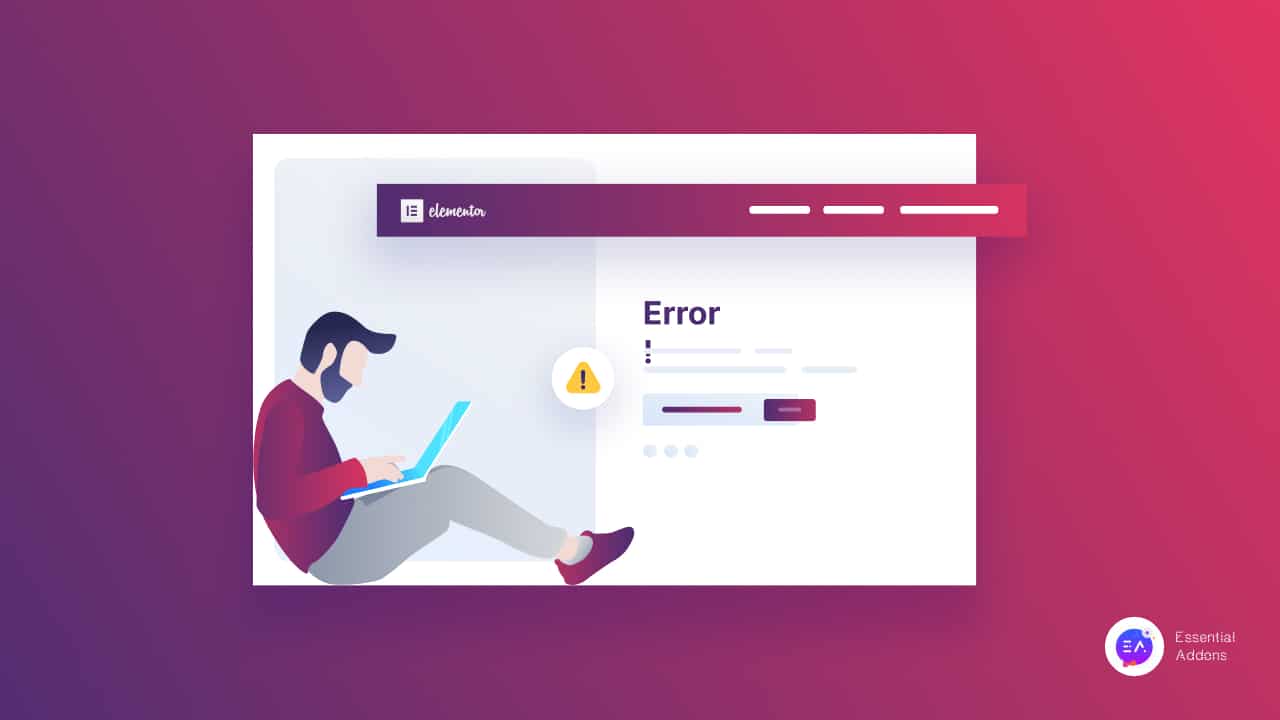
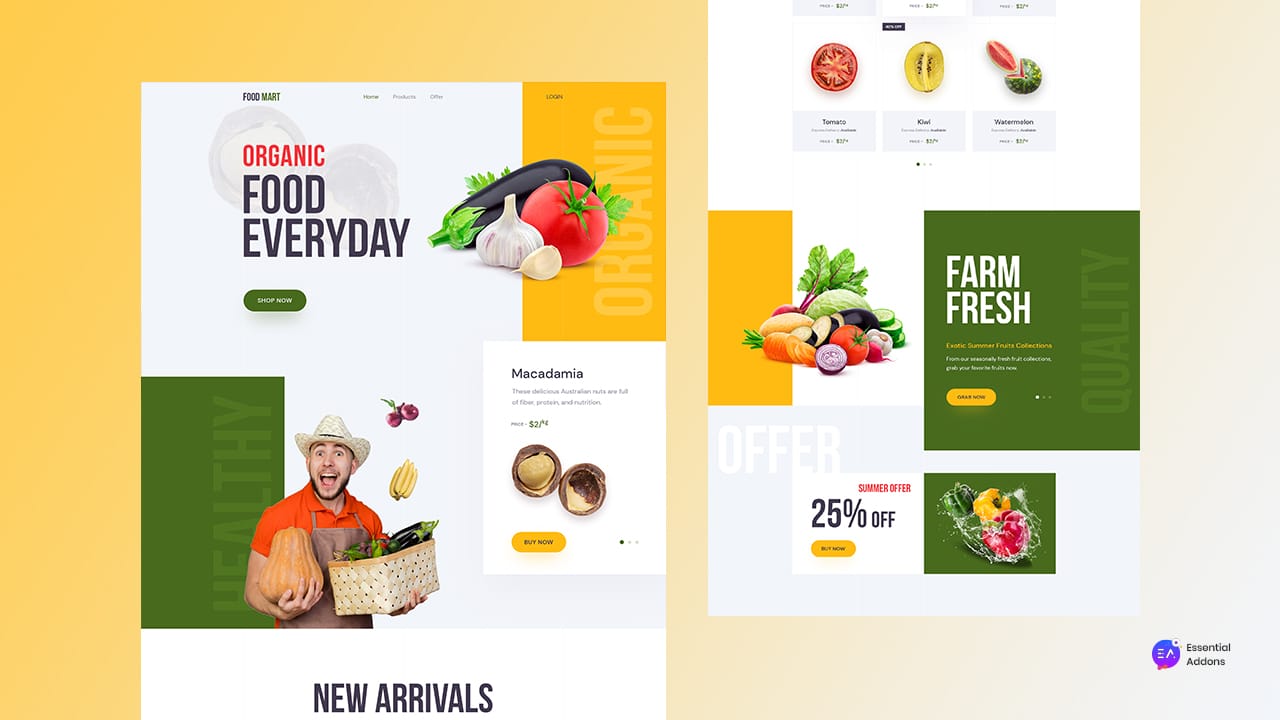
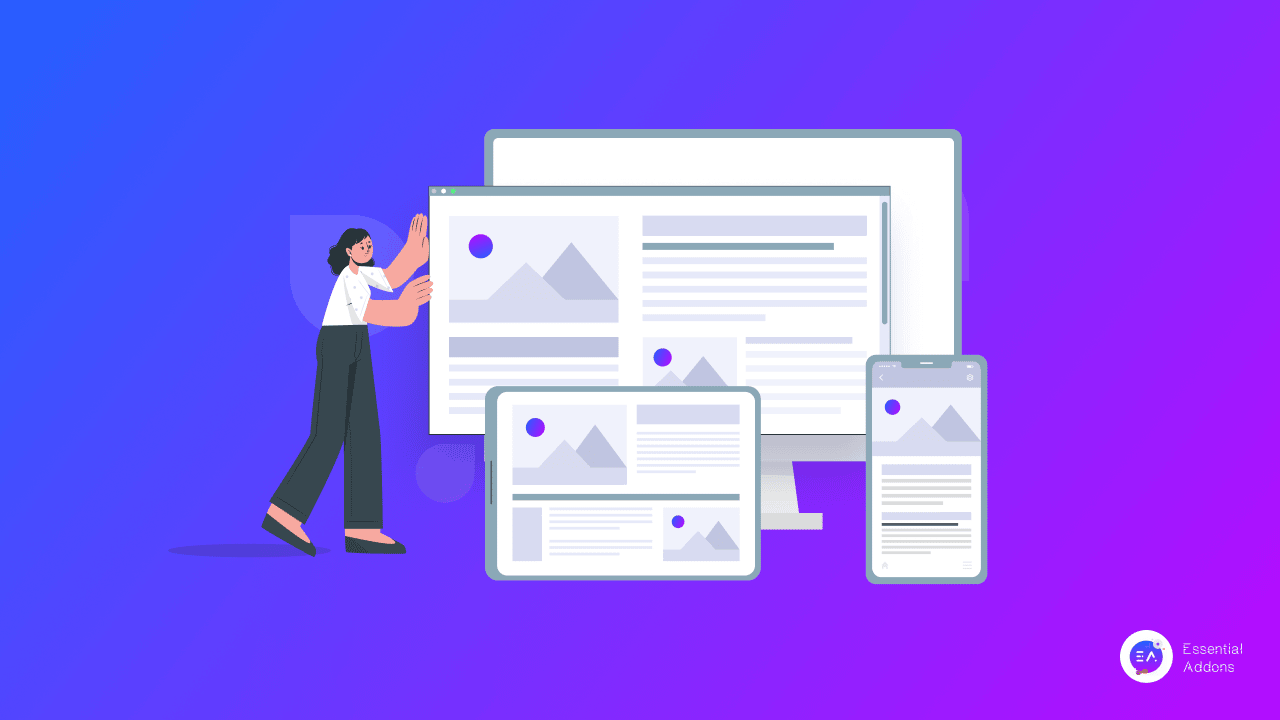
![Grid Layouts: Comprehensive Guide & Rules To Create Professional Web Design [2026] 14 Grid Layouts website](https://essential-addons.com/wp-content/uploads/2021/07/Grid_Layouts_Comprehensive_Guide__Rules_To_Create_Professional_Web_Design_1280x720.png)
![How To Create Your Own Lawyer Portfolio Website In 5 Minutes [No Coding Required] 16 Lawyer Portfolio Website](https://essential-addons.com/wp-content/uploads/2021/05/Alex-Law-blog-banner.png)
![How To Create Your Own Lawyer Portfolio Website In 5 Minutes [No Coding Required] 18 Lawyer Portfolio Website](https://essential-addons.com/wp-content/uploads/2021/05/legal-statement-court-notice-judge-decision-judicial-system-lawyer-attorney-studying-papers-cartoon-character_335657-1598.jpg)
![How To Create Your Own Lawyer Portfolio Website In 5 Minutes [No Coding Required] 19 Lawyer Portfolio Website](https://essential-addons.com/wp-content/uploads/2021/05/image-1.jpg)
![How To Create Your Own Lawyer Portfolio Website In 5 Minutes [No Coding Required] 20 Lawyer Portfolio Website](https://essential-addons.com/wp-content/uploads/2021/05/image-2.jpg)
![How To Create Your Own Lawyer Portfolio Website In 5 Minutes [No Coding Required] 21 Lawyer Portfolio Website](https://essential-addons.com/wp-content/uploads/2021/05/image-33.jpg)
![How To Create Your Own Lawyer Portfolio Website In 5 Minutes [No Coding Required] 22 Lawyer Portfolio Website](https://essential-addons.com/wp-content/uploads/2021/05/image-4.jpg)
![How To Create Your Own Lawyer Portfolio Website In 5 Minutes [No Coding Required] 23 Lawyer Portfolio Website](https://essential-addons.com/wp-content/uploads/2021/05/image-5.jpg)
![How To Create Your Own Lawyer Portfolio Website In 5 Minutes [No Coding Required] 24 Lawyer Portfolio Website](https://essential-addons.com/wp-content/uploads/2021/05/image-6.gif)
![How To Create Your Own Lawyer Portfolio Website In 5 Minutes [No Coding Required] 25 Lawyer Portfolio Website](https://essential-addons.com/wp-content/uploads/2021/05/image-7.jpg)
![How To Create Your Own Lawyer Portfolio Website In 5 Minutes [No Coding Required] 26 Lawyer Portfolio Website](https://essential-addons.com/wp-content/uploads/2021/05/screencapture-live-templately-alex-home-page-2021-04-13-17_40_25.png)
![How To Create Your Own Lawyer Portfolio Website In 5 Minutes [No Coding Required] 27 Lawyer Portfolio Website](https://essential-addons.com/wp-content/uploads/2021/05/Templately-Banner-1-1.gif)
![How To Create Your Own Lawyer Portfolio Website In 5 Minutes [No Coding Required] 28 Lawyer Portfolio Website](https://essential-addons.com/wp-content/uploads/2021/05/image-8.png)
![How To Create Your Own Lawyer Portfolio Website In 5 Minutes [No Coding Required] 29 Lawyer Portfolio Website](https://essential-addons.com/wp-content/uploads/2021/05/image-9.gif)
![How To Create Your Own Lawyer Portfolio Website In 5 Minutes [No Coding Required] 30 Lawyer Portfolio Website](https://essential-addons.com/wp-content/uploads/2021/05/image-10.gif)
![How To Create Your Own Lawyer Portfolio Website In 5 Minutes [No Coding Required] 31 Lawyer Portfolio Website](https://essential-addons.com/wp-content/uploads/2021/05/image-11.gif)
![How To Create Your Own Lawyer Portfolio Website In 5 Minutes [No Coding Required] 32 Lawyer Portfolio Website](https://essential-addons.com/wp-content/uploads/2021/05/image-12.gif)
![How To Create Your Own Lawyer Portfolio Website In 5 Minutes [No Coding Required] 33 Lawyer Portfolio Website](https://essential-addons.com/wp-content/uploads/2021/05/image-13.gif)


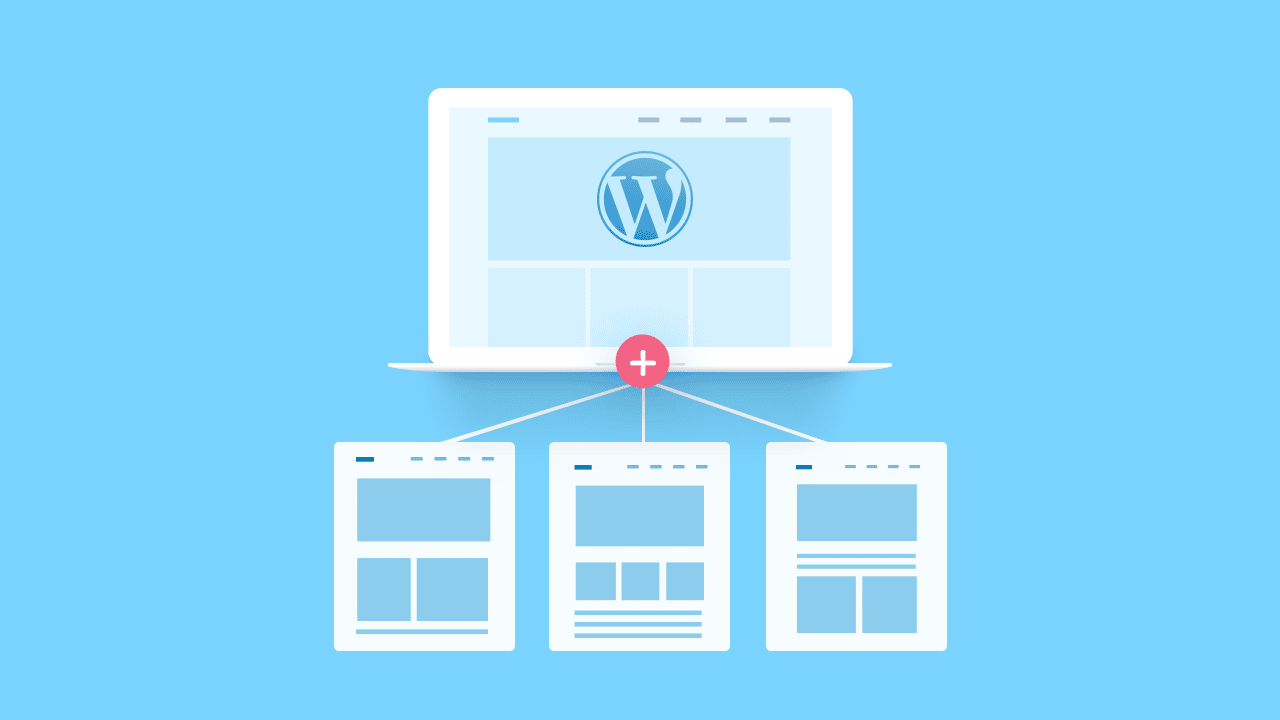
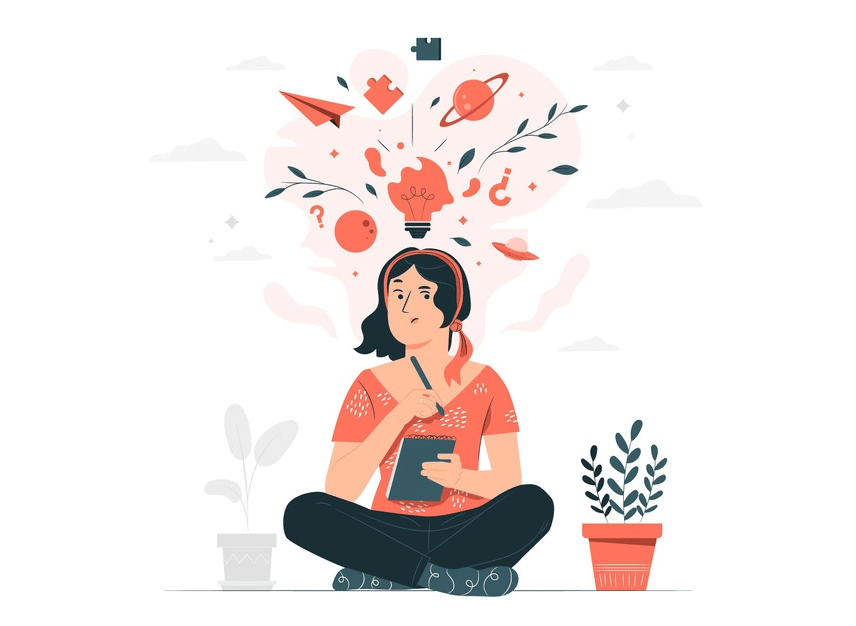

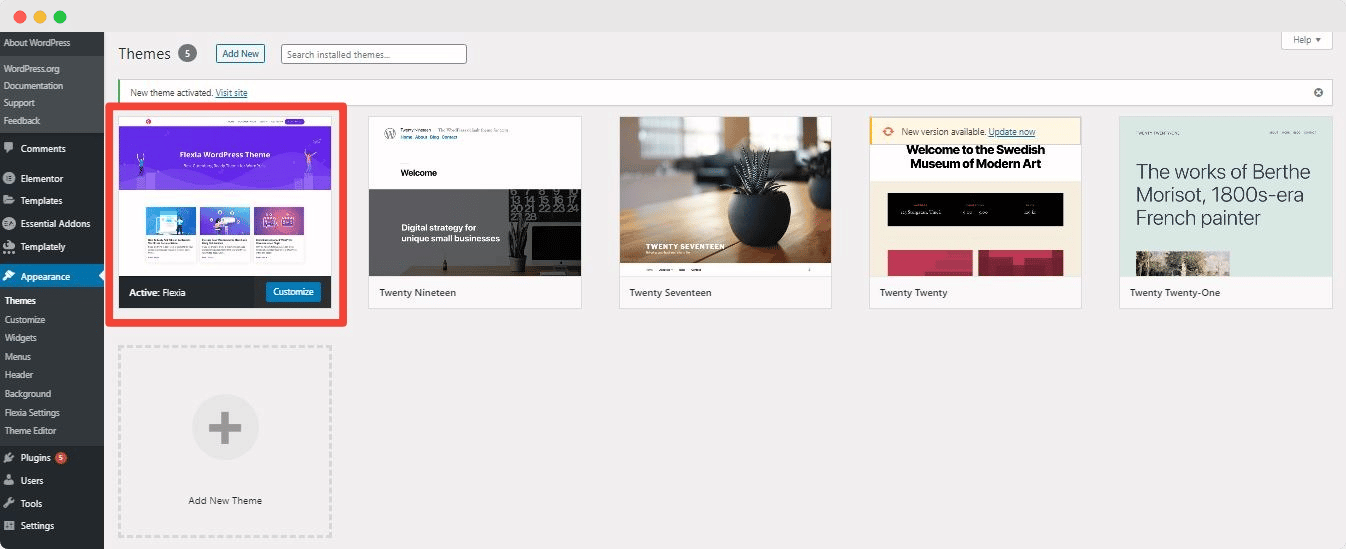
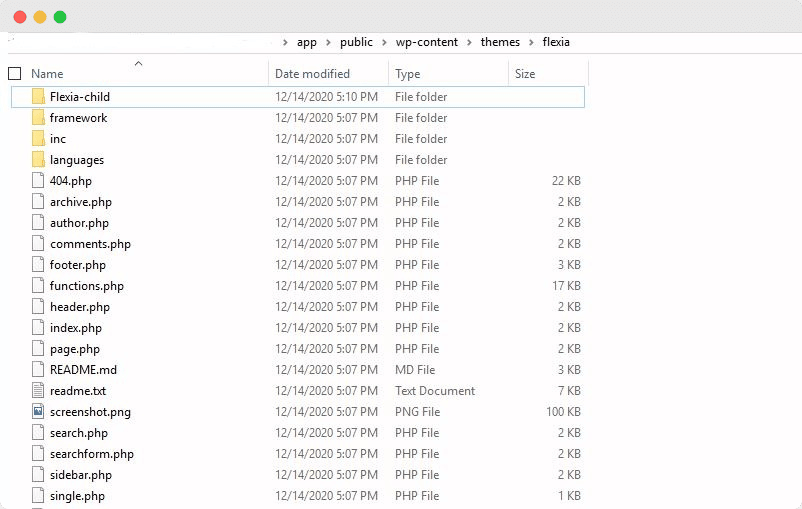
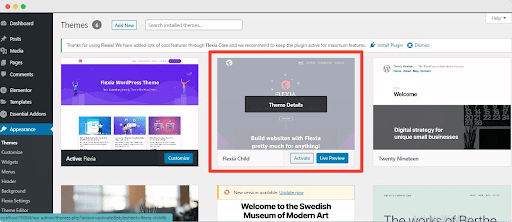
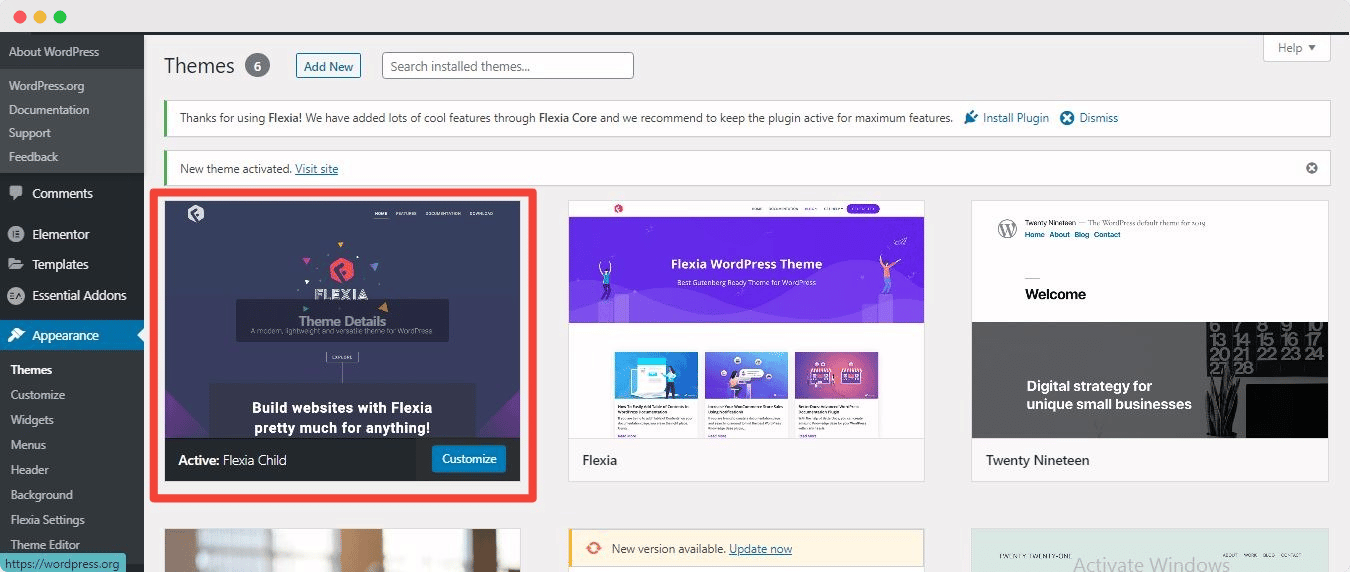
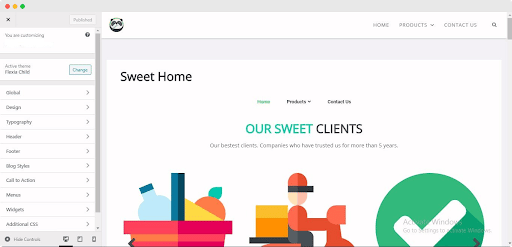
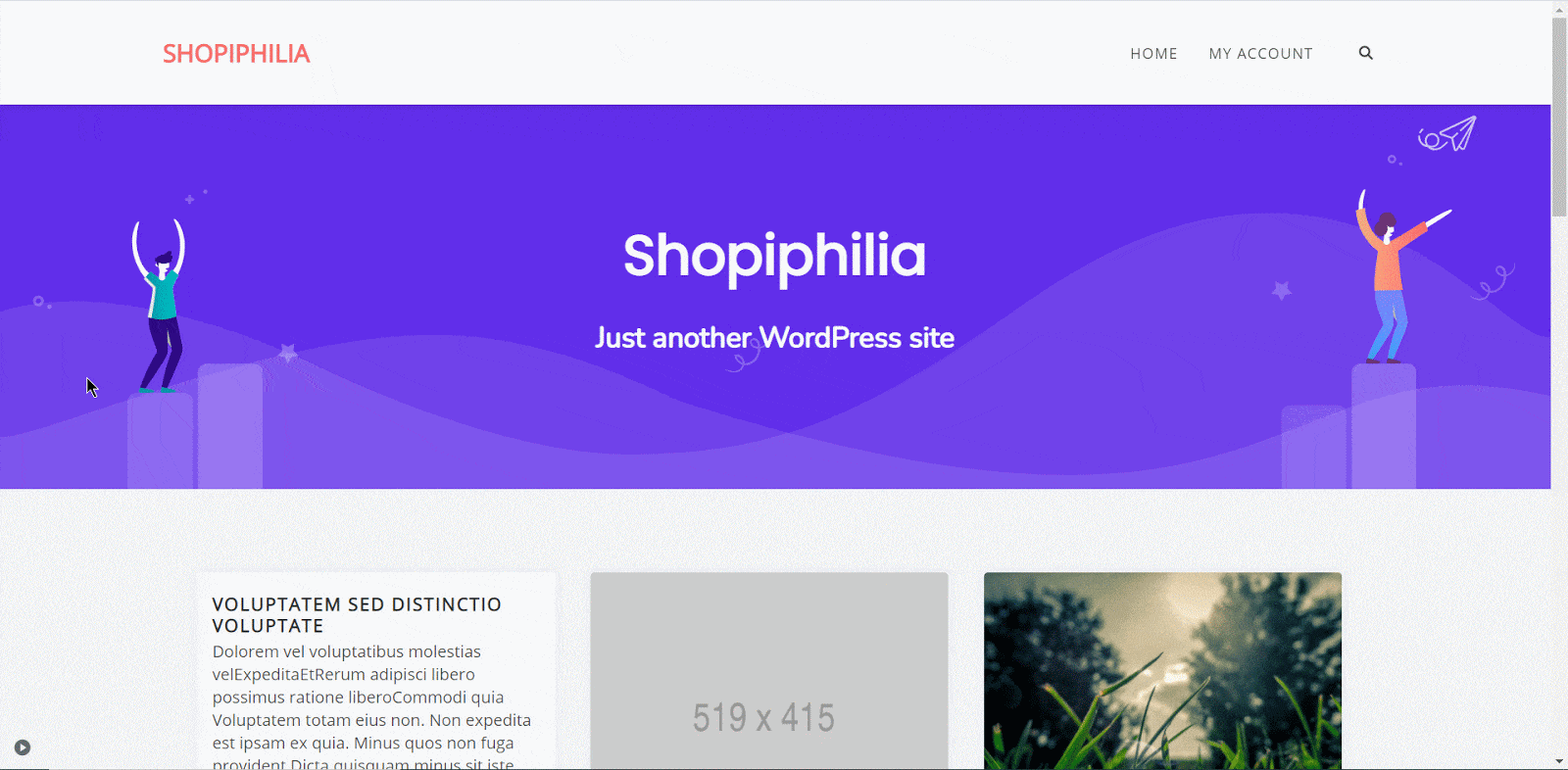
![How to Create a WordPress Deal Page That Converts [Using FREE Elementor Template] 48 WordPress Deal Page](https://essential-addons.com/wp-content/uploads/2020/11/blog-banner.png)
![How to Create a WordPress Deal Page That Converts [Using FREE Elementor Template] 50 WordPress Deal Page](https://essential-addons.com/wp-content/uploads/2020/11/banner-13.jpg)
![How to Create a WordPress Deal Page That Converts [Using FREE Elementor Template] 51 Templately Elementor template pack](https://essential-addons.com/wp-content/uploads/2021/07/banner-1544x500-1.jpg)
![How to Create a WordPress Deal Page That Converts [Using FREE Elementor Template] 53 edit with elementor](https://essential-addons.com/wp-content/uploads/2021/07/1-scaled.png)
![How to Create a WordPress Deal Page That Converts [Using FREE Elementor Template] 54 crunchdealz in Elementor](https://essential-addons.com/wp-content/uploads/2021/07/CrunchDealz.gif)
![How to Create a WordPress Deal Page That Converts [Using FREE Elementor Template] 55 crunchdealz insert](https://essential-addons.com/wp-content/uploads/2021/07/CrunchDealz-2.gif)
![How to Create a WordPress Deal Page That Converts [Using FREE Elementor Template] 56 crunchdealz customize](https://essential-addons.com/wp-content/uploads/2021/07/CrunchDealz-3.gif)
![How to Create a WordPress Deal Page That Converts [Using FREE Elementor Template] 57 save element in templately](https://essential-addons.com/wp-content/uploads/2021/07/CrunchDealz-Save-Templately.gif)
![How to Create a WordPress Deal Page That Converts [Using FREE Elementor Template] 58 WordPress Deal Page](https://essential-addons.com/wp-content/uploads/2020/11/r7sZpKmop7.gif)