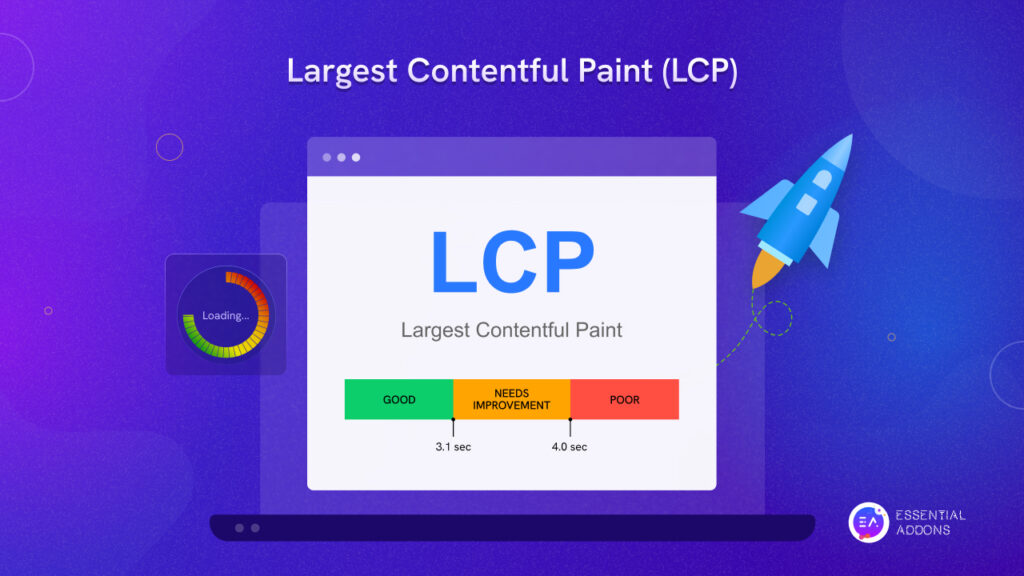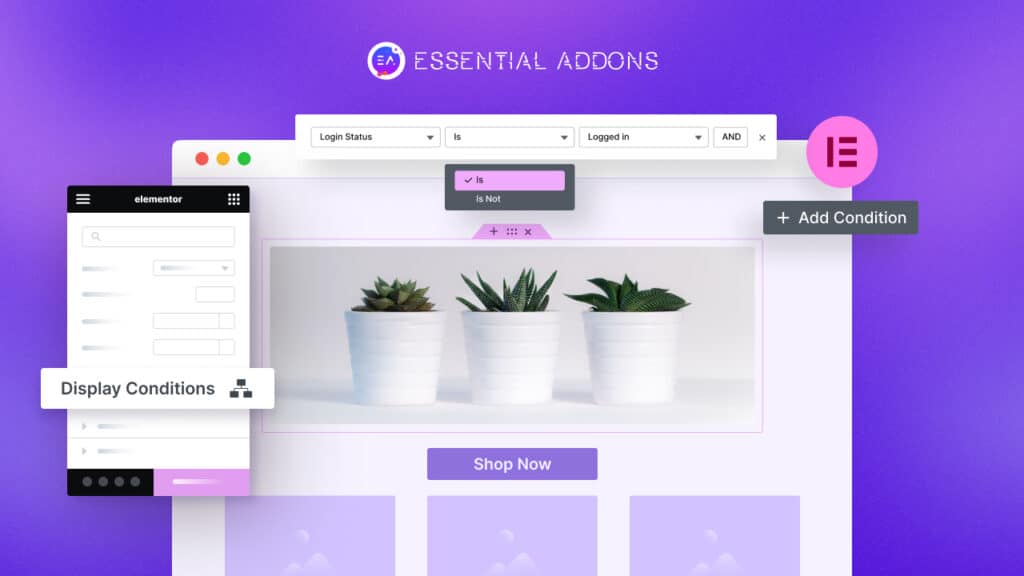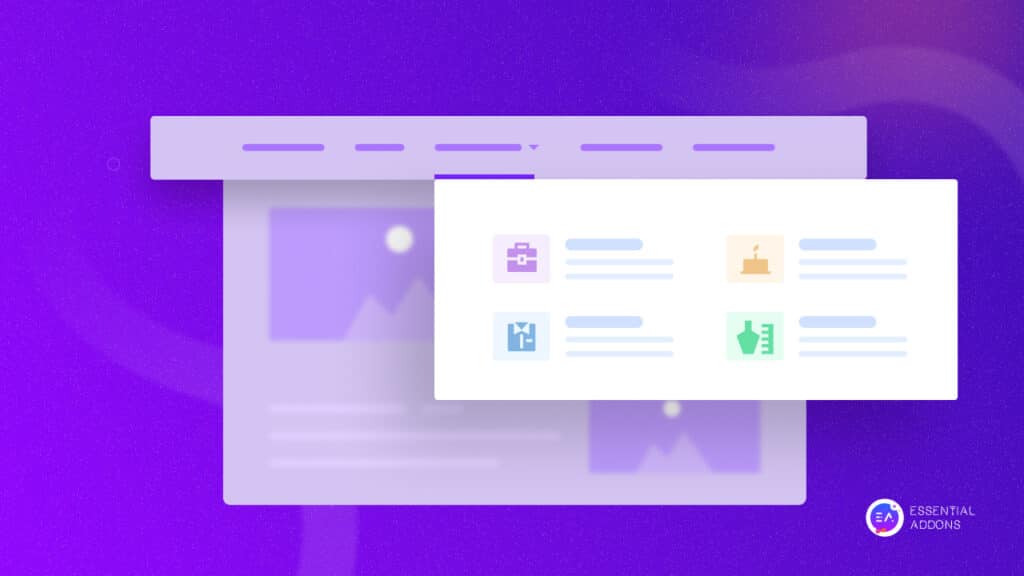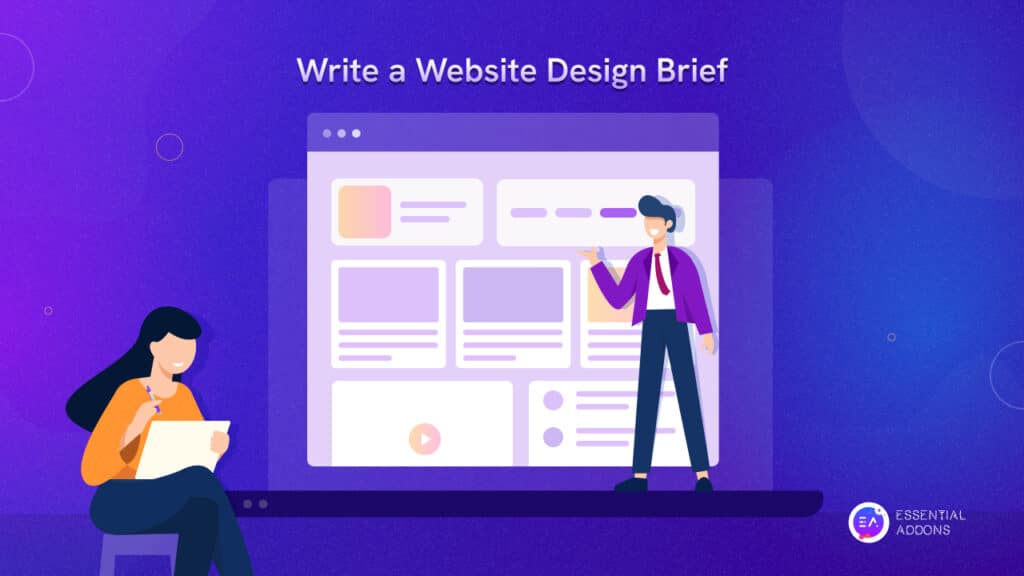![Design Your Podcast Website In WordPress In 5 Minutes [Elementor Template] 1 PodCast Website](https://essential-addons.com/wp-content/uploads/2020/07/Design-A-PodCast-Website-PODCAST-PRO.png)
Whether you are an experienced podcaster with a large following on social media, or completely new to the world of podcasting, you should consider creating your podcast website in WordPress if you want your show to reach more audience.
Don’t worry, there’s no need to sign up for coding classes or hire web developer. In this tutorial, we’re going to show you how to design your podcast site in WordPress without any coding in less than 5 minutes.
Table of Contents
Why Create A Podcast Website In WordPress?
Whether you are sharing your podcasts on iTunes or Spotify, you are competing with thousands of other similar content creators for your audience’s attention. Even on social media, you will face certain limitations due to algorithms. So how can you make your podcast reach more audience?
One easy way to attract more listeners is to create a podcast site in WordPress. A website is a great platform to showcase your creative content, and creating a website in WordPress is very easy. All you need to do is sign up for an account on WordPress and get your own domain to start.
Features That Make A Podcast Website Stand Out In WordPress
There are different ways in which you can make your podcast website stand out in WordPress without too much hassle. Besides having a beautiful design and layout, you can make your podcast site more attractive and interesting to site visitors by including these features below:
👉 Be personal: Tell your audience more about you, your shows’ hosts, and more with a personalized About page. This will help your audience to relate with you and your content, while also helping you create a certain unique personality for your website
👉 Be organized: A good podcast website is one that is organized and easy to navigate. You want your visitors to be able to easily browse through your site and quickly find shows that interest them. For this reason, you should organize your podcast website. One way you can do this is by having seperate pages for your content such as a Seasons page and a seperate Episodes List page.
👉 Ask for support: If your listeners enjoy your podcast, they will want to support your show however they can. So be clear about how they can help support your show. Since running a podcast requires time, effort, and money, you can ask your audience to support your podcast by creating a Donations page or adding attractive Call To Action buttons for donations.
Get Started With PodCast Press; The Best WordPress Template For A Podcast Website
If you’re wondering how you can create an attractive podcast website in WordPress that has all the essential features, then you’re in the right place. With the PodCast Press template pack from Templately, you can instantly create a stunning podcast site in WordPress without any coding.
![Design Your Podcast Website In WordPress In 5 Minutes [Elementor Template] 2 Podcast Website](https://essential-addons.com/wp-content/uploads/2020/07/banner_inner-page.jpg)
This premium template pack for WordPress comes with 9 beautiful, ready-to-use pages. All you have to do is insert them in your website, customize them to suit your style and you’re good to go.
Things You’ll Need To Create A Podcast Website In WordPress
There are a few small things you’ll need first in order to create a podcast site in WordPress. These are:
- Elementor: This is a ‘drag and drop’ page builder which lets you create websites instantly without touching a single line of code. If you don’t want to mess with coding or hire professional website designers, then you should install and activate Elementor in WordPress.
- Essential Addons: This is the most popular elements library for Elementor. Essential Addons gives you more than 70 cool elements which you can drag and drop anywhere on your page to create stunning websites without any coding. Install and activate Essential Addons to get the best and easiest website design experience.
- Templately: You will find tons of beautiful ready-to-use templates on Templately, the ultimate templates cloud for WordPress. To get access to these beautiful templates, sign up for an account on Templately and install the Templately plugin for WordPress.
Watch The Video Tutorial
How To Design Your Podcast Website In WordPress
Once you have the plugins above, you are ready to design your podcast site in WordPress with the PodCast Press template pack. This is the fun part of this tutorial. Just follow the step-by-step instructions below and you should have your own podcast site in no time at all.
Step 1: Select PodCast Press Template From Templately
First, create a new page in your WordPress dashboard by navigating to Pages→ Add New. Once your page has been created, click on the Edit With Elementor button at the top. This will load the Elementor Editor for you.
![Design Your Podcast Website In WordPress In 5 Minutes [Elementor Template] 3 Podcast Website](https://essential-addons.com/wp-content/uploads/2020/07/PODCAST-WEBSITE.png)
Once the Elementor Editor is done loading, all you have to do is click on the blue Templately icon. You should see a pop-up window open up from where you can search for the PodCast Press template. Choose any of the premade pages you like and simply insert them into your site.
For this tutorial, we are going to start with the PodCast Press Home Page.
![Design Your Podcast Website In WordPress In 5 Minutes [Elementor Template] 4 Podcast Website](https://essential-addons.com/wp-content/uploads/2020/07/4uJ73wLoqr.gif)
When the page template is inserted, this is how it will show up in your website. Keep adding more pages until you are happy with your podcast site. Once you are done adding the pages you want, it’s time to add your personal touch to your podcast site.
![Design Your Podcast Website In WordPress In 5 Minutes [Elementor Template] 5 Design Your Podcast Website In WordPress In 5 Minutes [Elementor Template] 1](https://essential-addons.com/wp-content/uploads/2020/07/screely-1594805494247.png)
Step 2: Customize Your Podcast Webite Pages
You can customize each of the pages in your podcast website however you want and add your own style to them. To do this, simply use the Elementor Editor on your left hand side and play around the options in the ‘Content’ and ‘Style’ tabs.
![Design Your Podcast Website In WordPress In 5 Minutes [Elementor Template] 6 Podcast Website](https://essential-addons.com/wp-content/uploads/2020/07/k11vF3alhX.gif)
Change the background color, images, typography and more until you are happy with the way your podcast website looks.
Step 3: Save Your Podcast Website Design To Templately
One of the best features of Templately is that it lets you save your website design on its own cloud storage known as MyCloud. This is a great option that’s very useful in case you want a backup of your website design or reuse them again.
![Design Your Podcast Website In WordPress In 5 Minutes [Elementor Template] 7 Podcast Website](https://essential-addons.com/wp-content/uploads/2020/07/screely-1594805739814.png)
To save your podcast site design to Templately, right click on anywhere on the page and click on ‘Save Page To Templately’.
Final Outcome: Your Very Own Podcast Website In WordPress
Congratulations! You have created your own podcast website in WordPress without touching a single line of code. This way, with the help of premade template packs from Templately, you can instantly create amazing websites in a matter of minutes.
![Design Your Podcast Website In WordPress In 5 Minutes [Elementor Template] 8 Podcast Website](https://essential-addons.com/wp-content/uploads/2020/07/ezgif-2-b53bb6778ab4.gif)
We would love to hear your thoughts. If you enjoyed this tutorial, leave a comment below and subscribe to our blog for more, or join our Facebook community to connect with other content creators like yourself.